
Automation is convenient, allowing you to contact a larger number of prospects and research market data effectively. But some users are still afraid that their accounts might be banned.
This can actually happen if you use untested automation methods, and even if you incorrectly perform some actions manually.
- Many people think that LinkedIn easily recognizes automatic tools by their behavior. Find out why this doesn’t happen with the Linked Helper.
- Some people prefer other tools for automation, such as plug-ins or cloud-based tools. Find out why you shouldn’t trust them 100% and why Linked Helper technology is the most reliable at the moment.
- Some users think that it is better to stay active on LinkedIn with the help of manual actions. Find out why Linked Helper is so much more effective, and why even without automation you can get banned by LinkedIn.
Spoiler alert: This automation software combines technology and behavior that mimics your normal social networking activities. The first version of Linked Helper withstood two LinkedIn detection checks, so Linked Helper 2 provides all the nuances that help to avoid the ban.
How does Linked Helper protect users from getting banned?
Further, you will understand that all the typical objections people have about automation do not apply to our software.
Objection #1 – The system recognizes automation by behavior
The first objection is the fear of users that LinkedIn automation is not allowed, and they think that robotic actions will be recognized by behavior patterns. Indeed, the activity of a real person and a machine on social networks is different. For example, low-quality automation tools will use equal pauses between activities, which would never be done by an authentic user.
But the developers of Linked Helper foresaw this and improved the system so that your behavior on the social network looks like you are doing all the actions yourself.
- Solutions
1. Real users and Linked Helper don’t open profiles via links, as many automation tools do
When you’re looking for prospects on LinkedIn yourself, you’re unlikely to use your browser bar to insert URLs to accounts. At most, you may do this several times, but definitely not 70 times a day at regular intervals.
In the improved version of Linked Helper, the system views accounts the way you would do it yourself. The algorithm searches for users by name and selects the desired option from the list provided.
Therefore, being aware of this limitation, don’t insert links into the browser to open accounts of LinkedIn members even when you are searching manually. Instead, feel free to entrust the correct approach to the Linked Helper automation.
2. Uses a unique IP for each account
The fact is, LinkedIn can easily figure out if a user logs into different accounts from the same address. Also, it’s against the rules of the social network to transfer the running of a personal account to third-party individuals or organizations.
The Linked Helper software always uses your IP address, even if you add multiple accounts to Linked Helper (for example, the profiles of your entire marketing team). At the same time, for each session, you can manually register a unique IP proxy – this guarantees improved security.
Thus:
- If you use Linked Helper 2 on your PC only for yourself, then the software will use your IP address. On the other hand, cloud-based tools can use a third-party IP address, which compromises automation.
- If you are an account manager – that is, you need to set up several LinkedIn profiles in the software – then you can purchase private proxy IP addresses from any third-party company and apply unique IP addresses to each LinkedIn instance. This can be done in the software menu. Unique addresses will be applied on each profile. Thus, the system does not recognize that all accounts are opened from one PC.
3. The behavior within the social network is tracked through internal navigation and the time between actions. We do it like a real person.
A real user of a social network uses the search bar if they need to find a profile.
For example, let’s say you want to find all the sales managers in the pharmaceutical industry in the Berlin region and then send them a business proposal. To do this, you are unlikely to insert links to profiles in the browser to contact them. Also, it usually takes time to review a profile, understand how relevant it is, and decide on how to write a message.
Linked Helper completely mimics the behavior of a real person on a social network page. It uses the search bar and leaves a pause between actions. You can adjust the length of the pauses in the control panel.
Thus, the automatic service will completely copy your model of behavior in LinkedIn and the algorithm of the social platform will recognize this as human actions.
4. The number of actions per unit of time corresponds to the natural daily rate
Usually, experienced and active social network users, even avid careerists, cannot perform too many activities per unit of time. Learn how the ‘Last 24 hrs actions’ number is reset in Linked Helper.
Therefore, we calculated the optimal number of activities that wouldn’t raise questions from the social network. This number is 150, and the counter is so smart that it distributes actions evenly for a day. That is, you can be sure that there will not be any sudden bursts of activity, which is not natural for a real person.
Objection #2 – There are many alternative ways to automate LinkedIn
In this section, we’ll look at the main alternatives that other automation tools are currently applying. Does LinkedIn allow automation? No, and in fact, you should know that no automation technology can 100% claim that it will never be recognized by the LinkedIn verification system.
The safest kind of automatic software is the one that can be installed on your computer and that is browser-based. Linked Helper 2 is not just based on this technology, it is an independent browser. The only difference is that in this browser the actions in the window will be performed without any clicks on your part, and you can just observe this fascinating process.
At the same time, there are alternative technologies that are significantly inferior in security to the ones used by our software. Next, you will learn why you shouldn’t trust many popular types of applications that provide similar functionality.
There are currently three main types of automation tools. But browser-based desktop apps such as the Linked Helper service pose the least risk.
- The extensions you install into your browser are one of the least secure alternatives
The fact is that the plug-ins that users can install into their regular browsers are the easiest to develop, but they are technically imperfect due to some limitations.
Initially, Linked Helper appeared on the market as an extension (Linked Helper v1), but after the improvement of the LinkedIn mechanisms identifying automation based on extensions, we upgraded the tool to exclude the possibility of a ban and the software took on a new, secure form. The fact is that the new system for recognizing actions on a social network easily determines who is performing the action – a person or an extension. For functioning, the plugin embeds the code directly into the social network page and, as a result, the algorithm has access to the code by which the plugin sets the source of the click.
So, since Linked Helper is no longer an extension, but rather a downloadable software, the recognition algorithms don’t have access to the code. This means that plugins should definitely not be chosen as an alternative automation tool – those days are in the past.
- Cloud-based LinkedIn automation isn’t feasible because of the application of the LinkedIn API
At first glance, it may seem that cloud services are the most technologically advanced solution for automation.
But this is often not the case in practice – and it’s all the fault of a complex API system that these services cannot replicate. The cloud automated service API requests can only match certain actions, such as visiting a profile, for instance. Otherwise, these requests will not match, so the social network algorithm recognizes the automation. Moreover, ordinary users rarely have the opportunity to check the structure of a cloud service, since the documentation is not publicly available and it’s only available to developers.
Linked Helper has nothing to do with this mechanism. All its work takes place in the browser, as a real user of the platform would do.
In addition, cloud services are not suitable if you want to run more than one profile through them. In this case, you will not be able to trust them, since most often they use the same server.
For this, Linked Helper has developed a random fingerprints system that simulates the use of different accounts from different devices. While both accounts will in fact be open in the software.
Linked Helper also has a protective mechanism that will stop the session if the user opens a second profile under the same browser session with the same set of cookies, since it is with the help of the cache that the social network determines the account in the browser. By monitoring this operation and canceling the operation if necessary, our automation instrument is the safest.
- Browser-based downloadable LinkedIn automation software carries fewer risks and is the most technically advanced
Linked Helper 2 belongs to this type in terms of technology, but there is other alternative software that is also built on the principle of a browser.
When you download Linked Helper 2 to your computer, you can see how the system works like a browser, performing the target actions that you set.
Objection #3 – It is safer to perform actions in LinkedIn manually
The fact is that LinkedIn can impose a restriction even on those users who do not use automation but exceed action limits. Therefore, even if you are promoting yourself on a social network actively, you must comply with their security measures. And that is what Linked Helper does.
If you want to expand your network faster, you might want to send out 200-300 invites per day with an attached message for a few days. The number and frequency of these activities can lead to inspection by the social network. In this case, LinkedIn’s defense mechanism is already triggered, which leads to activities confirming that you are not a robot.
Also, if users click on Connect too often, for example, ten to fifteen times a minute, then the system will also suspect that something is wrong and you will be logged out of their application or site. Therefore, even performing actions manually, you may seem like a robot to the algorithm.
The weekly limit of 100 invites per week can be bypassed via Linked Helper. The software can send more invites by using emails indicated on the accounts. You can connect with over 500 people without risk. For example, in the screenshot you see invitations were sent to 688 people:
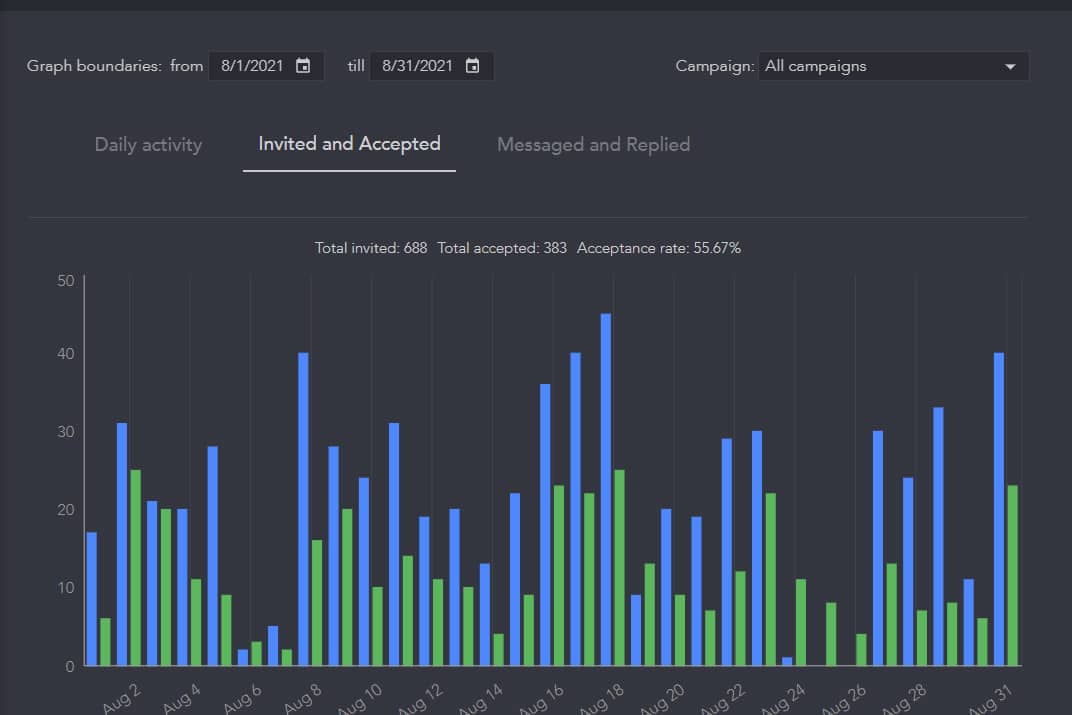
Linked Helper 2 behaves like an exemplary social network user and takes into account the limits that real users should also comply with.
It matters to the platform how users respond to your invitations. For example, these indicators are critical:
- The number of unaccepted invites listed on the Sent invites page;
- The number of clicks on “I don’t know this person” when rejecting your invite.
If this level is high, the system may think that your account is a bot.
In such cases, when the LinkedIn account has too many unaccepted invites (2K-2.5K+) on the Sent invites page, several problems may occur:
- New invites may not be sent, or
- they can be sent, but will not reach the addressee.
That is, it’s not so important how invites are sent – automatically or manually. What matters is how users react to them. We advise you to cancel unaccepted invites every 2-3 weeks. To prevent your invites from looking like spam, you need to interact with recipients before inviting them to connect.
You can explore the consequences of having too many invites pending in our knowledge base – Incorrect connect response. These errors will no longer exist in Linked Helper.
Although these errors rarely occur when using Linked Helper, you still can get the same issues when having too many pending invitations.
So, we recommend a strategy that will help improve the ratio of accepted requests, and as a result the system’s credibility to your account. You will have a better chance if, before submitting your request, you visit a profile, interact with the content and send a request with a personal message a day later.
In conclusion – is Linked Helper safe?
Linked Helper 2 is an advanced LinkedIn automation mechanism that behaves as if you yourself were doing all the actions. At the moment, this is the most secure system that works on the principle of a browser and provides for bypassing all possible methods of LinkedIn detection.
Thanks to this, your account will not be banned, whereas using the social network manually, you have a chance of being banned if you don’t work correctly.
Since the system observes the limits on actions and performs navigation like a person, and your behavior through the automatic tool will be identical to how you would do it – but without having to spend all the time and effort. Therefore, automation is possible on LinkedIn, and with Linked Helper it’s safe since algorithms will not recognize you as a robot – you are just a human to them.