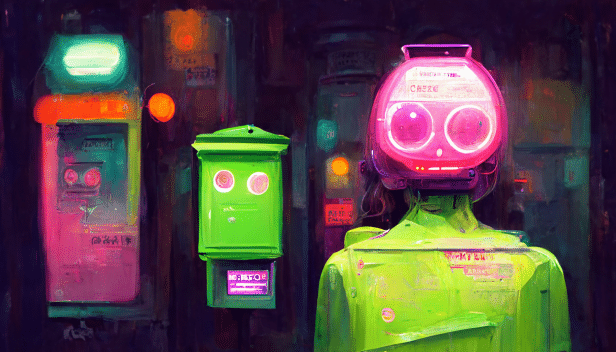
Effective positioning and avoiding embarrassing or ridiculous situations require proper translation and localization. Even the leading companies can fall prey to other people’s language and culture.
For instance, Ford encountered a significant challenge when introducing their popular car model, the Ford Pinto, in Brazil. However, they overlooked the fact that “Pinto” is a slang term for male genitalia in Brazilian Portuguese. Understandably, the name caused widespread laughter and mockery, prompting Ford to rename the car to Corcel, meaning “stallion” in Portuguese.
Another example is HSBC, a global banking and financial services company, which launched a marketing campaign with the slogan “Assume Nothing.” However, when translated into various languages, it was mistakenly interpreted as “Do Nothing” or “Take No Action.” This misinterpretation undermined the intended message of trust and reliability
When venturing into international outreach through LinkedIn, it is crucial to understand the target region and its specific translation nuances. By leveraging the automation capabilities of LinkedIn Helper, you can tailor each message to the recipient’s language and cultural context, including adjusting verb forms and other linguistic elements. This ensures that your communication resonates effectively and avoids potential pitfalls in foreign markets.
Key points
- Before conducting mass message campaigns in a new location, it is important to familiarize yourself with the business language rules on LinkedIn. Below are examples illustrating the differences.
- In some languages, the forms of adjectives, verbs, and nouns depend on the gender they refer to. Therefore, by using custom variables in Linked Helper, you can adapt the text for each recipient’s gender.
- You can utilize ChatGPT to create pitches in different languages and for grammar checks.
- Our developers have created a table that can assist in converting names (e.g., from Latin characters to Cyrillic) to match the message text.
3 main linguistic pitfalls to avoid when using LinkedIn automation
Below you will find descriptions of problems for which we have solutions thanks to personalization in Linked Helper. importance of language in business
#1 Language in international business: address people politely
While automation offers efficiency and scalability, the importance of language in business is high. It should consider cultural and linguistic differences when implementing automated messaging.
Different cultures have distinct norms and practices when it comes to addressing people in business communication, reflecting their values, hierarchy, and level of formality.
Here are specific international business communication examples:
- Formality vs. Informality:
Formal Culture: In Japan, it is customary to address someone using their last name followed by an honorific title like “San” (e.g., Mr. Tanaka or Tanaka-san).
Informal Culture: In the United States, it is common to address colleagues or superiors by their first names, even in professional settings.
- Title and Hierarchy:
Hierarchy Culture: In South Korea, it is important to address someone by their appropriate professional title, such as “Director Kim” or “Manager Lee,” to show respect and acknowledge their position.
Egalitarian Culture: In Sweden, colleagues and superiors are typically addressed by their first names, regardless of their hierarchical position.
- Use of Last Names:
Last Name Usage: In Germany, it is customary to address someone using their last name, preceded by a title like “Herr” or “Frau” (e.g., Herr Schmidt or Frau Müller).
First Name Basis: In Australia, colleagues often address each other by their first names right from the start of their professional relationship.
- Cultural Sensitivity:
Middle Eastern Culture: In Saudi Arabia, it is common to address someone using their full name, including their father’s name as a sign of respect (e.g., Mohammed bin Abdullah Al-Saud).
Chinese Culture: When addressing someone in a business setting in China, it is appropriate to use their professional title and last name (e.g., Director Zhang) to show respect.
- Non-Verbal Communication:
Bowing: In Japanese culture, a slight bow is often used as a non-verbal gesture of respect when greeting someone in a business context.
Personal Space: In Arab cultures, maintaining a closer physical distance during conversations is more acceptable compared to Western cultures, where maintaining personal space is often preferred.
#2 Name declensions in different languages based on gender
Several languages exhibit variations in the declensions of names and verb forms based on gender. Here are some examples:
- Slavic Languages: Languages such as Russian, Polish, Czech, and Bulgarian have extensive declension systems that involve changes in names and verb forms based on gender, case, and number.
- Romance Languages: Languages like French, Spanish, Italian, and Portuguese have gendered nouns and pronouns, leading to variations in names and verb forms based on the gender of the subject or object.
- German: German has distinct declensions for masculine, feminine, and neuter nouns, affecting not only names but also pronouns and verb forms.
- Finnish: Finnish has a complex case system, including different declensions for names and verb forms depending on gender and case.
- Latvian and Lithuanian: Baltic languages like Latvian and Lithuanian have declension systems that involve changes in names, adjectives, and verb forms based on gender, case, and number.
Let’s explore examples in different languages:
Example 1: Latvian
When addressing someone in Latvian, the case of the name changes. In English, it would be in the nominative case (Hi Margarita). However, in Latvian, the name changes according to the case (Sveiki, Margarīte). Linked Helper doesn’t account for this when performing actions since it retrieves the name from the “firstname” field on the profile. To address this, a custom variable needs to be created.
Example 2: French
In French, it is customary to address individuals as “Madame” or “Monsieur.” However, in the context of LinkedIn communication in 2023, a more informal tone is often used, and it is less common to use “Madame” or “Monsieur.” Instead, a casual greeting like “Salut, Etienne!” is more appropriate.
However, beware of adjectives! They do vary depending on gender:
- “Vous êtes une actrice géniale” (You are a great actress)
- “Vous êtes un acteur génial” (You are a great actor)
It is important to be aware of the person’s gender when using adjectives in your message to ensure accurate and respectful communication.
#3 Translating Names for cultural relevance
Let’s say you are sending a message to a Greek audience, and you come across a profile with the name “Ελένη Παπαδοπούλου” written in the Greek alphabet. However, the person’s profile information also includes an English version of their name, which is “Eleni Papadopoulos.”
To ensure that name translation aligns in different languages with the body of the message, it would be appropriate to convert it.
Solutions: How to add different languages to a LinkedIn automation campaign
We will consider the following 4 popular outreach cases in Polish (gender form changes), German (gender-specific addressing), the Chinese market, and in Cyrillic. Case 1 is the most advanced and complex, involving steps that can be used for Case 2.
Case #1 – Using variables to utilize different verb/noun forms
Situation: We needed to write multiple versions of an outreach message in Polish to search for PPC specialists.
Here are the steps involved:
Draft your pitch
Please review the audience and compose the main text of the message.
Let’s try using ChatGPT for translation. As we discovered, verb forms will differ in the message for women and men.
You can use the following prompt:
“Provide two versions of translations for men and women {your sentence}”
We have obtained message variations for male and female recipients.
#1
Cześć [Imię],
Jestem od dawna subskrybentem Twojego profilu i podziwiam Twój doświadczenie jako specjalista PPC. Nasz zespół poszukuje utalentowanego specjalisty PPC do pracy w obszarze Google Ads i Facebook Ads. Oferujemy możliwość pomocy w formalnościach związanych z przeprowadzką do Stanów Zjednoczonych. Czy byłbyś zainteresowany omówieniem szczegółów podczas rozmowy?
#2
Cześć [Imię],
Jestem od dawna subskrybentką Twojego profilu i podziwiam Twoje doświadczenie jako specjalistka PPC. Nasz zespół poszukuje utalentowanej specjalistki PPC do pracy w obszarze Google Ads i Facebook Ads. Oferujemy możliwość pomocy w formalnościach związanych z przeprowadzką do Stanów Zjednoczonych. Czy byłabyś zainteresowana omówieniem szczegółów podczas rozmowy?
We have identified the parts that differ in the message for recipients of different genders (bold italic). Now, we will create two versions of variables for these forms based on gender.
It is simple and won’t require much time, but each recipient will receive a grammatically correct message.
Start the campaign in Linked Helper
You can refer to the manual on how to start the campaign correctly.
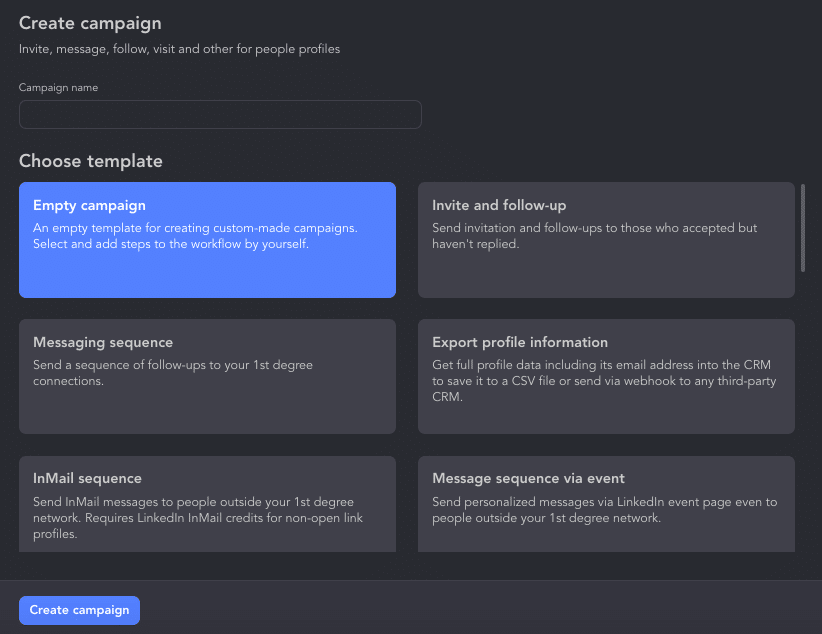
You can start with an empty campaign or choose a template to create a message sequence. In an empty campaign, you can later add any actions with the selected audience.
If you are only warming up the audience, you can choose “Like and comment on posts and articles” as the first action “Invite 2nd and 3rd level contacts”.
Select the audience and apply filters
Linked Helper allows you to select people from different sources. You can read about how to filter people for campaigns in our blog.
For our campaign, we have selected all PPC specialists in Poland who speak Polish (language profile: Polish).
In the “Collect” section, choose “Start collecting.”
Once the collection is stopped, you will see that all profiles from the search results are now in the Queue.
Download the CSV from the Lists section in the software
After the collection, open Queue -> All -> Download icon.
Download the CSV and convert it to Excel
You can easily do this by opening the file with Excel Import.
Read the detailed instructions in the manual.
! After saving the file in Excel format, you can upload it without errors to the service for automatic gender detection.
Sort leads by gender in the file
You can use a third-party service to sort people by gender. For better accuracy, select gender recognition based on full names in the settings. Upon registration, you will receive 5000 credits, and the service charges 1 credit per gender determination by name.
After a few minutes, you can download the file with assigned genders.
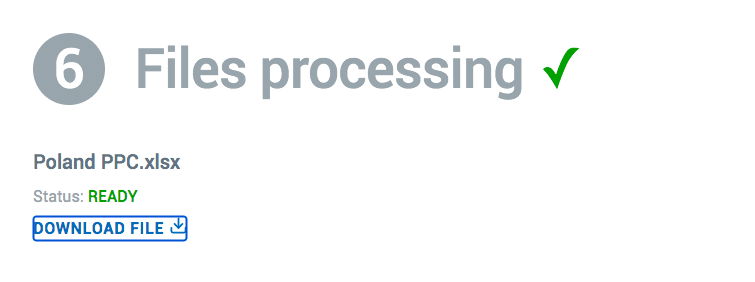
Verify the gender and create variables
After downloading, manually double-check that the gender is correctly assigned in the table.
Next, we will create variables for changing word forms based on gender.
- Copy the column with assigned genders.
- Create a new name for this column, “cs_specjalista.” When loading it into Linked Helper, the software will treat this column as variables for each recipient.
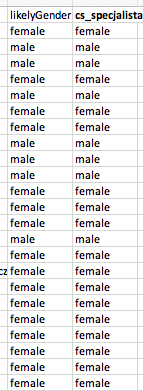
- Then, replace the values in the cs_specjalista column with the word form suitable for the gender using auto-replace.
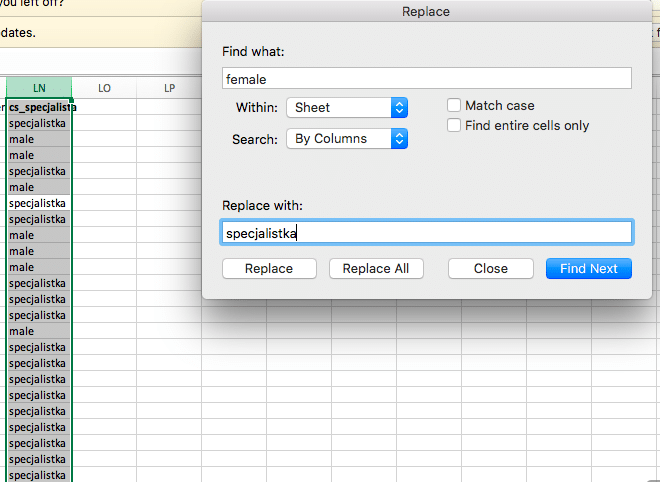
Do the same for the word form “byłbyś zainteresowany.” Copy the column with gender, and change the values using auto-replace.
As a result, we have obtained the matching word form for each gender in the correct grammatical form.
Save the document as CSV.
Add the file to Linked Helper CRM
Open the CRM tab and select the cell icon. Upload the file you just saved with variables. CRM is disabled by default, and this feature needs to be enabled in the plugins.
Please note that the column names must be strictly in the first row!
When you go to your campaign in the Lists or Queue menu, you will see that each lead has a variable value assigned.
Tip: You can use the Preview button to review the automated message (invitation with a message, message to connections, etc.) when you already have leads with assigned variables in the Queue.
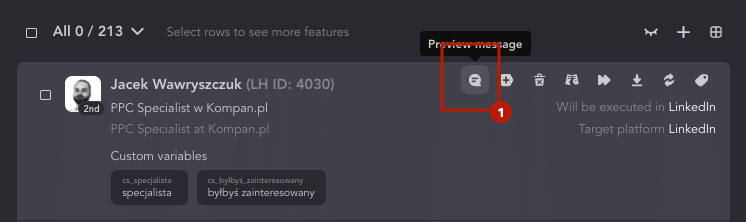
Enter the text in the software and preview it
Now you can go back to the campaign and set the text of the message after the like and invite. We will copy the text into the Message to 1st connections action and use variables.
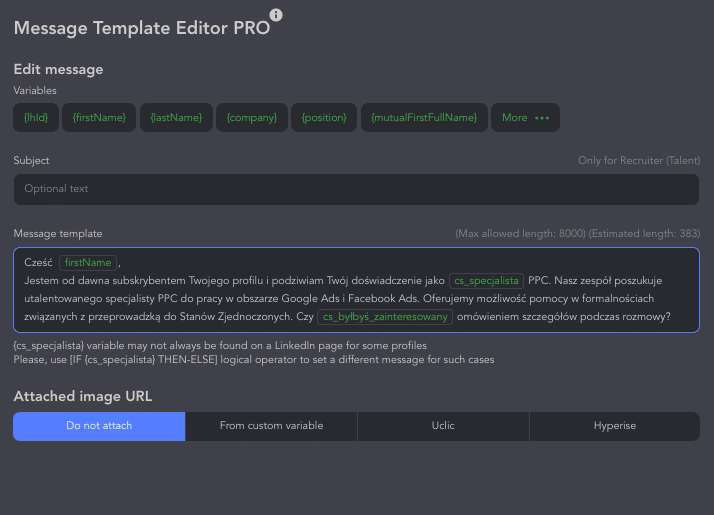
Case #2 Quick guide to customizing messages based on gender
Let’s say you want to add a greeting in German based on gender. The process is similar to the case mentioned above. However, in this case, you will have one variable – a gender-based greeting.
Checklist:
- Compose a message for the audience. Try translating it using ChatGPT.
- Select the audience through Linked Helper.
- Download the CSV file and convert it to Excel.
- Determine the gender of the individuals using Gender Guesser.
- Create a column with the variable cs_Herr/Frau and perform an auto-replacement by copying the gender column.
- Upload the CSV file with the variable to CRM Linked Helper.
- Set the text of the messages with the variable.
Download Linked Helper 2
and get 14-day free trial right now
DOWNLOADIf you are not yet in our list of users, then join.
We give you a trial version to start your experience with our LinkedIn tool.
Case #3 Need to apply a title for the China or South Korea market
You need to perform outreach to CEOs and Directors in China. As we have determined, it is necessary to use a title and surname in this region.
You can select the pre-existing variables Position and Last Name in Linked Helper.
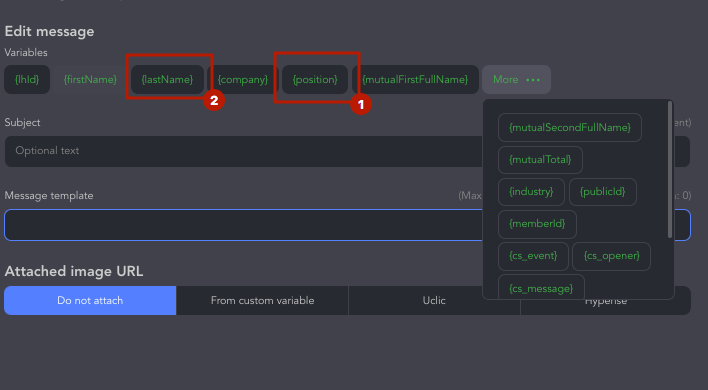
Case #4 Quick guide to translating names to local language
Suppose you need to perform outreach to an audience whose language is in Cyrillic, and you want to write to them in that language. In that case, if the name in the profile is written in Latin characters, the software will use it.
The importance of language, including the use of appropriatealphabet, in online communication is high!
The Profile Language filter in LinkedIn doesn’t always work, so it’s necessary to recheck the names after collecting and translating them.
❌ The message could then look like this:
Привіт, Iryna. Я вже довгий час читаю твої статті і хотіла б запропонувати тобі чудову можливість з релокацією.
✅ Instead of:
Привіт, Ірино. Я вже довгий час читаю твої статті і хотіла б запропонувати тобі чудову можливість з релокацією.
Solution:
- To translate names, our developers have created this file. Read the detailed instructions on how to use this file.
- If you have a list of names in Latin characters downloaded from Linked Helper, you can use ChatGPT to translate the names in bulk. Then you can use them in our conversion file.
Therefore, you can see that Linked Helper, in conjunction with ChatGPT, can greatly assist you in translation for outreach and new markets. It is crucial to thoroughly understand your target audience before your message reaches thousands of individuals. By employing the methods described above, you can tailor your messages to suit the preferences of each recipient, taking into account any language-specific nuances.