
Maintaining a business page for your company is necessary not only to build the brand online but also to appear higher in searches. The fact is that having a developed page for the organization on LinkedIn, you can be found more often by potential customers when they search through Google. This is because social media pages are indexed better than websites, especially new ones.
Therefore, the development and creation of a company page is a necessary but not always simple task. Getting followers on a business page can be a little more difficult than on a personal profile. Because when you send a connection request, you are interested in that person, while there are fewer reasons to connect with a company. With Linked Helper automation, you can expand your network faster and beat the LinkedIn invite limit. More connections will start to follow the company page, and more leads will notice your page.
The fact is that by default only the admin of the company can send invitations and only to their connections. Therefore, the first step before sending out invitations to a corporate page should be warming up an audience – searching for leads, visiting their pages, giving some likes, establishing contact, and only after that sending invites to your business profile.
Doing all of this yourself through a social networking site could take you hundreds of hours. But a smart auto-tool can do all these tasks better and faster.
What else can Linked Helper do to increase your company’s awareness and network? Almost everything!
- Auto invites to events. These can be warm-up events for establishing close connections in the business community.
- Auto invites to groups. If you use group marketing, then the software will allow you to write to group members, parse member lists, and invite people to groups.
- Auto interaction with the community. Invitations may not be enough to connect with leads and partners. With Linked Helper, you can automate every step of the funnel – likes, auto-comments, visits, and auto-messages will boost your business or personal brand.
It is also convenient that all activities and lead lists will be stored in the CRM and you can sort all leads by tags according to the results of each campaign and download CSV files with all the data about them.
You can learn in detail how to create a company page and how to increase followers of a business page in our blog.
LinkedIn booster: invite followers to a company page automatically
Linked Helper is independent software that you can install for free on your computer. For 14 days you can test many of its features, and if you like the results you can choose the basic or premium package.
Automatic software can be connected to any LinkedIn solution – the basic plan and the advanced Sales Navigator or Recruiter.
It works like a funnel. You can add auto-actions and lists of users according to your promotion plan.
For example, you can make a selection of 100 marketers, automatically visit and parse their profiles, send them a contact request, and invite those who accept it to follow your business page.
Read the full manual on how to auto-invite to a business page.
Can you invite non-connections to a LinkedIn page?
We immediately note that this is impossible. In addition, the social network uses a credit system that limits the number of invitations to a business page to 100 per week. When your invitation is accepted, however, these credits will return in your favor. Otherwise, you will need to wait until the counter is reset.
Therefore, you should not take risks when expanding the company page. Growth may not be as fast, but with automation, you will gain a following over time.
How does the “Invite to organization” action work?
Here is a short scheme for sending effective invites to business pages:
#1 Get more followers on your personal profile
Choose as an admin the person who has the widest network of contacts or upgrade your personal admin profiles. You can do this through auto-actions like visiting and sending invites to people.
If you want to upgrade your personal page first, you can start with the Visit and Extract or Follow Profiles action. In this case, the software will help expand the network of contacts.
Read more about how to invite 2nd and 3rd degree connections automatically.
You can make personal profile growth the first campaign action before continuing on to invite people to your business profile.
#2 Start a People Campaign
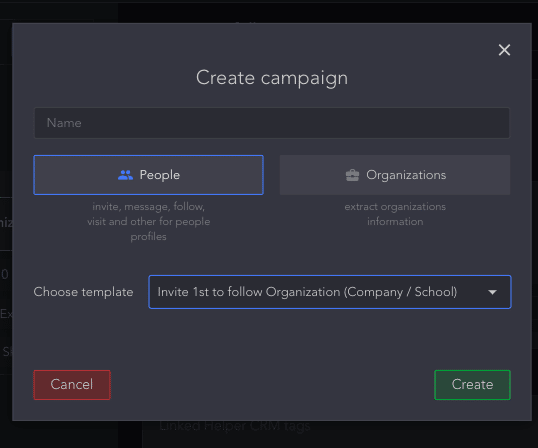
Select the menu item People. In the template line, you can select Invite to follow the organization.
#3 Enter a list of people in the Queue line
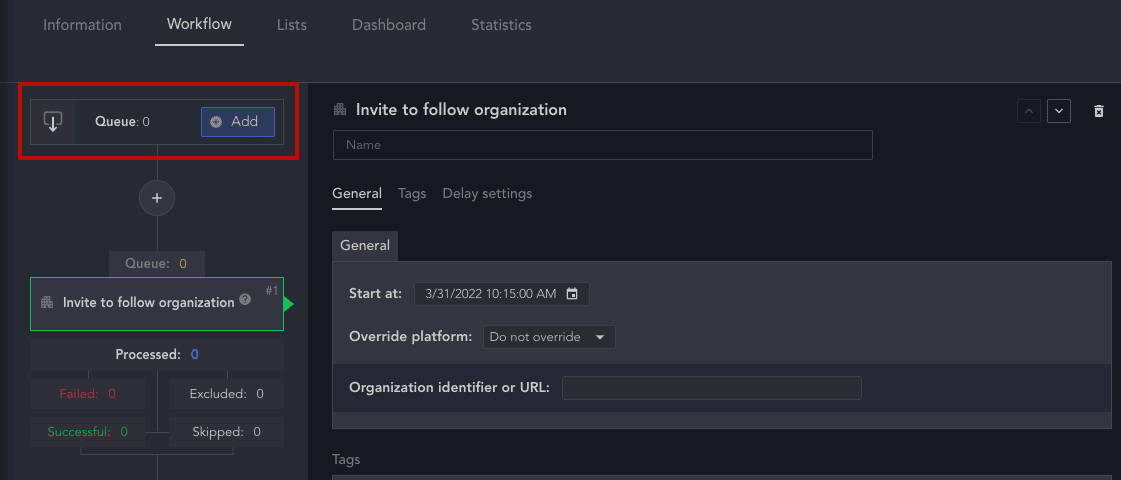
For this action (and all auto-actions in the CRM) to work, you need to input into the software a list of users to work with. These can be people from LinkedIn pages (your connections, groups, search pages, events, etc.), lists from Sales Navigator or Recruiter, or imported contacts.
Go to the Workflow tab – Queue – Add – Select the source.
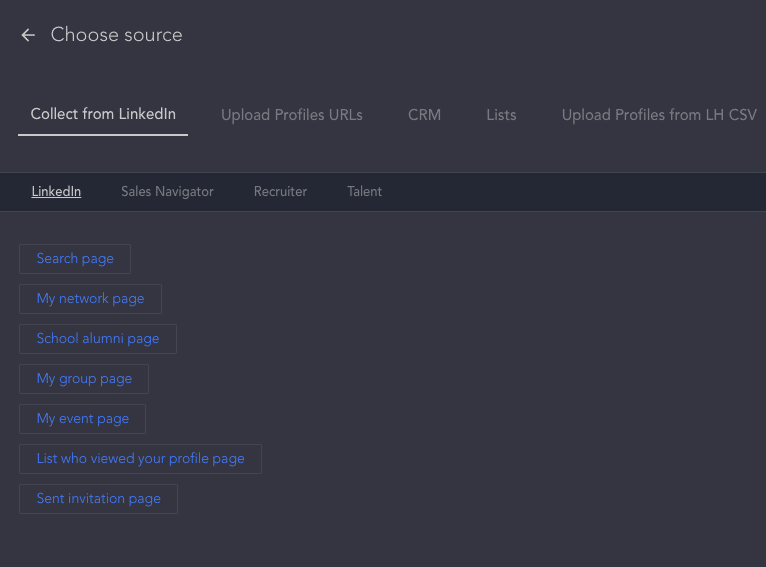
Since invitations to a business page only work with people of the 1st degree of connection, here you must select the “My network page” menu item.
#4 Set Key Action Settings
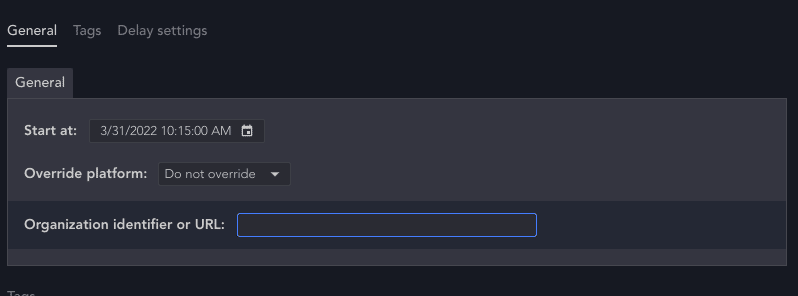
In the General tab, paste the link or ID of the business page where you want to invite people. You will soon see an increase in the audience in your business community.
Then just watch how the hardworking robot enters the page of each contact, presses the Invite button. In general, it behaves like a normal person while you are just relaxing.
All successfully processed profiles will be displayed in the green box, Successful.
As a result, you will notice a gradual increase in subscribers. Unfortunately, it cannot be done instantly, since there are LinkedIn limits.
At the same time, you can expand your business profile audience outside the social media platform.
Try to invite people to like and to follow your LinkedIn page in these ways:
- Invite via email newsletter. If you have a database of customer emails, make a newsletter where you inform that your organization is active on LinkedIn. Encourage them to subscribe. For example, it could be access to exclusive content, research, a discount, or other important motivators.
- Through private messages on LinkedIn. You can send bulk messages to users, and the Linked Helper tool will substitute the necessary personalized data in the variable strings (name, position, etc.), which will boost your response rate. You can write targeted messages to group members or event participants.
Read how you can view messages without them knowing on LinkedIn automatically.