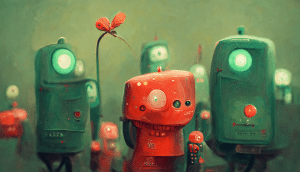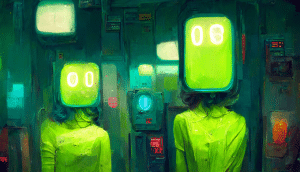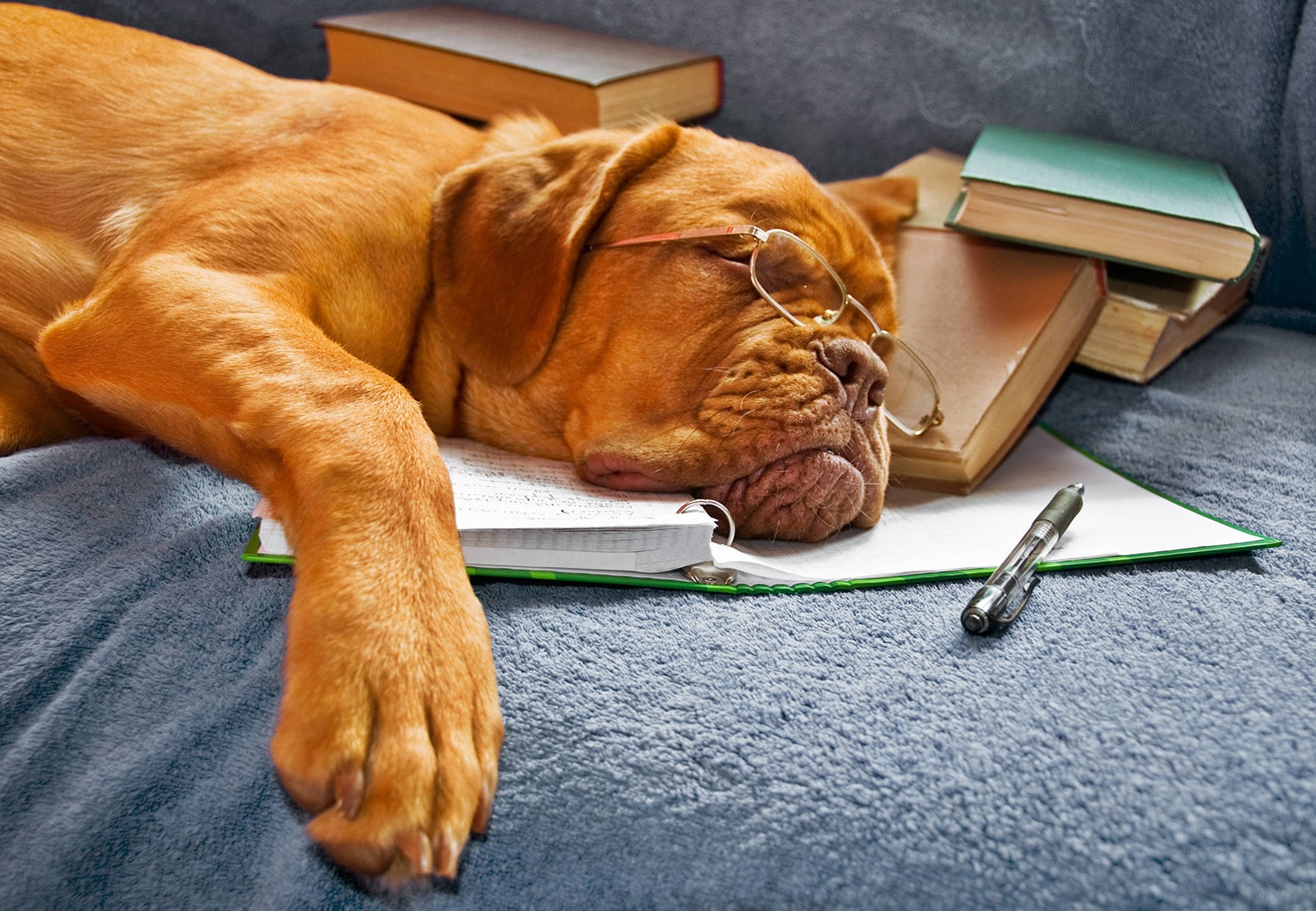
With the help of the mailbox database, you can reach leads not only with cold emails, but also find them on LinkedIn to make connections. In 2022, by writing a personal message with an invite, you can get real attention from a lead as a sales manager or marketer.
In Linked Helper, sending out invites via email addresses will help you reach more people than if you are constrained by the limit of 100/week. This is a small reach, and through the “Invite by email” feature, you can exceed the limit by 7 times.
Imagine how this will increase the accepted invites rate and expand your professional network!
Using this auto-action you can send invites even without having an email database from the start. Linked Helper is a smart assistant that can scrape emails through various channels.
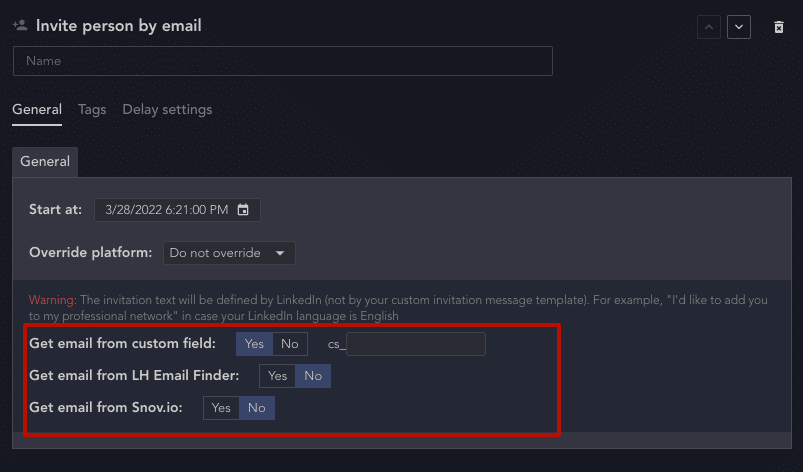
- Email Finder. Linked Helper users can share the data they find about their 1st degree contacts with other users (by agreeing to the terms of use of the software). This means that if you need the email of a person who is not your 1st degree connection but is a 1st degree connection for another user, then this data will be detected via the Email Finder and made available to you.
- Compatibility with Snov.io. This is a platform for setting up email newsletters and contains a lot of business data. Having the name and surname and the domain of the organization, Linked Helper can search for up-to-date mailboxes and transfer this data to the CRM. So you will even have emails that may not be present on the LinkedIn page.
- If you have a ready-made CSV file, you can use it for the invite mailing source. To do this, you just need to import it into the service.
Linked Helper is very easy to use – you can try the main features for free for 14 days.
Explore the detailed action settings.
One-minute tutorial to LinkedIn invites by email
#1 Download the software and pick your LinkedIn plan
Free and secure software is available for installation on all popular operating systems. You can use the basic social network package or the advanced one, which will open up advanced functionality for you.
#2 Start your first campaign
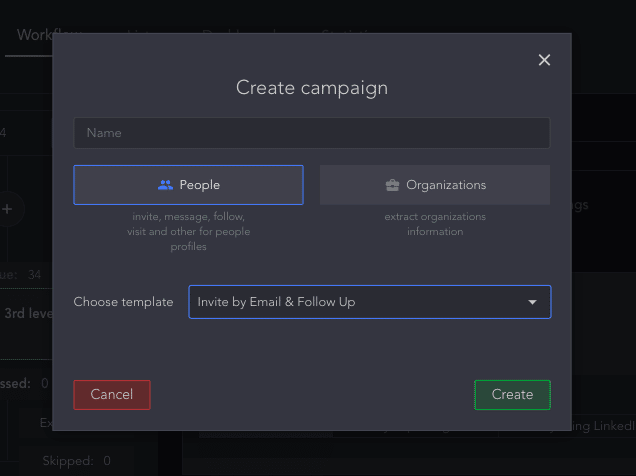
To work with people’s profiles, select the People campaign. There is also an option to parse company profiles, which can be useful for market analysis.
In the template section, select “Invite by email & follow up.” There is also an option to invite 2nd and 3rd-degree connections, and upon reaching the limit, the software will continue to invite using the email database. In the action where the software invites 2nd and 3rd degree connections, it’s possible to add a personal message.
#3 Add the target group to the list
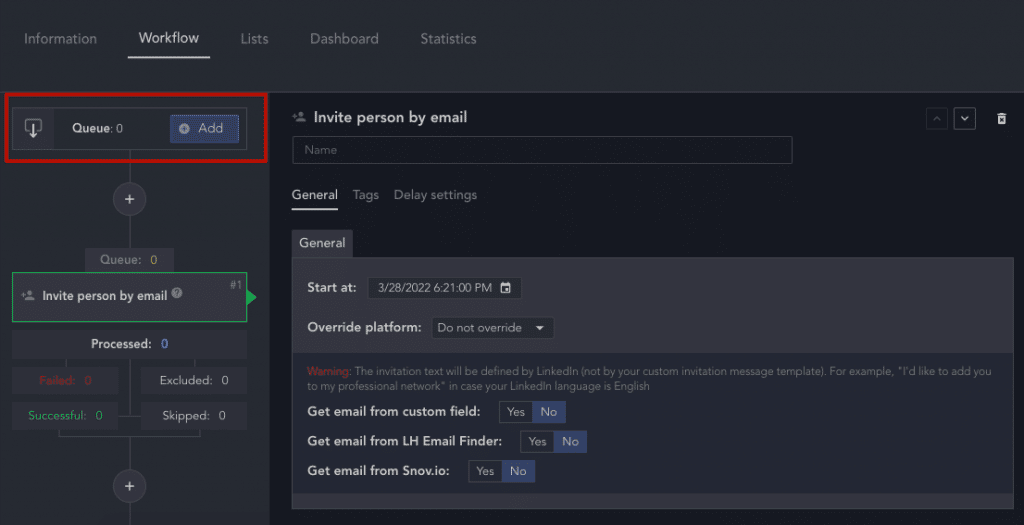
In order for the software to work with profiles of certain people, you need to add them to the Queue section. This is a kind of staging area of your leads – each of which will be processed by the robot in turn.
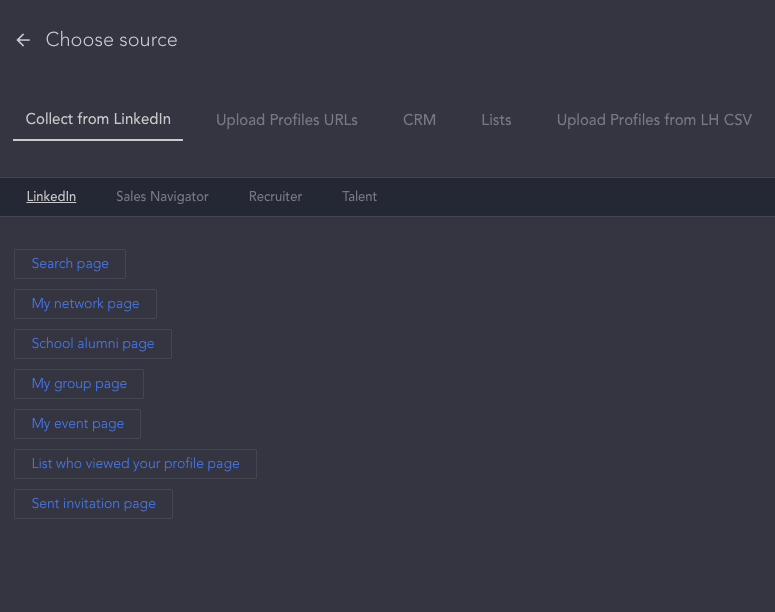
As a source, you can choose both internal pages of the social network, and import a ready-made database in CSV with emails.
After adding target profiles, the number in the Queue field will change from 0 to the number of your target profiles. After that, you can start the campaign.
Just click on the green Start button. Enjoy how the robot invites each potential client to your network instead of doing it manually! Learn how you can automate cold prospecting with 8 examples.