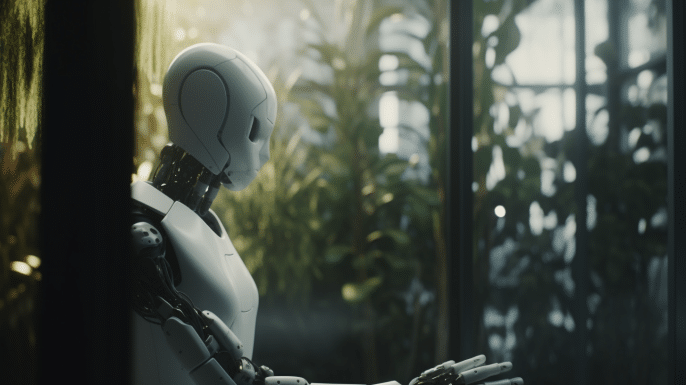
Meet Alfred and Linked Helper are competitors for users seeking clients on LinkedIn. Although Meet Alfred is capable of creating campaigns via email and Twitter as well, its pricing is almost double that of Linked Helper’s (monthly subscription for plans that allow unlimited campaigns).
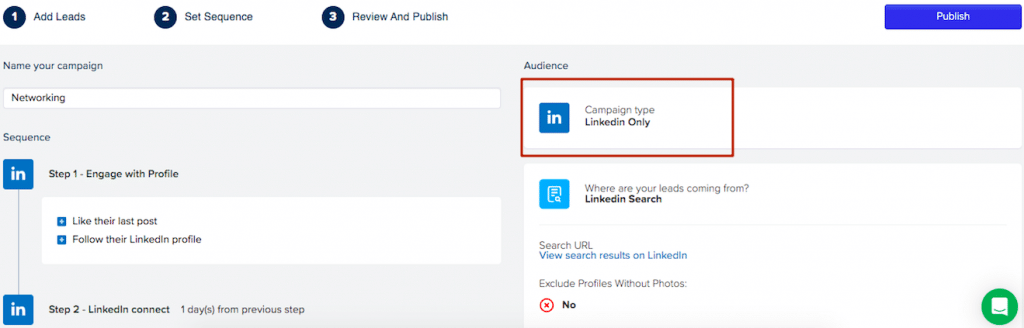
Is it worth pursuing leads on different platforms, or is it better to focus on lead generation on LinkedIn with greater capabilities? Let’s explore further.
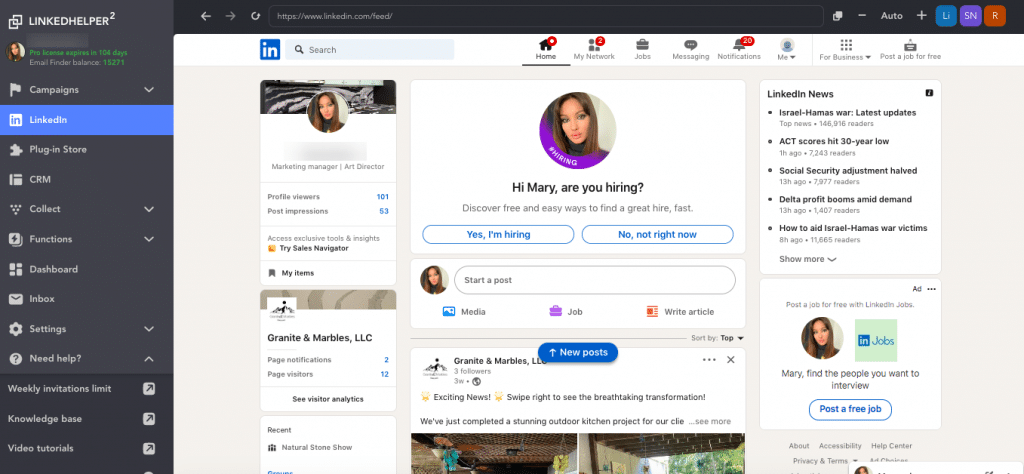
Key differences
Many Meet Alfred reviews on G2 point out that the service is unreliable in terms of security, with numerous errors occurring during operation that the support team is unable to fix. Below, the main differences are presented in the table.
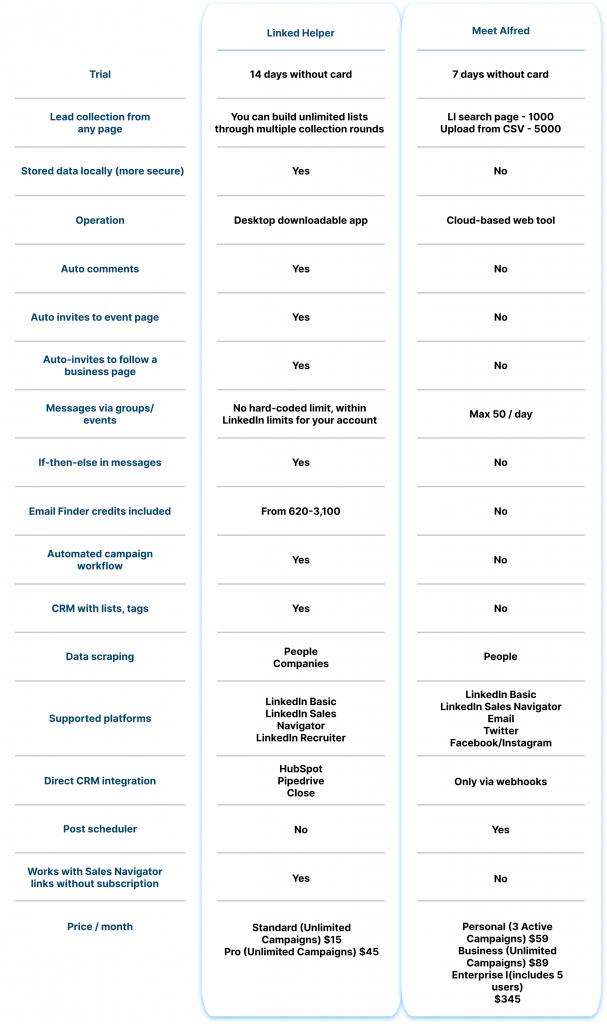
Download Linked Helper 2
and get 14-day free trial right now
DOWNLOADIf you are not yet in our list of users, then join.
We give you a trial version to start your experience with our LinkedIn tool.
26 reasons to choose Linked Helper over Meet Alfred
Reason #1 – Security
How does Meet Alfred work on LinkedIn? Meet Alfred, operating as a cloud service, presents several security concerns when compared to Linked Helper, a downloaded software.
Cloud services store data on remote servers, which are managed and controlled by the service provider. You don’t need to download Meet Alfred.
While reputable cloud service providers employ security measures, the data is still stored on servers outside your immediate control. Linked Helper, as a local application, stores all data directly on your device, giving you complete control over your information and reducing the risk of unauthorized access.
Linked Helper introduces random pauses in its actions, mimicking human behavior and avoiding patterns that could trigger suspicion from platforms like LinkedIn. These random pauses and text input enhance anonymity and reduce the likelihood of automated activity detection.
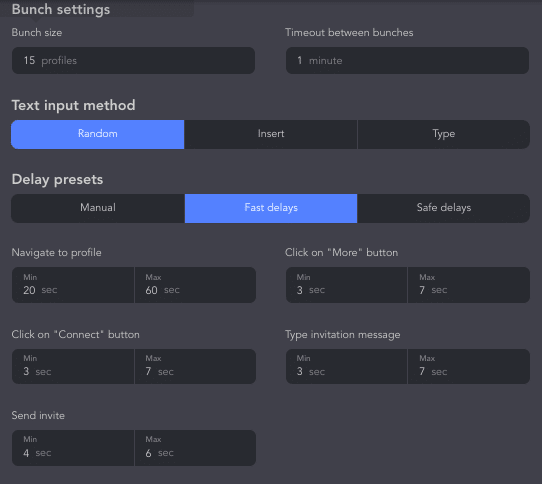
Meet Alfred’s fixed intervals (sessions every 70-80 minutes) might create predictable patterns, potentially raising red flags and increasing the risk of account suspension or other security measures by LinkedIn.
With Linked Helper, every action taken, from typing names to sending messages, is visible on your screen in real time.
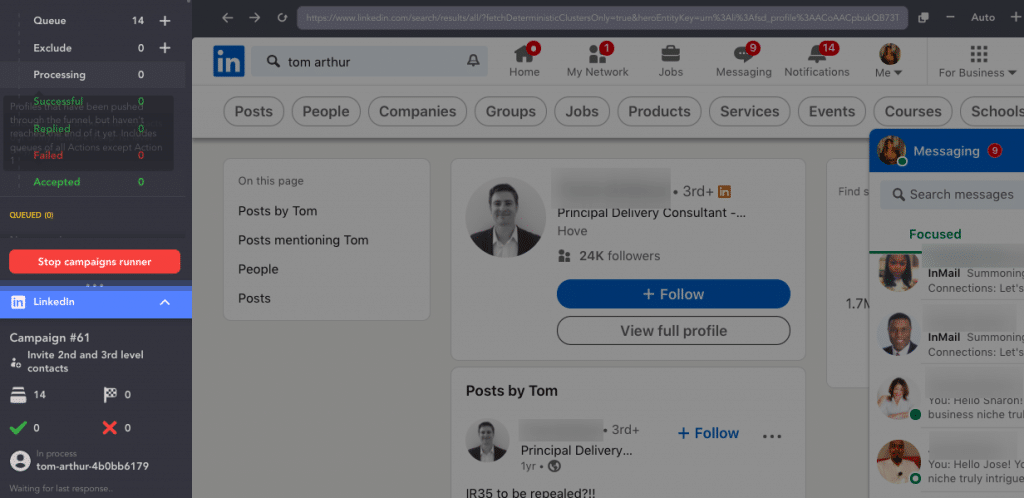
This transparency allows you to monitor and verify each step, ensuring that your actions align with your intentions.
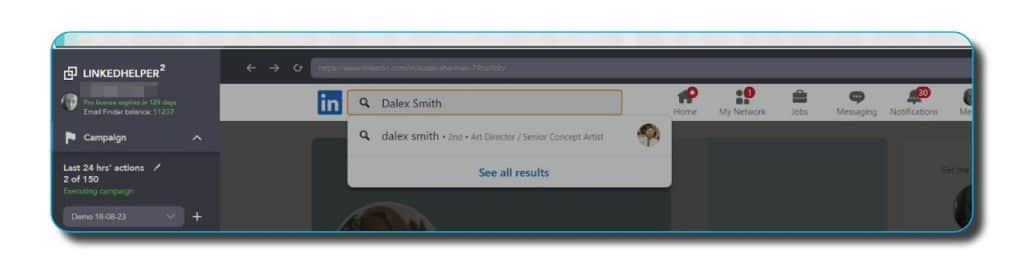
In a cloud service like Meet Alfred, this level of real-time visibility might be limited or absent, making it harder to confirm the tool’s actions accurately.
Reason #2 – 14-Day Trial Instead of 7
Linked Helper offers a trial period that is twice as long as Meet Alfred’s trial (start right after login). During this period, you have access to the full range of features available in the Pro subscription. In contrast, Meet Alfred limits users to 25 actions per stage during the trial.
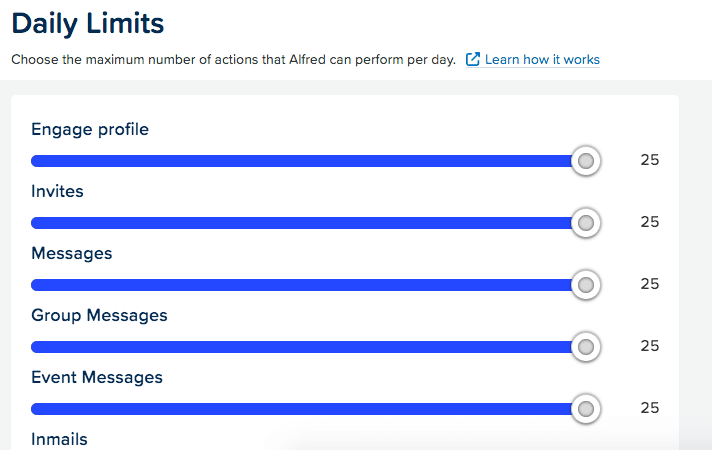
While this set of actions helps users confirm the tool’s functionality, it might not yield desired results.
Reason #3 – Adding More Than 1000 Leads from Search
In Linked Helper campaigns, you can add more than 1000 people from search results. While you can add 1000 individuals at once, your sales funnel may have several thousand people. Gradual filtering is required to maintain a list of up to 1000, as explained in more detail in the article. Meet Alfred imposes a strict limit of 1000 people from search results for campaigns.
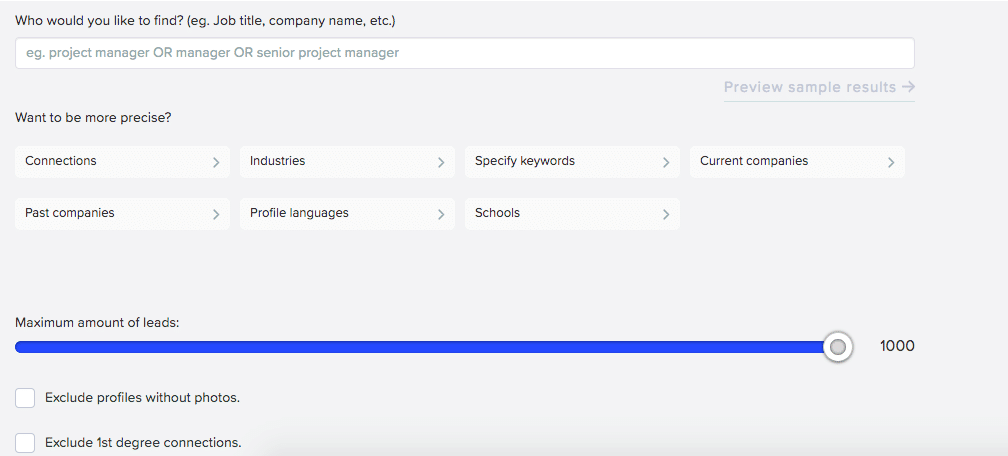
Reason #4 – Adding More Than 5000 Leads from CSV
Both tools allow you to use CSV files for lead uploads, provided they contain LinkedIn profile links. However, Meet Alfred has a limit of 5000 contacts per CSV upload. Linked Helper, on the other hand, has no such limitation, allowing you to work with larger databases of leads.
Reason #5 – Adding Sales Navigator Leads Without a Subscription
Meet Alfred requires a Sales Navigator account for the tool to function, as Sales Navigator links do not work with Basic LinkedIn accounts. In contrast, Linked Helper can read Sales Navigator links even if you load them into a profile connected to basic LinkedIn. This means that with a subscription, even for a month, you can gather a leads database that can later be utilized in Linked Helper with a regular LinkedIn subscription.
LinkedIn Sales Navigator: Export leads to Excel in an easy way
Reason #6 – No Worries About Message Errors
Both tools enable sending automated messages, including invitations, first-degree contacts, and both free and paid InMails. However, Linked Helper helps your auto-message avoid critical mistakes, such as unnecessary prefixes.
For instance, many people leave “LLC” in company names or emojis in their titles. Linked Helper standardizes name formats, removes emojis, capitalization, prefixes like “Jr.” or “Sr.,” names in parentheses, middle names, and selects the correct forms of ownership from company names.
Meet Alfred does not yet have this feature!
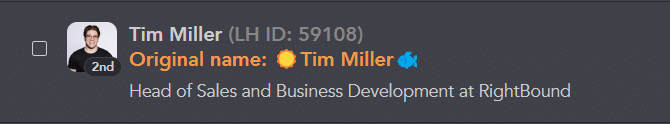
Reason #7 – Delayed Start and Scheduled Campaigns
In Meet Alfred, you can only specify the tool’s overall working hours, aligning with time zones.
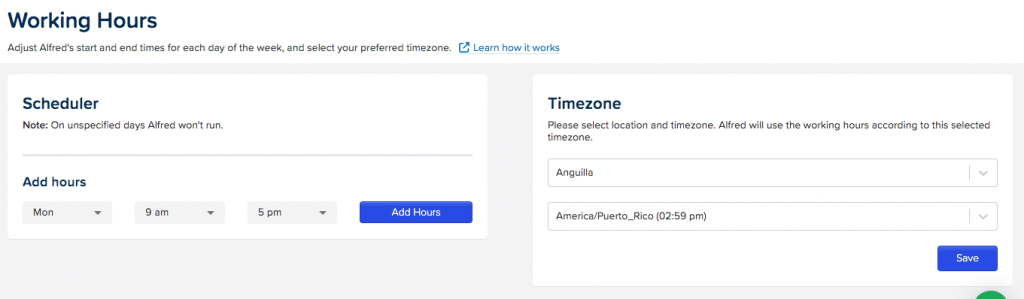
Linked Helper allows full customization, not only for the tool’s operation but also for campaign and individual action start times. This flexibility ensures that planned campaigns activate at the right time without requiring manual intervention upon the application’s activation.
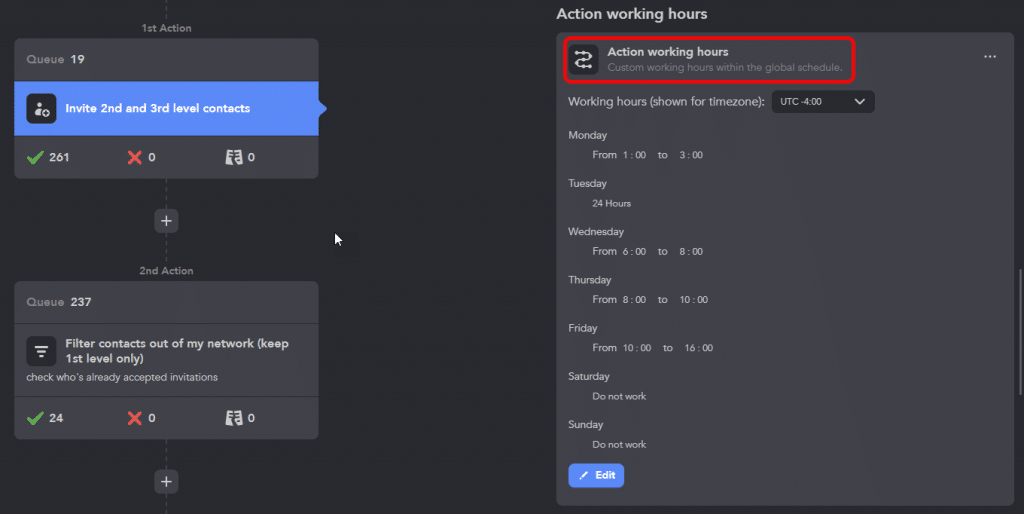
Reason #8 – Switching Between Platforms Within a Single Campaign
Linked Helper’s exclusive feature, “Override Platform,” allows switching between platforms within one campaign. For example, different actions can use different subscriptions – basic LinkedIn for likes and Sales Navigator for paid InMails. This functionality is unavailable in Meet Alfred.
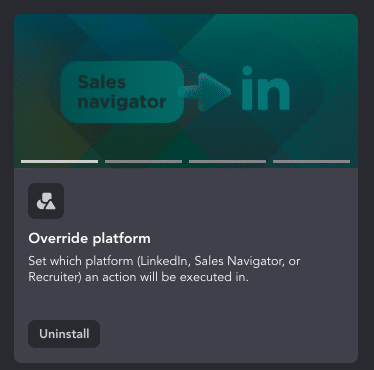
“Set Up Group/Event ID” is another Linked Helper feature, enabling the use of a Sales Navigator subscription to filter and collect leads through groups. Subsequently, messages can be sent to group members using the group ID.
Meet Alfred lacks this functionality.
Reason #9 – Sorting During the Campaign
During the campaign execution in Linked Helper, the interface is more intuitive. You can see a list of all actions, the lead queue, and how they gradually progress through the funnel from the top action downwards. At each stage, there is a list of leads.
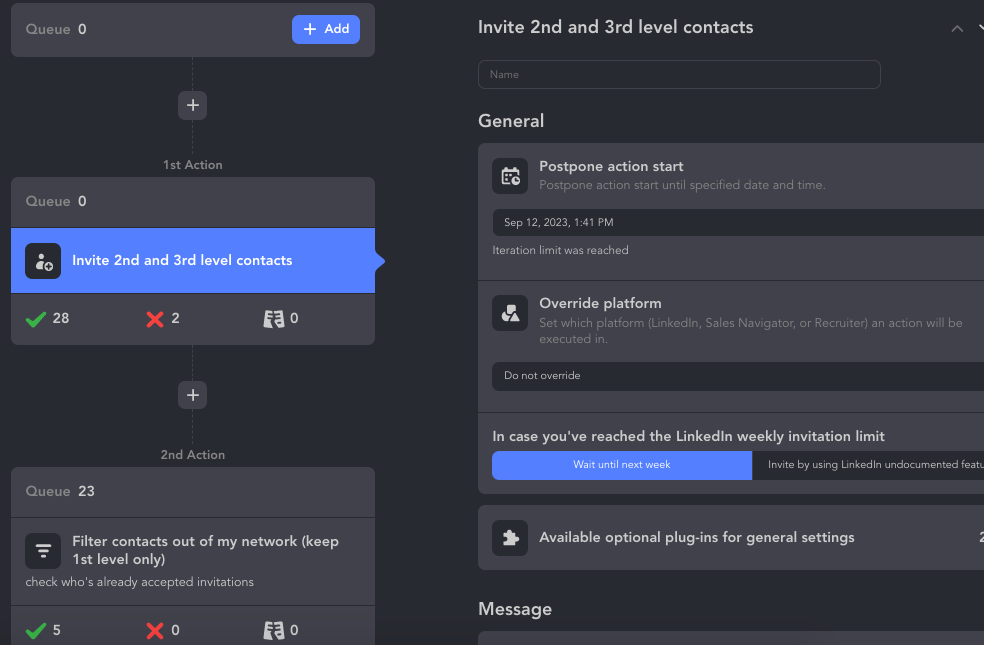
In Meet Alfred, there is campaign activity tracking, but you cannot see a breakdown of leads for each action or a clear list of failed actions along with explanations for the failures.
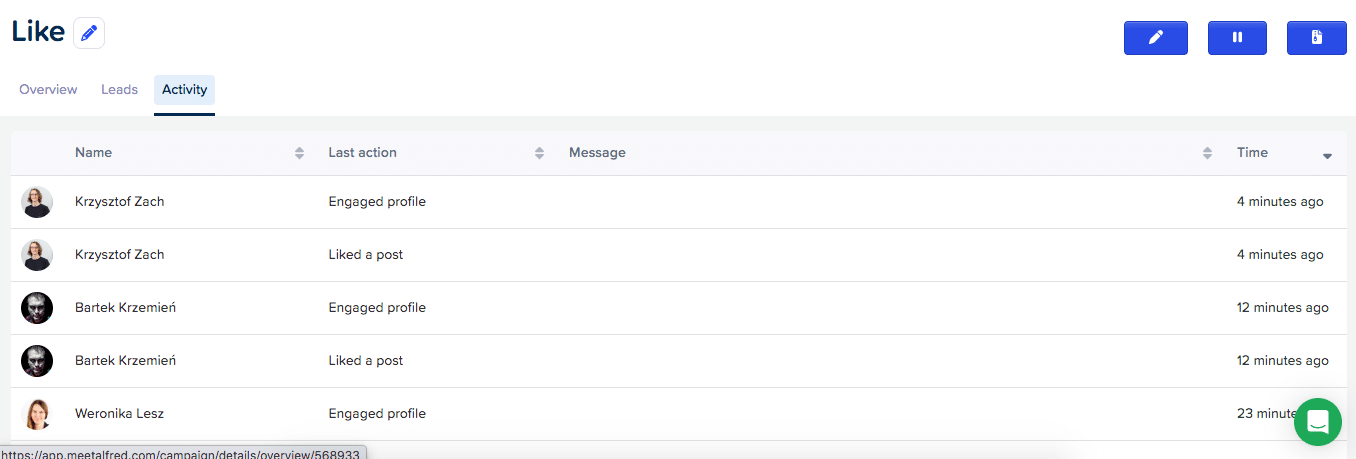
Reason #10 – Comprehensive Customer Data in CRM
Both Linked Helper and Meet Alfred have a CRM section that includes leads from all campaigns.
In Linked Helper and Alfred, there are filters for searching people by keywords, the ability to set tags, and notes. However, in Alfred, there are no profile descriptions with headlines, summaries, and all LinkedIn details; there is only a link to their profile.
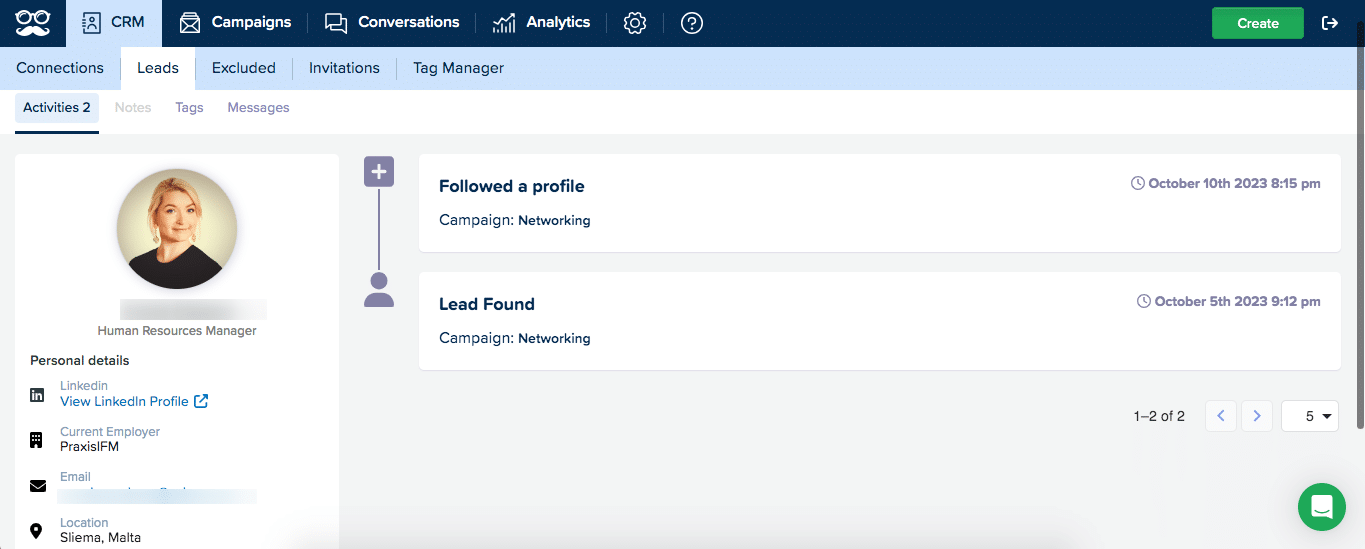
Every time you visit a LinkedIn profile’s page, Linked Helper updates data in the CRM.
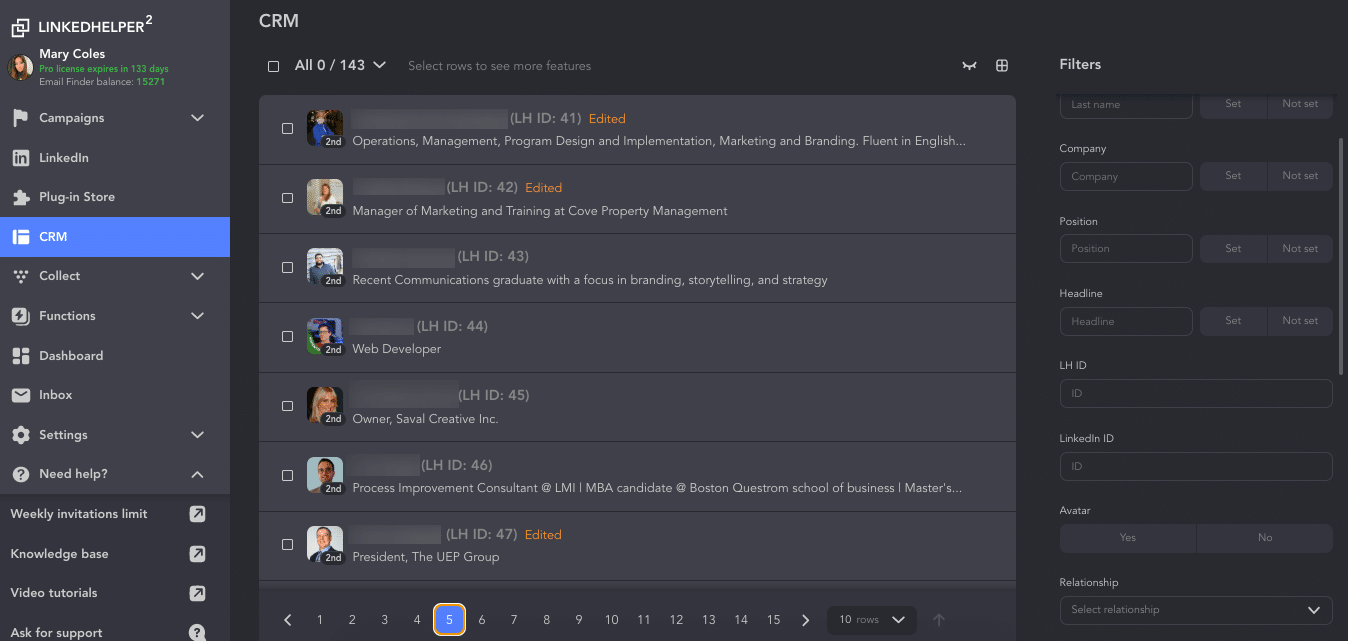
In the software, you will find the most comprehensive profile for each client with a photo and tags or notes that you can add yourself.
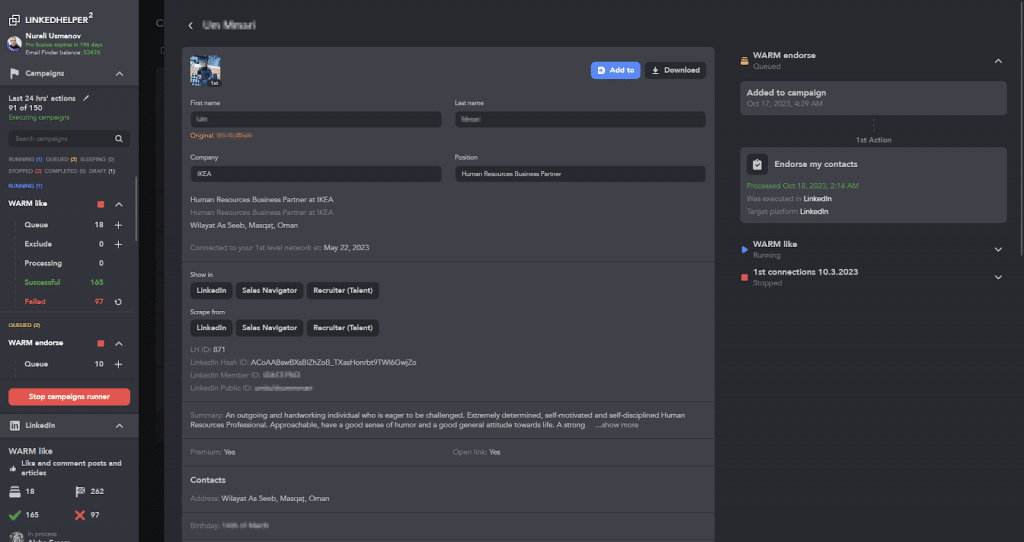
Reason #11 – Campaign Templates Based on Target Queries
Linked Helper has a more user-friendly interface with campaign templates. These templates are pre-assembled actions tailored to your needs—networking, warming up leads, event development, and more, with over 20 such templates.
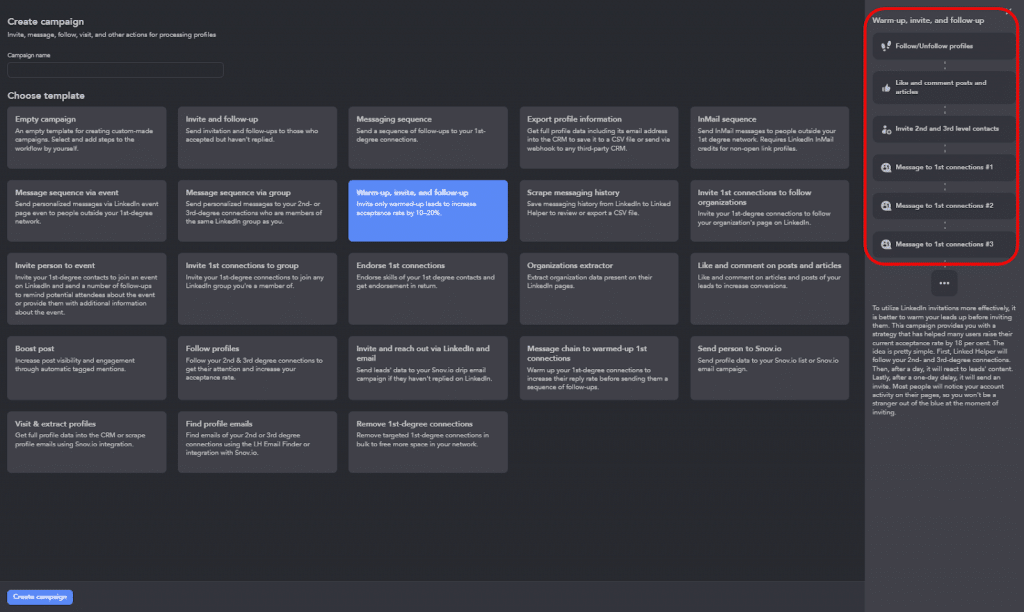
On the other hand, Meet Alfred has a more modest campaign assembly interface. There are no ready-made templates, but there’s the ability to create cross-platform campaigns on social networks like LinkedIn, Twitter, Facebook, etc.
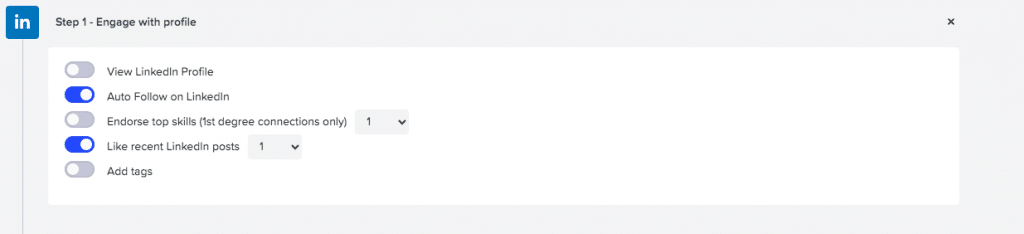
However, within LinkedIn, Linked Helper offers many more capabilities. Read further!
Reason #13 – If-Then-Else
In messages within Meet Alfred, you cannot use logical strings to create automated messages. Despite having built-in and custom variables, the tool does not provide the crucial ability to specify an alternative message if a variable is not present.
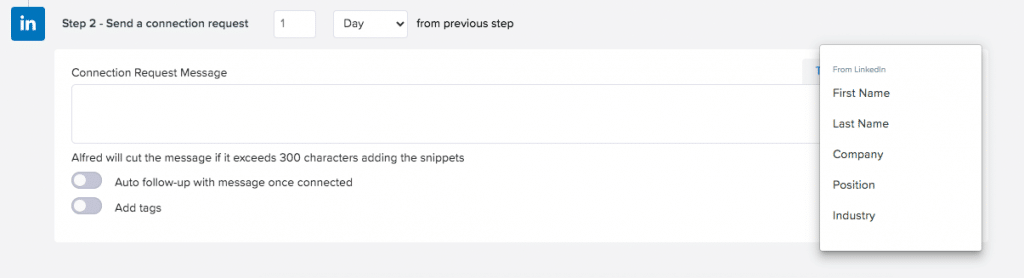
This is important because a lead’s profile might lack certain information, and if you’ve set this variable, there will be an awkward space in your message, revealing your automation to the user. Read IF-THEN-ELSE operator explained: how to create super custom messages in Linked Helper
Consider mutual connections as an example. If you don’t create an alternative message for individuals who do not have any mutual contacts with you, the automation tool will send a message that says, ‘We both know [blank space] …’
Linked Helper allows users to avoid this situation through “if-then-else.” In the “else” statement, you can specify a part of the message if the variable is not detected. Advanced users create multiple message versions, as the operator supports several layers.
Reason #14 – Email Searching Outside the Network
Linked Helper offers a unique opportunity to find emails of 2nd and 3rd-degree contacts, even if they are not listed in their profiles. This is facilitated by two crucial features:
- Email Finder: This built-in tool has a comprehensive database of emails across all users and their contacts. Even the standard subscription includes 620 credits, and the Pro version includes 3100, allowing you to find numerous emails at once for several days. Additional credits can be purchased.
| Period | Standard License | PRO License |
|---|---|---|
| 1 month | 620 credits | 3100 credits |
| 3 months | 1860 credits | 9300 credits |
| 6 months | 3660 credits | 18300 credits |
| 12 months | 7320 credits | 36600 credits |
Explore Linked Helper Email Finder Credits.
- Integration with Snov.io: While a separate paid tool, it allows you to find corporate emails and validate them. Additionally, you can start mass mailing directly through the integration.
Alfred does not provide the capability to search for emails. It can only retrieve emails or phone numbers if they are publicly displayed in the leads’ profiles.
Explore Linked Helper vs. Dux-Soup 2024: Which is the Best LinkedIn Tool?
Reason #15 – Setting a Daily Overall Limit for All Actions
Linked Helper offers more flexible settings for limits in campaigns. In Linked Helper (LH), there are default limits set for invites and overall activity to ensure the safety of your LinkedIn account. These limits are not hard-coded and can be adjusted as needed. A Pro license doesn’t impose any restrictions, whereas a Standard license has some limits on advanced actions.
You can set both an overall limit for all activities per day and specific limits for each action. There is a counter showing how many actions have been performed from the account in a day.
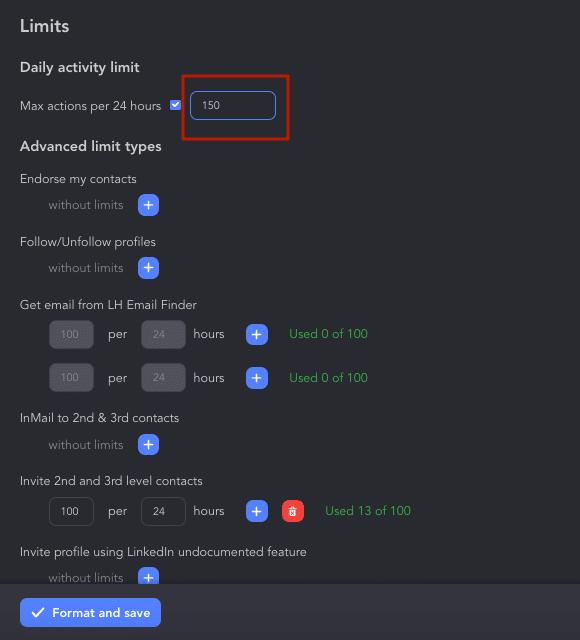
In Meet Alfred, you cannot set an overall limit; you can only set separate limits for each action, which is less convenient. Additionally, you won’t find a counter indicating how many actions have been used in a day within the interface. This information can only be manually calculated through activity logs, providing less campaign control compared to Linked Helper.
Reason #16 – More Support Channels
Both support services respond promptly to queries. However, in Linked Helper, you can receive consultations through multiple channels, including Email, WhatsApp, Facebook, online chat on the website, and in-app chat. Meet Alfred offers only website chat and emails.
Reason #17 – LinkedIn Group Growth
If your goal involves audience engagement, content creation, and group expansion on LinkedIn, Linked Helper is the better choice. It has a specific action for auto-inviting people to groups. Meet Alfred does not allow the automation of this activity, requiring manual invites through the website.
Reason #18 – Invite to Follow Organization
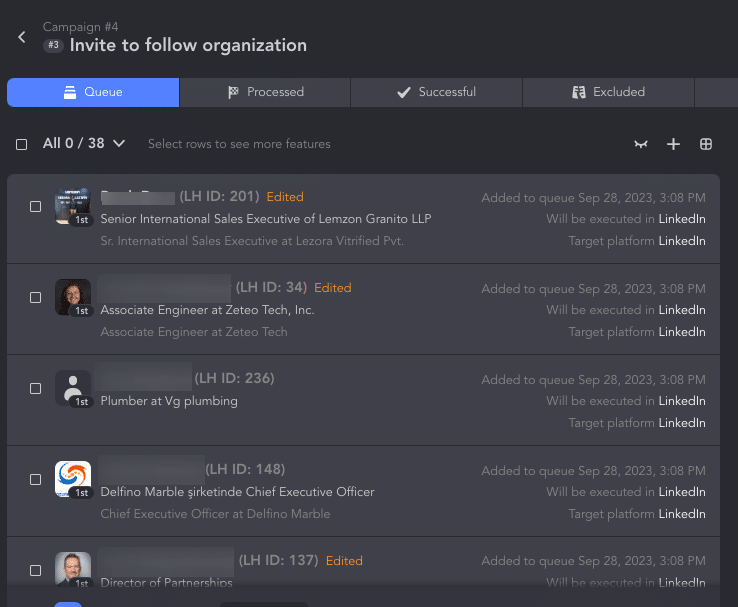
LinkedIn page growth is a part of LinkedIn marketing strategies. Linked Helper has an automated feature that allows you to invite people to follow your company page.
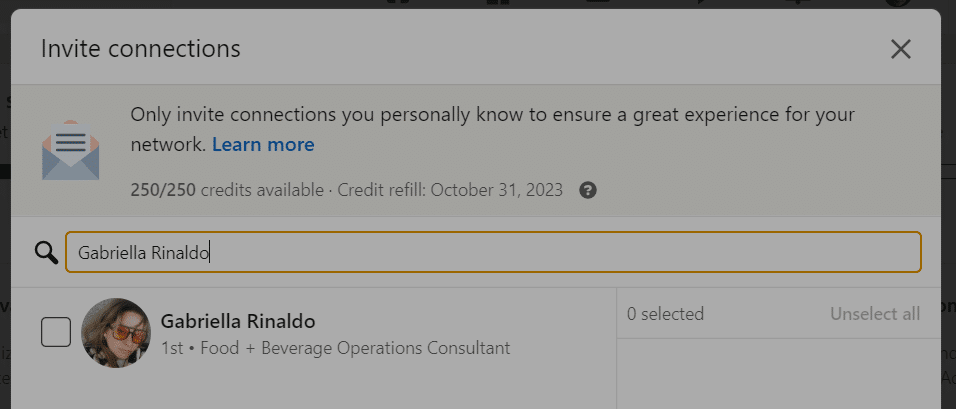
For example, you can add this action to a drip campaign after engagement and invitations, expanding your network and inviting them to follow your organization. Meet Alfred lacks this automated function.
Reason #19 – Invite People to Events
Events can be crucial for audience engagement. If you need to gather an audience for an event, Linked Helper is the better choice. Unlike Meet Alfred, it has a dedicated function for inviting people to events, which you can include in a drip campaign. For example, you can expand your network and invite them to the event a week later. In Alfred, this process needs to be done manually.
Reason #20 – Boosting Posts
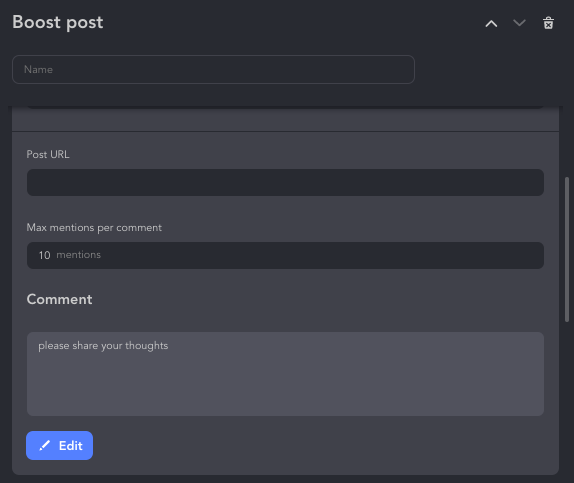
This action is an exclusive feature in Linked Helper that allows you to enhance your visibility within your target audience’s feed. Literally, you can boost both your posts and other people’s posts. Automatically leaving comments with tags under the posts can help you share essential information, become organically visible in the feed, and establish the first interaction with your target audience.
Reason #21 – Supports Recruiter Accounts
Meet Alfred does not provide support for Recruiter accounts. According to the response from their support team, using a Recruiter account with Meet Alfred comes with a significant drawback. This is primarily due to the mandatory Two-Factor Authentication (2FA) requirement on LinkedIn Recruiter accounts. Because of this 2FA requirement, Recruiter accounts are susceptible to frequent disconnections, necessitating constant re-establishment of the connection and manual entry of the code from LinkedIn into Alfred to resume running campaigns.
Linked Helper solution: As it functions as a browser, you can exclusively utilize the Recruiter feature within Linked Helper, ensuring you won’t experience any logouts
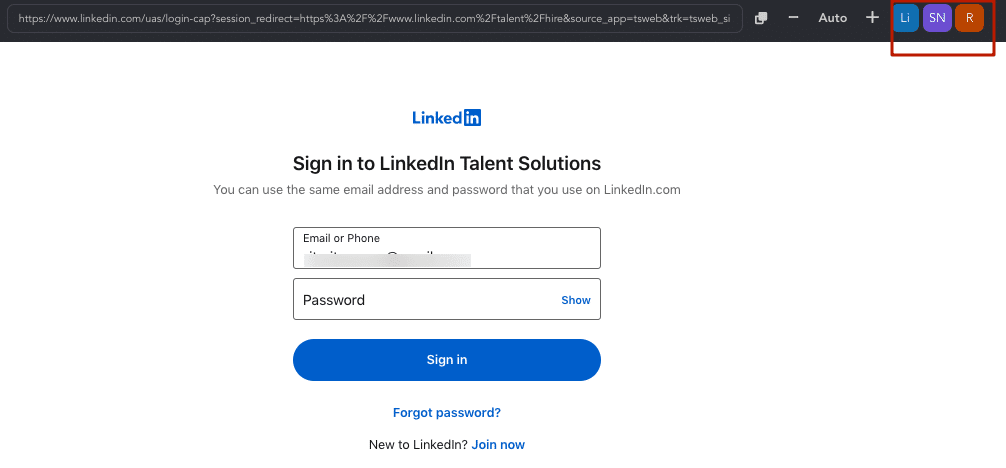
Customers who use LinkedIn Recruiter accounts can still utilize Alfred by exporting their leads’ list from Recruiter and then importing those leads into Alfred via CSV upload to create their campaigns.
The only way to convert LinkedIn Recruiter URLs into LinkedIn public URLs is to access your LinkedIn account from a basic URL. This involves manually copying these LinkedIn public URLs from your account and then pasting them into your CSV File.
Clearly, this method can be very time-consuming when done manually. With Linked Helper, you can use the software through a Recruiter subscription and be confident that the links will be converted into the basic format.
Reason #22 – Flexibility in License Management
Linked Helper allows users to purchase a single paid license and connect multiple LinkedIn profiles to the software. Users have the freedom to switch this license between accounts without restrictions, enabling them to develop and manage multiple profiles (though not simultaneously on the same day).
In contrast, Meet Alfred permits only one LinkedIn account per single Alfred account. To integrate more LinkedIn accounts, users must purchase additional Alfred accounts or opt for the team feature available in Business and Enterprise plans, incurring extra costs.
Reason #23 – Graphical Visualization in Dashboard
Both automation tools allow users to view campaign results, including the percentage of accepted invitations and response messages.
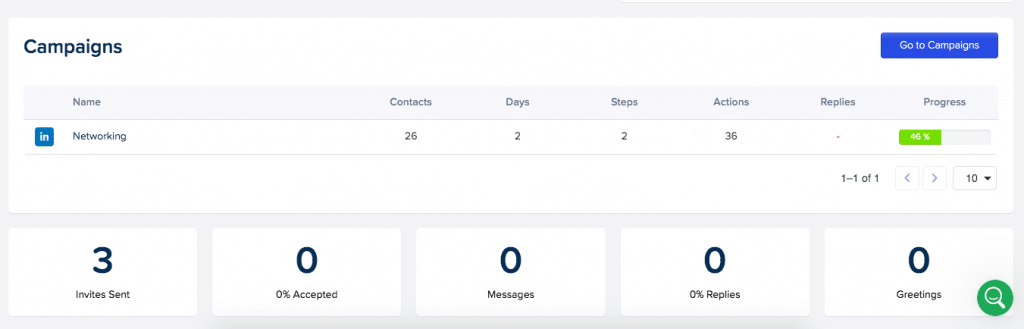
This data is crucial for A/B testing campaigns and audience analysis. However, Linked Helper provides visualization through bar charts in its dashboard, offering a more comprehensive overview of your campaign performance.
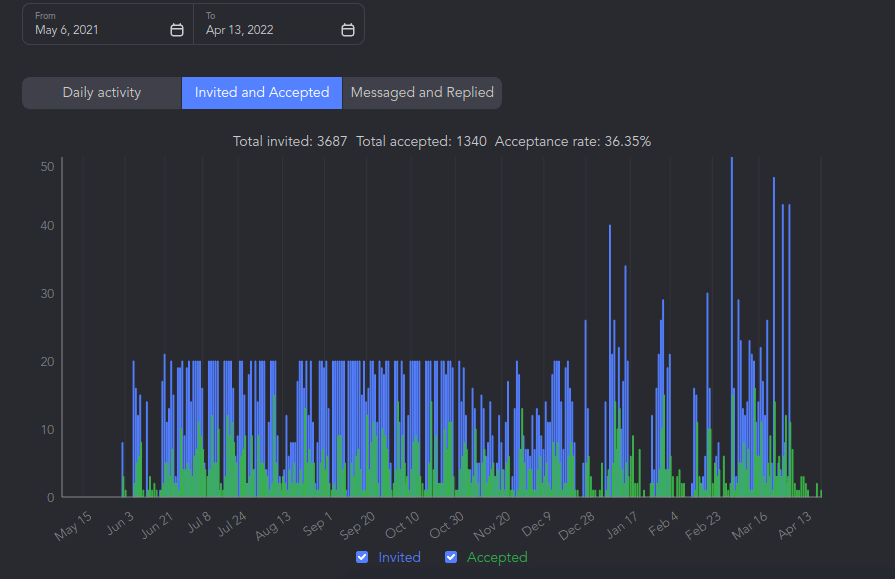
Meet Alfred, in comparison, provides only numerical data without graphical representation.
Reason #24 – Exporting Statistics
Linked Helper offers the ability to export campaign results for all users, allowing easy sharing of results with colleagues. In Meet Alfred, the export feature is available only in the Enterprise plan, limiting access to this essential reporting functionality. This makes Linked Helper a more versatile choice for teams and collaborative efforts.
Reason #25 – Transfer leads/ chats to HubSpot, Pipedrive, and Close
Conversely, Meet Alfred provides the capability to connect with various social networks such as Facebook, Twitter, and emails. However, it lacks the direct integration prowess with CRMs. Unlike Linked Helper, Meet Alfred doesn’t offer a direct conduit to esteemed CRMs like HubSpot, Pipedrive, or Close.
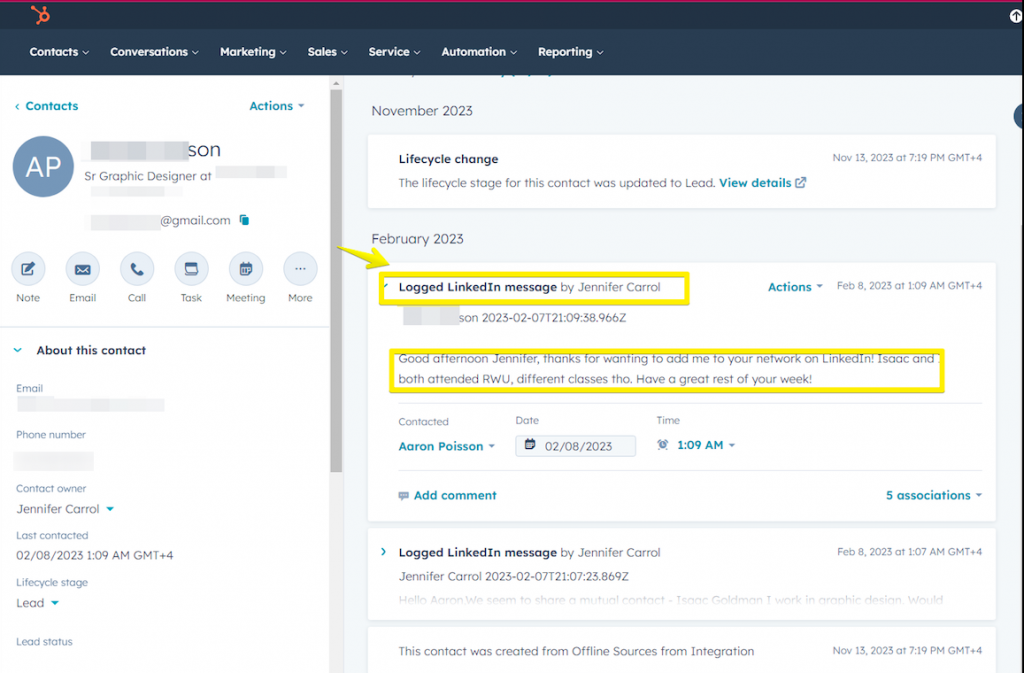
Users can effortlessly transmit a plethora of data from LinkedIn leads to their CRM, covering not just basic lead information but also facilitating the smooth transfer of conversation history and custom variables. This comprehensive approach ensures the seamless transfer of crucial information, enhancing efficiency in subsequent sales and specialized processes.
Reason #26 – People, Messages & Company CSV
Both tools allow exporting data from LinkedIn in CSV format, but Linked Helper provides more comprehensive data. For instance, Meet Alfred lacks parsing capabilities for company pages and the entire message history.
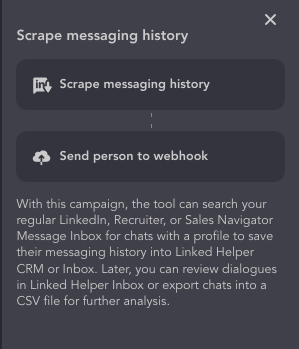
Additionally, in the lead data, you’ll find only current job details, industry, company size, and lead interactions. However, you won’t find complete account descriptions, profile picture links, the entire work experience and education history with descriptions, and emails unless they are explicitly provided on the account and in the Advanced CRM feature. Linked Helper offers more extensive scraping capabilities, providing a richer dataset for users
Reason #27 – Price
Linked Helper Standard is $15, which is nearly 4 times cheaper than Meet Alfred’s starter plan at $59. The disparity between them is significant as Meet Alfred’s starter plan only allows for 3 campaigns. Additionally, the monthly price difference between Meet Alfred’s Business plan and Linked Helper’s Pro plan is almost 2 times. Furthermore, Linked Helper offers more features within LinkedIn.
What’s in Meet Alfred that’s not in Linked Helper?
#1 Multi-Channel Automation (LinkedIn, Email, & Twitter)
One significant difference is that Meet Alfred is not solely focused on LinkedIn automation but also on creating cross-platform funnels. With Meet Alfred, you can automate direct messages on Twitter and emails, along with LinkedIn activities, all within one tool. While this feature offers convenience, there might be cases where targeting clients on multiple social media platforms isn’t necessary. In contrast, Linked Helper is more specialized for lead generation specifically on LinkedIn.
Meet Alfred Multi-Channel Campaigns
#2 Social Media Post Scheduling
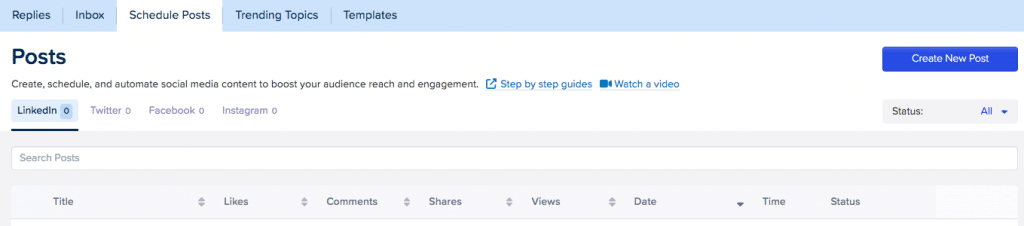
Meet Alfred includes a built-in feature for scheduling posts and allows you to view trending topics based on keywords. However, this feature is already available for free within LinkedIn. Additionally, Linked Helper enables access to these features directly through the LinkedIn interface since the tool incorporates LinkedIn’s own interface.
#3 Shared Data for Teams
Meet Alfred allows you to connect a team subscription plan. With this feature, you can monitor the results of all team members on one workstation. Linked Helper also provides similar functionality, but it requires the use of a remote desktop. By utilizing a dedicated server, you can run campaigns even when your computer is turned off, and the data will be accessible to all team members who have access to the server. This centralized data access enhances collaboration and monitoring within teams.
Criteria-Based Tool Evaluation
Getting Started with the Tools
In the table below, you will see the differences between Linked Helper and Meet Alfred from the Free Trial, starting from the trial and demo for beginners.
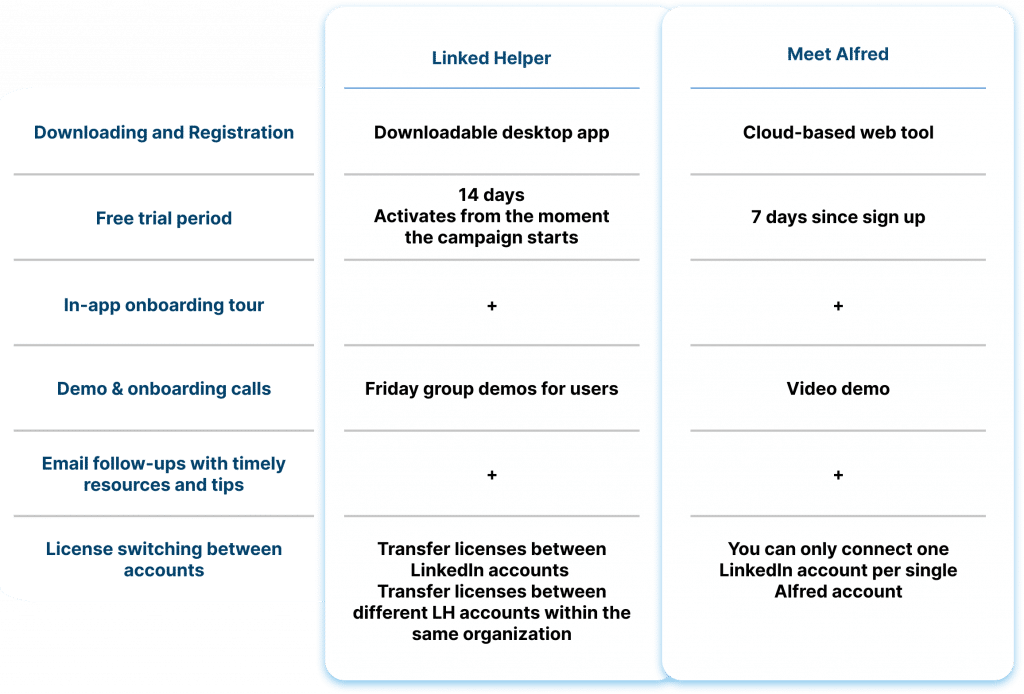
Collecting Leads
The difference between Linked Helper and Meet Alfred is that the latter does not allow connecting Recruiter for lead collection. Also, Sales Navigator format links can only be used with a subscription.
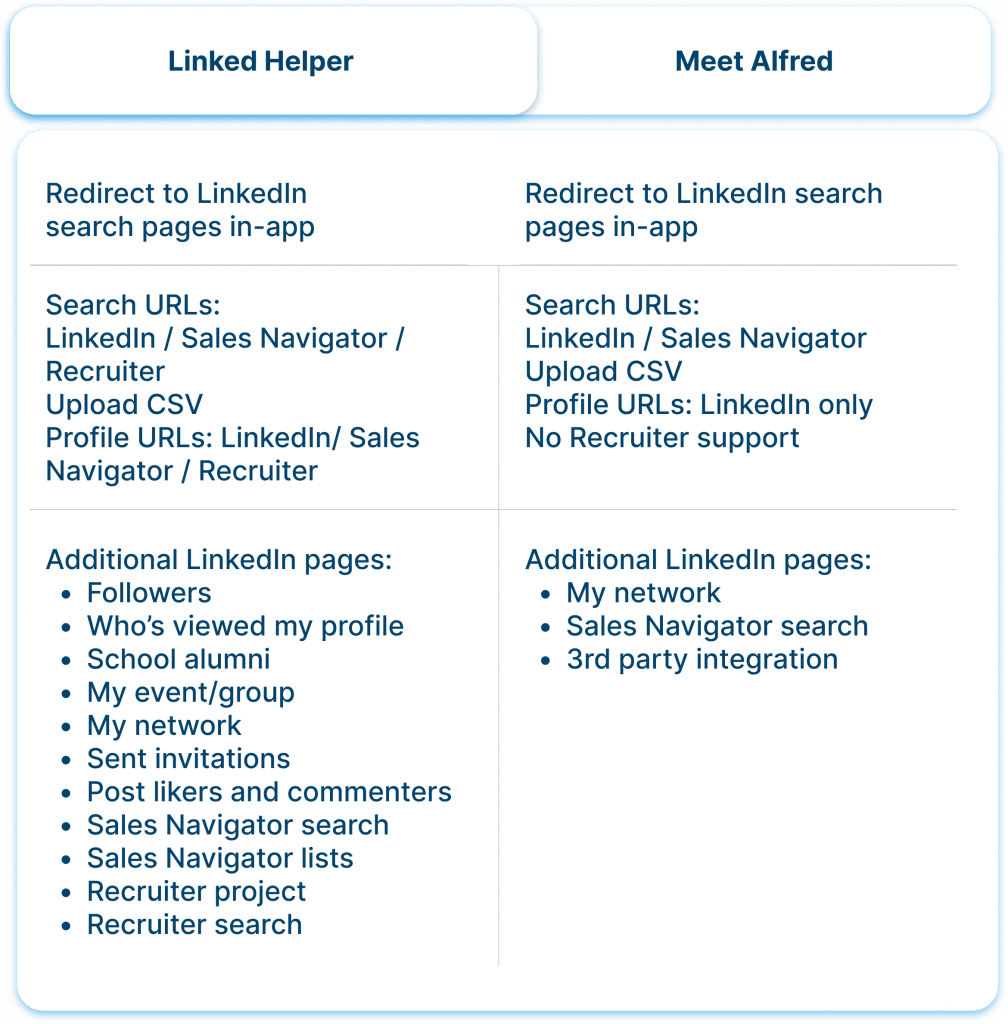
Filtering Leads
The table below provides a detailed overview of lead filtering options in both tools. In each, after collection, you can manually filter and remove irrelevant leads before launching the campaign.
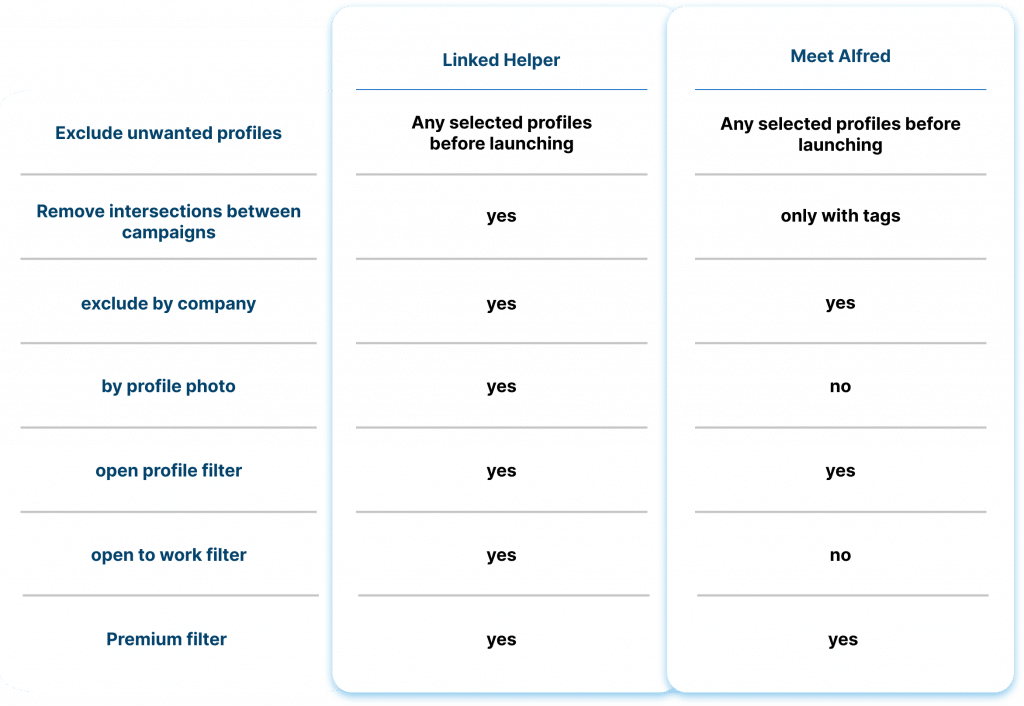
Cross-Platform Processing: LinkedIn, Sales Navigator, Recruiter
The table below shows that Meet Alfred does not support Recruiter. However, it allows working on Twitter and emails within the application.
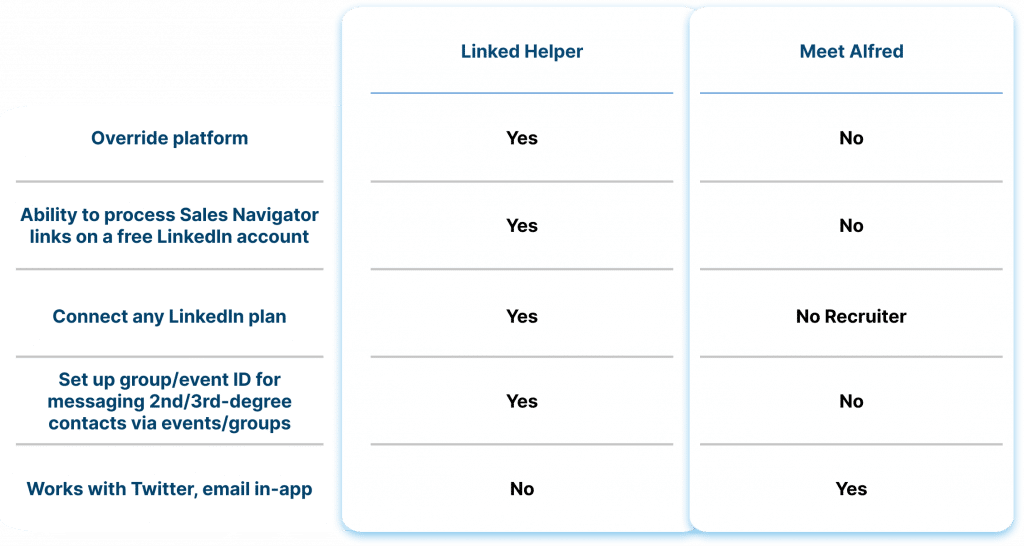
Drip Campaign & Campaign Templates
Unlike Linked Helper, Meet Alfred allows unlimited campaigns only on the $89 per month plan. It allows more flexibility in campaign customization, as seen in the table.
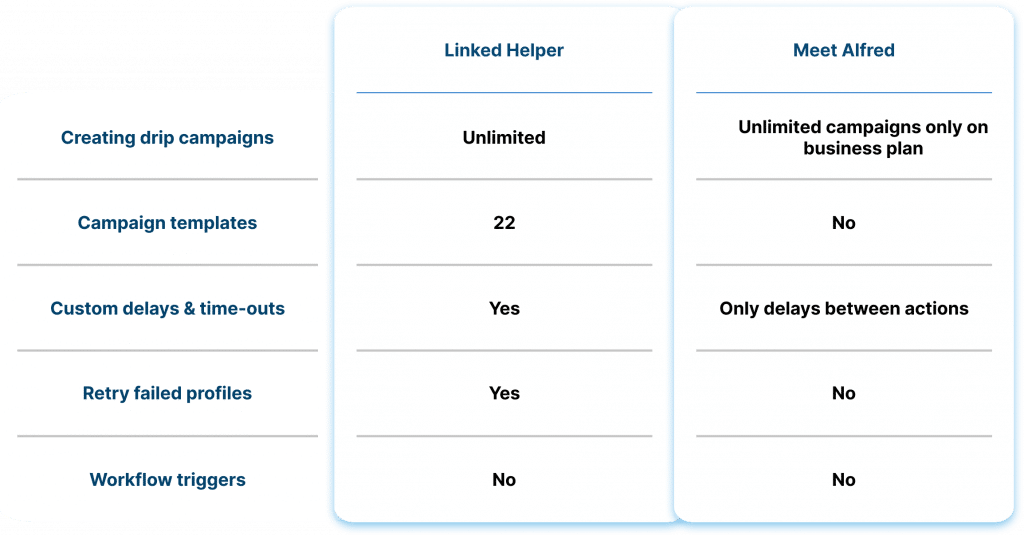
Scope of Automation
Since Linked Helper is more focused on LinkedIn automation, below you can see that the tool offers more actions for LinkedIn work.
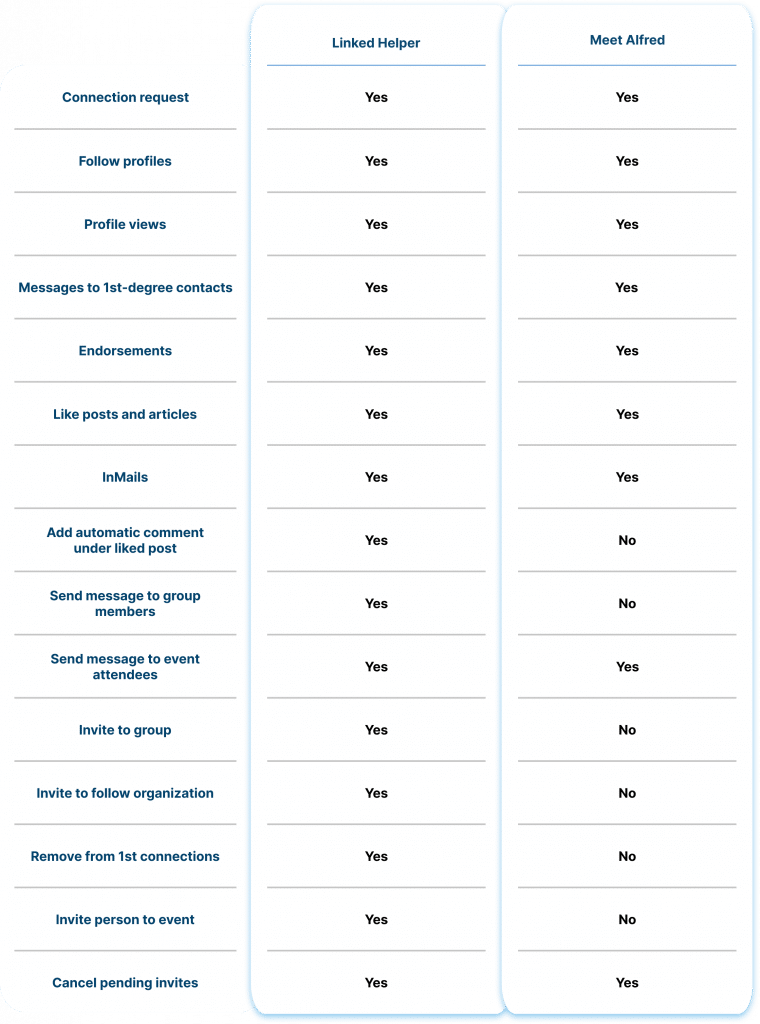
Messaging
Below, you will see the difference in auto-messaging between Linked Helper and Meet Alfred. An important distinction is that in Meet Alfred, you cannot set an alternative version without a variable, which can lead to sending messages with placeholders.
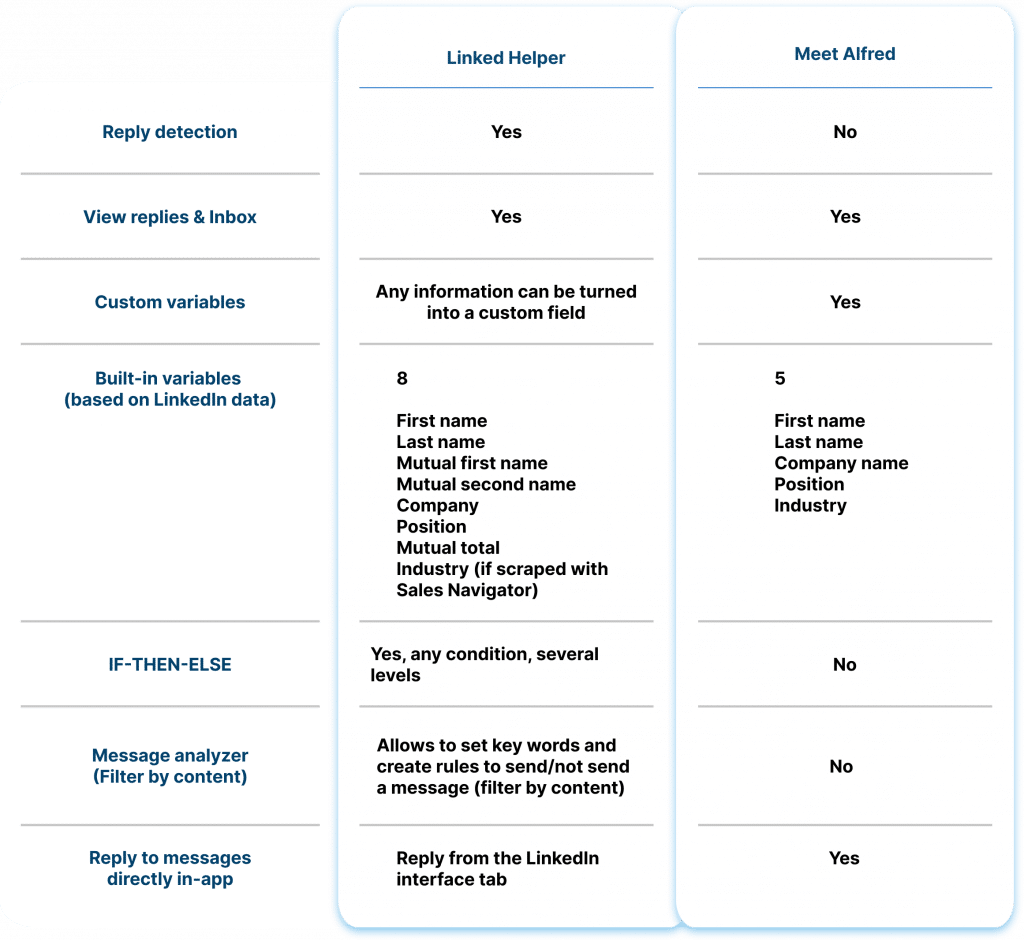
Action Limits
Meet Alfred imposes stricter limits on users’ daily actions. In Linked Helper, the limit of 150 actions is recommended and can be adjusted in settings.
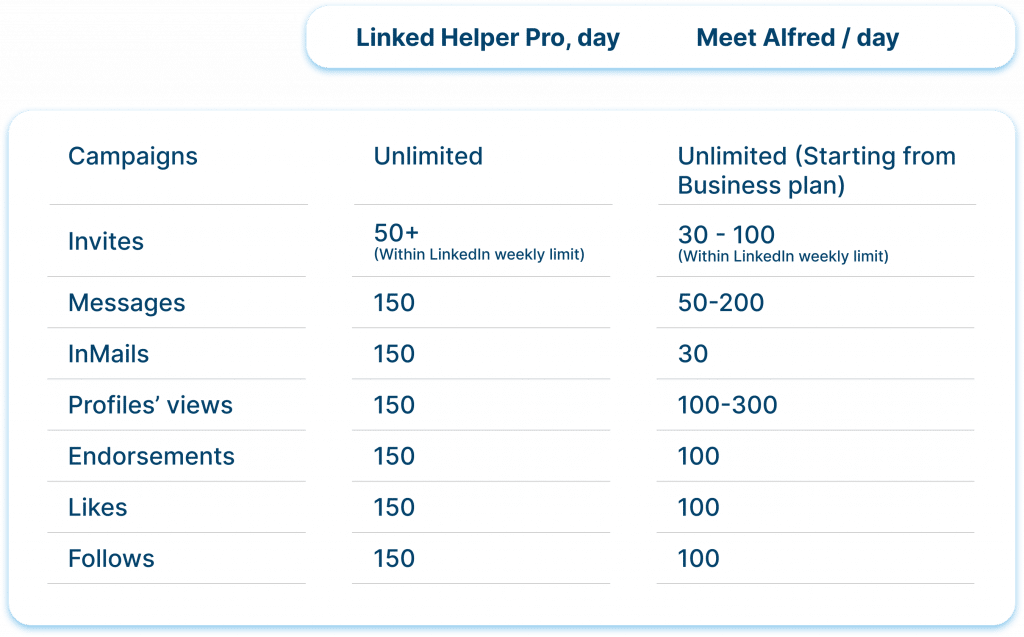
Data Export
Both services allow downloading a file with leads from the CRM. However, Meet Alfred does not provide a complete set of data. The full output list of Linked Helper can be found at the provided link.
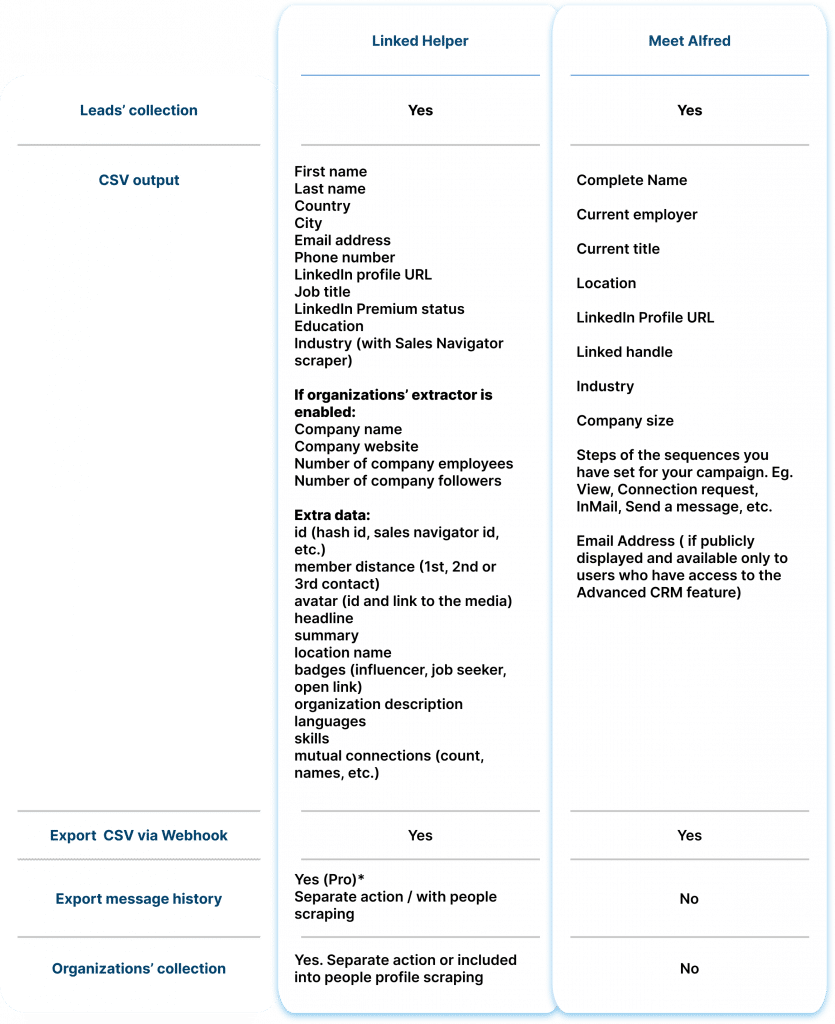
Customer Support and Resources
Both services offer online customer support. All channels are compared below.
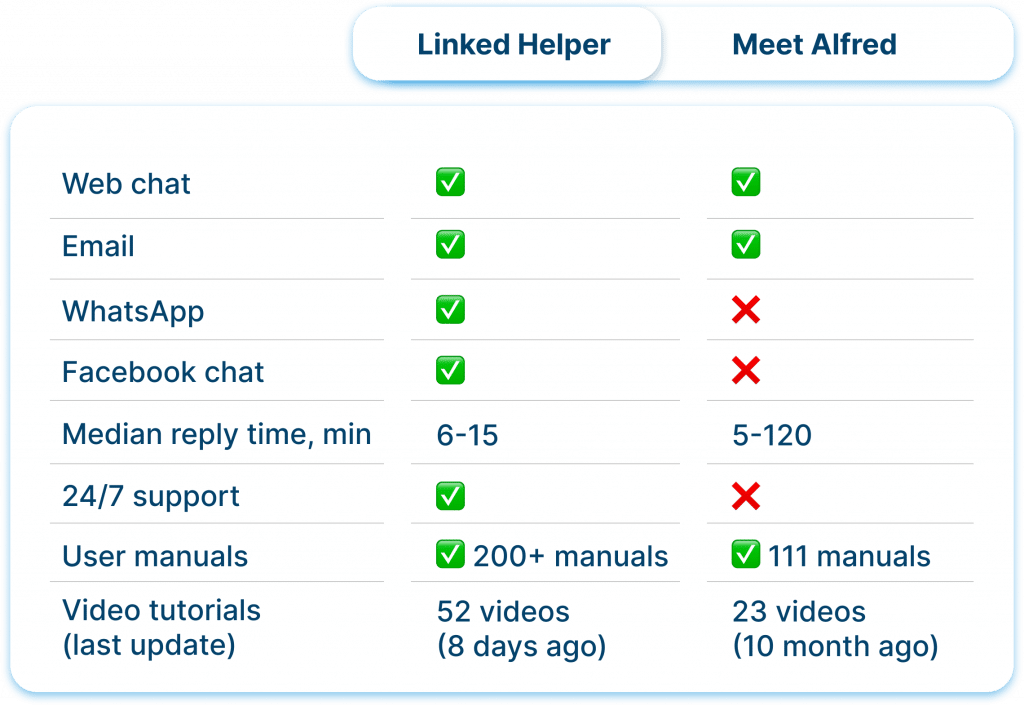
Scheduling & Timing
Linked Helper allows more flexible customization of the tool’s working hours. This is detailed in the table below.
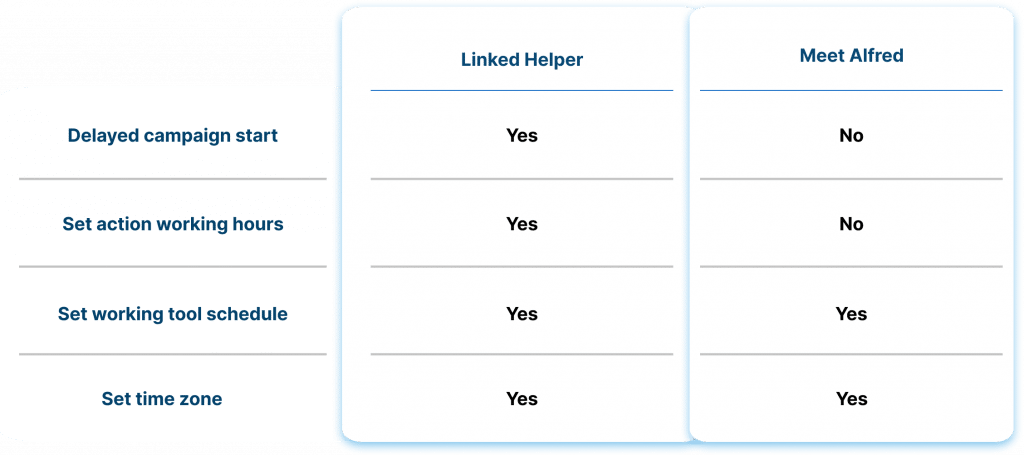
Dashboard and Campaign Stats
Meet Alfred does not have a dashboard with campaign results. The difference is further detailed in the table.
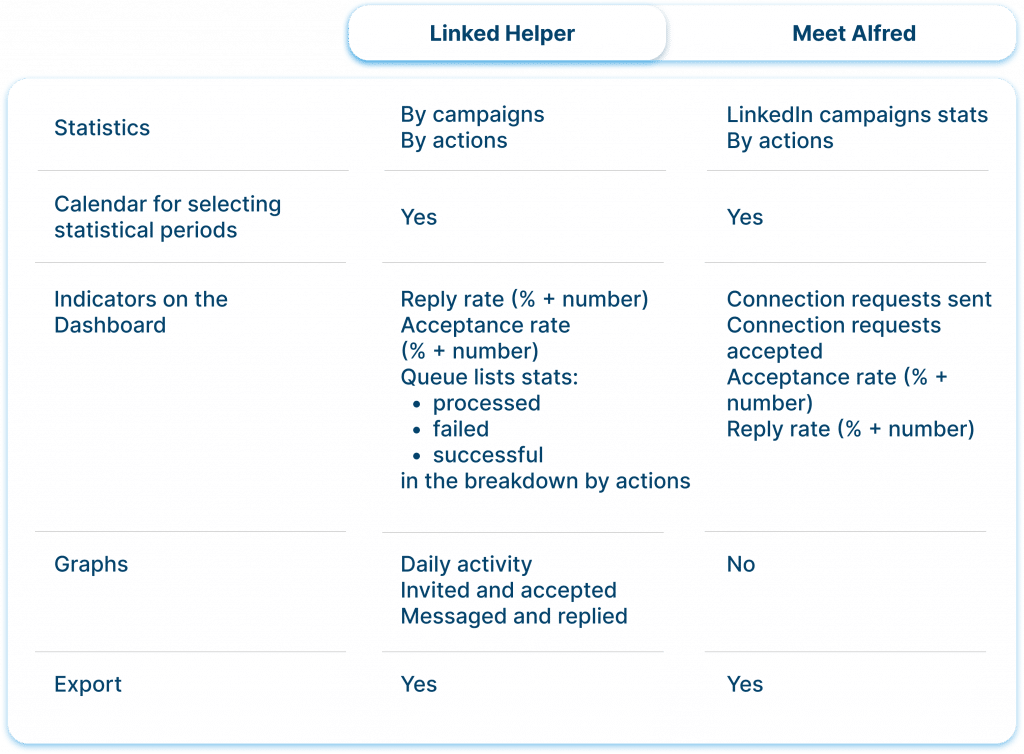
Managing Accounts in Teams
Meet Alfred allows colleagues to view campaign data through subscriptions in this format.
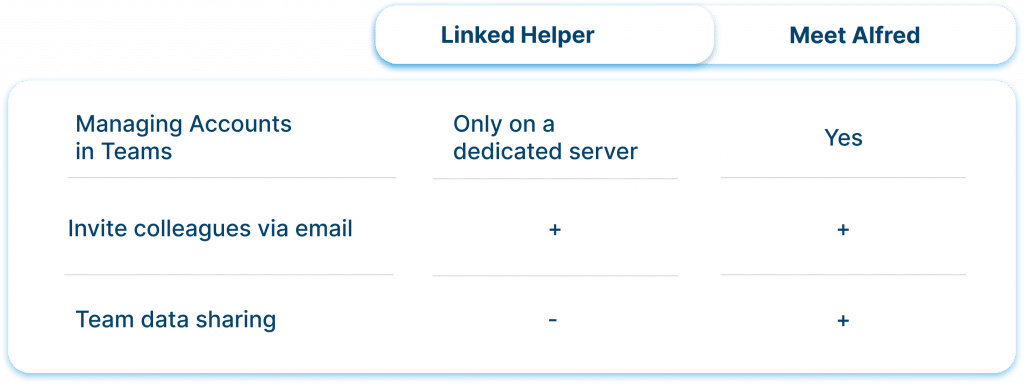
Integrations with 3rd-Party Tools
Both tools expand their capabilities through integrations and webhooks. More details in the table.
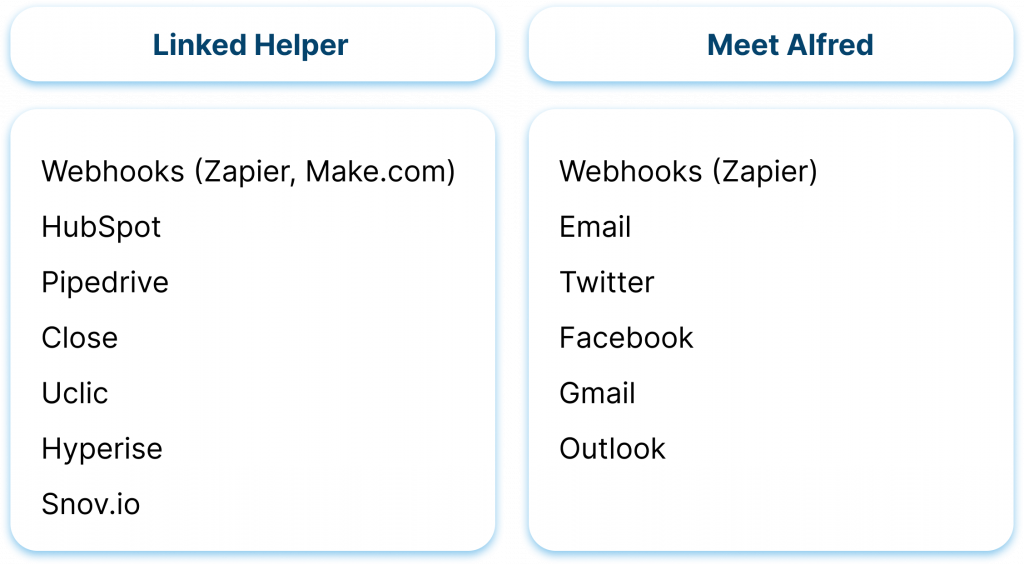
Pricing & Value
Below, you will see the pricing difference. The comparison shows that purchasing Linked Helper is more accessible for a single user and allows transferring licenses to other accounts.
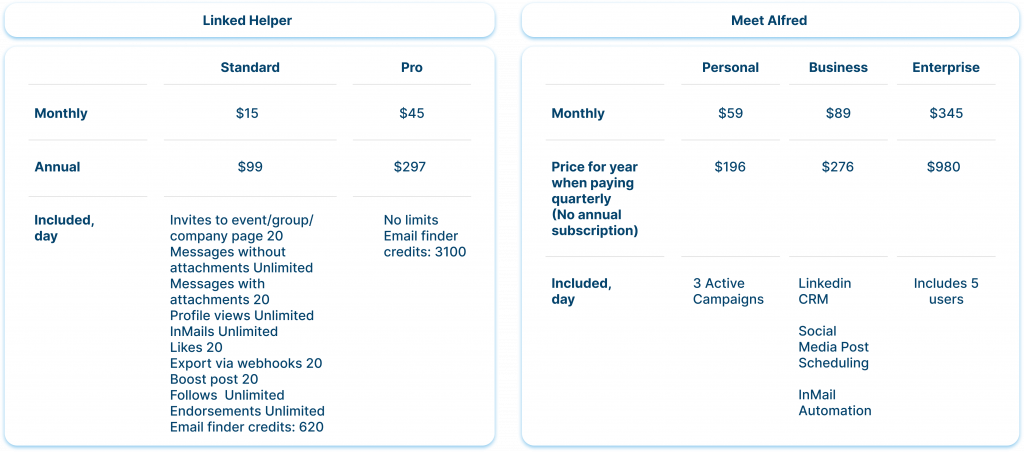
*150 actions/day – recommended safety limit