
Skylead is undeniably one of the leading solutions for automating LinkedIn, offering users the flexibility to choose a tool that amplifies their lead generation efforts on the platform.
Having rigorously tested Skylead.io over a span of 7 days, we’re eager to highlight its user-friendly interface, seamlessly integrating with LinkedIn’s native environment. The platform provides a plethora of statistics for evaluating lead generation performance, both on LinkedIn and through email.
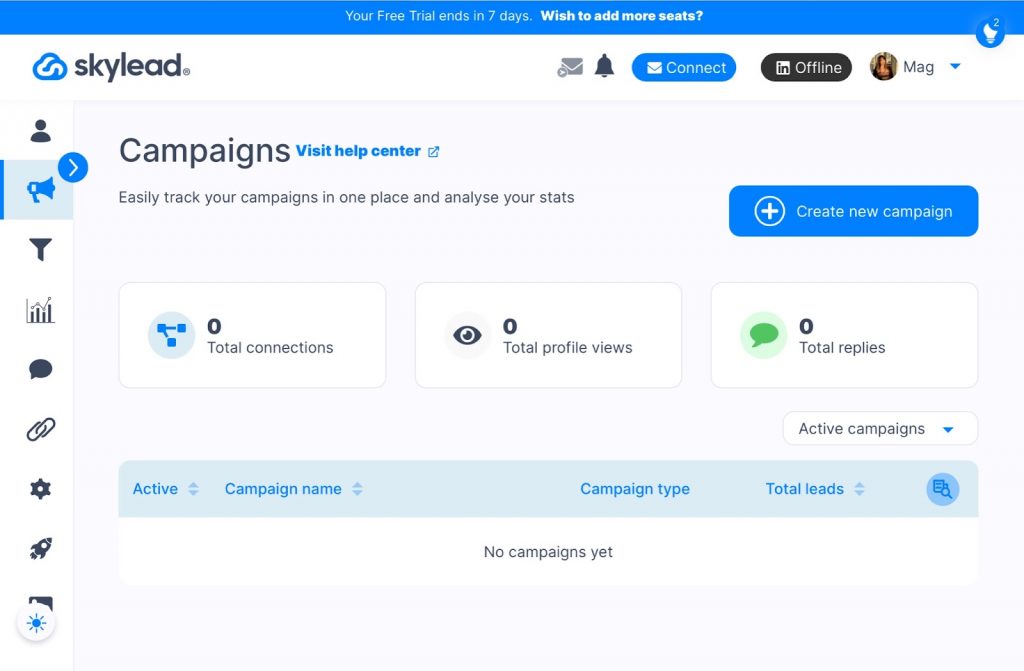
Despite delivering a pleasant user experience, it’s crucial to note that Skylead lacks some of the advanced automation features found in Linked Helper. Moreover, the subscription cost for Skylead starts at $100 per month, a figure that stands $55 higher than the monthly subscription for Linked Helper Pro.
For a comprehensive understanding, you might also consider comparing Skylead vs. Expandi or other automation tools. Dive into our comparative analyses to make an informed decision on the most advantageous service for your needs: Linked Helper vs. Expandi 2024: LinkedIn automation tools comparison, Linked Helper vs. Octopus CRM 2024: Which Is the Best LinkedIn Tool?
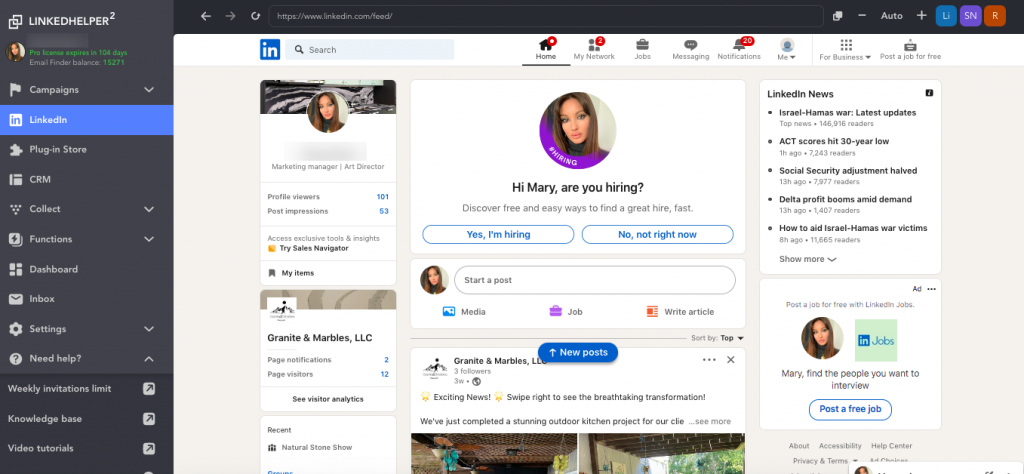
Key differences
Can you find plenty of positive Skylead reviews just like Linked Helper? In this table, you can quickly see the differences without having to read numerous reviews.
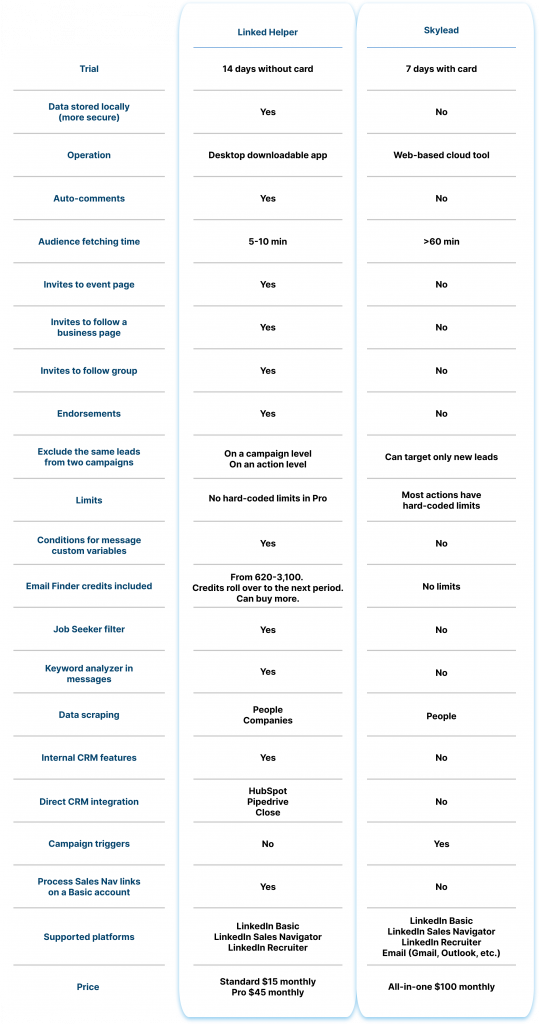
Download Linked Helper 2
and get 14-day free trial right now
DOWNLOADIf you are not yet in our list of users, then join.
We give you a trial version to start your experience with our LinkedIn tool.
22 Reasons to Choose Linked Helper Over Skylead in 2024
Reason 1 – Proven Safety
Skylead might seem like a user-friendly alternative to Linked Helper because it works directly in your web browser, without requiring any downloads. It’s a cloud service that stays active even when your computer is turned off.
However, from a technical standpoint, Linked Helper is considered safer because it’s downloadable software. Moreover, Linked Helper operates in a way that mimics human behavior, introducing random pauses, typing messages as if a person were doing it manually, and entering names into searches. You’ll notice these human-like actions when you start a campaign. Currently, Skylead doesn’t provide the same level of security as Linked Helper.
Reason 2 – More Automation Options
Skylead offers fewer automation possibilities. In the screenshots, you can see a comparison of available actions in Linked Helper and Skylead.
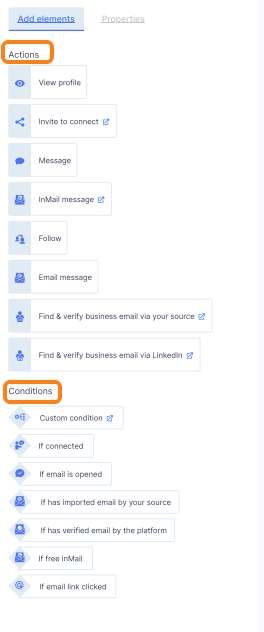
For example, Skylead lacks the ability to add likes and comments to posts, invite to groups or events, and other features we’ll explore further.
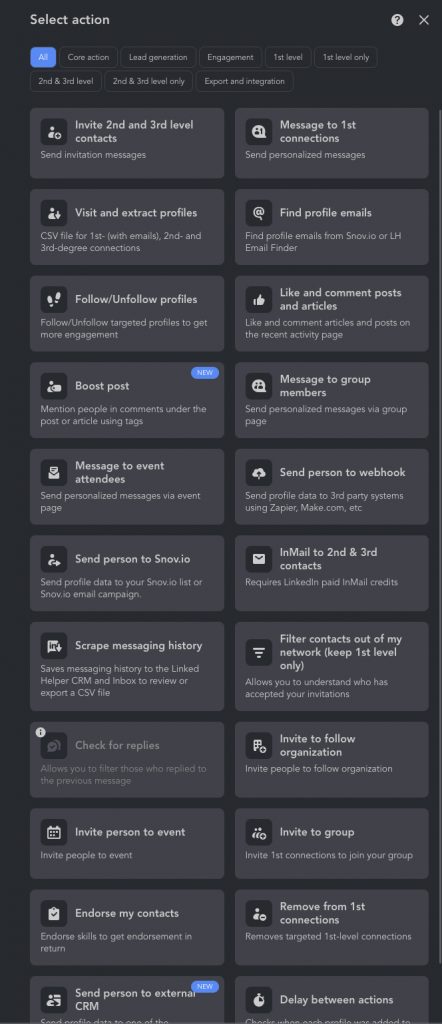
Reason 3 – No Campaign Page Invites
Often, alongside personal account development, boosting your company or brand profile is also crucial. Skylead doesn’t provide this capability, unlike Linked Helper. With Linked Helper, you can automatically invite warmed-up leads to follow your business profile. This aids in the Google indexing of your business profile, potentially increasing conversions and website traffic.
Reason 4 – Warm-up and Outreach through Groups and Events
Skylead lacks options to work with groups and events. Linked Helper offers thematic campaign templates for these purposes, as shown in the example image.
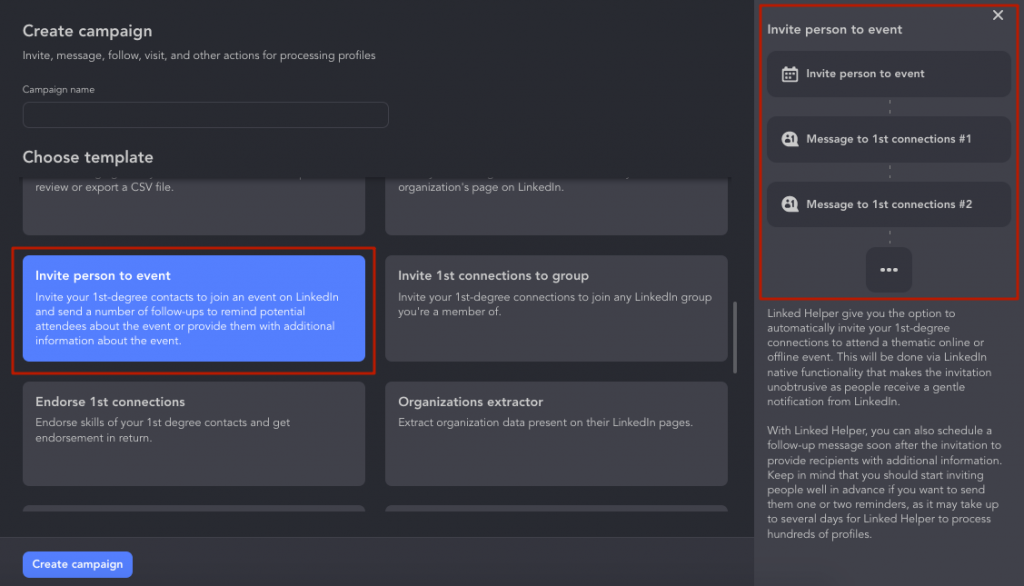
Additionally, the funnel can include messages through groups or events, helping you stay connected after an event and warming up the audience further.
Reason 5 – Boost Post Feature
This is a unique feature in Linked Helper that is not present in Skylead or other automation tools. The “Boost Post” action helps subtly warm up your audience by adding value – you can tag individuals under a post. This also enhances post engagement, as the post can be attributed to you or another user. You can leave a tagged mention with a custom comment.
Reason 6 – Limited Audience Collection Options
Audience sources are crucial for campaigns as they help in targeting accuracy, ensuring your campaigns reach the right people. You can compare audience collection methods in Linked Helper and Skylead in the screen images below.
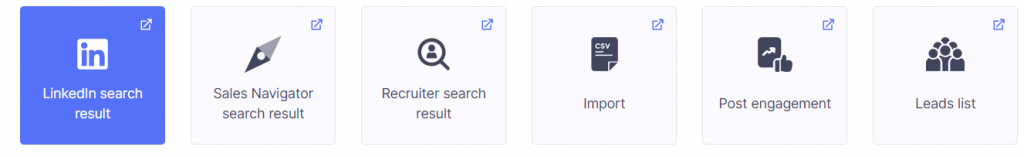
In Skylead, there’s no redirect to a search page; you can only insert a link. Skylead sources include links to searches in Basic Navigator and Recruiter, CSV uploads, those who interacted with a post, or a pre-existing lead list.
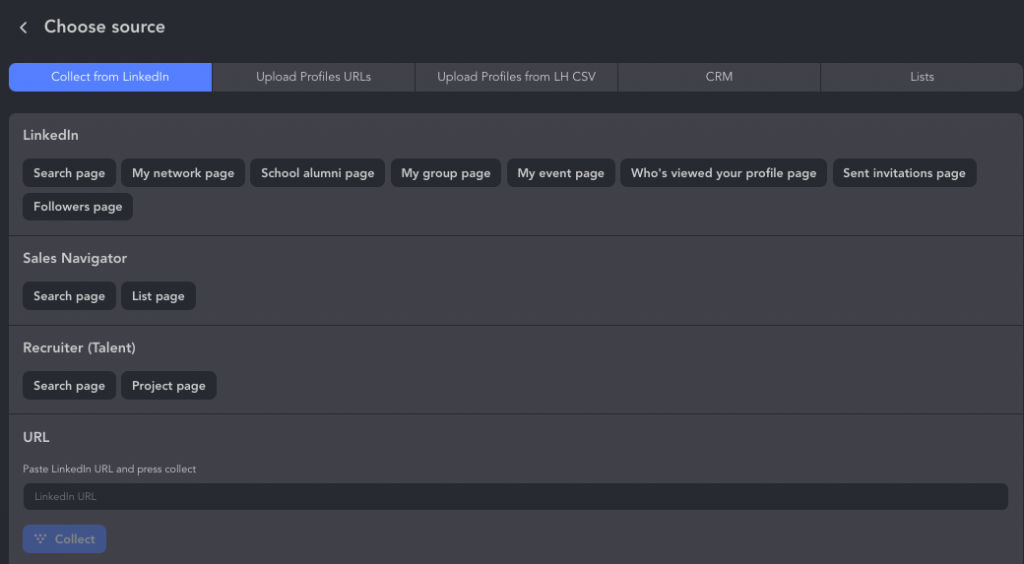
Unlike Skylead, Linked Helper provides sources with redirects. You will find more collection options such as:
- Collecting from a group or event page
- Inserting a URL for LinkedIn profiles
- Alumni
- Your contacts
- Followers
- You can save any LinkedIn page with profiles as HTML document and upload it into Linked Helper like a CSV file
Both tools allow manual list cleanup after collection, eliminating non-targeted leads through filters and keywords.
Reason 7 – Delayed Campaign Start
Skylead experiences a delay in starting campaigns. For instance, in a target source with 550 leads, the campaign began 30 minutes after initiation.
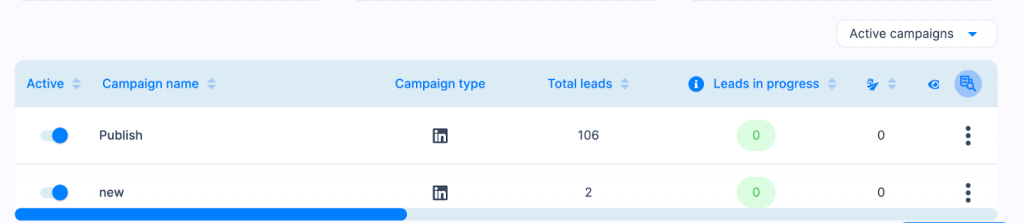
In Linked Helper, the lead collection process is visible immediately, taking anywhere from a few minutes to 10 minutes, depending on the number of leads.
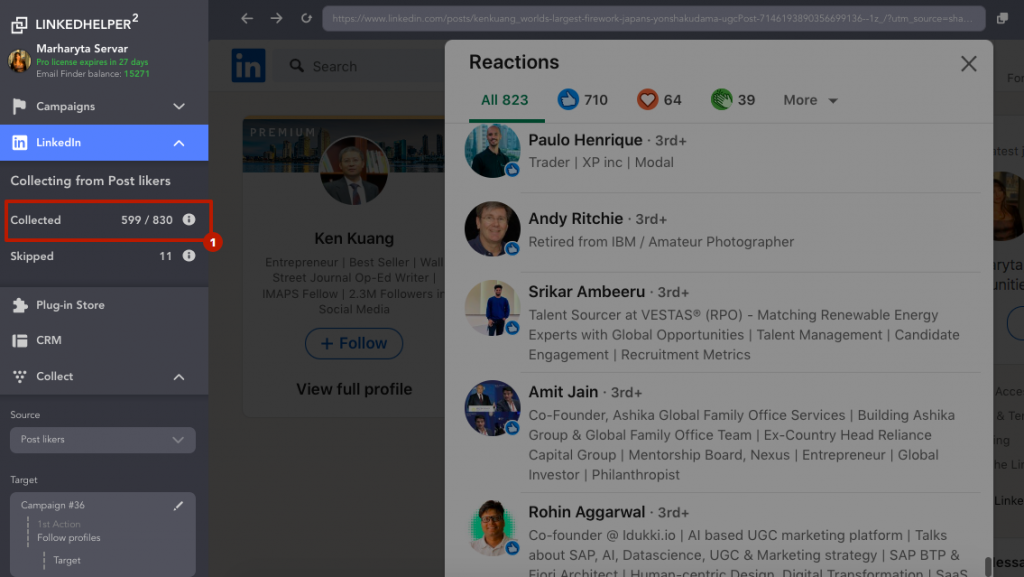
Linked Helper initiates the campaign right after the start.
Reason 8 – Diverse Campaign Templates
It’s convenient that both Skylead and Linked Helper offer templates. It is particularly helpful for beginners to have these expert-designed actions already pre-arranged. However, Linked Helper, with its 23 templates compared to Skylead’s 6, it boasts a greater range of actions and templates tailored to various situations.
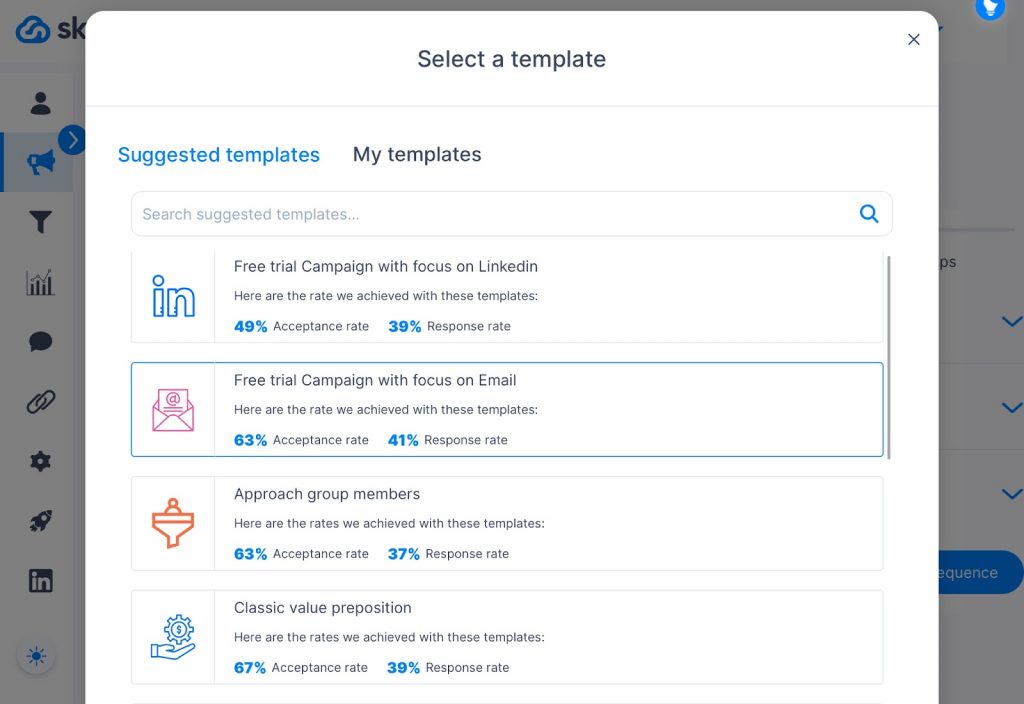
This includes thematic templates for promoting events, groups, and more.
Reason 9 – Full-Fledged CRM with Filters
Skylead lacks an internal CRM, customer cards, and CRM notes. It doesn’t provide contact photos or profile descriptions. Clicking on a name in the list only allows immediate redirection to the lead’s LinkedIn profile.
After visiting, Skylead doesn’t collect emails, whereas Linked Helper allows you to specify in the settings to collect emails simultaneously with profile visits. Additionally, Linked Helper displays names, positions, and company names after visits.
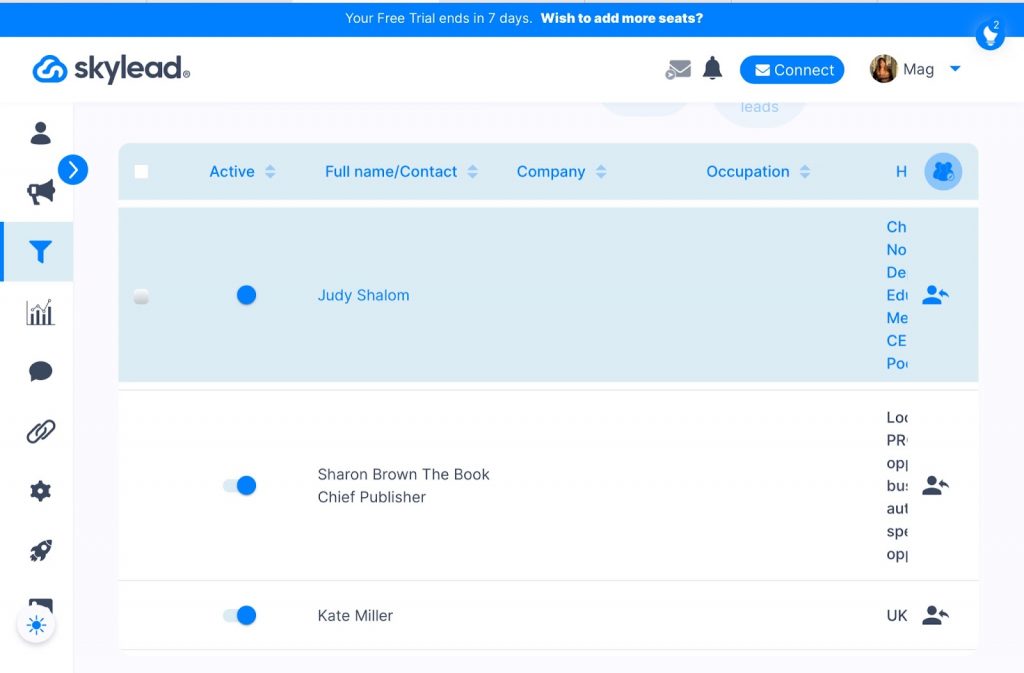
In the Linked Helper CRM, all these options are available. Within the internal CRM, you can sort clients using built-in filters and add custom notes and tags for better organization and management.
Reason 10 – Integrations with HubSpot, Pipedrive, Close
Skylead lacks direct integrations with CRMs and only offers integration possibilities through webhooks (Zapier). This can complicate the workflow, while Linked Helper can directly transfer data about leads, conversations, and custom variables between LinkedIn and top CRMs. Moreover, Linked Helper continually expands its list of CRMs available for integration. You may also use webhooks to connect any other CRM that is not integrated directly.
In the development process, direct integration is planned with:
- Zoho CRM
- Zoho Recruit CRM
- Monday
- Copper
- Freshsales
Reason 11 – Endorsements
A noteworthy feature present in Linked Helper but absent in Skylead is the capability to automatically endorse the skills of your target audience. In practical terms, this can serve as an excellent strategy to initiate engagement in your sales funnel or a method to garner endorsements for your own profile. We’ve outlined a case study on how to obtain numerous endorsements and the significance of this practice in this article.
Reason 12 – Daily Limit for All Actions
In Skylead, you can set limits for each action, a feature also available in Linked Helper. However, Linked Helper allows you to set a global daily limit for all campaigns.
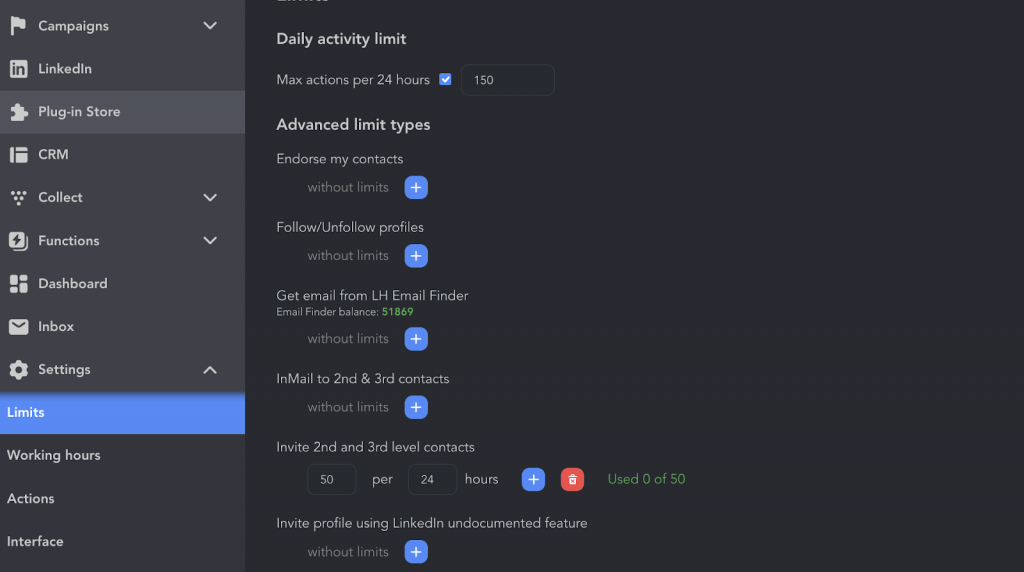
It’s recommended not to exceed 150 actions daily, but you can manually increase it without specific boundaries, albeit with some risk to your account.
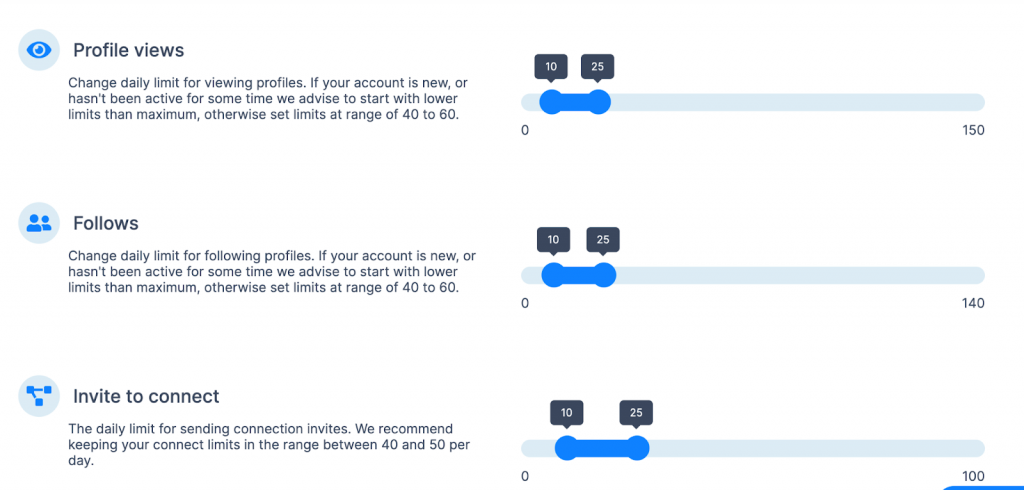
In Skylead, you have the flexibility to adjust limits, but within permissible bounds. The limits are hard-coded, meaning, for example, while it is not recommended to exceed 60 profile views per day, you cannot set it to go beyond 150.
Reason 13 – Switching Between Accounts Within One Campaign
Both Skylead and Linked Helper allow you to connect different LinkedIn subscriptions for lead generation. For example, in Sales Navigator, there are enhanced targeting and lead filtering options you may want to use. However, unlike Skylead, Linked Helper allows you to switch between plans within one campaign.
The Override feature enables automatic switching between subscriptions for different actions. For instance, you can like posts from a basic profile and send paid InMails from a Sales Navigator profile.
Reason 14 – Using Sales Navigator Links Even in Basic
In Skylead, it was mentioned by the support agent in the chat that in a basic account, you can’t upload a CSV with Sales Navigator links.
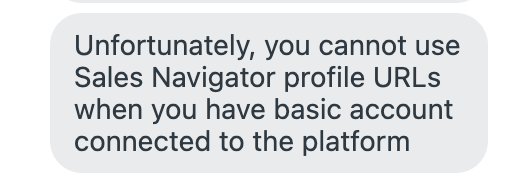
This might be inconvenient as it implies the need to purchase a Sales Navigator subscription for each account used for outreach. In contrast, Linked Helper allows you to gather leads with a subscription on one account and then create campaigns on several basic profiles. For example, each sales team member can have a basic account with leads scraped through one Sales Navigator account.
There’s also the option to set the group or event ID for lead collection, like sorting leads from groups in Sales Navigator and processing them through group IDs in multiple basic profiles.
Reason 15 – More Comprehensive Data Set in CSV Export
While Skylead allows you to download a CSV with your lead data, Linked Helper provides a broader dataset. In comparison to Skylead, Linked Helper includes fields like:
- Summary
- Skills
- Full job history (not just the latest experience)
- Job descriptions
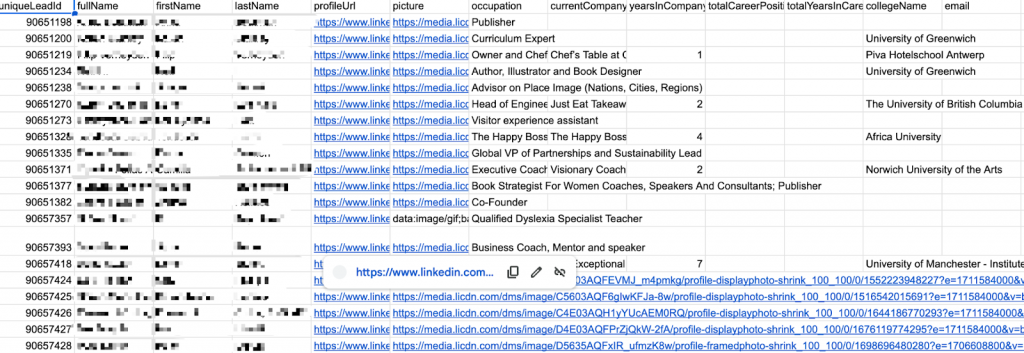
Additionally, it includes company data if you’ve enabled the Organization extractor, and message history if the option is turned on.
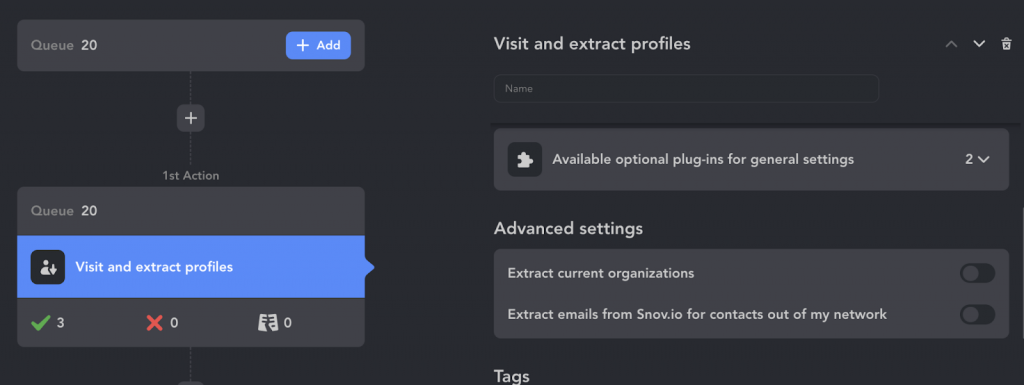
Reason 16 – Export Message History
Linked Helper has a dedicated action for collecting message history, which can be inserted into a campaign or used within a template.
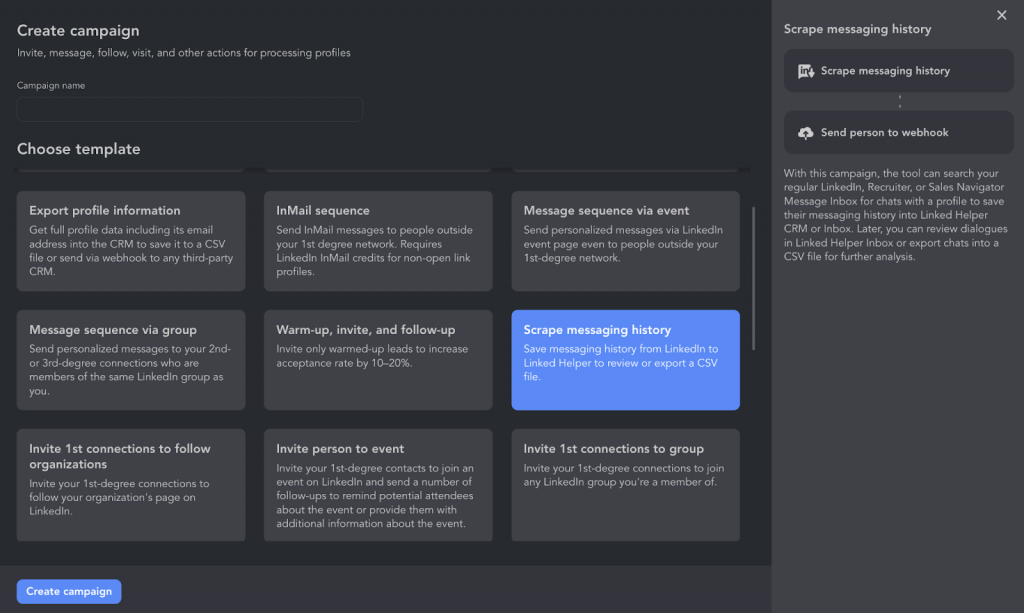
It can gather messages even if they were not sent through the Linked Helper account, unlike Skylead, which displays only campaign-received messages in its internal inbox. And while the Skylead chat can be filtered, it cannot be exported.
Reason 17 – Tagging
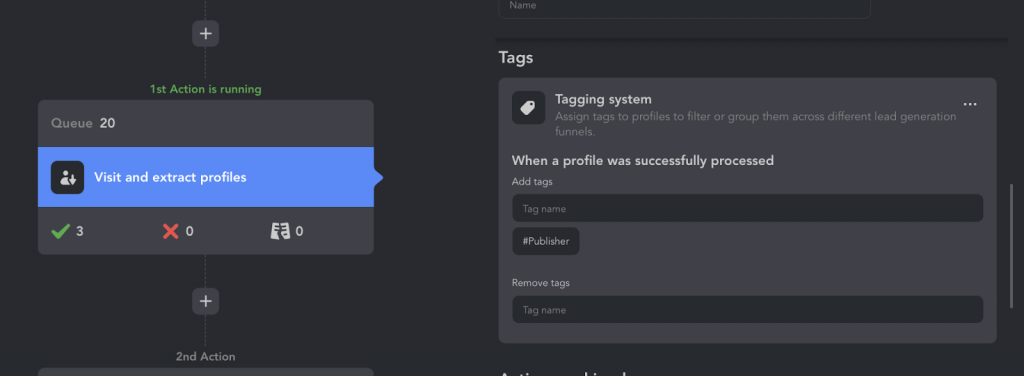
In Linked Helper, you can assign tags to leads both dynamically during the campaign after each action and manually. Later, you can filter leads based on these tags. In Skylead, such tagging functionality is not available; you can only assign labels in the chat and sort conversations.
Reason 18 – If-Then-Else
Both Skylead and Linked Helper allow you to insert custom variables in messages. However, if a profile doesn’t have a value for the variable, Skylead inserts a space, which can be noticeable in automated messages.
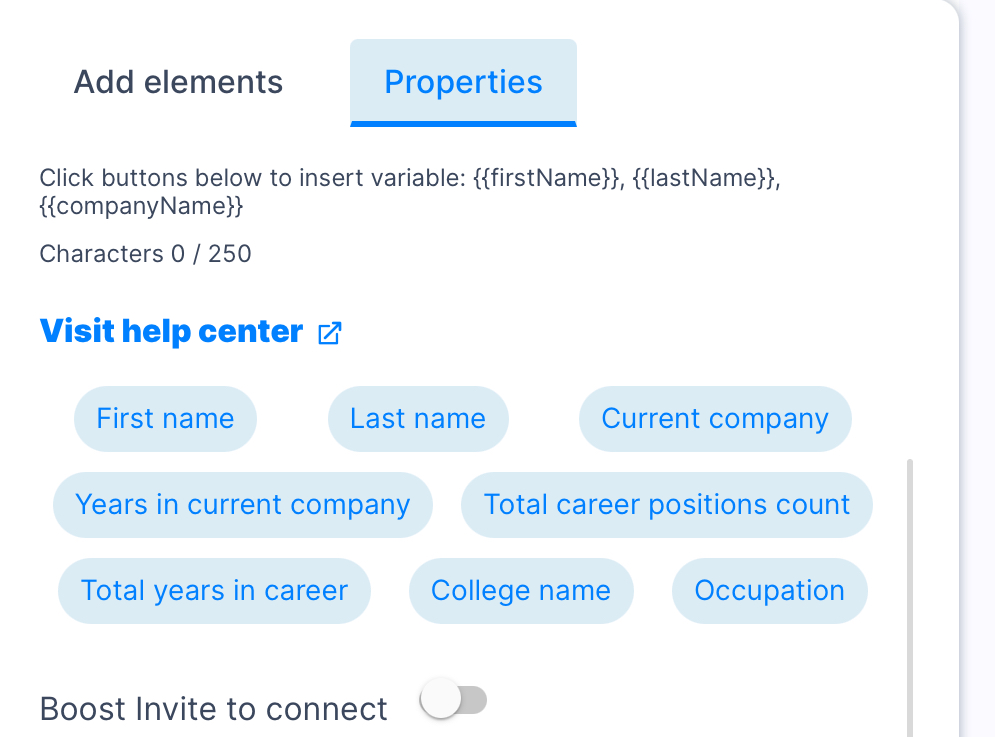
Linked Helper addresses this issue with the “If-then-else” solution in the message constructor, where you can provide an alternative line if the variable is empty (the “Else” string). In Skylead, the recipient simply receives a message with a space if the value is absent.
Reason 19 – Filter Messages by Content
The Linked Helper constructor is more advanced than Skylead’s, capable of analyzing past messages, identifying specific stop words, and deciding whether to send messages based on their presence.
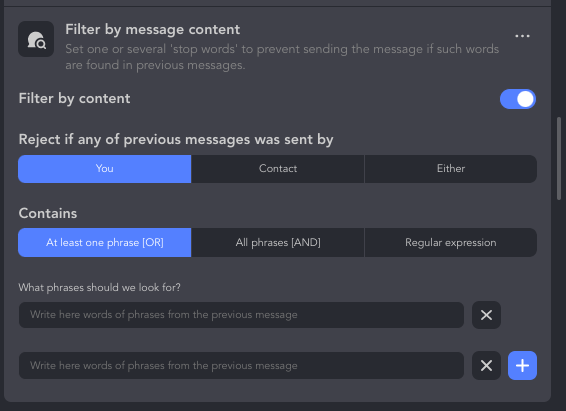
The feature to ignore basic responses will be available soon. By default, Linked Helper pauses the campaign for a lead if they respond with anything, even “Thanks for inviting” or a basic emoji. With the new feature, these types of responses can be disregarded.
Reason 20 – Adaptation of Names and Titles in Messages
Linked Helper includes a feature to counteract suspicion of automation. When inserting names and organization names, it can remove unnecessary characters that a human wouldn’t type, like emojis.
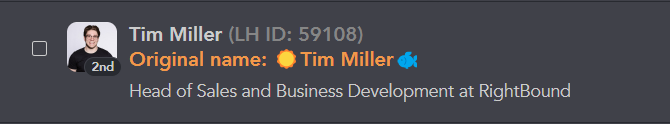
Reason 21 – 24/7 Support
Skylead lacks this feature.
Skylead may not always respond in the live chat, especially during the evening. You can only ask questions to the bot or send an email, with responses expected later. In contrast, Linked Helper provides support at any time.
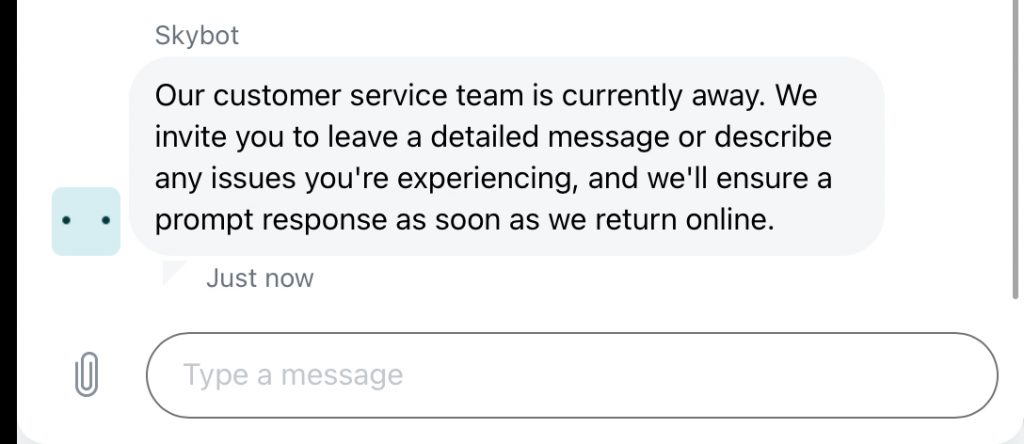
You can reach a human consultant to address your inquiries through various channels – via web chat, within the application, WhatsApp, Facebook Messenger, or by sending an email.
Reason 22 – Price
The subscription cost for SkyLead is $100 per month, and this service does not provide any discounts for longer subscription periods. In contrast, with Linked Helper, you can purchase a Standard subscription for $8.25 / month or a Pro subscription with no limits (except those recommended for security) at$24,75 per month when you purchase yearly.
Let’s consider an example. If one opts for a one-year SkyLead subscription for a single account, the cost amounts to $1200. Conversely, for the same financial outlay, one could acquire four annual PRO licenses, each inclusive of a duration-based discount, providing access to all features. This allows for the management of four accounts throughout the year. Alternatively, the subscription could be utilized for a singular account over a four-year period, leaving an additional $12
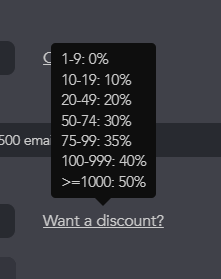
This difference can be significant, especially when considering the superior features for automation and security.
Duration-based and bulk discounts on subscriptions are cumulative.
What’s in Skylead that’s not in Linked Helper?
Sync Emails
Synchronization with email services in Skylead can be achieved by connecting to Gmail, Outlook, or an SMTP server. This also allows for adding funnel steps in LinkedIn and Outreach via email, for instance, scheduling an email immediately after adding a contact on LinkedIn.
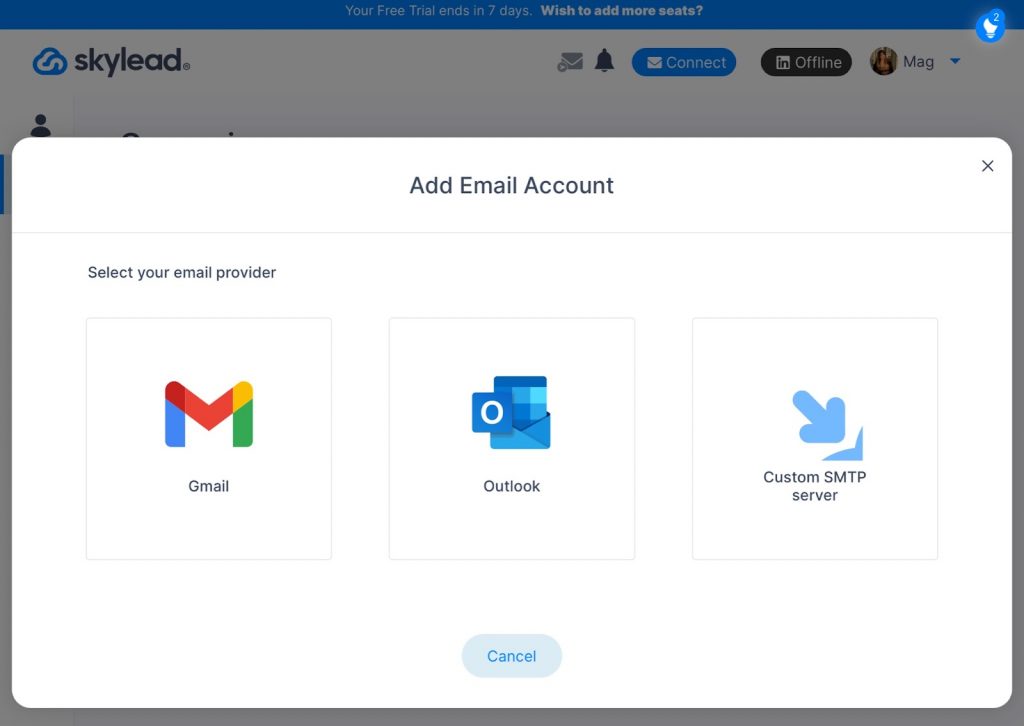
LinkedIn Helper does not have direct integration, but a third-party integration with Snov.io can be utilized. Upon finding and validating email addresses on LinkedIn, leads can be forwarded for email campaigns through this service, although a separate subscription is required.
Campaign Triggers
In Skylead, there are conditions that determine the course of your campaign. For instance, if a response is received or if a lead is added to contacts, among other criteria. Unfortunately, LinkedIn Helper currently lacks this functionality.
Criteria-Based Tool Evaluation
Getting Started with the Tools
The difference between Linked Helper and SkyLead is that SkyLead offers only a 7-day trial, and you need to link your card during registration. Since SkyLead operates in the cloud, this implies more security risks.
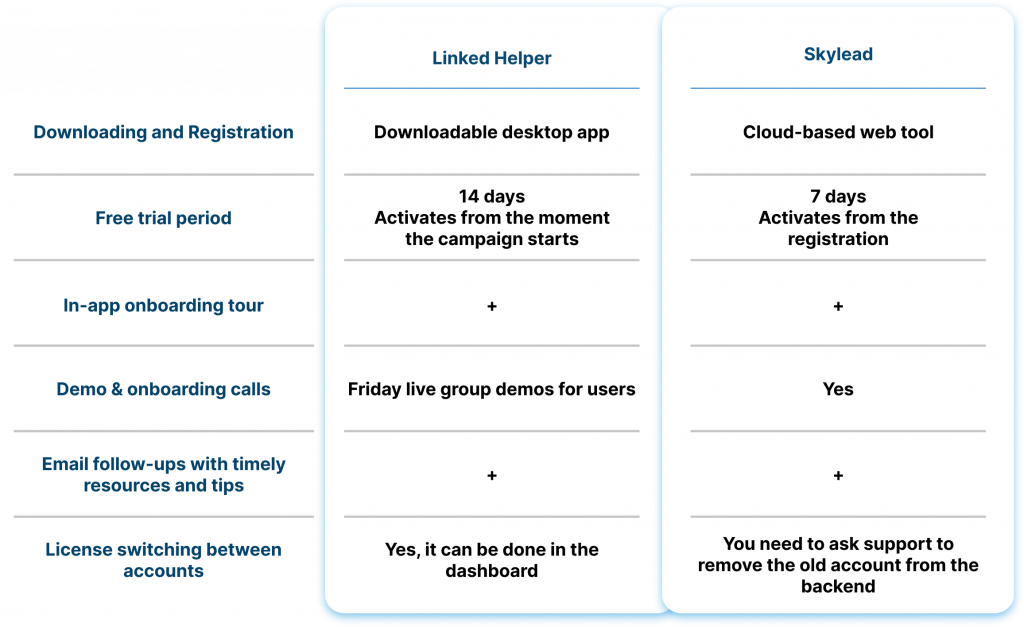
Collecting Leads
SkyLead offers fewer audience collection methods. This may be less convenient for users because there is no method like inserting the URL of users.
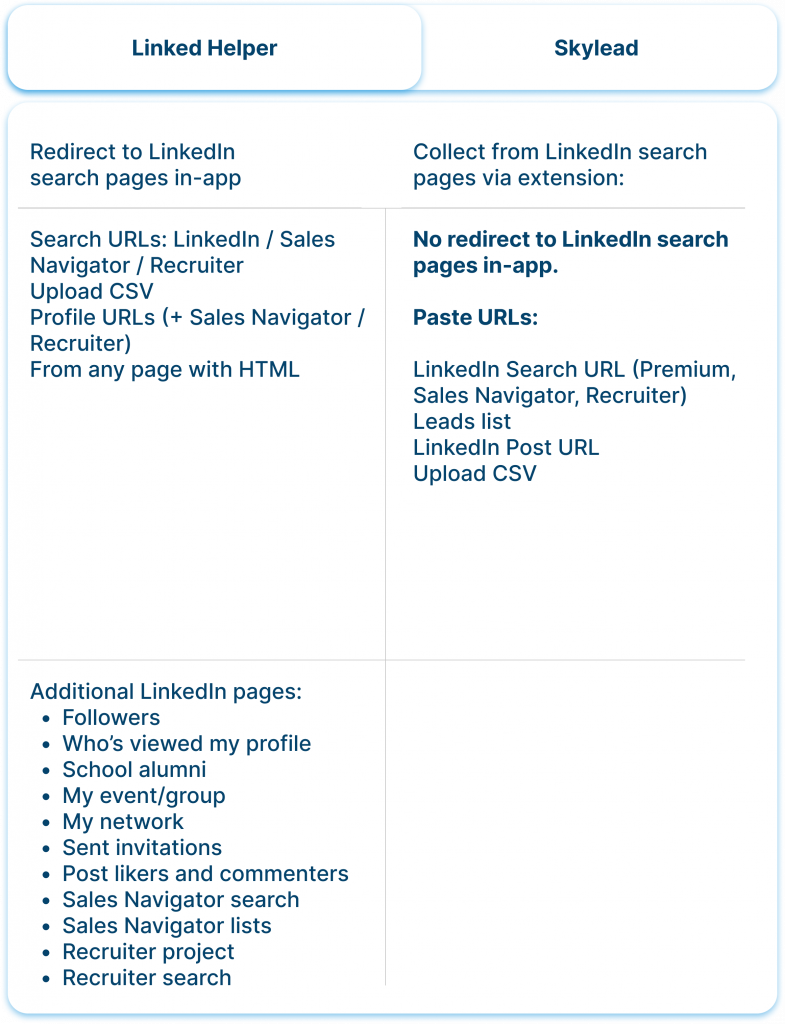
Filtering Leads
Both services allow sorting leads again after collection before launching a campaign. However, Linked Helper has some filters that you won’t find in SkyLead, as detailed in the table below.
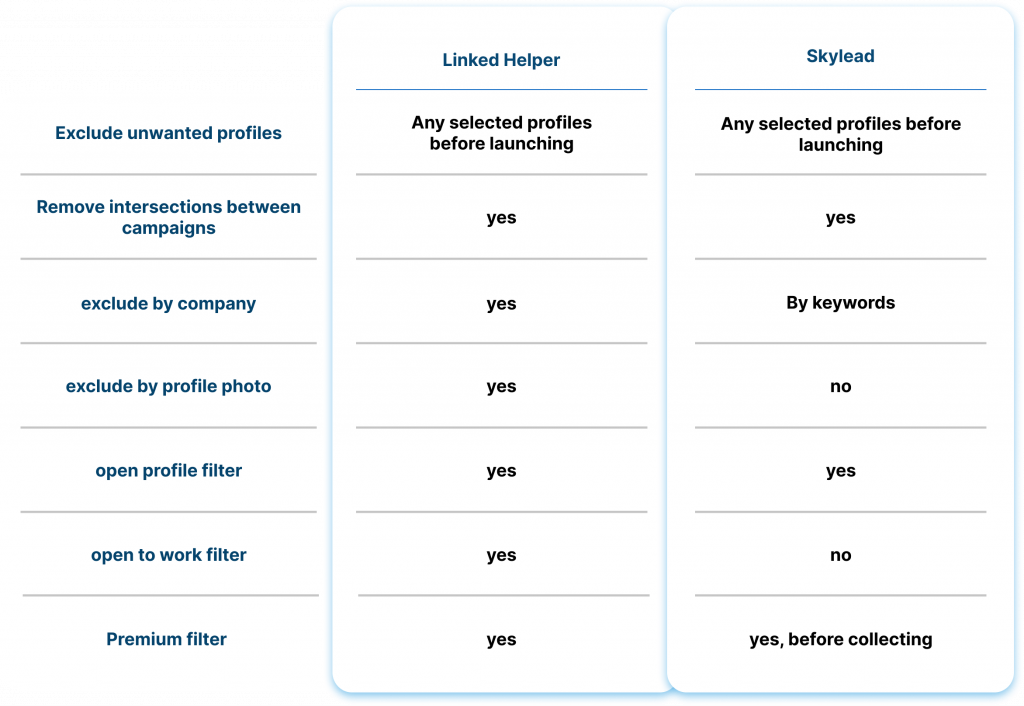
Cross-Platform Processing: LinkedIn, Sales Navigator, Recruiter
In the table below, you’ll see the difference between SkyLead and Linked Helper in the ability to work with different LinkedIn subscriptions.
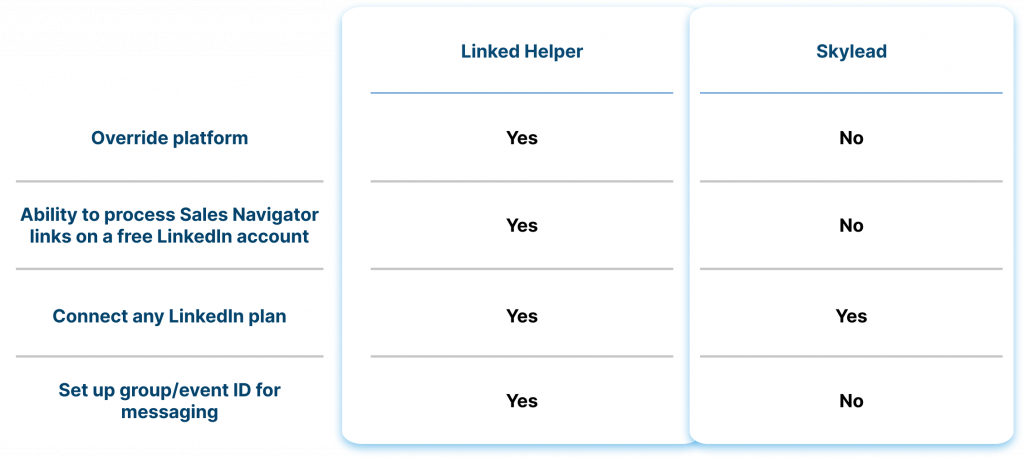
Drip Campaign & Campaign Templates
The table below shows the difference between the tools in building campaigns and templates. Linked Helper has more campaign templates, but it lacks triggers that determine the campaign flow.
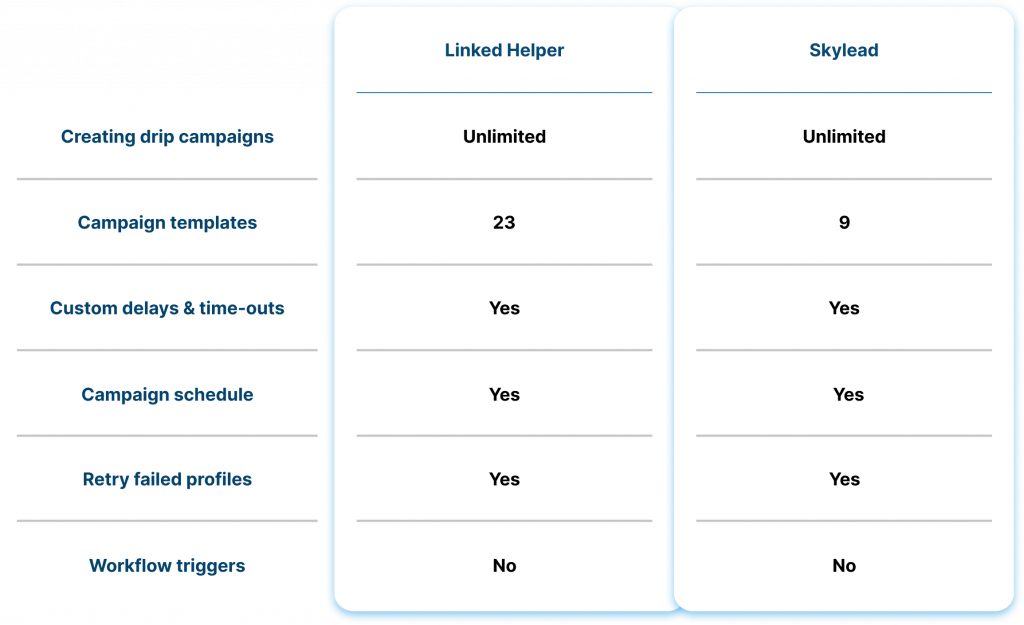
Scope of Automation
In the table below, you’ll see the difference between the tools in the availability of automation actions. These differences favor Linked Helper because SkyLead has fewer possibilities.
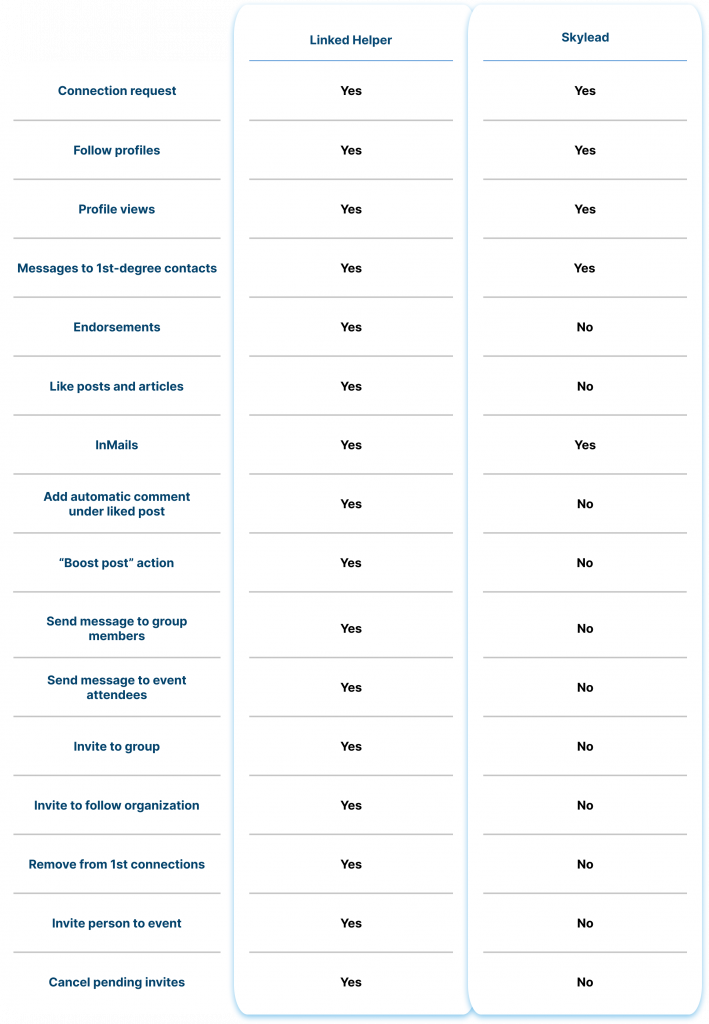
Messaging
The difference between the tools in message creation capabilities is described in the table below. The tools have different built-in variables, and in SkyLead you cannot set an alternative message if a variable has no value.
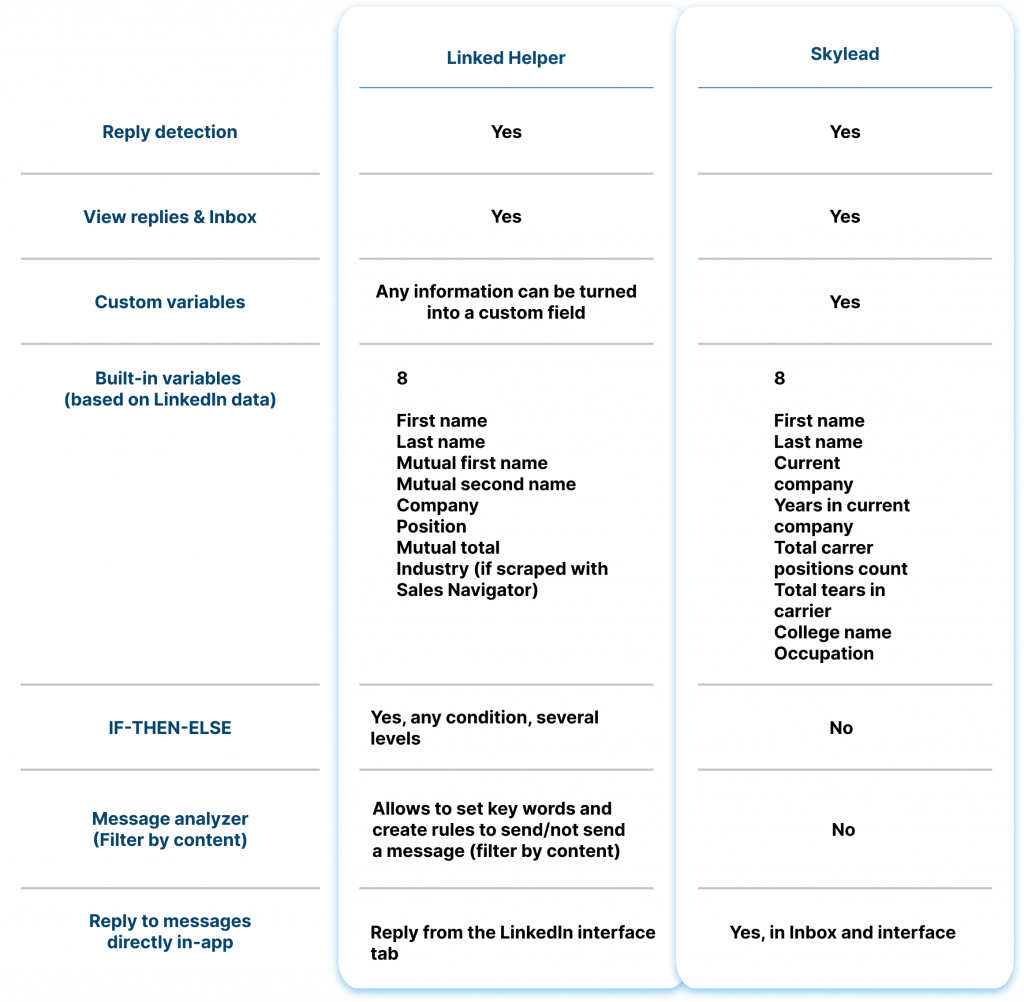
Action Limit
In the table below, we thoroughly examined the differences in limits. In Linked Helper, all limits can be adjusted manually, while in SkyLead they are hard-coded.
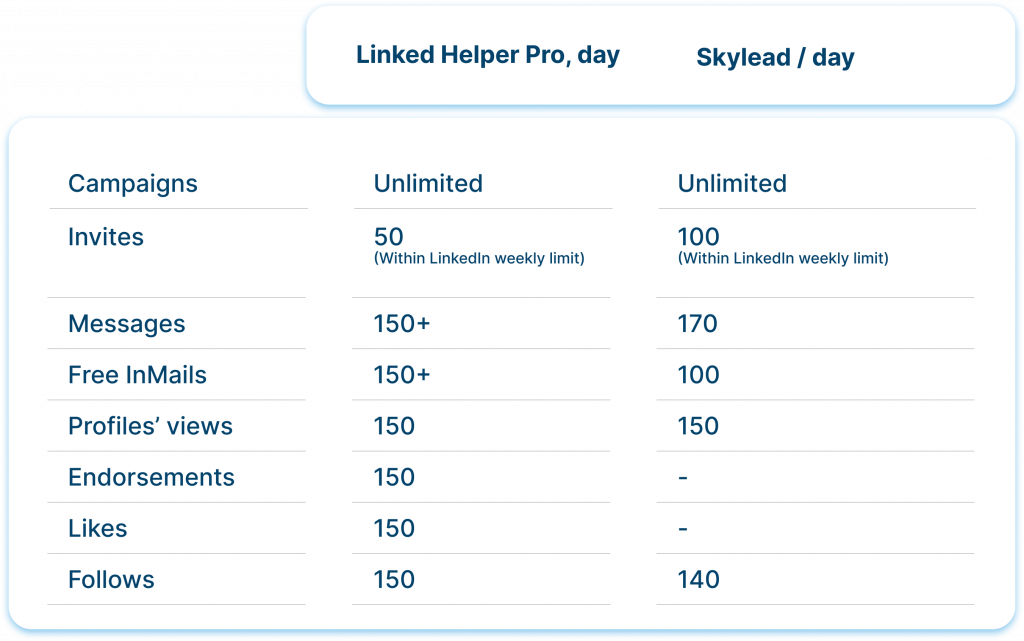
*recommended adjustable default limit
Check the limits in our article “What kind of limits should I use?” You can set this limit up to 80.
Data Export
Both tools allow downloading CSV files with leads and reports with statistics. However, SkyLead’s file contains less data, as detailed in the table below.
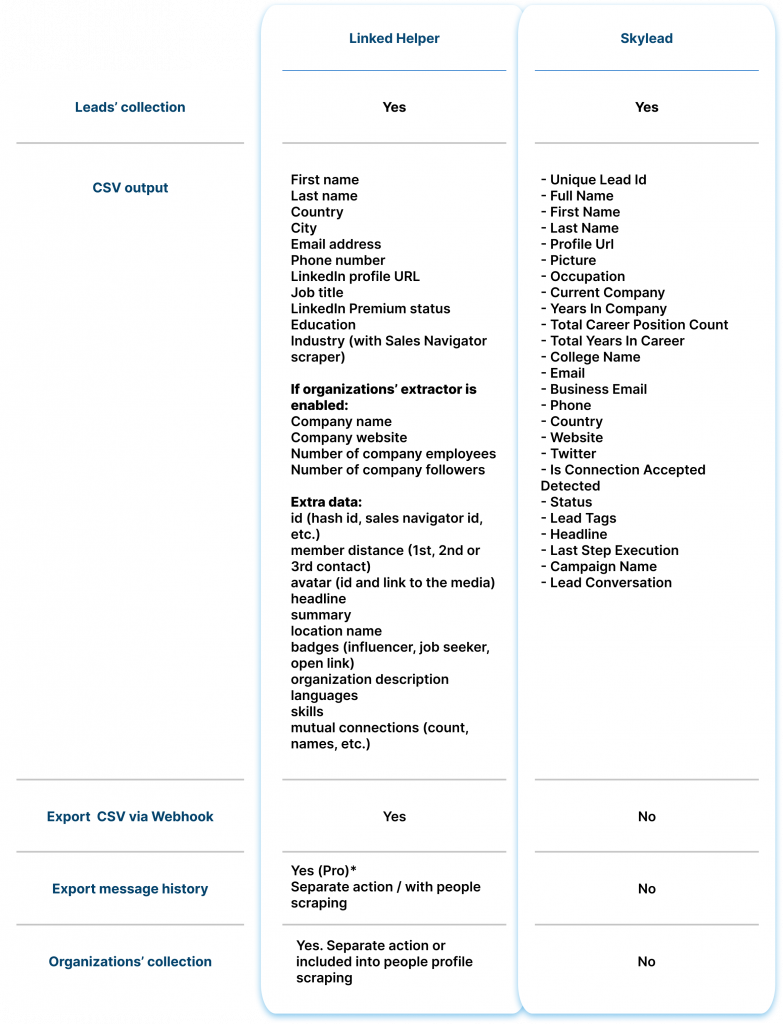
Customer Support and Resources
Both tools offer fast customer support and human responses in the chat. However, SkyLead’s support through humans is not available 24/7, unlike Linked Helper.
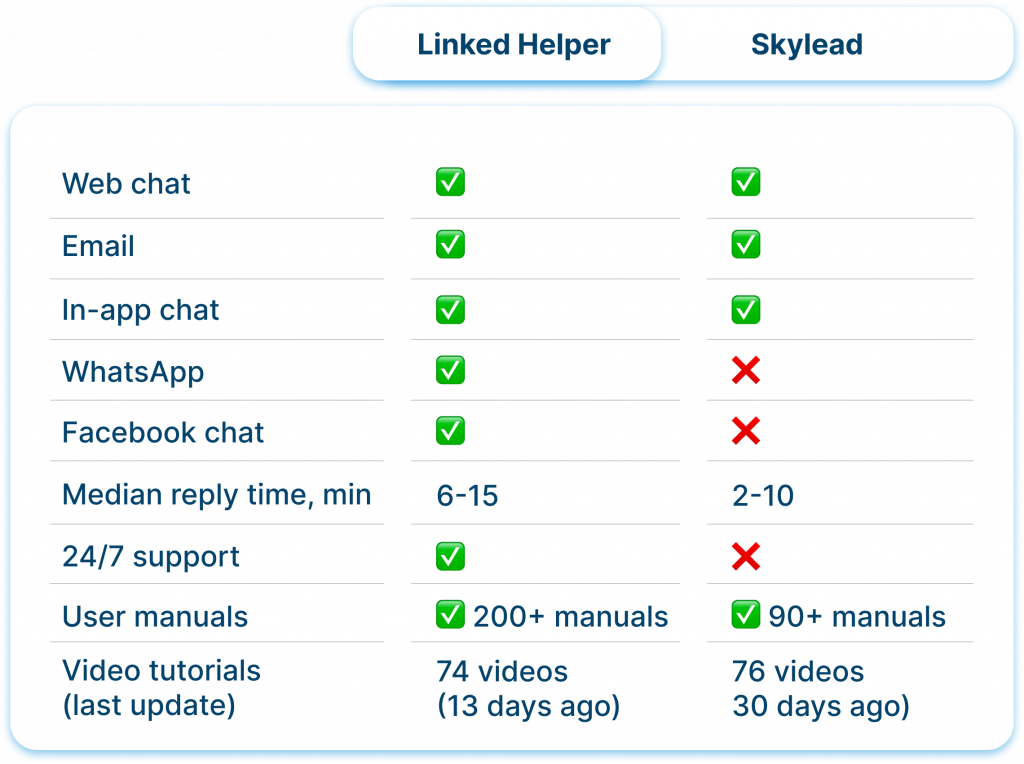
Scheduling & Timing
Both tools allow you to set work schedules. You will find a detailed difference in features and capabilities below.
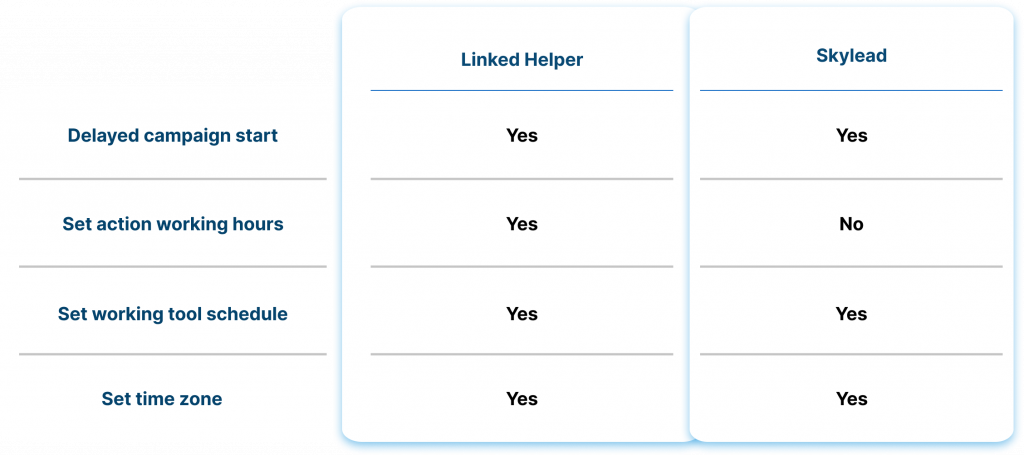
Dashboard and Campaign Stats
In both tools, you can evaluate the success of campaigns through graphs and indicators for each campaign. The differences in data can be assessed in the table below.
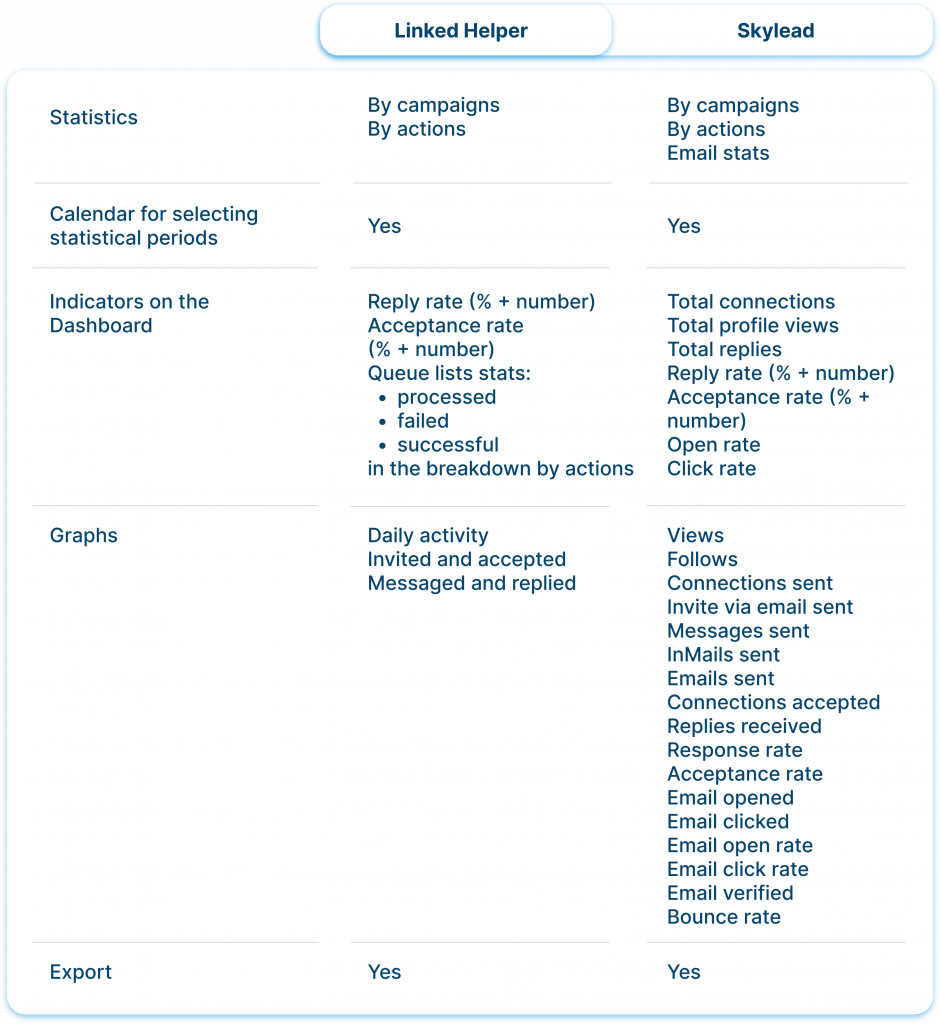
Managing Accounts in Teams
In the table below, we’ve revealed the differences between Linked Helper and SkyLead in terms of team collaboration. Linked Helper offers team access, except on a dedicated server.
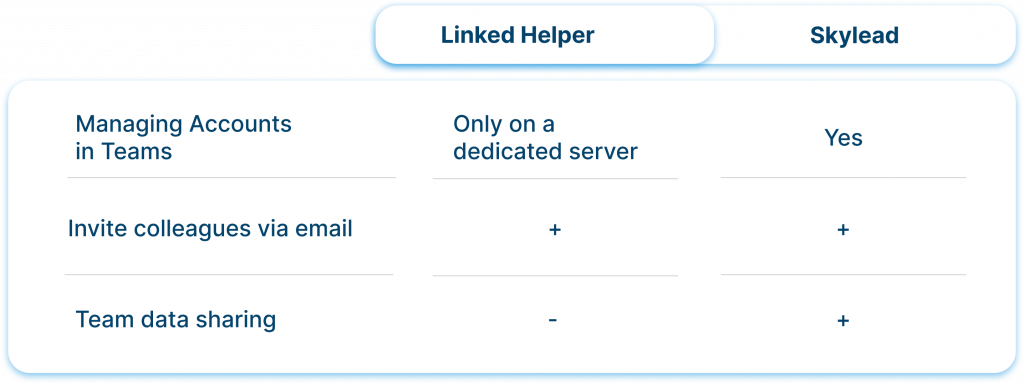
Integrations with 3rd-Party Tools
If you want to use LinkedIn as a base for lead generation and then process them in your CRM, you can immediately connect available CRMs in Linked Helper. SkyLead, on the other hand, has direct email functionality.
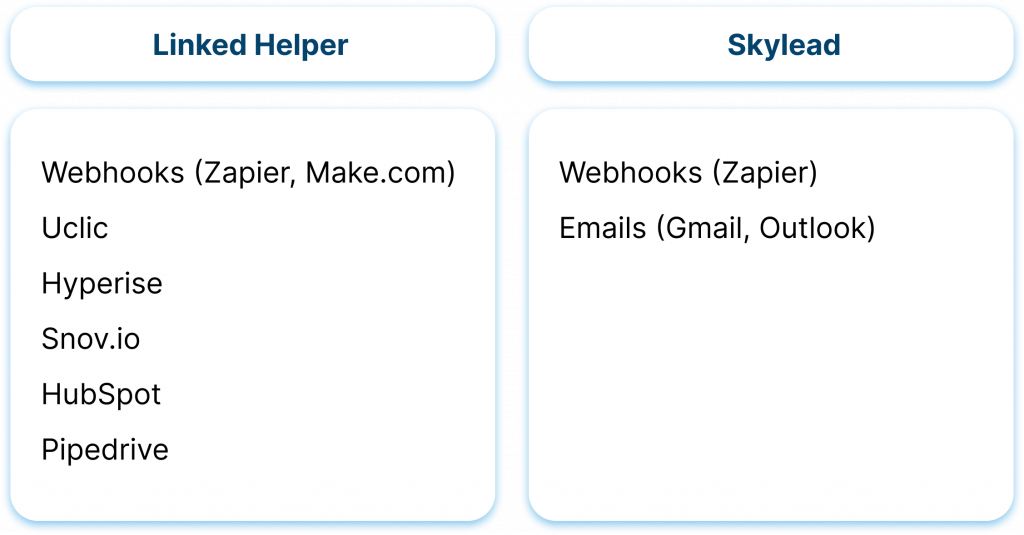
Pricing & Value
Below, in the table, you will observe the disparities in pricing between the tools. The monthly subscription for SkyLead is nearly twice as costly as Linked Helper Pro. Furthermore, there is no annual discount, resulting in substantial yearly expenses.
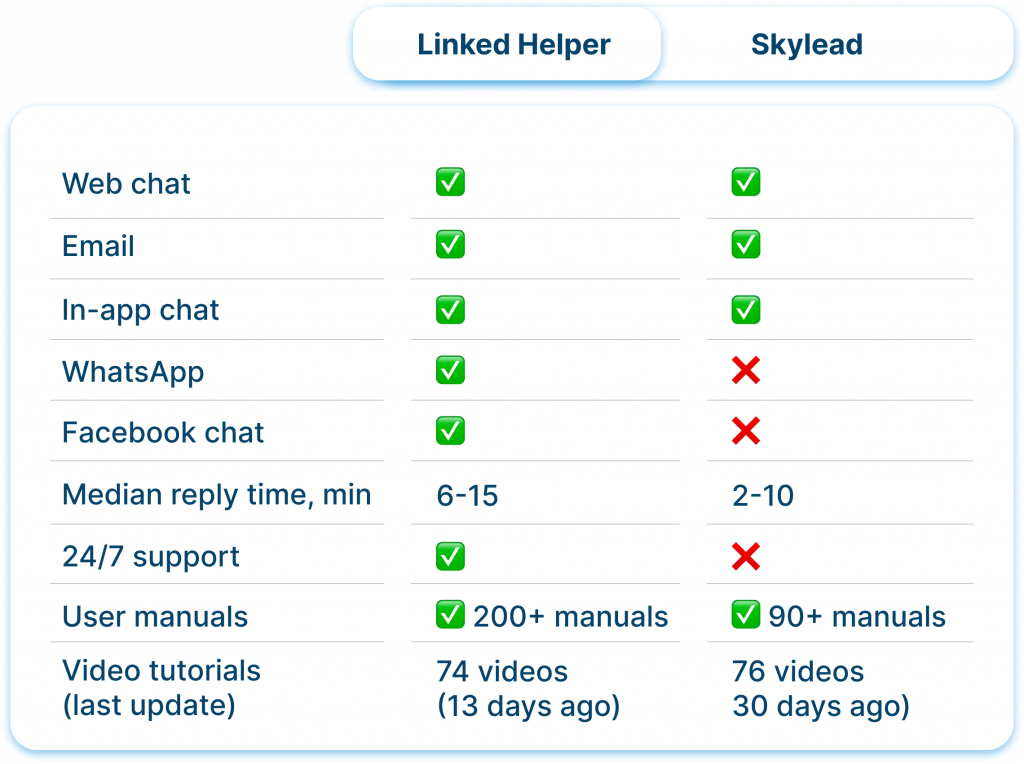
*150 actions/day – recommended safety limit