
Picture this: Your marketing team is like a group of fishermen casting a wide net into the ocean, hoping to catch anything that bites. While they may pull in a few good catches, more often than not, they end up with a lot of fish that aren’t worth keeping…
This scattergun approach is what often happens without a focused ABM strategy.
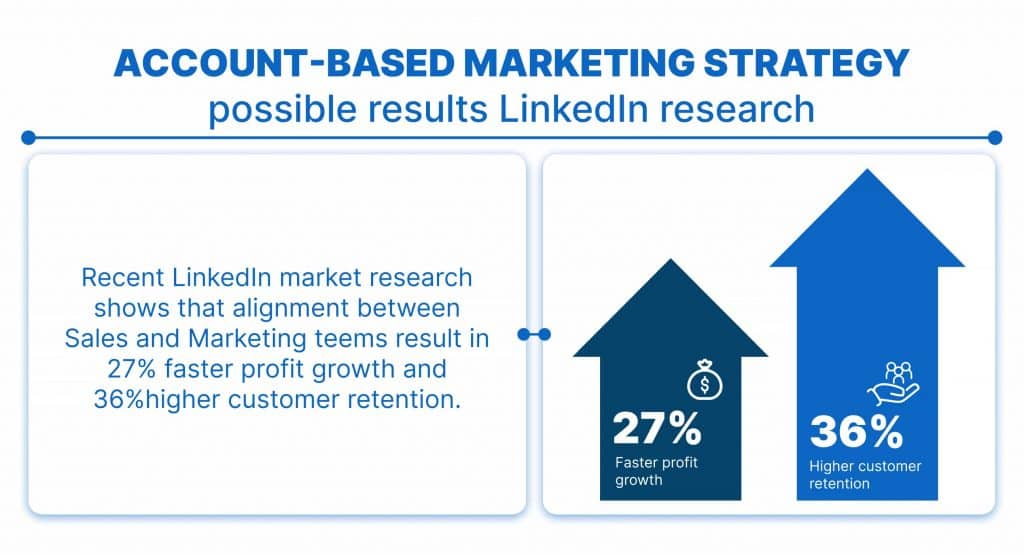
Key insights
- Account-based marketing (ABM) strategy involves the coordinated efforts between sales and marketing, which leads to increased engagement, ROI, and reduced lead costs.
- Account-based marketing tactics begin with market segmentation and identifying the most promising accounts as determined by sales and marketing. Only after this, personalized communication is developed with these accounts.
- This approach contrasts with the traditional funnel, which starts with attraction and lead magnets that may capture unqualified leads.
- LinkedIn, with its paid tools and automation, is an ideal platform for reaching targeted accounts.
- You can focus on a specific niche, connect with target accounts through precise filtering, and utilize the vast data available on the social network.
Definition: LinkedIn account-based marketing
Account-based marketing (ABM) is a strategy that transforms your team into skilled hunters, armed with precision tools, targeting only the most promising game.
Account-based marketing funnel
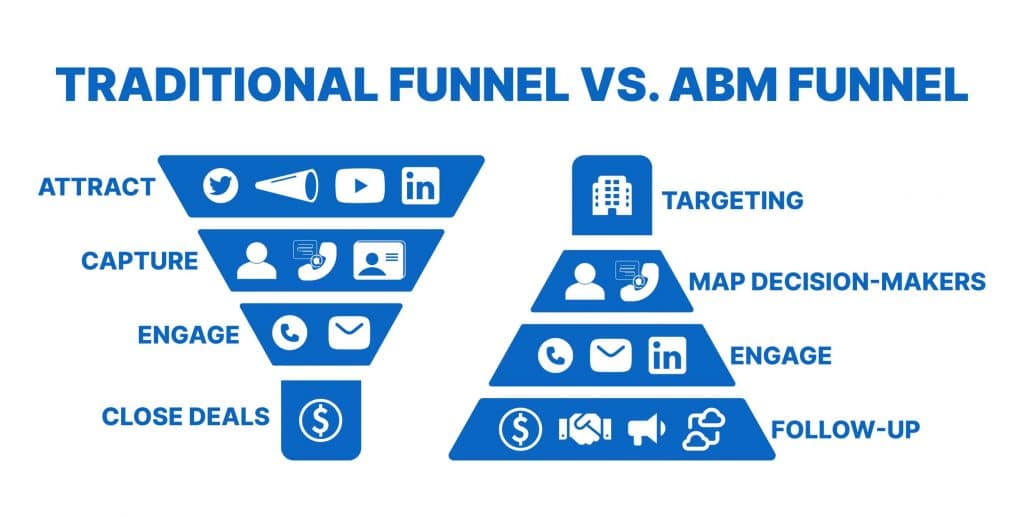
Instead of starting broad and narrowing down, ABM begins with targeting specific accounts that are ideal for your business.
In ABM, marketing and sales teams work together to identify the specific “big fish” they want to catch. This collaboration ensures that every effort is directed towards luring in only the most valuable leads.
The essence of ABM is to make sure that what marketing considers a catch (marketing qualified leads, or MQLs) is precisely what sales wants to reel in (sales qualified leads, or SQLs). This alignment saves time and maximizes efficiency!
LinkedIn is a powerful hunting ground for ABM, offering tools like:
- Account targeting based on uploaded CSV data
- Advanced filtering when searching with Sales Navigator, Recruiter
These tools help you pinpoint the exact prospects that fit your ideal customer profile.
While LinkedIn ads are a common method, there are other innovative tools on the platform that can help you build a successful ABM strategy.
In the following sections, we will dive into these alternative tools and techniques on LinkedIn, showing you how to craft a streamlined ABM funnel.
This way, your sales team can focus on closing deals with the most qualified leads, turning your marketing efforts into a precision-guided success.
Usually people mean LinkedIn ads when they talk about implementing LinkedIn ABM. But below we’ll show you more alternative tools for this strategy!
Account-based marketing best practices

Stage 1 – Unite Sales + Marketing effort
Building a strong foundation for collaboration between your sales and marketing teams starts with defining shared objectives.
This alignment is crucial for developing a cohesive and personalized approach to serve your B2B firm’s customers effectively.
Here’s how this alignment translates into practical steps:
Identifying Common Goals

Before diving into strategies, ensure that both marketing and sales teams are aligned with shared objectives. For instance, increasing customer retention and expanding market share could be common goals.
Selecting an ABM Strategy

Once alignment is established, choose an account-based marketing strategy that best aligns with your business objectives. For example, if the goal is to upsell or cross-sell to existing customers, focus on an ABM approach tailored for customer expansion.
Establishing Collaborative Practices
Encourage collaboration by addressing key challenges faced by both teams. Emphasize that business growth stems from teamwork, not internal competition. Establish regular communication channels and involve each other in the planning process to identify growth opportunities.
Setting Target Accounts Based on 1:10 Ratio
Use the 1:10 ratio as a guideline to determine the number of target accounts. This ratio suggests that each marketer can support up to 10 salespeople, and each salesperson can handle up to 10 accounts.
Identifying Target Accounts Together
Work with the sales team to shortlist potential accounts based on various criteria such as data accessibility, key buyer reach, existing relationships, and ideal customer profiles.
Leveraging Data and Tools
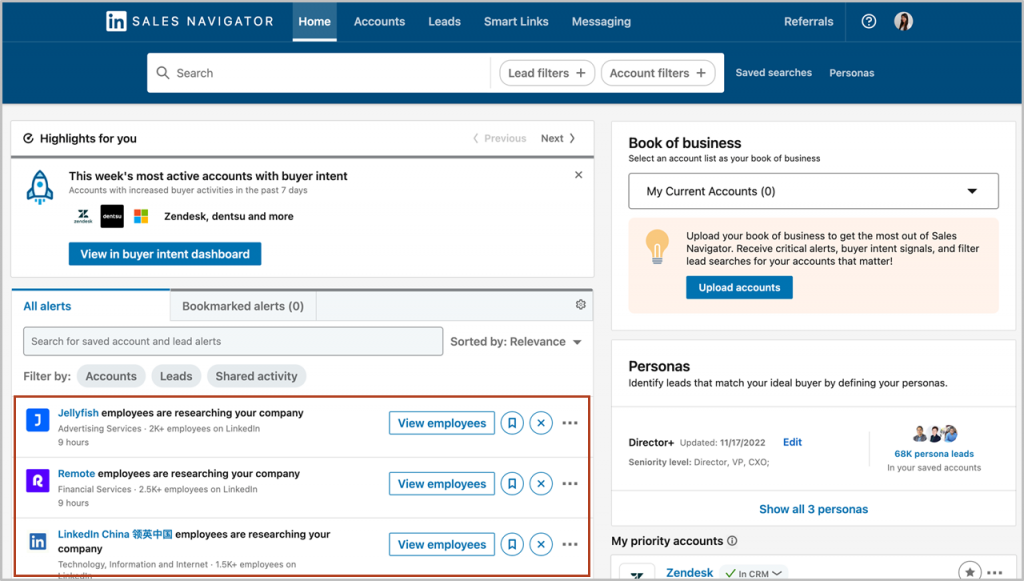
Utilize tools like Company Engagement Reports and Sales Navigator to gather insights and narrow down the list of target accounts. Consider factors like existing connections, deal sizes, potential revenue, and client references.
Explore more about using Sales Navigator with Linked Helper.
Checking Overlapping Accounts
Analyze actively engaged accounts from both sales and marketing to identify common target accounts. Determine if efforts are aligned or if there are gaps that need addressing.
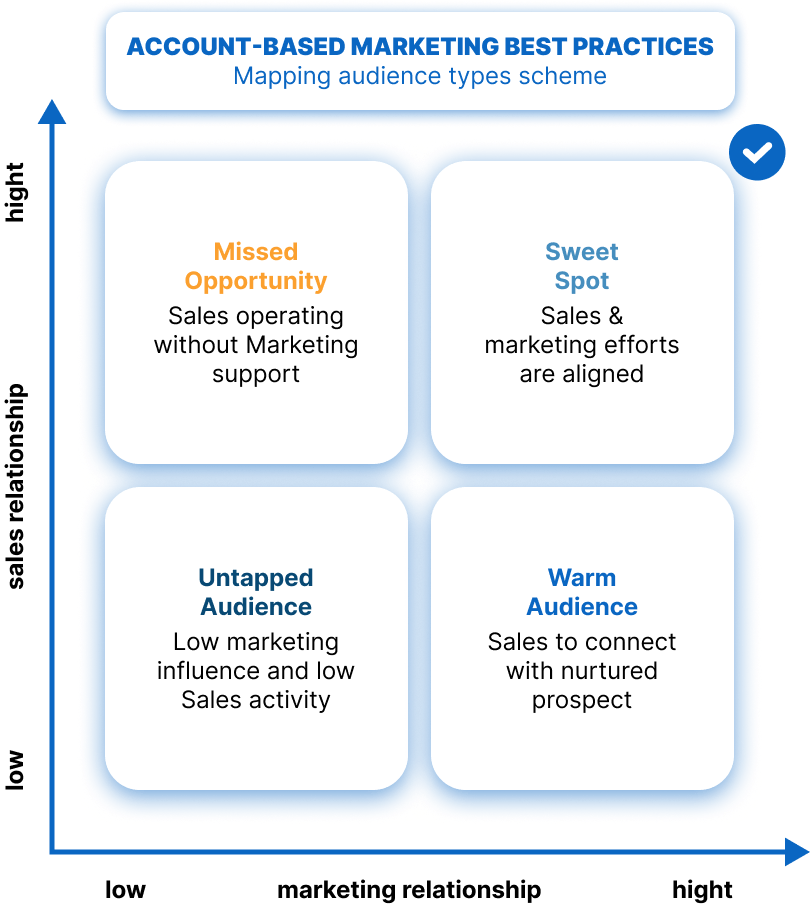
Create a 2×2 matrix between sales and marketing lists to categorize audience types:
- Warm Audience: Where marketing engages but sales lacks connections.
- Untapped Audience: Where both activities are low but individuals are crucial.
- Missed Opportunities: Where sales operates without marketing support.
- Sweet Spot: Where both teams are aligned and engaged effectively.
Once marketing and sales are aligned, they work together to choose the ABM strategy. Choose the one that aligns most to your business objective.
Stage 2 – Segment accounts
Start by narrowing down your list to top-priority accounts that align with your business goals and are likely to yield high-value conversions.
Segmentation for ABM
Segment these accounts based on common attributes such as company size, location, growth rate, revenue, and product interest to create your Ideal Customer Profile (ICP).
Prioritizing Tier 1 Accounts

Focus your efforts on tier 1 accounts with the highest potential for conversion, optimizing your resources for maximum impact.
Engaging Stakeholders

Identify key stakeholders within these accounts, including influencers, decision-makers, and gatekeepers, to build strong relationships across the buying committee.
Gatekeepers can be administrative assistants, receptionists, or departmental heads. Their role is crucial in managing communication flow and ensuring that only relevant and important messages or requests are forwarded to the appropriate person or department.
Customizing Outreach
Tailor your outreach strategies and content to resonate with each stakeholder role, addressing their specific needs and pain points effectively.
Stage 3 – Content optimization
Get to know your buyers inside out…
Understand what makes your buyers tick, their daily challenges, and what keeps them interested.
Team Up with Sales
Join forces with the sales team to gather juicy details and insights from your target accounts.
Craft Content That Speaks Their Language
Create content that feels like it was made just for them, addressing their specific needs and interests at each step of their journey.
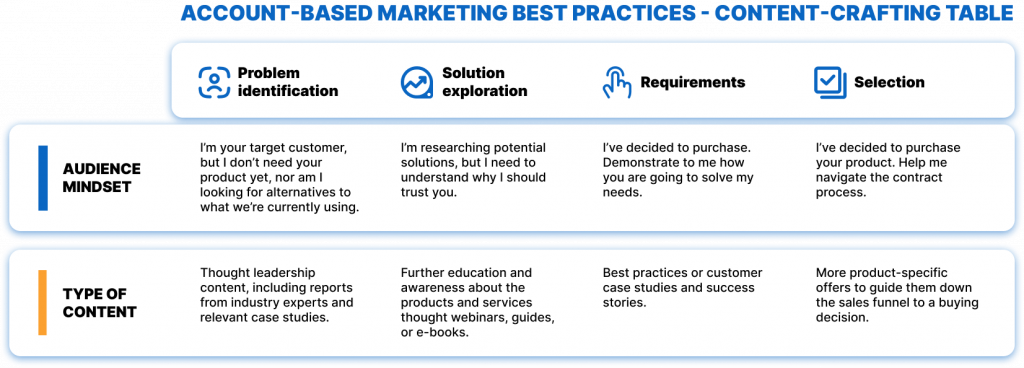
Pick Ad Formats That Catch Their Eye
Choose ad formats that grab attention and resonate with your audience at different stages of their buying process.
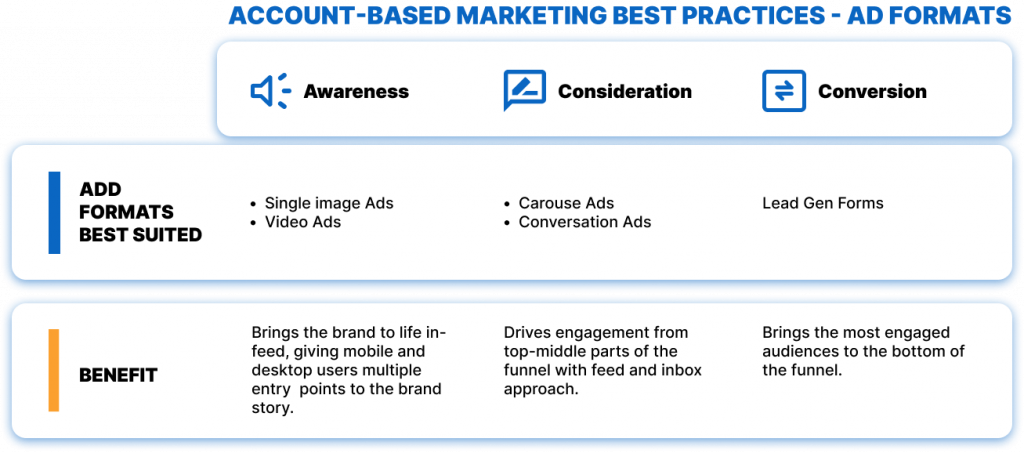
Stage 4 – Measure ABM results
Keep your eyes on the prize… It’s time for ROI and revenue.
Stay focused on measuring how your efforts impact the bottom line and bring in the dough.
Watch Those Engagement Stats
Keep an eye on how engaged your audience is with what you’re putting out there. It’s a good indicator of how well you’re connecting.
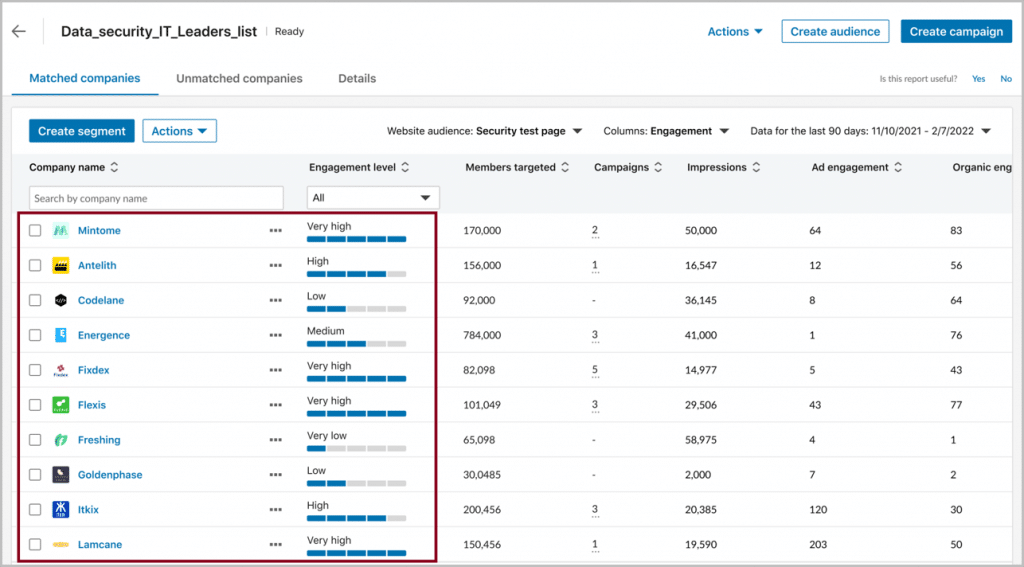
Dig into the Numbers for Insights
Dive deep into the data using reports and CRM data. They’ll tell you how far your message is reaching, its influence on deal sizes and wins, and ultimately, how much moolah it’s bringing in.
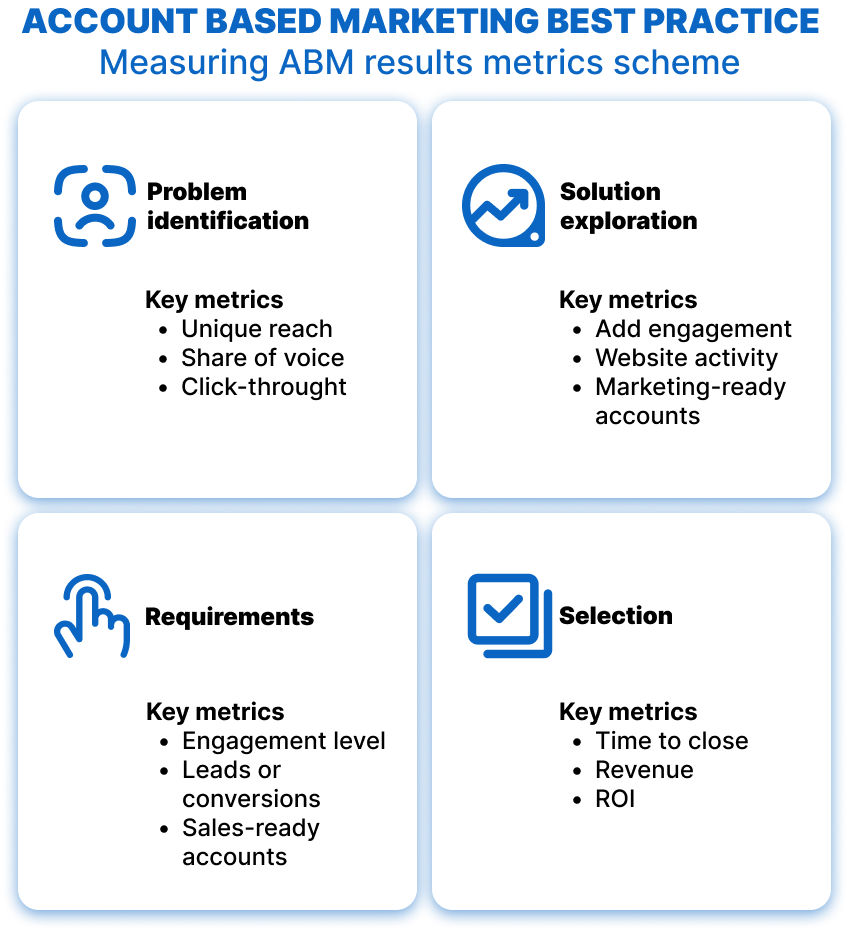
Explore deeper and take the quiz in the training by LinkedIn.
Account-based marketing software
Account-based marketing (ABM) encompasses various stages and directions. Besides common platforms and CRMs, there are numerous tools for specific tasks. Some tools focus on refining particular parts of the process. For instance, LinkedIn automation tools help with finding and organically connecting with target audiences without paid advertising.
What Account-based marketing tools exist?
Market intelligence tools
- Why You Need Them: Get the scoop on market trends, company data, and what your buyers are up to.
- Examples: UserGems, Leadfeeder, Clearbit
- What They Do: Help you spot your target accounts and figure out what they need and what’s bugging them.
Account selection and targeting tools
- Why You Need Them: Pick out and focus on the high-value accounts that are worth your time.
- Examples: Terminus, 6sense, Demandbase
- What They Do: Use smart tech like AI to predict and choose the best accounts to go after.
Engagement and personalization tools
- Why You Need Them: Craft and send out content that feels like it was made just for your target accounts.
- Examples: HubSpot ABM, Engagio, RollWorks
- What They Do: Help you customize your marketing messages and outreach so they hit the right notes with each account.
Marketing automation tools
- Why You Need Them:Make your marketing life easier by automating those repetitive tasks.
- Examples: Marketo, Pardot, HubSpot
- What They Do: Automate your email campaigns, lead nurturing, and overall campaign management to keep things running smoothly.
Sales enablement tools
- Why You Need Them: Give your sales team everything they need to seal the deal with target accounts.
- Examples: Outreach, SalesLoft, InsideView
- What They Do: Provide your sales reps with insights, content, and tools to have personalized, impactful conversations with potential customers.
Analytics and measurement tools
- Why You Need Them: Keep track of how well your ABM campaigns are doing and where you can improve.
- Examples: Google Analytics, Bizible, Tableau
- What They Do: Track engagement, analyze campaign performance, and give you actionable insights to tweak and optimize your strategy.
Use these tools to make smart decisions, streamline your processes, and drive awesome results with your ABM strategy!
Account-based marketing automation with Linked Helper
In 2024, a significant portion of your ABM strategy could be centered around LinkedIn. It’s the ideal platform where you can directly connect with executives, gatekeepers, and other audiences within your target segments. However, there could be tens or hundreds of thousands of such individuals worldwide. Therefore, for lead generation, your sales, lead generators, or marketing teams need an essential partner.
This partner is software that will handle button clicks and execute actions on accounts based on a predefined funnel. Linked Helper can be tried out for free.
LinkedIn automation for ABM Stages – How It Works
Target Accounts / Companies
To begin, you’ll need to familiarize yourself with the filters of LinkedIn’s basic account or Sales Navigator. By using these filters, you can access target companies based on location, revenue, company type, and technologies. All these filters are available in Sales Navigator.
In Linked Helper, you can create a research campaign for organizations to obtain a CSV file with all the data. This can be useful for understanding the situation in target accounts.
Note: On a new account, it’s advisable to build an audience related to your niche and not rush to invite C-level contacts. Once your profile appears confident, you can start adding them.
LinkedIn advanced people search for automated campaigns
Identify People – filters, campaign queue, lists
After becoming acquainted with the companies, you can gather contacts into a campaign queue using Linked Helper.
New Feature! Linked Helper has the employees extractor – Collect employees action – coming soon.
You can add a list of companies to the campaign queue in Linked Helper, and the action will gather all employees working at those companies. This is ideal for Account-Based Marketing! You just need a list of companies as input and will gain a list of their employees. The action can also filter decision-makers based on keywords like CEO, founder, and owner.
Additionally, Linked Helper’s internal CRM is available for this stage.
Next, using filters within the queue, you can sort all collected employees by their job titles and use tags to segregate them:
– Administrators, receptionists, secretaries – gatekeepers
– Directors, influencer badge – influencers, decision-makers, etc.
This helps in organizing and targeting specific groups effectively.
This means all collected potential contacts will remain in the software memory along with all the data left in their LinkedIn profiles.
You can also export a list of accounts with all their data to a CSV file.
In LinkedIn Helper, filtering is available after collecting leads from the search. You can either:
- Set internal filters based on premium badges, follower counts, or open profiles (open profiles allow you to send personal messages without an invite).
- Remove irrelevant leads from the queue.
- Avoid overlapping leads between actions or campaigns, which is crucial for ABM to ensure marketing and sales specialists don’t message the same people.
Engage – invite, use groups or events & send bulk personalized messages
All actions are automated in LinkedIn Helper. You can either choose the sequence yourself or select one of the templates based on the situation, like invitation, event development, etc.
You can build a funnel in line with your ABM strategy for acquiring new clients, expanding current ones, or maintaining retention with already acquired leads.
Account-based marketing personalization in messaging
Tailor your messages to fit the specific needs and interests of each target account. This is a crucial part of the ABM funnel on LinkedIn. After segmenting, you can use deep personalization in messaging for each recipient.
For this purpose you have:
- Custom variables – you can manually write a unique line in the CSV file for each account and important lead. For example, a greeting related to their bio or interests.
- Condition operators – depending on the presence of a variable, the software can substitute an alternative line. For instance, for those without a specified variable in their profile, it will insert a general line in the message.
Develop – Follow-up features
The convenience of automation is that you can be sure not to forget to write to old clients or remind them about your conversation. You can set up a follow-up in the campaign after a specific number of days.
Now, let’s consider examples of funnels you can create on LinkedIn as part of your account-based marketing.
Send qualified accounts to sales or other departments via CRM integration.
Note: In each campaign, you can add an action for direct transfer to CRM. There are direct integrations with Zoho CRM, Salesforce, Pipedrive, and others as shown on the screen.
Also, there’s the option to transfer to any other system or CRM through the “Send person to webhook” action at the end of the funnel.
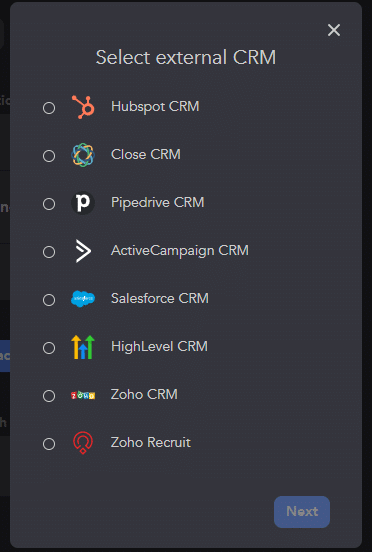
Pipeline examples in Linked Helper
ABM acquisition campaign
For this ABM campaign, you can use the Linked Helper template for invites and follow-ups.
This will help initiate correspondence and introductions with accounts, such as CEOs, gatekeepers, influencers, and others identified during the integration of sales and marketing and the creation of a desired customer matrix.

To achieve this, you can utilize a ready-made template for warm-up invites and follow-ups. By sorting your audience effectively, you can launch a campaign that gradually brings you closer to C-level contacts. This approach avoids spamming if you identify touchpoints accurately.
The funnel starts with follows and likes, allowing your name to appear in the notifications of your target accounts for the first time.
After a pause, you can begin sending invites. It’s beneficial to add a personalized line in your note during the invite phase. Only after acceptance, the software will start sending messages and follow-up messages after a pause.
For more examples of drip campaigns tailored to your niche, you can find them in the article LinkedIn Drip Campaigns.
ABM expansion via an event
This campaign allows you to obtain more quality leads from your existing connections. Hosting an event on LinkedIn presents an excellent opportunity for cross-selling and revenue growth. LinkedIn is an ideal platform for this purpose.
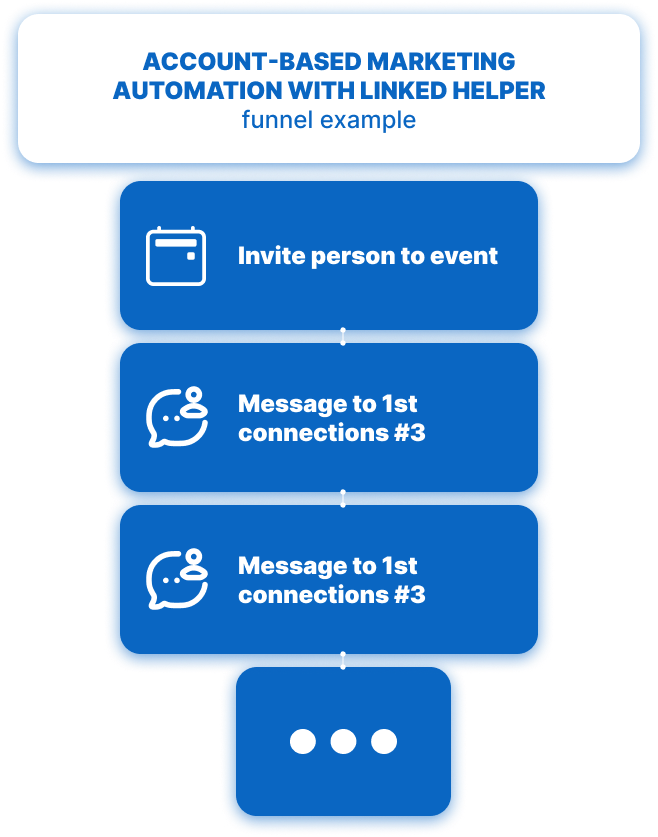
Within this campaign, the software automatically invites first-degree connections to the event. Following this, you can pre-set a sequence of messages and follow-ups for participants. This helps elevate the audience to a new level of engagement after initial online interactions.
ABM retention – follow-ups
Maintaining connections with accounts is crucial for building trust and reaching a new level of communication. In B2B scenarios, repeat deals with existing clients often generate more revenue than acquiring new ones. Therefore, LinkedIn can be your platform for implementing this ABM strategy, not just through content but also through follow-ups to clients.

Endorsing their skills and engaging with likes and comments on their posts are effective strategies. You can execute such a campaign using Linked Helper, and it will yield results without manual clicks and interventions, especially since key clients are already sorted and tagged in your internal CRM system. You can see an example of such a campaign in the image.
Account-based marketing tools: top 3 platforms
Account-Based Marketing (ABM) platforms are tools designed for B2B sales and marketing strategies to target specific accounts and convert them into customers.
Explore Linked Helper Direct integrations.
#1 LinkedIn Company Targeting
This is an embedded feature in LinkedIn’s paid solutions, similar to the upcoming feature in Linked Helper where you can get a list of employees from companies based on a specified list of organizations.
How LinkedIn’s product works:
First, you need to compile a list of campaigns for your target clients, those who are your target accounts and whose contact persons you want to reach.
You need to upload this list to LinkedIn’s advertising platform.
After 48 hours, LinkedIn will allow you to set up campaigns targeting these selected key contacts.
#2 HubSpot
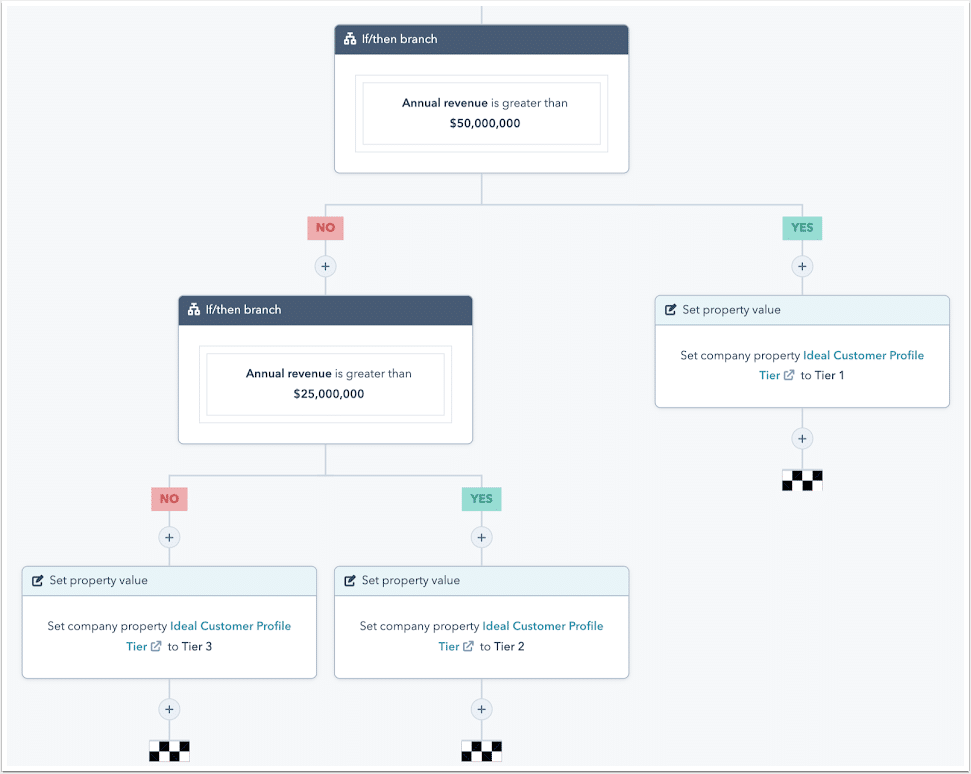
This tool can be directly integrated with both LinkedIn’s advertising platform and Linked Helper. Here, you can manage the workflow of your entire ABM strategy, utilize ABM tools, create campaign lists, assess how well your first-tier ideal customer fits, and more.
In just 24 minutes and through 3 videos, you’ll grasp the basics of ABM and its functionality within HubSpot.
Once you complete the training on ABM and set it up in HubSpot, you can proceed to set up direct integration with Linked Helper. This allows you to find leads, connect on social media, and promptly transfer them to your CRM system.
#3 PipeDrive
This CRM allows you to manage accounts, track companies, establish a connection between marketing and sales, and see metrics for campaigns. There are sales intelligence tools that allow you to set up such campaigns.
There is direct integration with Linked Helper, so after the first contact on LinkedIn and going through the funnel, you can directly send the lead to this platform.
Account-based marketing examples
Explore these case studies.
Adobe Cloud

Adobe’s team won on the shift towards ABM marketing – showing a 161% increase in deals, a significant part of which came from LinkedIn’s impact. As Adobe is a major player in the cloud product market, it was crucial to align sales and marketing efforts. The company aimed not only to find leads and pass them to sales but also to ensure that target accounts received the right message at every stage.
Adobe started using LinkedIn and Sales Navigator to coordinate the work of both teams. They acknowledged LinkedIn as the ideal platform where you can precisely identify who you’ll meet because users openly track who they are and what they do within their work scope.
Genesys
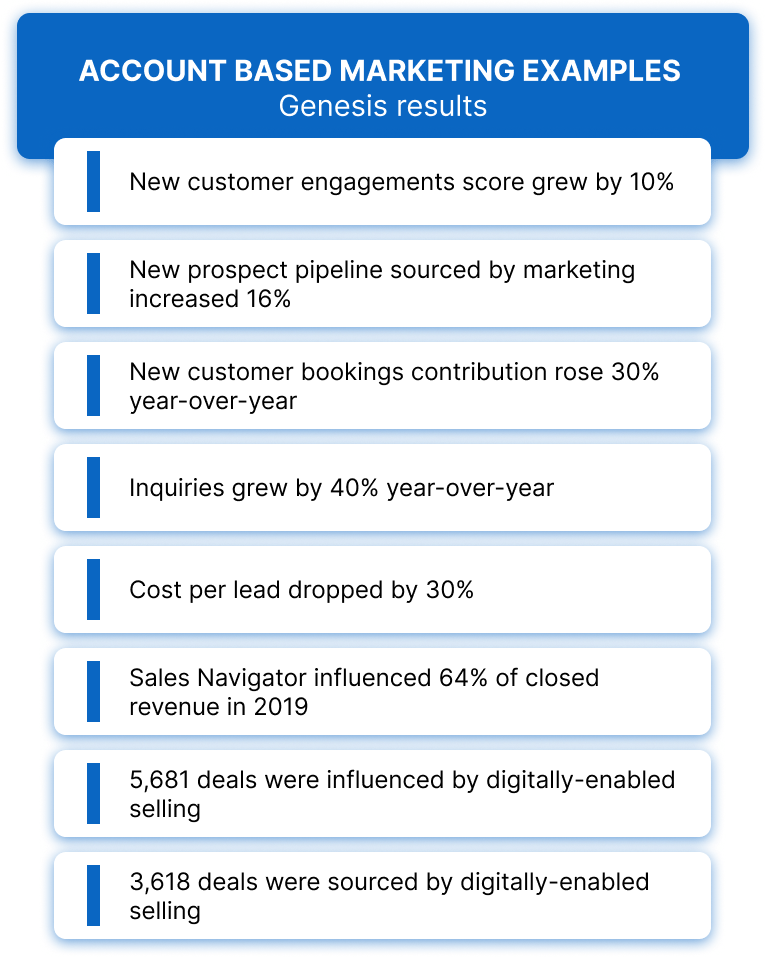
Genesys also showcased outstanding results from implementing an ABM strategy – they reduced lead costs by 30%. Using LinkedIn for this strategy, the company brought marketing and sales efforts together. LinkedIn helped the marketing and sales team reach the right people through social media interactions. It’s worth noting that in this example, the team honed the strategy in a pilot version before fully implementing it across the company.
Alida
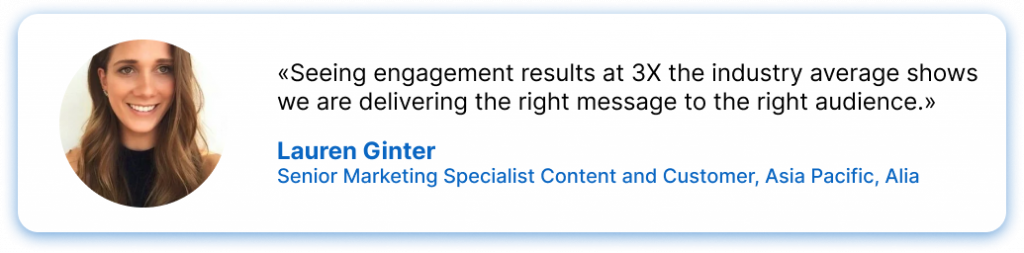
In the case of Alida, we see how their customer intelligence platform implemented an ABM strategy successfully in regional markets. A major breakthrough in the strategy was the use of LinkedIn targeting and adapting to cultural content preferences, such as in the Asian region.
An important tool highlighted in the marketing case is LinkedIn Matched Audiences. This tool enabled them to expand from 500 accounts to finding an additional 800k similar target clients.
According to the marketing and sales teams’ opinions, ABM on LinkedIn helps build a dialogue with highly valuable individuals directly on the platform.
FAQ: ABM campaign for beginners
How to make an account-based marketing plan + template
As many have already developed ABM plans, there are numerous time-tested templates available online. We recommend starting with a template and customizing it to fit your specific needs. For example, such a plan can be useful for a manager who wants to implement the strategy within their organization.
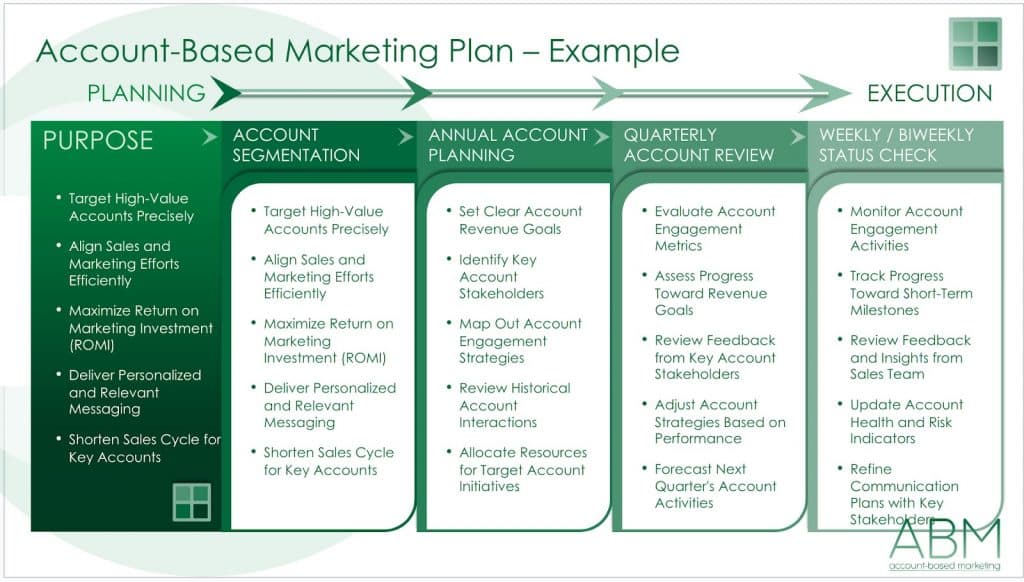
A typical ABM plan might include steps and phases like:
- Account Segmentation: Identify and categorize target accounts based on specific criteria.
- Planning for Each Account: Develop detailed plans for engaging with each account.
Here’s a sample template that might be useful for creating your ABM strategy:
ABM Strategy Template on Google Slides
For a more detailed plan, consider using an Excel template that includes:
- Tasks: Specific actions to be taken.
- Priorities: Ranking of tasks based on importance.
- Deadlines: Timeframes for completing each task.
- Budget: Financial allocation for each phase.
- Responsible Person: Assigning accountability for each task.
Such a table can be particularly useful if you are not yet using a dedicated ABM software or platform for managing your campaign. You can find useful templates here:
Smartsheet Account-Based Marketing Templates
Account-Based Marketing (ABM) vs. Inbound Marketing
ABM is like fishing with a spear: you target specific big fish (key accounts) that you know will bring the most value. You collaborate closely with sales to create personalized strategies for each account.
Inbound Marketing, on the other hand, is like casting a wide net: you attract a broad audience with content and then filter through to find the valuable leads. It’s less targeted and more about drawing people in with appealing content.
Account-Based Marketing (ABM) vs. Marketing Automation
ABM is highly personalized, focusing on creating bespoke strategies for a select group of high-value accounts. It’s all about quality and precision.
Marketing Automation is about efficiency and scale. It uses software to automate repetitive tasks like email campaigns and social media posts, aiming to nurture a large volume of leads through the funnel.
Account-Based Marketing (ABM) vs. Lead Generation
ABM is about targeting and engaging specific high-value accounts with tailored strategies, aiming for a deeper, more meaningful connection and higher ROI.
Lead Generation is broader, focused on attracting as many potential leads as possible, often through content, ads, and promotions, to fill the top of the sales funnel. It’s more about quantity and casting a wide net.
What are account-based marketing metrics?
Here are some key metrics explained simply:
Engagement Metrics
Content Engagement: How often target accounts view or download your content.
Pipeline Metrics
Pipeline Velocity: How quickly target accounts move through the sales process.
Deal Size: The average value of deals from target accounts.
Revenue Metrics
Revenue Growth: The amount of money made from target accounts.
Return on Investment (ROI): The profit from ABM efforts compared to the costs.
Account Metrics
Account Penetration: How many target accounts you are reaching.
Influencers Engaged: The number of key decision-makers from target accounts that are involved.
Customer Experience Metrics
Net Promoter Score (NPS): How likely target accounts are to recommend your product.
Customer Satisfaction (CSAT): How happy target accounts are with your service.
Conversion Metrics
Conversion Rate: The percentage of target accounts moving to the next stage in the sales process.
Opportunity-to-Close Rate: The percentage of opportunities that turn into sales.
Finally…
LinkedIn is an ideal platform for implementing account-based marketing because of its vast network of professionals and the rich, detailed user data it provides. The combination of LinkedIn’s capabilities and the automation power of Linked Helper can significantly enhance your ABM efforts.
Here’s how Linked Helper can make your ABM strategy more efficient and effective:
- Automated Actions: Linked Helper can automatically follow, like, and message target profiles according to a predefined sequence. This ensures that your engagement is consistent and timely, helping you stay on your prospects’ radar without the manual effort.
- Campaign Templates: Linked Helper offers templates for warming up leads, sending invitations, and following up. These templates help you maintain a structured and organized approach to your outreach, ensuring that each interaction is purposeful and moves your prospects further down the funnel.
- CRM Integration: Linked Helper can directly integrate with your CRM systems, such as HubSpot, Salesforce, or Pipedrive. This integration allows for seamless lead management, where leads are automatically transferred to your CRM with a complete history of interactions and relevant tags for easy tracking.
- Lead Segmentation and Filtering: After gathering leads, Linked Helper lets you filter them based on criteria like premium badges, follower counts, and open profiles. This ensures that your outreach efforts are focused on the most promising contacts, optimizing your chances of success.
- Follow-Ups and Drip Campaigns: With Linked Helper, you can set up automated follow-ups and drip campaigns to nurture leads over time. This functionality ensures that no potential lead falls through the cracks and that engagement is maintained through multiple touchpoints, fostering stronger relationships and increasing the likelihood of conversion.
By leveraging LinkedIn’s extensive professional network and the automation features of Linked Helper, you can streamline your ABM efforts, ensure consistent and personalized engagement, and ultimately achieve better results with less manual effort.