
If you haven’t checked LinkedIn recently, you might be impressed and surprised by its new features, heavily powered by AI.
AI plays a significant role for LinkedIn, more than any other social network, because it boosts the value of its paid products. Some users can now edit posts directly on the platform and receive AI recommendations for improving profile texts.
Explore our research where we test these features to determine if they justify a Premium subscription.
We will also compare some of these features with third-party AI assistants for LinkedIn. Let’s begin!
Download Linked Helper 2
and get 14-day free trial right now
DOWNLOADIf you are not yet in our list of users, then join.
We give you a trial version to start your experience with our LinkedIn tool.
Key takeaways
LinkedIn AI features include:
- Profile optimization: bio and headline
- Job description text creation
- Post text optimization
- AI for Recruiter: tips for job applications, extracts from posts, and AI chat based on Bing
LinkedIn AI profile optimization is available only for paid platform subscriptions. An alternative to paid AI features could be using ChatGPT for text creation and niche tools such as summary generators.
LinkedIn AI works only for Premium
LinkedIn’s AI features are available exclusively for Premium users. This is an important detail to note. However, the good news is that you can try Premium services such as Sales Navigator or Recruiter for free for 30 days.
During this time, you can experience the full range of AI capabilities. According to our research, the extent and sophistication of AI functions are much more advanced in the Recruiter product.
If you want to evaluate all the AI features, we recommend subscribing to this plan.
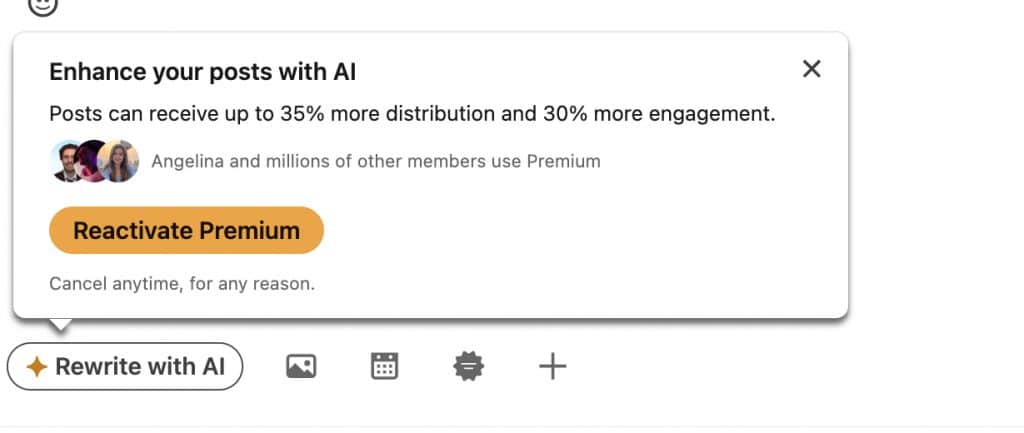
AI in LinkedIn profile optimizer – how it works
The advantage of using the AI features of LinkedIn for profile optimization is that the platform already has all the data about your profile. When suggesting a new headline and summary, the AI considers all the filled sections of your profile and trends in word usage for your target audience. Based on keyword analysis, it offers optimized texts in multiple variations.
Get a new AI headline
To use LinkedIn’s AI for generating a new headline, navigate to the headline editing section. You’ll see a button labeled “Write with AI,” which is available only to users with an active paid plan. Enter a basic headline and click the button to receive the first AI-generated option. You can then click to see two additional options, providing a total of three headline suggestions.
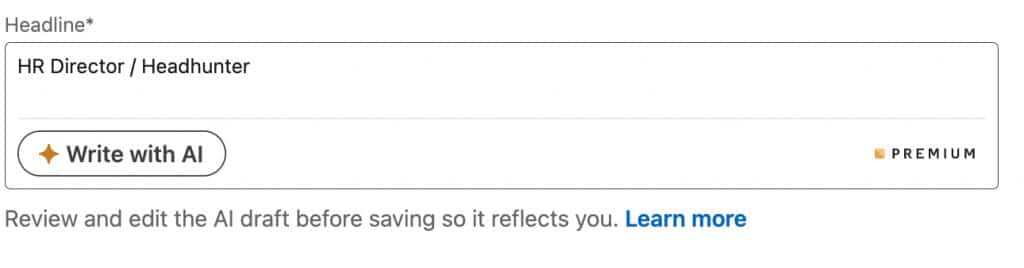
The AI considers essential keywords to enhance search visibility, optimizing the headline with relevant terms. You also have the option to revert to your original headline with one click.
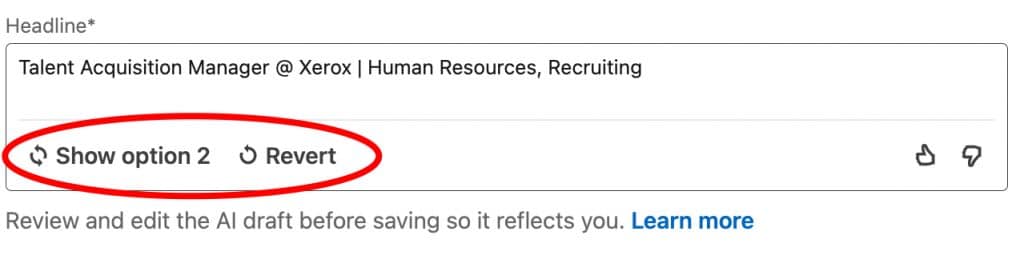
Below you can see the suggested headline options generated based on our example:
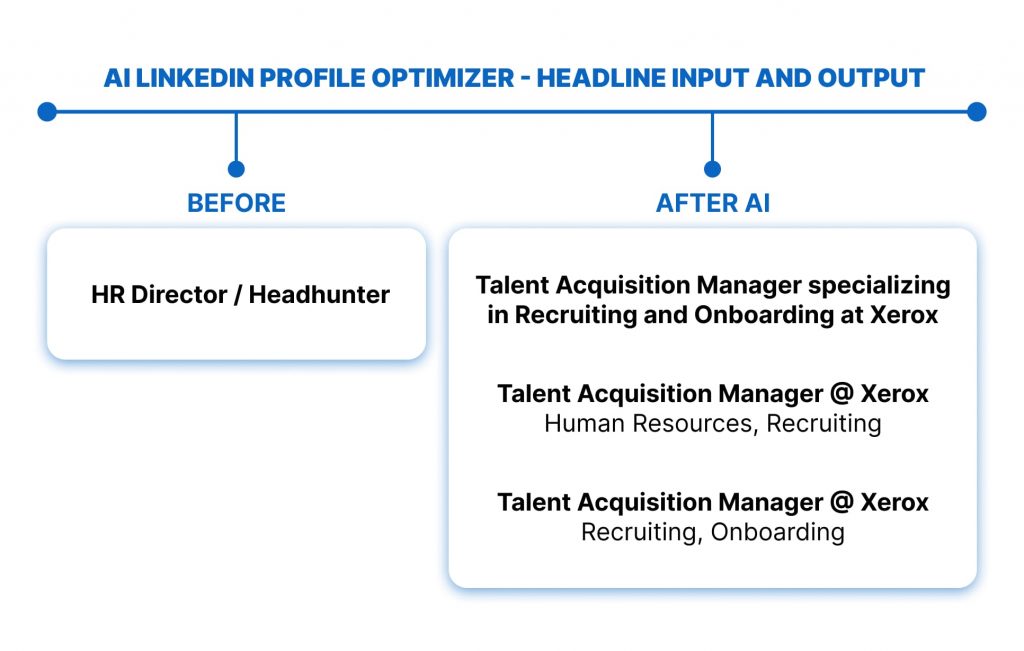
As you can see, the LinkedIn headline generator aims to incorporate as many related keywords as possible. For instance, for a “HeadHunter” role, it suggested terms like recruiting, onboarding, and human resources. This approach helps improve visibility in global search results.
Get your ideal AI written summary
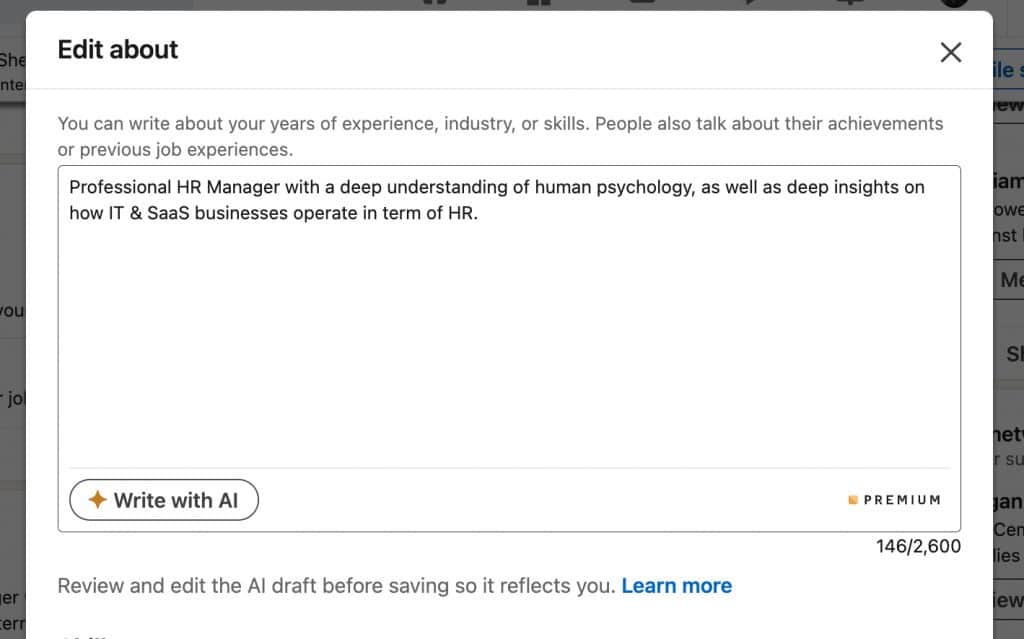
Next, we decided to experiment with LinkedIn’s internal AI editor to see what kind of bio it would generate for our profile.
By going to the profile edit page and then to the bio edit section, we found the “Write with AI” button. The AI editor analyzes not only your current bio but also all the filled text fields, including your experience and job descriptions. Therefore, to get the most detailed and professional bio, you should complete other profile sections before generating this one.
Below you can see the initial version of our summary and the variations we received:
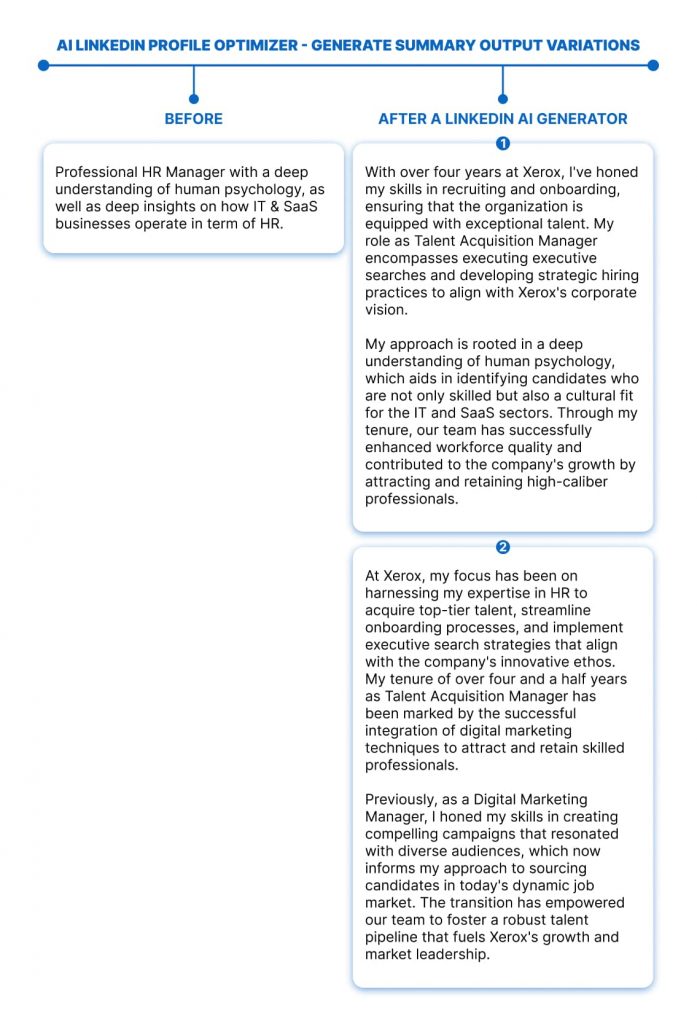
As seen in the bio we received, LinkedIn’s text generator effectively analyzes and integrates previous work experiences into a cohesive summary. However, it does not offer a regeneration button.
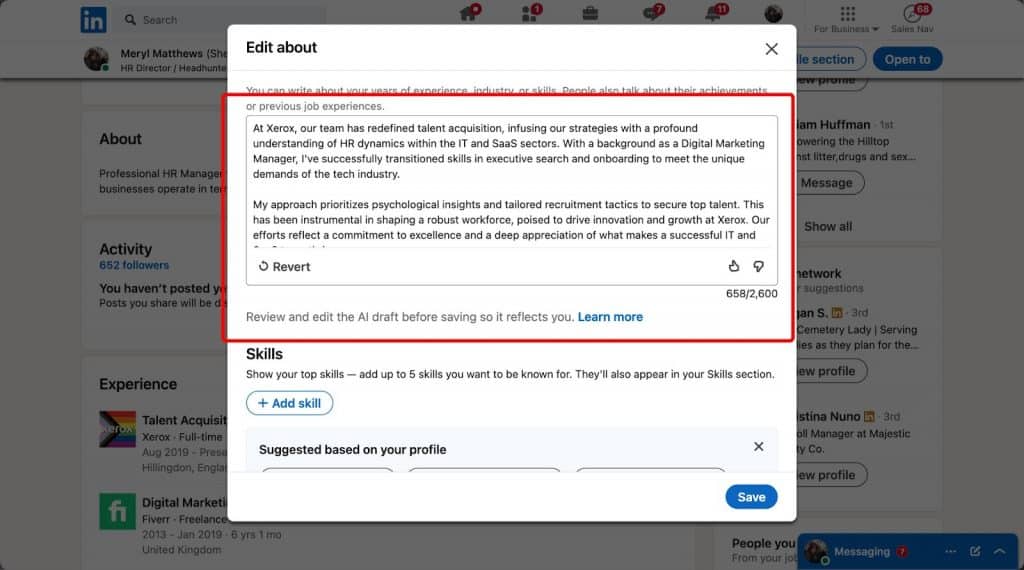
Each time you generate a new bio, you’ll receive different versions. If you like a version, you can copy and save it. There are also buttons to rate the generation, either “like” or “dislike.” If you want to revert to your previous summary, you can use the “revert” button.
AI LinkedIn post generator – real results
After successfully optimizing our profile with the built-in AI, we were curious about how easy it would now be to create posts.
For Premium users, there’s a new AI button available during post creation, so we decided to try it out.
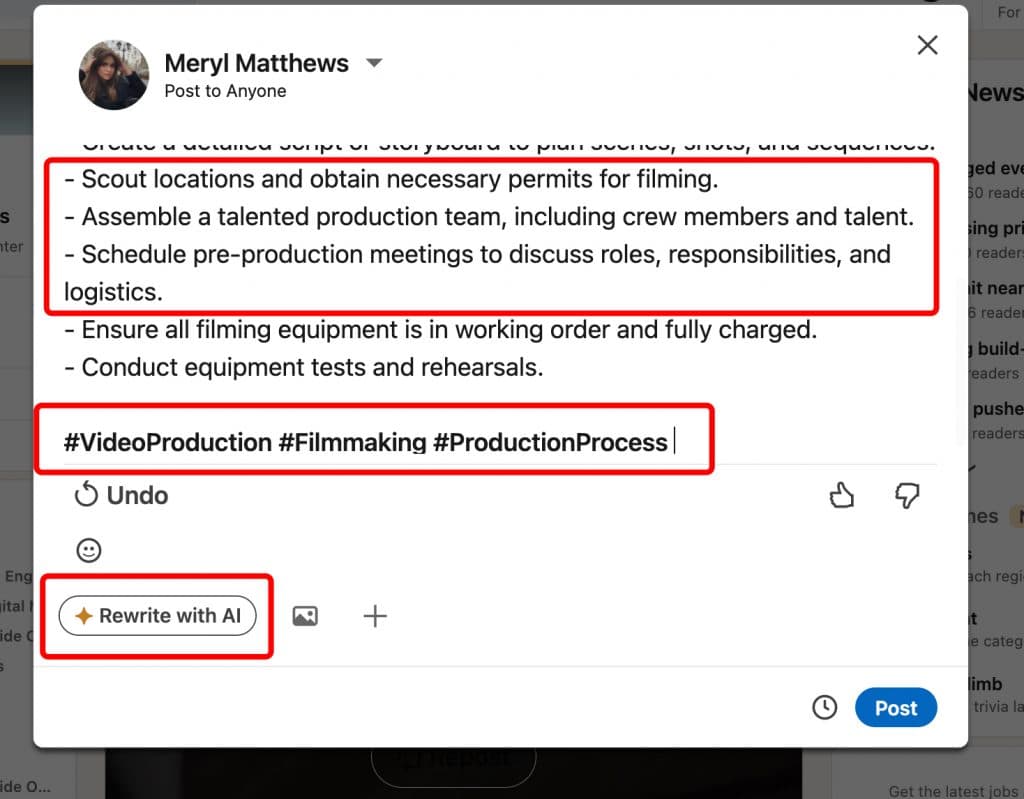
The results showed that while the AI can rephrase the given text, it can’t generate entirely new content or fundamentally alter the input. It can only create posts based on the text provided, without the option to request posts on specific topics.
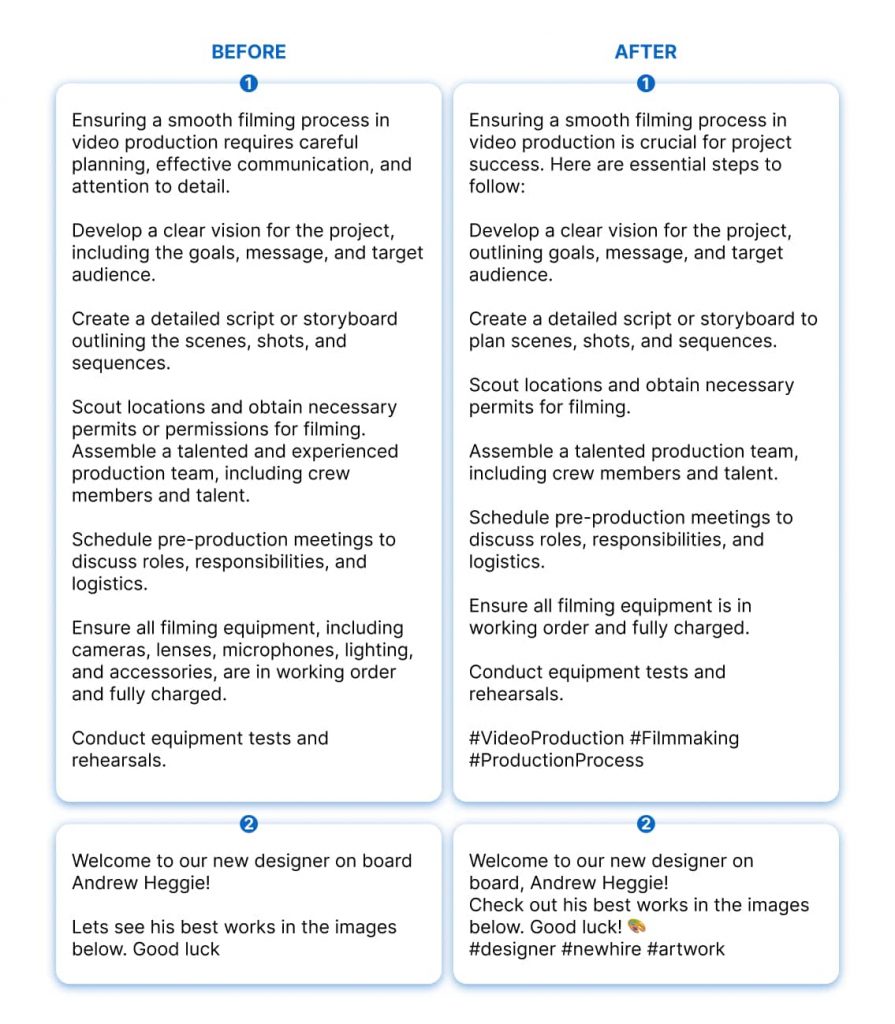
So, what exactly does the AI do for LinkedIn posts?
- Edits grammar and formats the text: It ensures your post is grammatically correct and properly formatted.
- Changes words for better flow: It adjusts the wording to make your post more readable and suitable for the social media platform.
- Adds emojis and tags: Enhances your post by incorporating relevant emojis and hashtags.
- Quickly refines your thoughts: Allows you to input your ideas, which the AI then polishes to make them more presentable.
Overall, while LinkedIn’s AI post editor offers useful tools, especially for on-the-go posting without prior editing, ChatGPT (particularly in its latest version 4) provides more advanced editing capabilities, available to all users for free.
Try collaborative articles based on AI
Collaborative articles are AI-powered conversation starters published by LinkedIn, featuring expertise, knowledge, and insights from the LinkedIn community.
Collaborative articles on LinkedIn are a relatively new feature, leveraging AI to enable multiple users to collaboratively write and share experiences on specific topics.
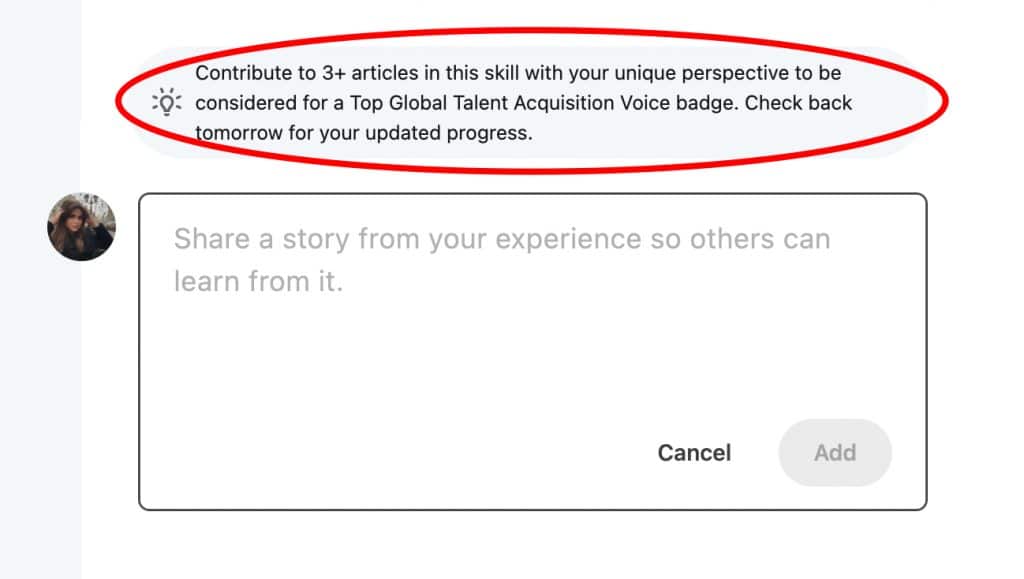
You can contribute to articles on subjects where you have expertise. Based on your profile and work experience, LinkedIn suggests topics for you to comment on. Contributing valuable content to at least three articles earns you a special “Top Contributor” badge in your category, which may enhance your LinkedIn profile for meaningful content sharing.
Recruiter AI-powered messaging feature – is it working?
Despite LinkedIn releasing a YouTube video about the messaging feature, we couldn’t find it in Recruiter Lite. It might not yet be available in all regions and accounts. This feature is only accessible on the Recruiter and Recruiter Lite plans, allowing users to automatically create personalized messages for candidates based on the job description.
The feature helps create personalized InMail messages for candidates with job offers. The messages are based on the responsibilities specified in the job description. This feature uses AI to craft messages that align with the job requirements, ensuring they are tailored to attract suitable candidates effectively.
Special AI enhancements in Recruiter
LinkedIn’s recruiter solutions offer more advanced AI-powered tools that streamline not only job search but lead generation. Here’s a detailed look at the features and their benefits.
Job Recommendations
This feature enhances the efficiency of job searches and applications for candidates. When using the Recruiter plan, you’ll find three buttons under each job posting to help personalize your application:
- Am I a good fit for this job?
- How can I best position myself for this job?
- Tell me more about [Company Name]
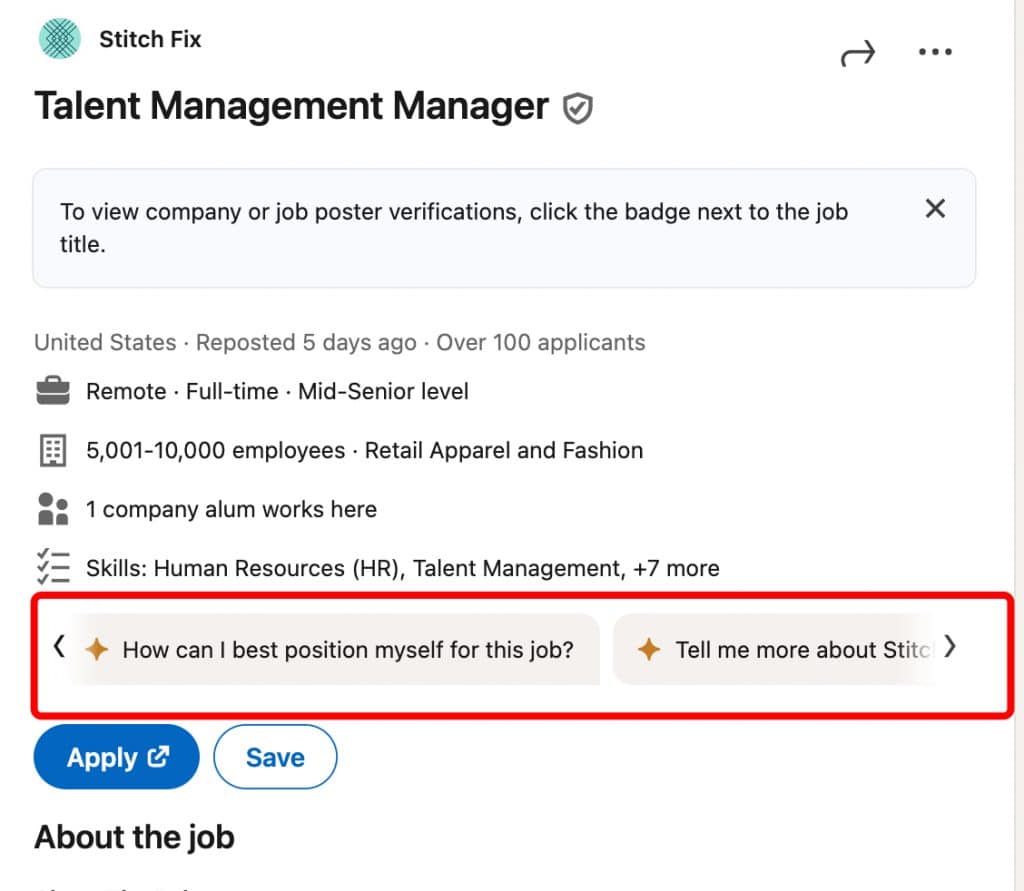
Clicking any of these buttons opens a chat interface similar to Bing Chat, but integrated within LinkedIn. The AI assesses your profile and the job requirements to provide personalized recommendations and detailed steps to improve your application. These steps help you tailor your skills and experience to the job you’re interested in.
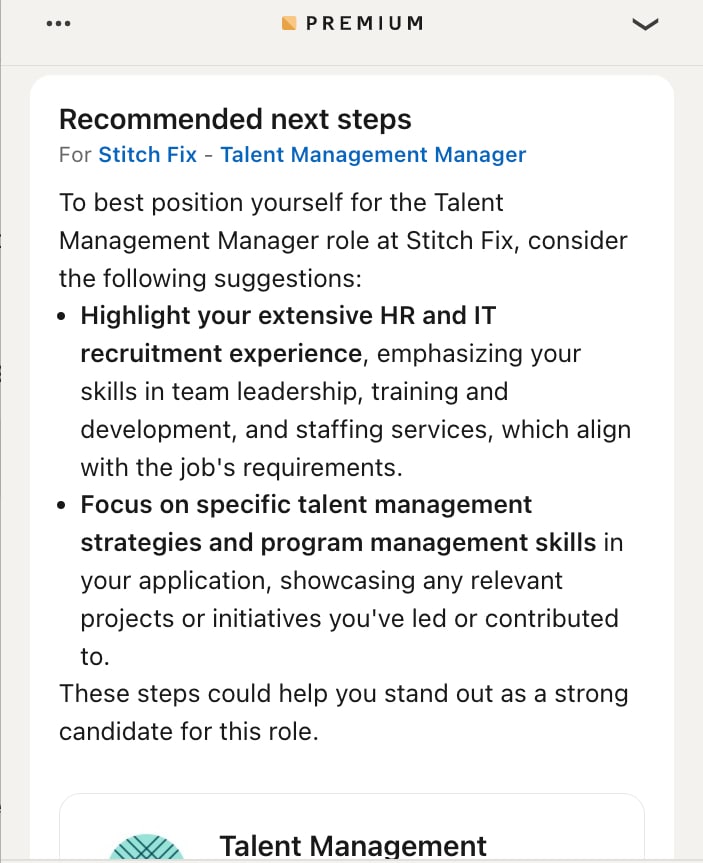
Chat Features
You can continue asking questions within the chat. The AI draws answers from LinkedIn’s knowledge base, user articles, and global search results. This interactive experience offers a dynamic way to get advice and insights, making your job search more informed and targeted.
Takeaways from posts in a chat powered by Bing
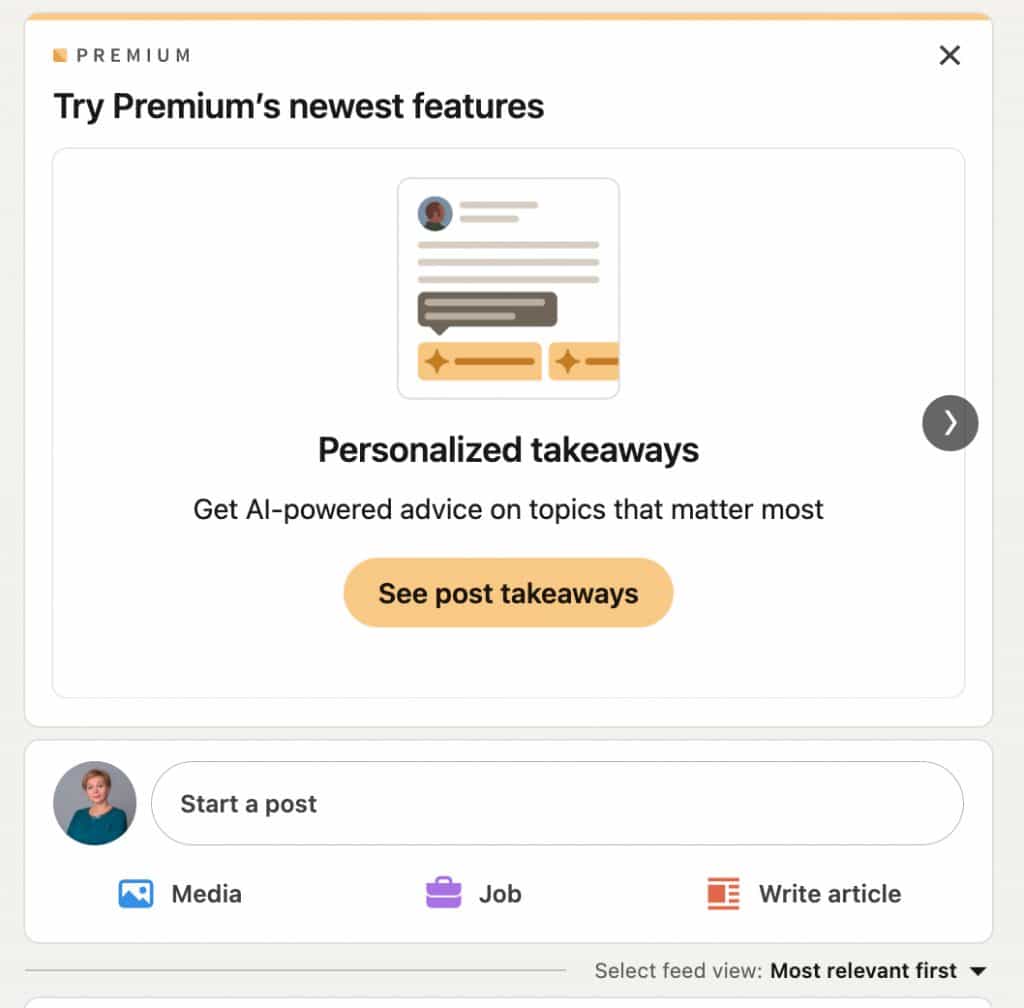
This feature might not be immediately obvious or intuitive. When scrolling through your feed in LinkedIn Recruiter, you may notice AI-suggested prompts marked with stars under each post.
These prompts, generated from the post’s content, help you explore related questions more deeply via LinkedIn’s AI chat feature.
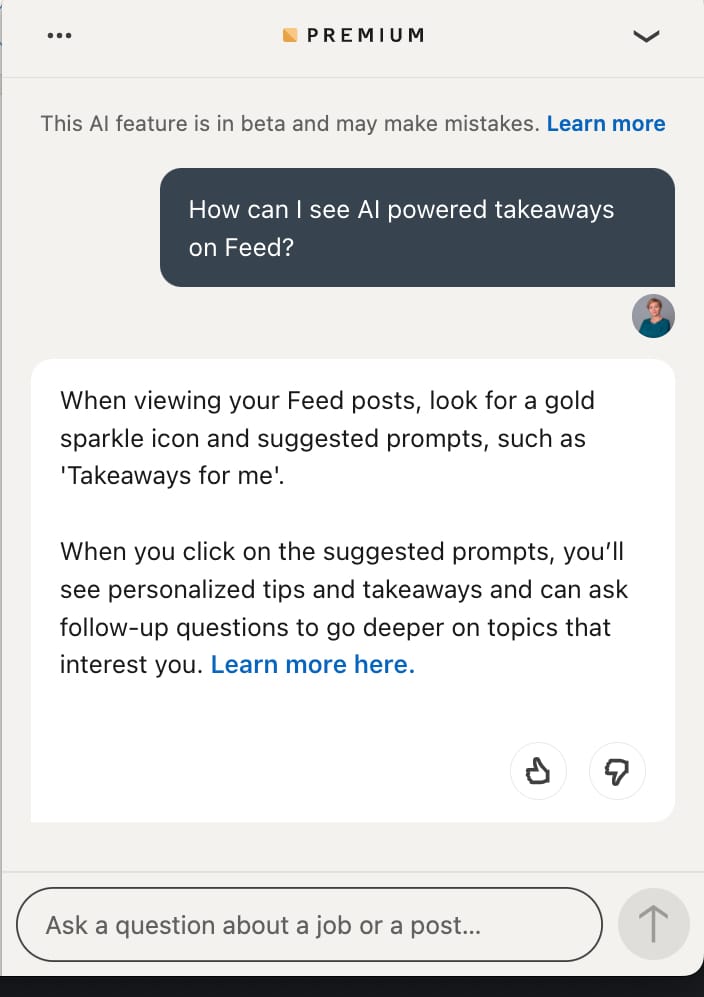
For instance, if a post mentions a cruise, you can select a prompt to learn more about it directly within LinkedIn. The chat will provide detailed answers and source links, allowing you to quickly understand complex topics without leaving the platform.
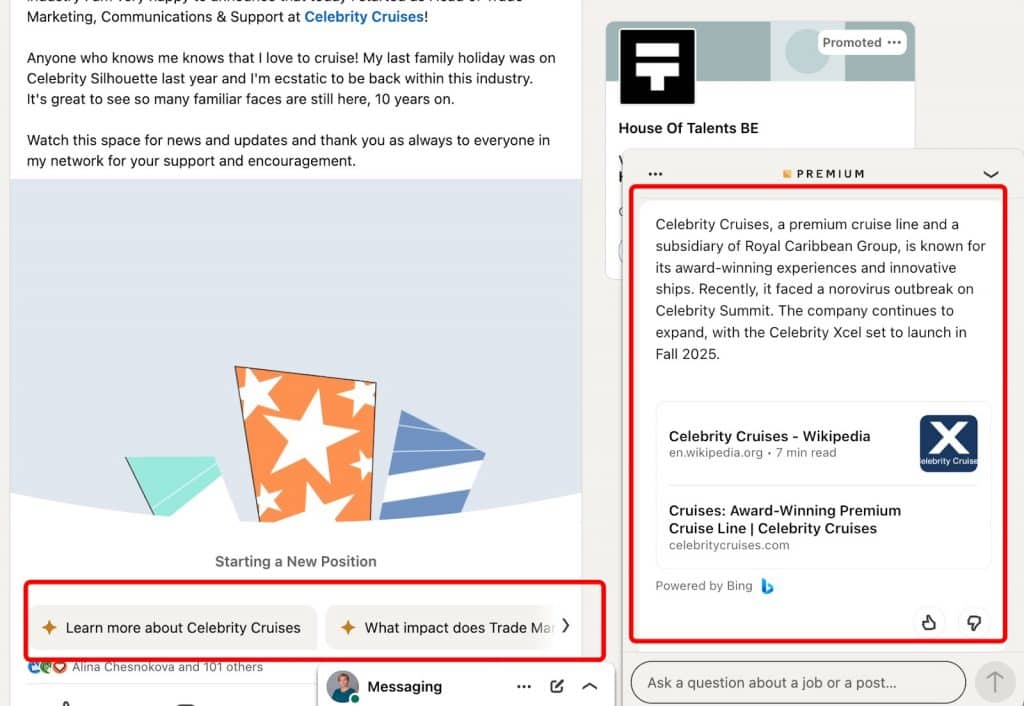
This functionality is particularly useful for staying updated on new trends and industry discussions, especially if you’re new to the field or need to frequently learn about new topics.
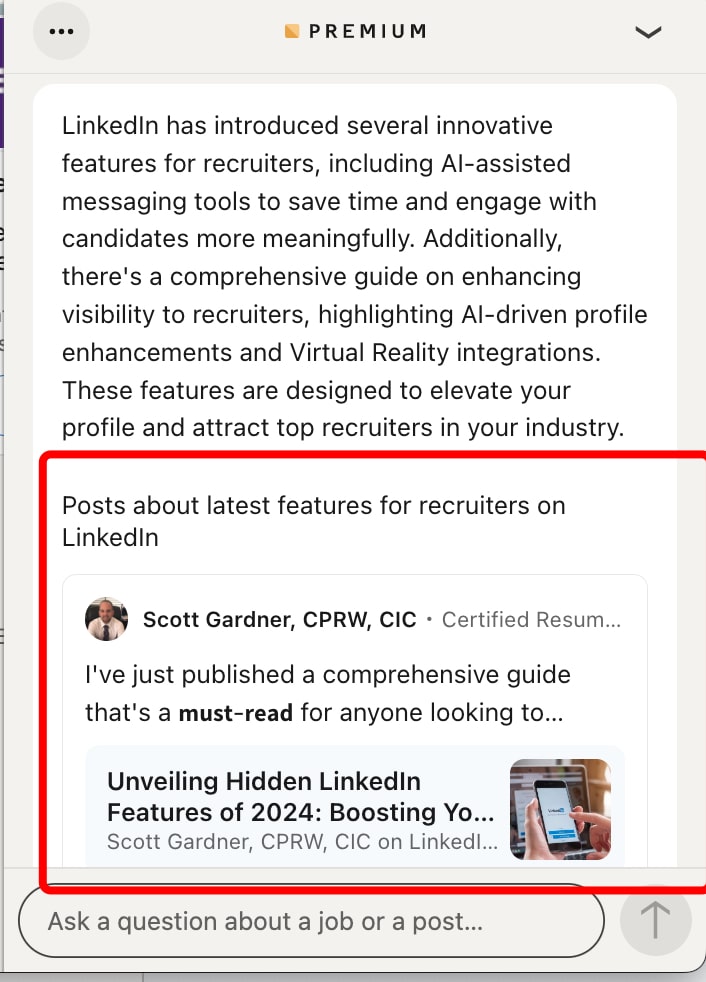
AI job description: not available for all regions!
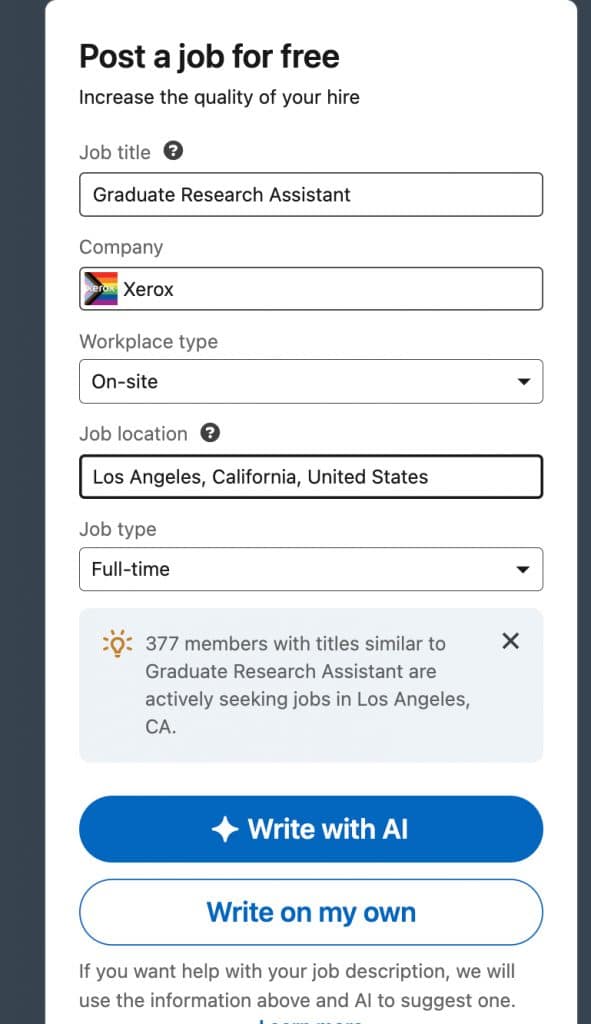
If your task is to create job postings, LinkedIn offers a feature available to Premium users that simplifies this process. Even on a basic profile, anyone can post a job for free, but AI-generated job descriptions are exclusive to Premium subscriptions.
You only need to complete a few steps, such as entering the job title. The AI then uses company data and existing role information to generate a job description in seconds.
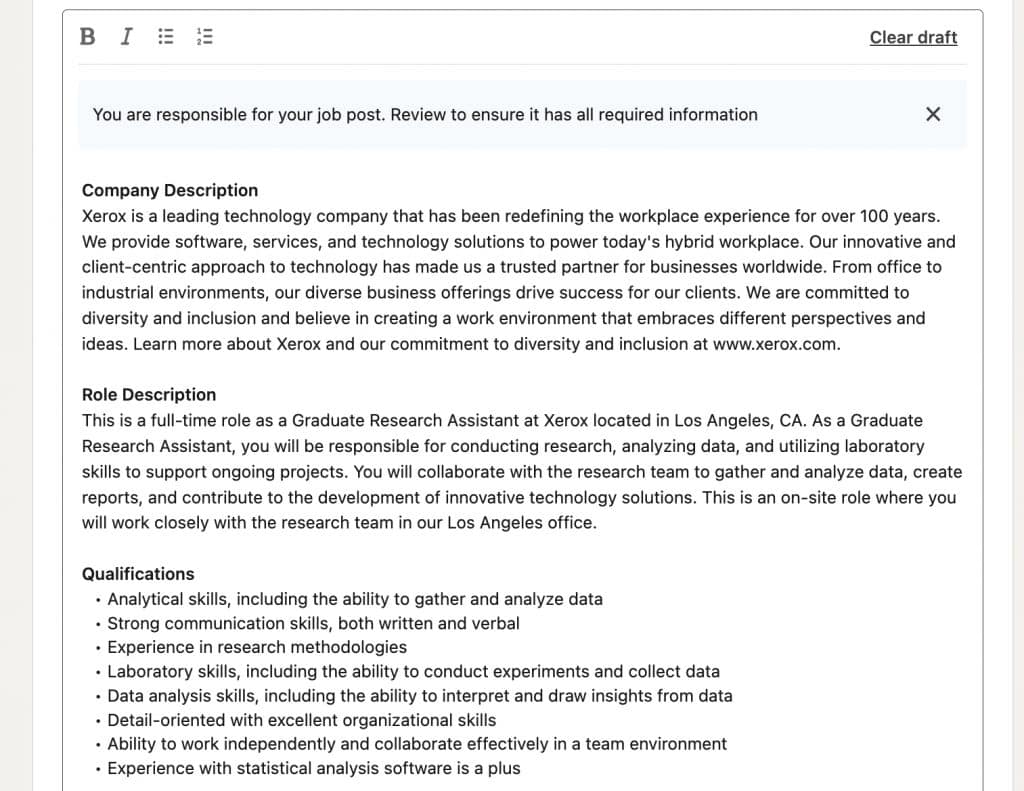
You can edit this text, but it provides only one version.
It automatically fills in the necessary skills based on the job title you provide. Given the vast amount of data processed by AI, it identifies and includes the most relevant skills for the specific position.
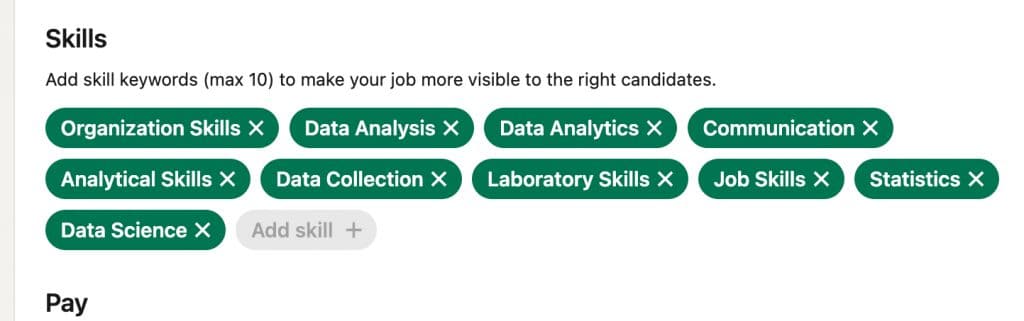
This saves you from repetitive tasks of creating job descriptions by utilizing data that has worked for other users’ postings.
This feature is currently available for a subset of English-speaking members using LinkedIn job posts and is not currently available for enterprise customers.
How to post new job announcement on LinkedIn: Examples + ChatGPT tips
Built-in LinkedIn AI bio/summary generator vs. third-party
You might wonder if a LinkedIn Premium subscription is worth it for using AI tools, given the abundance of third-party tools and free services. We tested how ChatGPT and a specialized service would generate a bio for the same account we used to test LinkedIn’s AI tools.
Key Advantage of LinkedIn: You don’t need to input information manually; it uses the data already in your profile.
Resume Worded
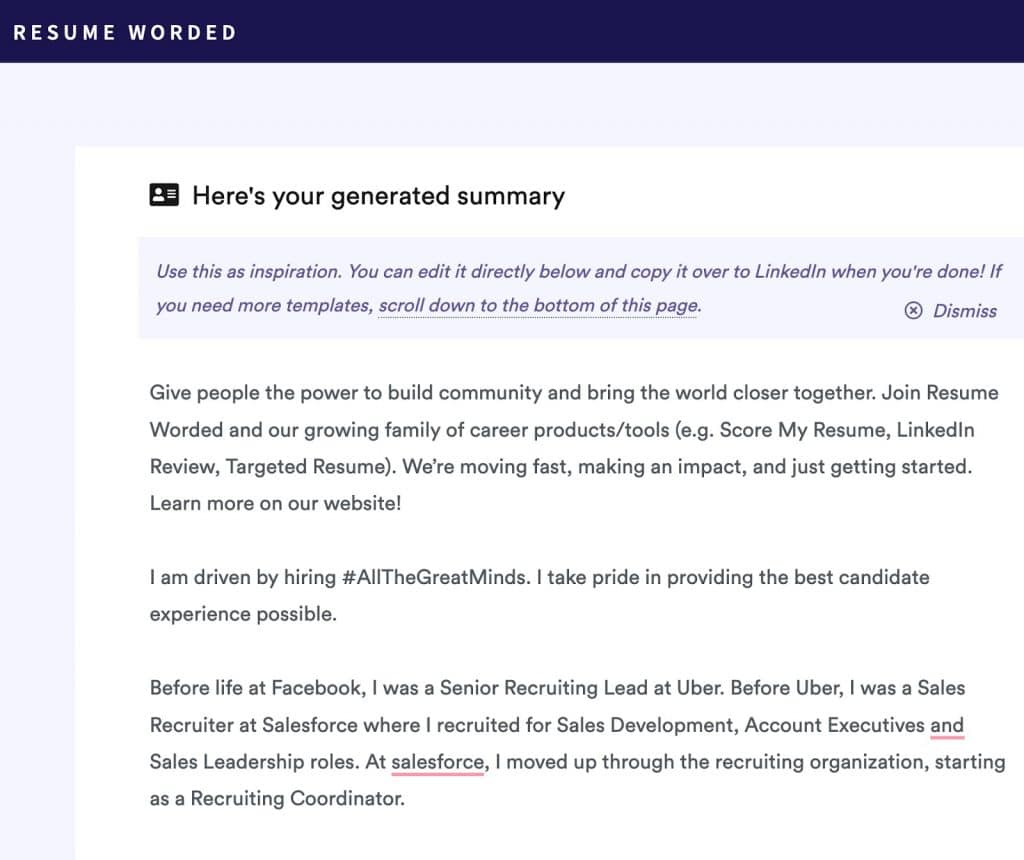
For example, in Resume Worded’s AI-powered LinkedIn bio generator, you will get a very generic bio. Even the service itself recommends using it only as inspiration. It creates a bio based only on your type of activity, and for all recruiters it will be the same, so we do not recommend using such a template.
ChatGPT 4
Chat GPT 4.0 has created a brilliant summarizer and it generates titles immediately. The text turns out detailed and looks like it’s written by professionals. It also uses emojis. If you want to shorten the bio, you can input a new command.
This bio option doesn’t automatically consider your past work experience like LinkedIn’s AI does, but you can input it into the prompt. It’s an excellent alternative to built-in AI that you can use for free.
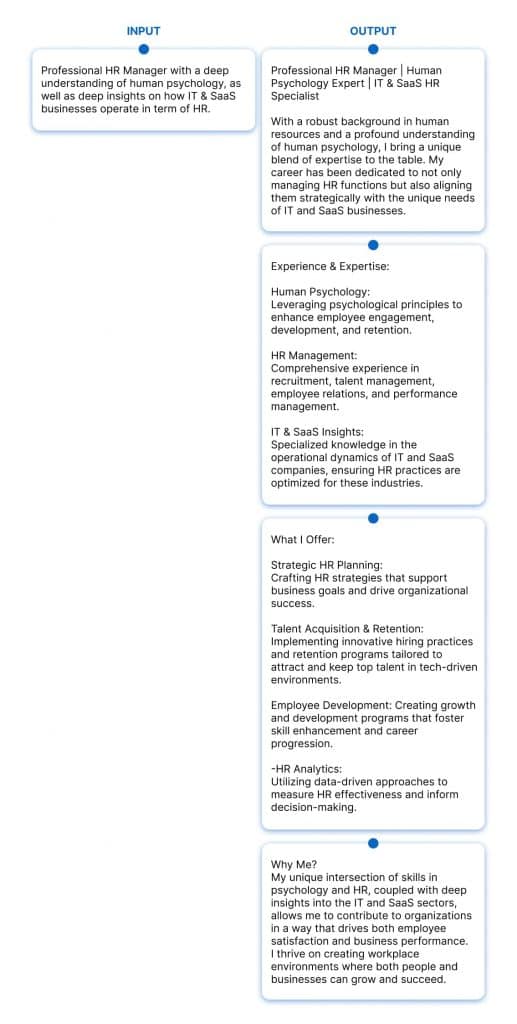
Our article about using ChatGPT for creating messages based on LinkedIn summary
LinkedIn’s built-in AI headline generator vs. third-party
Similarly to the tools for a summary, we decided to compare headline optimization on LinkedIn using a third-party service and ChatGPT. As a result, we obtained multiple headline variations.
Let’s focus on the fact that the integrated LinkedIn profile optimizer emphasizes the inclusion of synonyms and keywords for your niche. This optimizes the profile for search.
Copy.ai
Ultimately, this AI headline generator for a LinkedIn profile provides you with 7 variations, and you can click the button to regenerate them. While the prompt allows you to provide some facts about yourself, for the sake of experimental purity, we only input the original headline.
The tool doesn’t offer variations of keywords but integrates the mission into the headline.
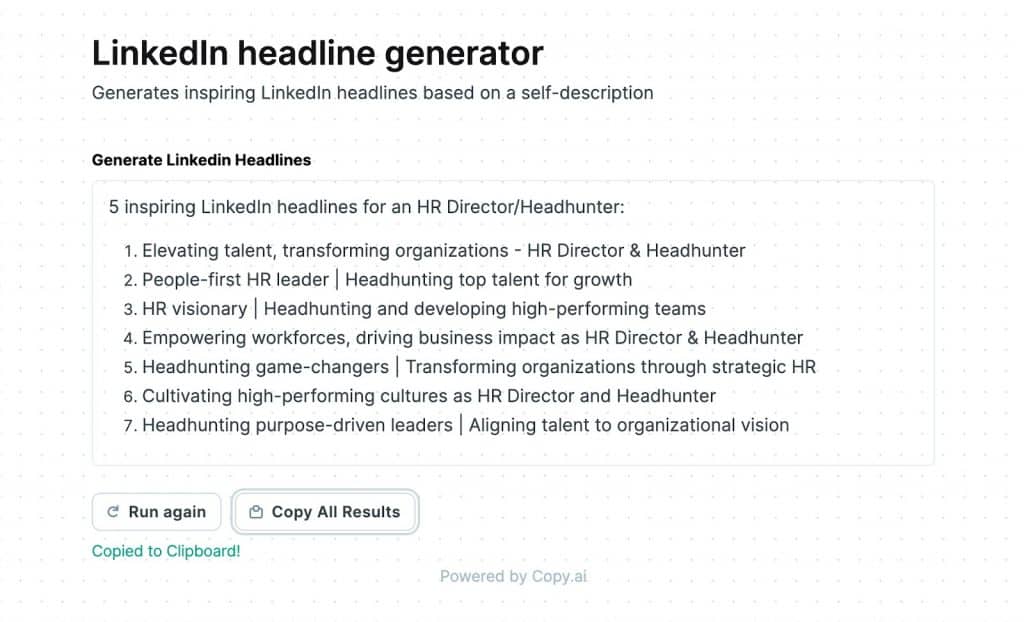
ChatGPT 4
ChatGPT also provided us with different versions. Despite not seeing multiple variations of keywords, the tool generates headlines using a consistent pattern – job title or role plus mission. This is a good alternative to the integrated generator.

How to write a good LinkedIn headline + 19 examples for LinkedIn
12 Tips to Increase Your LinkedIn Profile Visibility with Keywords
Finally…
After testing LinkedIn AI tools, we were surprised by the vast amount of data the AI now uses to enhance profiles, including text and even posts. Subscribing to Recruiter gives you a full set of bonuses like AI text reviews of posts and even a complete chat where you can continue asking questions and receiving recommendations on how to land a job.
While there are many other tools (LinkedIn summary / bio generator made with AI) for these tasks, comparing them made us realize LinkedIn’s superiority in that it already knows about you. There’s no need to leave the platform for in-depth search and research. This convenient solution is currently available only to Premium users.