
LinkedIn is designed to help you build your brand and share your expertise on the platform.
Unlike other social networks, LinkedIn allows you to create not only posts but also more extensive text and graphic articles.
Learn how to make the most of writing articles on LinkedIn. Become an expert in 5 minutes!
1. What Are LinkedIn Articles? LinkedIn Articles vs. Posts
Articles can serve as a full-fledged blog, which you can later transform into a newsletter hosted directly on your LinkedIn profile. This means that your articles remain within LinkedIn, and readers can subscribe to your newsletter, helping you achieve broader goals with your content.
When people visit your profile, they can find your articles in the “Activity” section, making it easy for them to access your work. You can also feature specific articles in the “Featured” section of your profile for greater visibility.
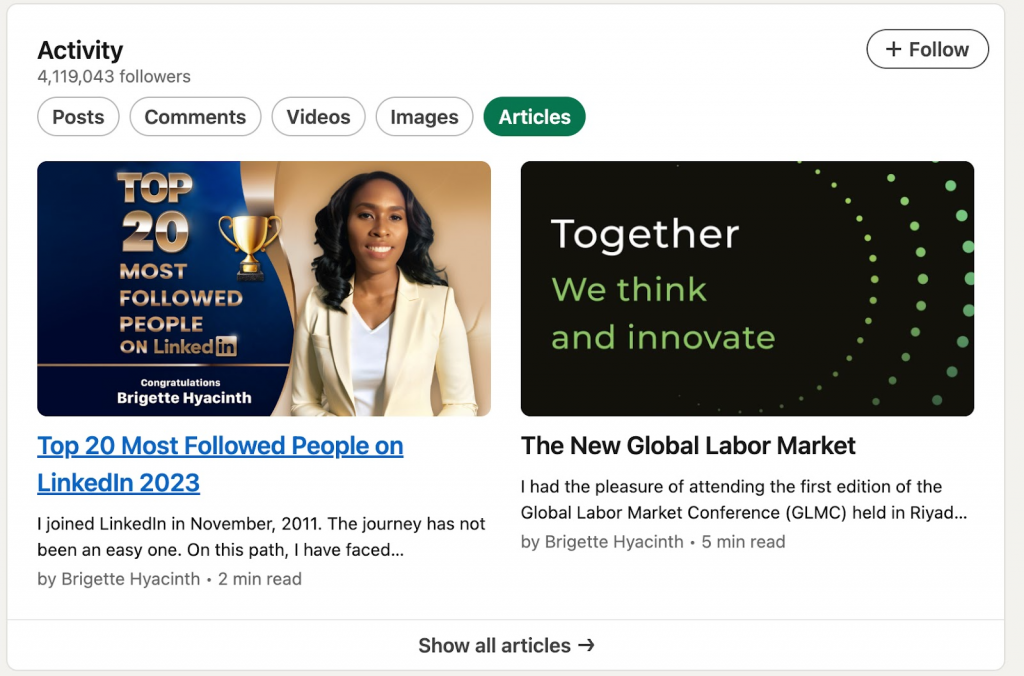
Below are the main differences between LinkedIn articles and posts:
- Format and Features: Articles on LinkedIn resemble full-length blog posts with formatting options, but without the need for coding or using external resources. Posts, on the other hand, are shorter and don’t offer the same formatting flexibility.
- Character Limit: Articles allow you to exceed the 3,000-character limit imposed on posts, enabling you to explore topics in greater depth.
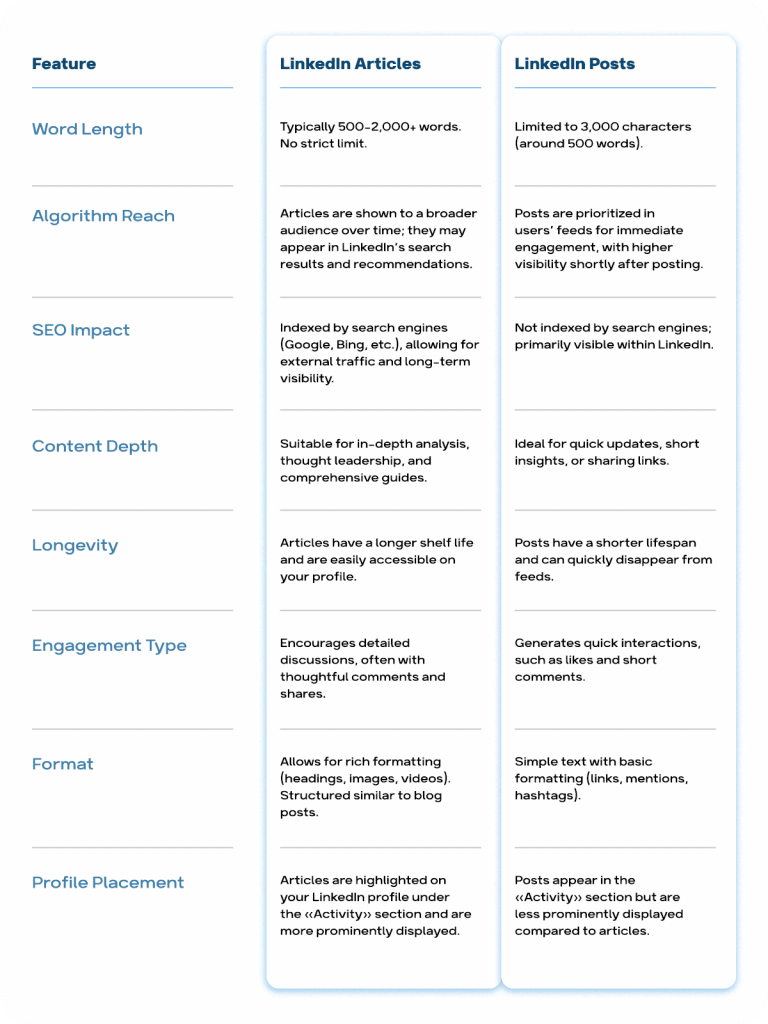
Experts and influencers actively use this content format to communicate with their audience, repurpose podcasts and YouTube videos, share real experiences, and often turn a series of articles into a newsletter within LinkedIn.
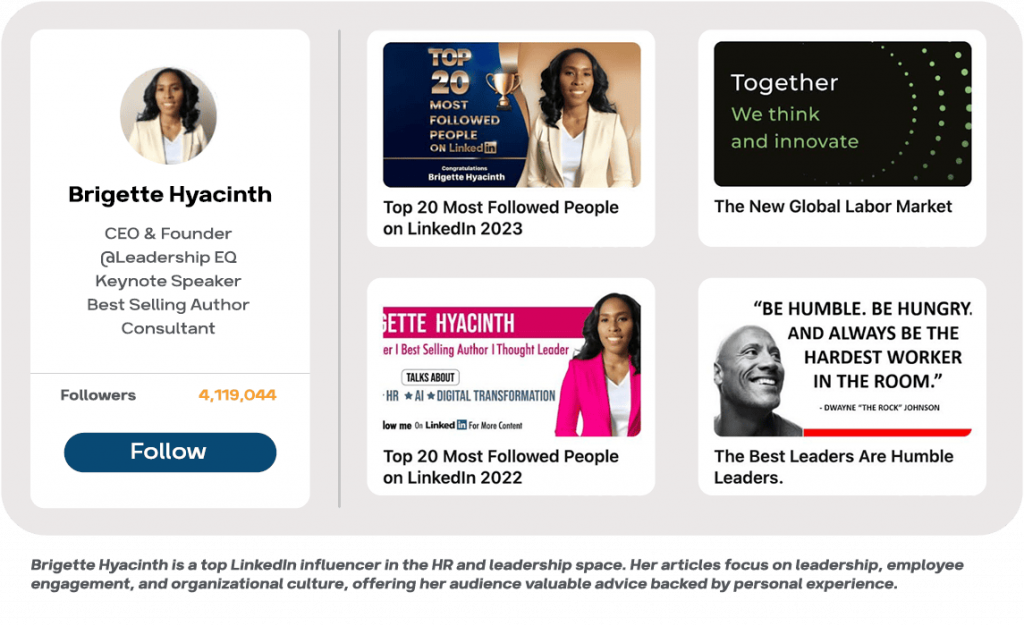
LinkedIn Collaborative Articles – LinkedIn AI articles
You might have noticed while browsing your LinkedIn feed that some of your connections have become moderators for collaborative articles, where they share their insights.
This activity is beneficial because it’s visible to all their contacts. When you click on “View more answers,” you can read the entire article.
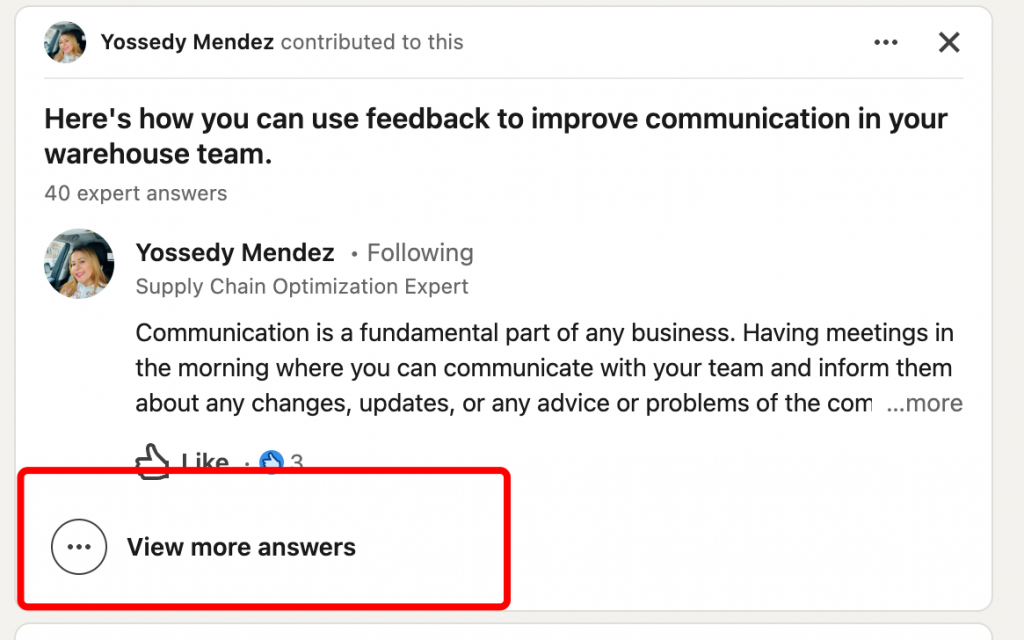
Although these articles start as AI-generated content, real LinkedIn users contribute their opinions and perspectives on each point. This collaborative approach allows others to learn from real experts and apply their tips and tricks, making the content more relevant and up-to-date than some static material found elsewhere online.
Overview of LinkedIn collaborative articles.
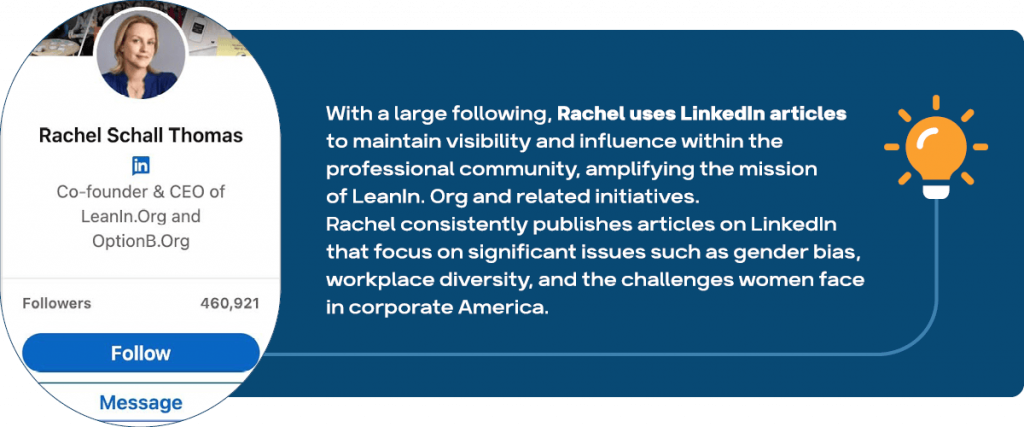
How these articles work and their potential benefits
Not every LinkedIn member has the opportunity to contribute to collaborative articles. If you have a new profile with no skills or work experience, you might not have this feature available.
LinkedIn uses machine learning to identify trusted users based on their skills, allowing them to contribute to these articles. If LinkedIn invites you to add your thoughts to specific articles, it’s because your skills match the topic.
Contributing actively to these articles can help you earn a “Top Contributor” badge, which is awarded for 60 days. This badge differs from the blue “Top Voice” badge but still adds credibility to your profile.
Sounds perfect, right?
However, some users have expressed skepticism about this badge. We’ll explore why these articles are viewed skeptically by some members in the article.
Criticism of LinkedIn collaborative articles
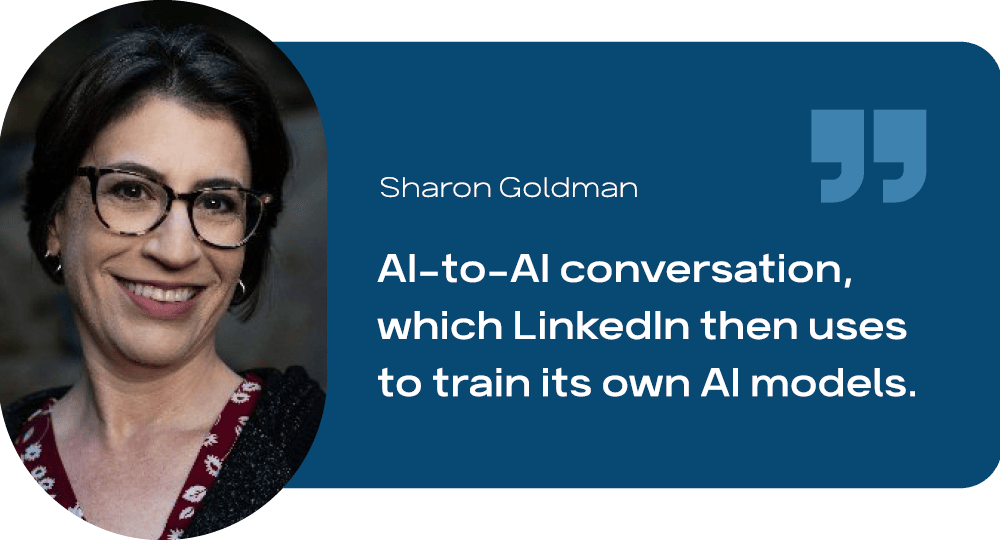
While LinkedIn has seen significant engagement growth, critics argue that the content quality often falls short, describing it as “AI word salad” or “low-quality” and “pointless.” This tension between producing large volumes of content and maintaining meaningful, high-quality insights is a key concern.
This creates a problematic feedback loop where AI-generated content is used to train more AI models, potentially degrading quality over time.
LinkedIn encourages participation with badges like “Community Top Voice,” motivating some users to contribute regularly, often with the help of AI tools. This gamification has produced mixed results – some view the badges as meaningless, especially when earned through minimal effort, while others see them as a valuable way to build credibility on the platform.
How to find and make collaborative articles on LinkedIn
You can find the full list of collaborative article topics at the provided link.
If you have the LinkedIn feature enabled and receive an invitation, you can contribute to these articles.
However, if this feature isn’t available to you, it’s essential to enhance your profile first. Pay special attention to your skills section. You should also utilize the “Services Provided” section and thoroughly complete the work experience section, detailing your responsibilities and achievements.
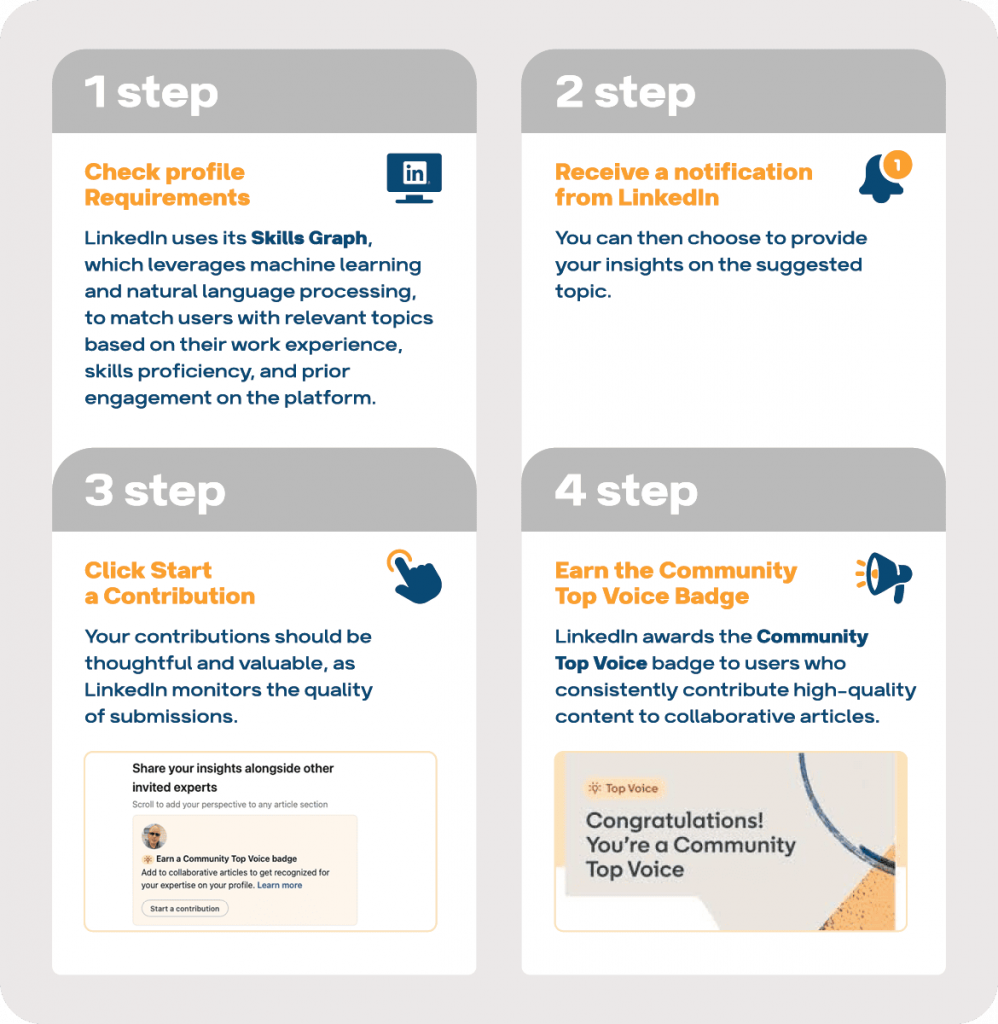
LinkedIn Pulse Articles
LinkedIn Pulse is an affiliate page owned by LinkedIn. Its purpose is to aggregate all the articles and news published by users, acting as a hub for this content. When you publish an article, it will appear on this platform. Currently, Pulse functions as an app that can be downloaded.
By publishing articles, your content can show up in the notifications of users who have downloaded the Pulse app to stay updated on specific industries or topics.
However, when you click the download link for the Pulse app from the official feed, it redirects you to download the main LinkedIn app, which now includes these articles and news features.
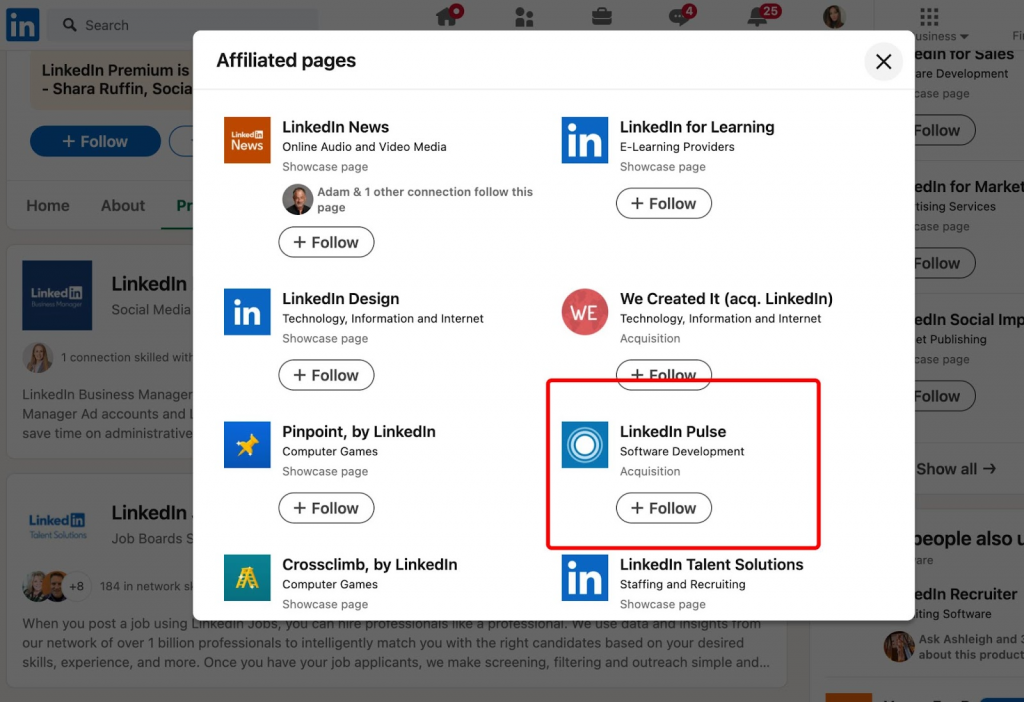
2. Writing Articles – LinkedIn Articles best practices
After reviewing many articles, we found that writing articles specifically for LinkedIn’s feed has its own unique features. We’ll explore these below.
6 Practical Tips From Experts on How to Write Articles for LinkedIn
#1 Reuse Blog Content the Easiest Way
You don’t always need to rack your brain for a topic to start writing. If you already have digital products, you can adapt them for LinkedIn’s feed. This could be a YouTube video or your podcast. This practice often helps expand your reach by converting content into text for LinkedIn.
#2 Personal Experience
Based on what’s being published by top users and influencers, personal experience is key.
Influential figures often attend events or exhibitions that not everyone can access… This content becomes valuable because they share their unique experiences.
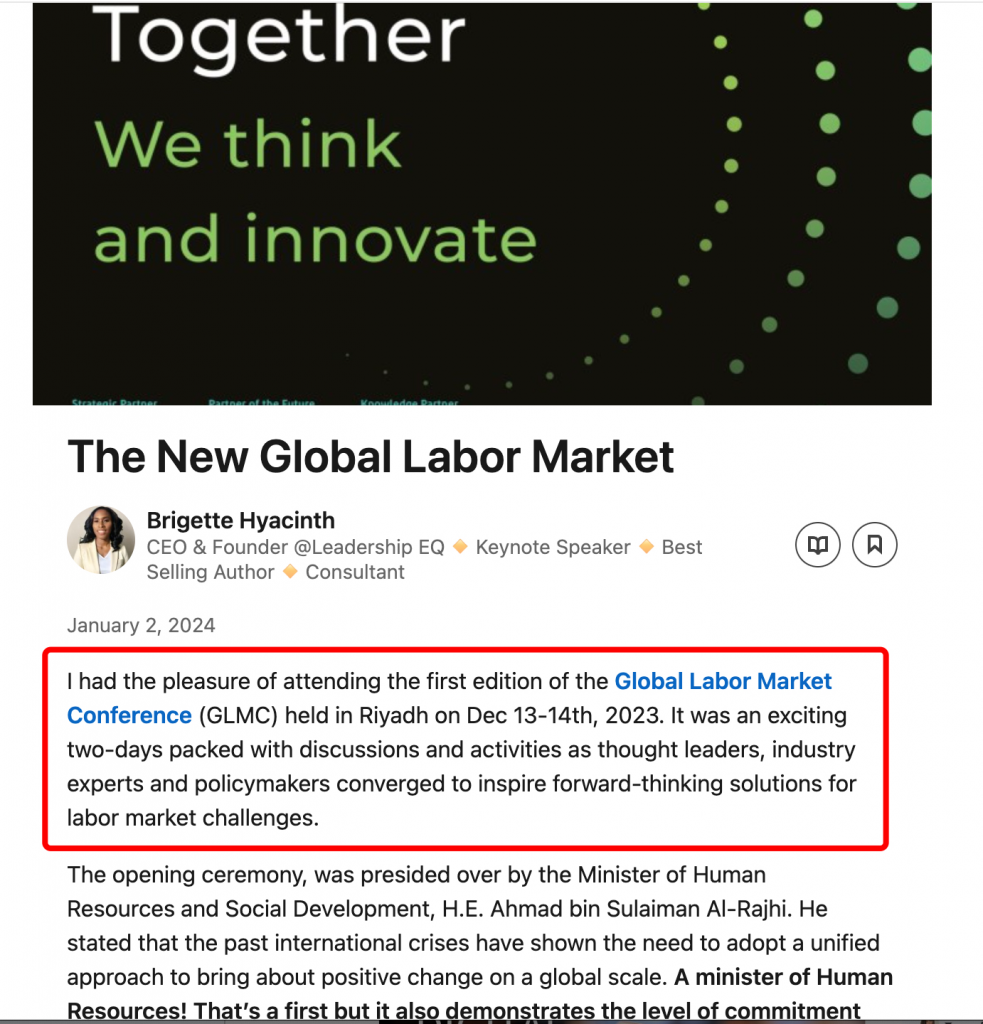
You can use this strategy by sharing your daily professional experiences. If you were invited to an event or conference, or spoke at a meeting, write an article about it. Readers will resonate with your insights.
#3 Main Images with Your Photo
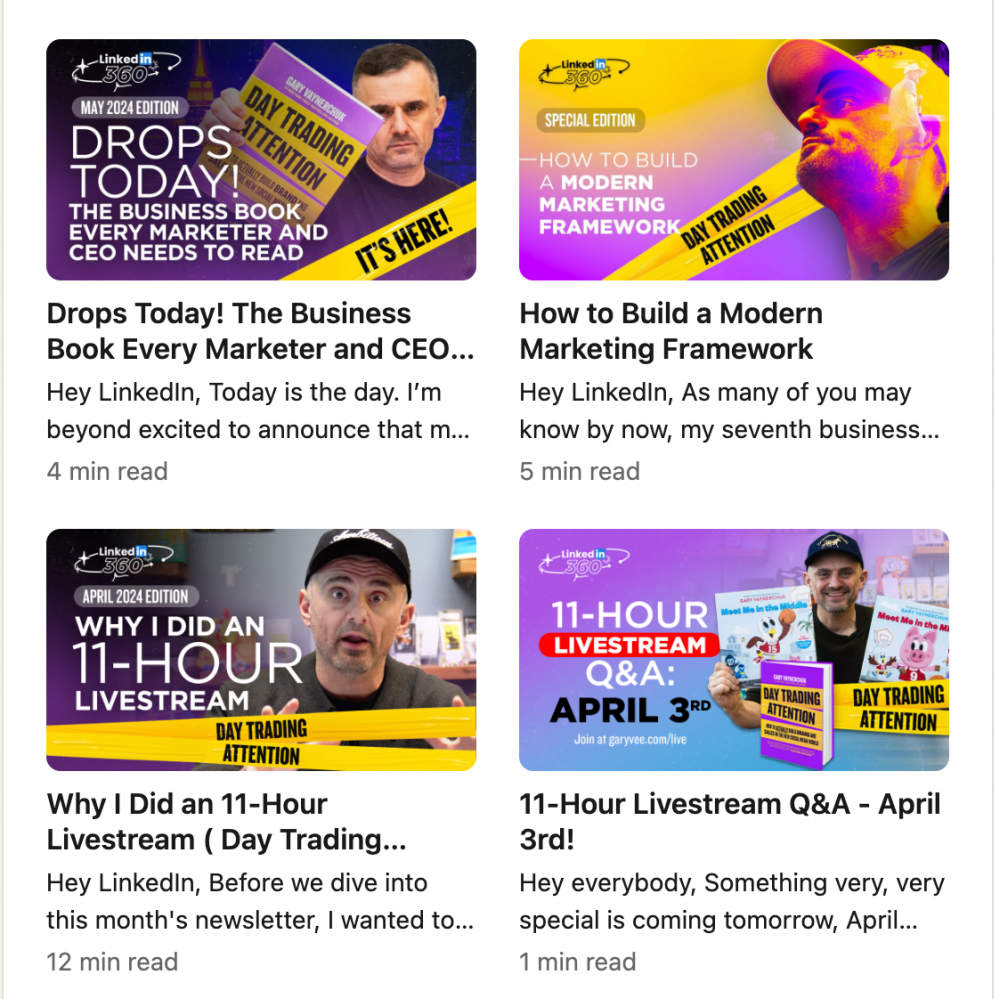
Main image is an important aspect of writing articles. Users often use their personal photos for the design.
You can create multiple images using an AI generator. Including your photo in the article header emphasizes that the content is personally authored by you, not just copied from another source. It shows that you have created and shared expert opinions.
#4 Include CTA Blocks at the End of the Article
Before writing, consider what you want to achieve with your content.
You might aim for a commercial goal, such as promoting an additional product like a book. You can add a link leading to your website.
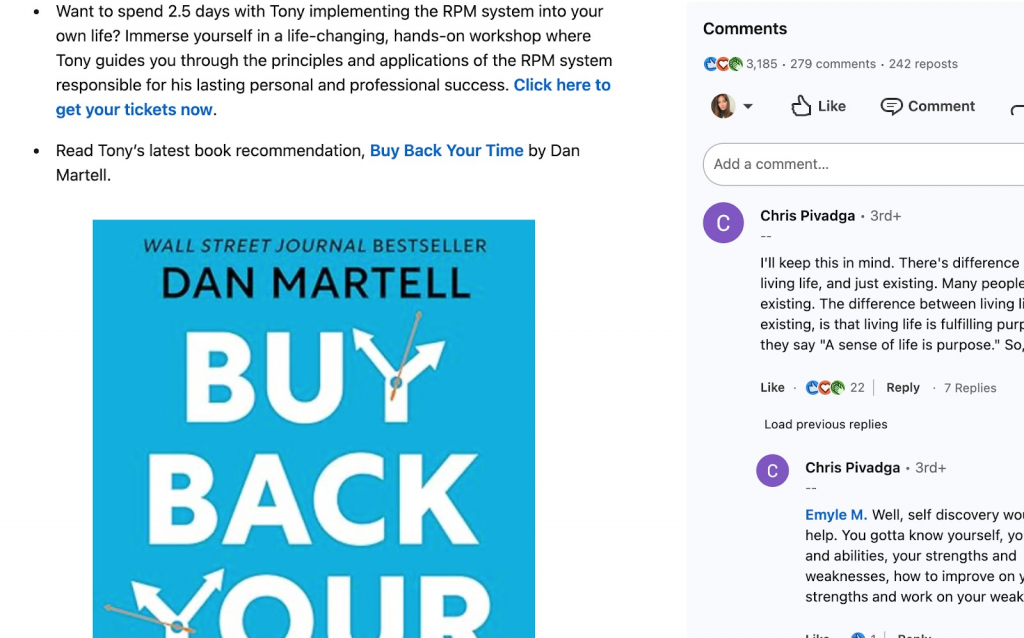
This way, the article becomes a business card that can attract new clients. Influencers often use blocks at the end of their articles for cross-promotion of books or event tickets.
#5 Compelling Structure
Ensure your article is well-structured. It should start with an introduction to the topic, followed by a discussion of its implications, and end with solutions and a call to action. Avoid treating it like a simple post that could fit any social media feed; structure it like a classic article.
#6 Share Content You Consume
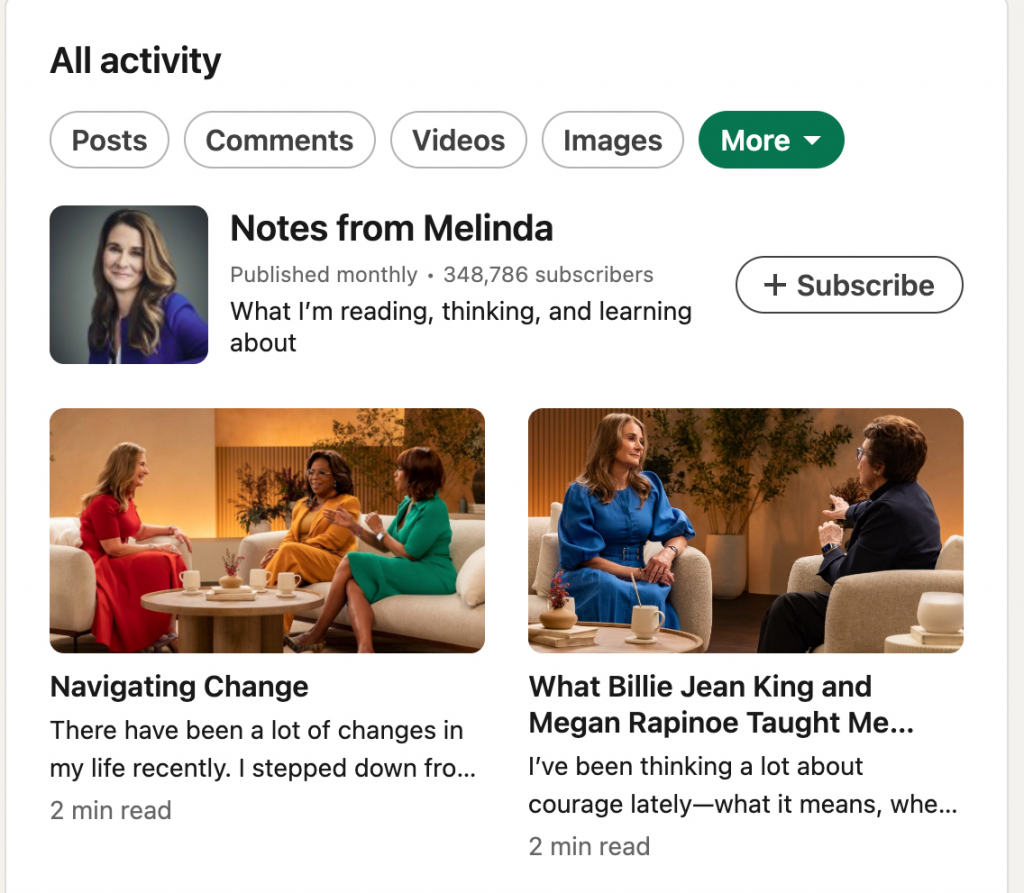
You can dedicate your posts to sharing the content you consume and offering your perspective on it.
You don’t always need to showcase your own achievements. Sometimes, well-structured content from others can be valuable to your audience.
How to post articles on LinkedIn
The platform and posting features are incredibly straightforward.
You won’t need to learn any code or have any specialized knowledge in content publishing. The interface is so intuitive and user-friendly that when you simply paste text from your main document, you’ll just need to adjust the formatting.
All images from the original article will be transferred, and you can also add captions to images, insert various media files, or even embed codes.
When publishing, you’ll find a tab for managing your article. In this tab, you can create drafts, duplicate articles as drafts, and access all drafts. You can also create newsletters from this menu.
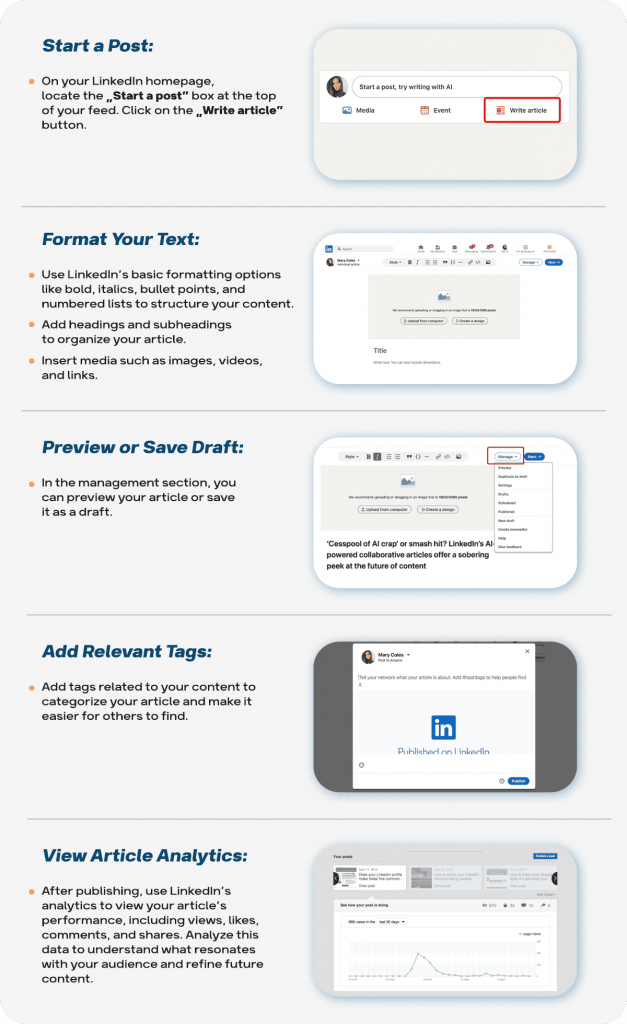
You can insert videos, images, and links. Drafts can be created and scheduled in advance, and you can set specific dates for delayed posting.
How to delete articles on LinkedIn
Deleting an article on LinkedIn is just as easy as publishing it. Simply open the post, click on the three dots in the menu, and select “Delete article and post.” Confirm the action, and the article will be permanently removed.
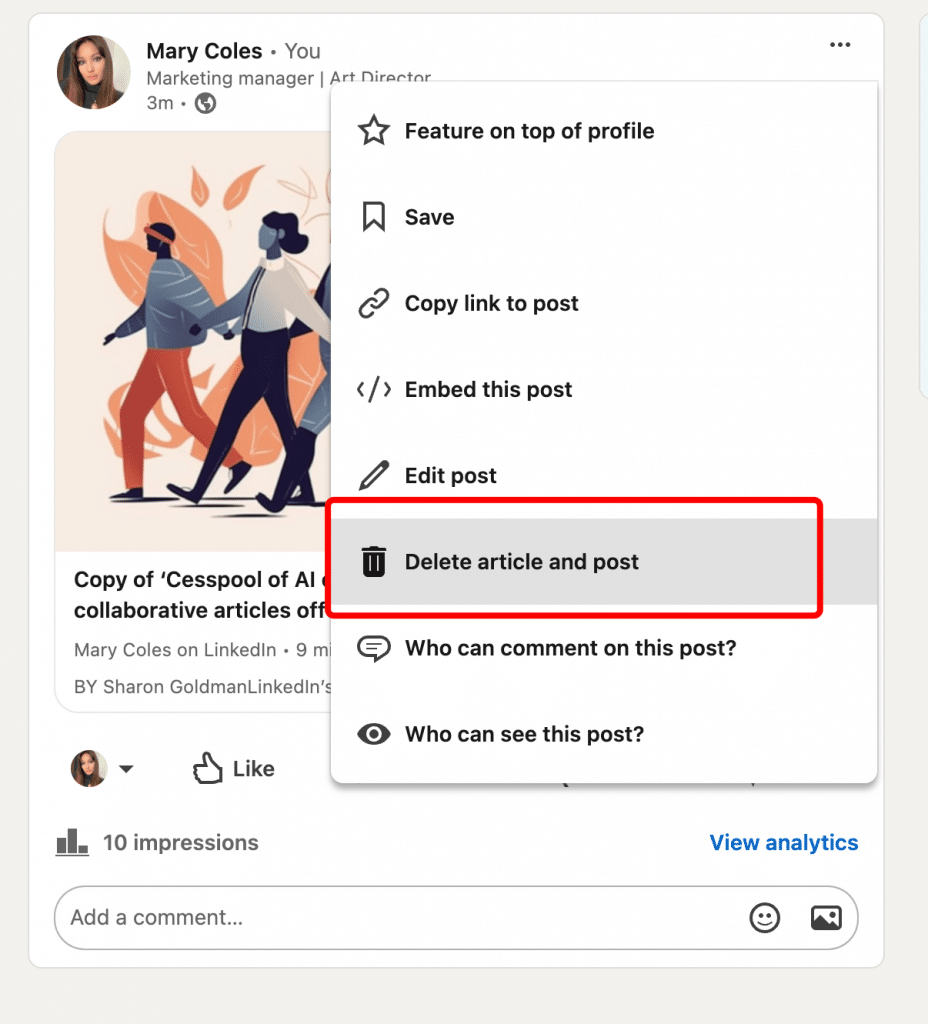
What is a LinkedIn Newsletter and how do you make one?
LinkedIn Newsletters are a feature that allows users to regularly send out curated content to your subscribers directly through LinkedIn.
Many influencers and content creators use newsletters to share insights, top-performing articles, and updates with their audience. Subscribing to relevant newsletters or following influencers can help you discover popular articles and stay informed about industry trends.

If you plan to make creating LinkedIn articles a frequent practice, setting up a LinkedIn newsletter can be a valuable strategy. It helps establish a closer connection with your audience and allows you to regularly remind them of your expertise, share your experiences, or provide updates on client work.
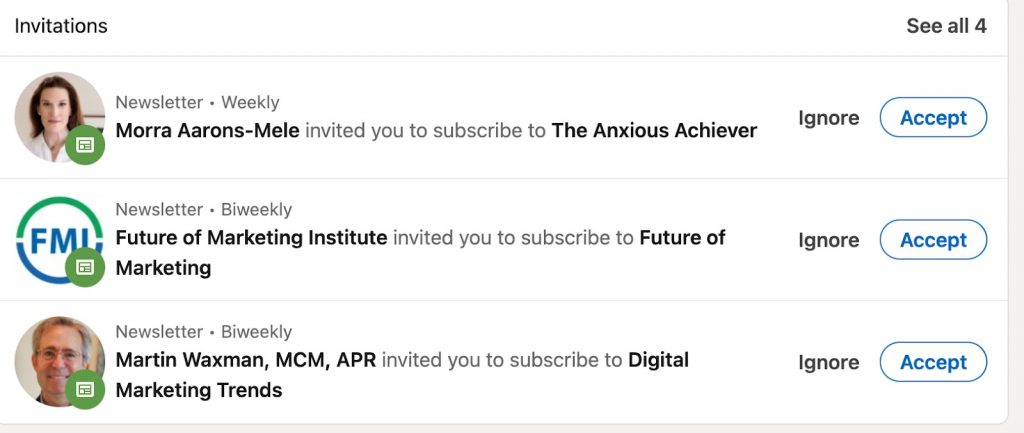
Your connections and followers will receive an invitation to subscribe when you publish your first edition/article.
Access the LinkedIn Publishing Tool: Go to your LinkedIn homepage and click on the “Write article” button.Click on the “Manage” button, then choose “Create newsletter.”
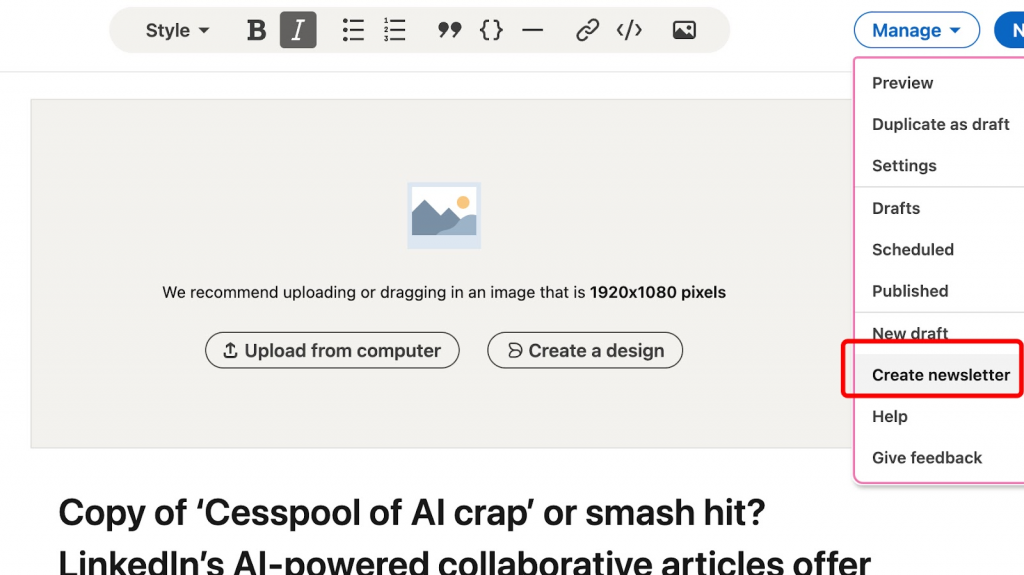
Add a compelling title and description. Choose how often you will post. Set a newsletter cover image
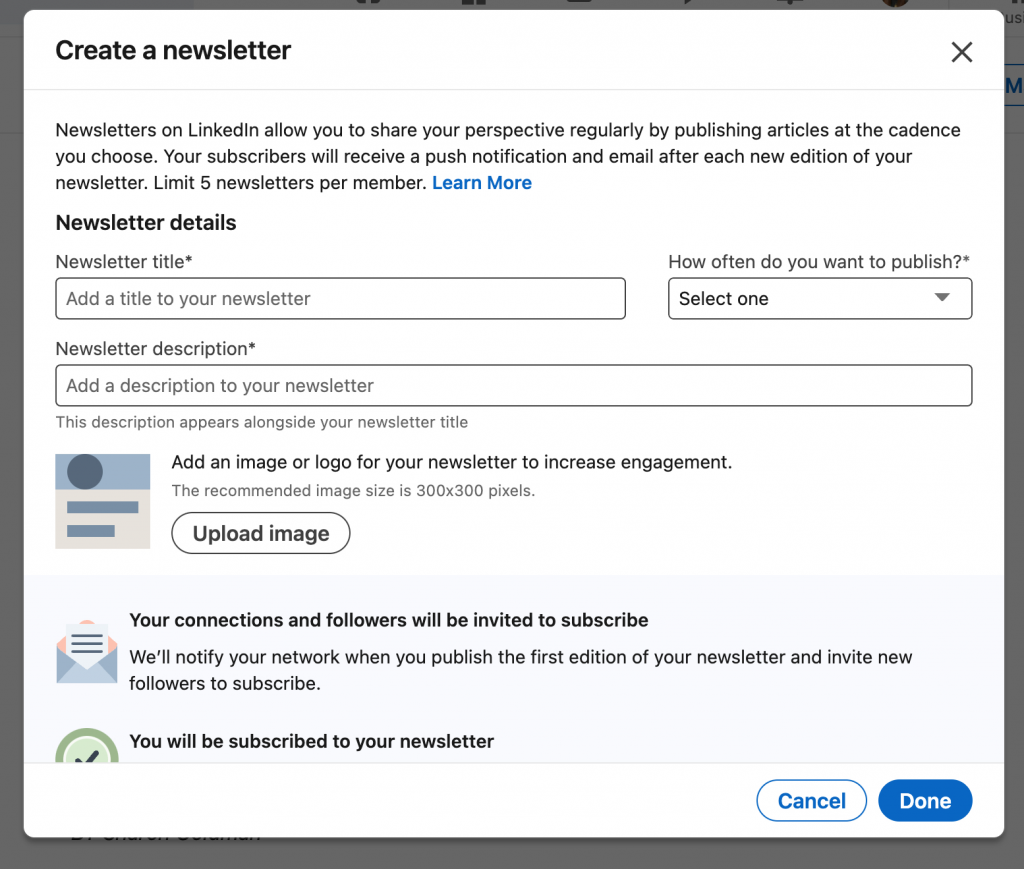
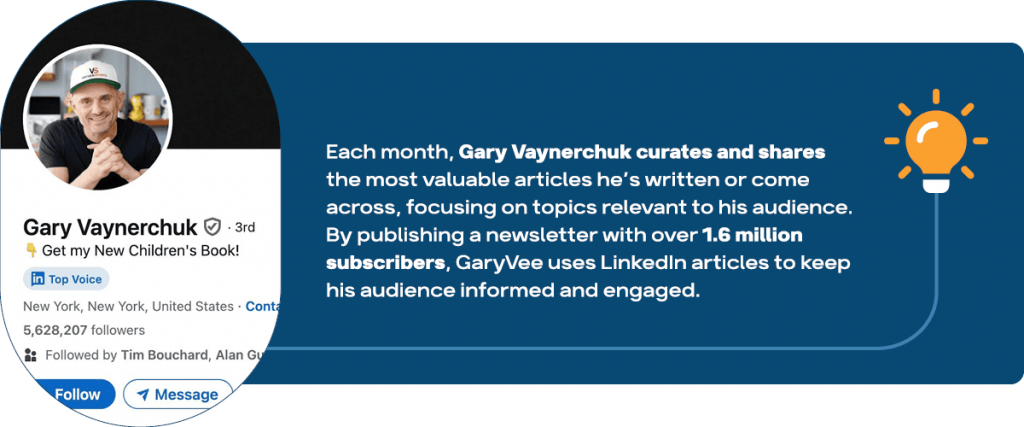
3. LinkedIn article examples 2024
This showcase of well-written LinkedIn articles will help you to master your writings.
5 Examples of LinkedIn Articles 2024
#1 Richard Branson’s Article
Ask Richard: How Can We Ensure Technology Innovation Makes a Difference?
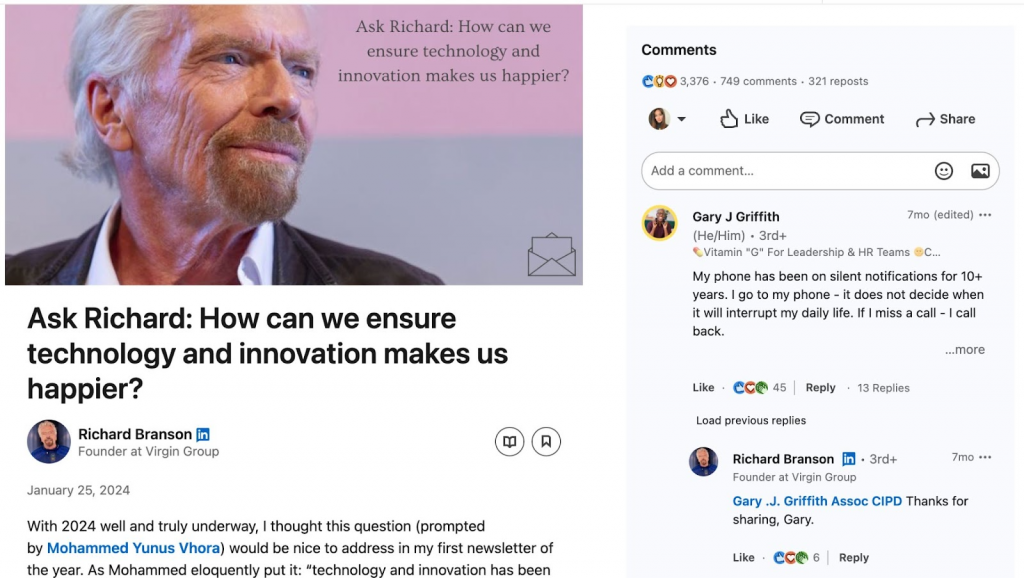
This article, written by one of LinkedIn’s top influencers, has garnered over 3,000 likes and 750 comments and shares. Branson provides practical advice on managing technology, such as setting social media limits and taking tech breaks. He references Dr. Sean Gallagher’s research on hybrid work and generative AI to add expert insight. The conversational tone, combined with light humor, makes the article engaging.
The article’s tone is conversational and includes light humor, such as the anecdote about struggling to turn off the lights in a high-tech hotel room.
Key Takeaways:
- Use personal photos to create a more engaging article.
- Address pressing questions from your audience, as Branson does.
- Incorporate expert opinions to enhance credibility.
#2 Arianna Huffington’s Article
Why Quiet Quitting Is Not the Solution to Our Burnout Crisis
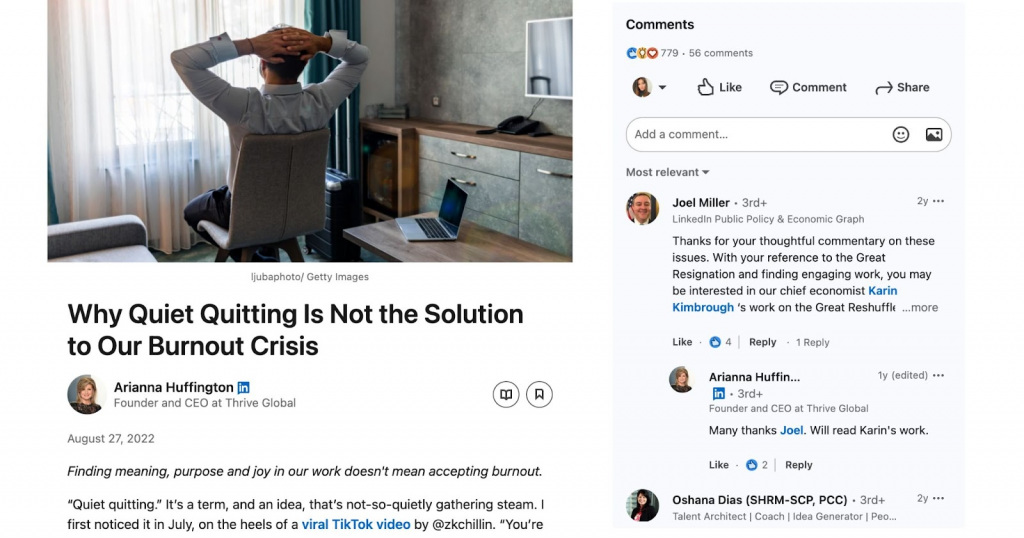
This article by Arianna Huffington, a prominent LinkedIn and CEO influencer, provides a powerful example of personal and professional insight.
Huffington shares her own burnout experience from 2007, adding authenticity to her argument. She highlights the importance of rejecting hustle culture while cautioning against disengagement and lack of purpose. The article concludes with a compelling call to action for younger readers to redefine work culture.
Key Takeaways:
- Use personal experiences to add authenticity and connect emotionally with readers.
- Balance critique with constructive advice.
- End with a strong call to action to inspire change.
The article ends with a strong call to action, urging readers, especially younger generations, not to settle for burnout or quiet quitting. Huffington encourages them to seize the “once-in-a-generation opportunity” to redefine work culture.
#3 Tony Robbins’ Article
Going from To-Do List to Designing Your Life
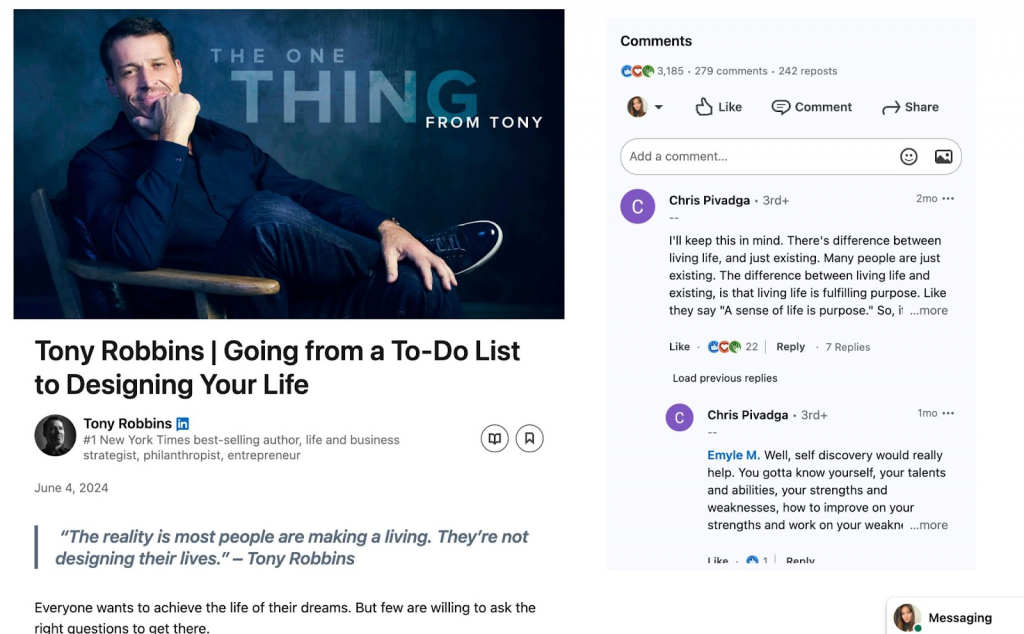
Tony Robbins’ article offers a solid example of motivational and practical writing. Robbins provides clear, actionable steps to help readers design their lives, including setting goals and understanding their significance.
He supports his advice with quotes from influential figures and research, adding credibility. The article uses empowering language and practical examples, like RPM blocks, to guide readers in managing various aspects of their lives.
Key Takeaways:
- Break down advice into actionable steps.
- Support points with quotes and research for credibility. Robbins integrates quotes from influential figures like Henry David Thoreau and references research (e.g., Asana’s 2023 Anatomy of Work Global Index).
Robbins uses strong, motivational language throughout the article, such as “designing your life,” “concentration of power,” and “massive action plan.”
#4 Inspirational Article by Melinda Gates
What Billie Jean King and Megan Rapinoe Taught Me About Courage
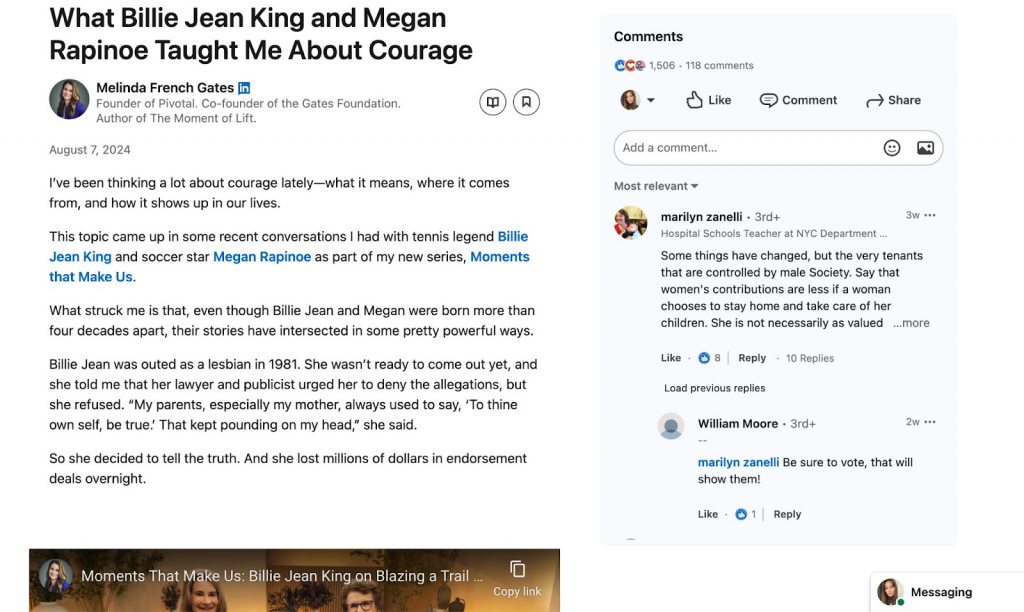
This article combines personal reflection, inspirational storytelling, and current social issues. It features authentic stories from Billie Jean King and Megan Rapinoe, illustrating their courage and impact.
Key Takeaways:
- Call to Action: The article invites readers to watch the “Moments That Make Us” series on YouTube, encouraging further engagement with the topic.
- Multimedia Integration: The link to a video series enhances the content, appealing to diverse learning styles and keeping the audience engaged.
#5 Informative Article by Dev Raj Saini
LinkedIn’s AI Features: A Game Changer for Recruiters and Job Seekers
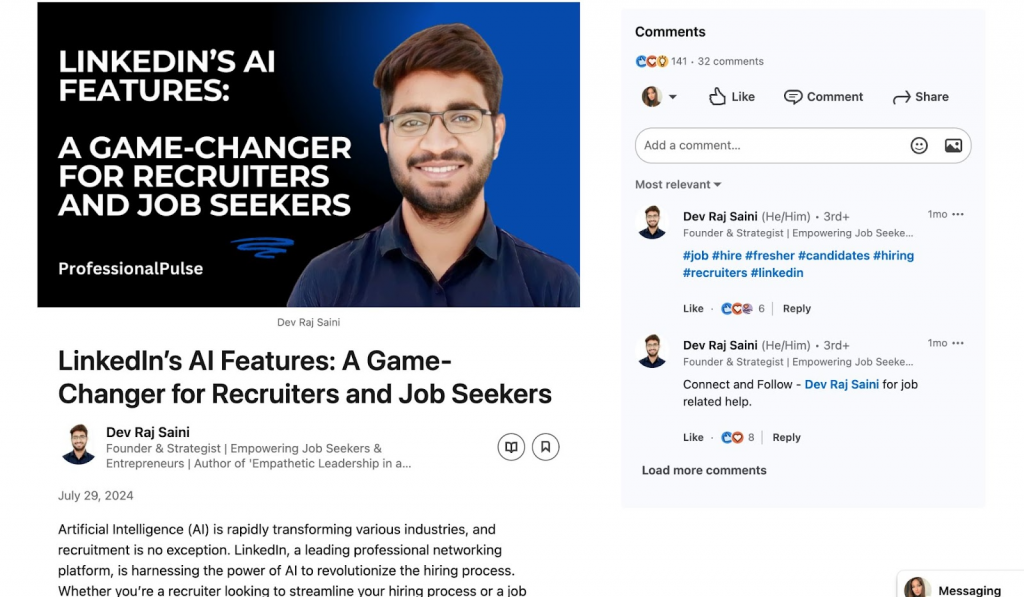
This article effectively highlights the benefits of LinkedIn’s AI features for both recruiters and job seekers.
Key Takeaways:
- Subheadings: Clear sections like “The Power of AI in Recruitment” and “AI-Driven Benefits for Job Seekers” help readers easily navigate the content.
- Practical Insights: Provides actionable advice on using AI to improve hiring processes and job searches.
- Clarity: The language is straightforward, making complex AI concepts accessible to a broad audience.
All in all… Are LinkedIn articles worth it?
The value of LinkedIn articles, particularly collaborative ones, is a subject of ongoing debate. Some users express skepticism, arguing that these articles often lack originality and depth, with many being AI-generated content. There’s also concern that LinkedIn might be using valuable expert opinions to train its AI, raising questions about the authenticity and purpose of these contributions.
- Reddit discussion on LinkedIn collaborative articles
- The Verge article on LinkedIn’s AI content
- Google Doc with more insights
On the other hand, some users see great potential in LinkedIn articles, especially collaborative ones, for quickly boosting visibility and establishing themselves as experts. They claim that with just 30 minutes of effort, significant recognition on the platform can be achieved.
Given these contrasting views, it’s important to consider the pros and cons carefully before you start to write articles on LinkedIn.
Benefits of LinkedIn articles
- Ease of Posting: If you’ve always wanted to start a blog, LinkedIn could be the perfect platform. You likely already have an audience there, which can be your first readers.
- Wide Reach: Unlike starting a blog on a website, where SEO is crucial for visibility, LinkedIn offers a built-in community. Users frequently check the platform and receive notifications about new articles, making it easier to reach a broader audience quickly.
- Built-In Newsletter Feature: Instead of using an external service, you can create a newsletter directly on LinkedIn. You can even include links to your products or external sources, and your readers, who already know you, are more likely to trust you compared to an unfamiliar email list.
- Trackable Analytics: LinkedIn provides basic analytics for each article, showing how many users have viewed it and engagement metrics. This is useful even for beginners to understand the performance of their articles.
- SEO Benefits: LinkedIn articles can be indexed by Google, which is a huge advantage. LinkedIn is a trusted domain, so your articles, especially those related to LinkedIn features or promotion strategies, can rank well in Google search results without the need for paid traffic.
- Collaborative Article Badges: Participating in collaborative articles gives you a badge for 60 days, making your profile more attractive in searches and showcasing your active engagement on the platform.
In conclusion, while there are valid concerns about the originality and purpose of LinkedIn articles, especially collaborative ones, the platform offers several benefits that make them worth considering. Whether you want to expand your reach, engage with your audience, or boost your SEO, LinkedIn articles can be a valuable tool in your content strategy.