
LinkedIn bots enhance networking, LinkedIn outreach, and lead generation, making it easier to scale your engagement.
If you’ve ever used an email bot to set up automated campaigns and auto replies, you’ll find great examples of how LinkedIn automation can optimize your workflow on both LinkedIn and other social platforms.
What Is a LinkedIn Bot?
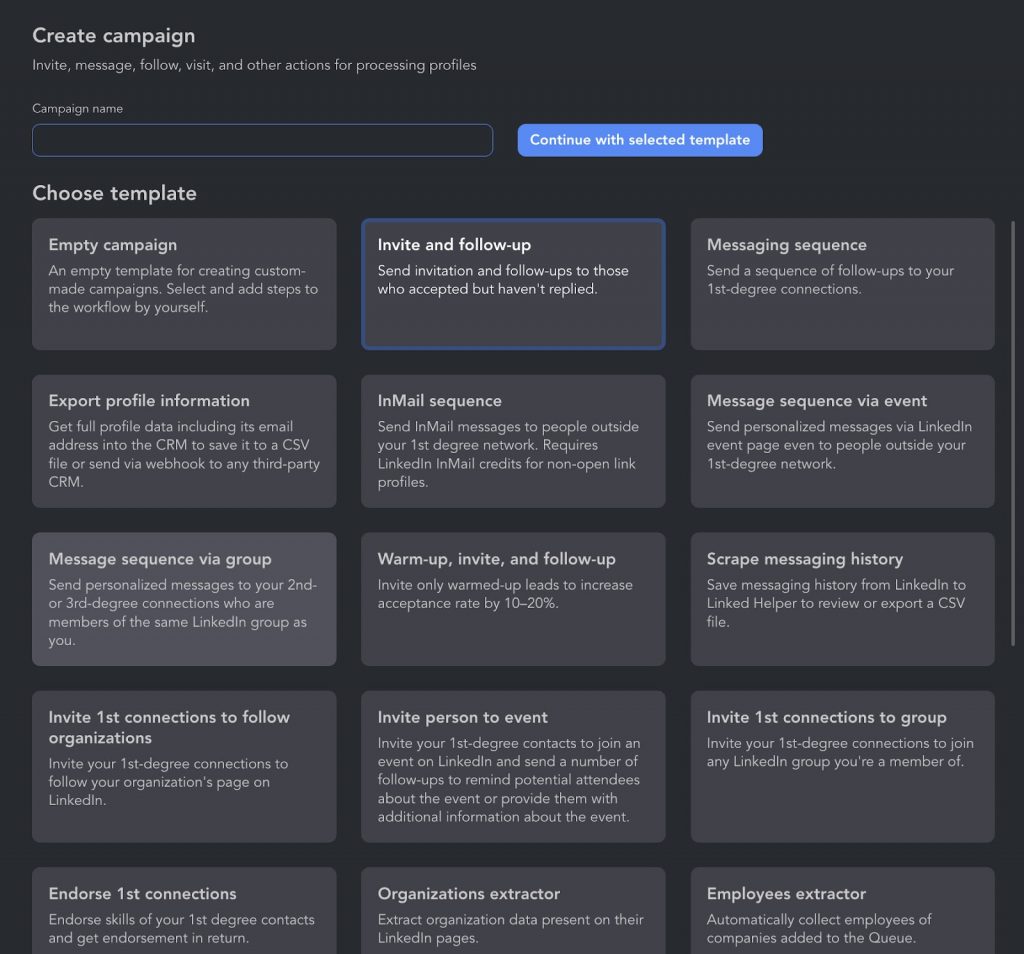
You may have heard the term LinkedIn bots multiple times but might not fully understand what these smart tools actually do. They can be a great tool that saves your screen time while allowing you to efficiently conduct business on the platform.
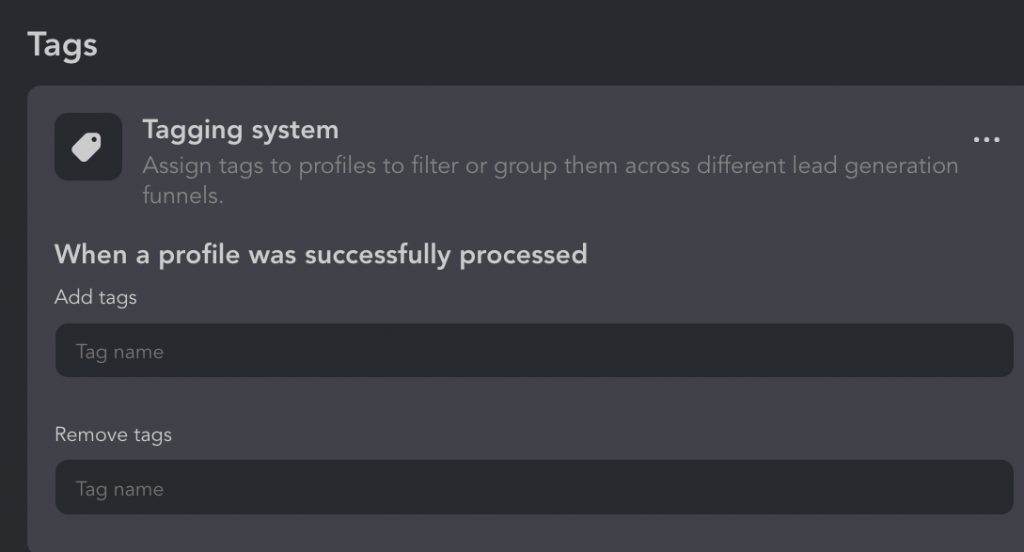
Where high-quality leads are the primary type of users, the primary goal of LinkedIn bots is to reduce hours of manual work—typing messages, clicking the invite button, and managing follow-ups—all essential activities for contact discovery and engagement. Some LinkedIn bots even write comments and like posts.
Some LinkedIn bots are Chrome extensions, which are less secure, while others are cloud-based LinkedIn bots that work even when your computer is off. Alternatively, there are desktop/browser LinkedIn bots, such as Linked Helper.
Most LinkedIn bots allow you to create drip campaigns, automating a sequence of actions.
Another key advantage is data scraping, which enables you to extract contact data from LinkedIn and export it into a CSV file for further use.
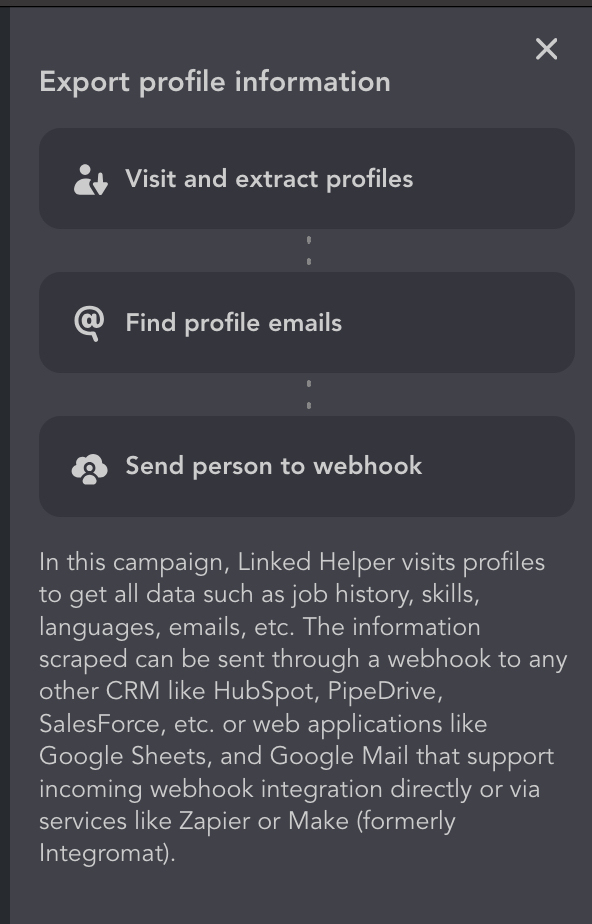
What LinkedIn Bots Are Used For?
LinkedIn Bots do a lot of work!
- They streamline LinkedIn events promotion by engaging the right audience.
- They help grow personal and LinkedIn business pages by automating interactions.
- They log interactions and manage follow-ups efficiently.
LinkedIn Connection Bot – Grow Your Network Without Manual Work
Automatic mailing of invites through LinkedIn bots will open up an opportunity for you to expand your network of contacts 10 times faster.
LinkedIn connection bots optimize your work with leads because:
- You can automatically use a personal message when connecting with the target leads.
- The bot can accept incoming connection requests for you to show that you are active on the social network.
- When visiting profiles, the robot can parse emails that you can use to boost your outreach.
- Email parsing is available in several ways in the Linked Helper bot – through an internal database (Email Finder function) and through integration with the Snov.io bulk email platform.
LinkedIn Follower Bot – Grow Reach and Followers
Boost your personal or business account growth with Linked Helper’s follow/unfollow feature.
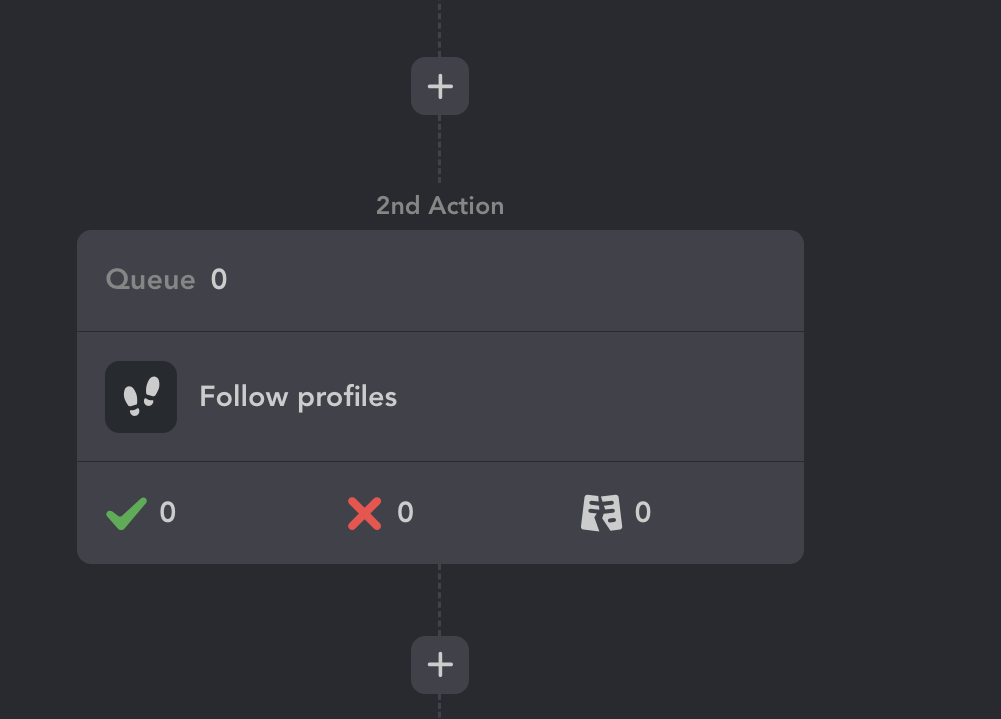
Simply add target users to the Queue, and the bot will follow them from your profile. Their posts will appear in your feed, and they’ll receive a notification, increasing your visibility before an invite request.
Additionally, you can invite users to follow your company page, events, or groups, helping drive organic growth effortlessly.
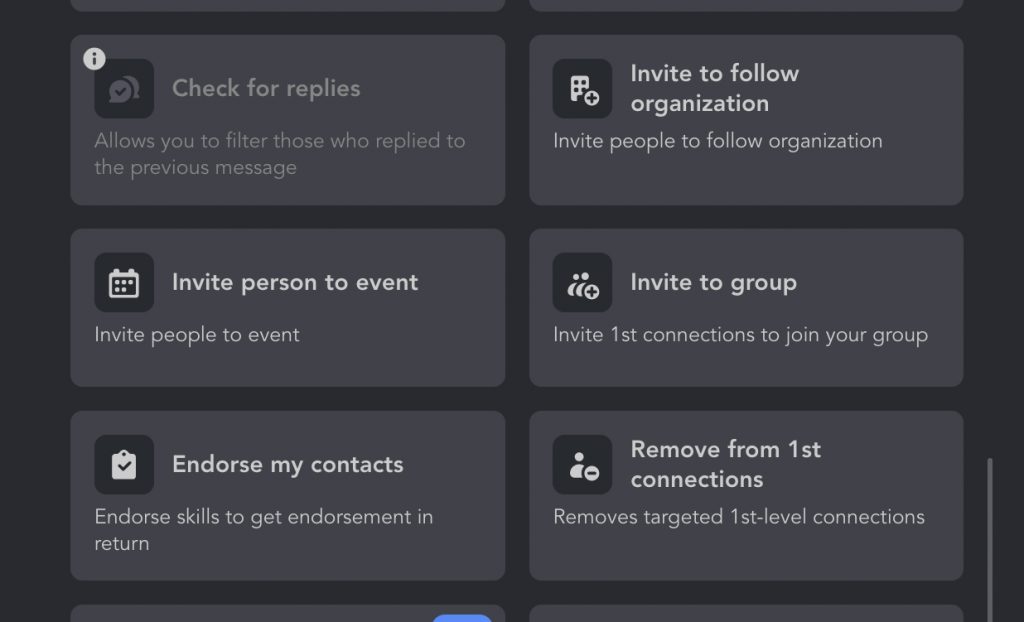
Automating LinkedIn marketing ensures higher profile visibility and increased engagement. With bots on LinkedIn handling profile visits, follows, and content interactions, people are more likely to notice your brand, ultimately leading to stronger connections and business growth.
LinkedIn Commenting Bot
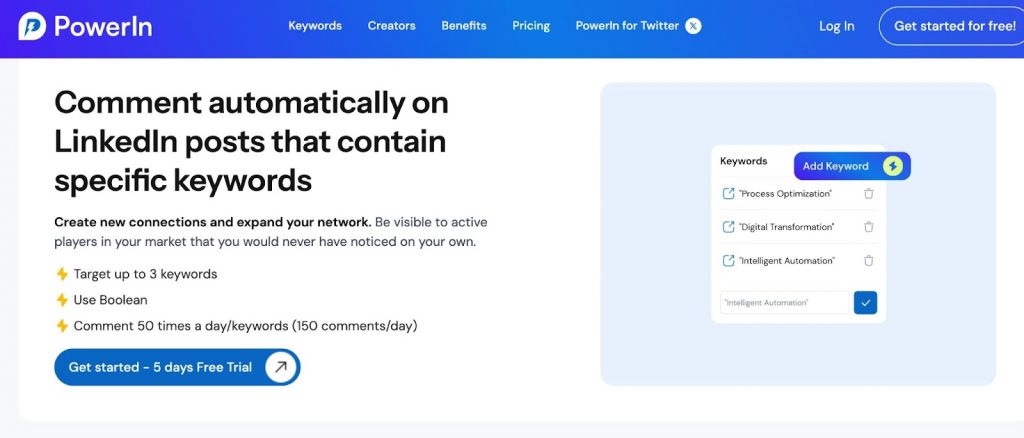
There are LinkedIn bots that can automatically generate and post comments on your behalf. Most modern tools – for example, PowerIn – are now AI-powered, meaning they can analyze a post, determine the tone, and craft responses that align with the author’s voice.
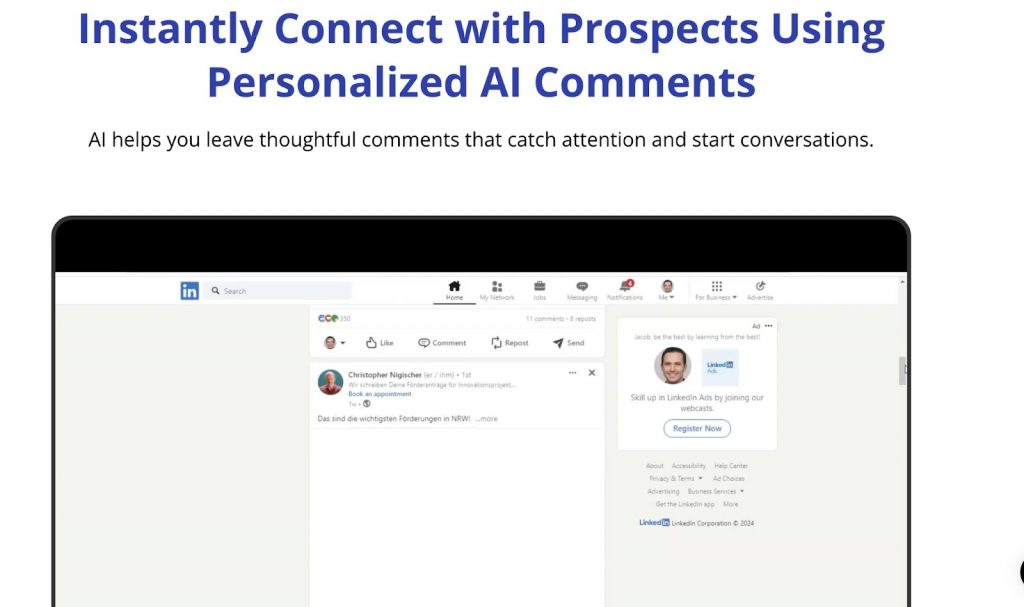
How These LinkedIn Bots Work
- They identify target audience and relevant content.
- They scan publicly available data from user profiles and posts.
- They use AI to generate context-aware comments.
- Some tools offer multi-channel outreach, allowing users to engage across multiple platforms.
- Examples: PowerIn, Engage AI – both leverage AI to create natural-looking responses.
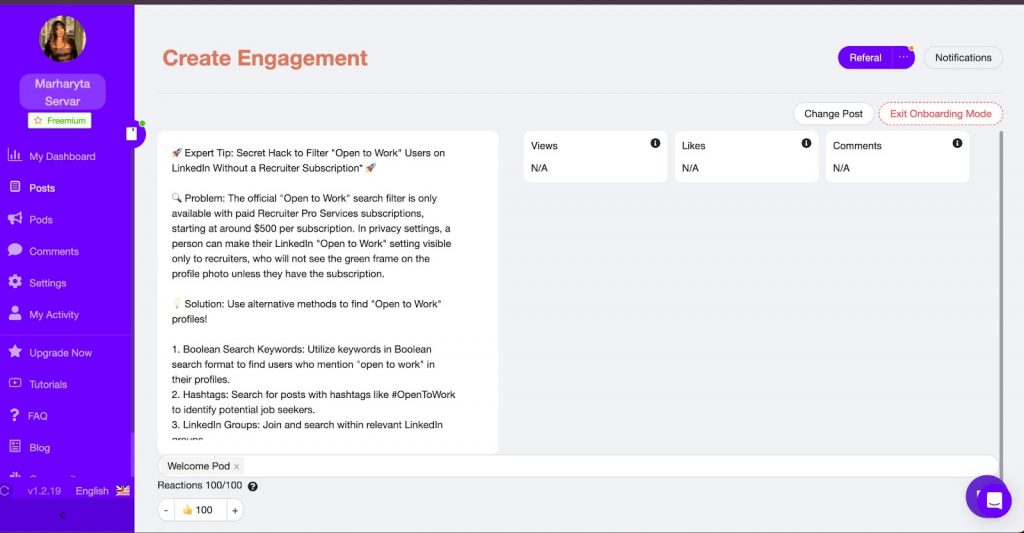
Best Use Cases:
✅ Personal branding – Consistently engaging with relevant posts increases visibility.
LinkedIn Job Application Bot
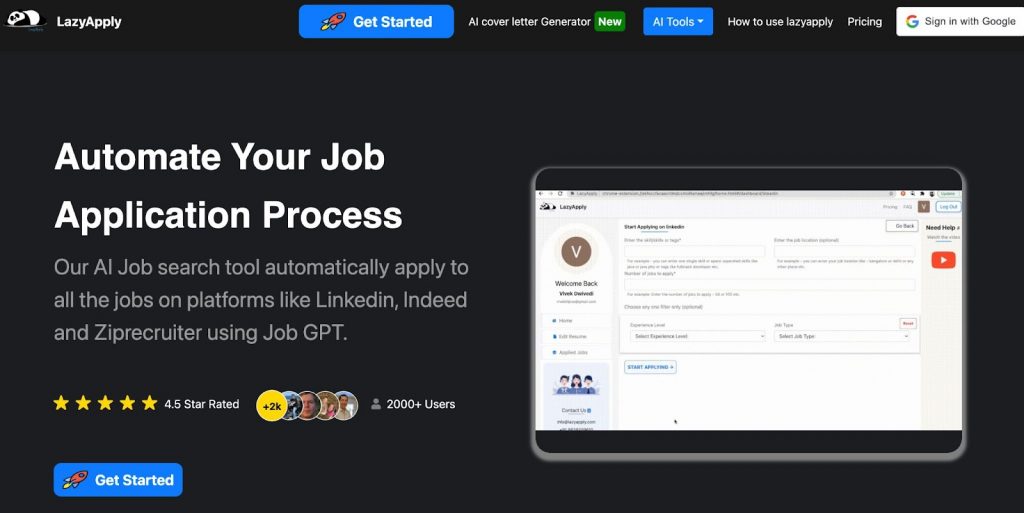
Yes, you can even try a LinkedIn bot to apply for jobs now!
This bot can handle routine tasks for you when searching for job vacancies. Based on specified parameters, these LinkedIn bots will automatically click the apply button.
An example of such a LinkedIn bot is a service called LazyApply that starts at $99. It’s essentially a full-fledged assistant that can expand your reach and serve as a good investment in job searching without manual effort.
How It Works:
- It uses publicly available data to find relevant job postings.
- It auto-fills application forms with stored user details.
- It can send personalized LinkedIn messages to recruiters.
Best Use Cases:
✅ Job seekers – Automates bulk applications while maintaining a personalized touch.
✅ Recruitment agencies – Helps clients apply faster.
✅ Career switchers – Maximizes job search efficiency.
LinkedIn Lead Generation Bot
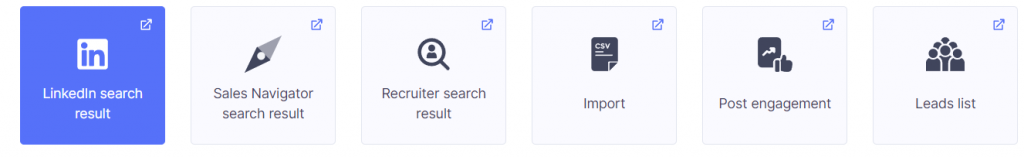
These LinkedIn bots include all the built-in features for finding a target audience and performing outreach. Examples of such LinkedIn bots are Linked Helper, Dripify, and Expandi, which are compared in the table below.
Typically, such a bot comes with integrated lead management features, including tags, lists, and filters. It can also automate all types of audience engagement at different stages of the lead generation funnel, from follows and invites to bulk messaging and follow-ups.
How It Works:
- The tool searches for a target audience based on LinkedIn search URL or industry criteria.
- It sends connection requests with customized messages.
- It automates LinkedIn messages and follow-ups, nurturing prospects into leads.
Best Use Cases:
✅ B2B sales – Scales outreach while keeping it personal.
✅ Recruiting – Finds and engages top candidates.
✅ Startup growth – Quickly builds a professional network.
If this is a cloud-based tool, it can help in generating leads even when your computer is turned off, based on the time zone you select in the settings.
Additionally, Linked Helper operates via Remote Desktop, allowing you to configure it to function as if your computer were off.
How Do LinkedIn Bots Work?
Bots come in different types: extensions, cloud solutions, and desktop applications.
They also operate differently:
- Some visit pages via URLs and click buttons by sending events, making LinkedIn (LI) detect that the button was pressed programmatically rather than manually.
- Others interact through APIs.
- Some physically “press” the button, mimicking user actions, making it indistinguishable for both the browser and LI whether the button was clicked manually or programmatically.
In general, they all serve the same purpose:
- They operate on behalf of your account, meaning you need to connect it.
- They gather leads from LinkedIn or other sources.
- They process leads directly within LI (optional) or enrich them with additional data before forwarding them to another tool.
- They can integrate with other tools for email forwarding or CRM systems.
The features of LinkedIn automation tools may vary depending on the software you use. However, most LinkedIn bots work in a similar way, following a structured process that can be broken down into several steps:
1. Connecting a LinkedIn Account
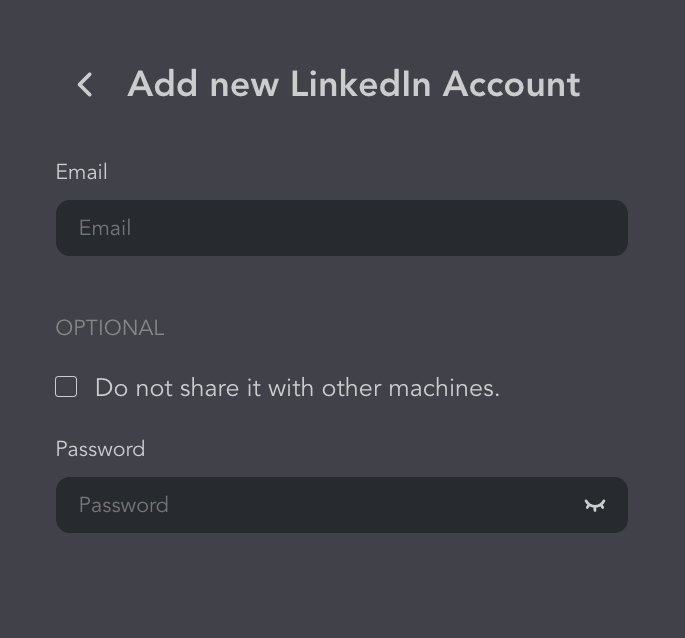
To start using LinkedIn bots, you need to connect your LinkedIn account by providing login credentials. This allows the tool to perform automated actions on your behalf. Some LinkedIn bots support both basic LinkedIn accounts and premium subscriptions like LinkedIn Sales Navigator.
LinkedIn bots integrate multiple social media accounts (some across different social media platforms), automating interactions from one dashboard. For security, each account should use a dedicated IP to maintain location consistency, especially for client management.
2. Finding the Target Audience
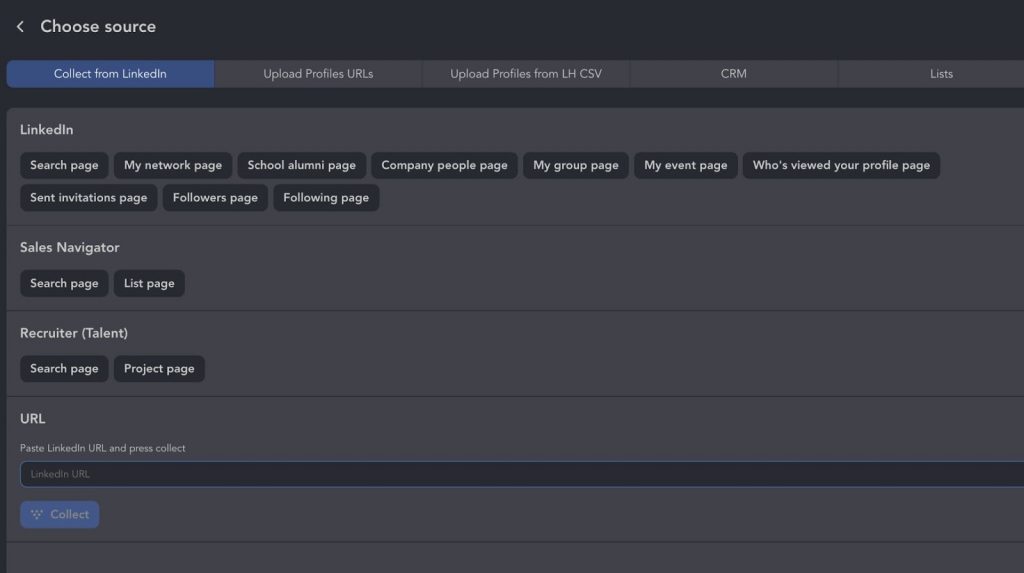
Effective LinkedIn outreach relies on precise targeting. Many LinkedIn bots allow you to refine your target audience by using:
- LinkedIn search URL – to filter prospects based on specific criteria
- LinkedIn groups – to connect with members of relevant industry communities
- LinkedIn posts – to engage with users who interact with specific content
- LinkedIn network – using LinkedIn connections as a source of traffic for your campaigns
3. Planning & Launching Drip Campaigns
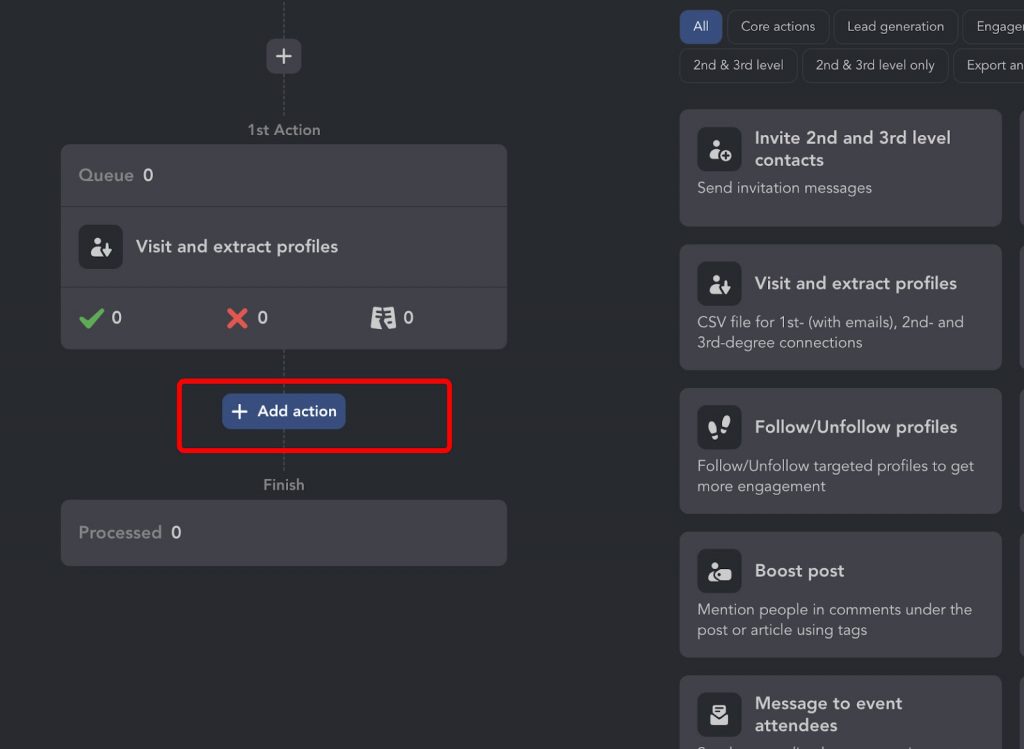
At this stage, you can create campaigns by setting up automated sequences.
Outreach to 2nd and 3rd-degree connections includes:
✅ Send connection requests with or without text notes, InMails, and group messages.
Outreach to 1st-degree connections:
✅ LinkedIn messages – engaging with prospects. Any LinkedIn bot can send messages to your network.
✅ Auto message sender – sending follow-ups to accepted connections.
✅Additional engagement for 1st-degree connections – endorsements, event invitations, and more.
After the campaign ends, you can generate lead lists based on its performance.
To avoid triggering suspicious activity alerts from LinkedIn, it’s crucial to respect platform-imposed action limits. Many LinkedIn bots have built-in safeguards to ensure compliance.
4. Tracking & Analyzing Results
Most LinkedIn bots provide detailed analytics after a campaign is completed. These insights help measure:
📊 Connection request acceptance rates
📊 Engagement levels in LinkedIn messages
📊 Effectiveness of different targeting strategies
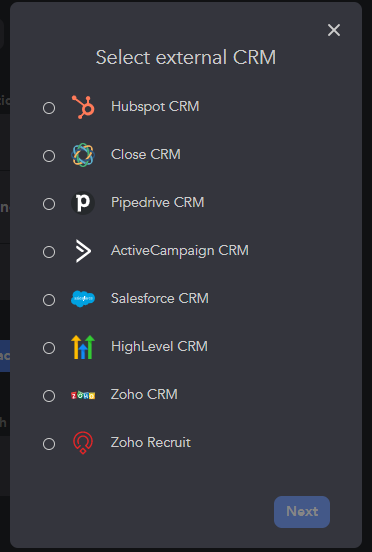
By leveraging LinkedIn bots efficiently, businesses can streamline networking, boost engagement, and optimize lead generation efforts.
Automate LinkedIn Messaging to Reach 10X More Users
Linked Helper is an assistant that can write a personalized message in any important situation. The template builder is equipped with variable strings.
What Kinds of Messages Can You Automate?
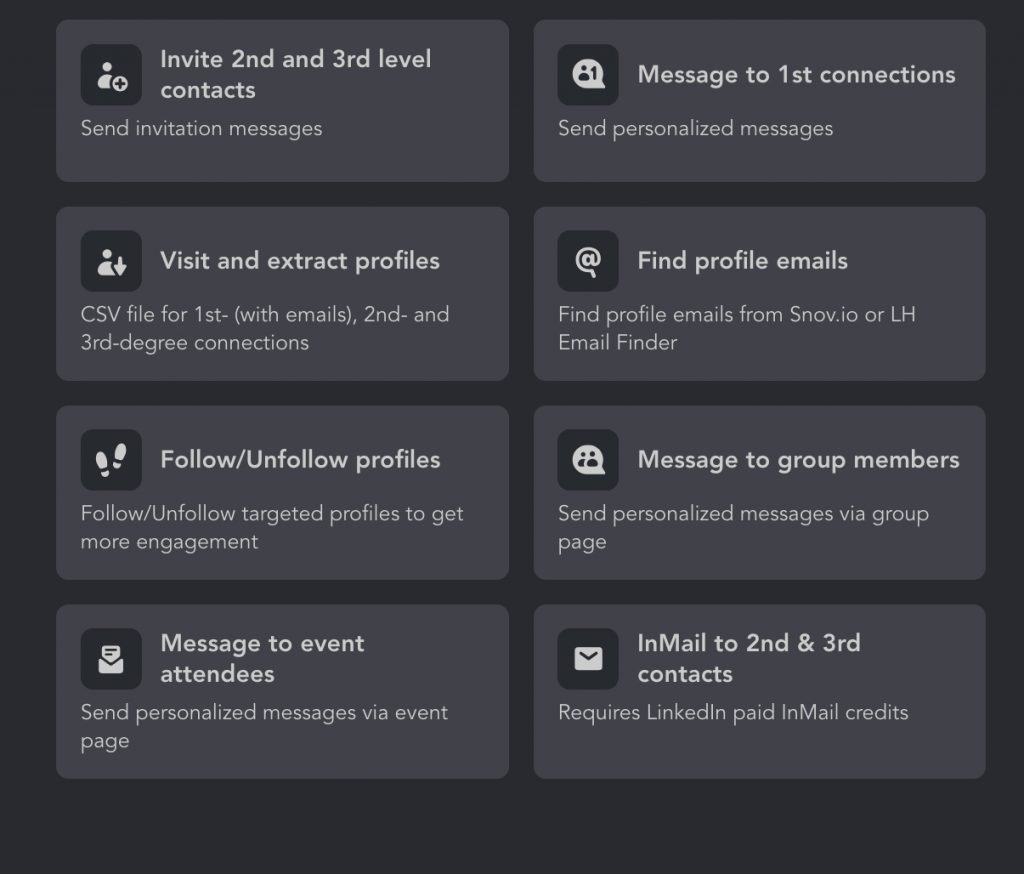
Event Messages: A bot can send up to 10 follow-ups via events and event invites to your network.
Invite Messages: When auto-inviting, you can attach a message without limit on paid plans and 5 in Basic. InMails are available with LinkedIn paid plans, but avoid direct sales pitches or links, as LinkedIn may flag them.
Mass Messaging to You Network: Reach all contacts at once instead of copying messages manually. After an accepted invite, keep it casual, show interest, and avoid hard selling.
20 sales message ideas you can explore in our article.
Group Outreach: Auto-messaging group members within 10 messages per month helps marketers engage active audiences faster than manual posting.
Personalization in 2025 is key—create custom pitches for each audience segment and use dynamic text in bot templates. Find detailed guidance on using the LinkedIn message bot in the knowledge base.
Best 29 LinkedIn Bots Compared: Why Choose Linked Helper
Does LinkedIn have a variety of proven bots?
Yes! Below, you’ll not just bots but other LinkedIn tools with honest and up-to-date ratings and pricing.
Here’s a quick overview of the criteria we used to compare the tools.
- Price ($/mo) – A key factor in balancing budget and features.
- Free Trial – Can you test the bot before committing?
- Value for Money – An evaluation of how well the tool’s functionality justifies its price.
- High – Offers extensive features and strong performance for its price.
- Medium – Decent value but may lack some advanced features or have a free plan.
- Low – Price may not justify the tool’s limitations or potential risks or be higher than the average market price.
- Security & Reliability – Assesses the tool’s operation methods and the risk level associated with usage. We’ve defined three categories:
- Secure – Safest options, work independently of your device, don’t connect to your account or have positive customer reviews.
- Moderate – Has a higher chance of detection but is widely trusted by users. (e.g., cloud-based solutions).
- Low – Requires local installation and higher risks (e.g., browser extensions).
- User Ratings – Real user feedback from platforms like Capterra, G2, and others.
| LinkedIn bots | Price $/ mo | Definition | Free Trial | Value for Money | Security | Rating🌟🌟🌟🌟🌟 |
| Linked Helper | Standard $15 Pro $45 | Downloadable browser-based LinkedIn automation tool supporting deep personalization, extensive LinkedIn scraping, minimum of 620 Email Finder credits, internal CRM and direct CRM integrations | 14 days without card | High | Secure | 4.9 (Capterra) |
| Skylead | $100 per seat | Cloud-based LinkedIn automation, supports multichannel outreach | No | Low | Moderate | 4.8 (Capterra) |
| CrystalKnows | $49 | Chrome Extension, personality AI tool, analyzes publicly available data, such as LinkedIn profiles, to generate personality insights. | Yes, no credit card | Medium | Low | 4.6 (G2) |
| Octopus CRM | Starter $9.99 Pro $14.99 Advanced $21.99 Unlimited $39.99 | Chrome Extension for LinkedIn with CRM and integration with Zapier/Hubspot | 7 days without card | Medium | Low | 4.5 (Capterra) |
| Salesloop | Starting at $49 Team (min. 3 users) per 6 users $199 | A cloud-based LinkedIn automation tool, helping users generate leads by automating personalized outreach campaigns. | 14 days | Medium | Moderate | 3.5 (Capterra) |
| lemlist | Multichannel Expert $99 Outreach Scale $159 | A cloud-based cold email and LinkedIn outreach automation tool with API, webhooks, & integrations, centralized multi-channel inbox | 14-day free trial | Medium | Moderate | 4.6 (G2) |
| Phantombuster | Starter €69 Pro €159 Team €439 | Cloud-based LinkedIn automation service, has an extension, supports multiple platforms | 14-day free trial | Medium | Moderate | 4.5 (Capterra) |
| Dripify | Basic $59 Pro $79 Advanced $99 | Cloud LinkedIn automation for lead generation, supports CRM integrations | 7-day free trial | Medium | Moderate | 4.6 (Capterra) |
| LeadConnect | PROFESSIONAL $25.95 GROW Perfect for business $45.95 ULTIMATE $ 85.95 | Chrome extension for LinkedIn connection requests and messaging automation, supports Hubspot integration | Free plan available | Low | Low | 4.2 (Capterra) |
| Linkedprospect | Basic $49 / month Standard $99 / month Plus $250 / month Premium $750 / month FULLY MANAGED CAMPAIGNS | Cloud LinkedIn lead generation tool, supports AI-powered message personalization, converts blog posts into LinkedIn content | 7 days | Low | Moderate | 3.4 (G2) |
| Aeroleads | Starting at $49 | Chrome extension with Email and phone number finder from LinkedIn with CRM export, real-time data verification | Free trial available | Medium | Low | 4.0 (G2) |
| Evaboot | $9 100 credits | Chrome extension, LinkedIn automation tool with Sales Navigator scraper | No | Medium | Low | 4.6 (G2) |
| WeConnect | $69 | Cloud-based LinkedIn automationwith personalized messaging | 14-day free trial | Medium | Moderate | 4.6 (Capterra) |
| Zopto | PERSONAL $195 GROW (2 accounts) $312 AGENCY & ENTERPRISE (5+ accounts) $780 | Cloud-based LinkedIn automation with CRM integration | No | Low | Moderate | 4.3 (Capterra) |
| Luna AI | Starter$120 / month300 / leads Starter Plus$360 / month1,000 / leads Premium$825 / month2,500 / leads Ultimate$1,500 / month5,000 / leads | Cloud AI-powered lead generation and cold email tool, suggests leads based on your ideal customer profile | Free plan | Medium | Moderate | 4.2 (G2) |
| Waalaxy | Business – $45/month Advanced – $32/month Pro – $11/month | Chrome extension for LinkedIn and email prospecting automation | Yes, free plan | Medium | Low | 4.5 (Capterra) |
| Reply.io | Starts from $99Multichannel | A cloud-based sales engagement platform designed for automated multi-channel outreach (email, LinkedIn, calls, SMS, WhatsApp), Chrome extension for contact discovery | 14-day free trial | Medium | Moderate | 4.6 (G2) |
| Dux-Soup | Starting at $14.99 | A LinkedIn automation tool that helps with lead generation by automating profile visits, connection requests, messaging, and follow-ups. Chrome Extension and Cloud Version Available | 14-day free trial | Medium | Moderate | 4.0 (G2) |
| Expandi | $99 per seat | Cloud-based LinkedIn automation with dedicated country-based IP, can send follow-ups via email. | 7-day free trial | Medium | Secure | 4.2 (G2) |
| Dripify | Basic$59.00 Pro $79.00 Advanced $99.00 | A cloud-based LinkedIn automation tool, integrates email follow-ups | 7-day free trial | Medium | Moderate | 4.5 (G2) |
| TexAu | Starter $79 Teams $199 Agency$459 | A cloud-based automation and data extraction tool with web scraping, and workflow automation. Works across LinkedIn, Twitter, Instagram, and Google. | 14-day free trial | Medium | Moderate | 4.3 (G2) |
| MeetAlfred | Personal 3 Active Campaigns $59 Business Unlimited Campaigns $89 Enterprise Includes 5 users $345 | A cloud-based and Chrome Extension LinkedIn automation tool that also supports email and Twitter outreach. | 7-day free trial | Low | Low | 3.3 (G2) |
| LaGrowth Machine | Basic: €60/month per identity Pro: €120/month per identity Ultimate: €180/month per identity | A cloud-based multi-channel outreach automation tool, automates LinkedIn, email, and Twitter outreach | 14-day free trial | Medium | Secure | 4.6 G2 |
| Other LinkedIn promotion tools | ||||||
| Lempod | $9.99 per pod | Chrome Extension-Based LinkedIn engagement pod tool that helps users increase post visibility, reach, and engagement by automating likes and comments from other professionals. | No | Medium | Low | 3.5 (G2) |
| UseViral | 15 likes – $ 2.49 50 connections – $ 8.5 | A social media growth service that helps users increase their followers, likes, views, and engagement across platforms like Instagram, TikTok, YouTube, Twitter, and LinkedIn. No need for account access or credentials. | No | Low | Secure | 1.4 (Sitejabber) |
| SidesMedia | 15 likes – $ 2.49 50 connections – $ 8.5 | A social media growth service that helps users buy followers, likes, views, and engagement for platforms like Instagram, TikTok, YouTube, Twitter, and LinkedIn. No need for account access or credentials. | No | Low | Secure | 1 (Slashdot) |
| Lempod | $9.99per pod | LinkedIn engagement pod tool, Chrome Extension-Based. Increases reach, engagement, and visibility in LinkedIn’s algorithm. | No | Medium | Low | 3.5 (G2) |
| Social Pilot | Starting at $50Premium $100Ultimate $200 | Cloud-based social media management tool to manage multiple social media accounts in one place with AI-powered post optimization | 14-day free trial | Medium | Moderate | 4.5 (G2) |
| Podawaa | Starting at $10 | Chrome Extension-Based LinkedIn engagement pod with AI comments, engagement timing. | Yes | Medium | Low | 4.0 (Chrome) |
| Taplio | Starter$ 39 Standard$ 65 Standard$ 65 | Fully Cloud-Based AI-powered LinkedIn growth tool designed for content creation, scheduling, lead generation, and analytics | Free tools7-day free trial | Medium | Moderate | 4.0 (G2) |
After comparing LinkedIn bots, we found that Linked Helper is the most affordable and feature-rich option. With subscriptions starting at $15/month and high user ratings, it offers the best balance of cost, safety and functionality.
What Makes Linked Helper Unique?
✅ Safe & Human-Like Automation – The only tool that works as a smart browser, using your IP or allowing you to assign a proxy to each LinkedIn account while mimicking real user navigation and clicks.
✅Supports all classic automation actions, including likes, invites, and follows.
✅ Comprehensive Features – Supports group/event invites, inviting to a business page & automated messaging, boost post action, surpassing many competitors.
✅ Advanced CRM Tools – Includes full profile data, unique filters like “open-to-work” & “hiring,” making it ideal for recruiters.
Frequently Asked Questions
1. Are LinkedIn bots allowed?
Even though LinkedIn is against automation tools, they are still legal. Moreover, millions of users indirectly confirm that as long as you follow limits and avoid spamming with a bot, there’s nothing to worry about. Numerous sales teams want to save time, so they delegate repetitive tasks only to reliable LinkedIn bots.
Building relationships is possible only with trustworthy LinkedIn bots that use unique IPs for each login session. Your automated assistant should click on buttons within LinkedIn’s daily limits.
Besides using different IPs, the tool should also randomize LinkedIn account fingerprints to prevent detection of multiple accounts running on the same machine. Linked Helper handles this.
Best practices to stay safe:
- Keep daily actions within 100–150 to avoid red flags.
- Don’t use automation tools while manually operating the same LinkedIn account.
Follow LinkedIn safety guidelines – on how to use LinkedIn securely and avoid restrictions.
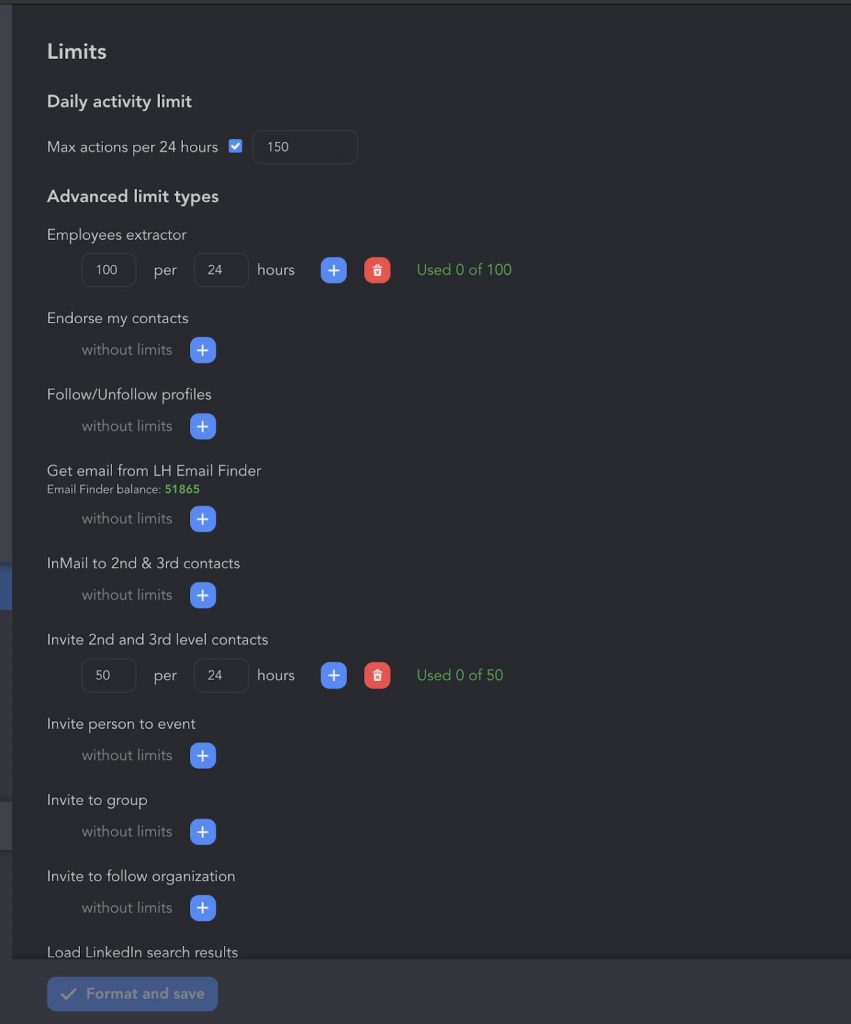
This is a key condition for using LinkedIn bots.
2. Is there a bot for LinkedIn?
Yes, there are many of them.
LinkedIn bots allow you to send invites, send messages and schedule content automatically. Many of them are very user-friendly and help you send connection requests much faster than doing it manually. Examples include Linked Helper, Expandi, MeetAlfred and many other tools.
3. How do you use LinkedIn AI bot?
1️⃣ Choose a trusted tool that mimics real user behavior for security.
2️⃣ Connect your LinkedIn account and set up audience targeting from sources like pages, contacts, or filtered searches.
3️⃣ Create a drip campaign with actions like sending invites, following users, or messaging new connections.
Once the campaign is running, LinkedIn bots will operate within LinkedIn’s daily limits, not exceeding 150 actions per day.
4. How can I get 5,000 followers on LinkedIn?
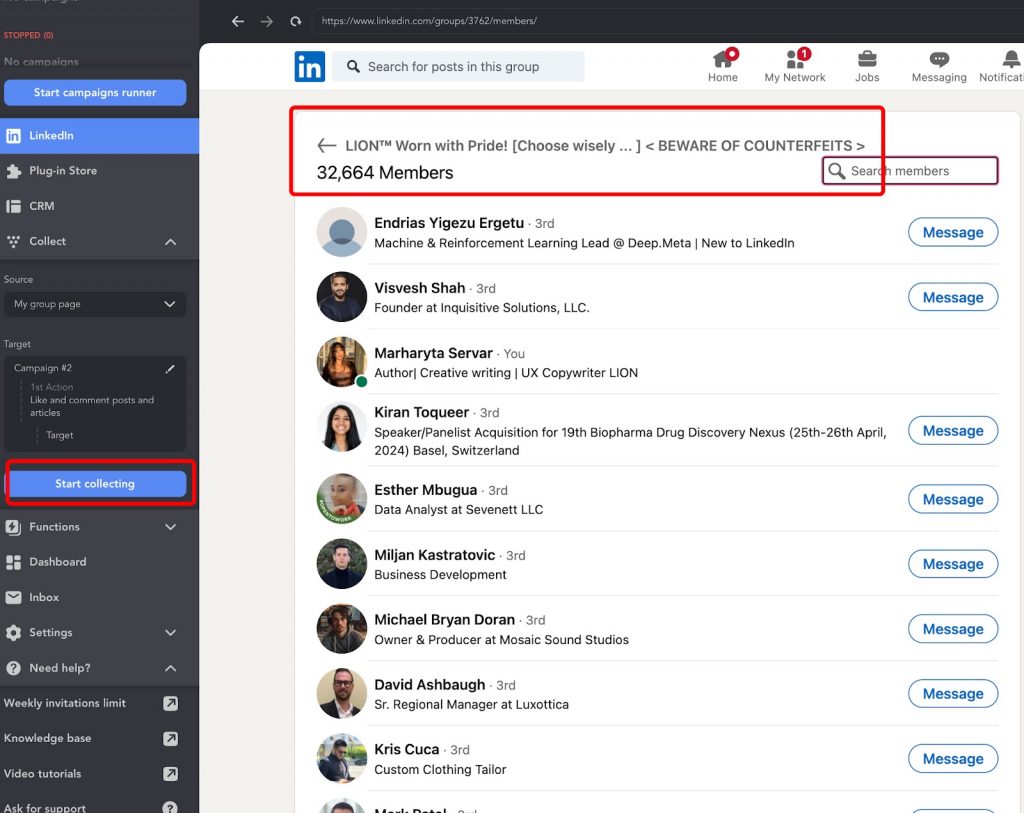
To gain 5,000 followers, follow this strategy:
- Optimize your profile to perfection – from the profile picture to the description. Use ChatGPT and other text-editing tools to refine it.
- Send invites and follow users who are LION users – those who don’t typically reject requests and are likely to follow back.
- Create valuable content so people want to follow you and don’t want to miss your updates. This could be industry insights, expert interviews, or podcast discussions.
5. Is LinkedIn automation illegal?
You can read our blog article for more details on legal automation. Yes, there are legal LinkedIn bots that work without violating LinkedIn’s policies, simply clicking buttons on your behalf. These LinkedIn bots can be a reliable way to automate tasks safely.