
You might have seen the abbreviation CFBR and, if you’re new to LinkedIn, you might be wondering what it means. It stands for Commenting for Better Reach.
What does CFBR mean on LinkedIn?
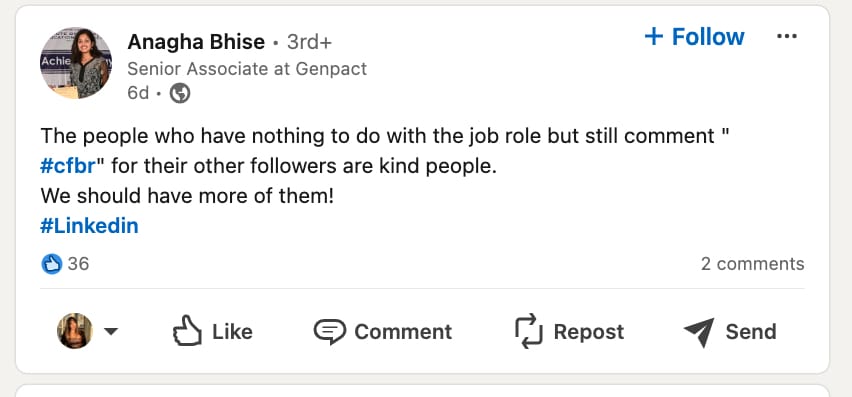
You’ve probably already guessed what CFBR means and may have done it yourself several times. It means leaving comments on posts just to make the post spread like wildfire.
Commenting just for reach often doesn’t require wit—the text might only contain these four letters, and that’s already considered a job well done!
We all know that social media algorithms respond to comments made by people outside your network. When a post receives comments from such users, it appears organically interesting, prompting the system to show it in the feeds of the commenters’ connections, thereby ensuring virality.
For example, this strategy is often used to spread important news, such as posts about mass layoffs. One of the well-known best cases on social media was when Amazon began to lay off what would eventually become 18,000 employees.
A recruiter posted about people losing their jobs, and in the comments, people were encouraged to like, share, and… comment for better reach.
Some say that such posts and comments are purely spammy and do not support this practice. Others argue that they help quickly viralize an important topic for many.
Next, we will discuss the pros and cons of this strategy, so you can decide whether it is worth using.
Download Linked Helper 2
and get 14-day free trial right now
DOWNLOADIf you are not yet in our list of users, then join.
We give you a trial version to start your experience with our LinkedIn tool.
CFBR meaning & principles in LinkedIn comments: How it works
CFBR, or Commenting for Better Reach, is a straightforward strategy and its meaning in LinkedIn growth can be dramatic.
You have two options to get high engagement:
- Create a Post Aimed at Getting Comments
Craft a post that encourages your audience to leave comments. This can be done by asking questions, offering valuable content in exchange for comments, or prompting discussions.This option works if you want to get better engagement for your own posts.
- Take an Active Role in Helping Content Go Viral
Actively engage with other posts by leaving thoughtful comments. Mass commenting on relevant posts can help boost their reach and visibility.
This option allows you to give back to the community and help other people’s content be seen.
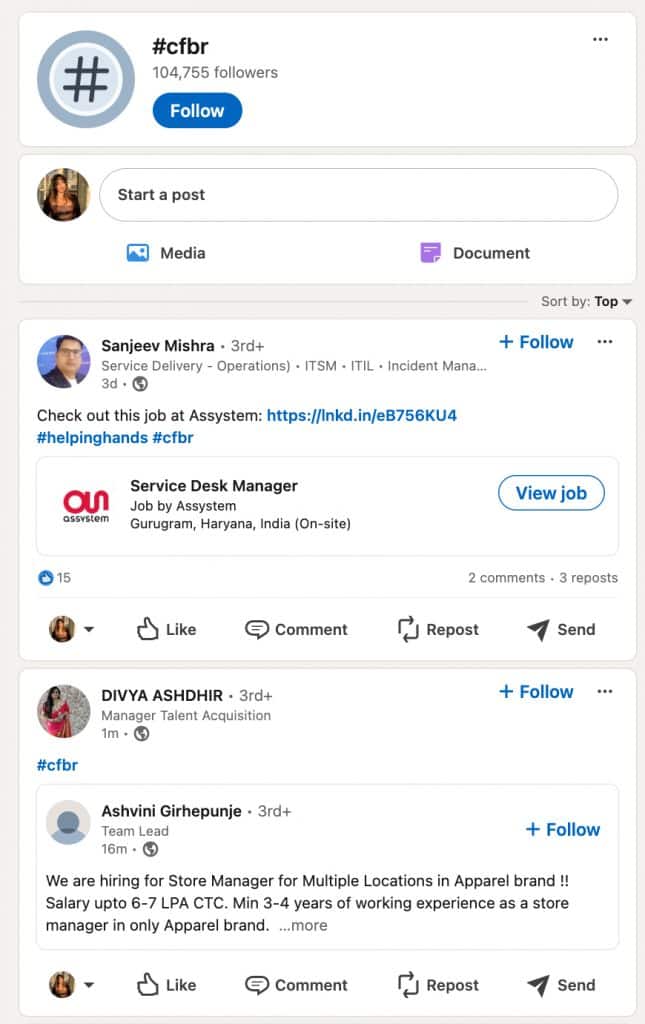
What to do if you want to create a post with comments?
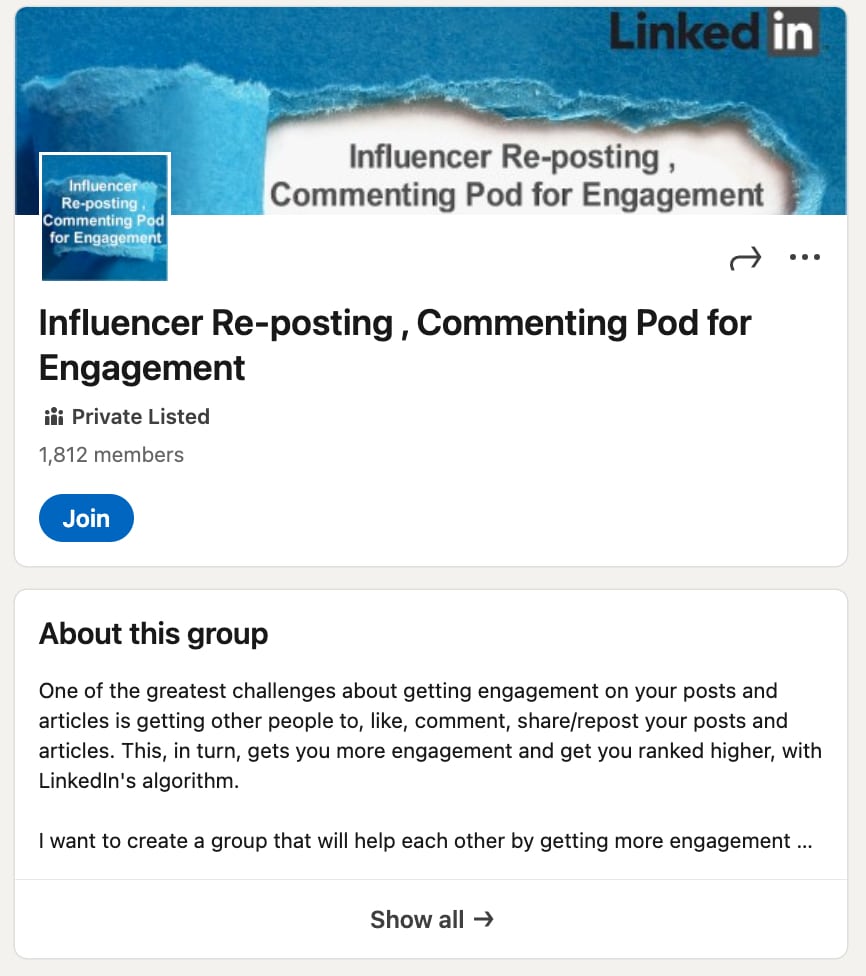
If you want to create a post that attracts comments on LinkedIn, here are some tips:
- Use Popular Hashtags: LinkedIn has a hashtag with over 104,000 followers that you can use in your post. This way, your post will appear in the feed of people following the hashtag.
- Commenting Etiquette: It’s generally considered acceptable to leave comments just for reach. People understand that this helps spread the content and don’t see it as bad manners.
- Join Engagement Groups: These groups allow members to share links to their posts and mutually leave comments to boost engagement.
- End with a Question: Encourage interaction by asking a question at the end of your post.
- Offer Free Value for Comments: Offering something valuable for free in exchange for a comment can drive organic engagement. When people see they can get something useful just by commenting, they’re more likely to participate. Provide a specific code word for them to use in their comment to make it easy.
- Indicate You’re Looking for Comments: Make it clear in your post that you are looking for comments and value their opinions.
Help others: Leave comments for algorithm prioritization
Leaving comments helps boost content on LinkedIn due to how the platform’s algorithm works. Here are some key points:
- Simple Comments: Some people believe that writing “comment for better reach” is enough, but authors often prefer comments that show you’ve read and understood the post.
- Use Emojis: If you’re short on time, an emoji can signal that you’ve engaged with the content. Even a representative of LinkedIn advises doing this instead of leaving a generic comment.
- Detailed Comments: Ideally, leave a well-thought-out comment with your expert opinion. Even 2-3 unique sentences can add significant value to the discussion.
How LinkedIn’s algorithm works for virality

LinkedIn’s algorithm prioritizes posts that receive high levels of engagement (likes, comments, shares) shortly after being posted. However, the algorithm also carefully evaluates anti-spam factors and the trustworthiness of the profile. Therefore, mindless mass commenting does not always lead to virality. Here’s how it works:
- Profile Evaluation:
- The algorithm assesses the weight of the profile that made the post. It checks if it’s a real account, evaluates the profile’s connections, how diverse they are, and the overall number of contacts.
- It also evaluates the profiles of those leaving comments.
- Human Moderation:
- Before content becomes viral, human moderators review it to ensure it doesn’t violate spam rules or safety guidelines. The algorithm also considers signals from other users regarding reports.
- Rapid Engagement Boost:
- If the content quickly gains comments, likes, and views after being shown, the algorithm organically boosts it because it helps keep users engaged on the platform.
For a more detailed insight into LinkedIn’s algorithm, you can read this article: LinkedIn Algorithm.
So should you use comments, or are likes and reposts also good?
Comments carry significant weight in LinkedIn’s algorithm compared to likes or shares. A post with many comments is perceived as highly engaging.
Even “comments for better reach” signal to the algorithm that the content is spreading, which can help boost its visibility!
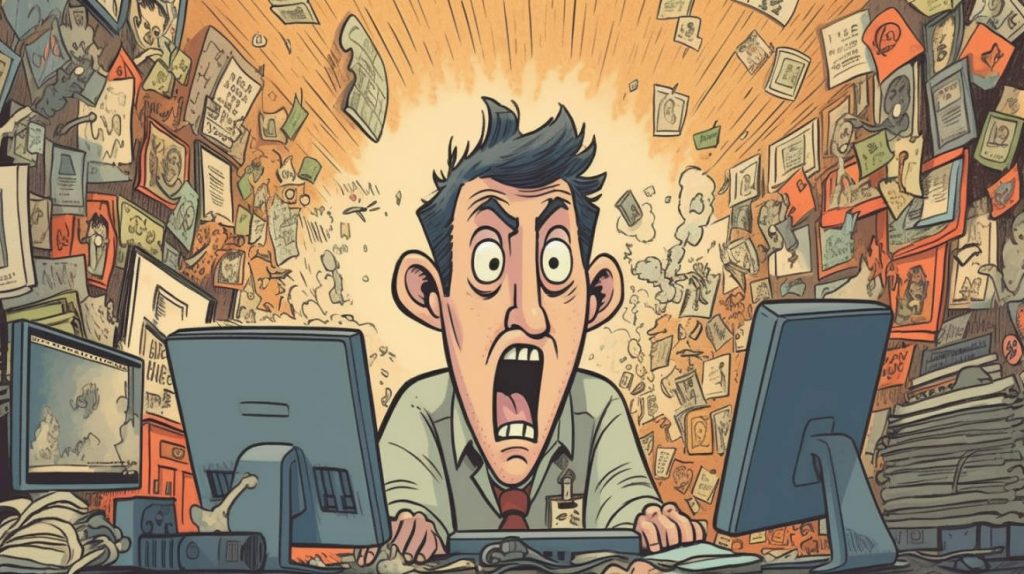
Here’s why comments are so effective and how they compare to other forms of engagement:
- Higher Algorithm Weight: Comments are more heavily weighted by LinkedIn’s algorithm than likes or shares. This is because comments indicate a higher level of interaction and interest.
- Retention: Comments that are thoughtful and relevant help retain attention better. Replies to comments and likes on comments create a cycle of engagement, further increasing visibility.
- Network Interaction: LinkedIn shows where and what comments people in your network have made in your feed. This helps you better understand your connections and their opinions.
Comparison commenting with other engagement methods:
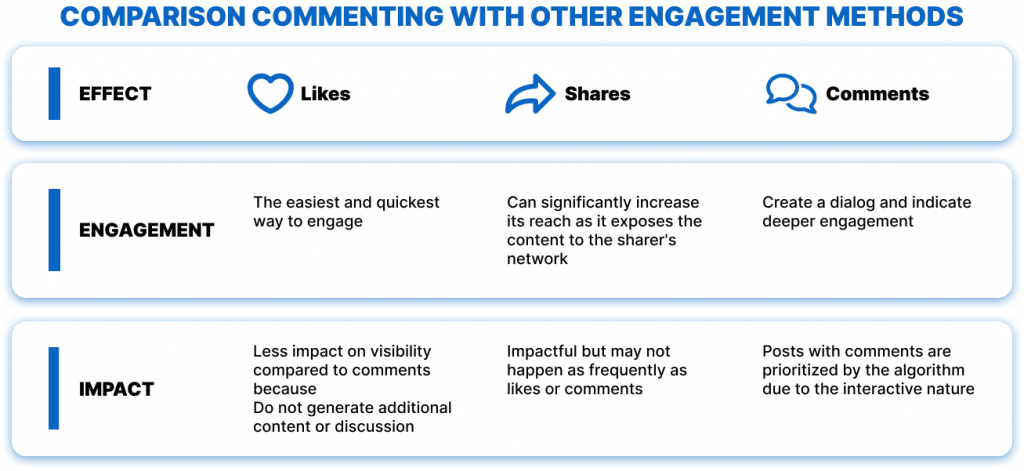
Pros and Cons of CFBR
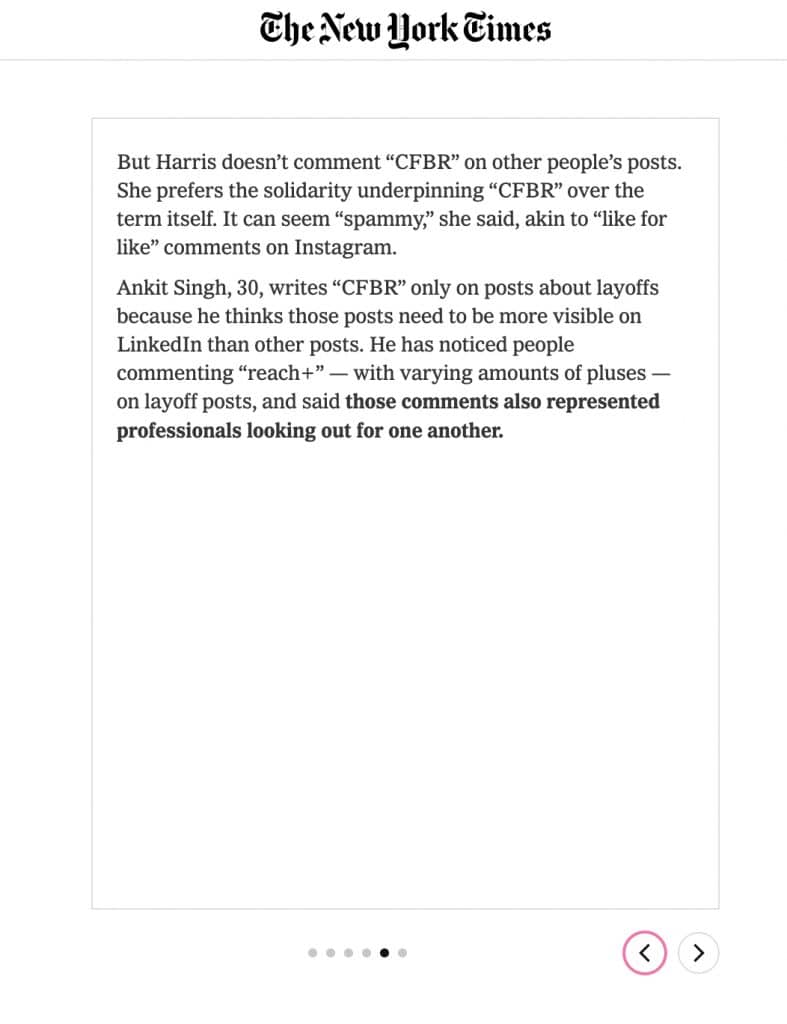
4 Pros of CFBR

- Rapid Dissemination of Important Issues
This strategy allows problematic or significant topics to quickly reach a wide audience. Without much effort in crafting comments, important news can become viral. For example, as described in this New York Times article, commenting “reach+” has been effectively used to spread news quickly and help people find each other.
- Ease of Participation
People can leave simple comments without much thought. This lowers the barrier to engagement, encouraging even those who might be too lazy to craft a detailed comment to participate, thereby boosting your content.
- Networking Opportunities
Leaving thoughtful, non-primitive comments can attract people to your profile, showcasing your expertise on the subject. This helps in building connections and expanding your network.
- Organic Boost of Posts
By receiving or leaving such comments, you help content gain visibility. The algorithm prioritizes posts with higher engagement, leading to an organic boost.
3 Cons of commenting for visibility
- Risk of Low-Quality Engagement
The simplicity of leaving a comment for the sake of engagement can lead to a flood of low-quality or spammy comments, which might dilute the value of the discussion.
- Inconsistent Results
Not all content will benefit equally from this strategy. Posts that do not naturally encourage discussion or engagement may not see significant improvements in reach.
- Time-Consuming for Meaningful Interaction
While simple comments are easy, engaging in meaningful discussions requires time and effort. This can be demanding for those who want to maintain a high level of interaction.
- Evolution of LinkedIn algorithm
As LinkedIn is actively adding AI to its platform, chances are they can at some point use AI language model to determine repetitive and primitive comments, and instead of boosting post, they might de-prioritize it.
Best Practices for Effective CFBR
#1 Authenticity
While you always have the option to write a simple comment with the word “reach” or something similar, it’s better to make comments relevant to the topic. This can be time-consuming, but to write an engaging comment, you can:
- Read up on the topic and provide a link to relevant news.
- Share your personal experience related to the issue, which often garners support.
- Ask the post creator a question to start a discussion.
- Try to make a joke relevant to the topic.
#2 Using Linked Helper for Mass Commenting to Save Time
For automated commenting, you can use tools like Linked Helper. If you’re comfortable writing “commenting for better reach” to everyone, use the “Like and Comment” feature.
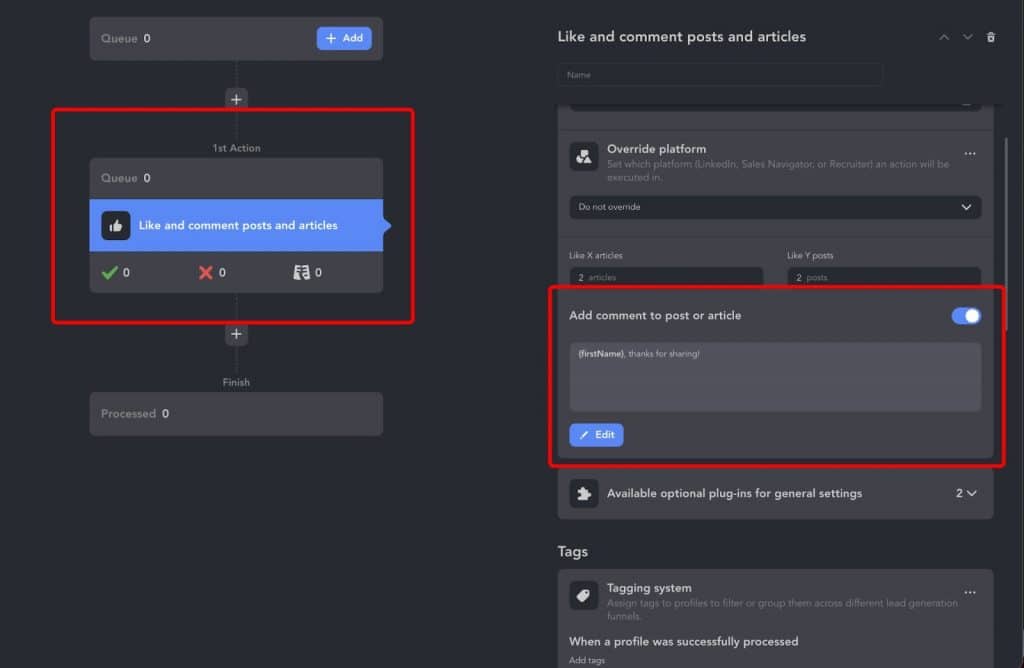
- Select your target audience: This can be your connections, members of the same group or event, or a sorted list of people.
- Add an action to the campaign and set the comment text: This can be a neutral phrase like ‘Nice!” or “Thanks for sharing!” or use emojis that qualify as comments yet they don’t look embarrassing or irrelevant. Make sure the emoji is universal and suitable for any post.
- Tip: You can use two actions one after the other: in one, like only articles; in the other, like posts, and make different comments on each.
- Launch the campaign: Linked Helper will simulate you manually opening each profile’s Posts section and typing the comment. Note that comments you leave are visible in the Activity section to anyone visiting your profile.
- Consider auto-liking: If you don’t want to write to everyone, auto-liking is more neutral but less effective in boosting reach according to the algorithm.
As for auto-commenting and auto-liking, there are certain limitations to be aware of:
- Linked Helper app does not account for recency of the post. It will react to any latest post on that profile’s page, even if it was published a year ago. Reacting to a 5-year-old post might seem like an awkward move. There’s a workaround for Sales Navigator subscribers. Use the Spotlight filter ‘Posted in the last 30 days’ to weed out any inactive people from your target list.
- If people you are targeting never posted anything, Linked Helper will skip such profiles as there is no content to react to.
- Some users may restrict the audience who can comment on the posts. For example, if someone posted on a group page, such post will also appear in their personal post feed, but you can not comment or see comments, if they are restricted to group members only.
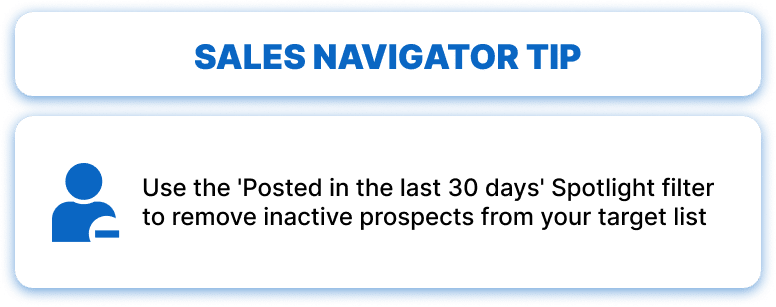
What does this all mean?
Just be prepared for a 30% bounce rate when auto-commenting or auto-liking. Of the 1000 profiles you’ve put in the queue, 20-30% will be skipped or failed either because there’s nothing to comment, comments are restricted. Still, commenting massively can really boost your profile better than not commenting at all.
Unlimited auto-likes and auto-comments are available with Linked Helper PRO license plan, starting from 45 USD monthly / 297 USD annual
#3 Consistency
Try to dedicate one day a week to commenting. Set aside one or two hours to engage with posts from both your network and outside of it.
Use Linked Helper’s Action working hours feature: If you prefer writing identical comments to maintain regularity, you can set a working schedule for this feature along with Like & Comment action.
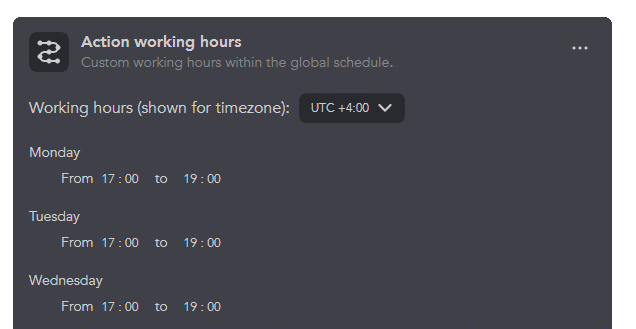
Action working hours tutorial: Watch
#4 Balanced Approach
While this strategy is useful for spreading your content and receiving comments on your posts, we also recommend incorporating other engagement methods like mass liking, which is more neutral.
By following these best practices, you can effectively use CFBR to increase your reach and engagement on LinkedIn.
Conclusion
Combine CFBR with other strategies like liking posts and sharing valuable content to create a well-rounded engagement plan. This helps in avoiding the perception of spamming and ensures a more organic growth of your network.
Tools like Linked Helper can save time and ensure consistent engagement. However, automated comments should still be tailored to appear genuine and thoughtful.