
For algorithms on all social media platforms, comments act as a green flag, signaling that the content is gaining traction. This means its virality can grow like a snowball. When discussions emerge under a post, it increases the chances of that post being shown to more users, who might then join the conversation.
Do you want to know what to comment on a LinkedIn post in 2024? Let’s find out below!
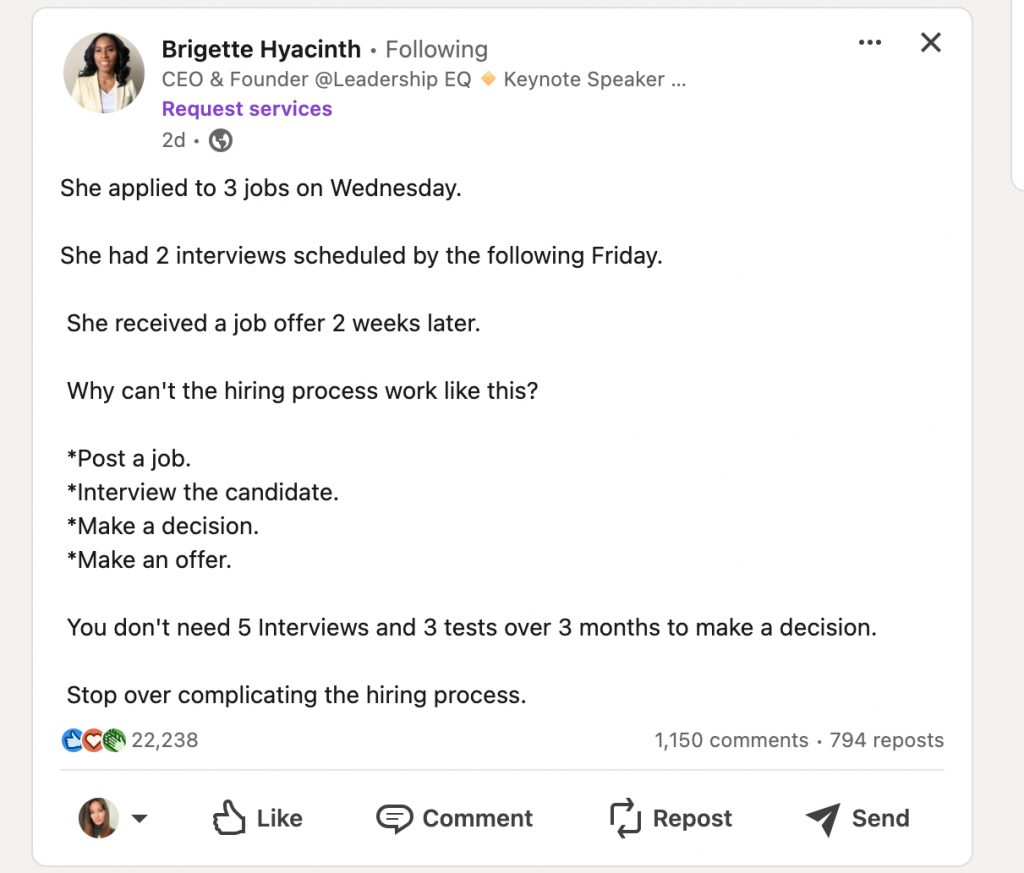
All you need to know about comment visibility
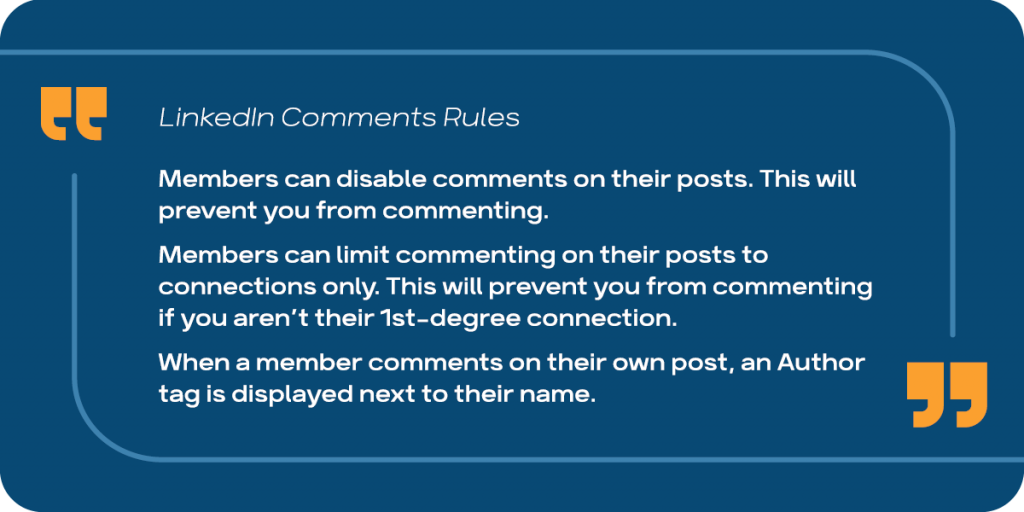
Who can see my comments on LinkedIn?
LinkedIn is particularly notable in commenting. More so than on other platforms, users tend to leave long comments—sometimes even hundreds of words—because this activity becomes visible on their profiles and in followers’ feeds. And the Activity can be hidden only for those who are not signed in LinkedIn.
Publicly available comments, when someone views a profile, can demonstrate the person’s expertise, activity, and communication with others. In contrast, on other social networks, comments aren’t visible when viewing a profile.
Your comments can be seen:
- By your connections and followers (depending on their notification settings) in their home feed.
- In the Activity sections by LinkedIn members who are signed in and open your profile – maybe from search or recommendations.
- By the post’s audience (which can be public, connections only, or within a group).
You can’t control who sees comments directly, but the visibility is tied to the post’s settings.
How to write comments
To start writing LinkedIn comments, you don’t always need to dive deep into the topic. If your goal is simply to draw attention to your profile and boost activity, you can keep it simple.
Comments like, “Thanks for sharing your experience,” or highlighting a point you liked from the post are easy ways to engage. While these may not spark in-depth discussions, they still generate activity around your profile.
However, if you’re aiming to write more advanced comments and foster deeper discussions, follow this advice list of techniques based on examples we’ve explored:
Advice for writing meaningful comments:
- Address the Person by Name: Personalizing your comment makes the other person feel recognized and valued.
- Engage with the Post’s Content: Refer to specific points in the post to show genuine interest.
- Add Value: Share new ideas, examples, or insights that contribute to the conversation.
- Show Empathy: Acknowledge emotions when responding to personal challenges, building stronger connections.
- Respectfully Disagree: If you disagree, do so politely—highlight common ground while offering your perspective.
- Be Brief but Impactful: Keep your comments concise but meaningful.
- Invite Further Discussion: Ask open-ended questions or offer help to keep the conversation going.
- Inject Positivity and Encouragement: Use supportive language to acknowledge efforts or achievements.
Techniques for thoughtful comments:
- Study the Post: Understand the main points before commenting.
- Research the Topic: If you’re unfamiliar with the subject, read related articles or studies to offer more informed insights.
- Use Your Experience: Share relevant personal or professional experiences to connect with the topic.
- Link to External Sources: If relevant, recommend articles, studies, or websites that add value to the discussion.
- Use Visuals and Emojis: On LinkedIn, you can add images, links, or emojis to make your comment stand out and be more engaging.
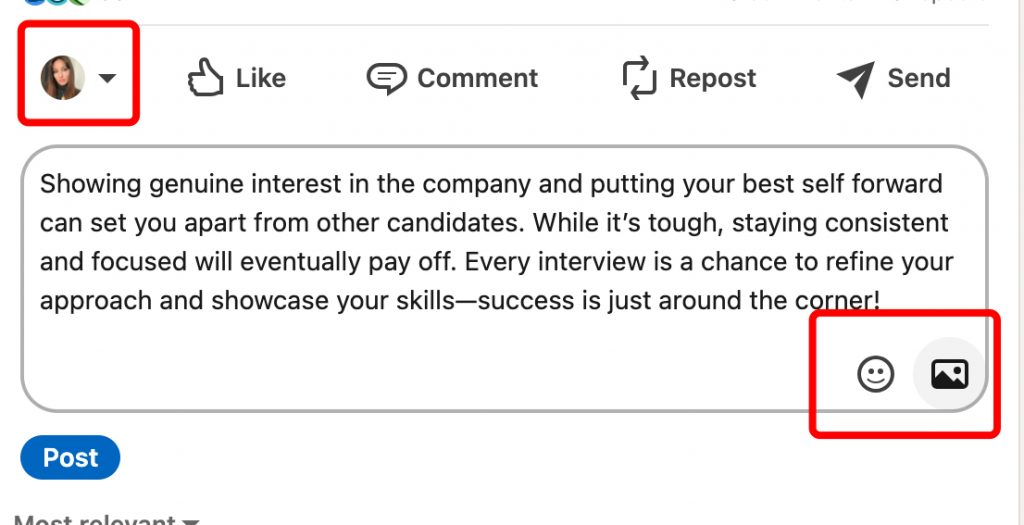
You can comment as either your personal profile or your company account (if you manage one), and using visuals like emojis or photos can help your comment attract more attention. Just make sure any graphics or links align with the topic of the post.
For more tips on LinkedIn commenting, check out LinkedIn’s help page.
The role of AI and automation in writing comments
With the rise of AI, leaving comments based on scientific perspectives or articles has become much easier. You can simply copy a few posts and ask something like ChatGPT to generate expert comments on the topic, then paste the text.
However, we’ve noticed that real discussions tend to take off when people share either polarizing views or personal experiences — something AI struggles to truly replicate.
For example, AI often misses sarcasm and can’t create genuinely human comments. Below is an example where someone expressed frustration with the hiring process. While the first comments suggested by ChatGPT clearly felt robotic, when prompted to make them more “human,” the language became more empathetic and relatable.

That’s why, when using such tools, you need to strike a balance. Ideally, you should still incorporate your personal view.
You can feed AI some details about your experience, and then ask it to write a comment based on that. This can result in something that feels more natural!
Examples of AI LinkedIn commenting tools
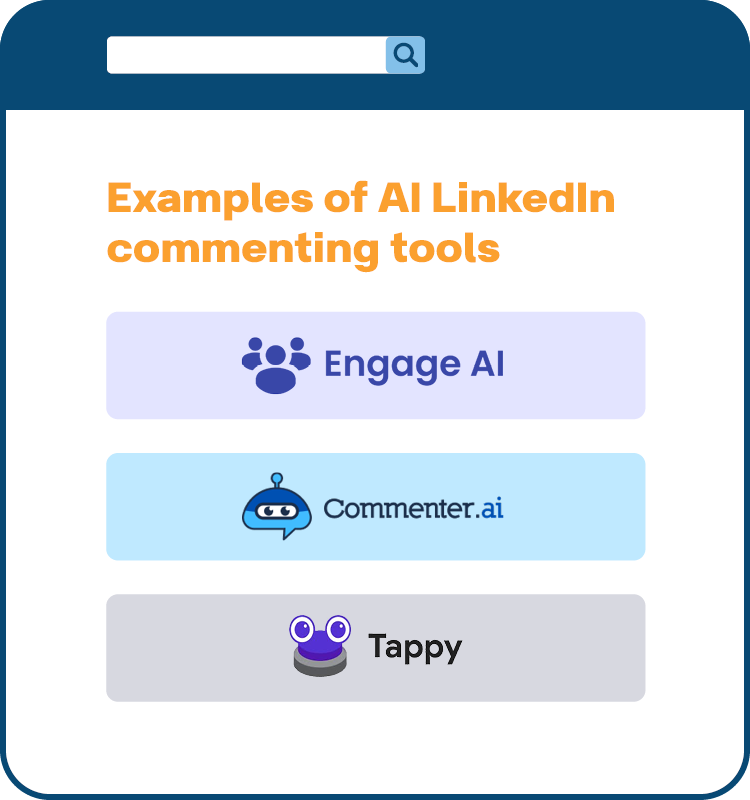
Engage AI: it uses generative AI to help you write meaningful comments and posts on LinkedIn. It’s all about boosting interaction and making your profile more visible without much effort.
Tappy: it’s a Chrome extension that acts as your personal LinkedIn commenting assistant. You literally tap once, and it generates a comment for you in different styles. Perfect for quickly replying to posts without overthinking it.
Commenter AI: You can draft comments in a click, so you’re done with your daily LinkedIn engagement in minutes. Plus, it gives you ideas if you’re stuck on what to say. It’s great for keeping your profile active and attracting more views.
By the way! In tools like Lempod and Podawaa, used for mass commenting and liking, there’s built-in AI that generates comment text based on the post you want to boost.
This means the comments aren’t really made by people, but are generated right within the service. However, it’s hard to believe that meaningful discussions stem from these kinds of comments.
True discussions usually happen when users express genuine opinions.
While you can use automated comments to boost activity, they tend to be generic and repetitive. You can tweak variables like titles, but the text will mostly be the same.
That said, if your goal is just to maintain activity with comments like “Oh, this is interesting” or “Great post, thanks for the advice,” then automated comments in Linked Helper can be an effective option.
10 Examples of good LinkedIn comments and replies
Best LinkedIn comments
These examples and advice demonstrate how thoughtful, engaging, and empathetic comments can strengthen connections on LinkedIn and create meaningful dialogue.
#1 AI summit acknowledgment
Post Content:
An individual thanks colleagues for their support during the development of an AI tool, emphasizing the strength of collaboration in New Zealand.
Comment Example:
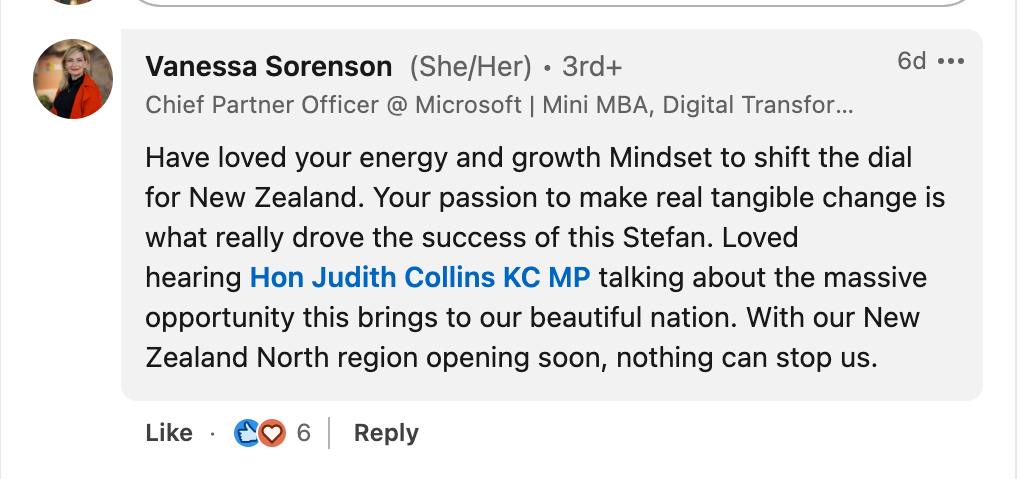
Why This Comment Is a Good Example:
- Personal Connection: The commenter addresses the post creator directly, creating a personal touch.
- Engagement with Post Content: The comment recognizes the effort and success of the project, reinforcing the key message.
- Added Mentions: It adds additional value by mentioning a notable figure and an upcoming regional opportunity.
#2 Offering help to NGOs
Post Content:
A generic offer of support to smaller NGOs and nonprofits.
Comment Example:
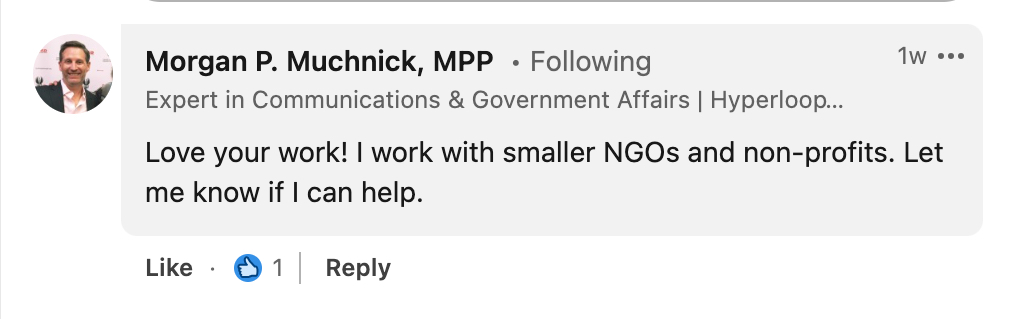
Why This Comment Is a Good Example:
- Expressing Support: The commenter shows appreciation for the original post and offers assistance.
- Industry Relevance: By mentioning their connection to NGOs, the comment positions the individual as relevant and willing to collaborate.
- Invitation for Future Interaction: Offering help opens up opportunities for further engagement.
#3 Congratulating on new position
Post Content:
Someone starts a new role, prompting congratulations.
Comment Example:
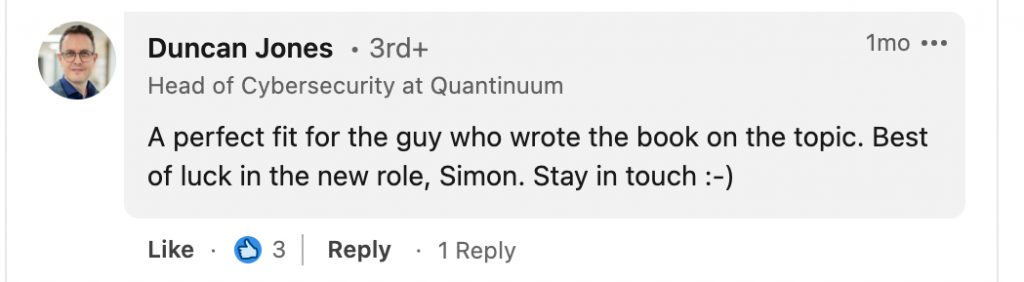
Why This Comment Is a Good Example:
- Personalization: The comment connects to the individual’s expertise (“guy who wrote the book”).
- Warm Tone: It adds a friendly, encouraging note with “stay in touch.”
- Brief Yet Effective: A short message that leaves a positive, lasting impression.
LinkedIn congratulations comments are usually brief.
#4 Job search struggles
Post Content:
A user vents about the challenges of job hunting, listing various frustrations with the process.
Comment Example
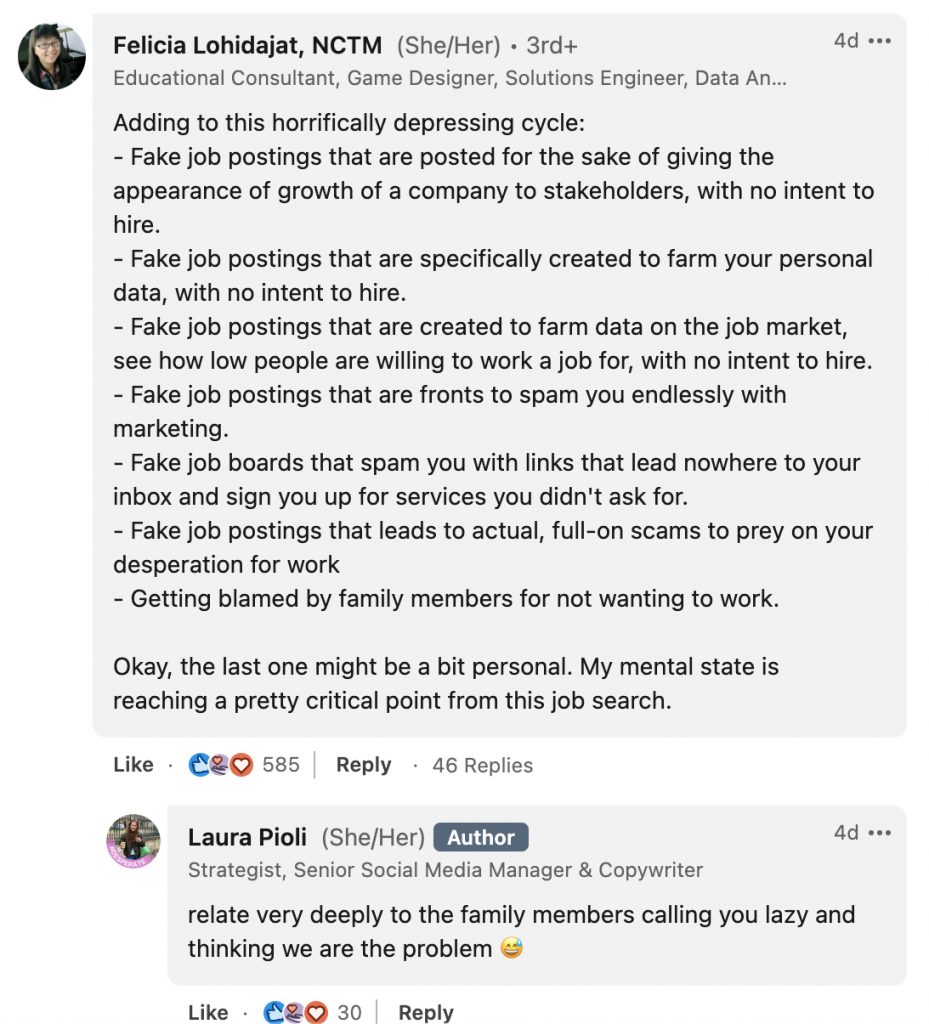
Why This Comment Is a Good Example:
- Empathy: The commenter shares their own personal experience, relating to the original post’s frustrations.
- Expanding on the Topic: The commenter adds new dimensions to the conversation, introducing the issue of fake job postings.
- Vulnerability: The comment demonstrates vulnerability, which can deepen connections and open up more meaningful discussions.
#5 Disagreeing Politely
Post Content:
A user disagrees with a statement about workplace culture and absenteeism but does so in a respectful manner.
Comment Example:
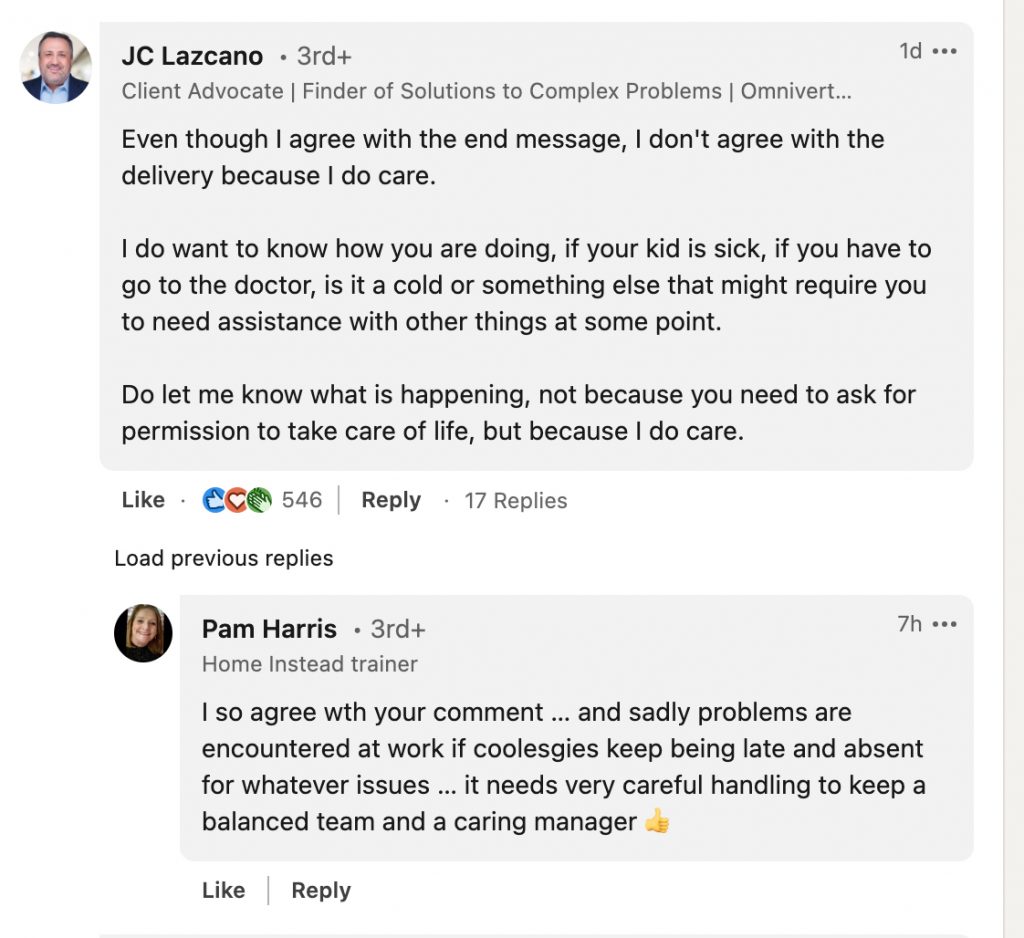
Why This Comment Is a Good Example:
- Respectful Disagreement: The commenter acknowledges the points of agreement while expressing their differing opinion in a constructive way.
- Empathy: It centers around caring for colleagues, reinforcing positive values.
- Encouraging Dialogue: The polite tone invites a conversation, rather than shutting it down.
Best reply for comments: Real discussions’ examples
Learn some examples of effective, polite, and professional replies to comments below.
#1 Make replies informative via stats
By thanking everyone for their likes and well-wishes, Simon acknowledges his audience’s support and builds rapport. This makes the reply more personal, fostering stronger connections and encouraging more interaction in the future.
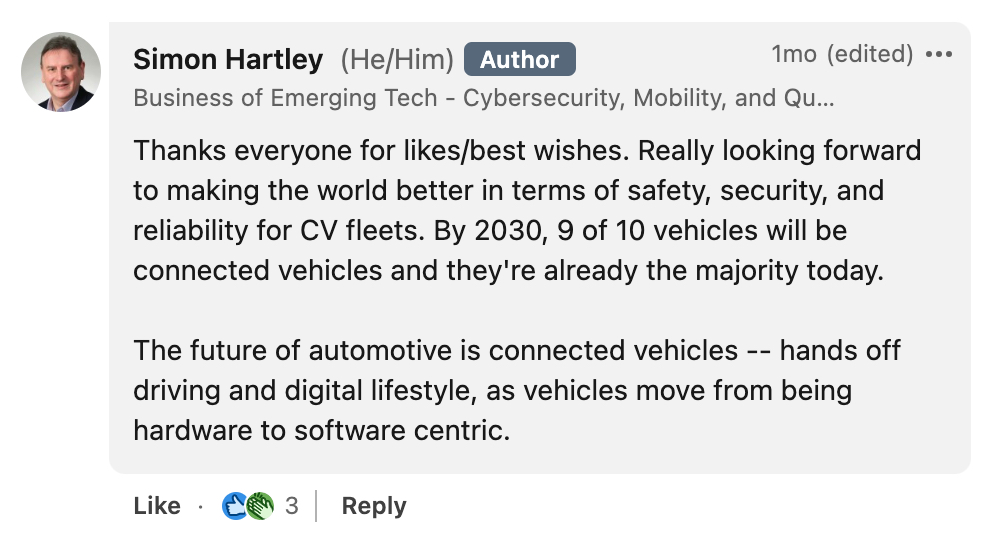
#2 Share a personal experience
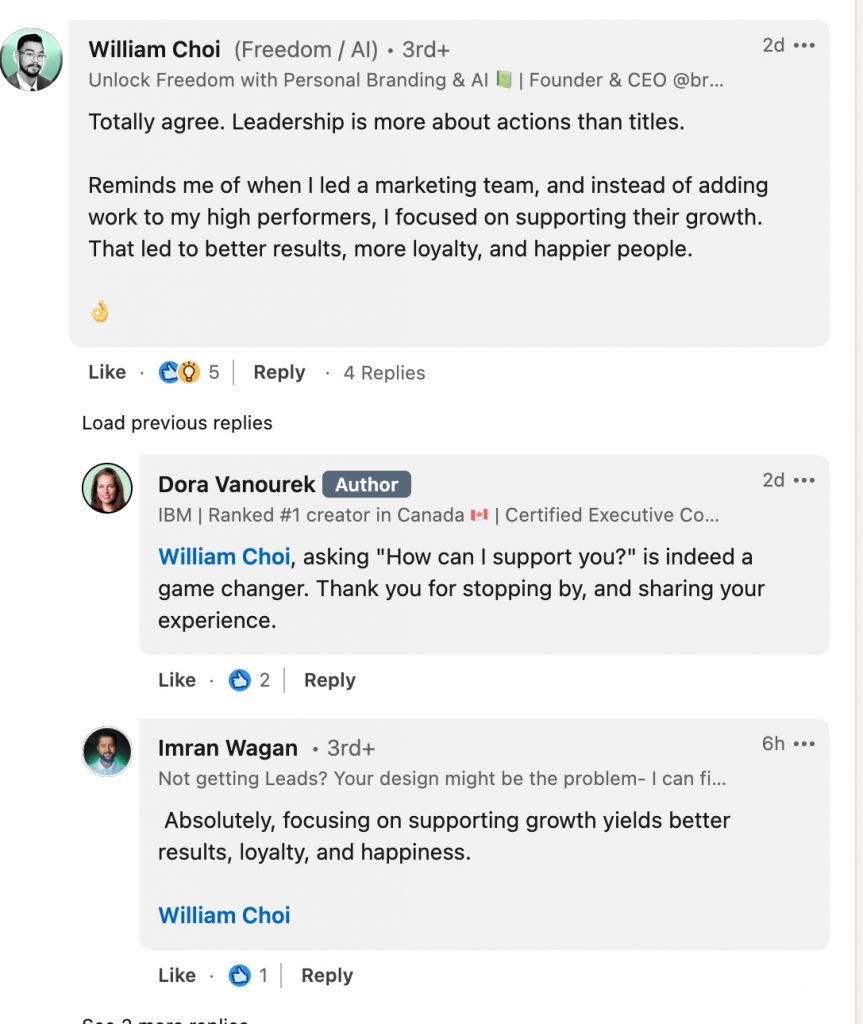
By sharing his personal leadership story about supporting the growth of his marketing team instead of overburdening them, William adds depth and value to the discussion. This personal anecdote demonstrates the real-life application of the leadership concept and makes the comment more relatable to readers.
Building on the Original Thought: William not only agrees with the leadership philosophy but also provides a practical example of how he applied it to improve team dynamics, which inspires others to share their own experiences or reflect on their own leadership styles.
#3 Highlight common ground
Jamie relates personally to Minela’s story by emphasizing the vulnerability of pregnancy and the importance of care and respect during such times. This emotional connection strengthens the bond between the two and makes the conversation more heartfelt.
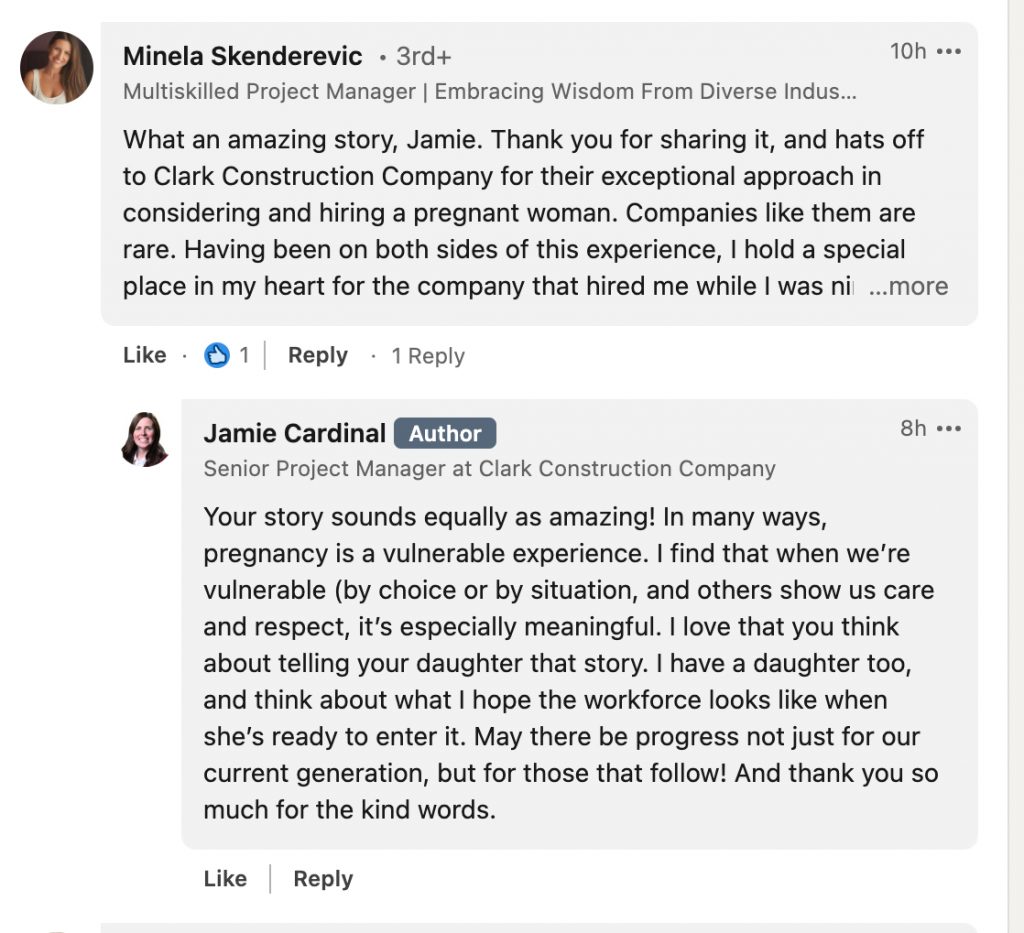
Jamie’s hope for progress for future generations (not just their own) gives a positive, forward-thinking conclusion to the reply. This inspires engagement from others who might want to weigh in on the topic of progress in the workplace, making it a great conversation starter for others in the thread.
#4 Encourage discussion
Nishith Parikh’s reply in the Recruiter side discussion stands out for several reasons.
Nishith acknowledges the reality of economic downturns and how they impact candidates facing financial hardships. However, he offers a balanced view by explaining that “a wrong hire can be more costly than a delayed decision.” This adds depth to the discussion by offering both the recruiter and candidate perspective, making it clear that both sides face difficulties.
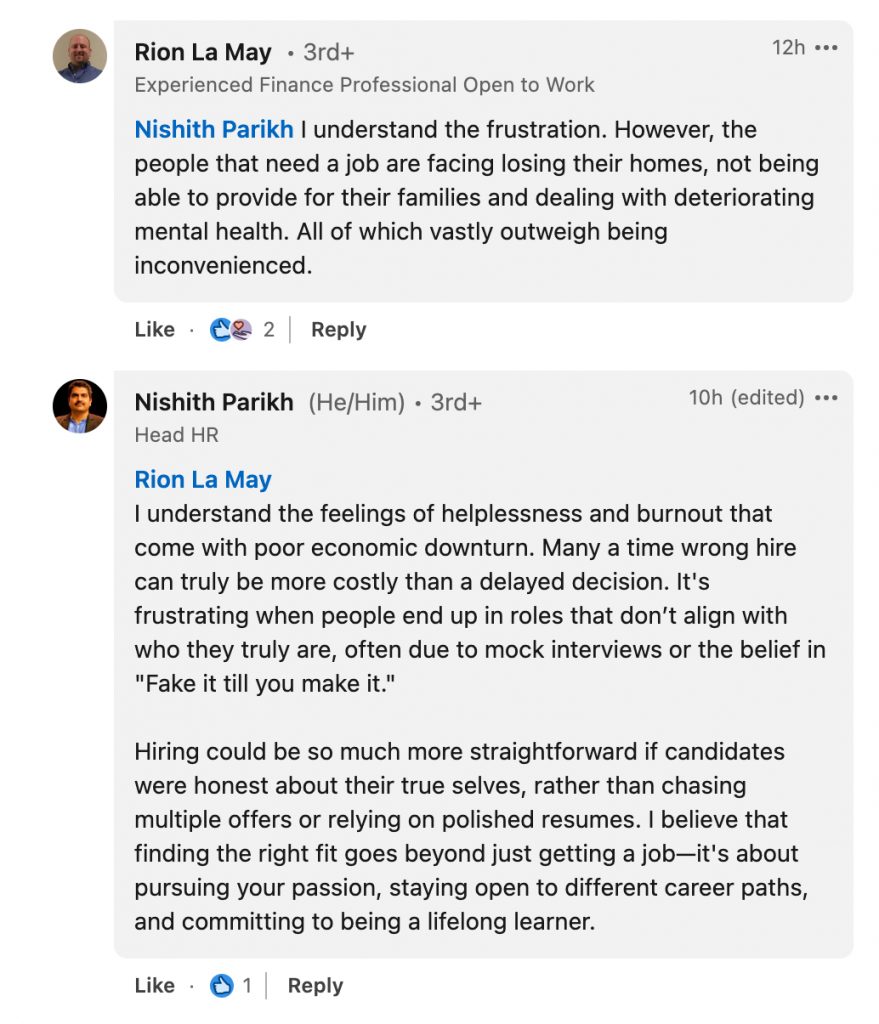
He criticizes mock interviews and polished resumes, calling for more honesty from candidates. This shift in focus enriches the dialogue by discussing long-term career alignment rather than just short-term job acquisition.
# 5 Add a comment under your post as a reply
In this example, we see that the author, Soumyadeep Mitra, effectively engages with comments under his post and responds to a specific request for advice on job search strategies.
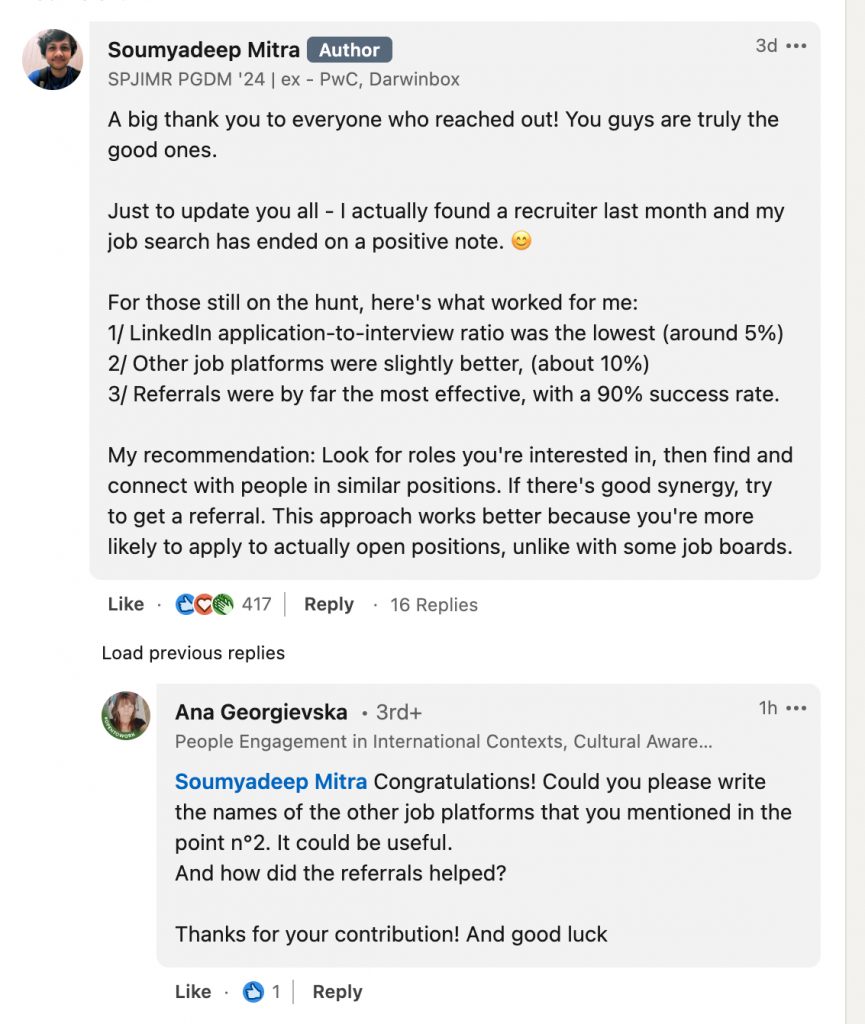
By sharing detailed insights into what worked for him in his job search, Soumyadeep offers valuable information that can benefit others in similar situations. This kind of contribution enriches the discussion and positions him as a helpful and knowledgeable participant.
He provides an update on his job search journey, which adds credibility and relevance to his advice. It’s also a demonstration of how strategies can lead to successful outcomes, making his insights more actionable.
To sum up… Examples of effective, polite, and professional replies
- Acknowledging Comments: “Thank you for your thoughtful comment, [Name]. I appreciate your perspective and agree that [specific point they made] is crucial. How have you seen this play out in your own experience?”
- Providing Value: “I’m glad you asked, [Name]. Based on my experience, I found that focusing on [specific strategy] was incredibly effective. For instance, [brief example or anecdote]. I’d love to hear if you’ve tried something similar or if you have any other strategies that worked for you!”
- Encouraging Further Discussion: “Thanks for sharing your insights, [Name]. It’s interesting to hear about your approach. Have you encountered any challenges with this strategy? How did you overcome them?”
- Being Genuine and Transparent: “I’m glad you found the update useful, [Name]. Just to clarify, while [strategy] worked well for me, it might vary for others. If you have any other questions or need more details, feel free to ask!”
Handling negative comments
Despite the established culture of comment writing and etiquette, you may still encounter people who disagree with what you publish or share polarized viewpoints. For this reason, you can use a strategy to handle such comments effectively.
Scenario
You’ve posted an article about leadership strategies, and a commenter disagrees with your approach, stating, “I think your views on leadership are outdated and not applicable to modern work environments.”
Example response in action
Negative Comment: “I think your views on leadership are outdated and not applicable to modern work environments.”
Response: “Thank you for sharing your perspective, Alex. I appreciate your honesty and the chance to discuss different viewpoints. My intention with this post was to highlight how foundational leadership principles can still be relevant today, but I understand that the evolving work environment might require adapting these strategies. I’d love to hear more about what you consider effective in today’s landscape. What strategies do you find most impactful? Let’s explore how we can integrate different approaches to enhance our leadership practices. Thanks again for your input!”
Key points to remember
- Stay Calm and Professional: Keep your tone respectful and avoid getting defensive.
- Acknowledge Valid Points: If the feedback has merit, acknowledge it and show that you’re open to learning and evolving.
- Offer to Continue the Conversation: Engaging in a constructive discussion can turn a negative comment into a positive dialogue.
- Maintain Positivity: Focus on the value of the discussion and the opportunity for growth.
By handling negative comments in this manner, you demonstrate maturity, openness, and a willingness to engage in constructive dialogue.
FAQ
Can you hide comments on LinkedIn?
Many people ask, “How can I stop LinkedIn from showing my likes and comments on my followers’ feed?” Unfortunately, LinkedIn does not offer privacy settings to hide this activity entirely.
However, you can restrict the visibility of your activity section for people who visit your profile from search, meaning those who aren’t logged into LinkedIn. You can adjust this using the settings shown in the graphic below.
Open Settings → Visibility→ Edit your public profile
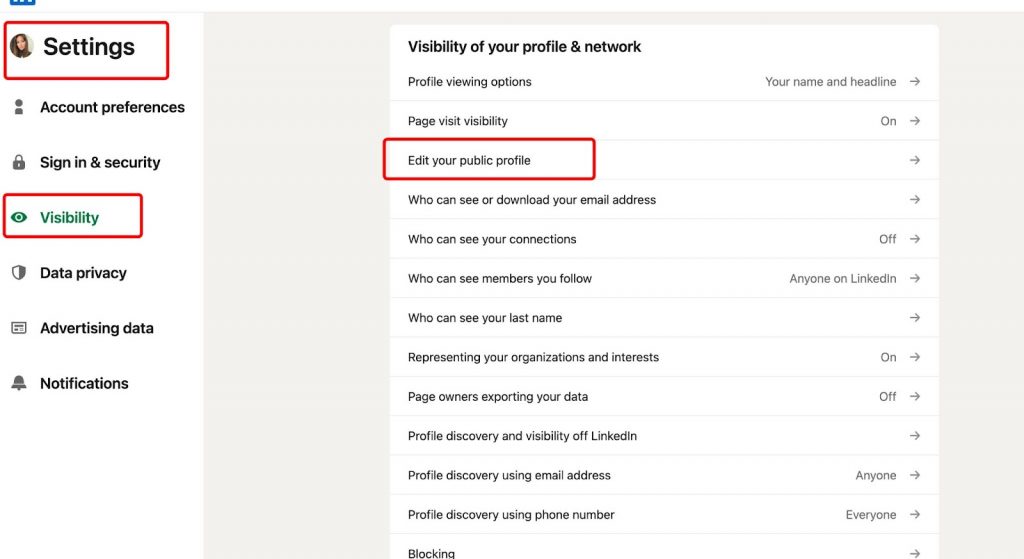
Open Settings → Visibility→ Edit your public profile
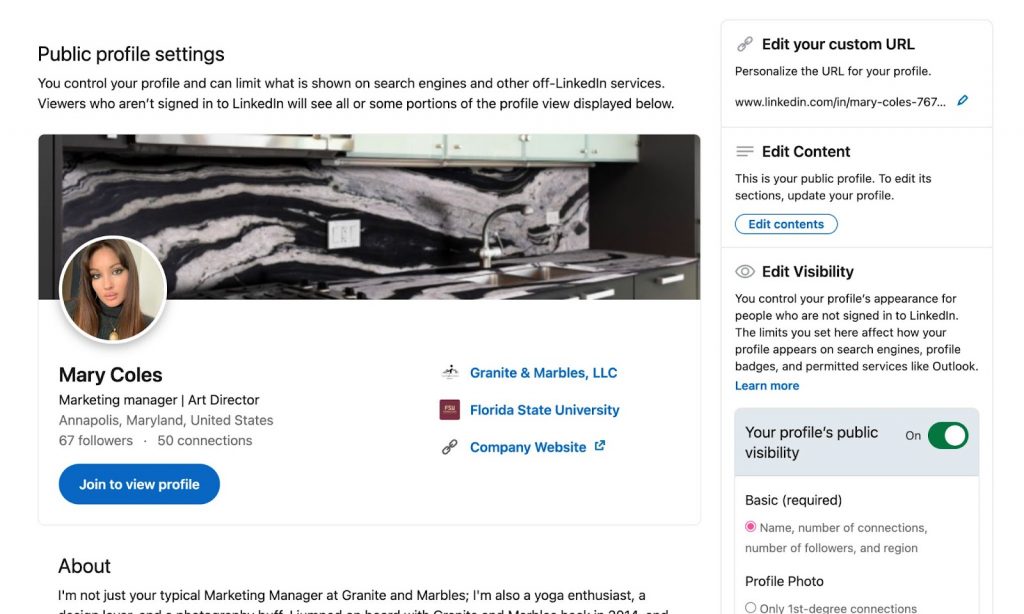
Hide Articles & Activity
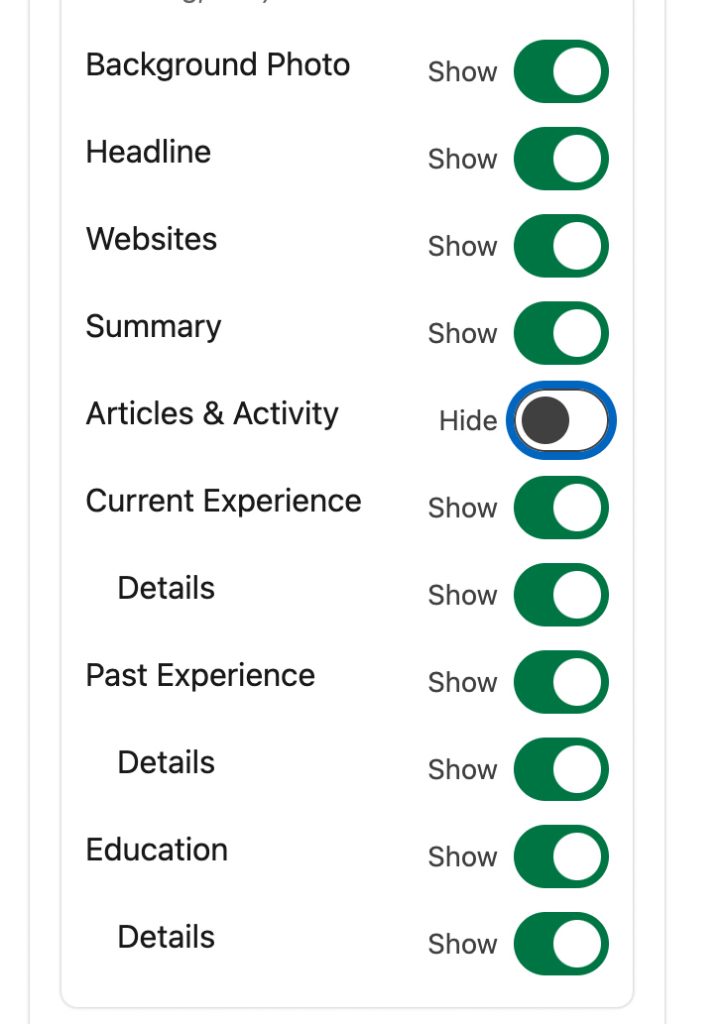
How to hide comments on LinkedIn
If you don’t like someone’s comment, you can hide it. Once hidden, the comment will no longer be visible to your account. This action doesn’t report the comment or flag it as inappropriate; it simply removes it from your view.
LinkedIn Help: Hiding Comments
Can you delete comments on LinkedIn?
Yes, you can delete your own comments or comments others have left under your content. This can be useful for maintaining a respectful environment, but remember that not all disagreement is bad. Sometimes differing opinions spark healthy discussions. Deleting a comment also removes any associated replies and likes.
LinkedIn Help: Deleting Comments
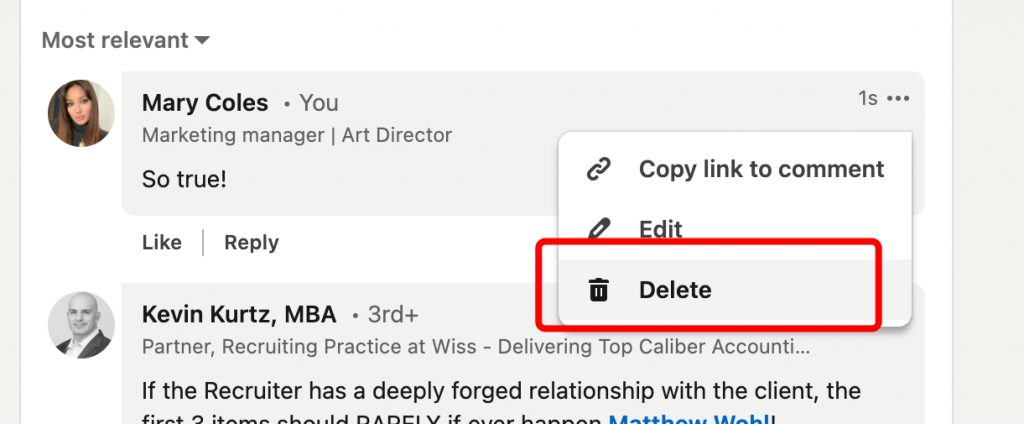
Can you turn off comments on LinkedIn?
Yes, LinkedIn allows you to turn off comments either before or after you’ve shared a post. To do so:
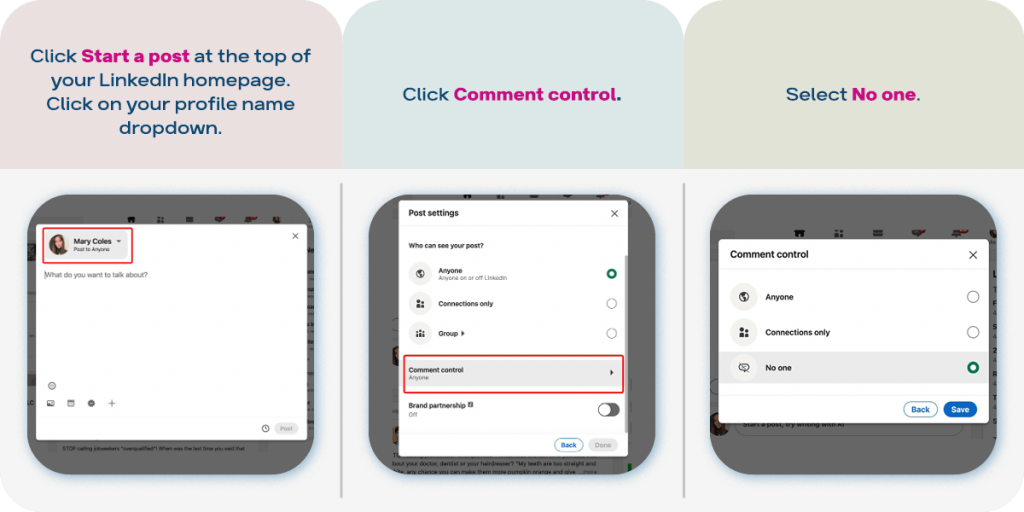
You can always revert this setting and re-enable comments later. LinkedIn also allows you to keep comments open only for select individuals, offering flexible control.
LinkedIn Help: Turning Off Comments
Can you export LinkedIn comments?
While LinkedIn allows exporting of profile data, exporting text from comments is not supported through built-in tools. However, you can use Chrome extensions like “Comment Export for LinkedIn” to gather and export lists of comments and commenters into a table. Tools like Phantombuster also offer similar functionalities.
However, with Linked Helper, you can export a list of people who have commented on or liked your posts. This feature allows you to gather this data for adding these individuals to an automated outreach campaign or further engagement efforts.
Should I respond to LinkedIn comments?
In practice, users often strive to stimulate discussions on their posts as much as possible. By responding to comments, you can further fuel the conversation and encourage more people to join in. This approach is highly effective for boosting your post’s visibility and engagement.
If your goal is to maximize reach, actively engaging with comments is essential. However, keep in mind that some high-profile users with numerous comments may have others handle their replies, which can still drive engagement.
For the best results, regularly responding to comments can significantly enhance your post’s performance and reach on LinkedIn.
For brief or one-word comments, a reaction or like is often sufficient.
Can you add a link in LinkedIn comments?
LinkedIn allows users to add links in comments, but there are a few important guidelines to keep in mind.
Repeatedly adding links in comments, especially self-promotional ones, can reduce engagement or lead to your comment being flagged as spam. Keep it balanced and ensure your links add real value to the conversation. Links in comments are visible to anyone who can view the post.
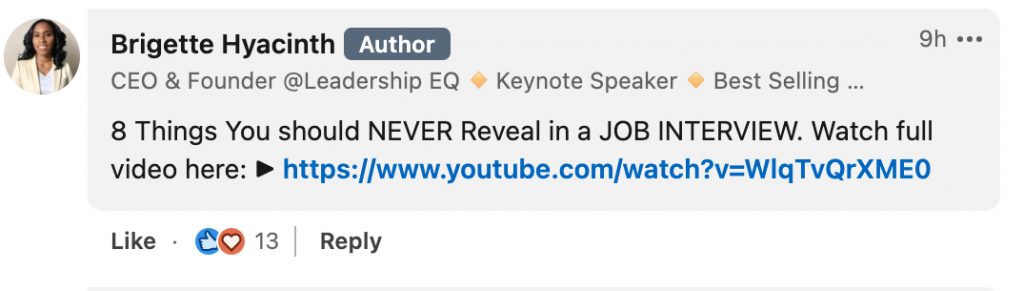
All in all
Despite the wide use of AI, it’s important to remember that LinkedIn is, first and foremost, a social network that values personal experiences. Real conversations and debates that lead to thousands of comments only happen when people share their unique perspectives. It’s unlikely that others will want to join a discussion filled with robotic comments simply agreeing with the main point.
To spark a real discussion, don’t be afraid to share a contrasting opinion, respectfully disagree, or expand on the post’s key ideas. You can also offer a different interpretation. For example, if a post is about the hiring process, you could comment from a recruiter’s perspective. These types of comments tend to resonate more with people and lead to meaningful engagement.
A good LinkedIn comments formula can be
- Personalize: Address the person by name and engage with specific points in their post to show you’re genuinely interested.
- Add Value: Share insights, experiences, or external resources that contribute to the conversation and provide additional context or depth.
- Promote Positivity & Engagement: Keep your comments concise, positive, and encouraging. Ask open-ended questions or invite further discussion to keep the conversation going.
- Ask Follow-Up Questions: Engage readers further by asking questions such as, “How do you see connected vehicles impacting your daily life in the next decade?”
- Encourage Sharing Experiences: Invite readers to share their own experiences or insights to make a discussion.
- Provide Regular Updates: Update the post audience by leaving a comment in your post as an author, keeping the topic relevant and fresh.
By combining these elements, your LinkedIn comments will stand out as thoughtful, meaningful, and engaging, helping you boost your profile visibility and credibility.