
“In business, you don’t get what you deserve; you get what you negotiate,” as Chester L. Karrass said.
Today, many negotiations and business interactions start on LinkedIn – it’s like a virtual conference platform where representatives from all industries come together. Here, you can make connections and schedule meetings that might be challenging to arrange offline. But how should you approach it? Let’s dive in.
What is LinkedIn etiquette?
Good social etiquette on LinkedIn is an unwritten set of rules that community members try to follow in invites, messages, and posts. Essentially, you’re building relationships with people you haven’t met face-to-face, and your company’s reputation is at stake. So, you wouldn’t want to make a misstep!
As a newcomer, you may be unsure about how often to send invitations, whether to send a message, or if it’s appropriate to connect with people outside your network.
Below are the basic etiquette rules in the LinkedIn community.

One important piece of LinkedIn etiquette advice we came across on Reddit emphasizes the distinction between LinkedIn and social platforms like Facebook or Instagram. It stresses the significance of maintaining a professional tone by refraining from posting personal photos that do not align with the professional dress code. Furthermore, it advises against spamming discussions with topics unrelated to self-improvement, professional endeavors, and educational content.
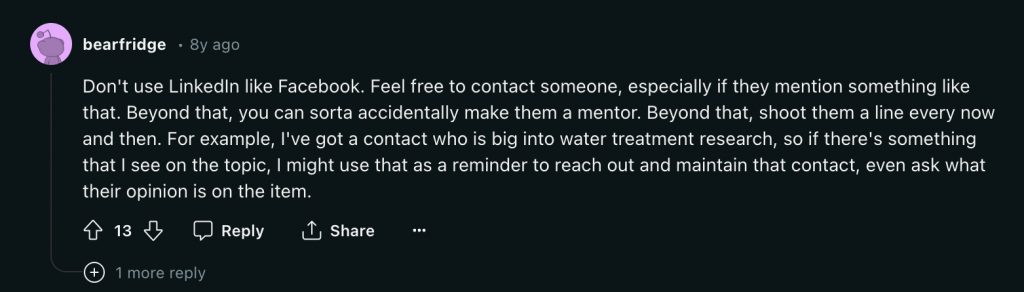
LinkedIn etiquette for business introductions
In business etiquette, knowing the rules for presenting yourself during networking can be really helpful. While these guidelines are typically geared towards offline interactions, nowadays you can also host online events or conferences through LinkedIn, for instance. That’s why understanding the fundamental principles, as outlined in this article, is crucial.
Here are several examples of introductions you may need as a LinkedIn user:
- Introduction in a LinkedIn Connection Request:
“Hello [Recipient’s Name], I came across your profile and was impressed by your expertise in digital marketing. I’m [Your Name], a Marketing Specialist with a passion for data-driven strategies. I’d love to connect and learn from your experiences.”
- Introduction During a Business Meeting:
“Thank you for meeting me today. I’m [Your Name], the Project Manager leading our latest product launch initiative. I’m excited to discuss our progress and collaborate on achieving our milestones.”
- Introduction in a Virtual Networking Event:
“Good morning, everyone. I’m [Your Name], a Senior Software Engineer with expertise in cloud-based solutions. I’m here to network with fellow professionals and explore potential collaborations.”
LinkedIn tagging etiquette
When you use a person’s name with a tag on LinkedIn, they receive a notification, so it’s crucial to observe respectful boundaries. You can explore our article about using tags on LinkedIn for more insights. Here are some general guidelines for tagging: what you should do and what you should avoid to maintain proper etiquette and professionalism.
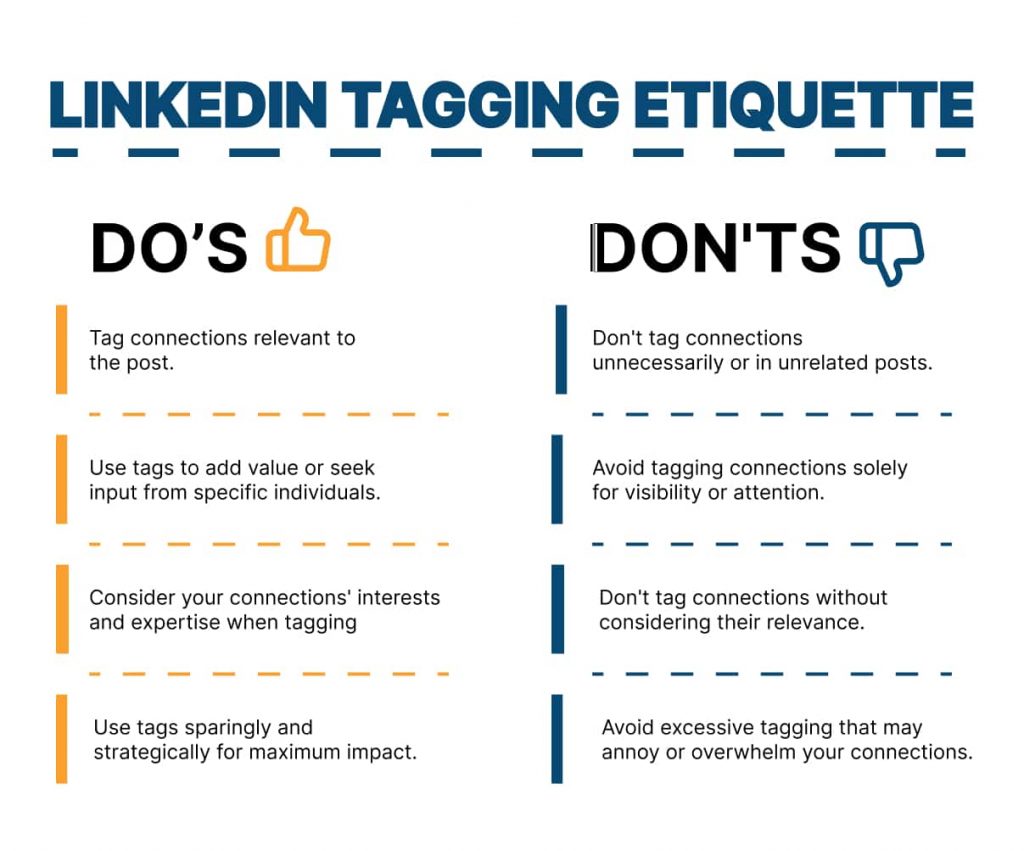
Best practices for effective tagging on LinkedIn
Tag connections who are directly relevant to the post or discussion.
Make sure that your post is relevant and interesting to your target audience. However, if you tag them under content that is not related to their professional activities, they are unlikely to have a good opinion of your manners.
Use tags to seek input or acknowledge contributions.
Tags are used to identify people who are relevant to the content, event, or business. In doing so, you acknowledge the contributions of your colleagues.
Monitor responses and engagement.
Respond to further comments from those you’ve tagged. This will help facilitate discussions and increase the reach of your post.
Boost post action
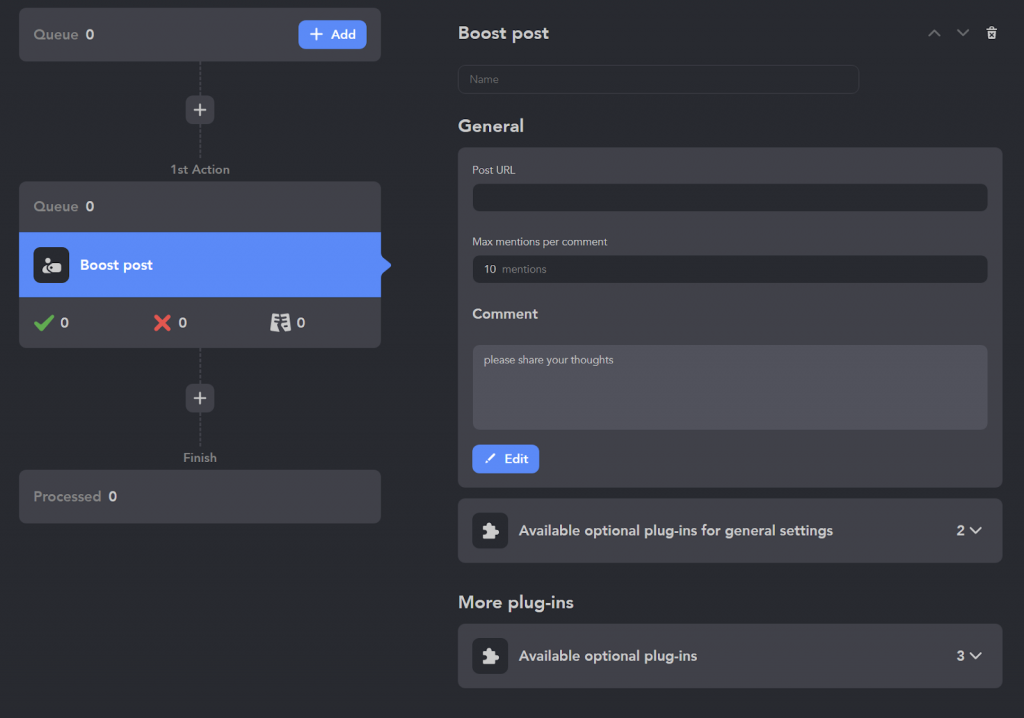
In Linked Helper, there’s a little-known trick that can help you tag hundreds of people under a specific post without manually mentioning their names. This can apply to your own post or any popular, relevant content in your industry. You can try out this feature for free for 14 days right now. All you need to do is create a campaign where you can add this action or continue with other actions or messages targeting your chosen audience.
This feature allows you to leave comments with tags by including a link to a specific post. You can customize the number of users tagged in one comment and also add your own text to the comment. Once you launch the campaign, you’ll notice the tags with the desired users appearing in the comments under the specified post.
LinkedIn etiquette for connections
The significance of audience filtering for LinkedIn invite etiquette
Your invitation will be most relevant and well received by the audience if they are expecting it, meaning if these users are your potential clients or leads.
To find such an audience and avoid sending invitations randomly, you need to master the filtering options before sending out invitations.
Take advantage of these best practices:
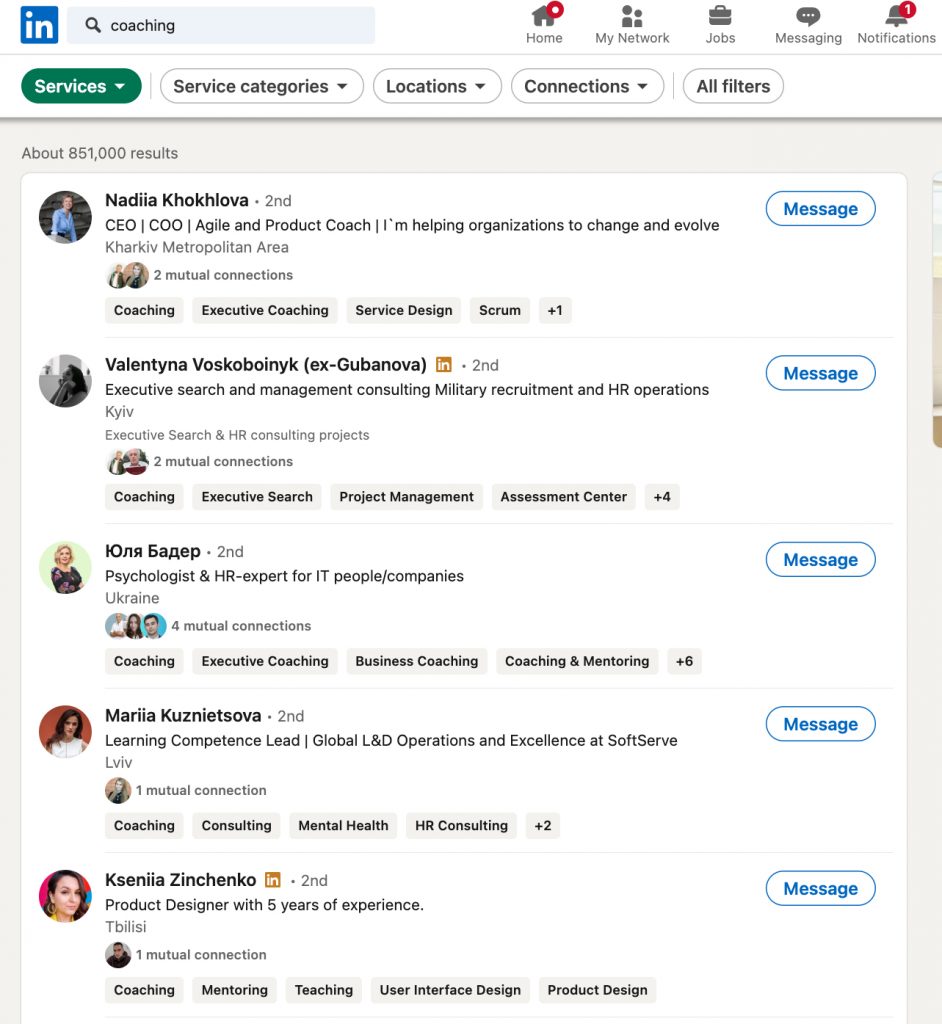
- Even in the basic version, there is a keyword search feature available. Here’s a link to an article about using keywords effectively.
- You can also search by Service categories, allowing you to find those who precisely meet your criteria and conditions.
- Perform searches using Boolean operators. You can read our article on this topic, which will help you include multiple search parameters in one query, such as job position.
- Consider subscribing to Sales Navigator or starting a trial. This solution offers more search options – by groups, years of experience, and other parameters – detailed in our article How Linked Helper 2 automates basic LinkedIn and Sales Navigator: The comparison.
- When using the auto-invite feature in Linked Helper, make sure to clean up lead lists. This helps prevent accidentally inviting those who might not be interested in your invitation during bulk inviting.
- Invite LION (LinkedIn Open Networker) profiles if your goal is to quickly grow your contacts. There’s nothing wrong with wanting to quickly reach 500+ connections. There are LIONs who will gladly accept your request, and this falls within LinkedIn etiquette. Learn more in our article.
Link to the article about filtering: 6 ways to use LinkedIn Search like a Pro: Find Leads and Profiles
Is it worth sending a message and what should I include in it?
The answer to this question can vary depending on the industry. You can conduct an A/B test to find out, and it’s easy to do with Linked Helper – gather an audience and split it into two campaigns. In one, add a message to the invitation, and in the other, don’t. Later, see which campaign performed better.
On the free plan, LinkedIn limits personalized invitations to 20 per month. For more, you need to purchase a premium plan. However, you can continue sending invitations without text, allowing for 100-200 invitations per week.
In this case, you can simply explain why you connected in the follow-up message, or if the profile is participating in the same event as you or has an open link status, you can send a message through the event/email before sending the invitation.
How to respond effectively to incoming invitations?
Regarding etiquette, you are not obligated to respond to every invitation if you accept it. If you receive hundreds of invitations and accept them, you may not have time to respond to each one. Also, there are quick reply shortcuts like “thank you” and so on.
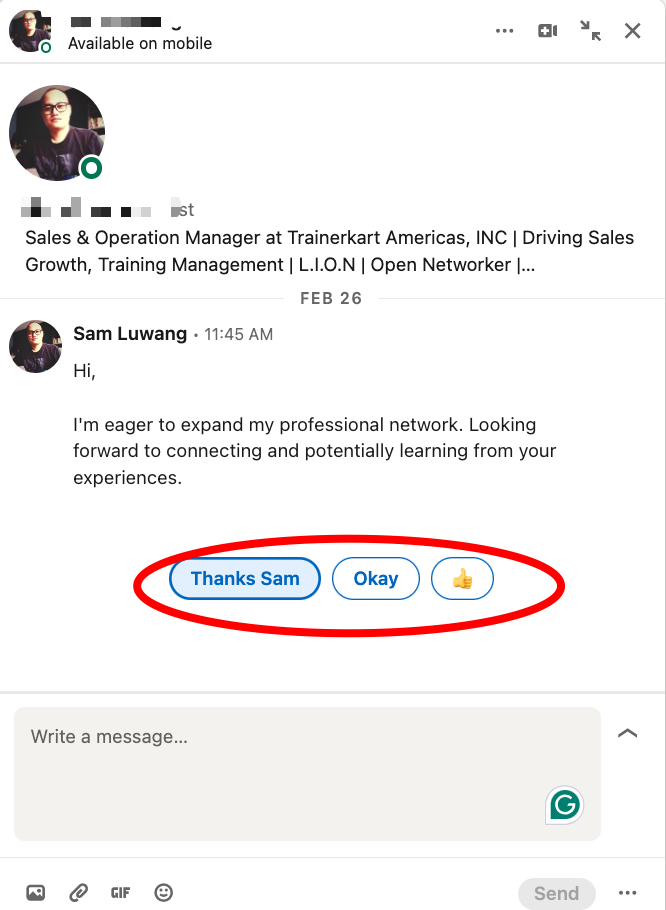
You can also use bulk acceptance of incoming invitations in Linked Helper. There is a function that allows you to automatically accept incoming invitations. This allows you to accept all invitations without spending time on manual clicks, especially if you’ve marked your profile as LION, meaning you accept all requests. And it’s important to keep this promise according to LinkedIn etiquette guidelines.
Should I click “I don’t know this person”?
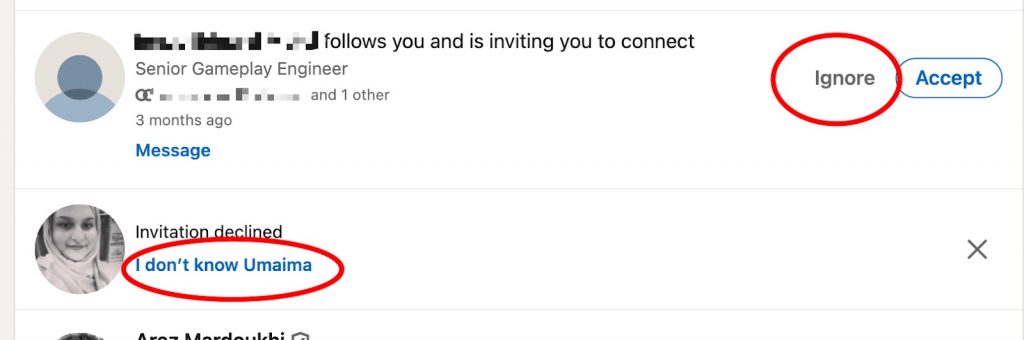
When you opt to click “I don’t know this person” in response to an invitation from someone you’re completely unfamiliar with, it can negatively impact their reputation on the platform. Therefore, as per proper etiquette, using this option should be a last resort, aimed at combating spam, phishing attempts, and scams.
It’s not advisable to use this option if the person’s profile appears well-maintained, includes a welcoming message, and aligns with your interests or professional preferences. However, if the initial message contains requests to visit external websites, make purchases, or seems spammy in nature, then it’s appropriate to click that you don’t know this person.
By following these guidelines, you help maintain the credibility of the platform, and if many users take similar actions, it can prevent accounts from being flagged or suspended due to suspicious activities.
Personalizing invites in Linked Helper
You can utilize Linked Helper to ensure that your invitations come across as courteous as possible. This involves examining the user’s profile before sending the invitation.
You can also incorporate personalized lines into your connection messages using variables. Linked Helper offers both built-in variables and the option to input custom variables from Excel files.
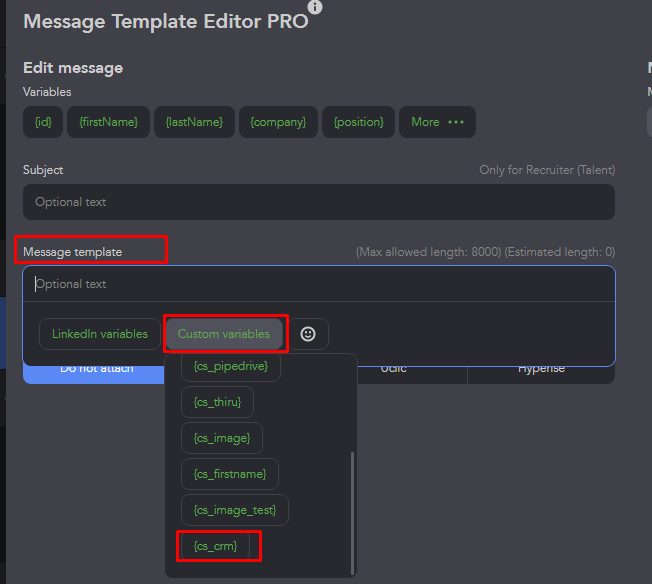
For instance, you can craft unique messages for each individual that resonate with their profile description, making the interaction personalized and improving your chances of a positive outcome or simply expanding your network more effectively.
LinkedIn messaging etiquette
You can discover opportunities for contracts worth hundreds of thousands of dollars in LinkedIn messages. While there’s no one-size-fits-all script for success, it’s crucial to understand the etiquette and guidelines for messaging on the platform.
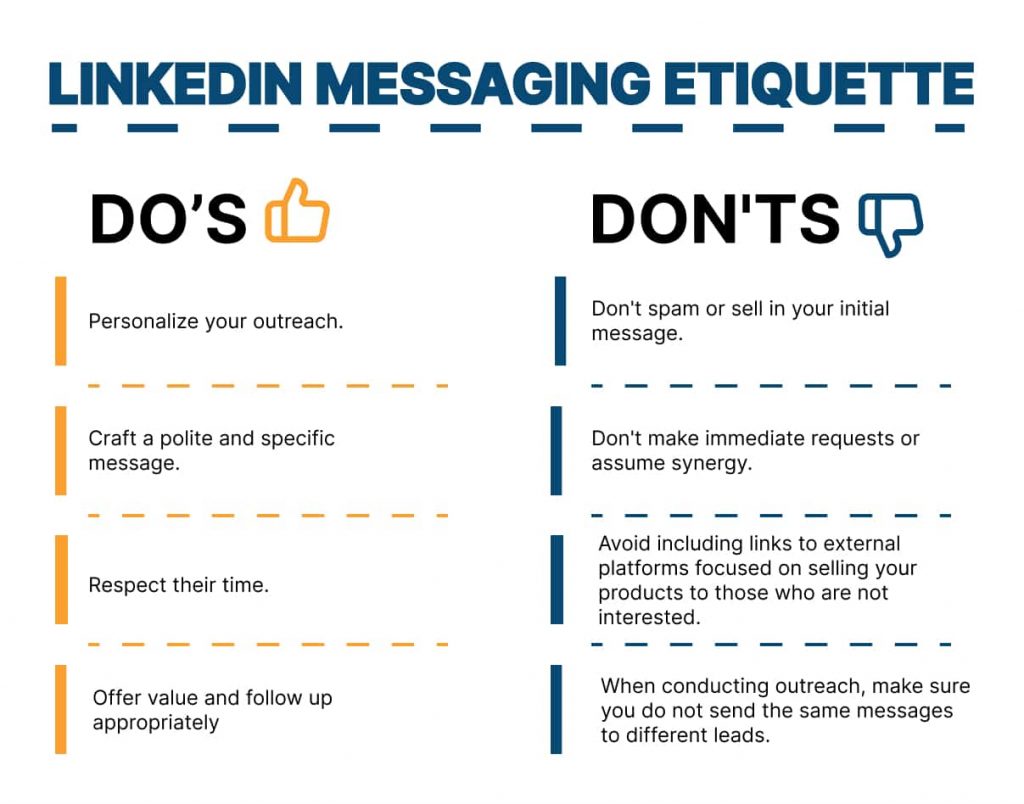
Here are some best practices you may find useful:
- Include personalized lines explaining why you’d like to connect, focusing on networking and potential synergy.
- As a part of LinkedIn InMail etiquette, mention common interests, connections, or specific job/company interests to make your request compelling. These users are not even your connections, so be more specific in your research.
- Send a polite and concise message after someone accepts your connection request, expressing appreciation and stating your goals clearly.
- Clearly communicate your skills, qualifications, and the type of assistance you’re seeking, such as advice, job referrals, or informational interviews.
- Keep your initial message brief and professional, avoiding casual language, abbreviations, or emojis.
- Acknowledge the value of their time and express your willingness to accommodate their schedule.
- Consider what value you can offer in return, such as insights on relevant topics or assistance with their industry or career.
- Send a polite follow-up message after a reasonable time if you don’t receive a response, expressing gratitude and keeping the door open for future communication.
- Avoid starting your message with a sales pitch or promotional content, as it can come across as spammy and turn off potential connections.
- Refrain from pushing your agenda or asking for immediate favors without establishing rapport first.
- Avoid assuming immediate synergy; instead, aim to foster a relationship by showing genuine interest and offering value.
LinkedIn etiquette for new job seekers
We’ve come across numerous questions on Quora where people are wondering whether it’s worth reaching out to recruiters themselves to inquire about job opportunities and open positions. The consensus is that while it’s not considered rude or against etiquette, it’s often not very effective in getting attention to your profile.
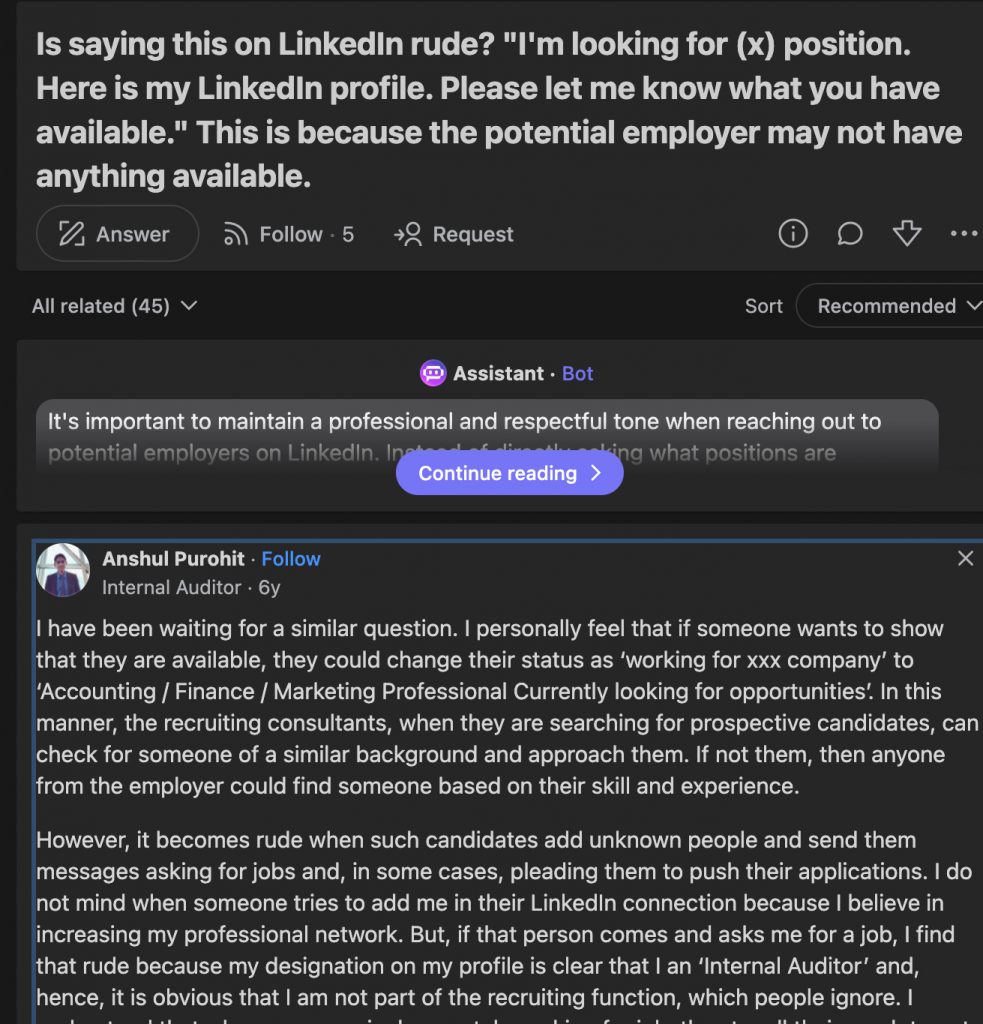
By following these do’s and don’ts, you can effectively use LinkedIn messaging to build professional connections, showcase your skills, and initiate meaningful conversations with potential employers or hiring managers.
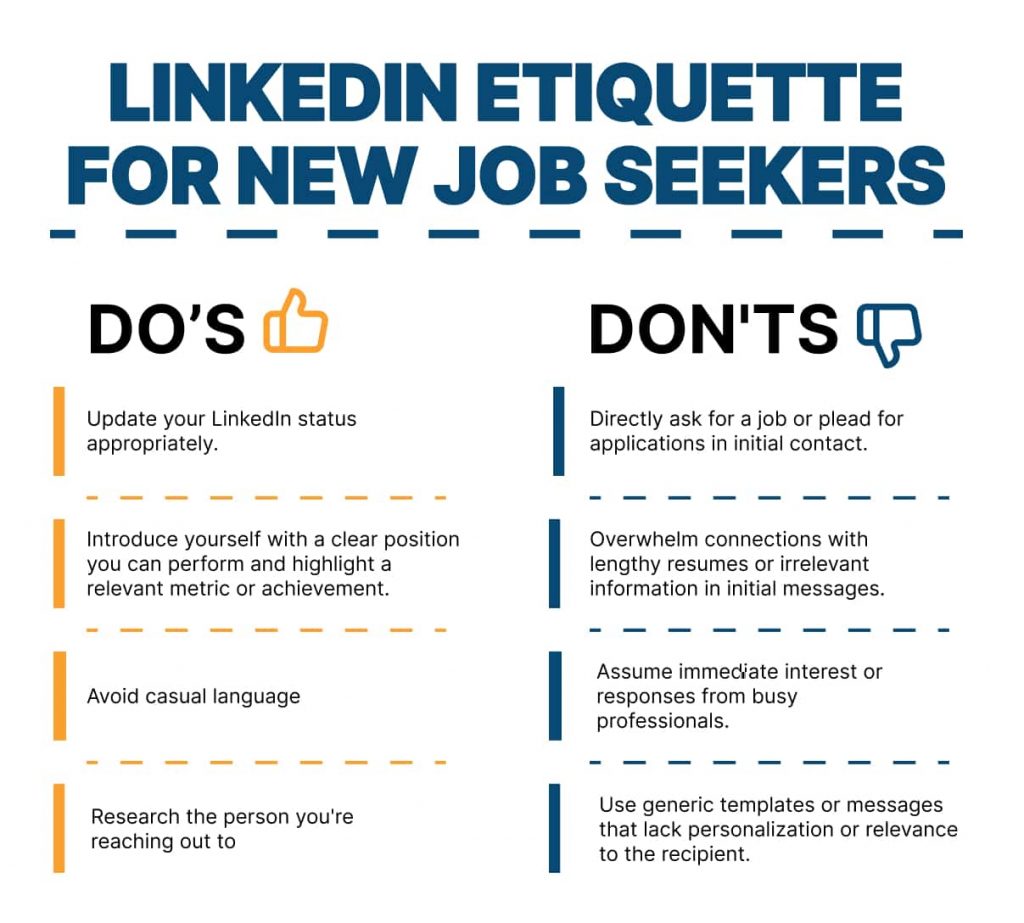
- Add connections to your network if your profile is new.
- Change your LinkedIn status to indicate that you are actively seeking opportunities in your field, such as “Accounting / Finance / Marketing Professional currently looking for opportunities.”
- Keep your message concise, clear, and to the point, focusing on initiating a conversation rather than asking directly for a job.
- Aim to build rapport and showcase your value proposition without expecting immediate job offers.
- Maintain a professional tone in your communication, avoiding casual language, abbreviations, or emojis.
- Use correct grammar and spelling to convey professionalism and credibility.
- Customize your message to align with the HR/CEO background, interests, and expertise.
- Mention relevant details to show that you’ve done your homework and are genuinely interested in connecting.
- Respect their time and initiate conversations without expecting immediate job offers or commitments.
- Customize your messages based on the individual you’re reaching out to and tailor them to resonate with their interests and needs.
Engaging with congratulations and well-wishes

When members of your network receive a promotion, it’s a great opportunity to show your genuine courtesy and appreciation by sending them heartfelt congratulations and well-wishes. Taking the time to acknowledge their achievement not only strengthens your professional relationships but also reflects positively on your networking etiquette.
Here are a few examples of what you can text to congratulate someone on their promotion:
- “Congratulations on your well-deserved promotion! Your hard work and dedication have paid off, and I’m thrilled to see you reach new heights in your career.”
- “Wow! What fantastic news about your promotion! You’ve always been a standout performer, and this recognition is truly deserved. Wishing you continued success in your new role.”
- “I’m so happy to hear about your promotion! Your leadership skills and commitment to excellence are inspiring. Looking forward to seeing you excel even further in your career journey.”
- “Congratulations on your promotion! It’s a testament to your talent and dedication. I have no doubt that you’ll continue to achieve great things in your new role.”
- “You’ve worked incredibly hard for this promotion, and it’s wonderful to see your efforts recognized. Wishing you all the best as you take on new challenges and responsibilities.”
Remember to personalize your message based on your relationship with the individual and their specific achievements. Adding a personal touch shows that you genuinely care and are invested in their success.
LinkedIn etiquette responding to comments
Handling negative comments
Handling negative comments professionally is essential for maintaining a positive online presence and building strong relationships on LinkedIn. Here are some examples of how to respond to negative comments in a professional manner:
Acknowledging the concern
- Negative Comment: “Your recent article lacks depth and originality. It’s disappointing.”
- Professional Response: “Thank you for sharing your feedback. I appreciate your perspective and will take it into consideration for future content.”
Offering solutions or clarifications
- Negative Comment: “Your product is overpriced and doesn’t deliver as promised.”
- Professional Response: “I’m sorry to hear about your experience. Could you please provide more details so we can address your concerns and improve our product quality?”
Taking the conversation offline
- Negative Comment: “I had a terrible customer service experience with your company.”
- Professional Response: “I apologize for the inconvenience you’ve faced. Let’s discuss this further offline to resolve the issue. Please send me a private message with your contact details.”

Maintaining professionalism in disagreements
- Negative Comment: “Your opinion is completely wrong and misguided.”
- Professional Response: “I respect your viewpoint, although we may have differing opinions on this matter. Let’s continue the discussion respectfully and explore different perspectives.”
Responding to criticism with gratitude
- Negative Comment: “Your webinar was boring and didn’t provide any valuable insights.”
- Professional Response: “Thank you for sharing your thoughts. We value feedback and will work on enhancing our webinars to offer more valuable insights in the future.”
Redirecting negative feedback
- Negative Comment: “Your company’s environmental practices are concerning.”
- Professional Response: “I appreciate your concern for environmental practices. We are committed to sustainability and would love to share more about our initiatives. Let’s connect offline to discuss further.”
Addressing Misunderstandings
- Negative Comment: “Your recent announcement was misleading and caused confusion.”
- Professional Response: “I apologize for any confusion caused. Let me clarify the details and provide more context to ensure transparency and understanding.”
Remember, the key is to respond promptly, maintain a respectful tone, address the concerns raised, and seek solutions or resolutions where applicable. Handling negative comments professionally not only mitigates potential damage but also demonstrates your professionalism and commitment to addressing feedback constructively.
LinkedIn endorsements etiquette
Requesting endorsements
If you’re looking to validate your skills, you can politely request endorsements from your LinkedIn contacts. It’s advisable to reach out to individuals with whom you’ve collaborated directly or showcase your profile with samples of your work and portfolio so that others can accurately evaluate your abilities.
As part of an experiment, we conducted a test where we messaged people asking for endorsements. This campaign led to over 30 endorsements on the profile without any endorsements initially. Therefore, you can use mass messaging in Linked Helper to contact your connections with a message like this:
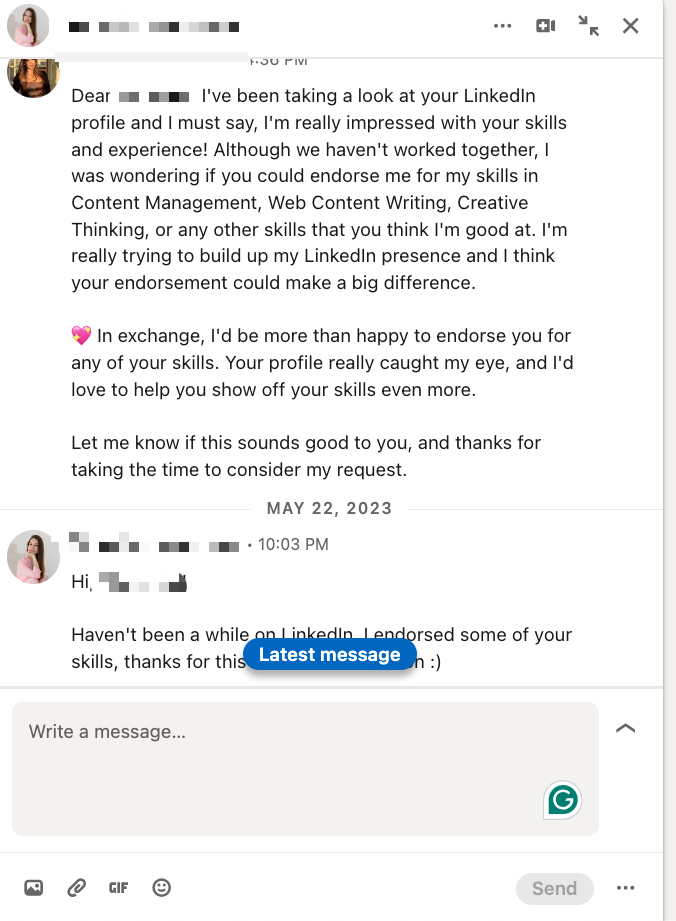
Acknowledging and reciprocating endorsements
To receive more endorsements, you can start by endorsing the skills of your contacts – it’s a polite way to update your account. This is considered appropriate on LinkedIn, although employers tend to place more trust in written recommendations from actual clients you have worked with. Nevertheless, endorsing others adds weight to your profile.
Linked Helper offers an auto-endorsement feature that allows you to quickly endorse the skills of your contacts. After doing so, you may receive endorsements and messages of gratitude in return. Therefore, it’s a positive way to show respect within the professional social network.
Conclusion: Your Professional Image & LinkedIn Etiquette
By following the do’s and don’ts discussed here, you can navigate LinkedIn with confidence and integrity, ensuring that your interactions are respectful, purposeful, and effective.
Remember to personalize your connection requests, craft polite and concise messages, be clear and specific about your goals, respect others’ time, maintain professionalism in your communication, offer value, and follow up appropriately.