
LinkedIn hashtags act as content labels, enhancing visibility and engagement by attracting views, clicks, and connections.
While the algorithm primarily relies on keywords for search, hashtags for your LinkedIn post, especially those related to specific topics, serve as effective search filters.
Think of it this way: A profile and posts without hashtags on LinkedIn are akin to a new website created without any keywords. It loses out on organic views from those actively seeking to find it!
For optimal visibility, it is advisable to use up to three hashtags on LinkedIn per post.
Let’s find out how hashtags work on LinkedIn in 2025.
What Are LinkedIn Hashtags & Why Do They Matter?

A look at how LinkedIn displays posts tagged with specific hashtags.
LinkedIn hashtags are a cost-free way to organically amplify your content beyond your immediate connections.
Hashtags on LinkedIn play a crucial role in social media marketing and keyword optimization, helping LinkedIn’s algorithm categorize and surface your posts to relevant audiences.
Using LinkedIn hashtags correctly can enhance your LinkedIn presence, making your content more discoverable to professionals interested in similar topics.
- Extended Reach – Hashtags expose your LinkedIn posts to a wider audience beyond just your connections, ensuring that people searching for hashtags related to your industry can find your content.
- Better Content Organization – By categorizing your posts with niche hashtags, you make it easier for users interested in specific topics to discover and engage with them.
- Community Interaction – LinkedIn users can follow and engage with the most popular LinkedIn hashtags, forming networks around shared interests. By incorporating trending hashtags, you can join relevant conversations and boost engagement.
- Profile Optimization – Hashtags on LinkedIn aren’t just for posts—you can strategically add them to your headline, summary to enhance your discoverability in LinkedIn analytics and external search engines.
You can find out which tags are most commonly used in your niche by scraping LinkedIn profiles. This will give you an Excel file with all the profile texts.
✅ Download Linked Helper and try profile scraping with a 14-day free trial to uncover trending keywords in your industry.
Download Linked Helper 2
and get 14-day free trial right now
DOWNLOADIf you are not yet in our list of users, then join.
We give you a trial version to start your experience with our LinkedIn tool.
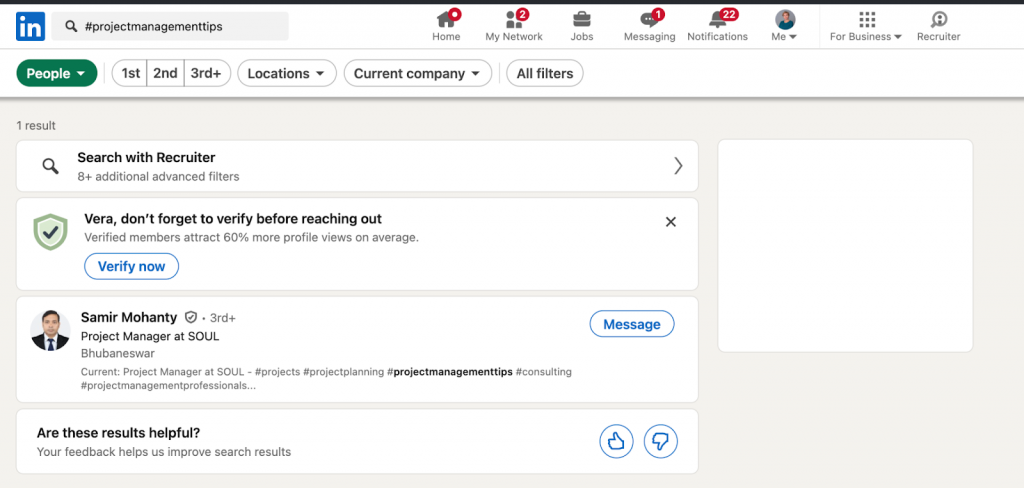
- Virality Potential – Sometimes, using branded LinkedIn hashtags or adding relevant hashtags in comments can make posts more visible to second and third-degree connections, increasing the chances of virality and broader engagement.
Despite the continued importance of LinkedIn hashtags, it’s worth noting that in 2025 LinkedIn removed the ability to follow hashtags.
You’ll also no longer see the “Talks About” section in the LinkedIn search menu in Creator Mode, where users were previously discoverable based on specific hashtags on LinkedIn that they used. Full changes to Creator Mode are detailed here.
This shift suggests that AI-driven content recommendations are becoming more important than hashtag-based discovery. However, searching for posts using hashtags is still possible via the LinkedIn search bar.
How Do LinkedIn Hashtags Work?
Different social media platforms allow users to find content through hashtags via their search bar.
By using hashtags effectively, whether in posts, comments, or company pages, you can boost LinkedIn profile visibility.

Only make sure, you balance how many hashtags on LinkedIn you use to avoid overwhelming your posts.
Hashtags in Posts – Do They Improve Reach?
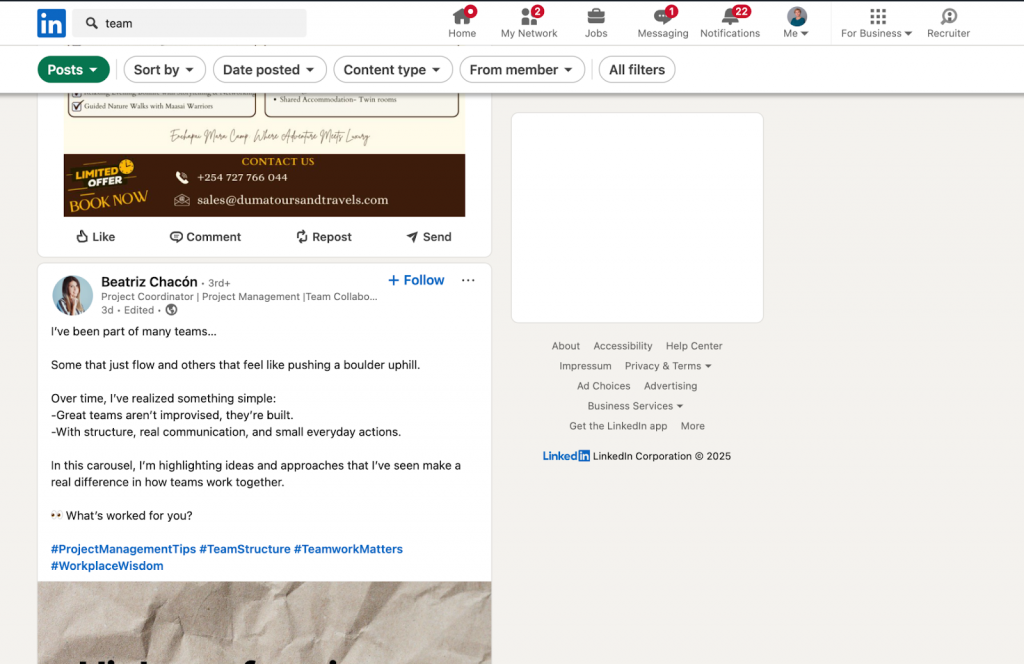
Yes, hashtags can improve reach on LinkedIn. By including specific hashtags and trending ones, your posts become discoverable to users interested in those topics.
When you add hashtags that align with trending discussions on LinkedIn, you increase the likelihood of appearing in searches and recommendations.
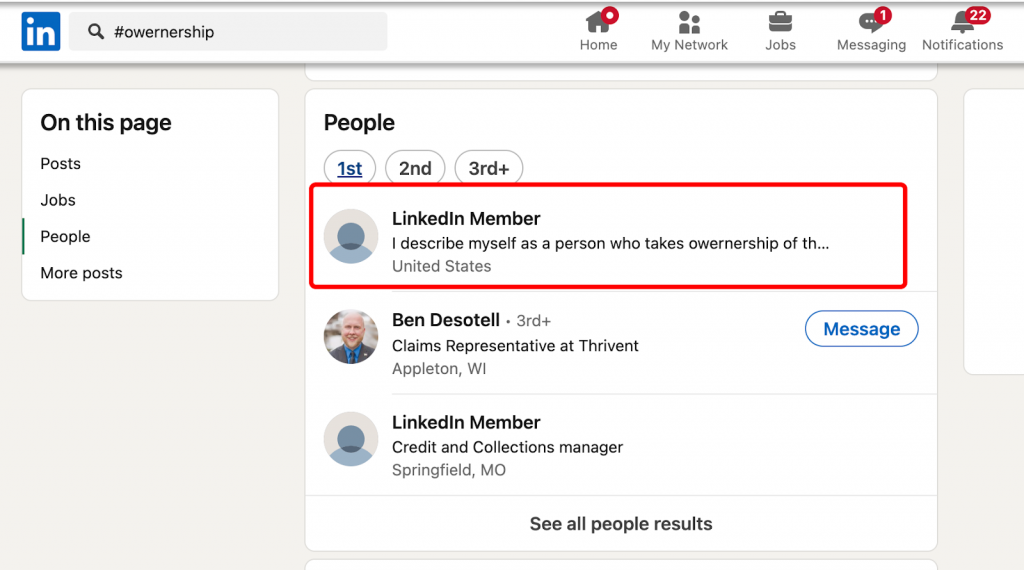
Users can not follow hashtags on LinkedIn in 2025.
Remember, using too many hashtags can make your post look cluttered and less engaging.
Hashtags in Articles – Should You Include Them?
While new LinkedIn hashtags can help with searchability in posts, they are generally not as effective in LinkedIn articles.
Articles on LinkedIn are indexed primarily through keywords in the text, headline, and summary. Other relevant hashtags within articles may not have the same visibility or impact as in posts.
Hashtags in Comments – Hidden Strategy Most People Ignore
Hashtags on LinkedIn in comments are an underrated strategy. Many people ignore them, but they can still drive engagement. When you add LinkedIn hashtags in the comment section of your post, they may appear in searches related to that hashtag, expanding the post’s reach beyond your immediate followers.
Hashtags on Company Pages – Do They Help Branding?
Hashtags on LinkedIn company pages can help with brand visibility and niche positioning.
Is There a Difference Between Searching for oil, #oil, or “oil” on LinkedIn?
Alt: Searching for trending LinkedIn hashtags used by oil industry companies
Caption: Explore trending hashtags in LinkedIn posts by oil and energy sector companies.
No — the algorithm focuses on the keyword itself, not the formatting. Whether you type:
- oil
- #oil
- “oil”
…you’ll get very similar results, because LinkedIn’s search is designed to pick up relevant matches based on keyword meaning, not symbols.
✅ Tip: Focus on meaningful industry keywords (like oil & gas, drilling, or energy) to get the best results when researching companies or profiles.
Hashtags help users follow the content associated with your company, and over time, can solidify your company’s presence in relevant discussions.
- Key Tips:
✔ Create your own hashtags and consistently use hashtags on LinkedIn for your company or campaign.
✔ Follow hashtags related to your industry and engage with the content to expand your brand presence.
Best LinkedIn Hashtags in 2025 (200+ Hashtags Sorted by Category)
By using appropriate hashtags on LinkedIn, you can connect with the right audience, improve your content’s performance, and boost your personal or company brand.
In 2025, the most effective approach is to combine generic hashtags (e.g., #Leadership, #Networking) with industry-specific hashtags (e.g., #FinTech, #EdTech). Whether you’re a job seeker, a content creator, or a business professional, choosing the right hashtags on LinkedIn will help you get noticed.
This list features 211 popular hashtags on LinkedIn, categorized by industry, including modern and trending hashtags for 2025.
Top LinkedIn Hashtags in Marketing & Advertising
- #Marketing
- #Advertising
- #DigitalMarketing
- #ContentMarketing
- #SocialMediaMarketing
- #BrandStrategy
- #SEO
- #PPC
- #EmailMarketing
- #InfluencerMarketing
- #MarketingStrategy
- #AdTech
- #MarketingTrends
- #ContentCreation
- #MarketResearch
- #CustomerEngagement
- #LeadGeneration
- #Analytics
- #MarketingAutomation
- #CreativeAdvertising
Top LinkedIn Hashtags in HR & Recruitment
- #HiringTips
- #HRadvice
- #JobSearchTips
- #CareerOpportunities
- #ProfessionalDevelopment
- #JobSearchSuccess
- #HiringGoals
- #HumanResources
- #JobSearchStrategy
- #JobSearchAdvice
- #HiringSolutions
- #HRBestPractices
- #JobSearchInsights
- #HiringProcesses
- #HRStrategies
- #HiringTrends
- #HRUpdates
- #HiringSuccess
- #HRManagement
- #TalentAcquisition
- #HRRecruiting
- #HiringAdvice
- #HRGuidance
- #NewJobOpportunities
- #HiringNow
- #HRExperts
Top LinkedIn Hashtags in Finance & FinTech
- #Finance
- #FinTech
- #FinancialServices
- #Investment
- #Blockchain
- #DigitalBanking
- #WealthManagement
- #FinancialTechnology
- #InsurTech
- #FinTechInnovation
- #FinancialLiteracy
- #RegTech
Top LinkedIn Hashtags in Healthcare & Pharma
- #HealthcareInnovation
- #PharmaTrends
- #HealthTech
- #Biotech
- #PatientCare
- #Pharmaceuticals
- #DigitalHealth
- #HealthcareLeadership
- #MedTech
- #ClinicalResearch
- #HealthEquity
- #PharmaMarketing
Top LinkedIn Hashtags in Technology & AI
- #Technology
- #AI
- #ArtificialIntelligence
- #MachineLearning
- #Innovation
- #TechTrends
- #DataScience
- #DigitalTransformation
- #FutureOfWork
- #Automation
- #SmartTech
- #AIApplications
Top LinkedIn Hashtags in Real Estate & Construction
- #RealEstate
- #Property
- #Investment
- #HousingMarket
- #Realtor
- #HomeOwnership
- #Mortgage
- #RealEstateAgent
- #PropertyManagement
- #CommercialRealEstate
- #LuxuryHomes
- #RealEstateInvesting
- #HousingIndustry
- #RealEstateGoals
- #RealEstateExpert
- #RealEstateBroker
- #RealEstateAdvice
- #RealEstateConsultant
- #RealEstateStrategy
- #RealEstatePortfolio
- #RealEstateCommunity
- #RealEstateEducation
- #RealEstateCareer
- #RealEstateIndustry
- #RealEstateKnowledge
- #RealEstateInnovation
- #RealEstateGrowth
- #RealEstateOpportunities
- #RealEstateInsights
Top LinkedIn Hashtags in E-commerce & Retail
- #Ecommerce
- #Retail
- #OnlineShopping
- #DigitalCommerce
- #RetailTrends
- #EcommerceStrategy
- #CustomerExperience
- #Omnichannel
- #SupplyChain
- #RetailInnovation
- #EcommerceMarketing
- #ShopLocal
- #ConsumerBehavior
- #BusinessGrowth
Top LinkedIn Hashtags in Automotive & EVs
- #Automotive
- #EVs
- #ElectricVehicles
- #SustainableTransport
- #GreenMobility
- #FutureOfTransport
- #AutoInnovation
- #EVTechnology
- #CleanEnergy
- #SmartMobility
- #AutomotiveIndustry
- #ElectricCars
- #TransportationTrends
- #MobilitySolutions
Top LinkedIn Hashtags in Consulting & Leadership
- #Consulting
- #Leadership
- #BusinessStrategy
- #ExecutiveCoaching
- #ChangeManagement
- #LeadershipDevelopment
- #ConsultingLife
- #StrategicLeadership
- #TeamBuilding
- #OrganizationalDevelopment
- #ThoughtLeadership
- #BusinessConsultant
- #LeadershipExcellence
- #ProfessionalGrowth
Top LinkedIn Hashtags in Education & EdTech
- #Education
- #EdTech
- #LearningInnovation
- #DigitalLearning
- #EdTechTrends
- #FutureOfEducation
- #OnlineLearning
- #EducationalTechnology
- #TeachingTools
- #StudentEngagement
- #EdTechStartups
- #LifelongLearning
- #RemoteLearning
- #EdTechCommunity
Top LinkedIn Hashtags in Legal & Law Services
- #LegalServices
- #LawFirm
- #LegalAdvice
- #Lawyers
- #LegalConsulting
- #CorporateLaw
- #Litigation
- #Compliance
- #IntellectualProperty
- #ContractLaw
- #LegalTech
- #LawPractice
- #LegalIndustry
Top LinkedIn Hashtags in Startups & Entrepreneurship
- #Startups
- #Entrepreneurship
- #Innovation
- #BusinessGrowth
- #StartupJourney
- #EntrepreneurMindset
- #VentureCapital
- #SmallBusiness
- #Leadership
- #Networking
- #BusinessStrategy
- #TechStartups
- #StartupCommunity
- #Funding
- #DisruptiveInnovation
Top LinkedIn Hashtags in Freelancers & Creators
- #Freelancers
- #Creators
- #FreelanceLife
- #CreativeCommunity
- #GigEconomy
- #Entrepreneurship
- #RemoteWork
- #ContentCreation
- #DigitalNomad
- #FreelanceTips
- #CreativeEntrepreneurs
- #WorkFromAnywhere
- #SideHustle
- #FreelanceSuccess
To find relevant hashtags on LinkedIn, use LinkedIn’s search bar to explore trending and industry-specific posts.
Including the same hashtags consistently in LinkedIn content and comments improves visibility and engagement. Make sure to place hashtags strategically at the end of posts or naturally within the text for maximum reach. 🚀
Advanced Strategies to Find LinkedIn Hashtags
Internal LinkedIn hashtag search has certain limitations. It predominantly highlights posts containing specific hashtags on LinkedIn rather than offering extensive hashtag analytics.
How to Use the LinkedIn Search Menu for Hashtag Discovery
- Find Posts via Hashtags
If you want to discover top-performing hashtags in posts, enter a keyword in the search bar and select “Posts.” This allows you to analyze useful hashtags people use in discussions related to your industry.
For example, when researching publishing, you may notice that LinkedIn lacks a general hashtag for it. However, by analyzing posts, you might discover niche hashtags like #selfpublish or #authoraccelerator that can help you categorize content and boost visibility.
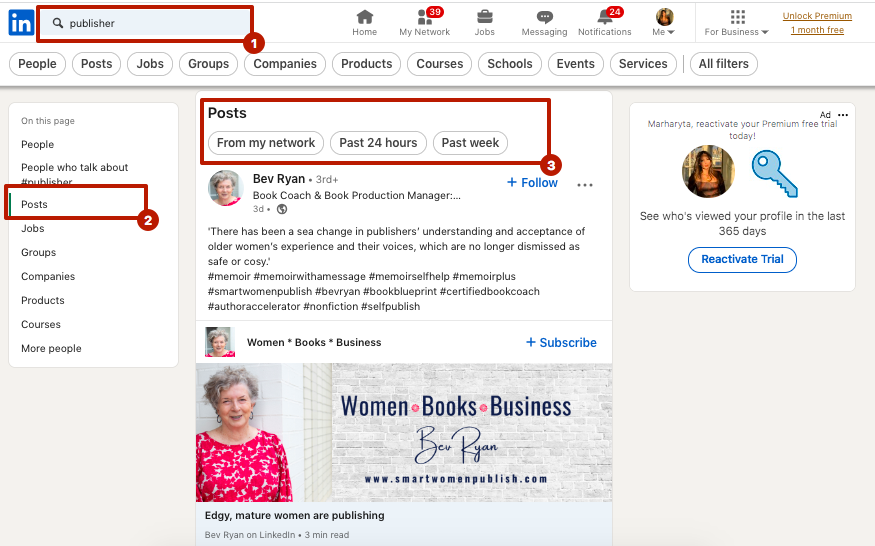
Additionally, LinkedIn allows sorting these search results. You can filter posts based on publication time, viewing only those from the last 24 hours, past week, or from your connections.
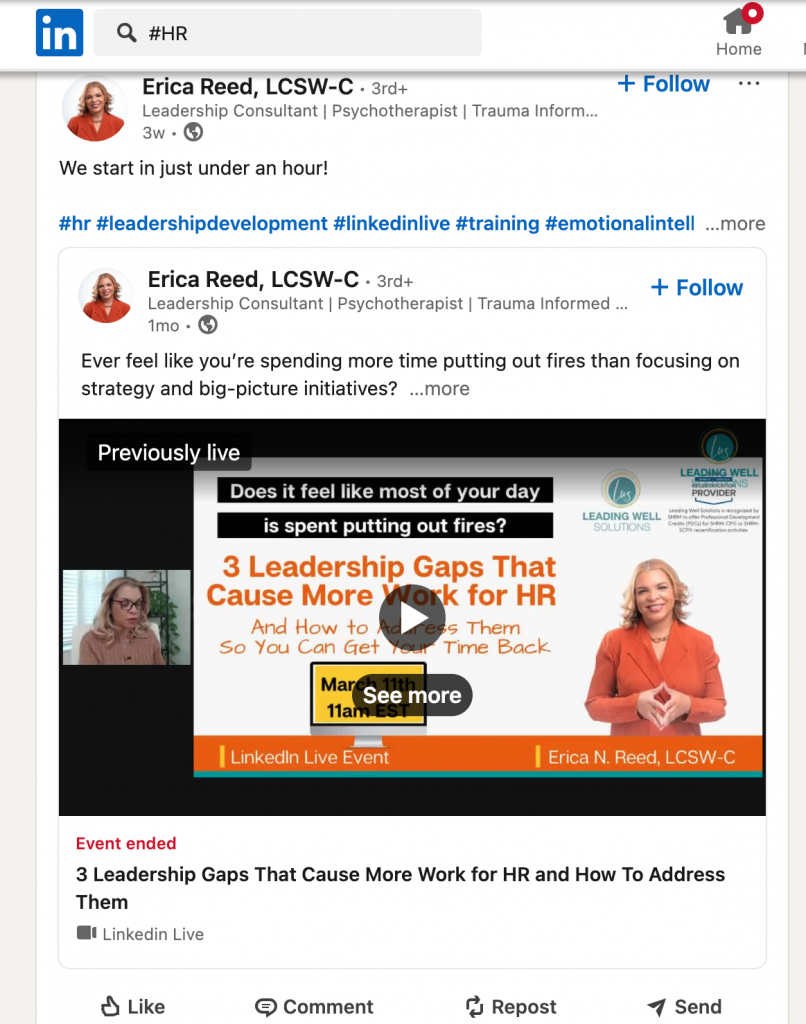
Where to Find the Best LinkedIn Hashtags
- Analyze Successful Posts
Examine successful posts in your industry with high engagement. Identify which general hashtags and industry-specific hashtags these posts use to gain insights into relevant content strategies.
- Explore LinkedIn Groups and Forums
Join LinkedIn groups and industry forums to stay updated on trending topics and observe how professionals use trending hashtags on LinkedIn to boost visibility.
Top Tools to Find LinkedIn Hashtags
Since LinkedIn does not provide deep hashtag analytics, third-party tools can help refine your strategy:
- Mention – powerful AI tool LinkedIn Hashtag Generator for finding relevant and trending hashtags.
- Engage AI – A Chrome extension that offers hashtag analytics, including follower count and engagement.
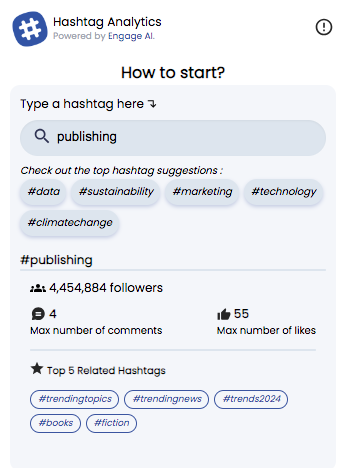
- Hootsuite Hashtag Analytics – Estimates post reach based on followers, likes, and comments. post content
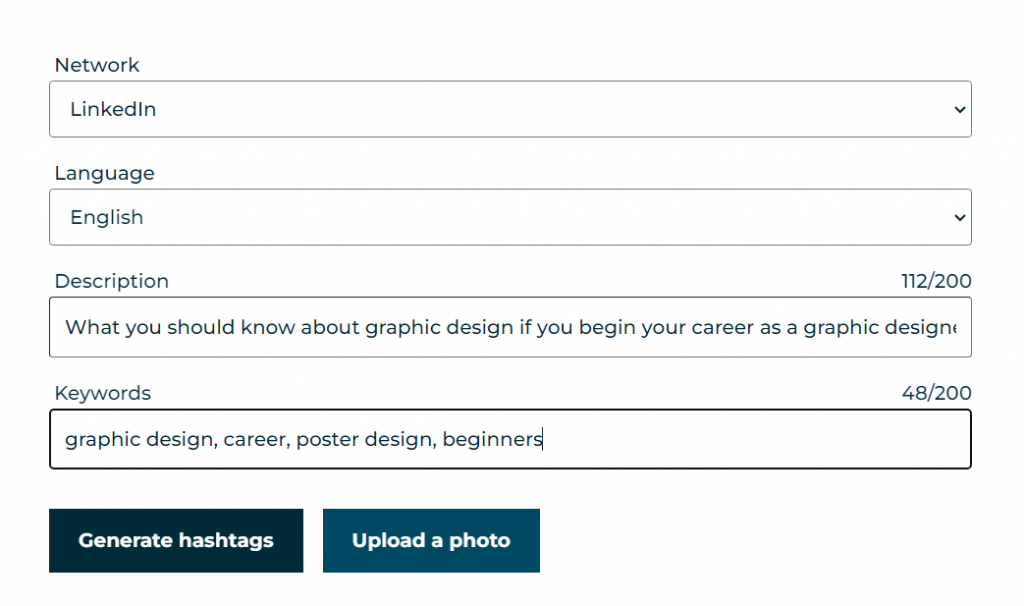

- LazyApply & OneUp – Free LinkedIn hashtag generators with location-based and audience filters.
Using these tools along with LinkedIn’s search features helps you gain insight, reach a larger audience for professional networking.
LinkedIn Hashtag Mistakes You Must Avoid
#1 Using too many hashtags – What’s the ideal number?
Unlike other social platforms, LinkedIn does not reward excessive hashtag use. While platforms like Instagram allow for dozens of hashtags, LinkedIn posts with 3-5 well-chosen hashtags tend to get the most engagement.
✅ How to Avoid:
- Use one broad hashtag (e.g., #Marketing) to reach a larger audience.
- Add one or two hashtags on specific topics (e.g., #B2BMarketing, #ContentStrategy).
- Include one niche hashtag based on current trends to stay relevant (e.g., #AIinMarketing).
#2 Using banned or overused hashtags (updated for 2025)
LinkedIn periodically deprioritizes or bans certain hashtags that become spammy or overused. Using these can negatively affect your post’s visibility.
✅ How to Use Hashtags on LinkedIn:
- Check LinkedIn offers and updates for the latest banned hashtags.
- Avoid hashtags with millions of posts but little engagement (e.g., #FollowMe, #LikeForLike).
- Instead, focus on hashtags used by thought leaders in your industry.
#3 Not updating your hashtag list – Why it kills engagement
Do you use the same hashtags on LinkedIn for months?
You might be missing out on current trends and discussions. Trending topics shift constantly, and hashtags that worked a year ago may now be irrelevant.
✅ How to Avoid:
- Regularly check LinkedIn’s best niche business professionals for trending hashtags.
- Follow LinkedIn groups to see what other users are discussing.
- Use third-party tools to discover top-performing hashtags in your niche.
#4 Relying only on generic hashtags – The biggest mistake on LinkedIn
Generic hashtags like #Business, #Marketing, or #Success might seem effective, but they are often too broad to generate meaningful engagement. Your content could get lost among thousands of similar posts.
✅ How to Avoid:
- Look at company pages and job openings to see what hashtags professionals in your field use.
- Use hashtags on LinkedIn related to specific topics rather than broad terms (e.g., #SaaSMarketing instead of #Marketing).
#5 Not tracking hashtag performance – Simple ways to optimize results
If you’re not tracking which hashtags bring the best results, you’re missing an opportunity to refine your social media strategy.
✅ How to Avoid:
- Use LinkedIn’s analytics tools to see which hashtags drive the most engagement.
- Monitor how other users interact with hashtags in your posts.
- Test new hashtags and compare performance over time.
How to Create Your Own Branded LinkedIn Hashtags
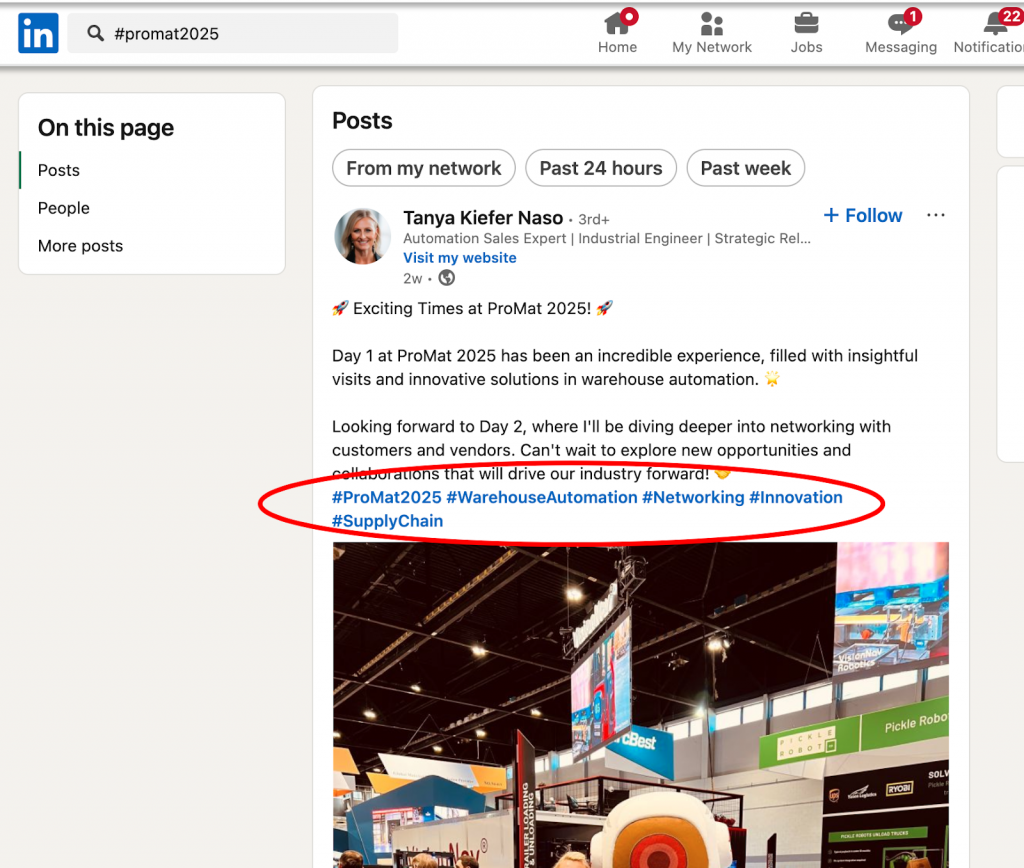
Branded hashtags are a powerful way to stand out, build recognition, and guide your specific audience to more of your engaging content. Unlike most popular hashtags that blend your posts into the crowd, a unique branded tag enhances your identity and makes your content easy to find — especially when users follow specific hashtags.
Here’s a step-by-step guide to create your own branded LinkedIn hashtags and use them effectively:
✅ Step 1: Define Your Personal or Company Identity
Before creating a branded hashtag, get clear on what you want it to represent. Ask yourself: Who is the specific audience you want to reach (e.g., law firms, creatives, job seekers)?
Example:
For a legal content creator, a hashtag like #LegalGrowthTips or #SmartLawBrand works better than generic tags.
✅ Step 2: Keep It Simple, Memorable, and Unique
A branded hashtag should be:
- Easy to spell
- Not too long or complex
- Not already used widely (check in LinkedIn’s search bar)
Examples:
- #GrowWithLex for a law firm
- #DesignWithMia for a creative portfolio
- #BoldCareerMove for a career coach
✅ Step 3: Test Your Hashtag on LinkedIn First
Before you go all in, type your idea into the LinkedIn search bar. You want:
- Zero or low results (to ensure uniqueness)
- No irrelevant content linked to it
This ensures that you’re not accidentally using a top hashtag on LinkedIn with completely different associations.
✅ Step 4: Add It to All of Your Posts (But Not Alone)
Include your branded hashtag in every post — consistently. But don’t rely on it alone. Use 3–5 hashtags per post, with 1 being your branded tag and the rest optimized for reach.
Combine it with top-performing LinkedIn tags related to your niche (e.g., #CareerGrowth, #LinkedInTips, #LegalMarketing).
✅ Step 5: Encourage Your Community to Use It
Start inviting others to use your hashtag — clients, colleagues, event attendees. For example:
- Ask your network to share posts using the tag
- Run a content challenge
- Feature their posts in your feed or company page
Over time, track how your hashtag performs: Is it helping boost your content’s visibility?
Using branded hashtags isn’t just a tactic — it’s part of building your brand’s voice, story, and consistency.
Final Thoughts
Even without running paid ads, using the right sets of trending LinkedIn hashtags per post—tailored to your niche and brand—can help you automatically increase the visibility of your content on LinkedIn.
Remember that hashtags also work in comments, offering a subtle yet effective way to boost reach. However, including hashtags in LinkedIn articles has little to no impact, so it’s best to focus on posts and comments.
To optimize your LinkedIn hashtag strategy, use third-party platforms to generate and analyze hashtags effectively. These tools allow you to discover new hashtags, see how many followers they have, and choose the most relevant ones to reach your target audience.
In 2025, LinkedIn removed the option to follow hashtags and discontinued the “Talks About” section in Creator Mode, which helped users get discovered through specific hashtags.
These changes signal a shift toward AI-powered content recommendations over traditional hashtag discovery. However, you can still search for posts using hashtags via the LinkedIn search bar.
FAQ
What hashtags work best on LinkedIn?
The best LinkedIn hashtags are industry-specific, trending, and relevant to your audience. Use a mix of niche, branded, and high-engagement hashtags to maximize reach.
Is LinkedIn phasing out hashtags?
No, LinkedIn still supports hashtags in 2025. They remain a key tool for content discovery, engagement, and reaching a broader audience.
What keywords are trending on LinkedIn?
Trending keywords on LinkedIn vary by industry but often include terms related to AI, remote work, leadership, and business growth. Analyzing popular posts can help identify relevant trends.
Do hashtags work on LinkedIn in 2025?
Yes, hashtags on LinkedIn continue to improve post visibility and engagement. Using the right mix of hashtags helps your content appear in searches and reach a larger audience.
How do you add hashtags to LinkedIn?
You can add hashtags to LinkedIn posts, articles, comments, and company pages by typing # followed by a relevant keyword. Aim for 3-5 targeted hashtags for optimal results.