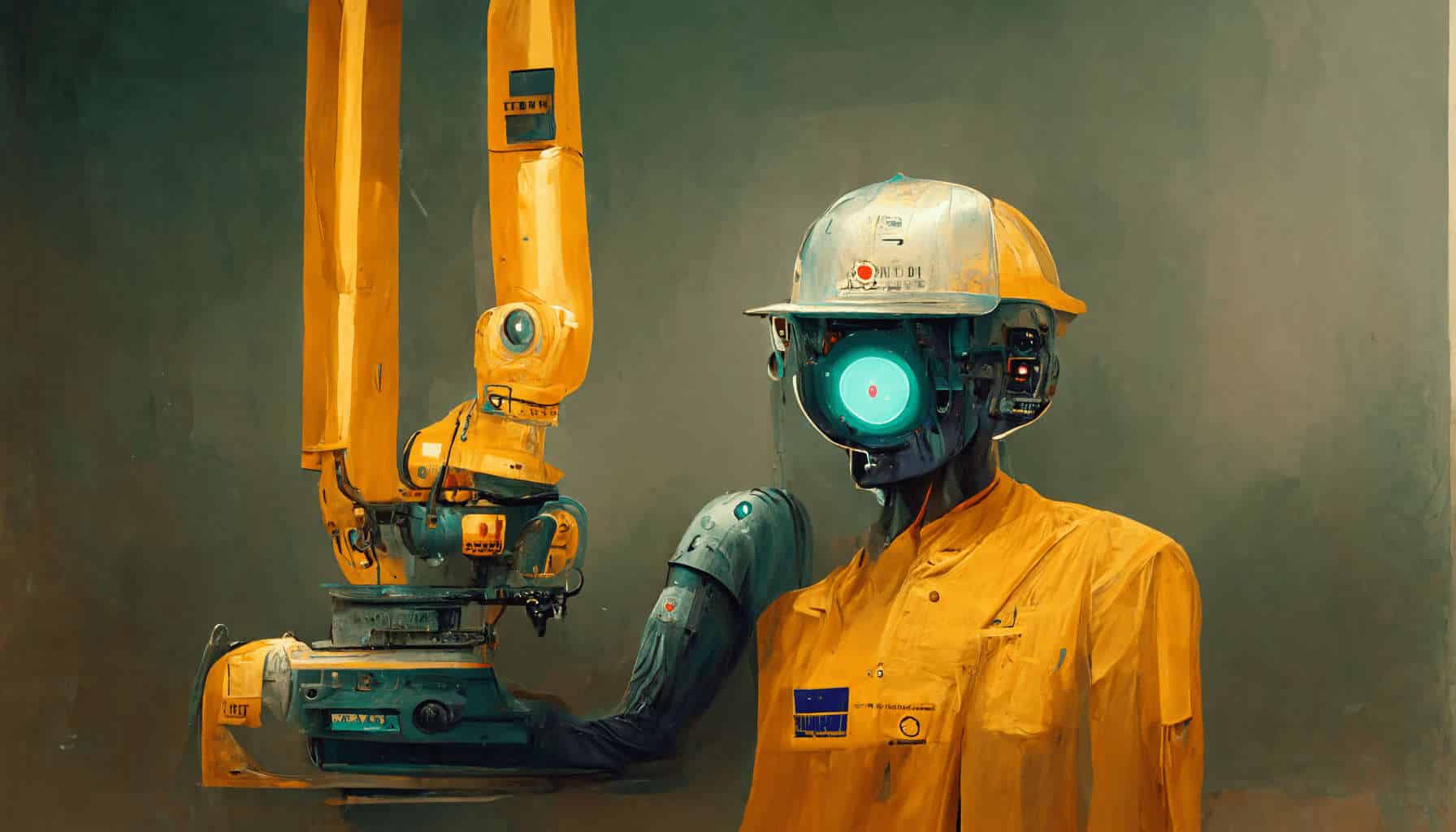
In April of last year, Microsoft made an exciting announcement regarding LinkedIn. They revealed their plans to expand the range of industry codes on the platform from 147 to over 450, aligning with the North American Industry Classification System (NAICS).
This development is highly beneficial as it addresses the issue of missing industries in the previous list. Now, a wider array of LinkedIn industry options will be accessible to users.
However, it’s important to note that currently, members do not have the luxury of accessing a comprehensive list through the drop-down menu. Consequently, they must rely on educated guesses and conduct searches to find the most relevant industry code.
Meanwhile, having knowledge of the complete catalog of industries will also benefit you when using LinkedIn automation. This is essential for precise user segmentation in outreach campaigns.
Key points about LinkedIn Industry categories
- Industries on LinkedIn play a vital role in finding relevant connections, and accurately specifying your industry in your profile is crucial for improving your visibility in search results. This is particularly important for job seekers, professionals looking to expand their network, and individuals aiming to connect with potential clients.
- Currently, the LinkedIn industry list is expanding, with the number of codes increasing from 147 to 450. You can find the most up-to-date source by following the link provided at the end of this article.
- If you cannot find a specific industry in the list, you have the option to submit a request to the support team of LinkedIn for its inclusion.
- When adding an industry to your profile, you will not see a drop-down list. Instead, you need to start typing the name to view the available options that begin with the entered letters. Therefore, having a cheat sheet with a comprehensive list of industries can be beneficial.
Linked Helper, an automation tool, is closely intertwined with the utilization of industries on LinkedIn. Here are some practical applications:
- Collecting and segmenting lists based on industries to personalize messages for different target audiences or focus on specific individuals.
- Overcoming the limitation of collecting only 1,000 profiles on a free account. By leveraging industries, you can employ multiple approaches to gather profiles and surpass the 1,000 limit.
- Methodically expanding your professional network by filtering individuals based on industry, connecting with them, and increasing your chances of discovering job opportunities in your desired field.
In the Recruiter subscription, you have access to the Industry filter for more refined searches. This article provides a detailed explanation of the hierarchy of categories and includes a link to the complete industry list.
If your industry is not listed or if you work as a freelancer, it is essential to pay attention to the keywords in your headline, job title, and profile description. By incorporating SEO keywords that people may search for related to your niche industry, you can attract traffic from Google to your LinkedIn profile.
Industry options on LinkedIn explained
What is an industry on LinkedIn?
Different industry categories are vital in business, as they enable targeted networking and connections within specific sectors and fields.
You can add or change your industry in your profile settings. According to the help documentation, by adding this information you will appear in search results when users are looking for individuals in the selected industry.
By specifying the industry, you can narrow down your target audience to a specific niche. For instance, when we searched for an SMM specialist in the USA without specifying the industry, we received 39,000 results. This could be too broad of an audience. Additionally, it’s important to note that LinkedIn Helper has a limit of adding up to 1,000 users to an auto campaign at a time.
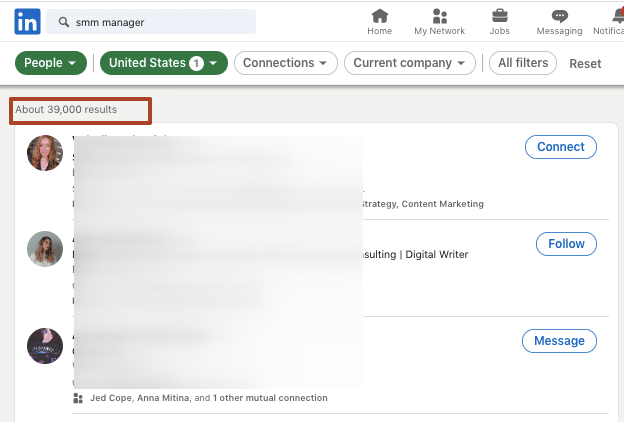
However, when we selected the industry as Higher Education, the search results were reduced to 709 individuals, making them suitable for inclusion in the auto campaign.
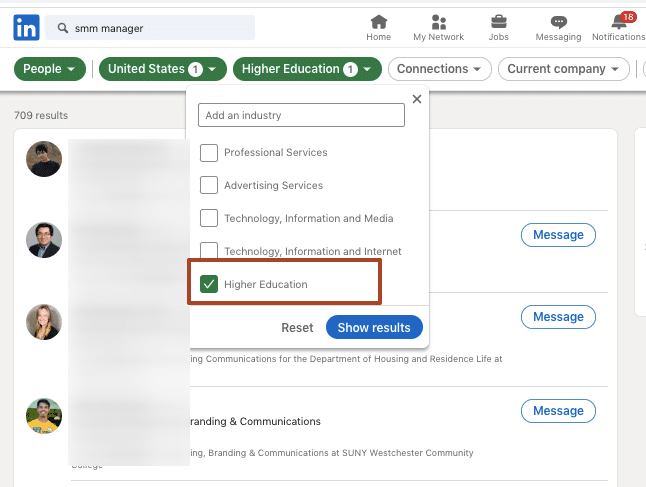
How industries are used on LinkedIn
Industries on LinkedIn serve as a way to categorize professionals and companies based on their specific fields or sectors. By selecting their industry on their LinkedIn profiles, users can showcase their expertise and align themselves with a specific professional community. Here are a few examples of how industries are used on LinkedIn:
a. Networking: Industries help users connect with professionals who work in the same or related fields. For instance, a software engineer can search for and connect with other professionals in the “Information Technology and Services” industry, creating opportunities for collaboration, knowledge sharing, and career growth.
b. Job Searching: LinkedIn allows users to search for job opportunities based on their industry. Job seekers can filter job listings by industry, enabling them to find relevant positions in sectors such as “Healthcare,” “Finance,” or “Education.” This targeted approach helps users discover job openings that match their skills and career aspirations.
c. Content and News: LinkedIn delivers industry-specific content and news updates to users based on their selected industry. Professionals can follow industry influencers, join relevant LinkedIn Groups, and access articles, blog posts, and discussions that pertain to their industry. This ensures that users receive tailored and relevant information to stay informed and up-to-date within their industry.
How industries are used for search filtering
LinkedIn provides robust search functionality, and industries play a crucial role in narrowing down search results to find professionals, companies, or job opportunities within specific fields. Here are some examples of how industries are used for search filtering on LinkedIn:
a. Talent Acquisition: Recruiters and hiring managers can use industry filters to find candidates with expertise in particular fields. For instance, an HR manager looking for candidates with experience in the “Marketing and Advertising” industry can filter search results accordingly, streamlining the candidate selection process and ensuring a more targeted pool of applicants.
b. Networking and Partnerships: Professionals seeking to expand their network within a specific industry can use industry filters to find relevant connections. For instance, a marketing consultant searching for potential clients in the “E-commerce” industry can filter their search to identify relevant businesses and individuals in that industry, increasing the chances of building valuable connections and partnerships.
c. Business Development: LinkedIn users can leverage industry filters to identify potential business opportunities. For example, a software company specializing in solutions for the “Manufacturing” industry can use search filters to find companies in that industry that may require their services, opening doors for collaborations, partnerships, or sales prospects.
How industries are used in LinkedIn Groups
LinkedIn Groups provide a platform for professionals to engage in discussions, share insights, and build connections within their industries or areas of interest. Here are a few examples of how industries are used in LinkedIn Groups:
a. Industry-specific Knowledge Sharing: LinkedIn Groups focused on specific industries, such as “Digital Marketing Professionals” or “Healthcare Innovators,” allow professionals to share industry insights, best practices, and expertise. Members can engage in discussions, ask questions, and contribute to the collective knowledge within their industry.
b. Networking and Referrals: LinkedIn Groups centered around industries create networking opportunities, where professionals can connect with peers, industry leaders, and potential employers. Group members can refer job opportunities, recommend service providers, or collaborate on projects within their shared industry.
c. Professional Development and Learning: Industry-focused LinkedIn Groups often provide valuable resources, webinars, and training materials to help professionals enhance their skills and stay updated with industry trends. These groups foster a sense of community and enable members to learn from each other’s experiences, improving professional growth within their respective industries.
Overall, industries play a vital role in shaping LinkedIn’s functionality, enabling users to navigate the platform effectively, connect with relevant professionals, explore job opportunities, and stay informed within their specific fields.
What does industry mean on LinkedIn?
The impact of industry selection on job searches is substantial. For instance, let’s say a marketing professional who specializes in social media management chooses the “Digital Marketing” industry on their LinkedIn profile.
This industry selection helps them receive targeted job recommendations specifically related to digital marketing roles, such as social media strategist or digital marketing specialist. It also enables recruiters and employers searching for candidates with expertise in digital marketing to find and connect with them easily.
Recruiters focus on industries, not just a list of skills. You should keep this in mind when deciding what to include in the “About” section of your LinkedIn profile – it can include niche keywords.
Note: Include industry-related keywords in your work experience description to enhance the visibility of your resume for recruiters.
Accurate representation of industry is of utmost importance on LinkedIn. Consider an individual who has experience in the healthcare industry but mistakenly selects the “Education” industry on their profile. This inaccurate representation can mislead recruiters and employers searching for healthcare professionals, potentially causing missed opportunities and a lack of relevant job recommendations.
What to put for industry on LinkedIn
The industry on a LinkedIn profile is not solely based on the current or latest place of employment. It is an opportunity for individuals to showcase their expertise and align themselves with a specific professional community. While the industry can reflect the individual’s current or previous employment, it is not limited to that. It serves as a broader representation of their field or sector of work.
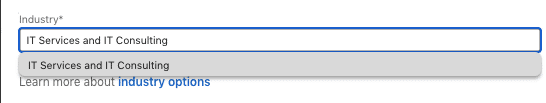
- Does the individual specify it themselves or is it assigned by LinkedIn?
The individual specifies their industry themselves on their LinkedIn profile. It is not assigned by LinkedIn. When editing their profile, users have the freedom to select the industry that best represents their professional background, skills, and interests. This allows individuals to have control over how they present themselves and their areas of expertise to the LinkedIn community. For someone who’s currently working in IT & Technology, but want to land a similar role in the Healthcare industry, choosing the latter for your industry will make you visible to desired employers.
- Is industry a required or an optional field?
The industry field on LinkedIn is optional. Users have the choice to include it or leave it blank. However, it is highly recommended to include the industry field as it can significantly enhance visibility, networking opportunities, and relevance in job searches within specific industries.
- If you lack experience and are fresh out of university, what do you write?
If you lack professional experience and have recently graduated from university, you can still specify an industry that aligns with your field of study or desired career path. For example, if you have a degree in computer science, you could select the “Information Technology and Services” industry. It’s important to focus on highlighting relevant coursework, internships, projects, or any other experiences that showcase your skills and potential within that industry.
- Does the industry change when transitioning to a new job?
When transitioning to a new job or field, it is advisable to update your LinkedIn profile to reflect the new industry. As you gain experience and expertise in a different industry, it is beneficial to align your profile with the industry that corresponds to your current role or desired career path. By doing so, you can connect with professionals in the new industry, receive relevant job recommendations, and enhance your professional brand.
- Instructions on how to select your industry
To select your industry on LinkedIn, follow these steps:
- Log in to your LinkedIn account.
- Navigate to your profile by clicking on your profile picture or name.
- Click on the “Edit” icon, usually located below your profile picture.
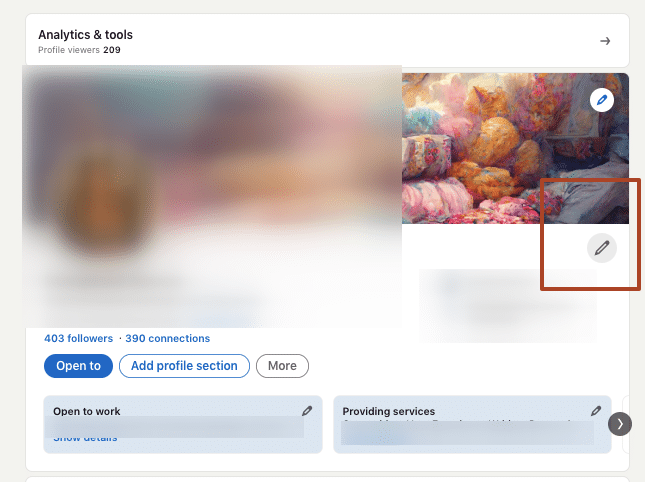
- Find the industry field (under the “Current position” section).
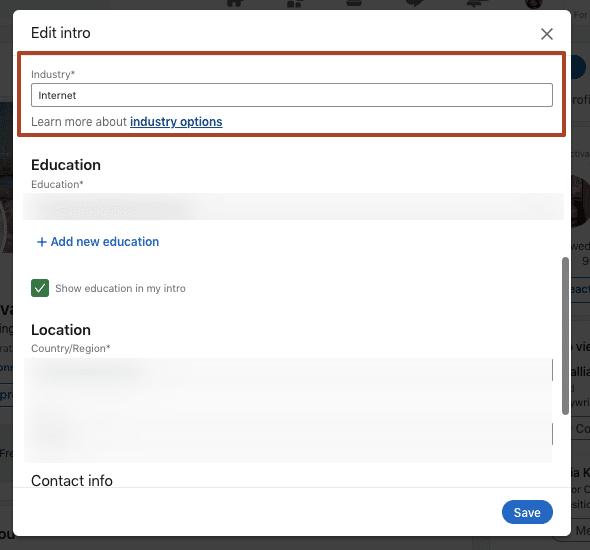
- Start typing to search for and select the industry that best represents your professional background.
- Save your changes to update your LinkedIn profile with the selected industry.
How to list freelance work on LinkedIn
- Treat it as a Professional Experience: When you want to list a freelance work on LinkedIn, treat it as a professional experience similar to a regular job. Include the name of your freelance business or brand, the duration of your freelance work, and a brief description of the services or projects you offered.
Example: Freelance Graphic Designer, Self-Employed (2018-Present)
Provided graphic design services to clients, creating logos, marketing materials, and website designs.
- Highlight Achievements and Results: Showcase your accomplishments and the impact of your freelance work. Include specific achievements, successful projects, or notable outcomes you delivered for clients.
Example: Increased client website traffic by 40% through strategic SEO implementation.
- Use Client Testimonials: If possible, request testimonials from satisfied clients and display them on your LinkedIn profile. Testimonials add credibility to your freelance work and provide social proof of your skills and professionalism.
Example: “John’s freelance writing services were exceptional. He consistently delivered high-quality content within the agreed-upon deadlines. I highly recommend him for any writing project.” – Client A
- Showcase Diverse Clients and Industries: Demonstrate your versatility and expertise by highlighting the range of clients and industries you have worked with. This helps potential clients or employers understand your adaptability and ability to handle various projects.
Example: Collaborated with clients across industries including healthcare, technology, and e-commerce.
Tips for maximizing the impact of freelance work on LinkedIn:
- Use Relevant Keywords: Incorporate industry-specific keywords and phrases throughout your profile and specifically in the freelance work descriptions. This increases the visibility of your profile in relevant searches by recruiters and potential clients.
Example: Utilized advanced SEO strategies to improve client website rankings and drive organic traffic.
- Create a Portfolio: Include a link to your portfolio or website where you showcase your freelance work. This allows visitors to see visual examples, case studies, or samples of your projects, giving them a comprehensive understanding of your capabilities.
- Engage in LinkedIn Groups: Join relevant LinkedIn Groups related to your freelance niche or industry. Participate in discussions, share insights, and contribute valuable content. This helps you establish yourself as an authority in your field and increases your visibility among potential clients and collaborators.
- Network and Seek Recommendations: Connect with professionals in your industry, attend relevant events, and actively engage with others in your field. Seek recommendations from satisfied clients or colleagues, as these recommendations enhance your credibility and attract more opportunities.
Read how to write and give recommendations on LinkedIn.
Explore how to get multiple endorsements starting from zero.
Remember, showcasing your freelance work effectively on LinkedIn requires clear and concise descriptions, tangible achievements, and a professional presentation that demonstrates your value to potential clients and employers.
What to do if your LinkedIn industry is not listed
LinkedIn industry not listed: 8 steps to solve the issue
If the industry you want to list is not currently available on LinkedIn, you can follow these steps to list it:
#1 Research and Identify a Suitable Category: Determine the closest category or industry on LinkedIn that closely aligns with the industry you want to list. Look for industries that share similar characteristics, skills, or job roles.
#2 Choose a Relevant Title or Description: Once you have identified a suitable category or industry, create a title or description that accurately represents the industry you want to list. Use clear and concise language to convey the nature of the industry and the work it encompasses.
#3 Add the Industry in the Experience Section: Navigate to the “Experience” section of your LinkedIn profile and click on the “+” icon to add a new position. Fill in the relevant details, including the job title, company (if applicable), and duration. In the industry field, enter the closest category or industry available on LinkedIn that aligns with your desired industry.
#4 Customize the Job Description: In the job description section, use this space to elaborate on your experience and expertise within the industry you want to list. Highlight specific projects, achievements, or skills that are relevant to the industry.
#5 Utilize Keywords: Incorporate industry-specific keywords and phrases throughout the job description to enhance the visibility of your profile in relevant searches. This will help others find you when they are specifically looking for professionals in that industry.
#6 Add Relevant Skills: In the skills section of your profile, include skills that are pertinent to the industry you want to list. This further strengthens your profile’s alignment with the desired industry and increases the likelihood of being discovered by others in the same field.
#7 Seek Recommendations: Request recommendations from colleagues, clients, or mentors who can speak to your experience and expertise in the industry you want to list. These recommendations add credibility and validation to your profile.
#8 Stay Informed: Keep an eye on LinkedIn’s updates and announcements regarding industry additions or changes. LinkedIn periodically updates its industry options, so the industry you want to list might become available in the future. Stay informed to ensure that your profile reflects the most accurate and relevant industry information.
By following these steps, you can effectively list an industry that is not currently available on LinkedIn, increasing your visibility and connecting with professionals in your desired field.
Industry for LinkedIn automation: How to use it in Linked Helper
Linked Helper is a powerful tool that can assist in automating various LinkedIn activities. It offers several features that can optimize your outreach and targeting efforts.
Segmenting Offers by Industry
Segmenting your offers by industry allows you to personalize your messages and content, increasing the relevance and effectiveness of your campaigns. With Linked Helper, you can filter LinkedIn profiles based on industry keywords, enabling you to create targeted lists of professionals within specific industries.
For example, if you’re promoting a software product for the healthcare industry, you can use Linked Helper to identify and reach out to professionals in healthcare, medical, or pharmaceutical fields. This targeted approach enhances your chances of connecting with the right audience and generating meaningful leads.
Networking with Industry Leaders
Linked Helper can also help you establish connections with industry leaders, which can be beneficial for career advancement and networking purposes.
If your goal is to land a dream job in a particular industry, Linked Helper allows you to systematically follow and invite industry leaders on LinkedIn. By connecting and engaging with professionals holding influential positions in your desired field, you can expand your network, gain valuable insights, and increase your chances of finding job opportunities or getting noticed by potential employers.
Automating Connection Requests and Messages
Linked Helper enables you to search for industry leaders based on specific criteria such as job title, company, or industry keywords. Once you’ve identified relevant profiles, you can automate the process of sending connection requests or personalized messages to these industry leaders.
By expressing your interest in their work and seeking potential opportunities to connect or collaborate, you enhance your visibility and establish meaningful connections within your industry of interest.
Utilizing Linked Helper’s automation capabilities can save you time and effort while maximizing your LinkedIn presence and engagement with industry professionals.
How to use industry categories for LinkedIn automation
The “industry” filter is available in a regular free LinkedIn account. It can be used during the search filtering stage. Learn all tips about proper filtering for campaigns.
Filtering through industries can help you gather more than 1,000 profiles for your campaign. This is a workaround for the limit of 1,000 search results imposed on free accounts when creating campaigns.
To learn how to create a campaign and collect all the contacts, you can refer to the guide provided at this link.
You can also watch a video tutorial for a step-by-step demonstration.
Once your campaign is created, follow these steps:
- Click on “Queue”.
- Click on “+Add”.
- Select “Search page”.
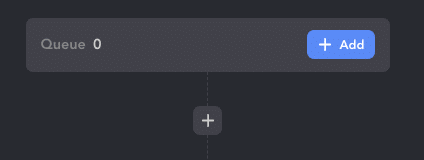
For example, if we search for “Product Manager” and apply the filter “Technology, Information and Internet,” we can gather a list of profiles and tag them after collecting.
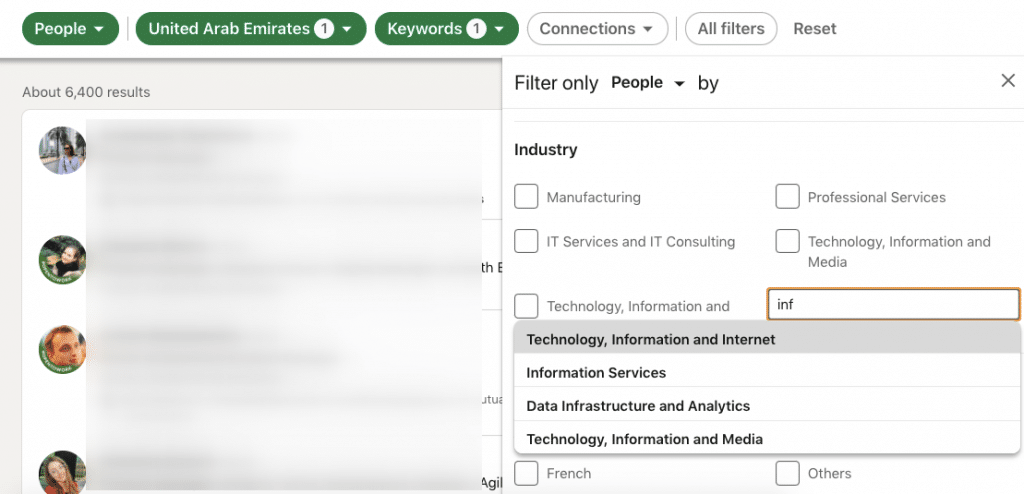
Note: In your message or invitation, you can establish a common ground by mentioning the lead’s current industry, if it is available. However, it is worth noting that while the industry is a filter option on regular LinkedIn, it cannot be extracted when viewing profiles with a free account. Therefore, if you are using a free LinkedIn profile, the {industry} variable is not accessible for personalizing your messages.
However, by subscribing to the Sales Navigator plan and using Linked Helper to visit profiles, the {industry} variable becomes accessible.
In our example, there are 732 results in the search, which can easily be added to the Queue of a single campaign. Simply click on “Start collecting” to include them in your campaign.
You can refer to the following screenshots for visual guidance:
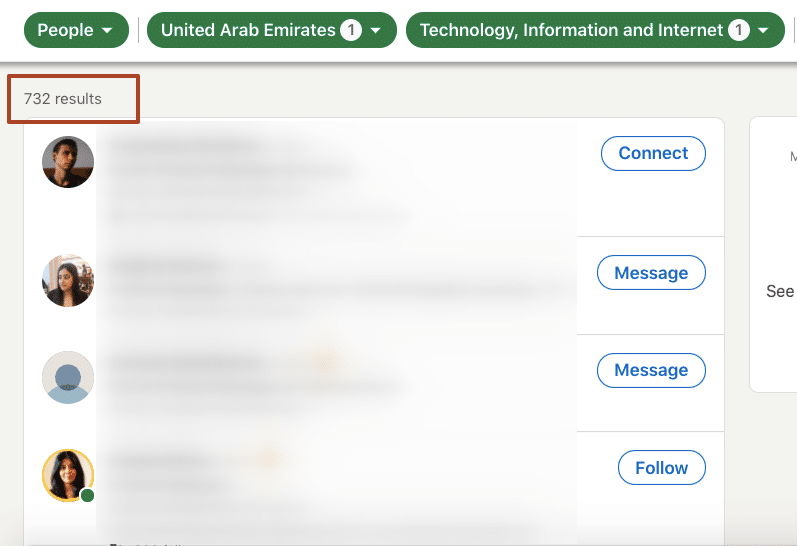
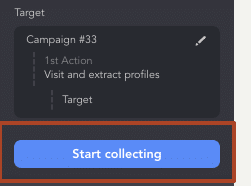
Once the profile collection is completed, you can segment this audience in another campaign by adding a tag. Follow these steps:
- Open the Queue.
- Select all the profiles.
- Click on the Tag icon.
- Assign a tag with the name corresponding to the industry.
By tagging the profiles, you can easily distinguish and target them based on their industry in this and future campaigns.
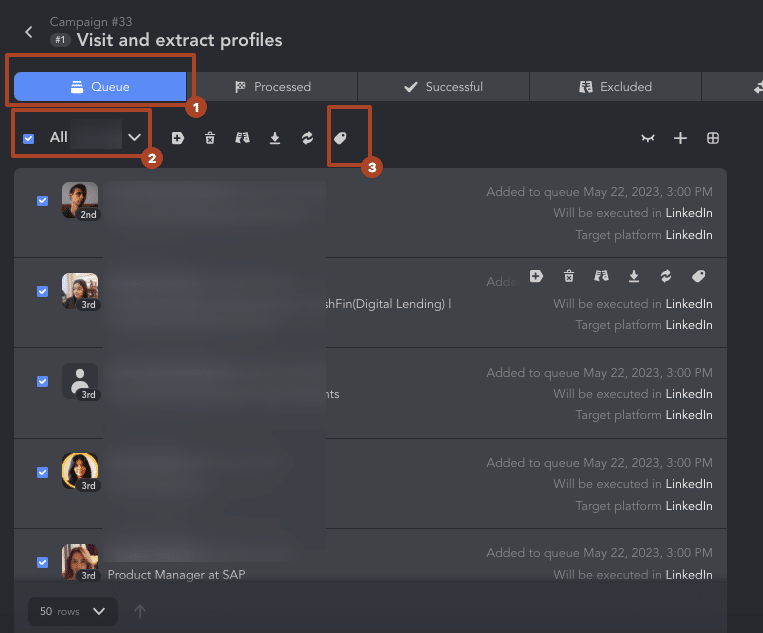
This helps you maintain a well-organized database of potential candidates for future job opportunities or talent acquisition efforts.
Then, we can modify the industry to “Retail” and collect a new list of profiles to tag them. This feature can be valuable for segmenting offers based on industries. As we can see, there are 407 relevant profiles in this category, which can be added to the Queue of a campaign. However, it wouldn’t have been possible to collect all of these profiles (732+407) at once due to the 1,000 limit in free LinkedIn.
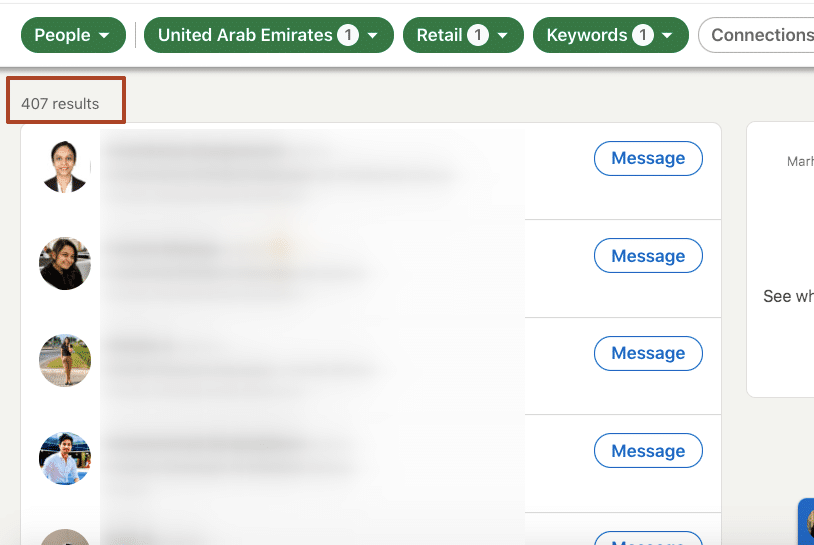
Using the filter and tagging features in Linked Helper enables you to streamline your workflow, save time, and efficiently manage your LinkedIn connections and prospects.
Download Linked Helper 2
and get 14-day free trial right now
DOWNLOADIf you are not yet in our list of users, then join.
We give you a trial version to start your experience with our LinkedIn tool.
Industry segments list in Recruiter
Explanation of industry segments list in LinkedIn Recruiter
When using LinkedIn Recruiter or Talent Insights, you can utilize the Industries filter to refine your search results. Members can select the industry that best matches their company or type of work from the provided options. Keep in mind that these options may evolve over time as LinkedIn continuously improves categories.
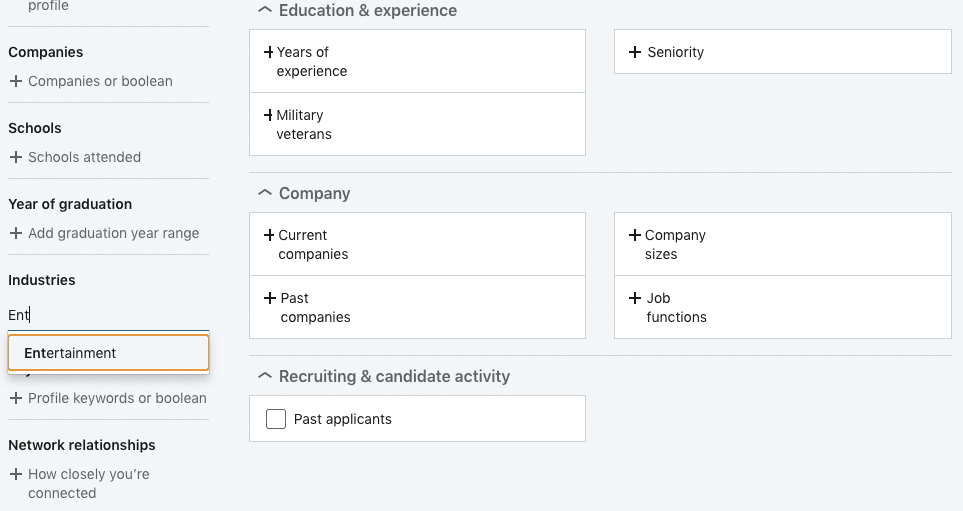
If you can’t find your desired industry in Recruiter, you can try using relevant keywords to enhance your search. The industries are organized hierarchically, and your search results will vary based on the hierarchy levels you select. It’s recommended to review the latest list of industries and choose the most suitable one for your needs. In some cases, you may need to select multiple industries and adjust your queries and reports due to changes from V1 to V2 industry codes.
For example:
In the context of the industry taxonomy used by LinkedIn, the terms “Level 1 (L1) label,” “Level 2 (L2) label,” and “Level 3 (L3) label” refer to different levels of categorization within the Entertainment Providers industry.
At Level 1, the broadest category is Entertainment Providers. This encompasses a wide range of businesses and organizations involved in providing entertainment services.
At Level 2, within the Entertainment Providers category, there are more specific subcategories. One of these subcategories is Performing Arts and Spectator Sports. This includes businesses and organizations involved in various forms of live performances and sports events that are meant for spectators.
At Level 3, within the Performing Arts and Spectator Sports subcategory, there are further subdivisions. Some examples include Circuses and Magic Shows, Dance Companies, and Theater Companies. These are specific types of performing arts organizations that specialize in circus performances, magic shows, dance productions, and theatrical productions respectively.
The hierarchy of L1, L2, and L3 labels helps to provide a structured classification system that allows for easier categorization and filtering of industry-specific information on LinkedIn.
For instance, let’s say we needed to locate specialists in the Financial Services industry, specifically in the Insurance subcategory. We applied these filters in our search and also tried using a keyword.
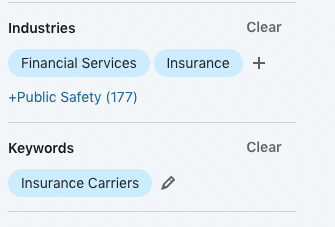
As a result, the search yielded profiles that matched the industry criteria.
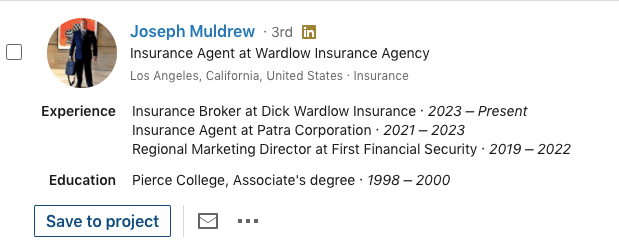
In some profiles, the keyword we used was even highlighted in the text.
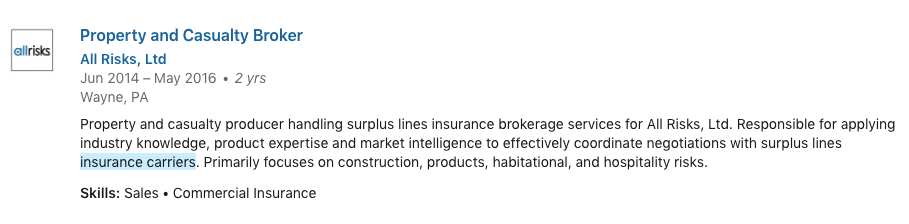
However, we later wanted to refine our search to focus exclusively on profiles in the Insurance Agent category. Unfortunately, we could only specify this parameter within the Job Titles field.
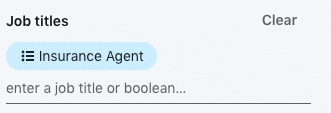
Consequently, we were able to see profiles that specifically possessed relevant experience as Insurance agents.
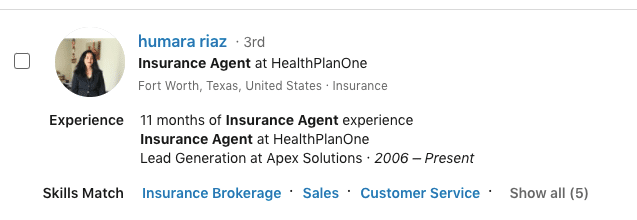
Ultimately, the industry cheat sheet from the Help Center article (link above) proved invaluable as it provided a comprehensive overview of the available categories and names within the database.
How to access and use the industry segments list in LinkedIn Recruiter
To access and utilize the industry segments list in LinkedIn Recruiter, you can follow these steps:
- Begin by conducting a search in Recruiter or creating a Talent Pool Report in Talent Insights.
- On the left-hand side of the page, locate the “Industries” section and click on the “Add” icon next to it.
- A text box will appear where you can enter the specific industry you want to filter by. Type in the industry name or relevant keywords.
- As you enter the industry, LinkedIn’s system will suggest matching options from the industry segments list. You can select the appropriate industry from the suggestions.
Note: It’s important to note that members who haven’t specified their industry may not appear in the search results.
Additional tip: If you’re having difficulty narrowing down your search to your desired industry in Recruiter, you can try incorporating relevant keywords in your search query. This can help refine your results and increase the likelihood of finding candidates within your target industry.
By utilizing the industry filter and leveraging keywords effectively, you can enhance the precision and relevance of your search results in LinkedIn Recruiter, making it easier to identify potential candidates who align with your specific industry requirements.
LinkedIn industry codes
Greg Cooper, a prominent figure in mentoring small business owners and a climate activist, recently contacted the Director of Product Management at LinkedIn. In response, the director shared an list of industry codes that allows for a more structured and accurate search experience. Cooper suggested that this list be provided as a link on the industry code menu, and the director agreed to pass this valuable suggestion on to the development team.
Cooper encourages others to provide feedback on the new industry codes. Have you been able to find codes that closely align with your business and target audiences? If there are any codes that you believe are still missing, LinkedIn has expressed its willingness to consider adding new codes based on user demand. You may share your thoughts and experiences to contribute to the platform’s continuous improvement.
Link to the LinkedIn industry codes full list
You can find the most recent codes on the Microsoft website by following the provided link. The image below displays the primary industry categories. A detailed table that includes the Industry ID, Label, Hierarchy, and Description is available at the link above.

If you are unable to locate the specific industry you are searching for, consider using relevant keywords to enhance your search. Additionally, you can visit the LinkedIn Campaign Manager industry options for further guidance.
To request the inclusion of your industry in the LinkedIn list, you may submit a request via the LinkedIn Developer Support Portal.