
ModumUp is a social selling and LinkedIn marketing agency for B2B companies. They conduct live broadcasts on LinkedIn for both their own business and their clients.
They host up to 15 events per year for their agency, including one major annual conference, as well as organize and conduct live events for clients from their profiles.
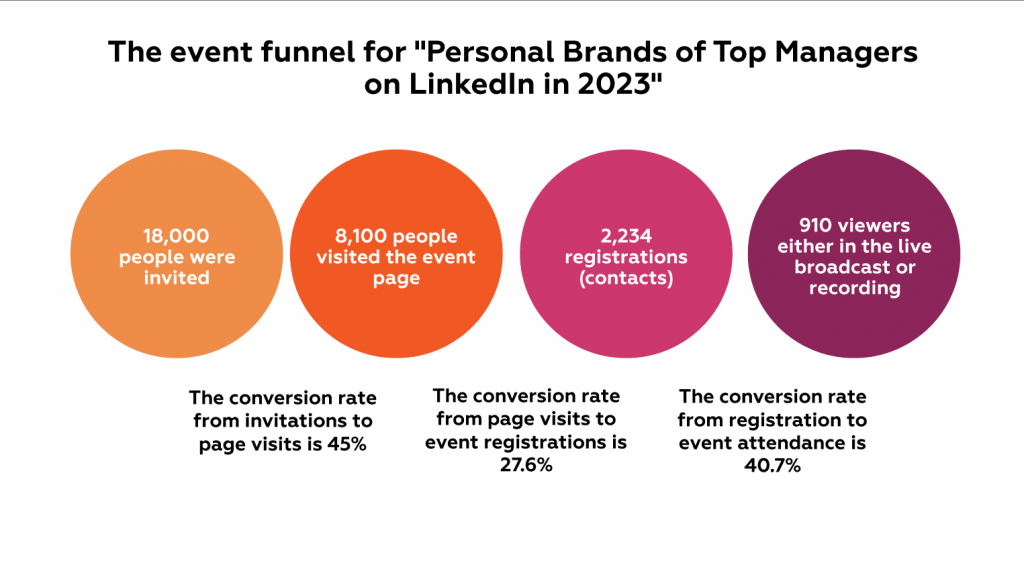
On average, based on their practice, 30-50% of registrations convert to views.
We spoke with Olga Bondareva, Founder and CEO of ModumUp, and prepared a checklist and practical advice on how to best prepare for and conduct an effective event.
LinkedIn Live events check-list based on ModumUp experience

PREPARATION

So let’s plan everything!
#1 First things first: check eligibility
On LinkedIn all members can join Live events, but to conduct a live event you need to meet certain criteria:
- You have at least 150 connections or followers. Read how to grow page followers
- The account or page must have been created at least 30 days ago
- You need to have a good record of abiding LinkedIn policies: your account is not banned, restricted or subject to review
- The geography is limited, so please check LinkedIn Help to see if your region is supported.
To check if you have access, start by creating an event on LinkedIn. Eligible broadcasters will be able to choose “LinkedIn Live” in the event format dropdown.
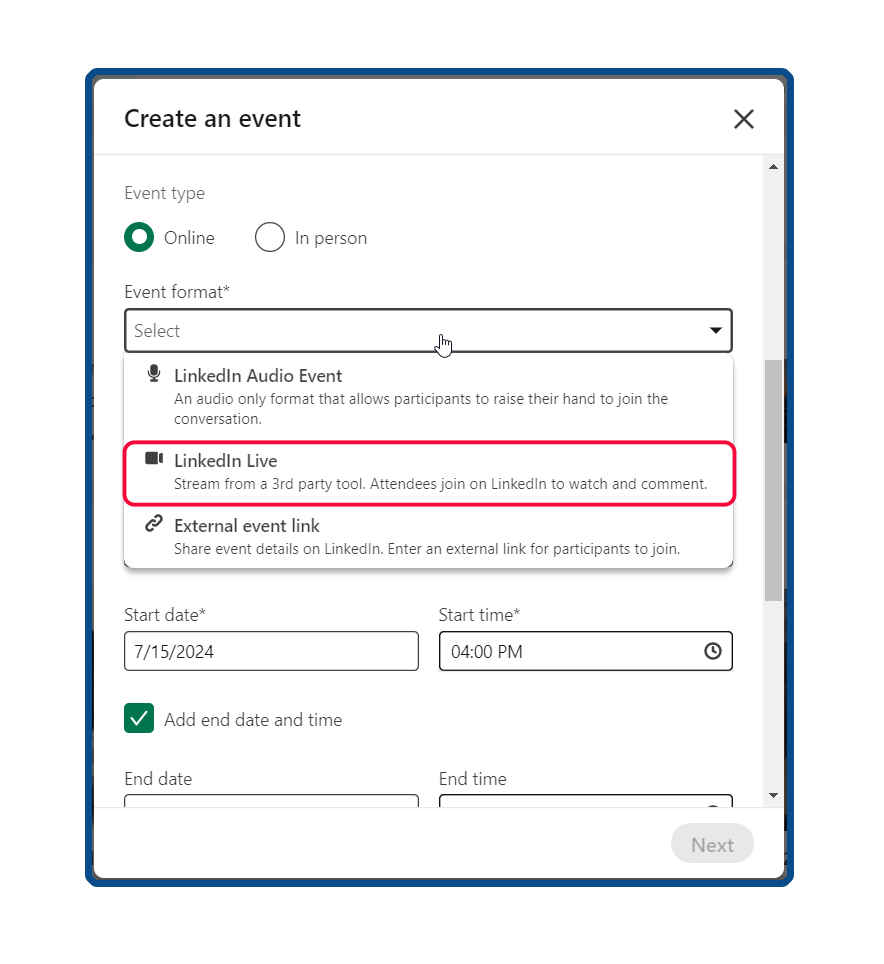
#2 Choose a topic
Choosing a broader topic for your LinkedIn Live event can ensure it appeals to a wider audience. A more general topic will be relevant to more people, increasing your potential reach. Topics like personal branding, or how to deal with employee burnout will attract various audiences no matter the niche.
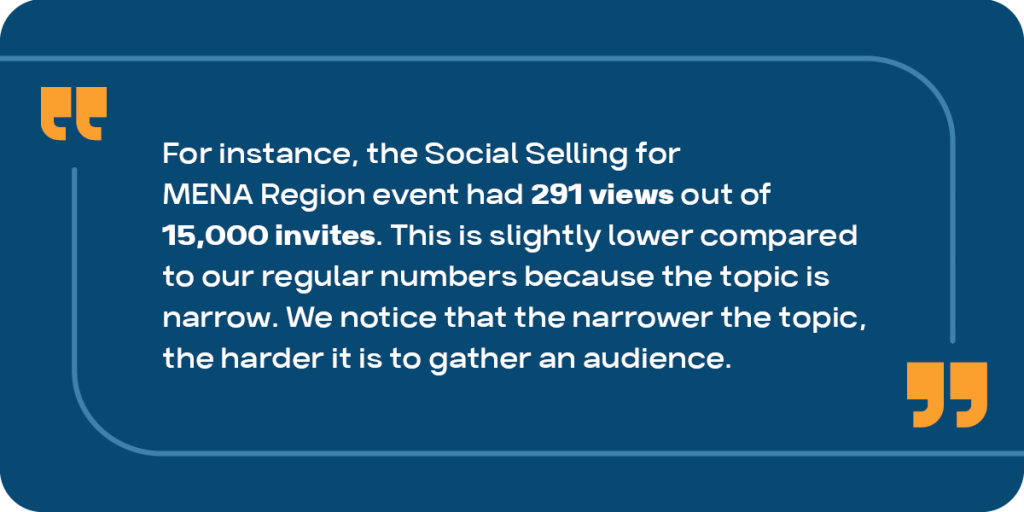
However, if your goal is to gather targeted leads, focusing on a specific niche might result in fewer views but more qualified leads. The key is to balance the topic’s breadth with your event’s ultimate objective.
#3 Share practical insights and visionary
Based on agency experience, two themes work best:
- Practical with Life Hacks and Benefits: Offers immediate value and actionable insights.
- Visionary about Trends: Discusses where the industry is heading and provides insights into future developments.
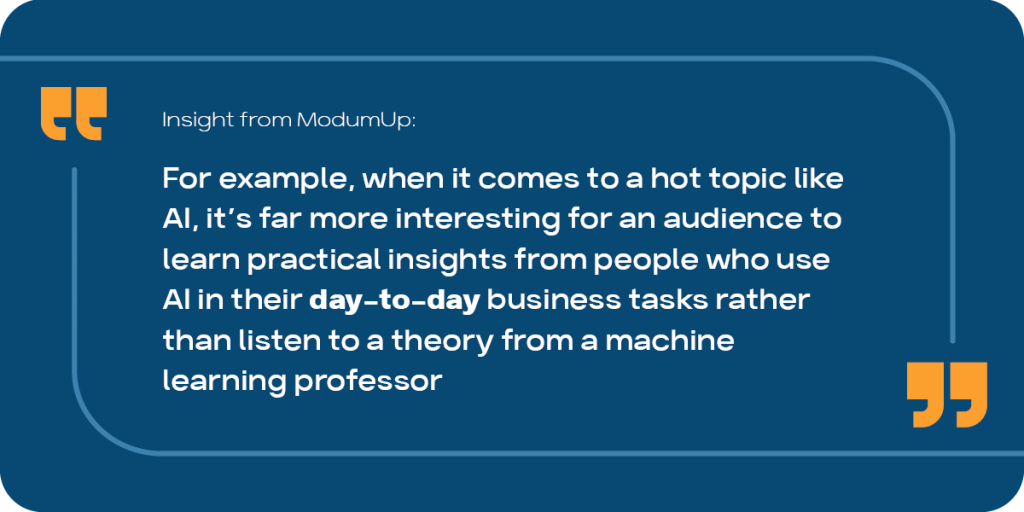
Think of what topics are trendy now in your niche. Otherwise, focus on all-time classics (if it’s relevant to your business): soft skills, expertise in team management, or profit increase. Tips from experienced professionals can lead to selling their services too.
After such events, you stay in the audience’s view and build trust. High-quality content of your event sets good ground for further communication: calls and follow-ups are more effective!
#4 Pre-scheduled vs. spontaneous Live event
On LinkedIn you can do spontaneous live events or schedule them in advance. Planned events have a number of benefits.
First, it gives you time to promote your event on or off Linkedin. Promoting your event in advance, ideally 2-3 months ahead, significantly boosts engagement and interaction.
Next, this preparation period allows you to secure top-notch speakers and send out numerous invitations, ensuring a higher number of viewers.
Lastly, attendees get email reminders or notifications leading up to the event and can add the event to their calendars, ensuring good attendance.

#5 Company page or personal profile?
Determine whether you will be setting up the event from your organization’s Page or your personal profile. Using a company page on LinkedIn allows you to collect registrations, capturing emails, locations, names, and job titles of attendees, which is ideal for enriching your customer database.
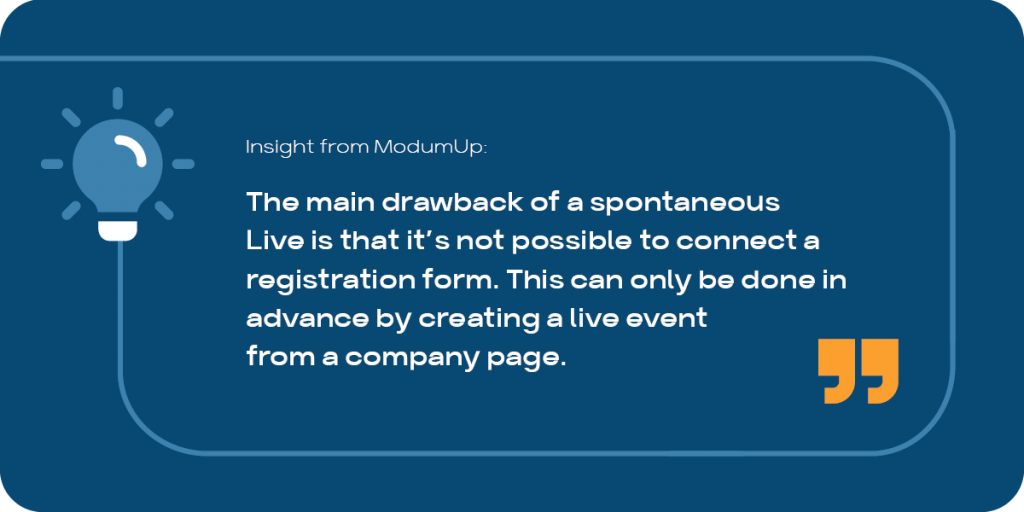
However, If you are an independent professional or influencer without a company page, you can still host a LinkedIn Live event from your personal profile. Tools like Linked Helper can help gather attendee information and find personal emails not directly shown by LinkedIn.
#6 Spice up your Live with guest speakers
When hosting a LinkedIn Live event, having 2-3 speakers can lead to lively discussions, often generating more comments from the audience. So consider running interviews or podcasts featuring a company representative and guest speakers. They can be sourced by the ModumUp agency from the relevant niche.
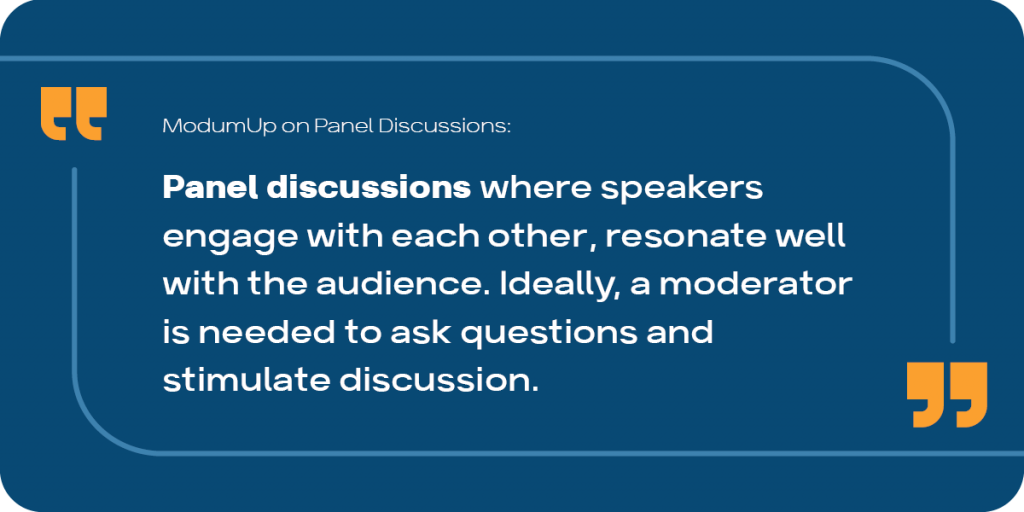
#7 Format, Timing, and Duration
Select the format of your LinkedIn Live. The timing and duration largely depend on the format. There are three main formats for LinkedIn Live events:
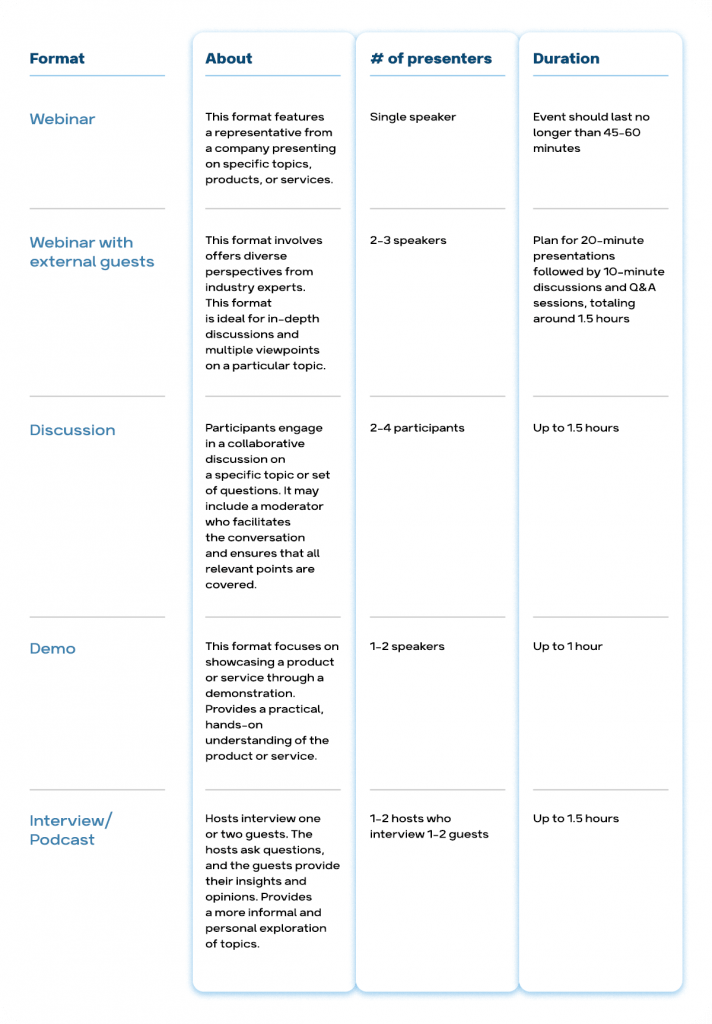
Ideally, you should consider your target audience’s time zones and be convenient for your guest speakers. Yet, the recorded event will be available on LinkedIn for later viewing, accommodating various schedules.
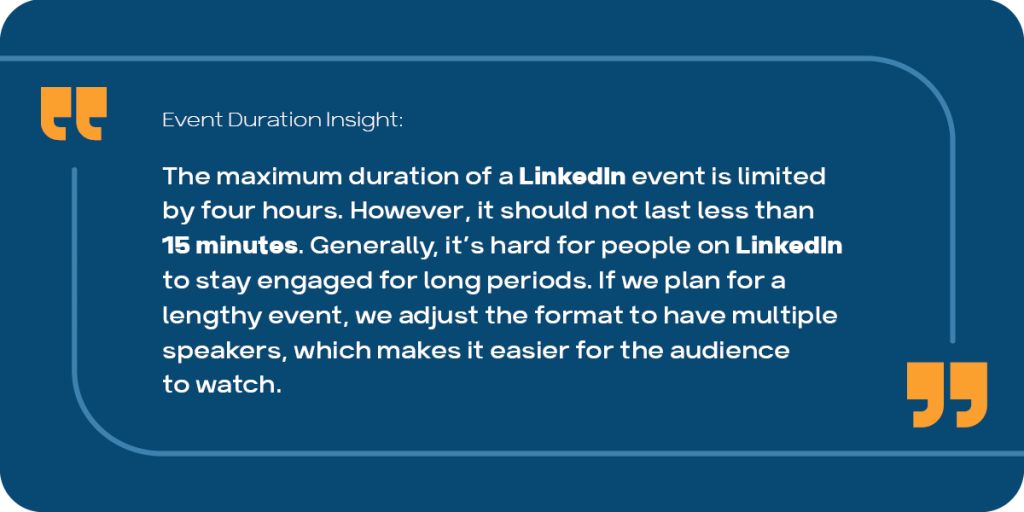
#8 Make arrangements with Guest Speakers
Begin searching for speakers and negotiating event details at least a month before you start promoting your event! Linkedin itself is an ideal starting point. Here you can search by keywords, collect profiles into lists, and send personalized outreach messages to potential speakers.
Influencers or top managers from large companies can add significant value to your event.
Note: Personalized outreach messages and visuals, possibly facilitated through Linked Helper, can be highly effective.
Key steps:
- Assess Presentation Skills: Ensure speakers have the necessary experience and skills for a successful event. Try to find videos with them and see how they deal with public speaking.
- Confirm Speakers: Discuss presentation topics and schedule calls to go through timing, familiarize them with the process and test their connection speed
- Collect Biographies and Photos: Use these for the event promotion.
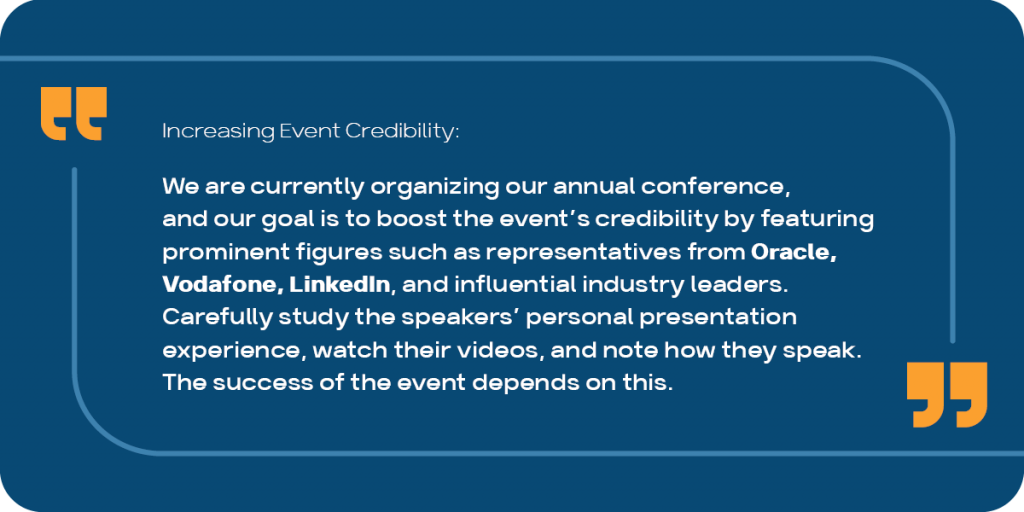
#9 Pick a broadcast tool
Selecting the right streaming tool can be challenging!
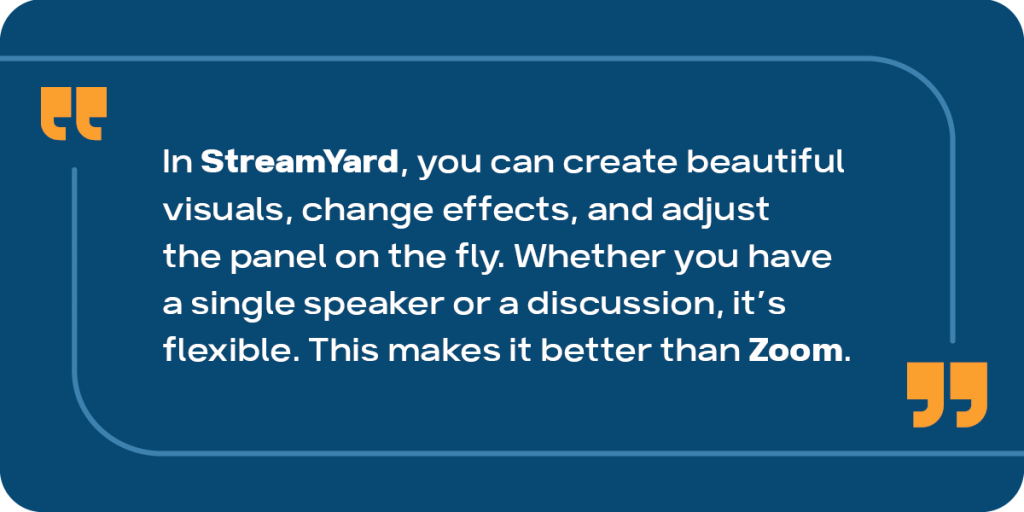
You can’t stream directly from LinkedIn. You’ll need a streaming tool to broadcast LinkedIn Lives (Video). LinkedIn supports 5 preferred partners: Restream, Socialive, StreamYard, Vimeo and Switcher studio.
LinkedIn also provides an opportunity to connect directly to any streaming software or encoder using a custom stream (RTMP Ingest), including Zoom. But this option suits best if you are an advanced streamer.
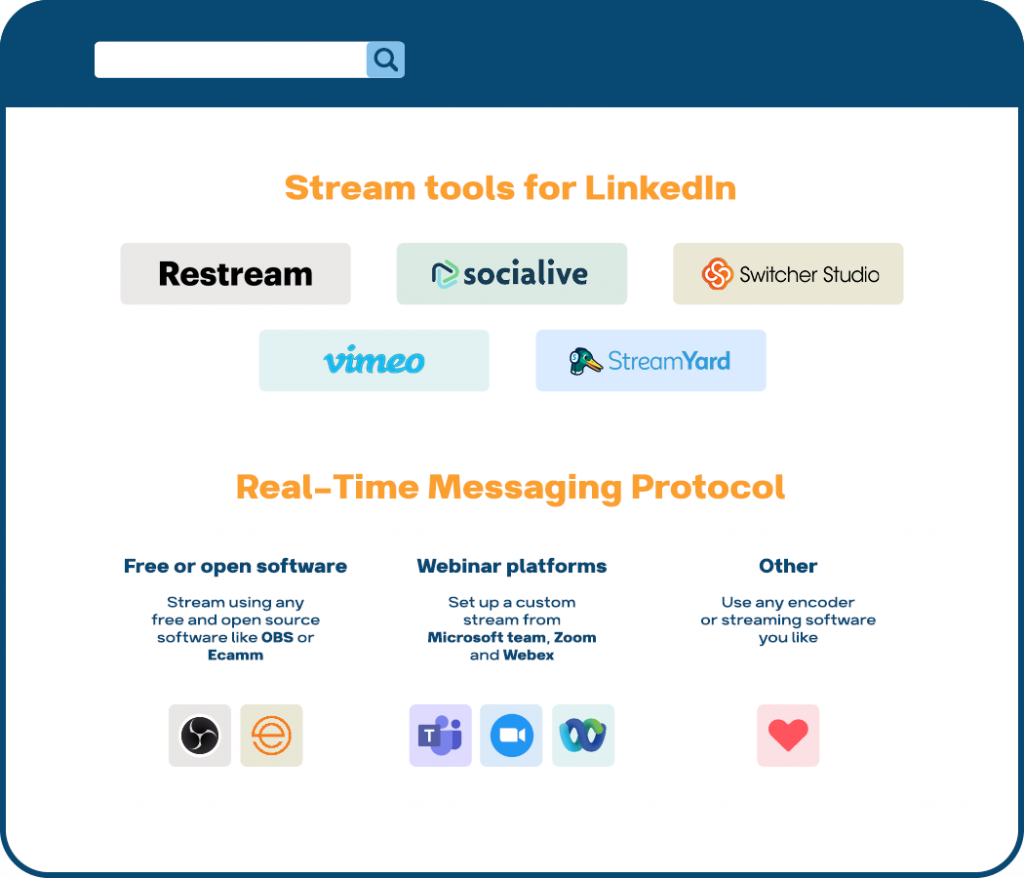
The Agency tried Zoom and Restream for their broadcasts. However, Zoom lacks aesthetic appeal due to its watermark and limited image customization.
StreamYard, on the other hand, is highly recommended. It’s cloud-based, combines the best features of Zoom and Restream, allows for better image customization, and supports multi-channel streaming. For detailed technical setup, check out LinkedIn’s guide here.
#10 Prepare visuals and announcement
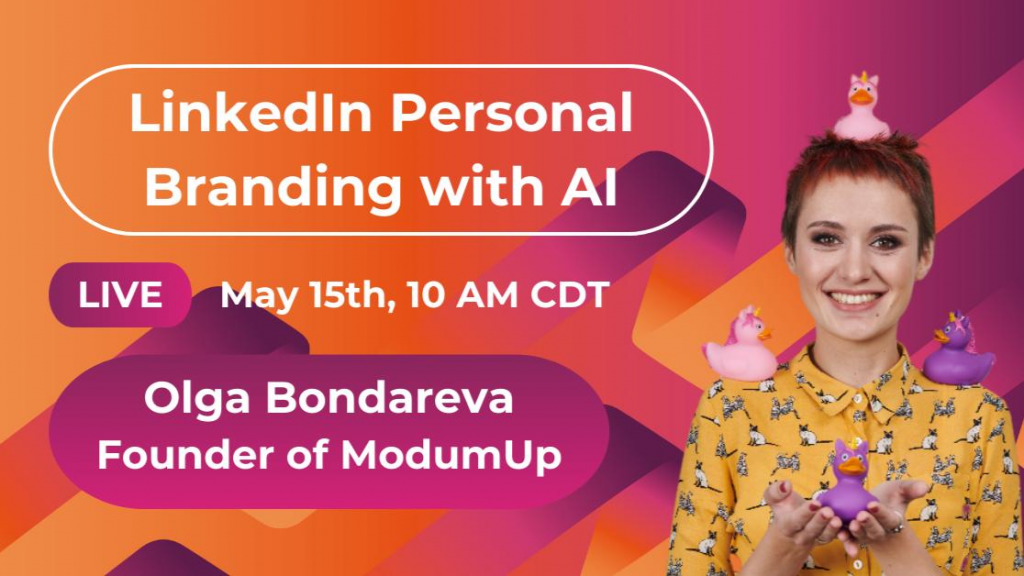
1. Prepare Visuals and Announcement:
- Gather images for the event’s banner and promotional posts, including names and bios of the speakers.
- Develop a clear concept for the event and create an announcement with an engaging image. The image should be 16:9. You could ask a designer, or make it yourself in Adobe or Canva, for example.
- Create a live event page on LinkedIn
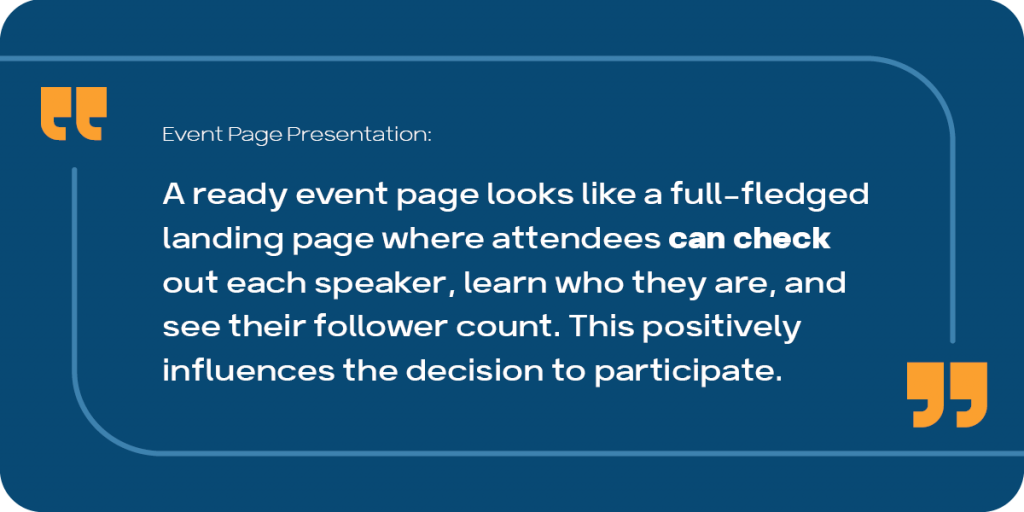
2. Prepare Questions for Speakers:
- Compile a list of questions for the speakers to facilitate discussion.
- Having a few prepared questions up your sleeve and being ready to step up with them can encourage engagement, especially if there are initial hesitations from the audience.
PROMOTION
Once your event is scheduled, you might think it’s time to sit back and relax. Think again! Without proper promotion, your event may go unnoticed. There are several ways to promote your LinkedIn event, ranging from paid Event ads to personal outreach. Let’s look how to use them.

#11 Promote on Social Media and LinkedIn
It’s essential to post about your upcoming event on your social media pages. Completing your event setup creates a post that is shared to your LinkedIn Page. That’s where your promotion starts.
ModumUp usually prepares a series of posts introducing speakers to build anticipation and provide more information about their expertise and contributions.
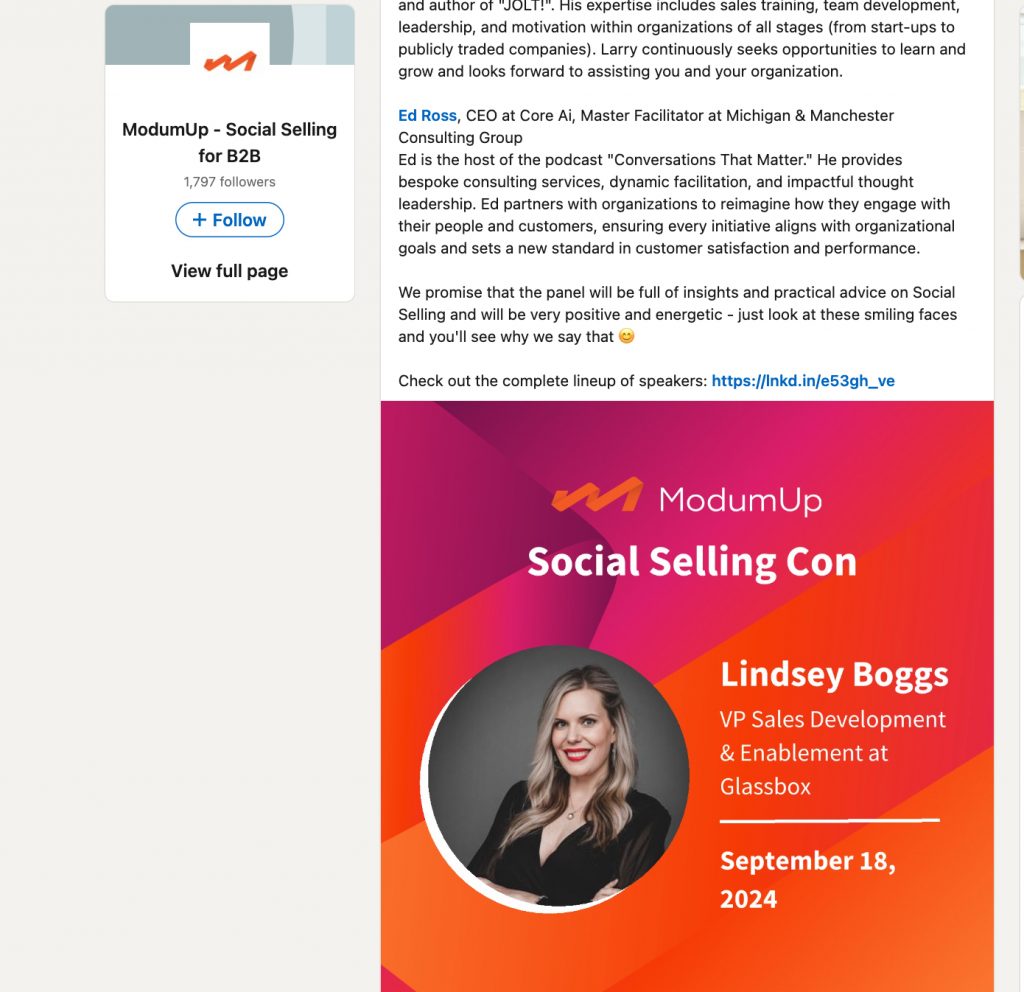
Add a compelling description and adjust post targeting if you are using LinkedIn Ads to promote the event. Or you can simply leave the post open to anyone.
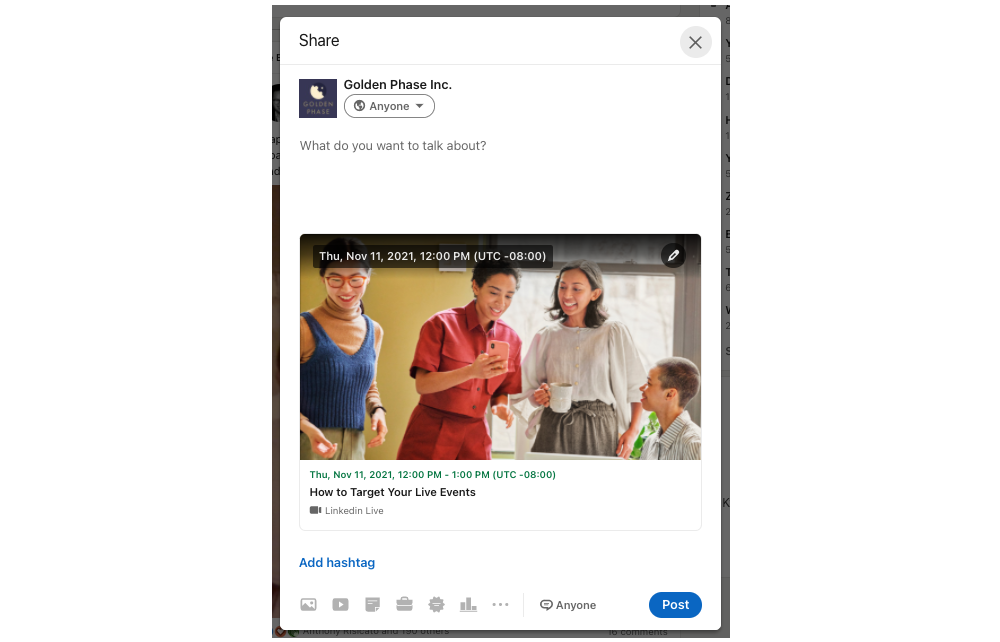
Follow by asking guest speakers to share and announce the event on their social media pages as well.
You can add speakers to the event in the “Speakers” section and also tag them in your posts. Both actions are important and should be done separately:
- Add speakers so they are visible on the page. Speaker profiles should be clickable for participants to check them out. Adding speakers to the event page helps inform attendees about who will be presenting
- To create clickable links to their profiles, tag them in the post. Tagging speakers in posts increases visibility and engagement.
#12 How Many Invitations to Send Out?
Understanding the conversion funnel is crucial: only 30-50% of those registered will actually view the event. For example, one event had 910 views from 18,000 invitations, while another had 344 views from 1,139 invitations.

Based on our experience:
- If you need 25-30 attendees, aim at inviting at least 1,000 people.
- To gather 1,000 or more registrations, start preparation 2 months in advance. Gathering people early is key.
Best practice: Send out at least 10 invites to your network right away in order to kickstart discovery and increase your event’s reach.
#13 Prepare Personal LinkedIn Profiles
The most cost-effective and efficient way to invite your target audience is through personal profiles. You can do this from the organizer’s profile and use extra LinkedIn profiles (your employees or team members, for example)
Use as many trusted LinkedIn profiles as possible to:
- First, connect and then invite to the event (if they are not yet in your network).
- Allocate 2 months for promotion and expanding your network in the desired location. If your profile isn’t well-developed, consider other channels.
#14 Use Organic Methods to Invite to the Event
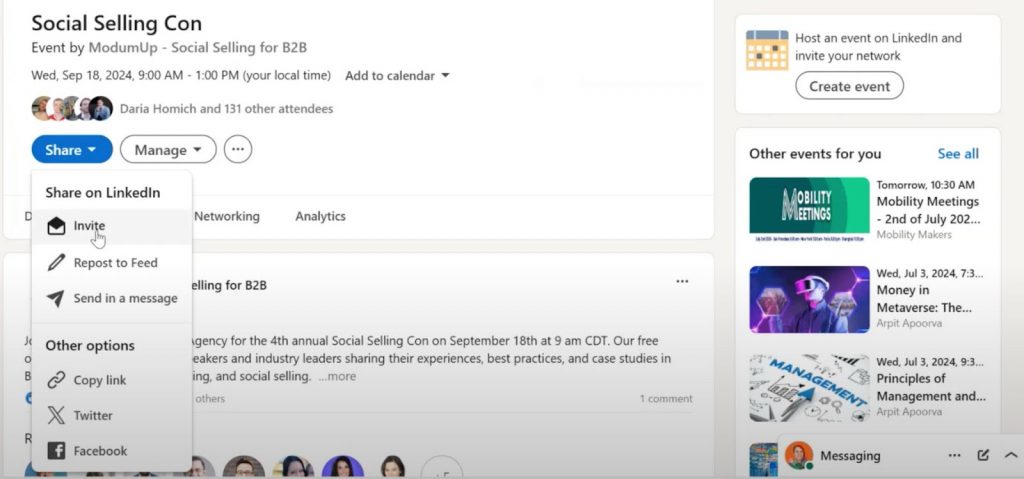
Such invitations do not allow for a custom or personal message to recipients and arrive as simple invitations to the recipients’ inbox on LinkedIn:
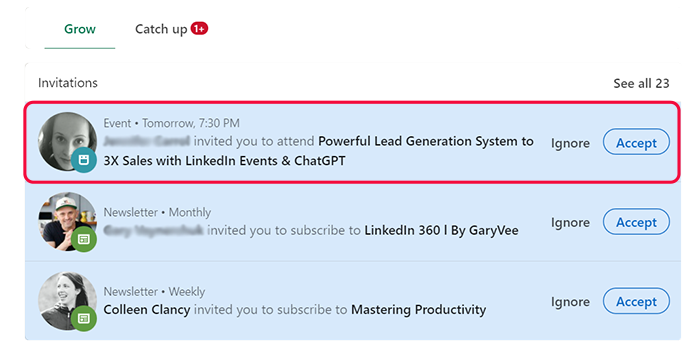
You can also send personal messages with a link or a direct invite to the LinkedIn event. Such invitations make your invitees feel valued. Remember, you can only invite your 1st-degree contacts, so you need to connect with them first.
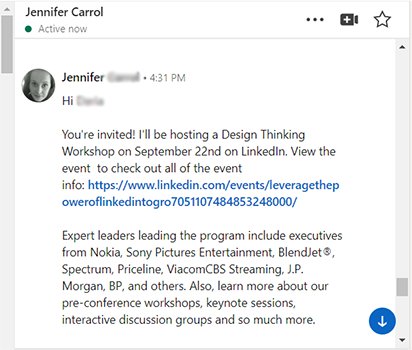
Additionally, you can use InMails to invite Open Link profiles directly to the event.
Automation tools like Linked Helper are highly effective for all types of invites—auto invites to the network, event invites, and messages.
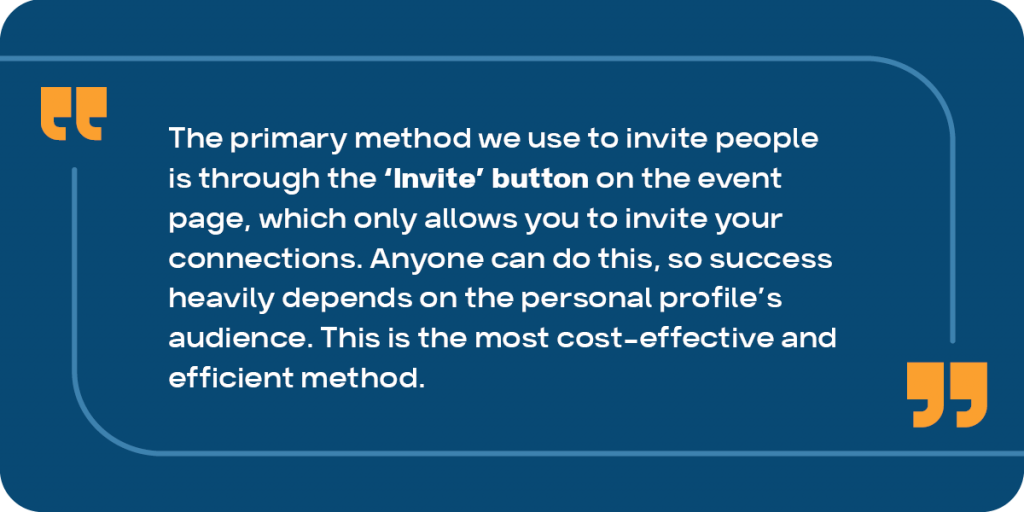
#15 Email Campaign Can Boost Your Reach
If you have an existing email list, use it to send event invitations. If not, try using an email finder tool like Linked Helper. An email campaign allows you to invite part of your leads through LinkedIn and part through email.
By creating an event with a registration form on LinkedIn once, you will gather a database that includes names, last names, positions, emails, and locations. This can be used for future targeting.
#16 Targeted Advertising?
Linkedin also provides an option to promote your events through paid Event Ads. You will need to access LinkedIn Campaign Manager and link your company page. Select Event Ad format, then following the steps you’ll be asked to create your target audience, their profile language, geography, and bidding strategy. Targeted advertising can be expensive and could potentially drain you out of budget.
Example: forecasted spending on a 1-month paid ad campaign across the United States amounted to nearly 4,500 USD.
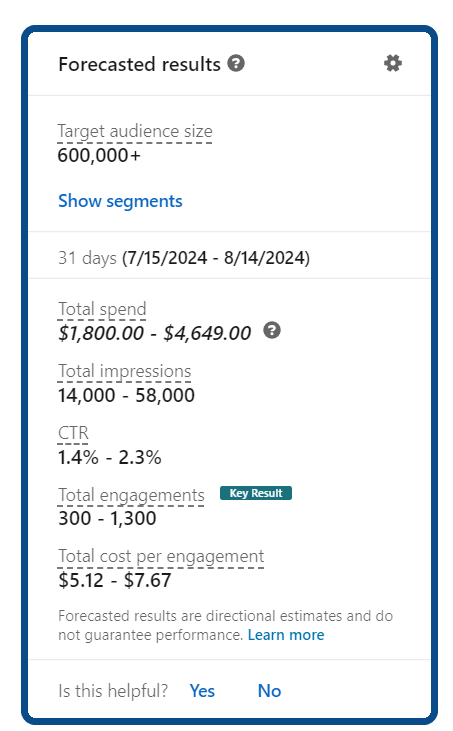
Note:
- Advertising on LinkedIn can be costly, making the cost per view high.
- It’s often better to invite people organically, as it provides a personal touch. You can send personalized messages to each invitee.
Read more about LinkedIn advertising here.
GOING LIVE & AFTER
#17 Start on Time and Engage Early
Turn on a stream five minutes before the scheduled start time. But speakers should start talking on time. Engage guests with informal chit-chat as they join, such as asking them about their locations. This helps create a sense of community.
#18 Follow Your Plan but Be Ready for Anything
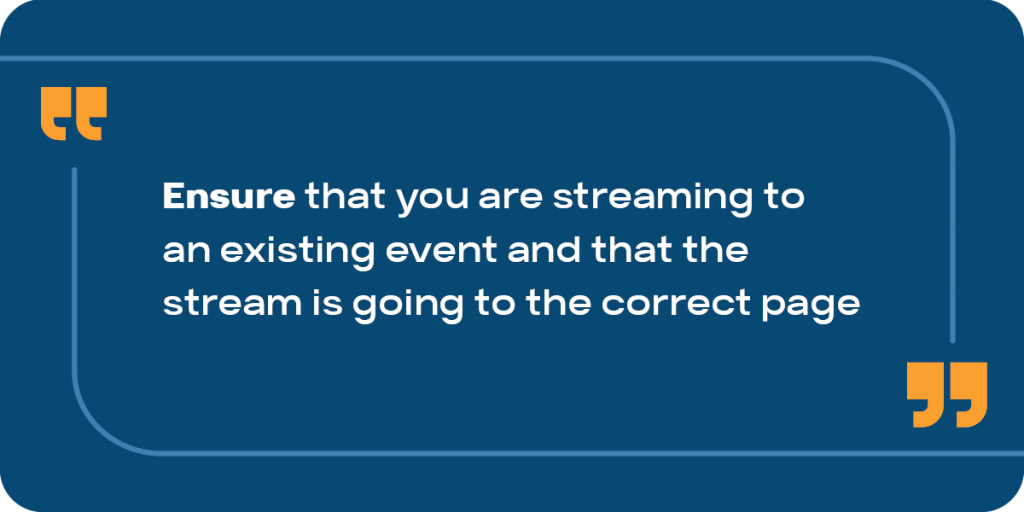
Stick to your plan, but be prepared for delays as the audience asks questions. If there is a single speaker, include breaks for Q&A. Expect pauses as participants formulate their questions.
Have a list of questions ready to kickstart a Q&A session. The audience may initially be shy, so be prepared to ask your own questions to get the conversation going.
#19 Personal Stories and a Smile Go a Long Way
Look at the camera, smile, show emotions, and share personal stories. People connect better with presenters who seem genuine and relatable, rather than someone who simply reads from a script.
“At some events, we don’t even get to our prepared questions due to audience engagement, while at others, having prepared questions is essential. This depends on the topic and how well we’ve gathered a relevant audience.”
#20 Key Engagement Indicators
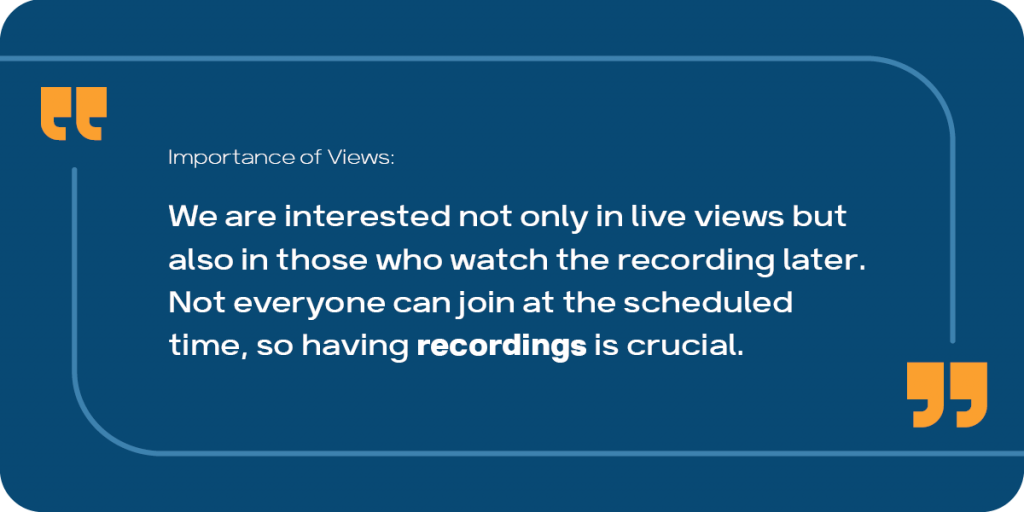
You can find your analytics tab along the top of your Admin view. LinkedIn analytics can be used to measure:
- Engagement: comments, likes and shares
- Audience firmographics: Top pages, titles and locations that tuned in, top 5 positions, top 5 locations
- Livestream peformance: total number of views, total number of viewers, total minutes watched
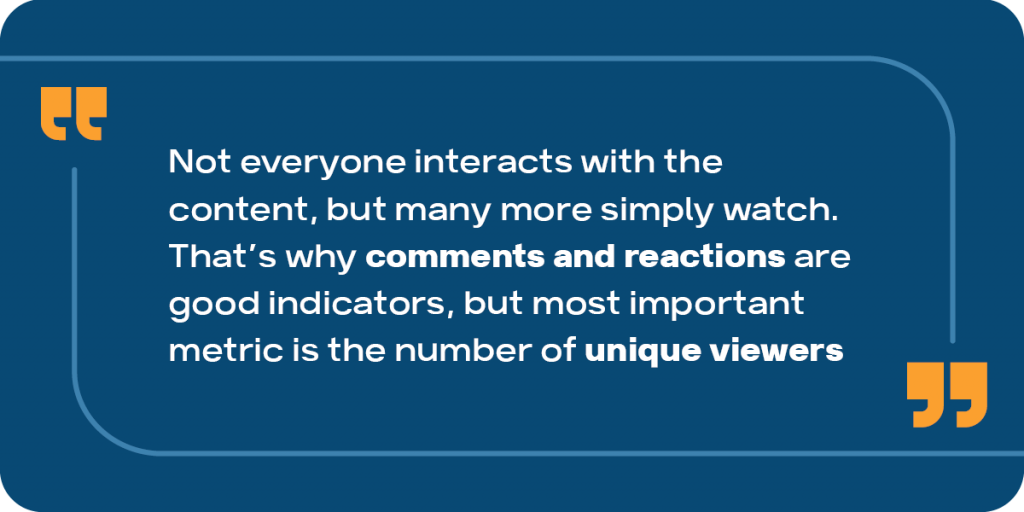
Comments are the most valuable engagement indicator as they reveal what concerns the audience. But unique views are also crucial. It’s great that LinkedIn provides event analytics, helping you understand engagement better.
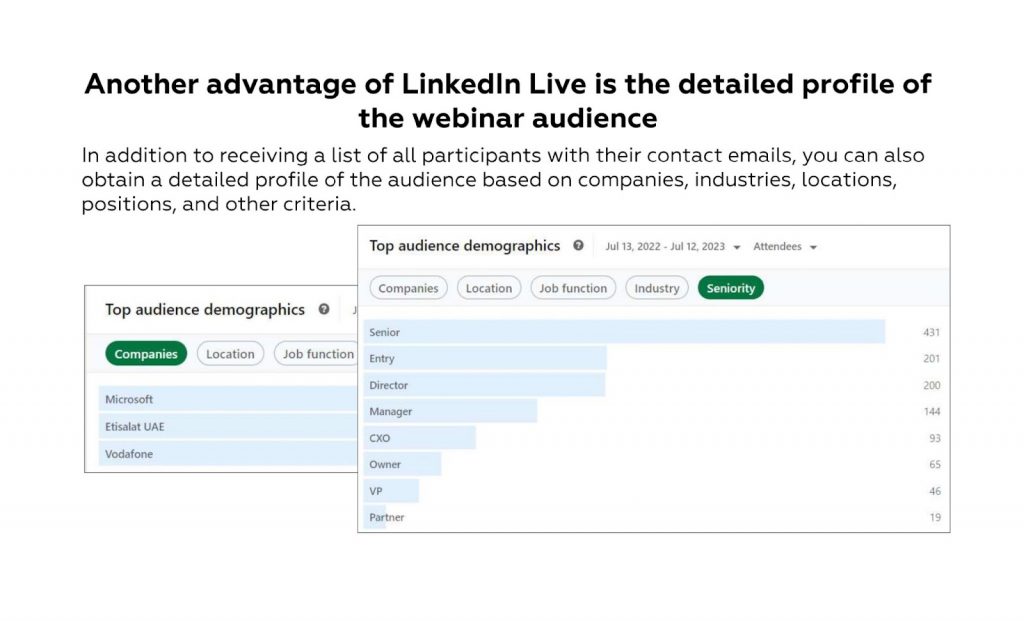
#21 Post-Webinar Actions
After the event, create a guide and presentation, and post the video on other platforms. Consider making short clips for YouTube to extend the reach. Upload the audio track as a podcast for those who prefer listening. Turn the event content into a blog post or infographic. Create a follow-up post in your feed thanking your audience for attending and sharing impressions.
#22 What If You Fail?
Failures can happen. Nobel Prize-winning physicist Niels Bohr said, “An expert is a person who has made all the mistakes that can be made in a very narrow field.” Learn from your mistakes.
Examples from ModumUp:
- They learnt about the 4-hour streaming limit the hard way. During a 4-hour event, the stream cut off in the last half-hour. They transitioned everyone to YouTube, which resulted in some audience drop but they had recordings.
- A speaker with poor connectivity caused disruptions, leading to audience drop-off.
What you can do:
- Always test connections and settings with speakers in advance.
- Have a backup presentation ready.
- If speakers are late, start the stream as scheduled and inform the speaker to join quietly.
Finally, keep in mind
Regular events like webinars, bi-annual conferences, or podcasts help build a loyal audience. Consider making live events a routine part of your promotion strategy, hosting them at least four times a year to cultivate dedicated viewers.
All in all – Linked Helper as your event booster
In summary, LinkedIn Helper can be a valuable tool at all stages of event organization.
Speaker Search and Outreach
For influencers and representatives of top companies, mass personalized messages are essential.
A link to an article on Hyperise
Expanding Networks for Event Invites
Develop the profiles from which you invite people to the event. The wider the network, the more people you can invite. With Linked Helper, you can start developing profiles that have hundreds to thousands of contacts within 2-3 months.
Auto-Invites
The success of the event depends on the breadth of the funnel. According to the agency’s statistics, 20-30% of registrations watch the live event. Therefore, it is essential to send as many invites as possible from different profiles.
Linked Helper has a feature for auto-invites to the event page. You set the target audience and link, and the invite is sent automatically. This feature is not available in most other automation tools.
Follow-Ups After the Event
This is especially important if the event is planned to occur several times a year. You can tag participants in Linked Helper’s CRM. Then, you can create a follow-up campaign to gather feedback and invite them to the next event.Discover the ultimate checklist for LinkedIn Live events from ModumUp. Learn how to plan, promote, and present your event effectively.