
People love it when you ask for their opinion – it makes them feel important. According to recent statistics, posts with polls can gather twice as much engagement as regular publications. Let’s incorporate polls into your posting strategy!
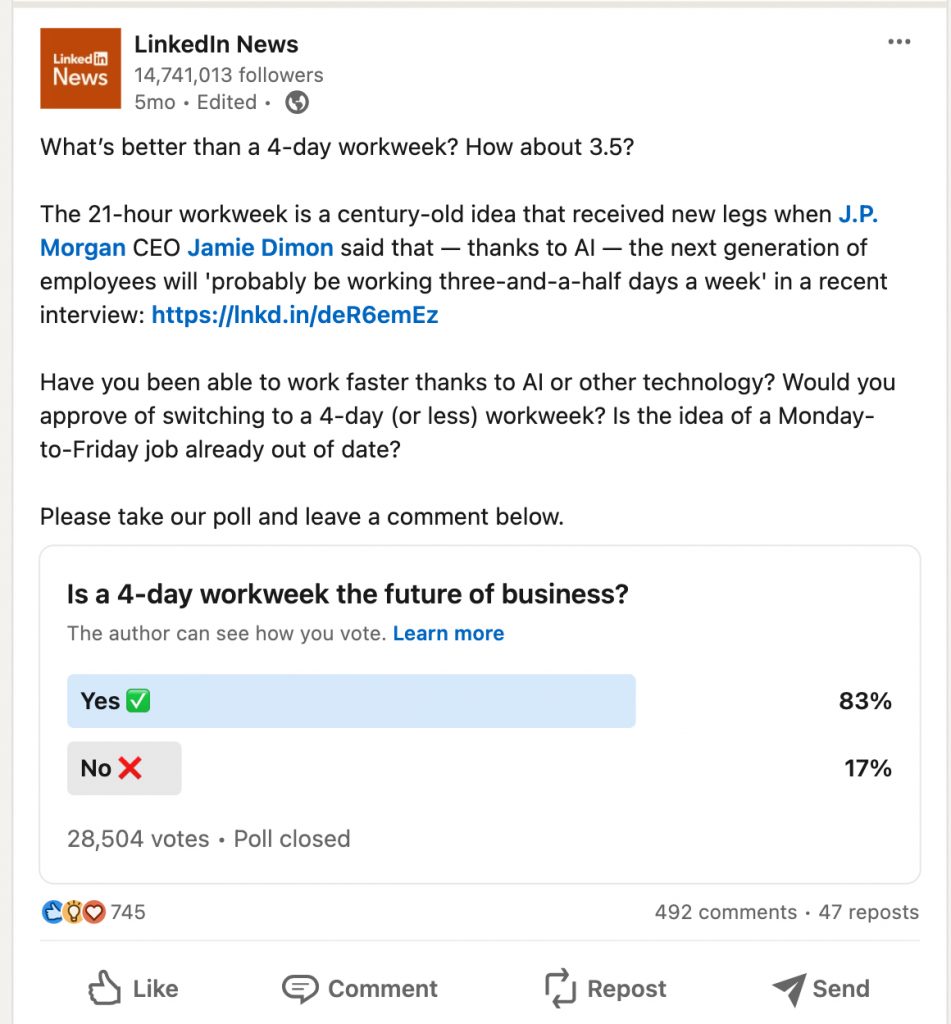
We can use polls on LinkedIn not only to gather real opinions from people, but also as a lead generation source. You will learn below about examples of how LinkedIn users do this.
Key points
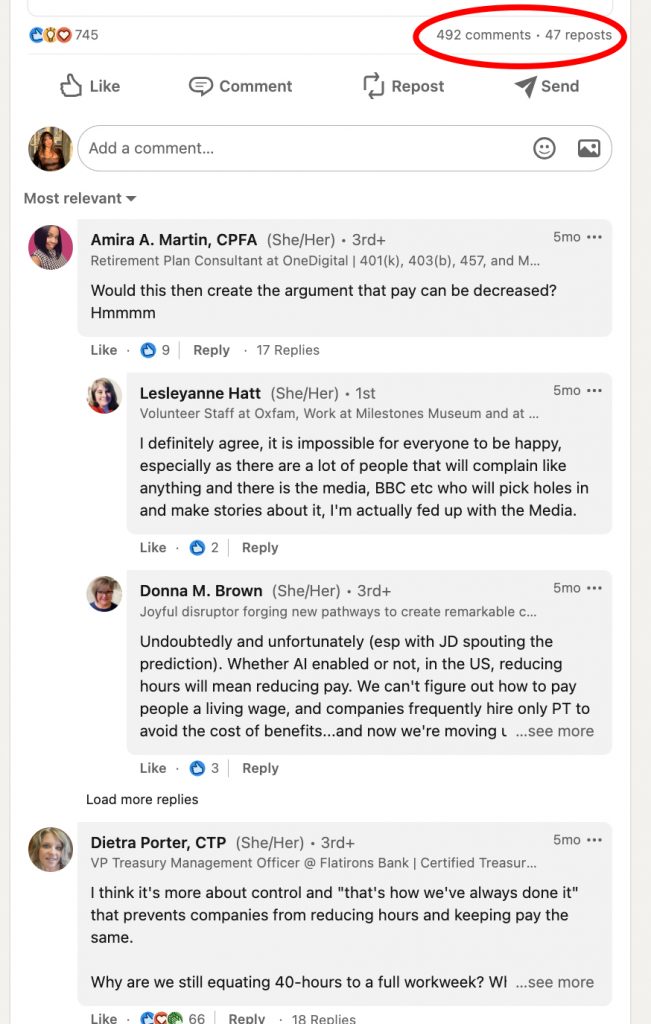
- Since content with polls garners more engagement, the algorithm may display your post to a broader audience.
- Poll posts often spark discussions and receive comments expressing opinions, which can lead to virality, especially if you tackle a trending topic.
- By initiating a conversation on a specific topic, you not only attract attention but also filter interested leads as individuals only engage with subject matter that intrigues them.
- Embedding a link to your website in such posts allows you to gather contacts through your form.
- Utilizing the data gathered from polls, your subsequent posts can be tailored to pique the audience’s interest. Simply delve into the opinions shared in the comments on your posts and develop content accordingly.
Download Linked Helper 2
and get 14-day free trial right now
DOWNLOADIf you are not yet in our list of users, then join.
We give you a trial version to start your experience with our LinkedIn tool.
How to create a poll on LinkedIn
Access LinkedIn and navigate to the homepage or your profile.
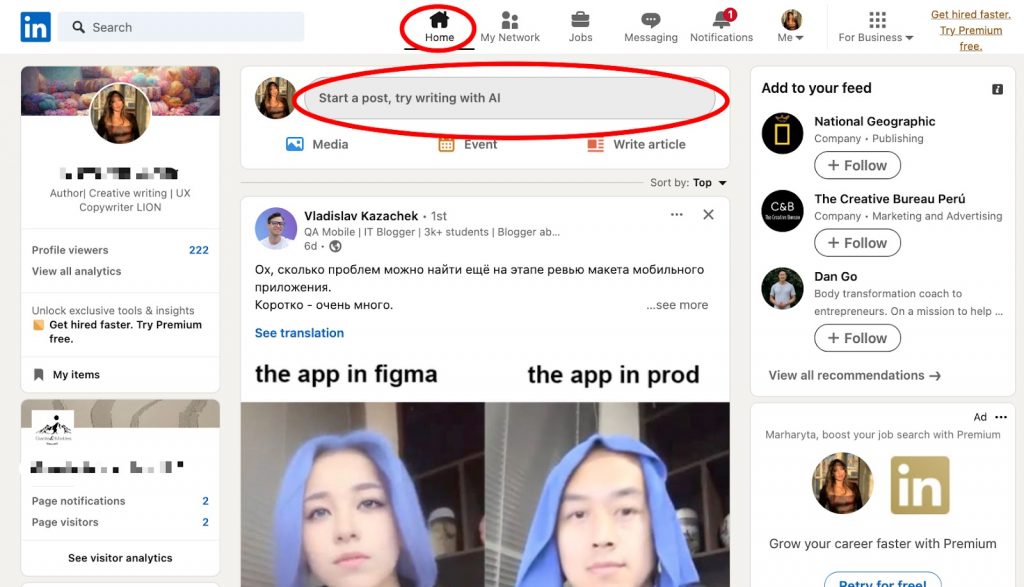
At the top of the page, you will find a field to create a post; you need to click on it.
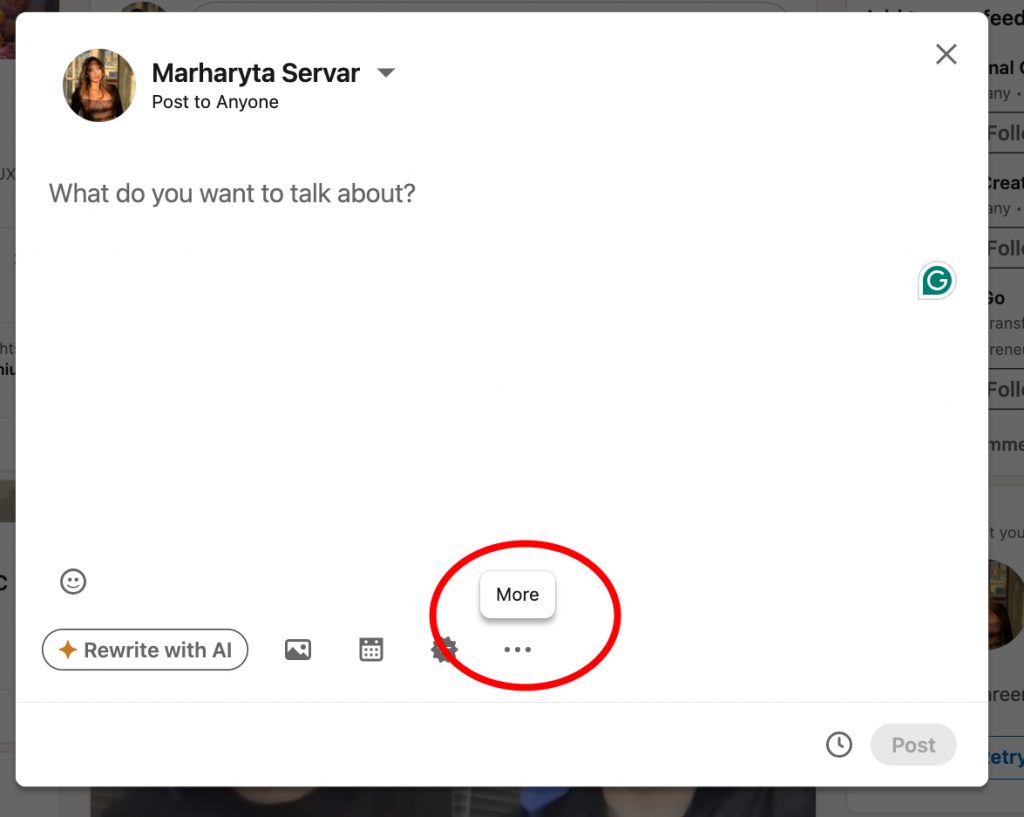
In the post pop-up window, click the “More” icon.
Select the icon of a chart to start a new poll.
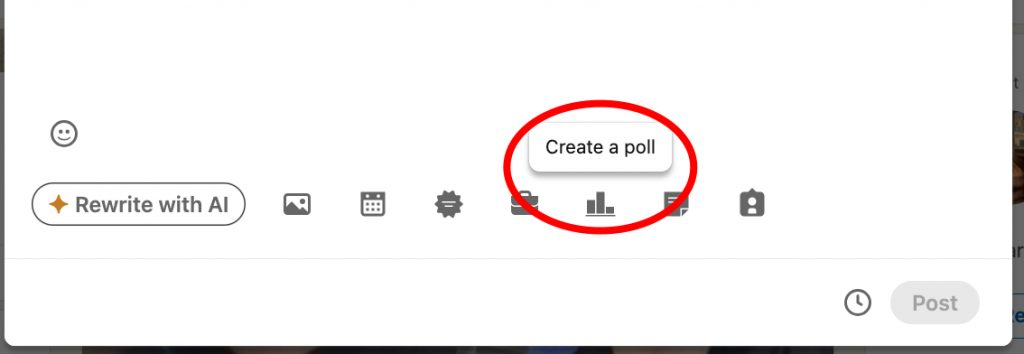
For a more detailed process of creating a poll, you can refer to the LinkedIn Help Center.
LinkedIn poll template
In the image below you will see the so-called poll template or the description of all the fields that need to be filled.
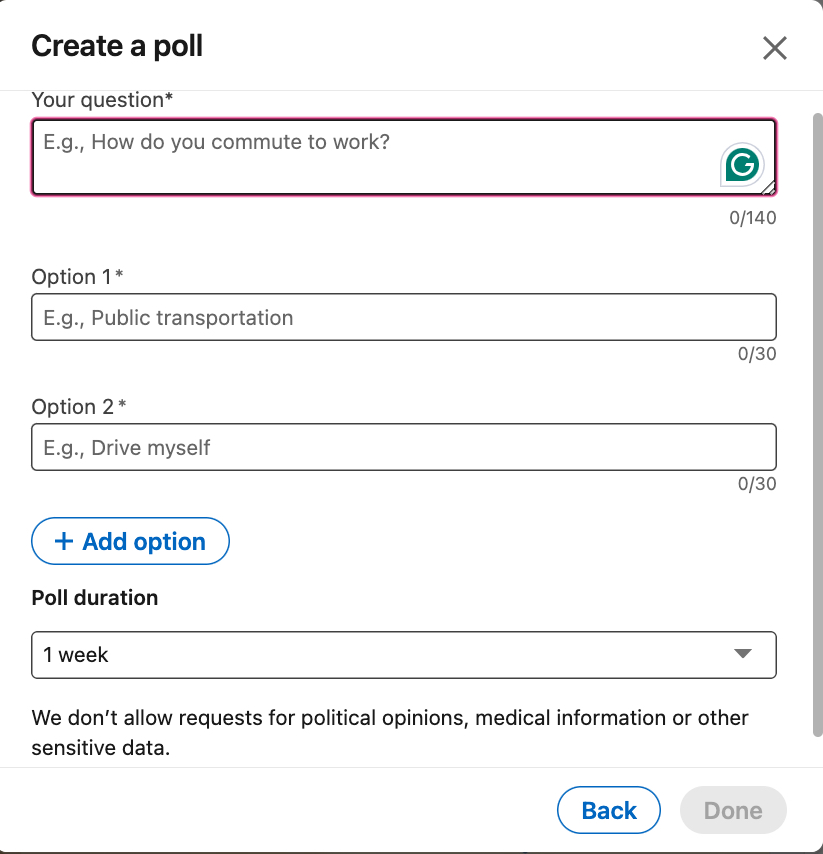
What does the template consist of?
- Question. You need to plan in advance what you want to ask the audience. Later, we will highlight methods that will help find hot topics for the poll and discuss successful examples. It’s important to note that the LinkedIn poll character limit is only 140 characters.
Tip: You can add clarification to the question in the post text, but the question field itself will contain a concise version.
- Answer options. You can enter answer options up to 30 characters each. In total, you can add 4 answer options. Consider this when planning the poll.
- Poll duration. You can choose the duration in which participants can vote. It can be 1 or 3 days, 1 week, or 2 weeks.
Are LinkedIn polls anonymous?
LinkedIn polls are not anonymous. You can see who among the participants voted for what as the poll creator. This will also help you assess the breakdown of answers in the context of positions, for example. However, for other participants, the results will only be visible in percentage terms.
Can you create a LinkedIn poll with an image?
Unfortunately, creating a post with a poll won’t allow you to include images. When you select the option to attach a poll, you won’t have the option to add media. Therefore, a post with a poll can only contain a detailed descriptive text. Additionally, you can include hashtags in the text to increase the post’s visibility and make it more searchable on social media.
Attract users to your poll with the “Boost post” action
At times, you might want more people to see your question, and in such situations using automation can be quite handy.
It’s great that Linked Helper not only helps you increase your contacts but also allows you to promote your posts (and polls)! This unique feature is something you’ll find really simple.
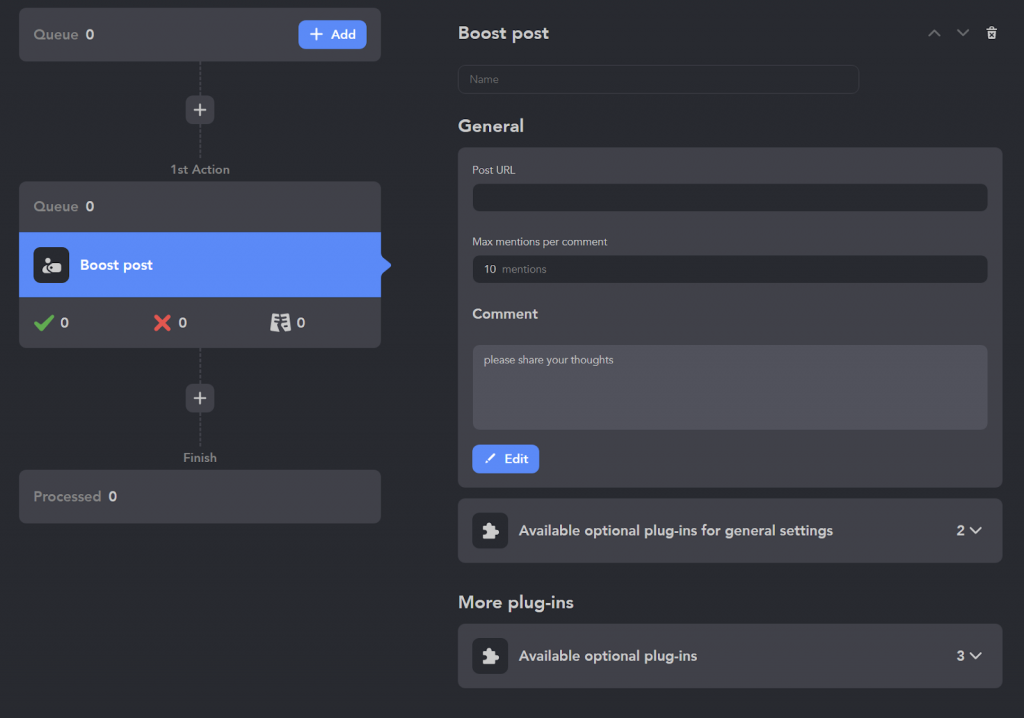
So, how does it work exactly?
- Search for individuals on LinkedIn using various criteria. Filter users, and target these specific groups for your poll.
- Within your campaign, use the “Boost post” option where you can insert the link to your post with the poll.
- As a result, Linked Helper will start mentioning chosen users in the comments of your post, exposing your poll to a wider audience.
This method can naturally attract more attention to your question and possibly encourage more people to participate. What’s convenient is that you can use “Boost post” not only for people within your network but also for contacts outside your immediate connections.
Example of LinkedIn poll as part of a funnel
As mentioned earlier, your poll questions in posts can not only temporarily boost engagement but also serve as the initial touchpoint before the funnel. This makes LinkedIn polls effective for business.
Consider these LinkedIn poll best practices that are based on the funnel:
Post a poll on a relevant topic, and consider including a link in the post to an article that addresses the problem or elaborates on the topic. This link could lead to a blog article or a white paper. For instance, if your poll post is about office cultures, the link could direct users to an article discussing the trend of treating days off as “healthies” instead of “sickies” in the workplace.
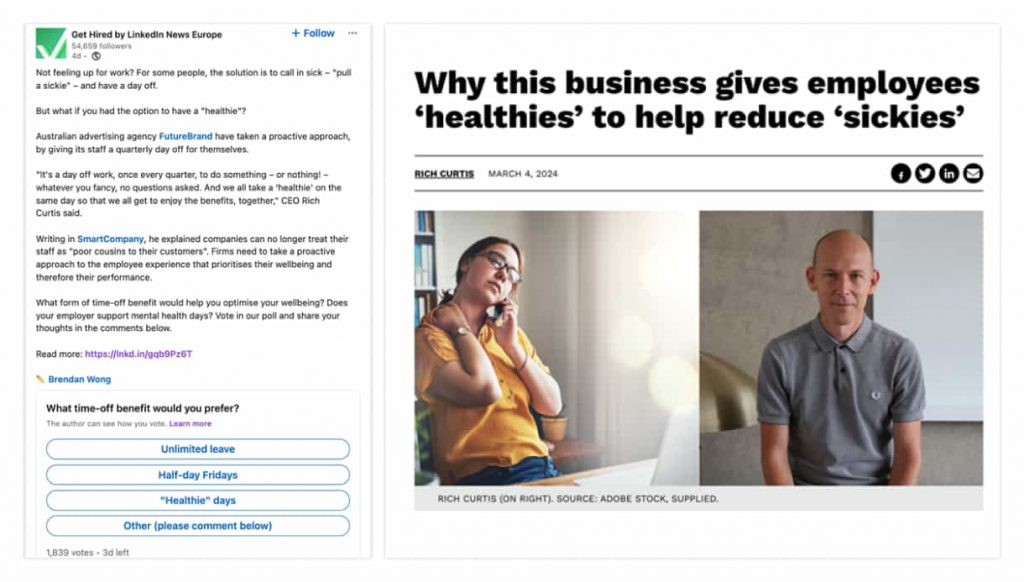
Some funnels lead to giveaways. For instance, one person who answers the poll question correctly will be randomly selected to receive a prize from the company.

Use polls to offer valuable content. This could be free e-books, research papers, or downloadable templates. In our example, the poll leads directly to downloading paid content
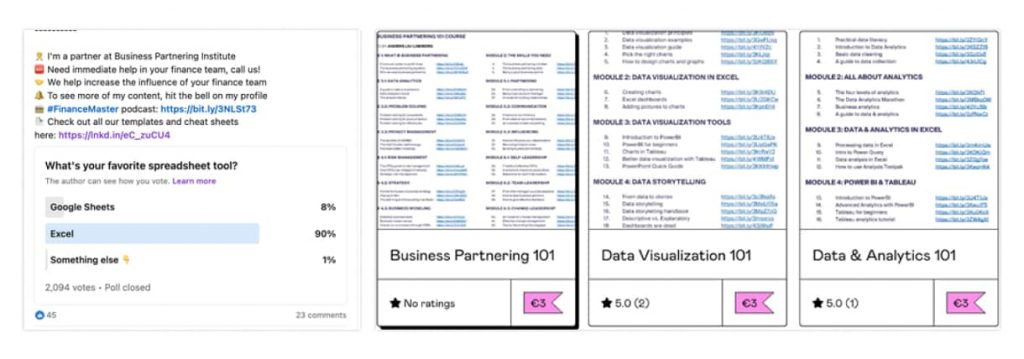
How you can use Linked Helper to promote funnels with polls
How to start a poll on LinkedIn when using Linked Helper:
- Create a post with a poll.
- Develop content such as white papers, e-books, or presentations.
- Publish the post with a note requesting comments like “I want the book” to receive additional materials.
- Wait for a week.
- Gather the commenting users into a separate campaign in Linked Helper (“invite and follow-up” or “message to your connections” if most of them commented).
- Send out the book/presentation to users who requested it.
Now create a campaign in Linked Helper. It can be illustrated as follows:
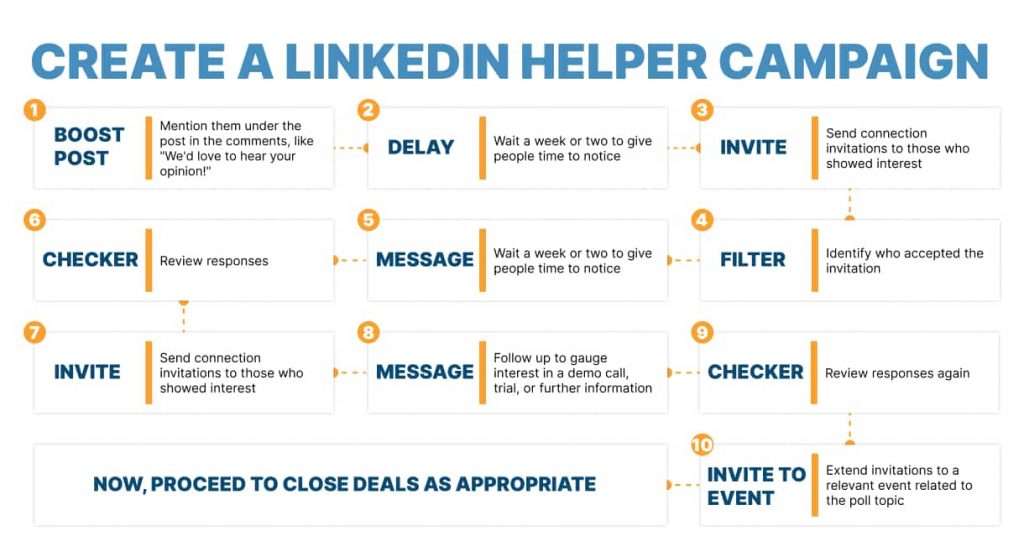
9 LinkedIn poll examples to inspire for new clients
Polls on LinkedIn are crucial in marketing. Through posts with voting, you can not only encourage people to respond but also get them to read the post’s text. Let’s look at some LinkedIn poll examples that you can copy.
LinkedIn poll ideas for marketing
Idea #1 – Add options to make everyone curious about the results

The scheme for such a post is simple, and you can try it if you’re in marketing or offer any business services. When participants vote, they see how others have voted. Therefore, an intriguing question can motivate them to want to find out the majority opinion (by answering themselves).
Compose a question relevant to many marketing professionals – for example, “How do you prefer to learn new things?”
Idea #2 – Add your contact information in the post text
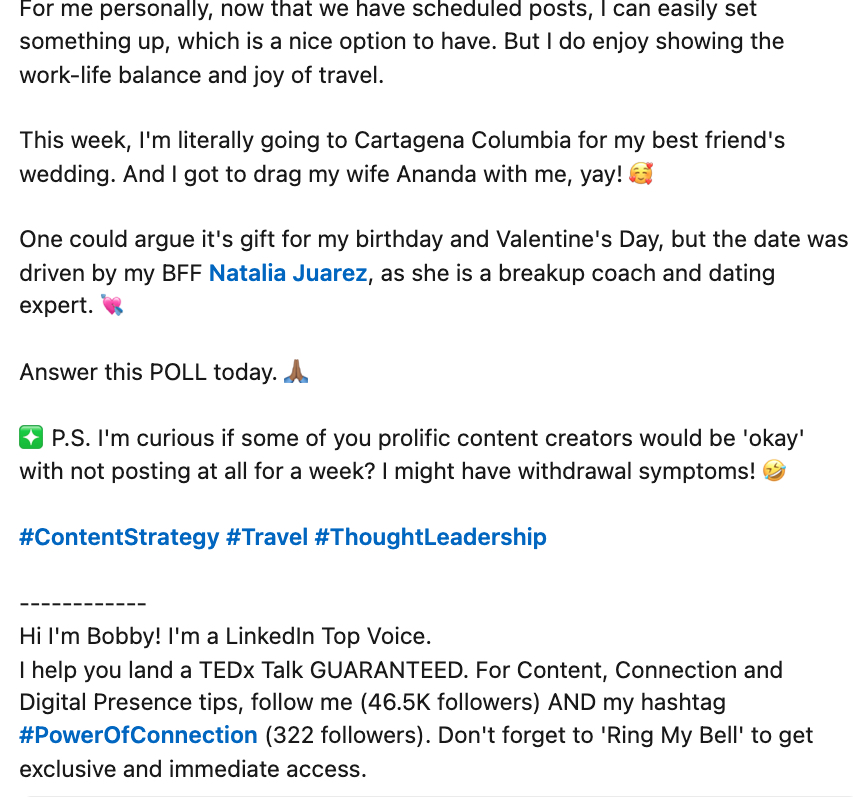
This is one of the most universal LinkedIn poll ideas. You can turn the idea of polls into a business card and include a brief self-presentation with your contact details below the line in the post. Don’t forget to include a call to action at the end of the post. The poll question itself also encourages discussion, and you can initiate the dialogue yourself in the comments.
Also, the question in the example above asking whether people post on LinkedIn during vacations is clear and straightforward for everyone, so they can easily and quickly respond.
Idea #3 – Use polls to present a podcast
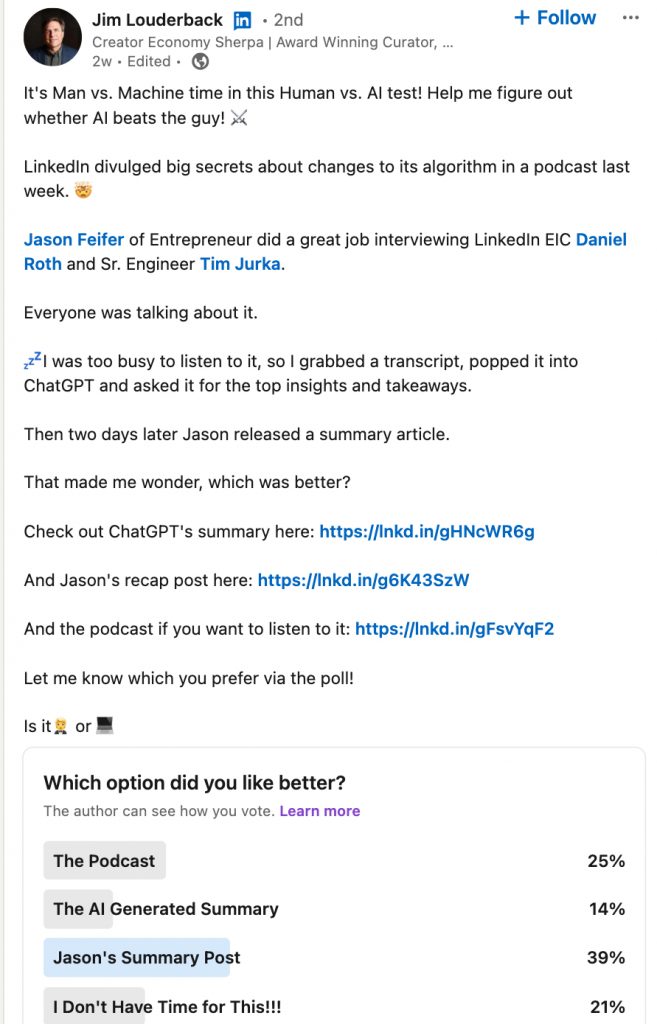
You can draw inspiration from the example and use this invaluable tool to market a podcast through a LinkedIn post with a poll. For instance, people may not have time to listen to your podcast, but would read a summary of it. So, you can transform the main ideas into a text summary and put a link to it in the post along with a link to the audio podcast. Add a poll about which content format best suits your audience, and you can add a humorous answer choice indicating people have no time for any format.
Digital marketing poll questions for LinkedIn
Idea #1 – Consider using a poll to gather participants for your event
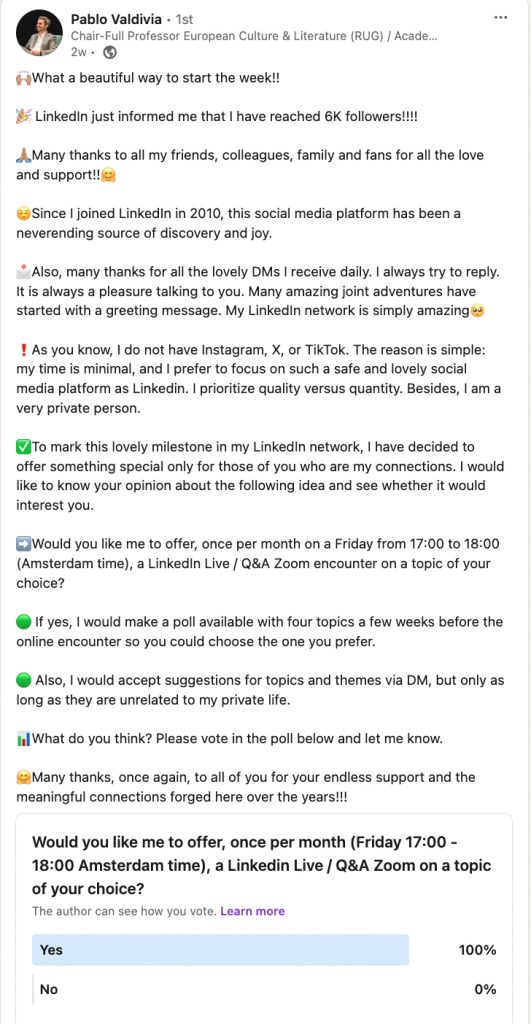
Creating a poll within your network allows you to gauge potential attendance. As shown in the example above, you can ask if people are interested in attending a live communication session at a specified time.
Idea #2 – Gain industry insights
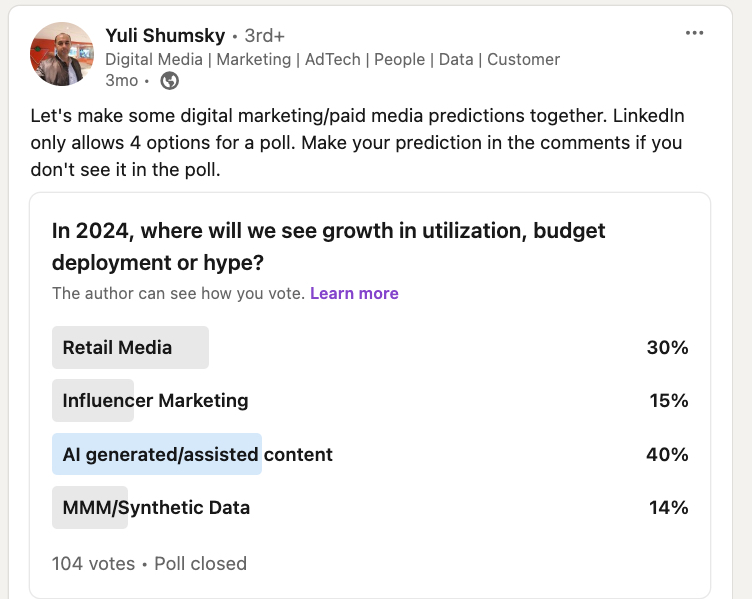
Another idea is to gather opinions from your colleagues and gain industry insights. For instance, the post creator in the example asked about the prospects of digital marketing in the coming year and where the primary efforts will be focused.
Business poll questions for LinkedIn
Idea #1 – Highlight a problem and give a solution
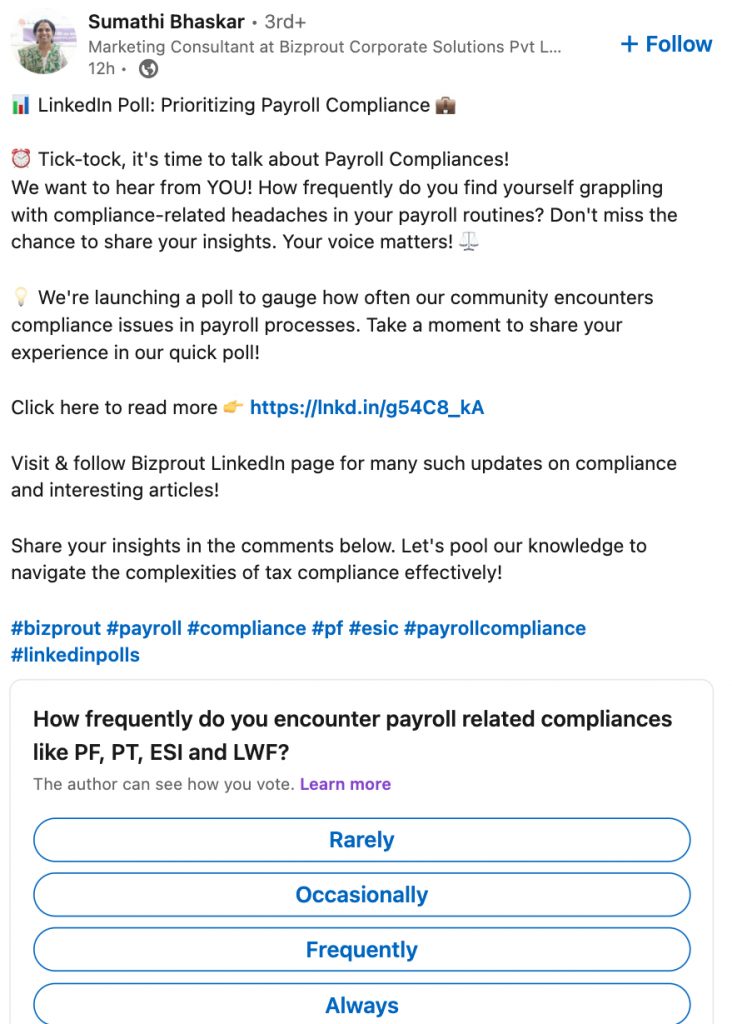
Many companies use polls to mention a link to supplementary material in the post or direct users to their company’s business page. In the image above, you can see a specific example of how a company leads to the presentation of its services by identifying the problem points and needs of customers, for instance difficulties with payroll deductions. Such polls help identify leads that would respond to such questions, essentially targeting your ideal audience in the poll results.
Idea #2 – Use imaginary questions sometimes
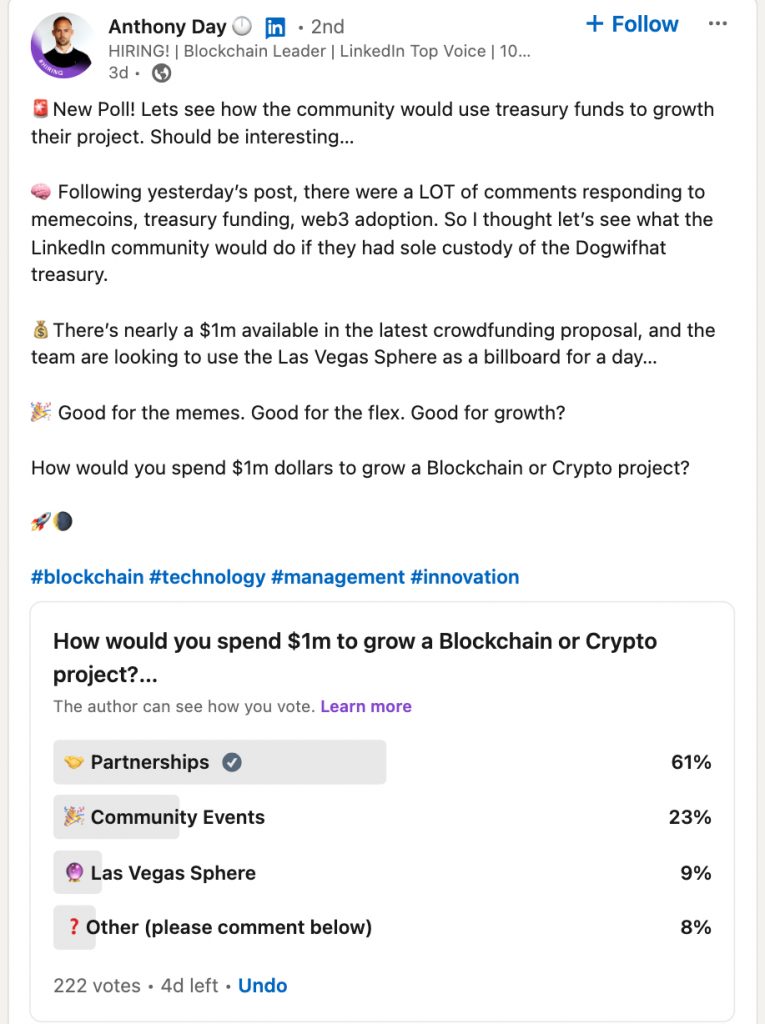
Despite business being a serious and logical sphere, there is still room for both serious and humorous polls. You can pose an imaginative question that still seems relevant to your target audience’s needs and interests. For example, a leader in the blockchain industry asked their audience in a poll how they would spend one million dollars on a blockchain project. Additionally, leaving one of the answer options “open” and asking users to leave a comment elaborating on their alternative viewpoint can further increase engagement and potentially make your post go viral.
Lead generation LinkedIn poll ideas
Idea #1 – Share guides via polls
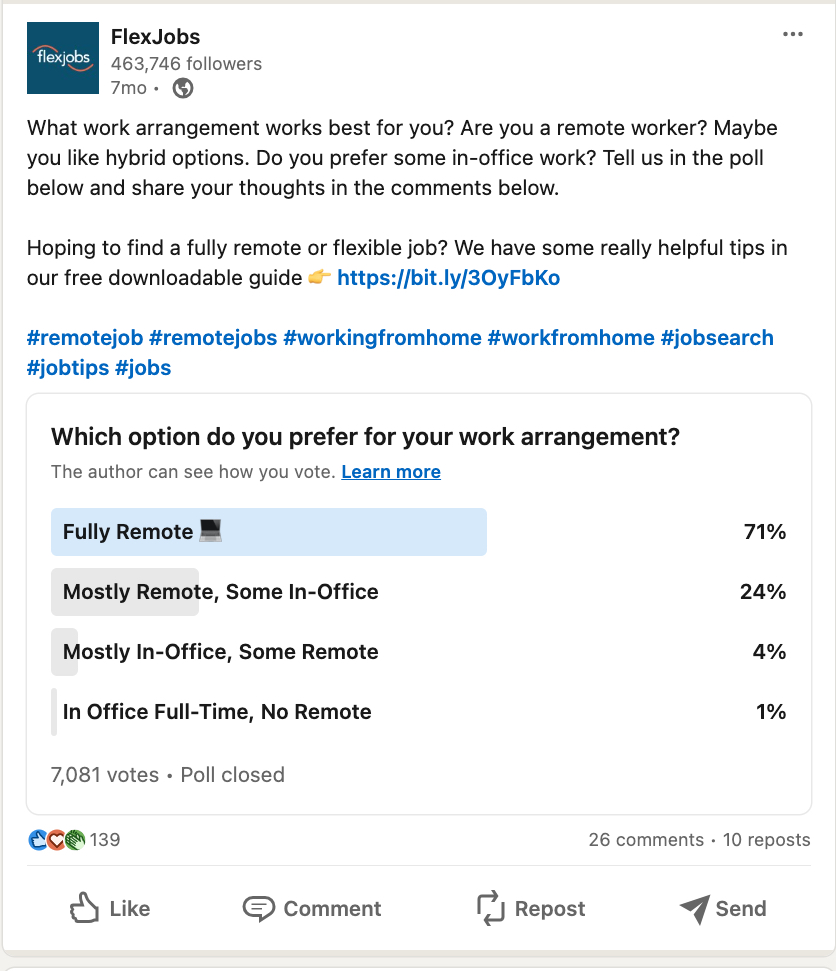
For lead generation, a poll can serve as just the beginning, the initial step in communication. For example, you can include the structured text of the post to specify the problem, the question itself that should resonate with your target audience, and a link to an external platform where you offer free but valuable content in exchange for contact information. This engagement model can be more effective than direct or generic forms because initially, the person doesn’t perceive you as a seller but rather wants to share their opinion and also receive a useful resource if they find one that suits them.
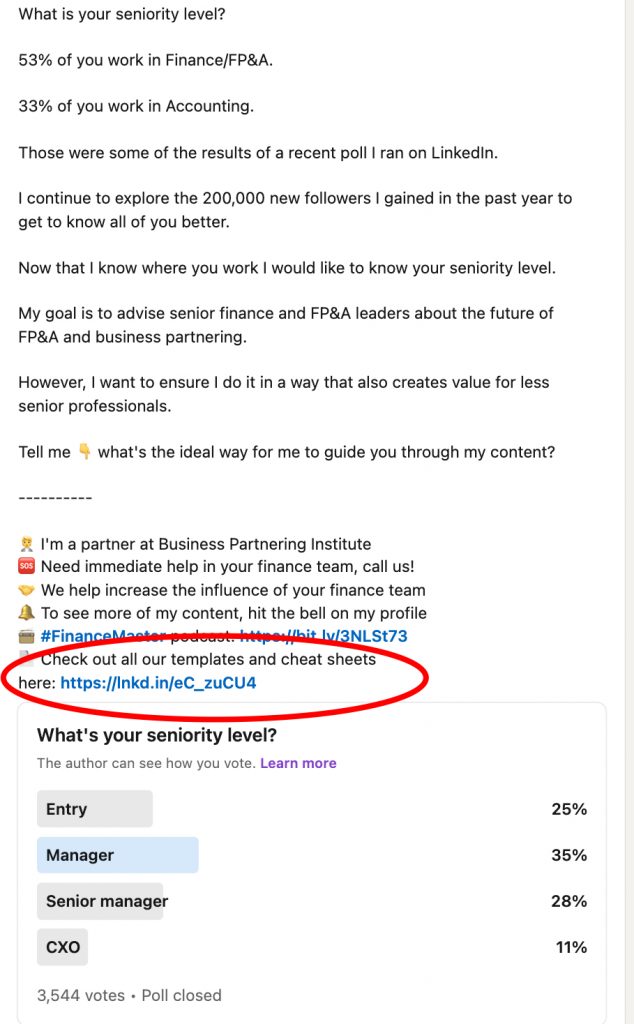
Idea #2 – Quiz for audience engagement
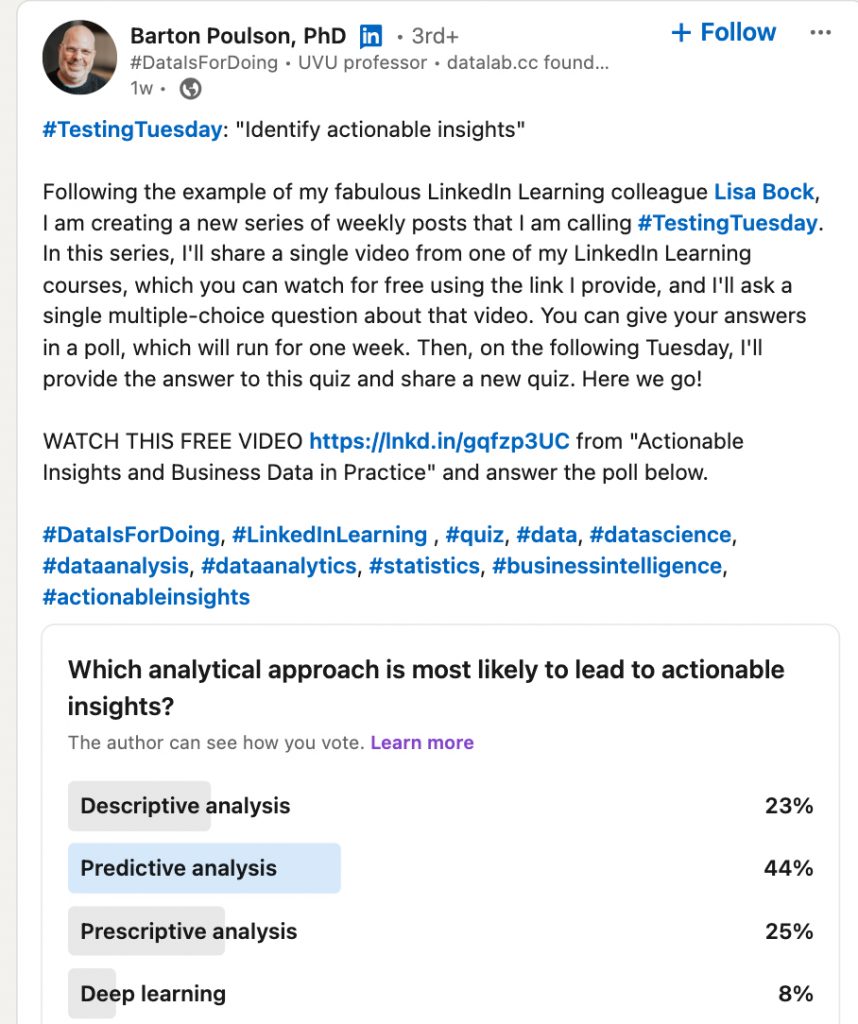
Sometimes, to help your audience better absorb your content, you can create a quiz. For example, one of the course instructors on LinkedIn created a quiz based on course materials and used more complex and profound questions to engage the audience in watching videos and learning. This way, people who prefer educational and valuable content will find themselves in this quiz.
All in all: How to find intriguing LinkedIn poll questions
The key to successful post and lead generation lies in how relevant and interesting your question is. Over time, you will learn to clearly understand which questions your audience reacts more sharply to. You can also read the comments under posts in your niche to identify LinkedIn poll question ideas. Try these resources:
- Forums: Join relevant forums related to your industry or topic of interest. Engage with community members to understand common pain points, interests, and trending topics.
- News Outlets: Stay updated with news outlets and publications in your niche. Identify current events, emerging trends, and issues that are relevant to your audience.
- SEO Search: Utilize SEO tools like SEMrush or Google Keyword Planner to conduct keyword research. Identify popular search terms and phrases related to your subject matter.
- Trend Analysis: Analyze social media platforms to uncover trending topics, hashtags, and discussions. Monitor platforms like Twitter, LinkedIn, and Reddit for insights into popular opinions and sentiments.
- Competitor Analysis: Study your competitors’ content and engagement strategies. Identify successful polls they’ve conducted and topics that resonate with their audience.
- Customer Feedback: Gather feedback from your existing audience through surveys, feedback forms, or direct communication channels. Understand their preferences, challenges, and areas of interest to tailor your poll questions effectively.