
Does your enterprise shine in diverse sectors, each deserving its own spotlight? To achieve this, craft a unified company page on LinkedIn to gain more leads. Then, for every distinct niche and even for events, establish a showcase page.
Each viewer of your main business page will be able to explore your added showcase pages in the Affiliated pages section.
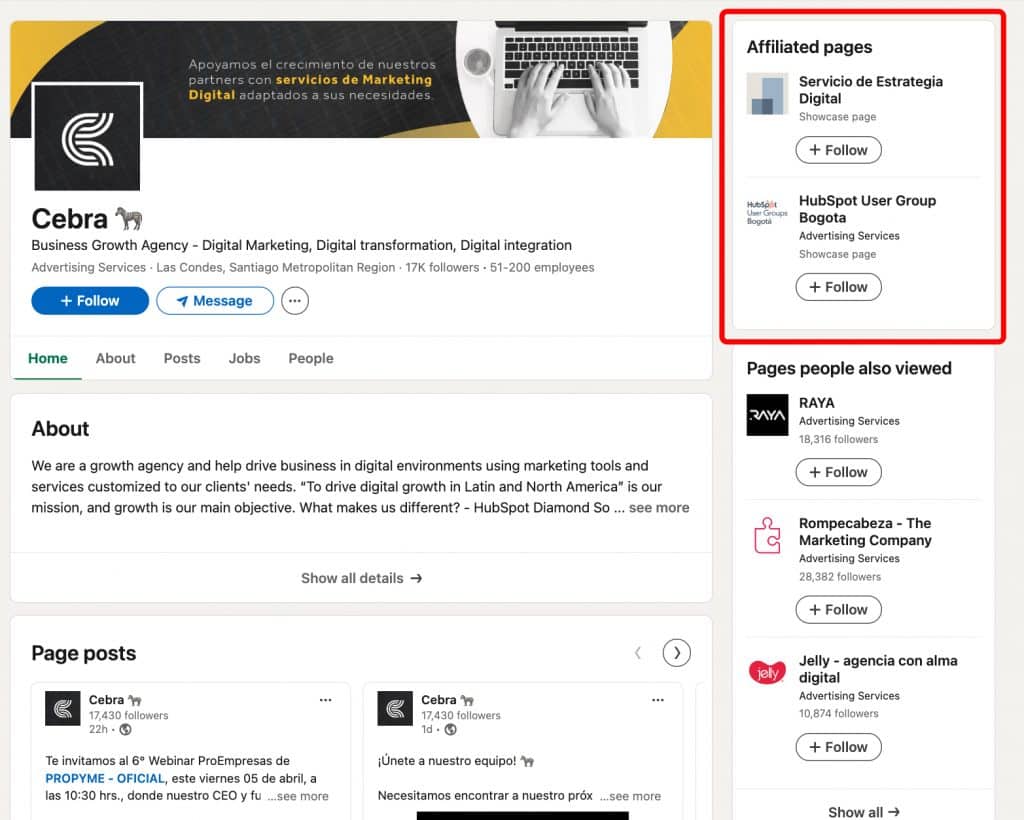
Download Linked Helper 2
and get 14-day free trial right now
DOWNLOADIf you are not yet in our list of users, then join.
We give you a trial version to start your experience with our LinkedIn tool.
Key takeaways
- The difference between a LinkedIn company page and a showcase page lies in the fact that the latter is built upon the former. At first glance, they appear structurally similar, but with a different URL, allowing you to showcase various spheres of activity.
- Creating or removing a LinkedIn showcase page can be done within minutes based on the main page. However, remember that maintaining the page requires unique content.
- In the same section as the showcase pages, you may have noticed affiliated pages. These represent company branches and are created with LinkedIn’s support.
What is a showcase page on LinkedIn?
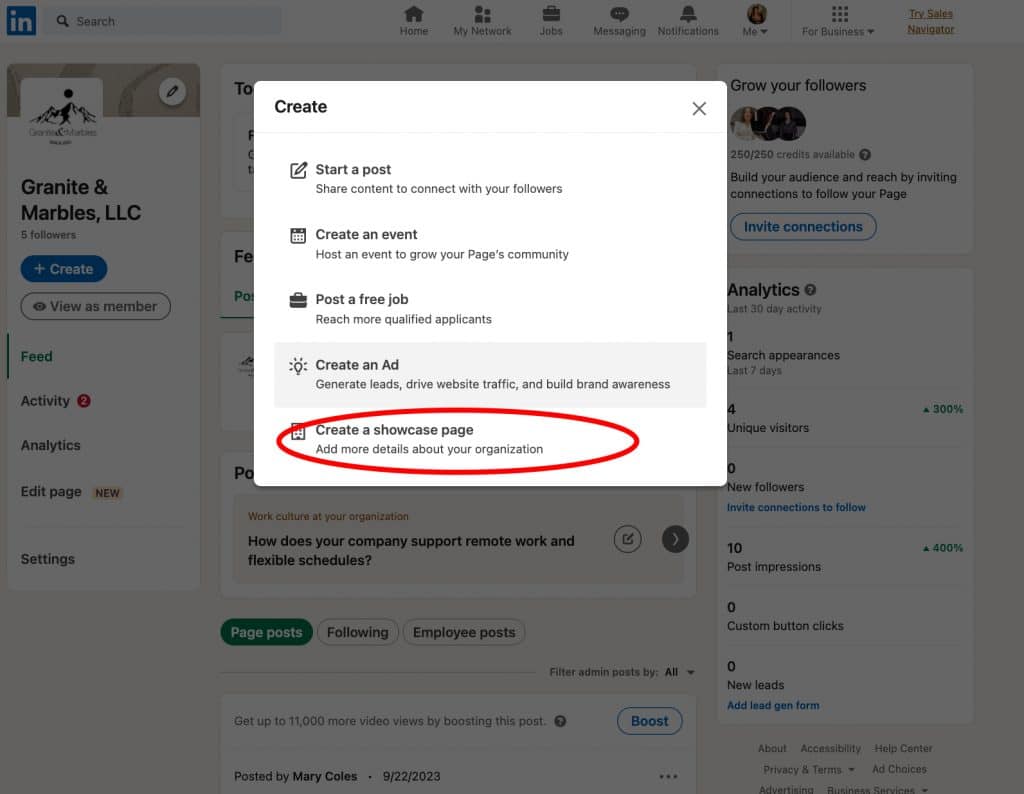
The relationship of a company’s LinkedIn profile to its showcase pages can be likened to a company’s main website and its individual landing pages for each activity or project. These LinkedIn sub-pages can be created immediately after adding the company profile to the social network.
As illustrated in the LinkedIn screenshot, the platform categorizes company pages into three types – company pages, their offshoots known as showcase pages, and a separate segment for educational institutions.

Let’s delve into the hospitality industry with an example. Imagine a company called “TravelPulse Hospitality” specializing in travel and tourism-related services across various sectors.

- Main Company Page: Provides updates on new travel destinations, hotel openings, industry trends, and expert insights.
- Luxury Accommodations Showcase: Highlights luxury accommodations, including hotels, resorts, villas, and exclusive properties. It features virtual tours, guest testimonials, and special offers for premium stays.
- Destination Guides and Travel Tips Showcase: Offers destination guides, travel tips, and insider recommendations for travelers.
- Eco-Tourism Initiatives and Sustainability Efforts Showcase: Focuses on eco-tourism initiatives, sustainable travel practices, and efforts to promote responsible tourism. It highlights eco-friendly accommodations, conservation projects, and community engagement.
- Culinary Experiences Showcase Showcase: Celebrates unique dining experiences, food festivals, gastronomic tours, and culinary workshops. It showcases diverse cuisines, chef interviews, and foodie recommendations.
LinkedIn showcase page vs. company page
At first glance, the company page and showcase might seem similar, with similar layouts and sections. However, there are key differences between them.
A company page can include affiliated pages and showcases
But what’s the distinction between affiliated pages and showcases?
Affiliated LinkedIn Pages, created by LinkedIn Support, are connected as child pages to another LinkedIn page, representing a parent or subsidiary organization. On the other hand, showcase pages are extensions of LinkedIn pages that highlight specific aspects like brands, business units, or initiatives, and users can create them.
To learn more about affiliated pages, you can check the LinkedIn Help Center.
Different URL
You can easily tell the difference visually by looking at the URL. Showcase Pages have “/showcase” in the URL, while Company Pages have “/company” in their URLs, even though they look similar in other ways.
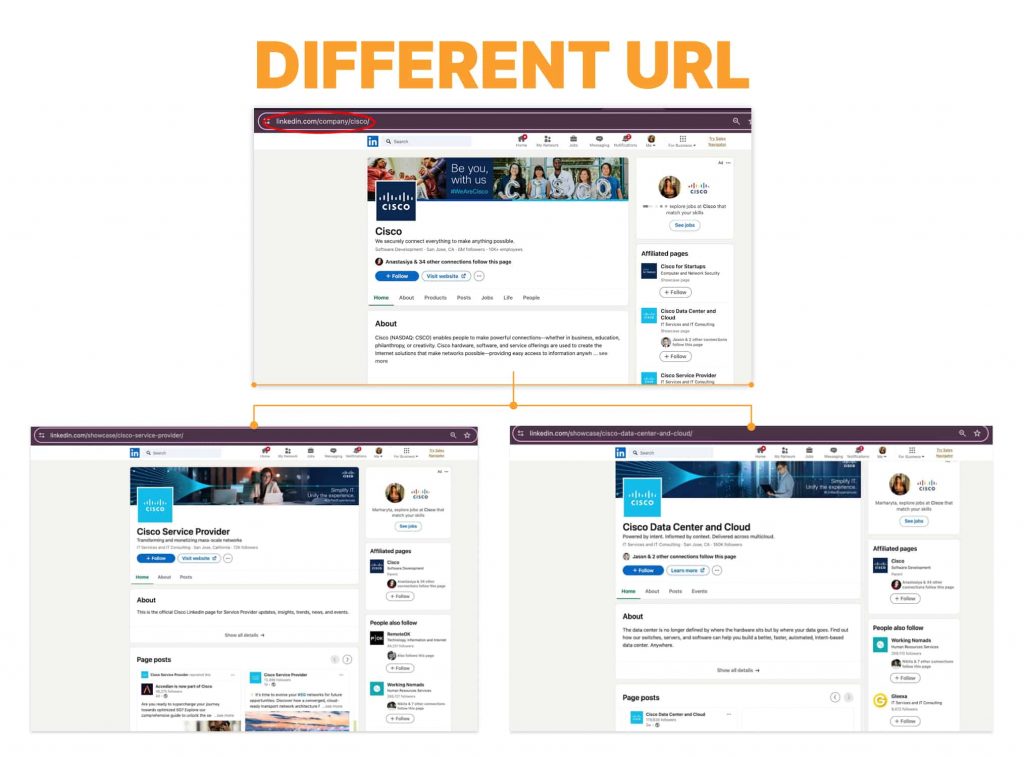
Company pages vs. showcase pages quantity
A company can only have one main page on LinkedIn, which represents its identity.
Showcase pages offer the flexibility to create multiple pages within a single company profile, showcasing different aspects like products, business units, or campaigns. The maximum limit for showcase pages is 25 under one company.
Diverse purposes
Showcase pages serve various purposes like launching products, running campaigns, or highlighting business initiatives, targeting specific audiences interested in these areas.
In contrast, company pages are more general and focus on building brand awareness and sharing regular updates.
Invitation credit allocation
LinkedIn allocates 250 invitation credits for company pages to invite connections.
Showcase pages have a daily limit of 100 invitation credits, reflecting their targeted nature for specific content or offerings.
How to create a showcase page linked to a LinkedIn company page
Go to the company page and find the “Create” button under the name.
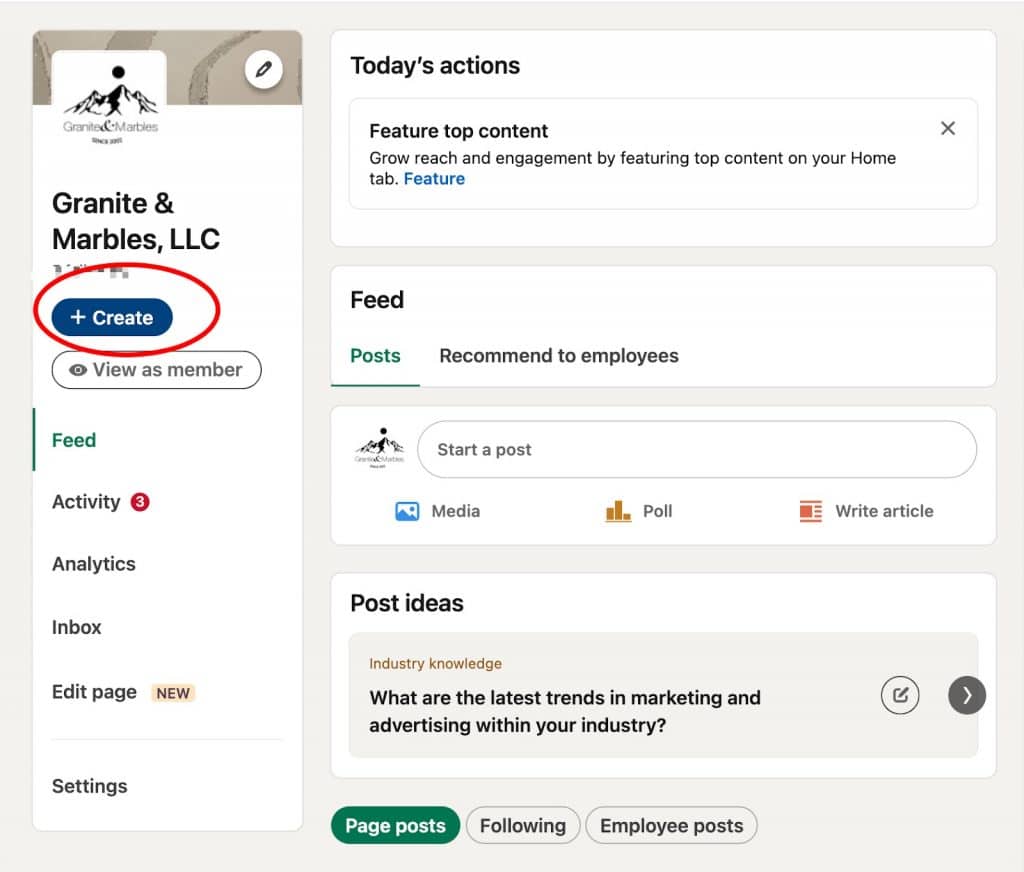
Choose “Create Showcase Page” from the menu.
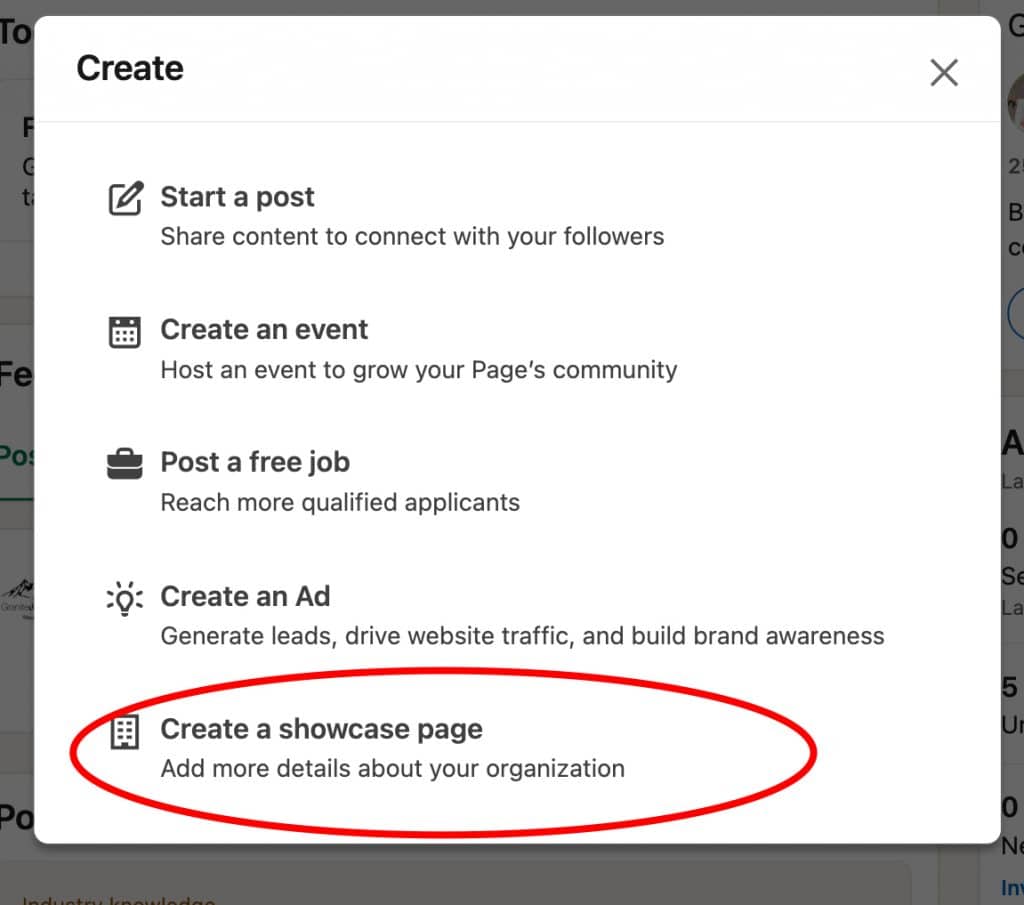
Next, you’ll need to fill out the form following the example in the picture. You need to select the organization page – either your personal one or one where you are an admin. You also need to specify the industry. You can find the full list of LinkedIn industries in our article.
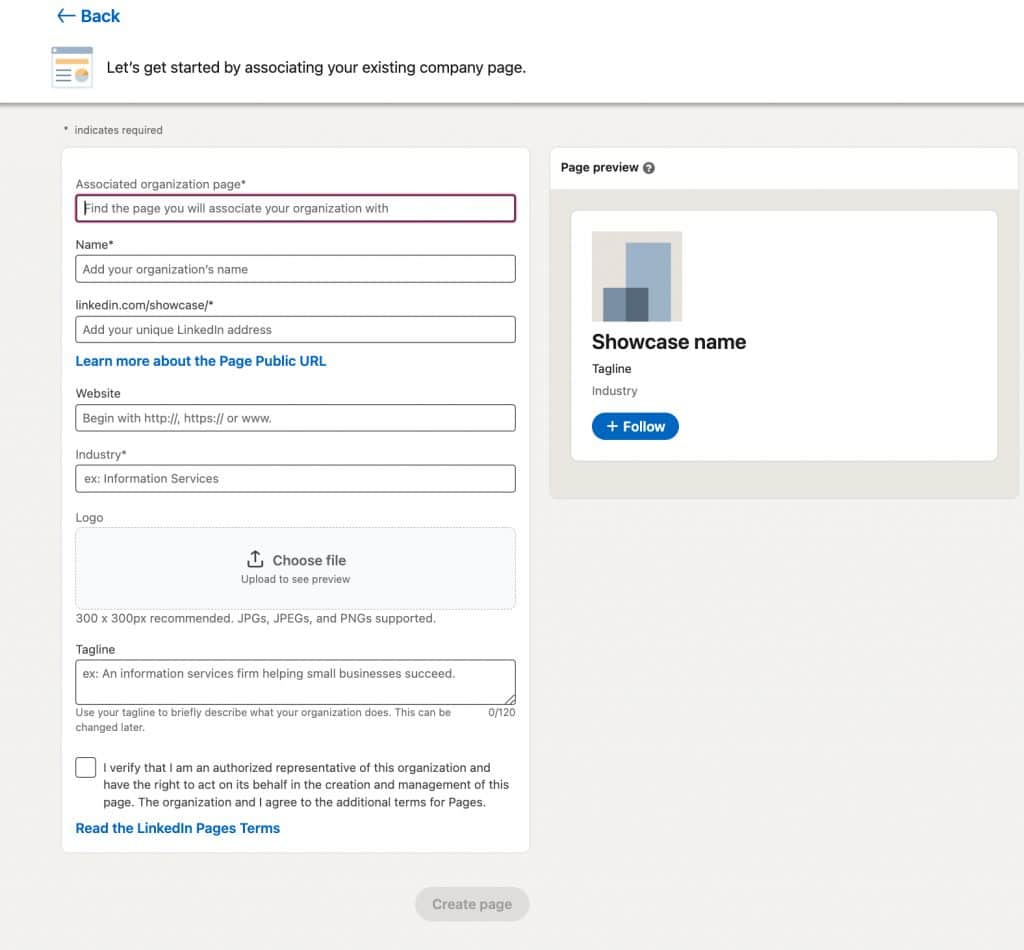
Additionally, you’ll need to create a unique URL. For more details, you can refer to the LinkedIn article.
After selecting to create the page, you will be directed to the showcase page for filling in the details.
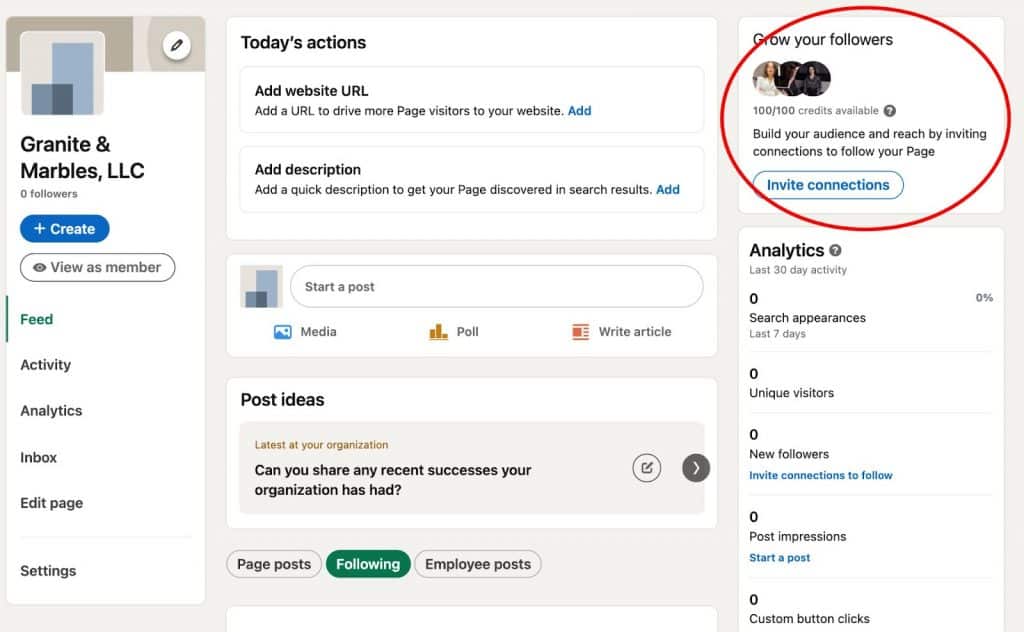
On this page, you can invite up to 100 people from your contacts, unlike the company page.
How to delete a showcase page on LinkedIn
If you find that you lack enough content for two pages or if a showcase page doesn’t prove effective over time, you may want to delete it. This can be done in the page settings.
Please note that the ability to remove a showcase page is restricted to either a super admin within your organization or the LinkedIn customer support team. Regular admins or users do not have the authority to delete showcase pages.
To proceed with deletion, navigate to the settings and select the option to deactivate the page.
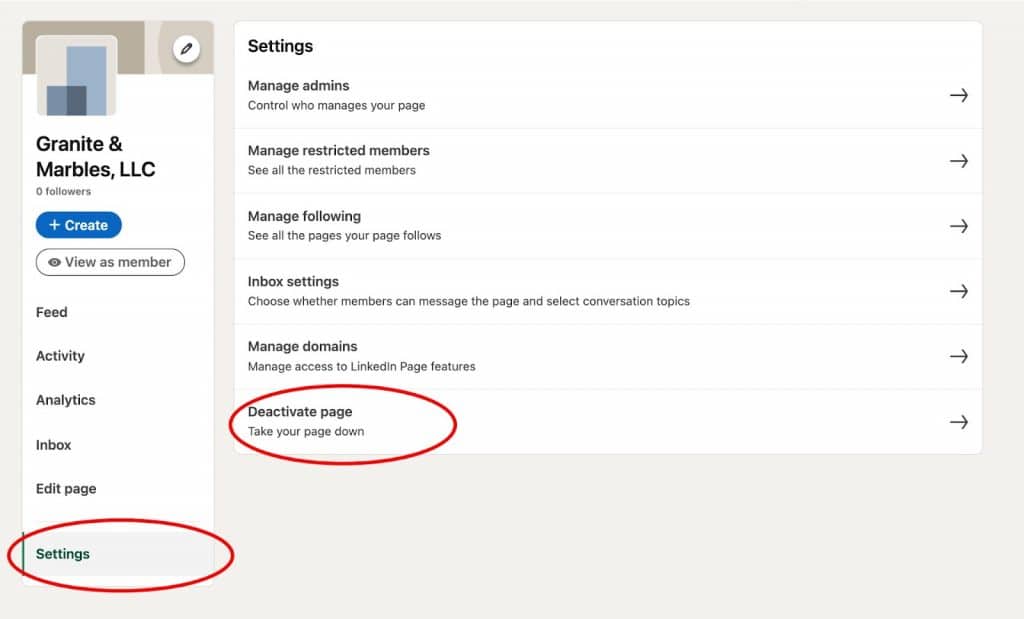
After this, LinkedIn will prompt you to agree to the deletion terms, which include the page not being indexed in LinkedIn search and the URL not being usable anymore.
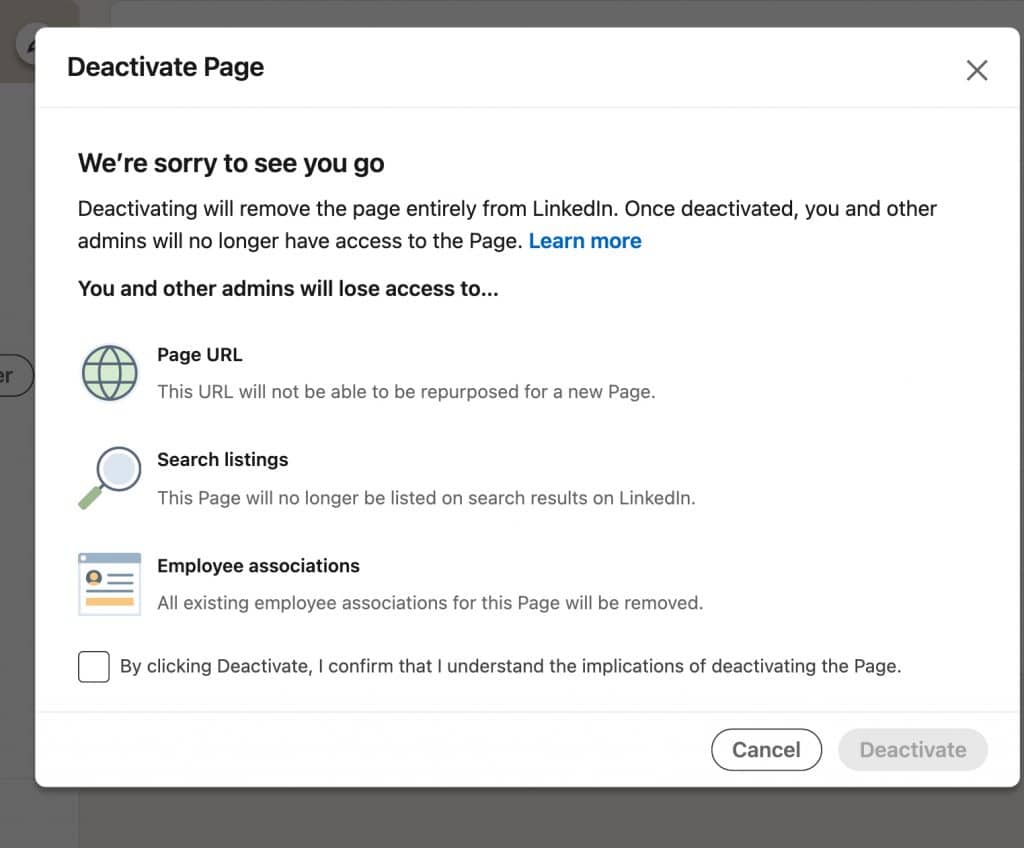
A showcase page on LinkedIn: inspiration from real examples
#1 Adobe showcasing open-source tools
Adobe’s LinkedIn presence showcases a blend of affiliated pages and showcase pages, each tailored to specific segments within its offerings. For instance, there’s a dedicated showcase page for their Creative Cloud, spotlighting tools like Photoshop, Illustrator, and InDesign.
In addition, Adobe features a showcase page for users of digital documents. Moreover, they’ve crafted a distinct page to showcase their open-source tools that empower Content Credentials. This page plays a pivotal role in attracting professionals looking for solutions to authenticate content and establish provenance.
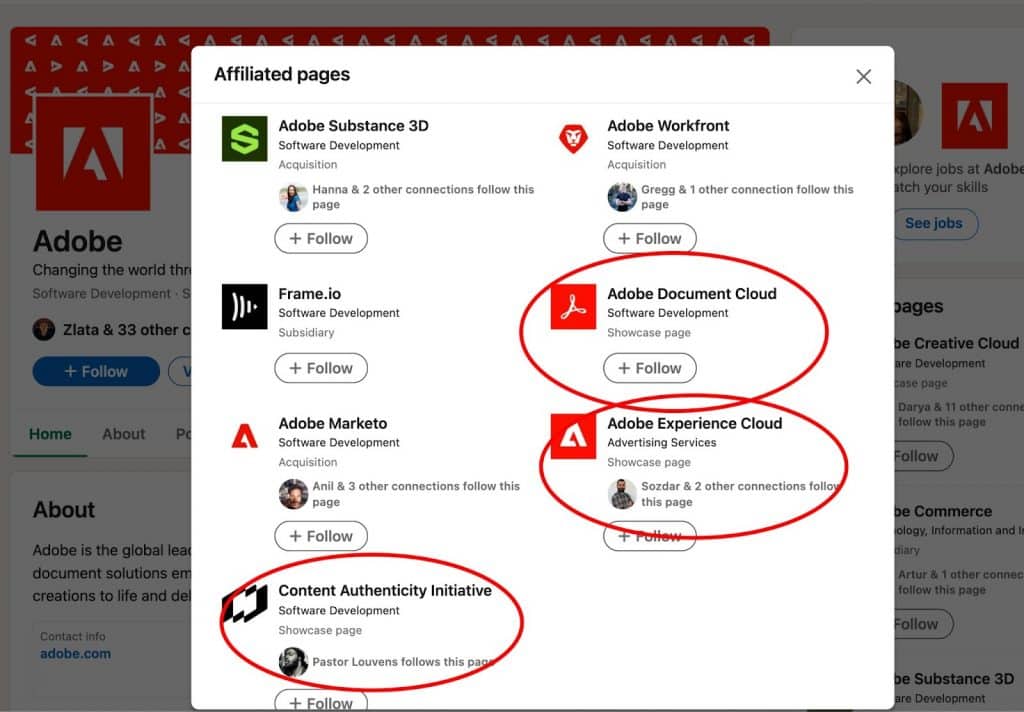
On the same principle, Huawei has also created showcase pages for each product and segment because most of these products’ audiences do not overlap.
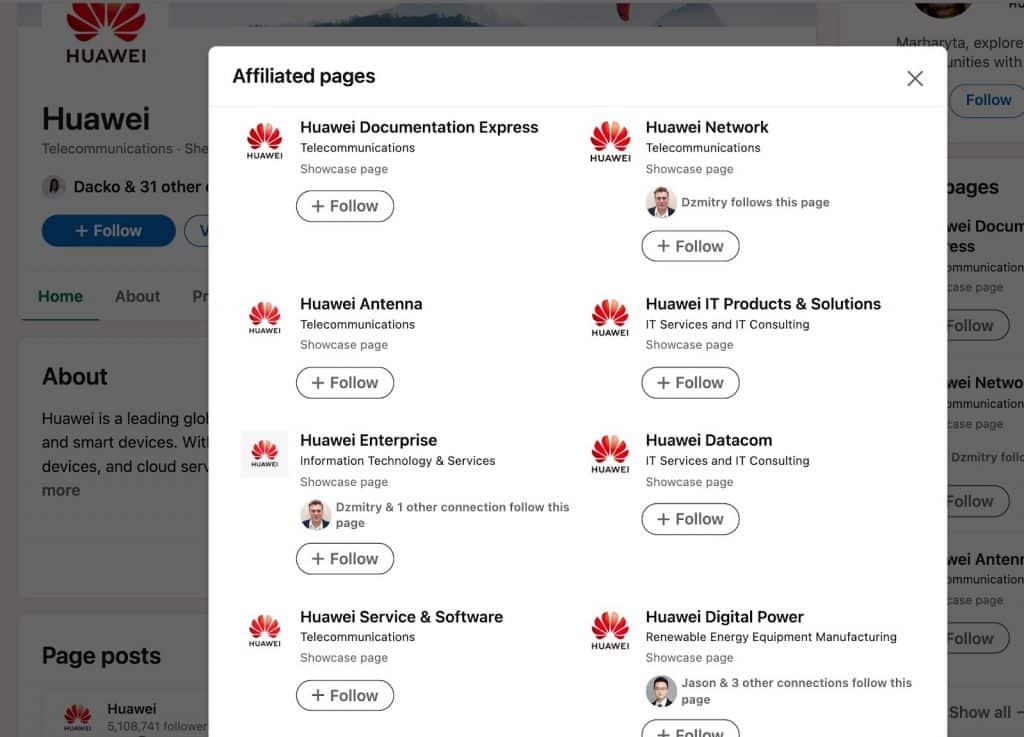
#2 Exchange4media creates pages for events
If your company regularly hosts offline brand events, especially if they are recurring, consider creating a showcase page for each. These events could be exactly what your target audience is seeking!
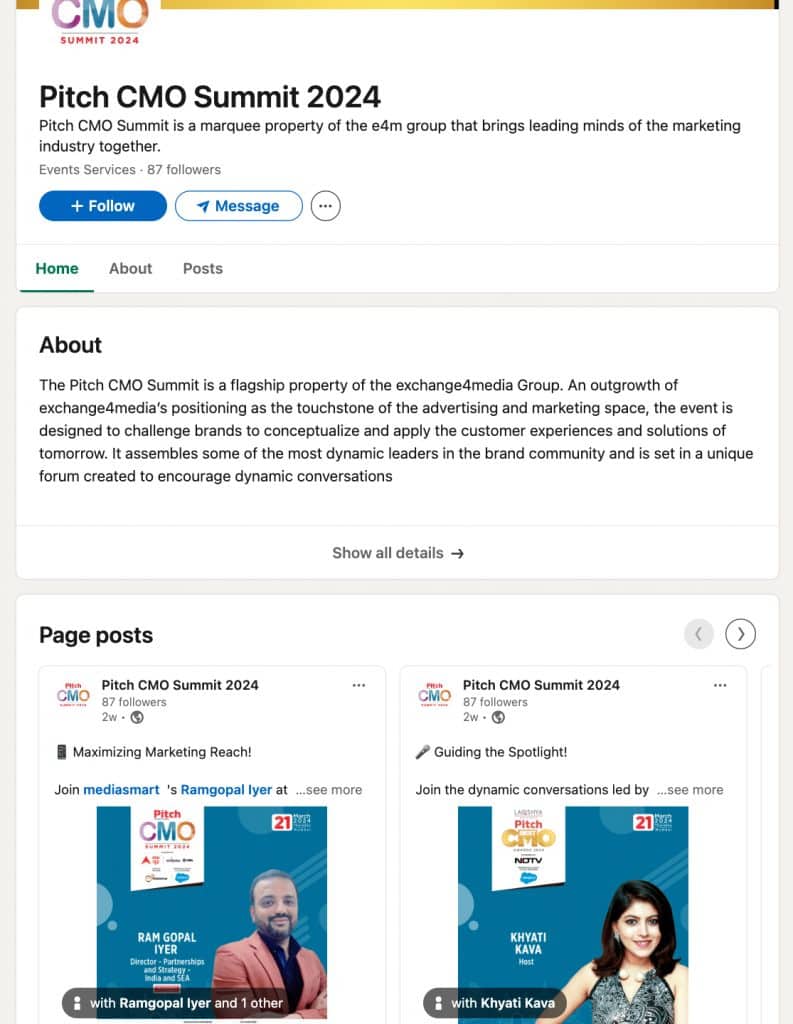
The showcase page in the example not only features information about the speakers but also offers details about the topics, agenda, networking opportunities, and key takeaways from the event. It serves as a comprehensive resource for attendees and potential participants.
#3 Procter & Gamble’s regional presence
Companies with a global footprint, such as Procter & Gamble, find value in creating showcase pages tailored to different regions. This segmentation allows for targeted communication, sharing localized events, and crafting marketing activities that resonate with specific market nuances.
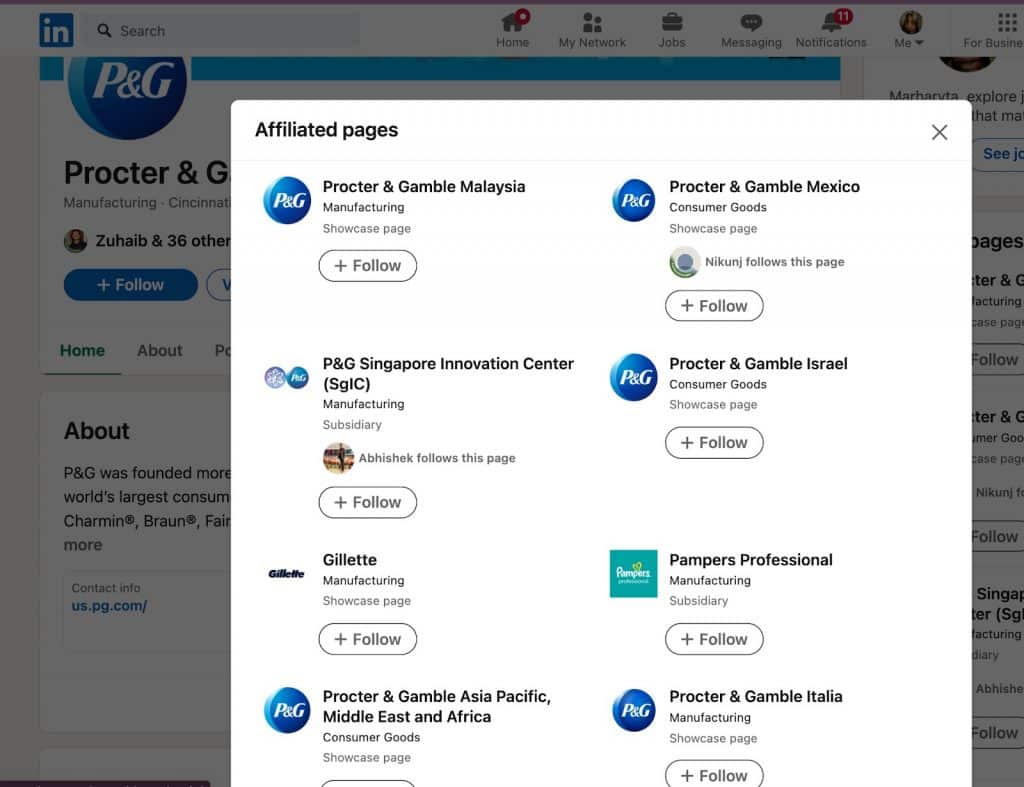
#4 Reliance Industries Limited’s contest page
Reliance Industries Limited, a powerhouse in the polyester yarn and fiber sector, showcases its innovative spirit through “The Ultimate Pitch” contest page.
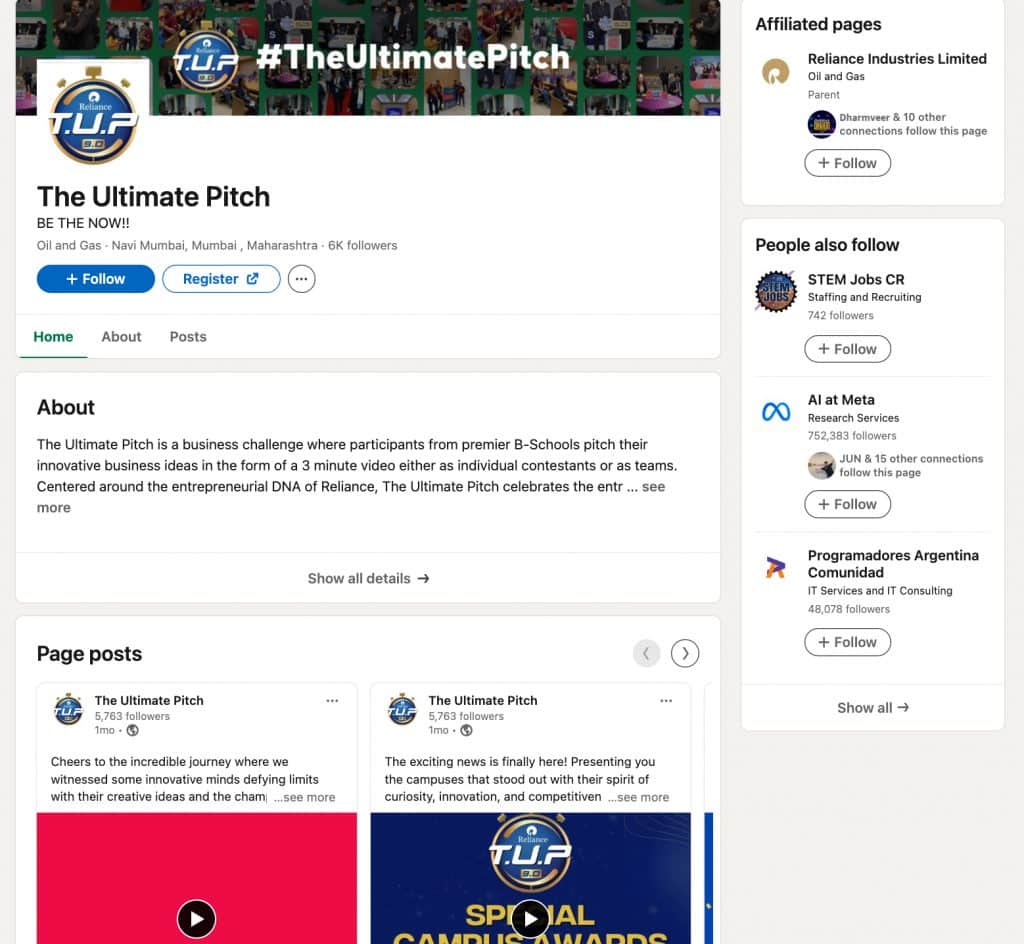
The purpose of The Ultimate Pitch page is to showcase and promote a business challenge where participants from top B-Schools present innovative ideas through 3-minute videos.
The page highlights the opportunity for participants to gain exposure to industry leaders, win prizes including a visit to a major refinery, interact with Reliance’s leadership, receive mentorship, and potentially secure employment with Reliance Industries Limited. Overall, it aims to attract talent, inspire innovation, and provide valuable opportunities for participants in the business community.
#5 Fiverr’s page for affiliates
If your product uses affiliate marketing, consider creating a dedicated page for affiliate programs, just like Fiverr has done. This special page can attract more partners from LinkedIn through targeted content.
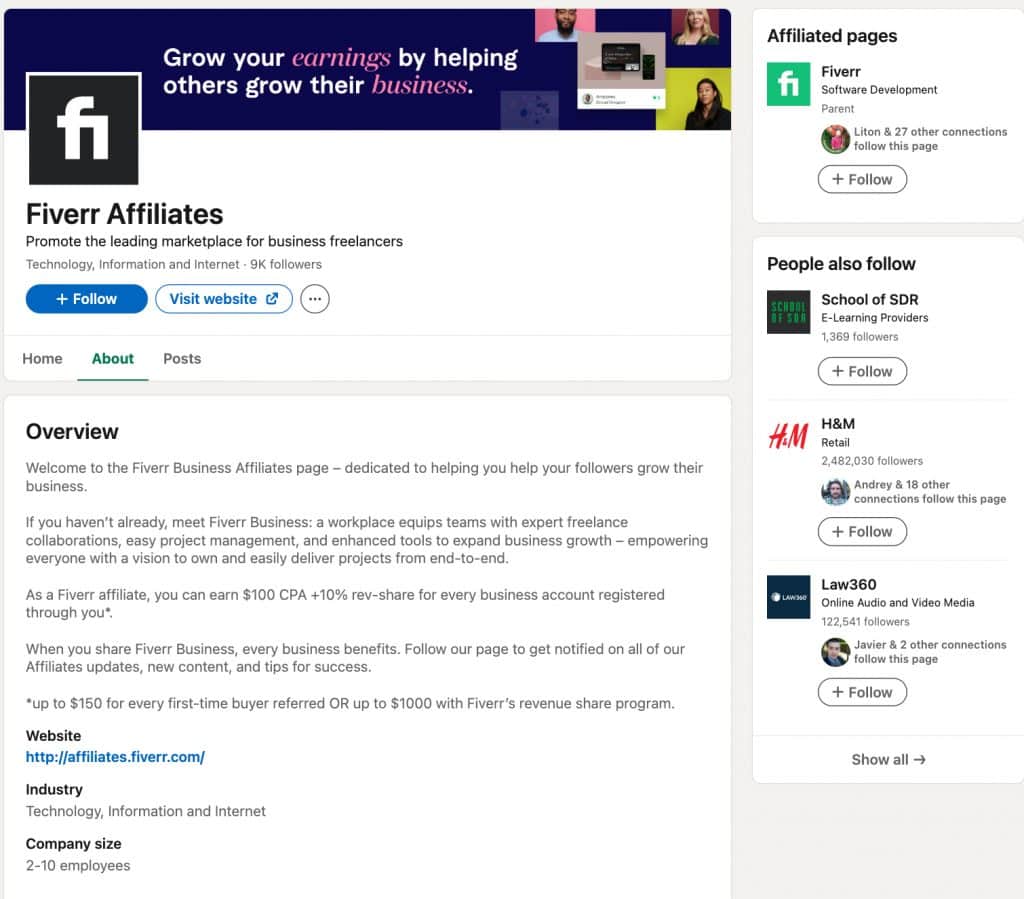
The page highlights Fiverr Business as a central hub for expert freelance collaborations, efficient project management, and powerful business expansion tools. The description clearly explains how to become an affiliate. As an affiliate, you can earn rewards by referring businesses to Fiverr, including a $100 CPA and a 10% revenue share.
LinkedIn showcase page best practices 2024
Vary semantic keyword groups
When creating a LinkedIn showcase page, it’s crucial to utilize diverse semantic groups of keywords to expand your audience reach. These can be used in the page name, description, posts.
For example, if your business operates in multiple locations or serves specific regions, include location-based keywords to reach local audiences:
“New York-based marketing agency,” “Chicago financial services provider,” “London tech startup incubator.”
Create posts with thematic hashtags
Sometimes, the theme of your additional page may differ from the main one in your organization. For example, a company may be involved in oil production but hosts an annual B2B marketing event. Therefore, for these posts, you’ll need new tags that are different from the ones used on the main business page. Check out our LinkedIn hashtag guide for more information.
Focus on the headline and mission
When someone lands on your showcase page from the main one, they should clearly understand its purpose. This clarity is what motivates them to subscribe. Therefore, ensure that the title and description clearly convey the specifics.
For instance, the business page “Girls in Marketing” positions itself as “A learning platform and community for marketers.” However, the podcast page clearly outlines its specific mission – to help advance careers in digital marketing through expert interviews.
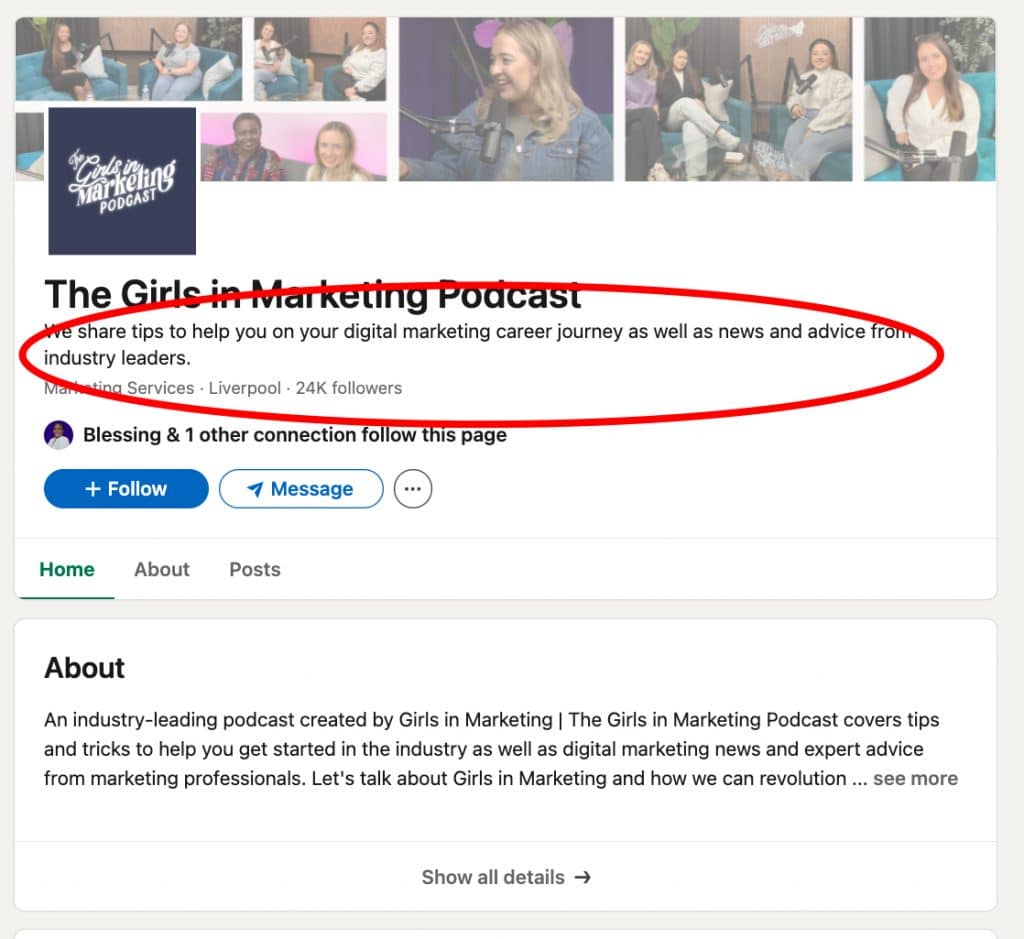
Grow your company page with Linked Helper
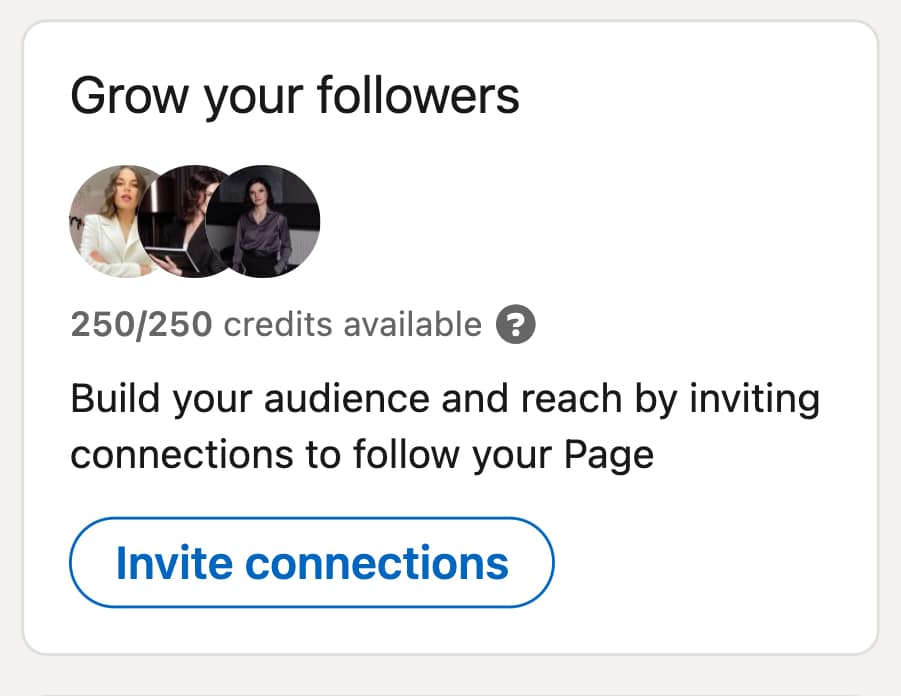
The success of your showcase pages directly depends on the success of your main company page. Users often discover your showcase pages through the affiliated pages section on the main page.
You should put effort into developing the main page first. After that, you can present branches of your business to the audience and segment your business followers even better.
You can use the invitation to the company page feature in Linked Helper.
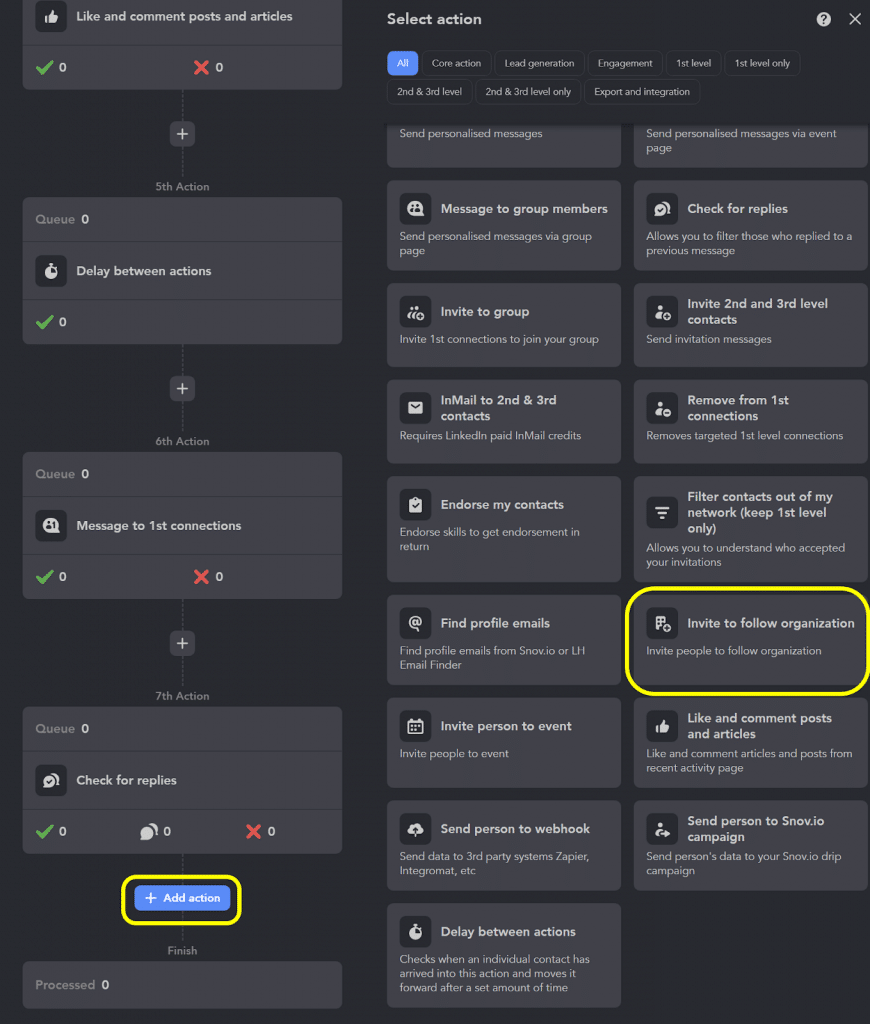
Note: Based on our comparisons with other top LinkedIn automation tools, the ability to invite contacts to follow a company is rare.
Links to comparison articles:
- Linked Helper vs. Octopus CRM 2024: Which Is the Best LinkedIn Tool?
- Linked Helper vs. Skylead 2024: Which Is the Best LinkedIn Tool?
- Linked Helper vs. Expandi 2024: LinkedIn automation tools comparison
It’s important to remember that you and page admins can only invite those who are in your contacts. Therefore, it’s crucial to first expand your network of contacts.
You can try this funnel:
- Automatically expand your network of contacts by inviting to the creator’s or admin’s page.
- Send an invitation to the business page – this action will automatically send an offer to subscribe to the company page.
- Alternatively, you can send a message to 1st-degree connections inviting them to subscribe to the business or showcase page when the invitation credit limit is already exhausted.
All in all: are LinkedIn showcase pages worth it?
The question of whether LinkedIn showcase pages are worth it depends on what you want for your business. While it’s quick and simple to set up a showcase page, there are a few things to think about.
Firstly, ask yourself if you’re ready to share more exciting content across multiple showcase pages regularly. Consider if there’s a real need for a separate page and if you have a specific group of people who would love to see it. Also, think about whether it’s better to focus on one big page or spread your efforts across a few smaller ones.
Even though there’s a lot to consider, trying out a showcase page can be a great way to show off your business. Even if you start with just a few followers, the page can show people all the cool stuff your business does and get more attention. So, exploring a showcase page can help you see how it might make your LinkedIn profile even better!