
As technology evolves and takes over the job market, the skills required and the tools users employ in their work are also changing. Previously, technical skills were crucial, but now communication skills are coming to the forefront. According to a Vice President of LinkedIn, adaptability is a universal trait of an ideal worker in 2024.
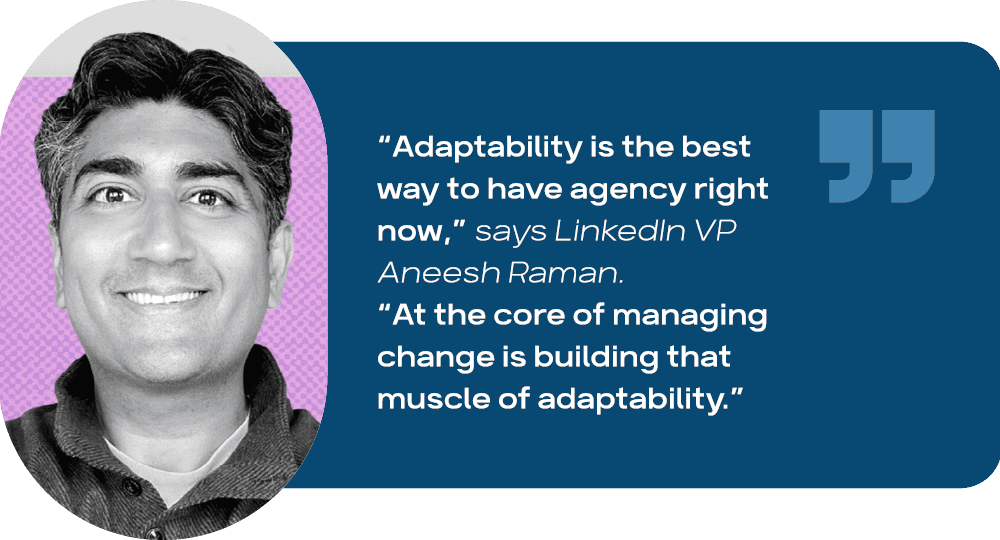
In the following sections, we’ll break down how skills work on LinkedIn, explore the technical skills available on the platform, and examine their relevance across various niches.
1. LinkedIn Skills Overview
Since LinkedIn is a professional and business-oriented network, having a well-filled skills section can be crucial. According to LinkedIn trends and data, more users are starting to fill out their skills profiles as soon as the feature becomes available.
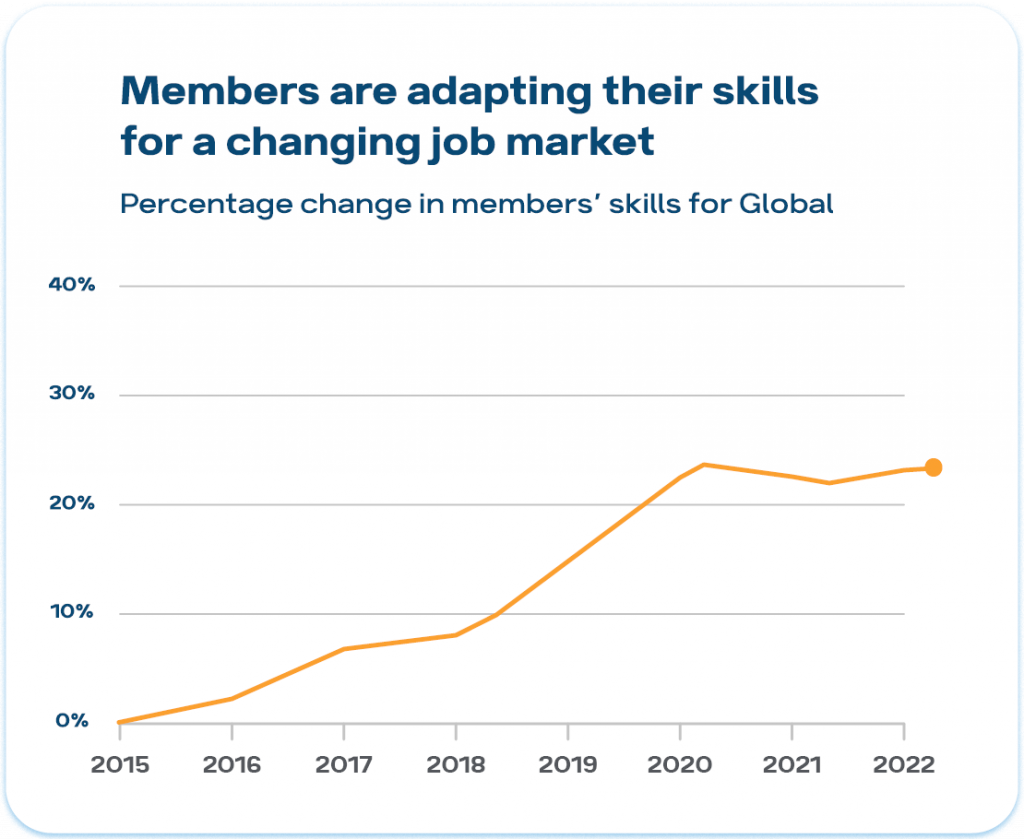
But how important are skills for LinkedIn itself?
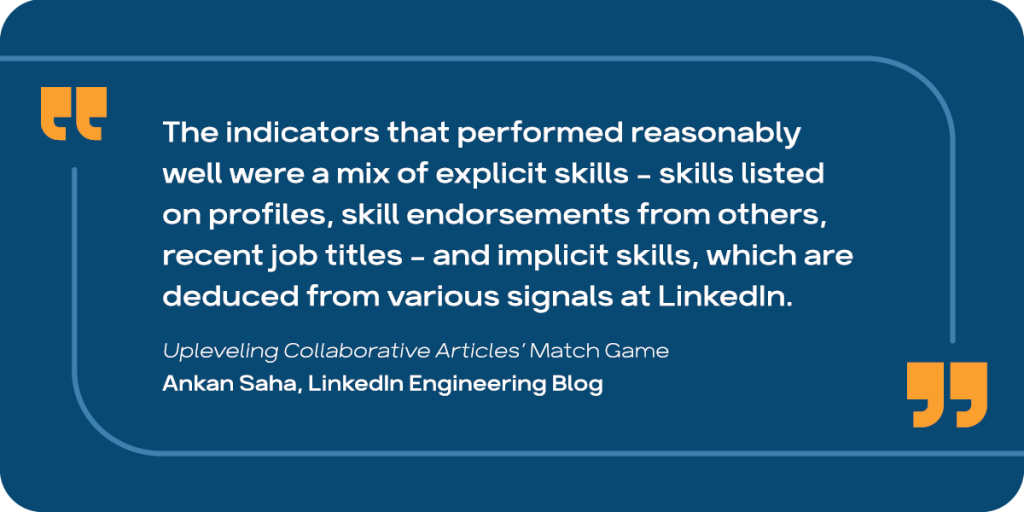
LinkedIn’s algorithm values completed skills sections and endorsements. It considers these skills and endorsements when evaluating the credibility and expertise of your profile. For a deeper look at how skills influence collaborative article contributions on LinkedIn, check out the article here.
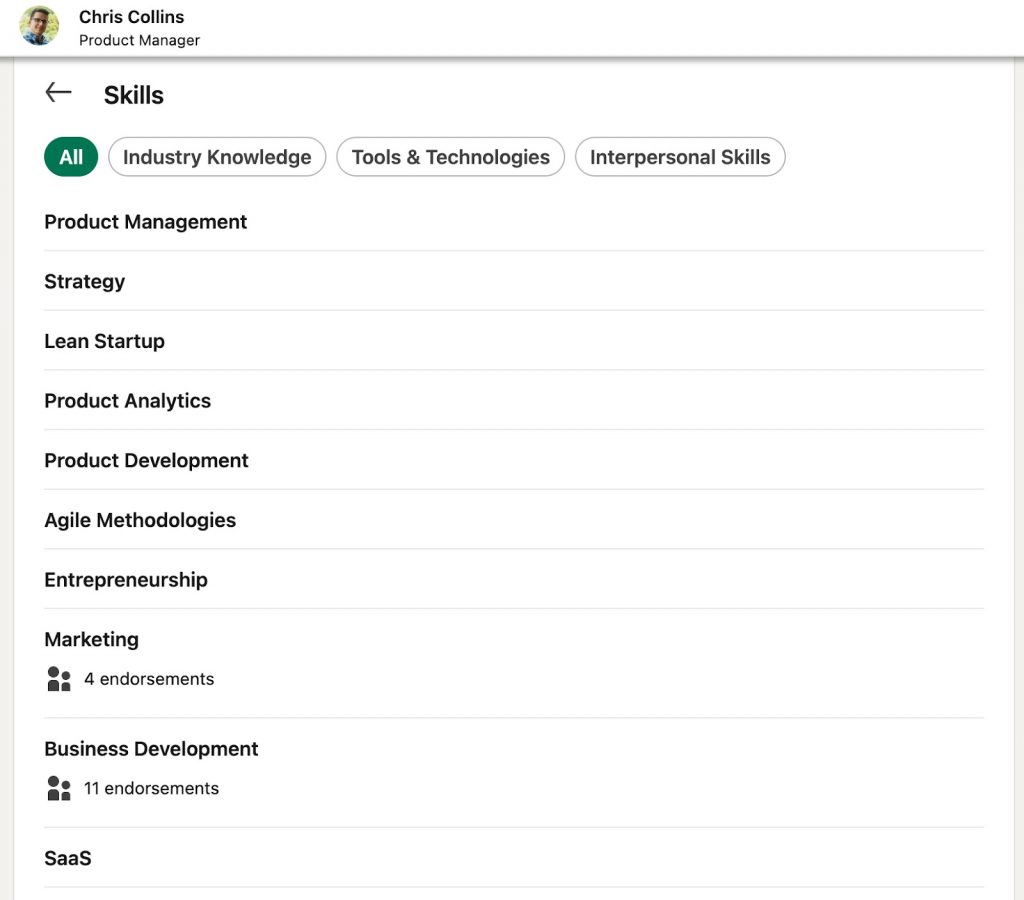
Skills are not just for show; they can be endorsed by people in your network, including colleagues or those with similar experience. However, endorsements can only come from real users within your network.
Having more endorsements can positively influence your search rankings, but users trust Recommendations more.
We’ve put together a guide on how to quickly and automatically get skill endorsements.
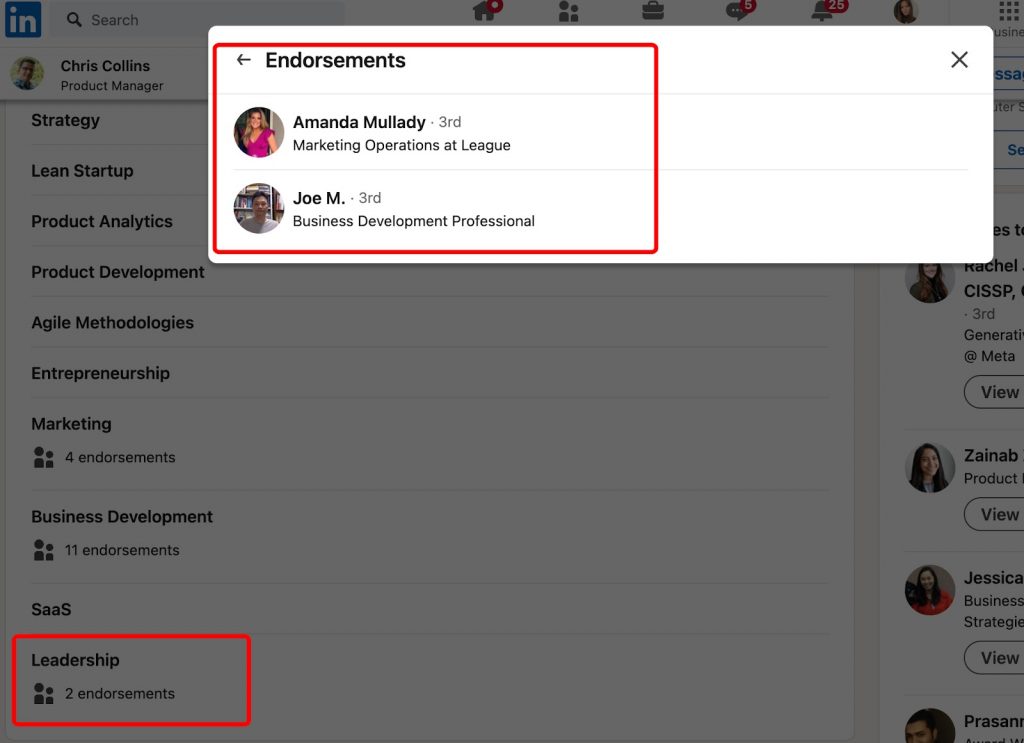
Skills on LinkedIn are important not only for enhancing your profile but also for finding relevant content, people, and events. By filling out these sections, you simplify the process of determining who sees your profile and what content is shown.
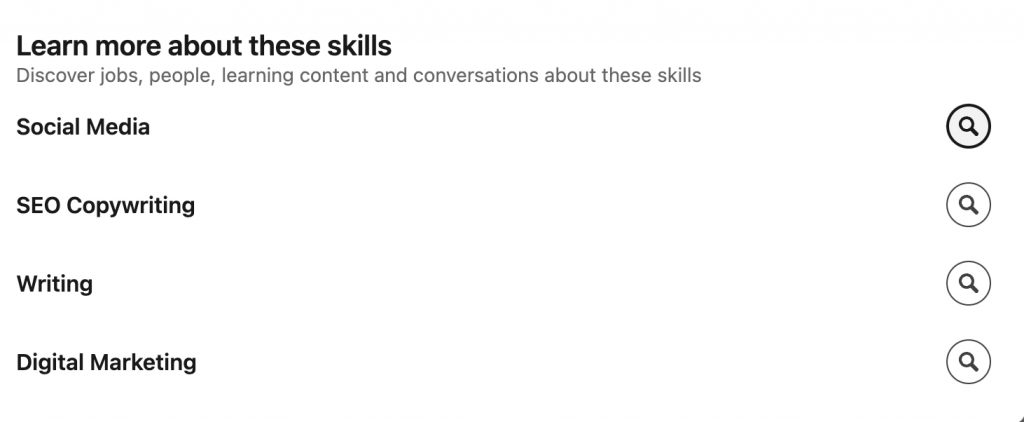
Also, keep in mind that recruiters using LinkedIn’s Recruiter plan have a unique filter for skills. If you’re job hunting, recruiters may use this filter to find you.
2. Skills How-To
Let’s quickly cover how to use the skills feature on LinkedIn, how to fill out your profile with the right skills, and how to update them as you gain new experience.
How to add top skills on LinkedIn
When you view skills on LinkedIn, they’re categorized, which means they can include more than just your core professional skills. They can also cover communication, interpersonal skills, industry knowledge, and more.
To make your profile stand out, it’s important to diversify your skills across different categories.
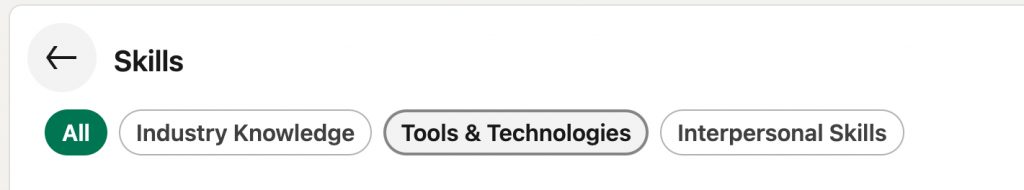
Adding skills to your profile is straightforward, but LinkedIn’s process can be a bit cumbersome. While LinkedIn offers suggestions for relevant skills, it might not immediately click what skills you have or should include.
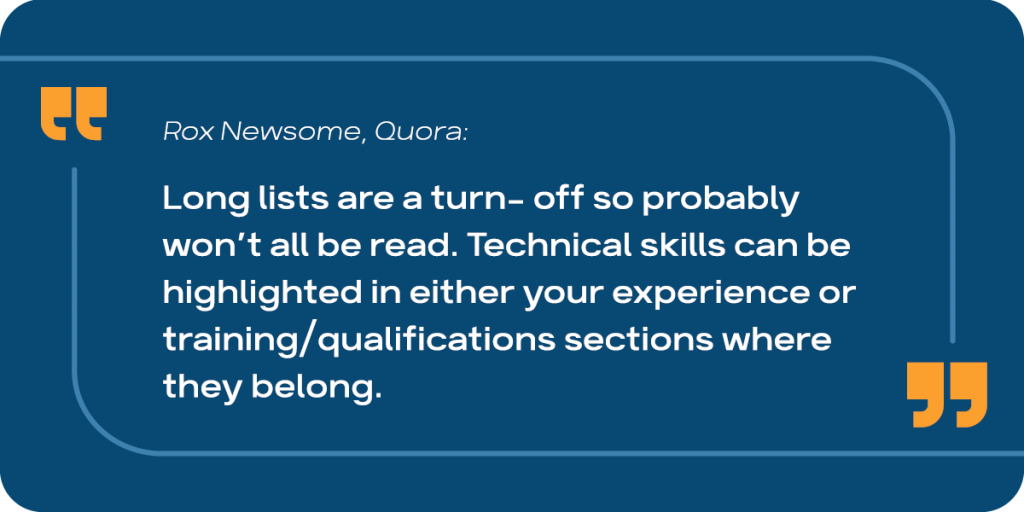
To make this easier, we’ve provided a source where you can download an Excel file containing a comprehensive list of LinkedIn skills.
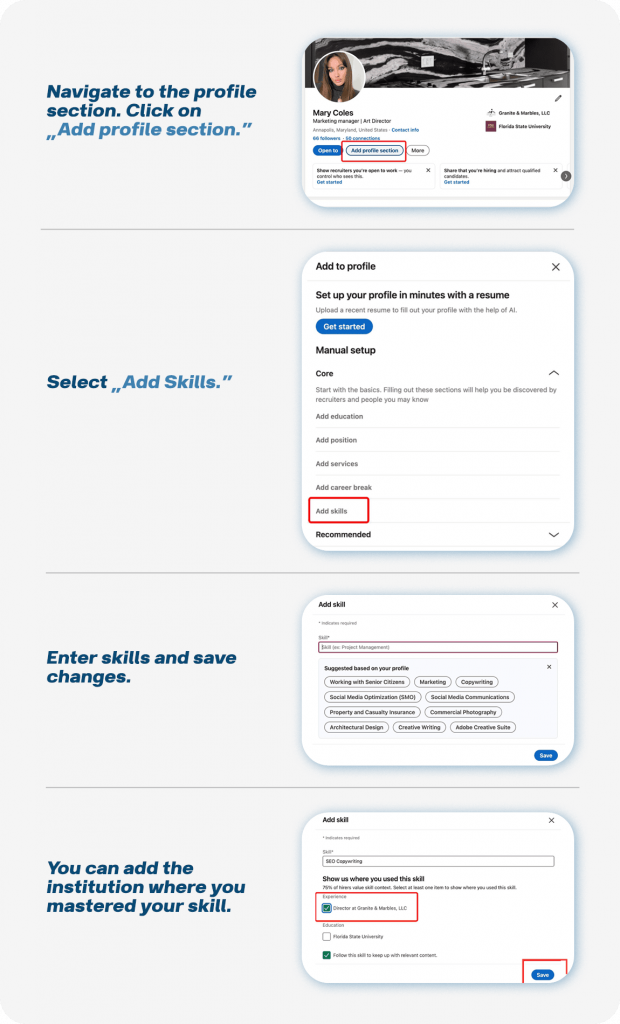
Unfortunately, skills have to be added one by one as you can’t paste a list directly into the field.
This process might take some time, but it allows you to carefully select the skills that truly reflect your experience. LinkedIn also lets you select the organization where you gained each skill, so make sure your listed skills match the roles you’ve held at those companies.
Tips for choosing the right skills
To make sure your profile stands out in competitive categories, you can try this tip.
- Use Linked Helper to scrape profiles of top professionals in your role.
- The CSV file you get will include a column with the skills these professionals have filled in.
- Compare these skills with your own experience and add the relevant ones to your profile.
This way, you won’t miss any important skills that your colleagues or competitors have listed.
Later in this article, we’ll review the most popular skills by industry. You can explore which skills are trending in your specific role and industry to make sure they’re included in your profile.
You can also research popular job postings on LinkedIn. Employers often list the skills they expect from candidates for certain roles. This gives you even more ideas for skills to add to your account.
Just make sure they truly reflect your experience!
How to edit skills on LinkedIn
Congratulations! Your profile now has a dedicated “Skills” section. In this section, you can quickly add new skills or edit existing ones.
After adding skills, you can also reorder skills in LinkedIn. The order in which your skills are listed affects which ones appear first on your profile. When someone views your profile, the first two skills are displayed, so it’s important to select your top two key skills.
You can do this in the editing settings.
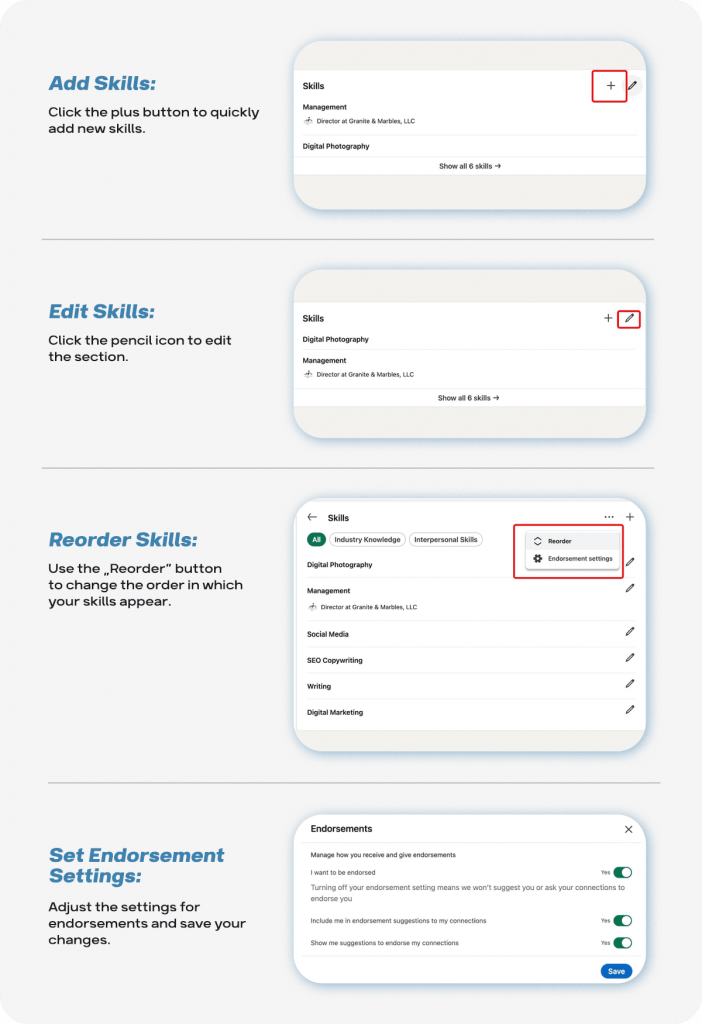
Best Practices for Updating Skills: If your professional experience is constantly evolving, or if you’ve completed a course or learned a new task at your current job, it’s a good idea to update your skills regularly. This keeps your profile relevant and helps it appear more frequently in search results, improving your ranking on LinkedIn.
How to endorse skills on LinkedIn
Visit the profile of a connection. Find the “Skills” section.
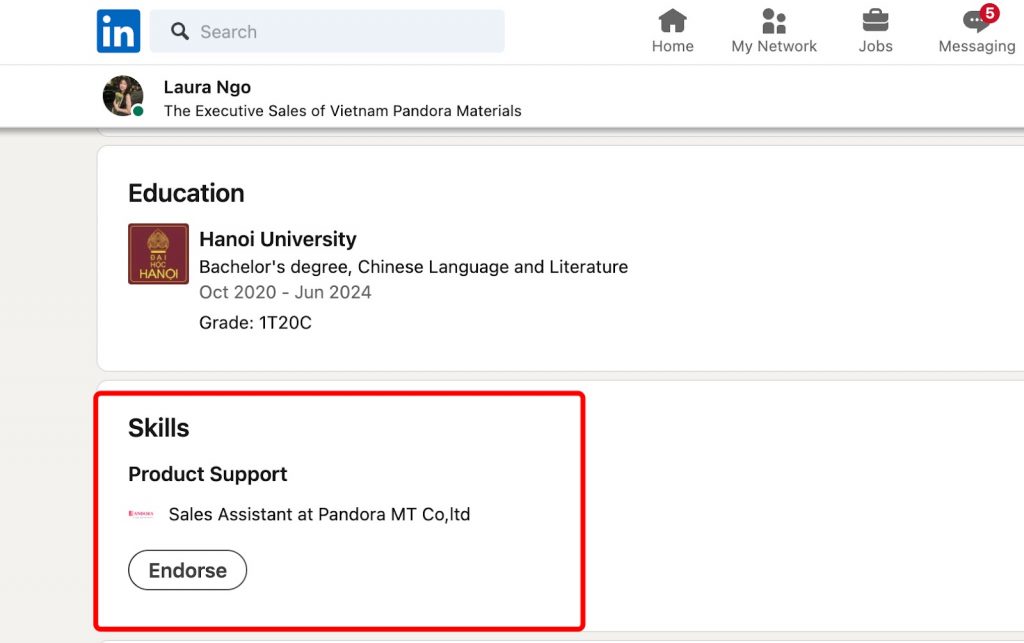
Click on the “Endorse” button next to the skill.
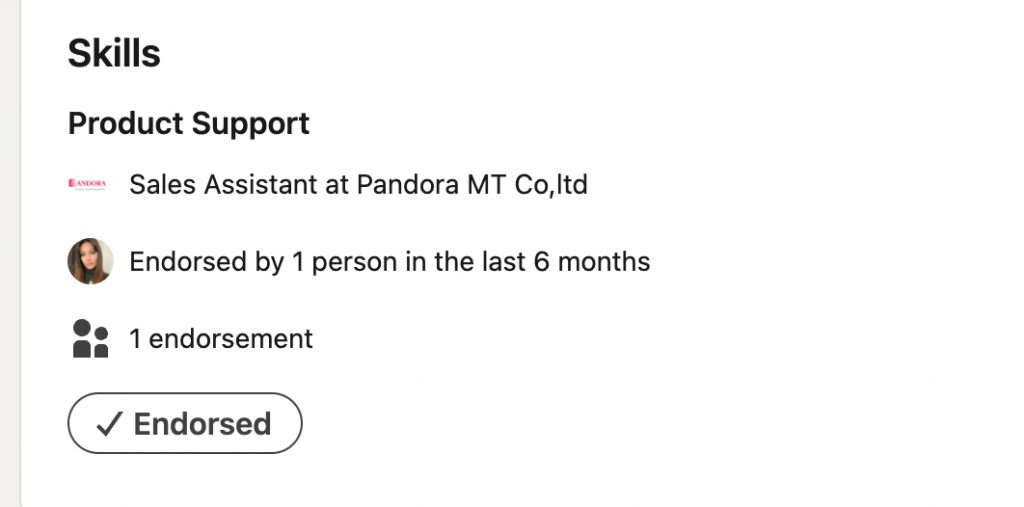
Tips for effective skill endorsements with Linked Helper
Endorsing skills manually can be a tedious task, but don’t let that discourage you.
Use Linked Helper to automatically endorse the skills of your contacts, saving you time and effort.
Linked Helper offers an automation feature that can automatically endorse the skills of your contacts. You can set the number of skills you want to endorse, saving you time and effort without even needing to look at the screen.
It’s important to note that Linked Helper allows you to endorse specific skills a user has listed, like “Team Management.” This is helpful if you want to avoid randomly endorsing skills when you don’t personally know the individual, as that could seem questionable.
However, if you’re in the same industry, endorsing relevant skills that the person can recognize, even without being a close colleague, feels more genuine and less suspicious.
Combine automated endorsements with personalized messages to increase the chances of receiving endorsements in return.
But how effective is this strategy if your goal is to get reciprocal endorsements? We conducted an experiment and found that combining automated endorsements with a personal message asking for endorsements in return significantly increased the number of reciprocated endorsements. It also boosted profile visits and search appearances.
We recommend exploring automated campaigns if you’re aiming to grow your endorsements.
Leverage Recommendations for Credibility
Additionally, gathering recommendations on LinkedIn is crucial, especially for those offering services, as it can directly impact your ability to attract new clients. Be sure to check out our detailed guide on writing and requesting recommendations on LinkedIn.
How to delete skills on LinkedIn
If certain skills seem no longer relevant to you, or if you have a skill that you still possess but no longer want recruiters to find you for—perhaps because you’ve made a significant career change—it might be wise to remove those skills that are no longer necessary for your professional growth.
To do this, go to the skill editing menu, click the edit icon next to the skill you want to remove, and then confirm the deletion. Skills are removed one by one.
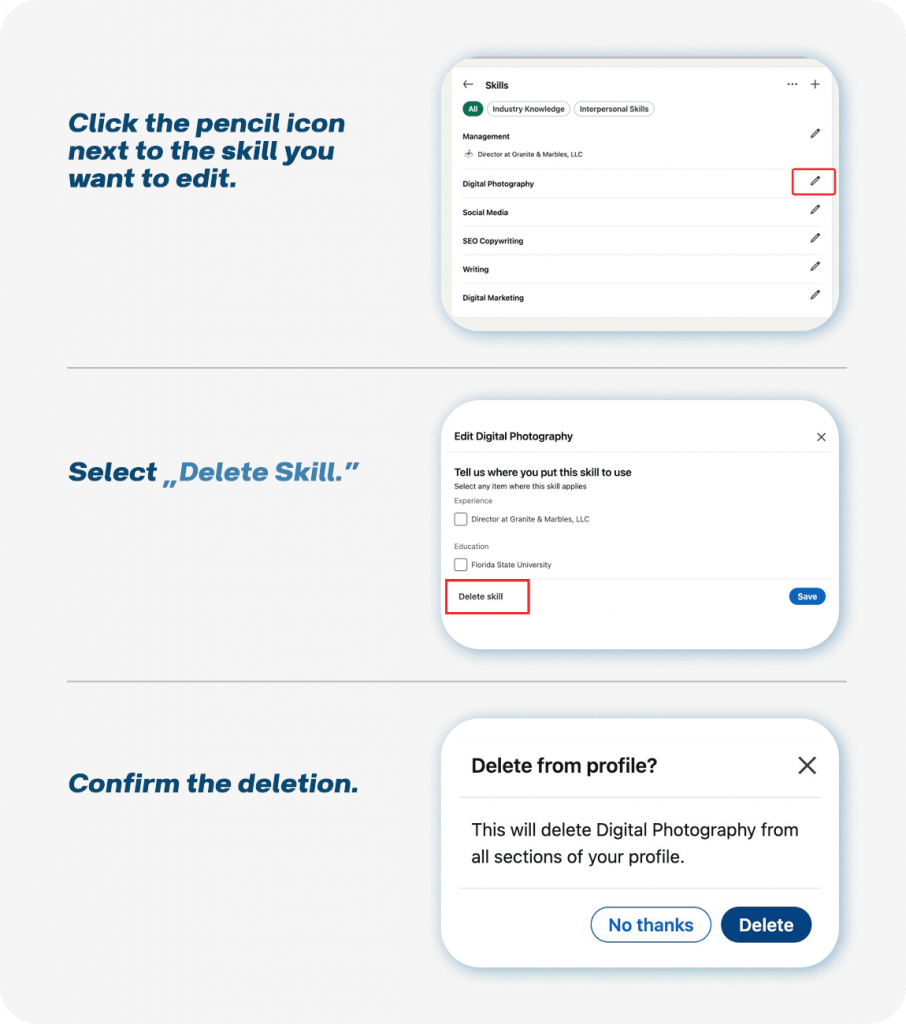
Also, remember that LinkedIn takes into account your listed skills when inviting you to contribute to collaborative articles.
If being a contributor on certain topics isn’t part of your strategy, be sure to remove any skills you don’t want to be associated with in those articles.
How many skills to list on LinkedIn
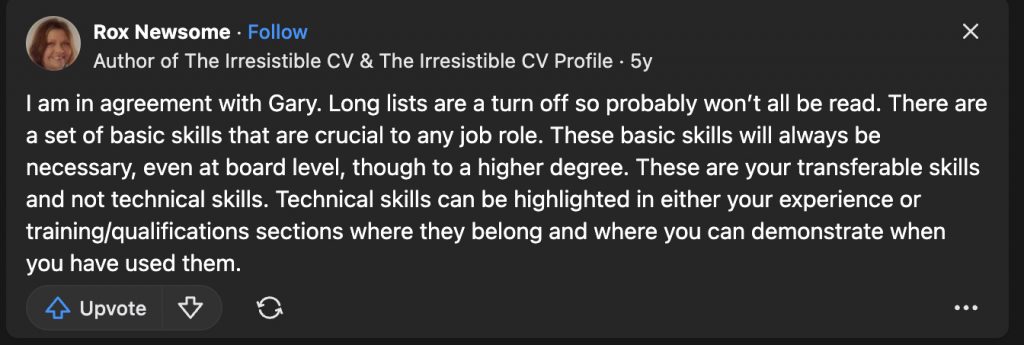
The best number is 10-15.
LinkedIn allows you to list up to 100 skills on your profile. However, most users don’t use the maximum limit, even if they possess all 100 skills. When someone views your profile, only the top two skills are visible at first, so these should represent your core competencies and serve as your primary showcase.
If a user decides to see all your skills, they will have access to the entire list. In practice, users often list around 10 to 15 skills. Therefore, it’s a good idea to select two key skills to highlight prominently, and then include up to 15 additional skills to give a comprehensive view of your expertise.
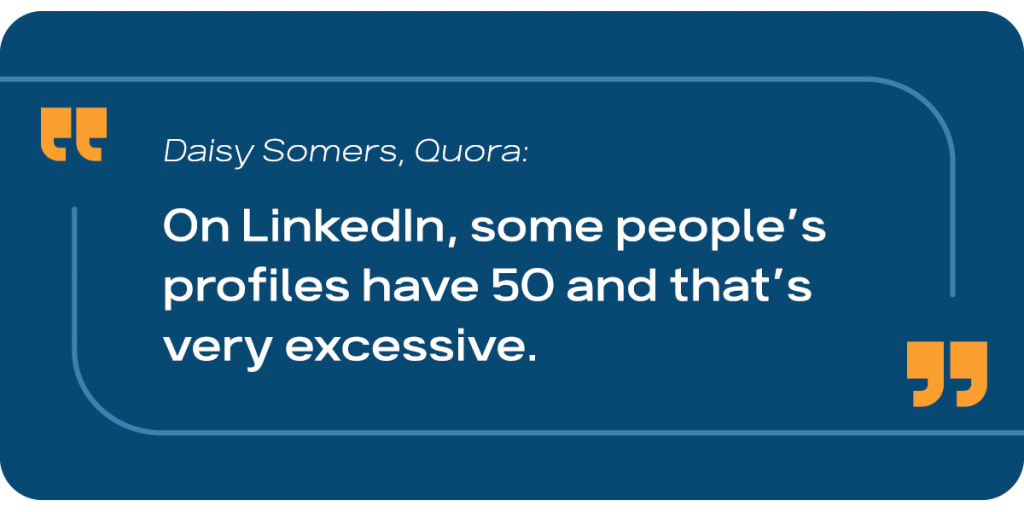
This reinforces the idea that too many skills, especially if not all are relevant, can be overwhelming and less effective.
3. Skills to put on LinkedIn: 5 best practices
Research: Best skills to put on LinkedIn by niches
To help you decide which skills to add to your LinkedIn profile, you can use LinkedIn’s industry-specific research.
This research is conducted across various industries and professions, showing which skills are most in demand.
It’s designed to give users quick access to relevant courses and insights into real profiles, highlighting which skills are prevalent among top profiles in search results.
Technology
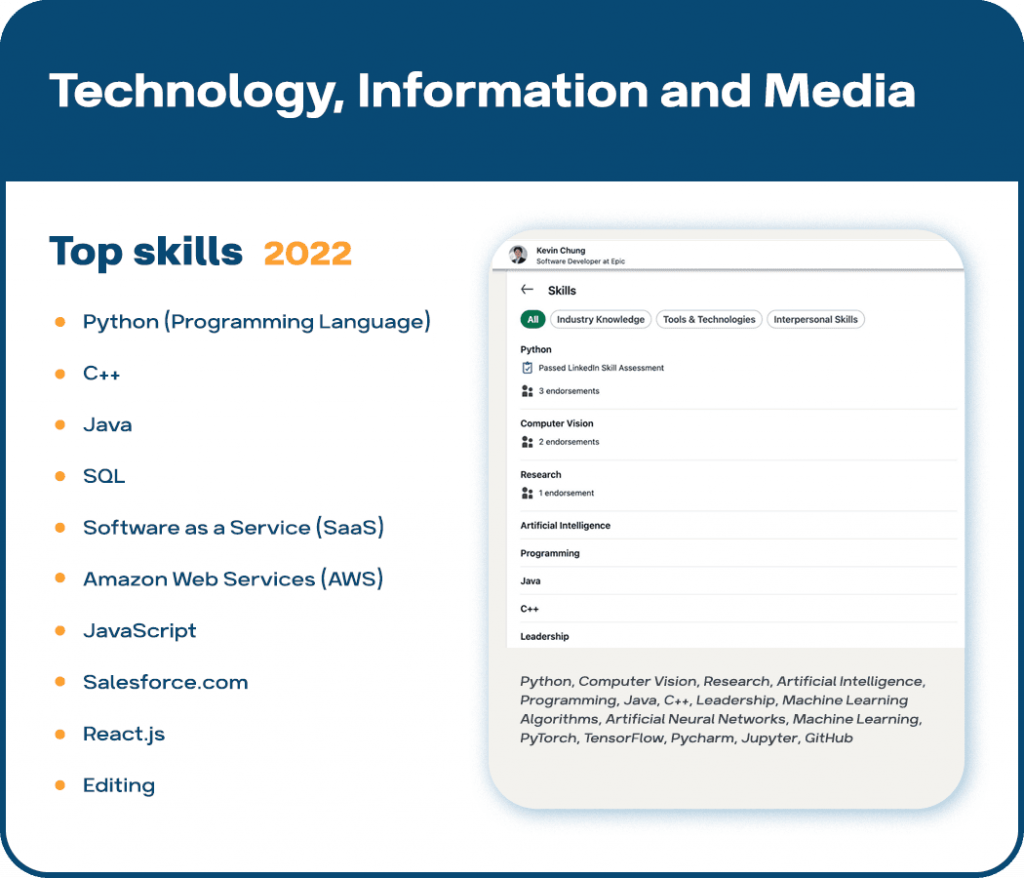
In the technology industry, skills have evolved significantly, with a 27.3% change from 2015 to 2022. The top skills now include:
- Python
- C++
- Java
- SQL
Skills such as SaaS and Salesforce have shifted from the top positions to the fifth and eighth spots, respectively. In real profiles of tech developers, you’ll often find these skills listed prominently. Additionally, skills related to leadership and industry-specific knowledge are increasingly important.
Marketing

For the marketing industry, we analyzed skills for the Chief Marketing Officer (CMO) role. According to LinkedIn analytics the skills for this position have changed nearly 50%. The top skills now include:
- Business Management
- Marketing Analytics
- Marketing (remains in the top three)
- Marketing Planning
- International Relations
In real CMO profiles, many skills have over 99 endorsements. This suggests that if your profile appears at the top in this industry, focusing on getting endorsements for these key skills is crucial. Note that certification-based endorsements are no longer available on LinkedIn.
By leveraging this research, you can tailor your LinkedIn profile to include the most relevant and in-demand skills for your industry or profession.
Recruiting
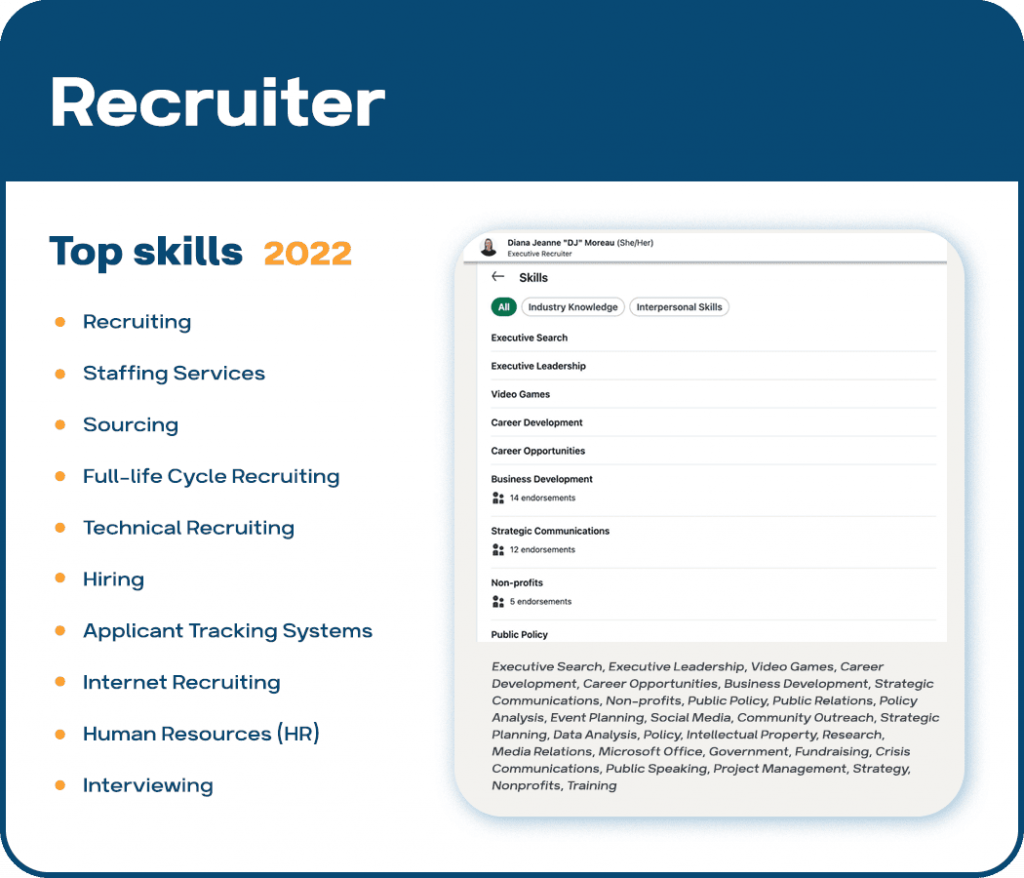
For recruiters, the skills have remained relatively stable, changing by only 17.4% over recent years. Key skills still include:
- Recruiting
- Hiring
- Sourcing
However, new skills have emerged, such as:
- Staff Services
- Full Cycle Recruiting
In real profiles, we also see that recruiters include skills related to specific niches they’ve worked in, such as non-profit sectors. This indicates the importance of tailoring your skills to reflect the particular areas and industries you’ve specialized in.
Sales
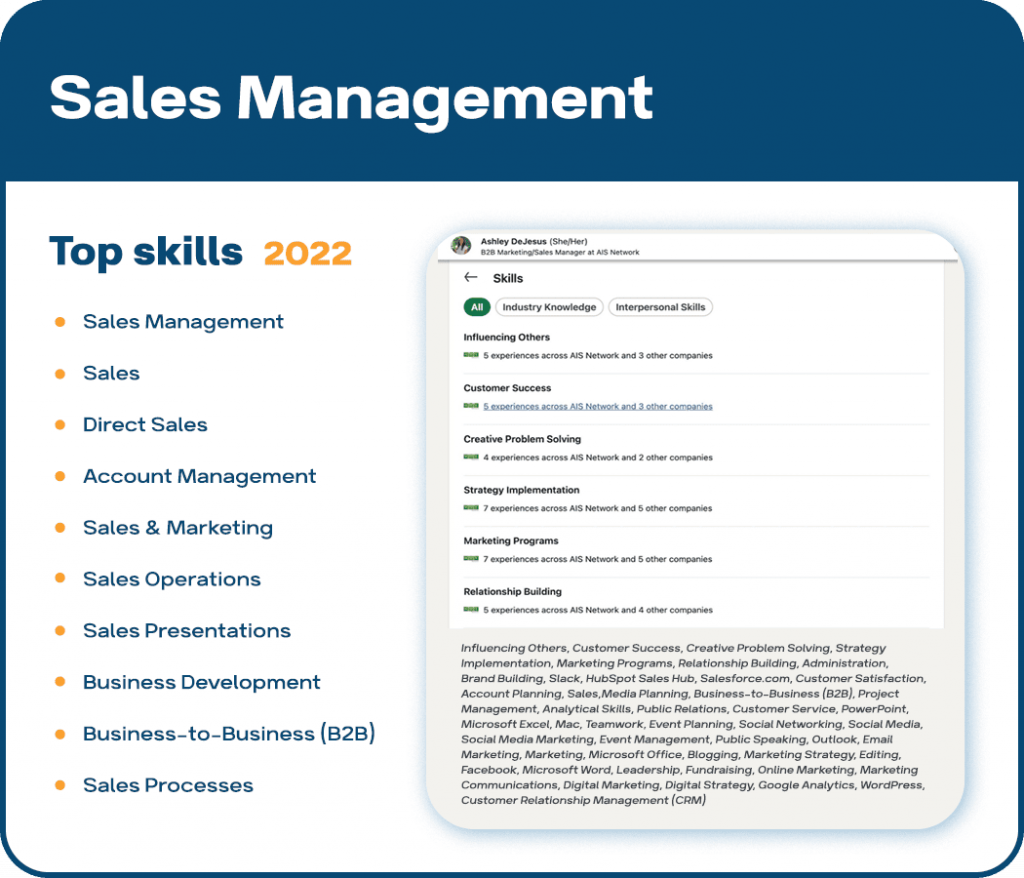
In the sales manager role, skills have remained relatively stable, but some new areas have gained importance:
- B2B Sales
- Sales Presentations
This suggests that B2B sales is an expanding and promising field. For profiles of B2B marketing sales managers, it’s common to see skills beyond industry-specific knowledge, such as:
- Influencing Others
- Customer Success
- Building Relationships
These are valuable skills for sales managers and can enhance your profile by reflecting broader competencies relevant to the role
Real estate
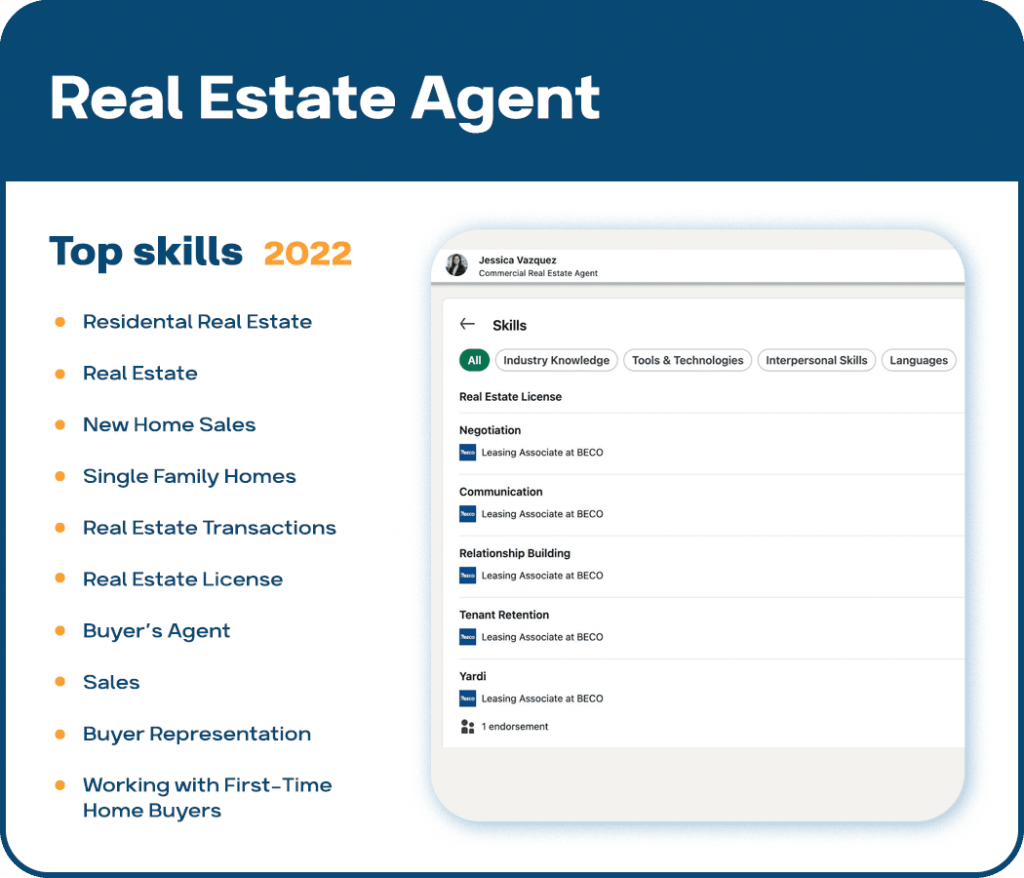
For real estate agents, new skills have emerged in the industry, including:
- New Home Sales
- Real Estate Transactions
- Real Estate License
Top-performing real estate agents often list skills such as:
- Negotiation
- Communication
- Relationship Building
In professions involving sales and client interactions, it’s crucial to highlight not only industry-specific skills but also soft skills that are essential for effective communication and relationship management.
Reference to LinkedIn’s “Future of Skills” and “Top Skills and Courses” resources.
Link to LinkedIn Future of Skills
4. LinkedIn skills list – most in-demand examples 2024
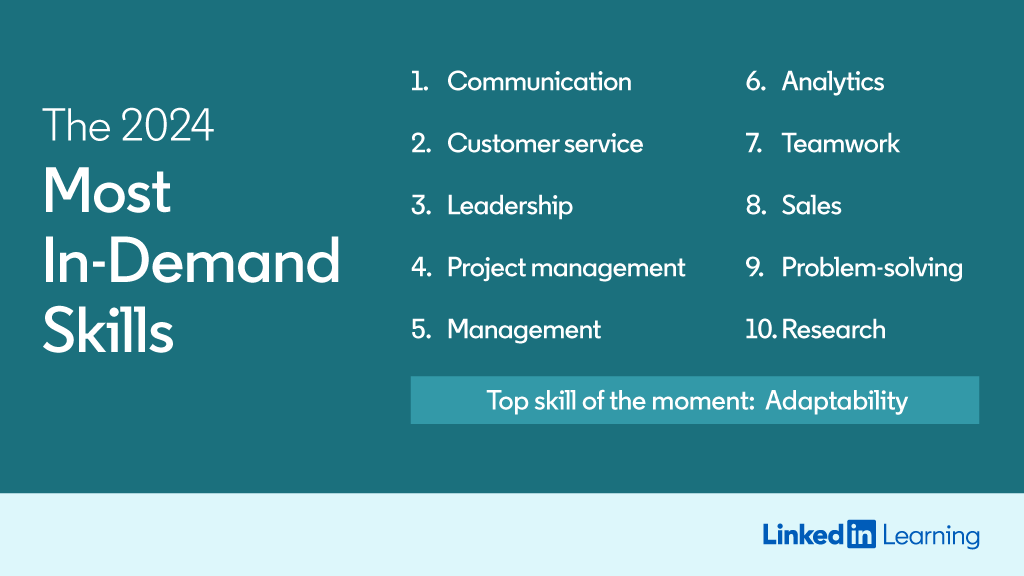
As AI continues to excel at handling routine and complex mathematical tasks, human qualities such as communication, customer service, and leadership have become more crucial.
According to research from 2024, adaptability has emerged as the top skill. This ability is essential for all professionals and involves quickly adjusting to changes in the environment or tasks while maintaining a positive attitude.
It encompasses acquiring new skills or knowledge rapidly to keep up with evolving demands, including being open to learning from feedback and experiences.
Best LinkedIn skills 2024
Communication
- Why it’s vital: Effective communication is the cornerstone of collaboration, whether in remote, hybrid, or in-person settings. It ensures that messages are clear, reduces misunderstandings, and builds strong relationships across teams and with clients.
Customer Service
- Why it’s vital: In a competitive marketplace, excellent customer service sets companies apart. It drives customer loyalty, increases retention, and enhances brand reputation, which are critical for business success.
Leadership
- Why it’s vital: Leadership is crucial for guiding teams through change, inspiring innovation, and achieving strategic goals. In 2024, strong leadership is needed to navigate the complexities of a rapidly evolving workplace.
Project Management
- Why it’s vital: Project management skills ensure that projects are completed on time, within budget, and to the desired quality. As work becomes more project-based, these skills are essential for managing resources and achieving goals efficiently.
Management
- Why it’s vital: Effective management involves not only overseeing tasks but also developing and coaching employees. Good management practices lead to higher employee satisfaction, productivity, and retention.
Analytics
- Why it’s vital: Data-driven decision-making is increasingly important in all sectors. The ability to analyze data and extract meaningful insights can lead to better strategies, improved performance, and a competitive edge.
Teamwork
- Why it’s vital: Teamwork is essential in today’s collaborative work environments. It fosters creativity, innovation, and problem-solving by bringing together diverse perspectives and skills.
Sales
- Why it’s vital: Sales skills are crucial for driving business growth, understanding customer needs, and closing deals. As competition intensifies, the ability to sell effectively is more important than ever.
Problem-Solving
- Why it’s vital: Problem-solving is essential in navigating challenges and finding innovative solutions in a fast-paced, ever-changing work environment. This skill helps professionals overcome obstacles and drive continuous improvement.
Research
- Why it’s vital: Research skills are crucial for making informed decisions, staying ahead of industry trends, and developing new ideas. In 2024, leveraging AI tools for research can enhance efficiency and accuracy.
All in all
In conclusion, skills significantly impact how quickly recruiters find you when job hunting. Additionally, having certain skills listed on your profile can attract potential clients. Many users focus on skill endorsements, which you can fully automate to gather endorsements and directly request your contacts to confirm your skills.
Collecting meaningful text recommendations is also crucial!
It’s important to adapt your skills to reflect your current and relevant work experience. LinkedIn’s algorithm relies heavily on skills when suggesting collaborative articles. To leverage your expertise and earn that coveted badge, use a diverse list of skills, including both professional and soft skills.
Regularly updating your skills and endorsements can help maintain your profile’s visibility and effectiveness.