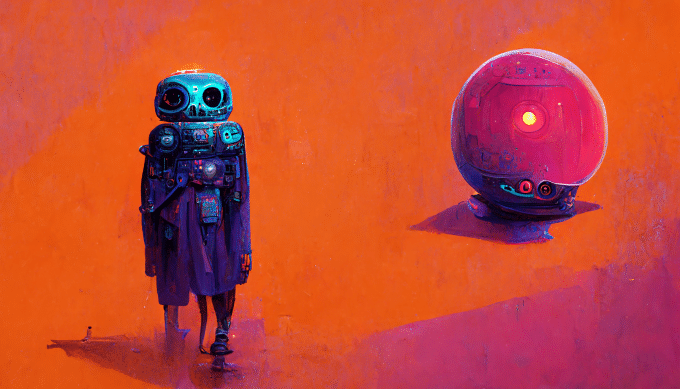
If you’re working in B2B sales or an online business, it’s understandable to feel overwhelmed with the amount of information available and the time constraints. That’s why we’ve got your back and have prepared a summary of McKinsey’s report, “Future of B2B Sales: The Big Reframe,” highlighting the key points for you to take on board.
We also explain how you can adapt your business through LinkedIn marketing and automation by connecting these trends to practical applications. This B2B sales research can improve your customer experience and will provide crucial insights and statistics leading to greater loyalty.
McKinsey gathered insights from over 50 executives for their report in order to understand how sales trends have changed in the post-COVID era. Their valuable perspectives offer important lessons for those resistant to change. Through their research, they identified five key trends that consistently emerged throughout the interviews.
The report suggests that the line between sales and marketing is becoming increasingly blurred, and these two forces must work together. LinkedIn offers an opportunity to combine marketing and sales efforts in creating a digital customer experience. For instance, you can enhance your brand through events and influencer marketing while also connecting with sales through message funnels and developing a sales specialist network.
5 main B2B trends influencing customer experience according to McKinsey:
#1 Focus on Client Satisfaction
Ensure that you provide unique value propositions and tailored experiences that meet the specific needs of your clients. For instance, a cosmetic brand could offer a skincare questionnaire that recommends products based on the client’s skin type.
#2 Use Multiple Approaches
Engage with your clients through different channels, including email, social media, and in-person events. For example, a clothing boutique might use social media to showcase its latest collection and then provide clients with the choice of buying online or in-store.
#3 Replicate Successful Strategies
Create a sales plan that can be scaled and duplicated. Use technology, data, and adaptable models to optimize your trading process. For instance, a software firm could employ a sales pipeline to track leads and enhance the conversion process.
#4 Evaluate Skills
As the sales landscape changes, it’s important to evaluate the abilities and expertise of your sales team to ensure they have the necessary competencies to meet the needs of your clients. For example, a tech corporation might offer continuous training to keep its sales team up-to-date with the latest products and technologies.
#5 Encourage Progress
Promote a transformative culture and lead the way through effective leadership. For example, a company could introduce a company-wide training program to shift employees’ mindsets toward a client-focused approach.
In B2B commerce, building strong relationships with clients is essential for success. That’s why:
- In the first section of this article, we will thoroughly discuss how to achieve loyalty and how automation can assist you.
- In the second section, we will highlight the importance of creating multi-channel sales and demonstrate how Linked Helper can unify social media, community, and email efforts.
- In the third section, we will demonstrate how to combine all trend forecasts in B2B into one or more LinkedIn Helper campaigns.
- A brief overview of the remaining three trends will be covered in the last section of this article.
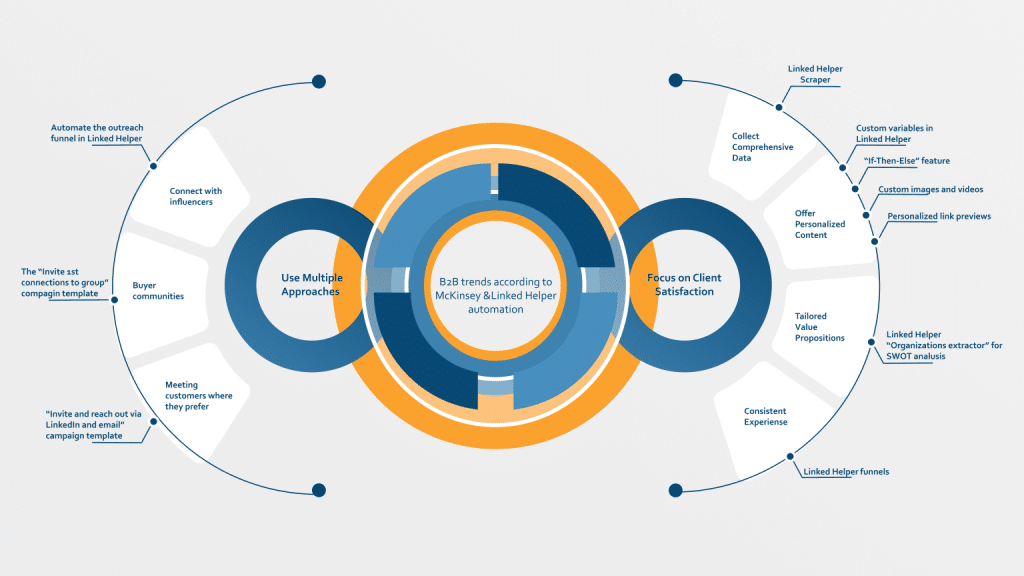
#1 LinkedIn automation & customer loyalty in B2B companies
In today’s market, customers expect vendors to communicate with them in a personalized and convenient manner that addresses their specific needs. They demand that vendors engage in knowledgeable conversations about their industry, products, and challenges. Failure to meet these expectations may lead customers to switch to competitors. However, many B2B companies struggle to focus on their customers and instead prioritize their internal sales processes.
It’s imperative for companies to prioritize customers and focus on providing them with a seamless experience throughout the buying process. To achieve this, businesses can make use of sales analytics to gain insights into customer experience and create personalized B2B content and value propositions. B2B firms can take advantage of LinkedIn automation to implement customer-centric strategies and improve customer loyalty.
Collect comprehensive data about B2B sales leads
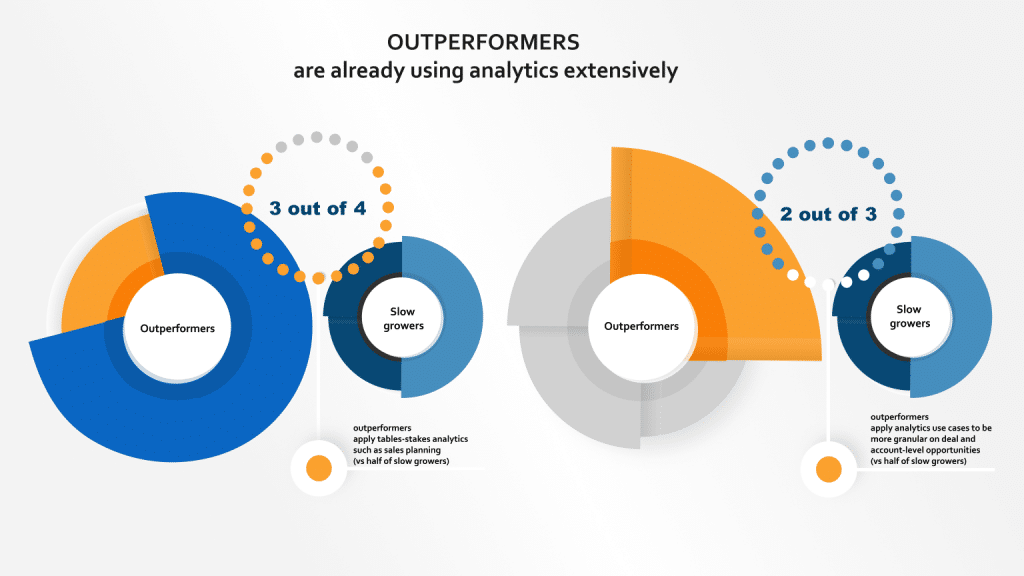
Prescriptive analytics considers multiple factors, like business rules, restrictions, and objectives, to suggest the best action to take. It goes beyond predicting the future and helps decision-makers take the right steps to achieve their desired outcomes. Digital sales on LinkedIn allows using targeting features to gather information on your audience’s job titles, industries, and interests. You can also track engagement to see what content your audience likes.
The Linked Helper scraper is a useful tool for collecting lead data from social media. It saves profiles and downloads the information in CSV format, making it faster than copying data or browsing many profiles manually.
To gather and parse digital sales data on individuals, you can use the “Export profile information” campaign template.
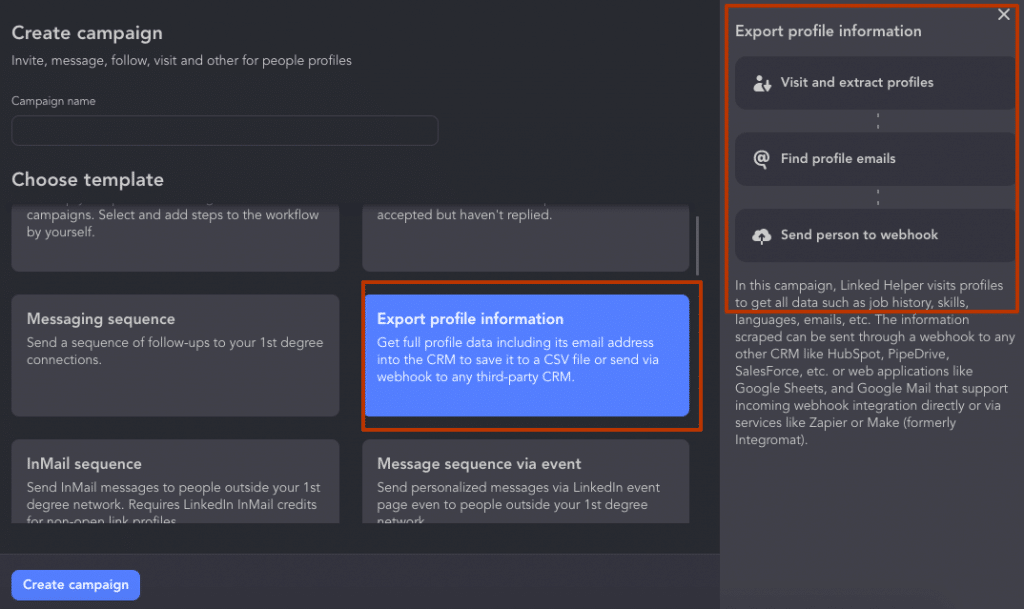
You can add this action to a campaign from the list and select the audience you want to collect data on (Queue → Add).
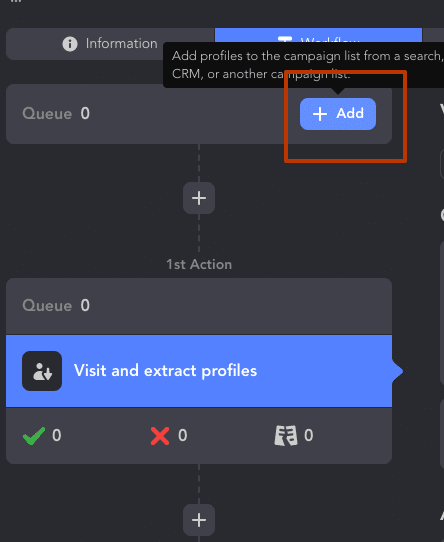
The source can be either a basic LinkedIn subscription or an already prepared list from Sales Navigator. You can read about the most relevant lead filtering methods in our blog post.
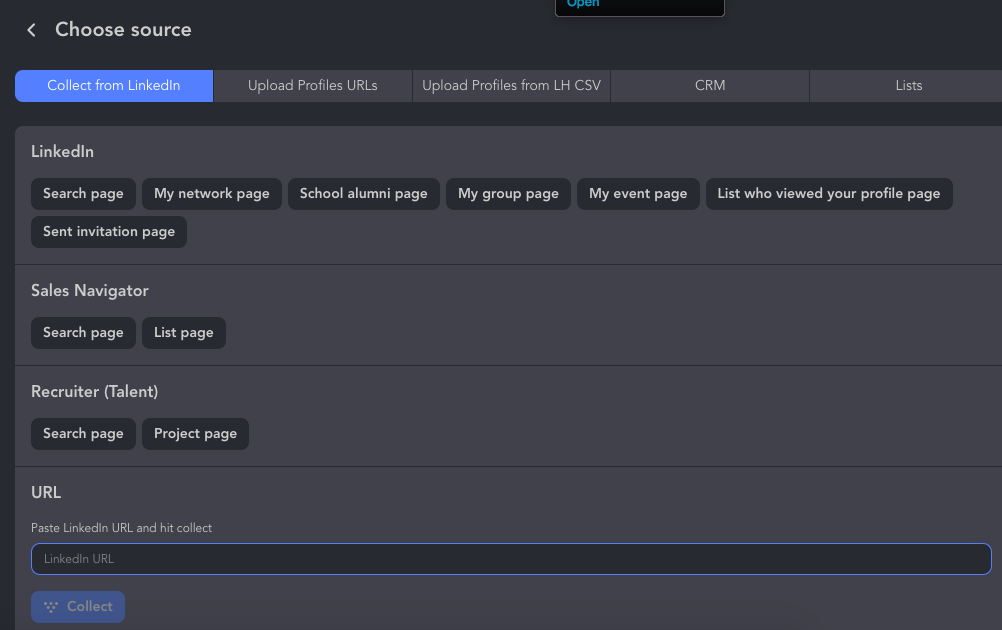
Once the “Visit and extract” campaign is complete, you can access the Successful list for this action. This list includes all the profiles that the software visited and collected data from. You can select all the profiles and click on the Download icon.
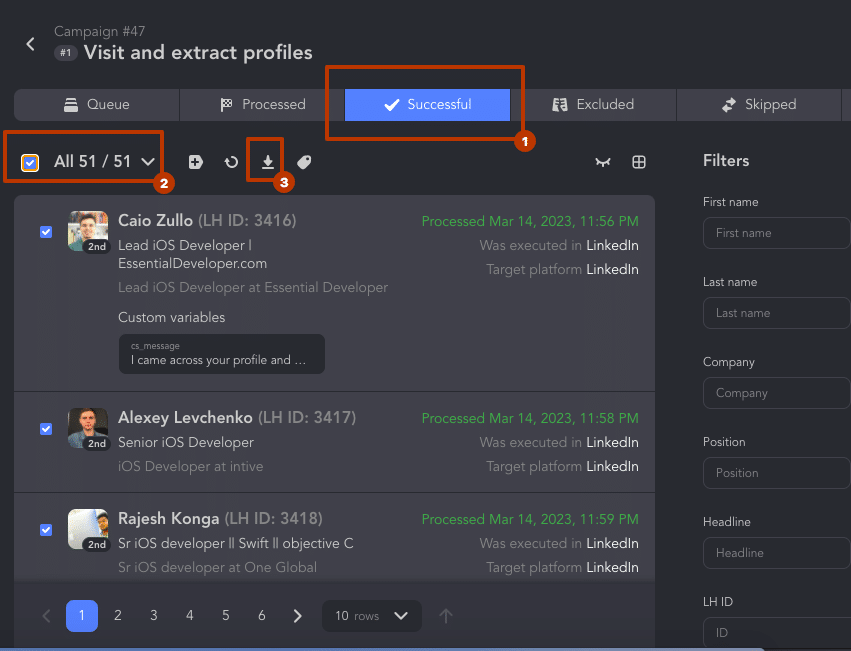
You can also gather emails from your contacts, including second and third degree contacts, using the “Find profile email” action. In this case, the software connects to an internal email database and an integrated service for mass mailing, Snov.io.
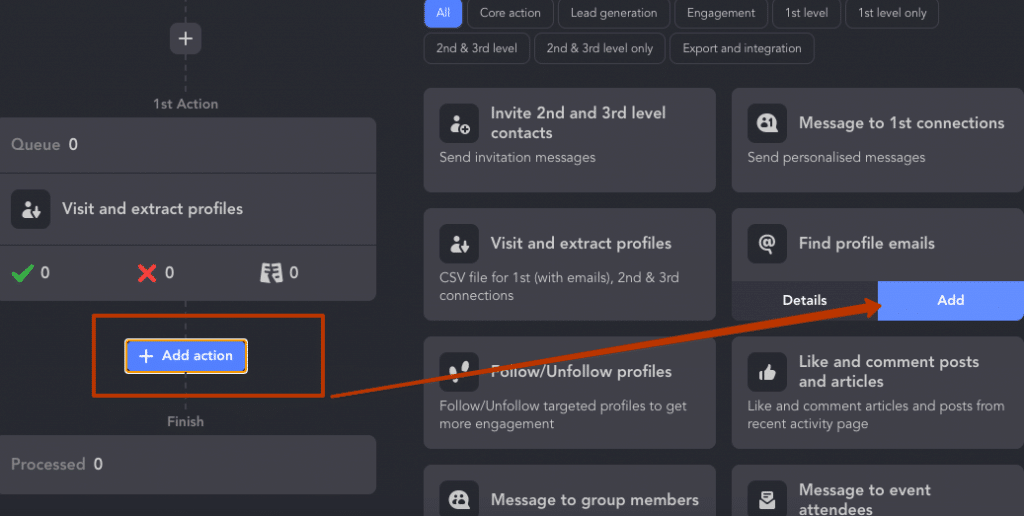
After downloading, you can import the CSV file into Excel, where you will see all the data from the accounts arranged in columns. All the filled-in text fields and even links to the profile’s main photo will be available here.
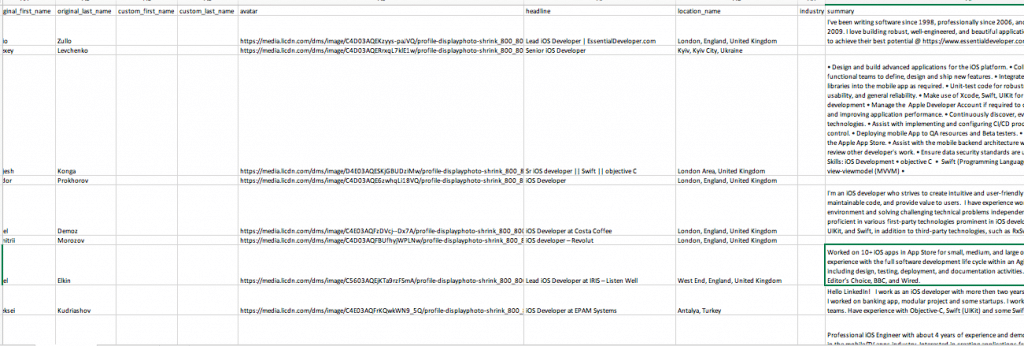
These days, people usually search for information about products or companies on the internet before salespeople ever get to talk to them. To keep up, businesses are using analytics to learn more about their potential customers, their issues, and future behavior. Social media data can sometimes be helpful in building a profile of the ideal audience. With this knowledge, companies can reach out to potential customers earlier and more proactively. They can also use the data to create personalized messages (using custom variables) and come up with better sales offers.
Offer personalized content for every B2B sales lead
Create and share content that addresses your target audience’s pain points, interests, and goals using the data you collected. You can use LinkedIn’s Sponsored Content feature to deliver personalized sales messages to specific audiences. However, free InMails can sometimes be more cost-effective than paid InMails. Linked Helper can help you personalize messages in various ways, making you stand out from other similar offers that people receive on LinkedIn.
Here are some personalization options you can use in Linked Helper:
Custom variables for messages and comments: You can use pre-built variables, such as the recipient’s name, company name, or job title, or you can create your own. To do this, download the CSV file of your target audience (using the “Visit and extract” action as described earlier), and add a column for your custom variable. For example, you can use a lead’s bio text in your message and add it to the table (or generate it using ChatGPT, as we discussed in this article).
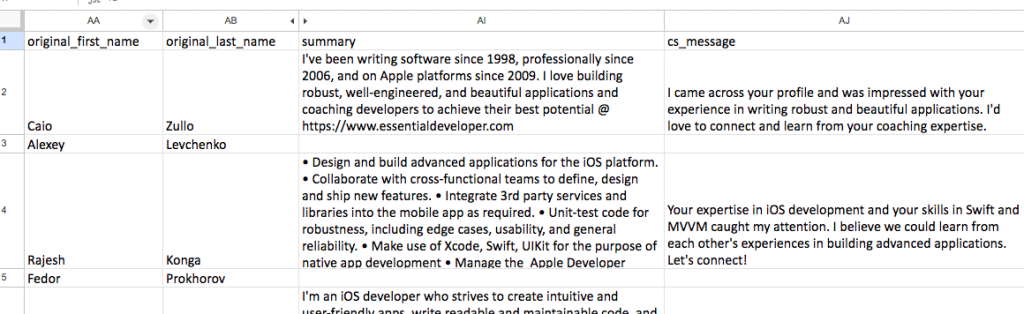
By setting up an “If-Then-Else” function, you can be sure that the software will insert a value from the Else statement if the variable is not found. Including this feature in Paging Store is essential. For a more detailed look at the campaign with this function, please refer to Chapter 3 of this article.
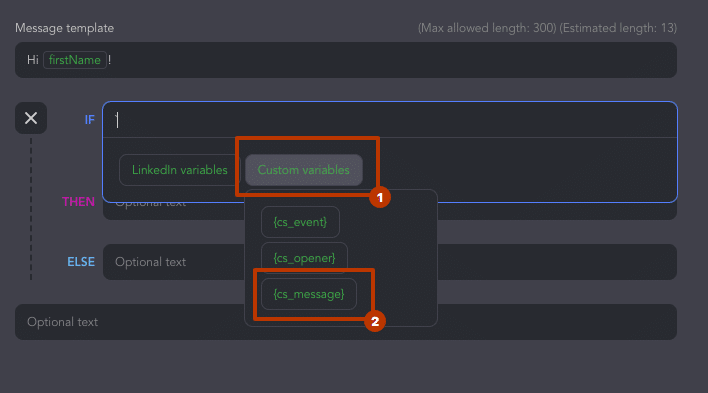
Custom images and videos: You can design a banner for each message, which can include the recipient’s profile picture or a personalized message using a custom variable. Personalizing images and videos in Linked Helper are possible through integration with Hyperise and Uclic.
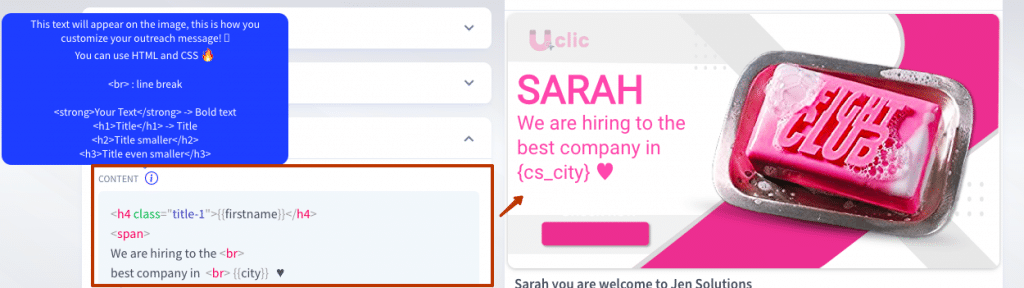
Personalized link previews: This feature is also available through integration with Uclic. This means that when recipients receive your message with a link, the CTA to the link can contain custom variables, such as the recipient’s name, job title, or city. This kind of personalization can improve click-through rates on the link.
Tailored value propositions
Use LinkedIn to show why your products and services are special and will appeal to your target audience. Use LinkedIn’s Company Pages to highlight your company’s strengths, and LinkedIn’s Sales Navigator to connect with decision-makers who are likely to be interested in what you have to offer.
The Linked Helper “Organizations extractor” can be a practical solution to quickly do a SWOT analysis and analyze your competitors. You can filter the companies you need using the built-in internal filters on the social network. To activate the function, you need to add the free plugin from the Plugin Store.
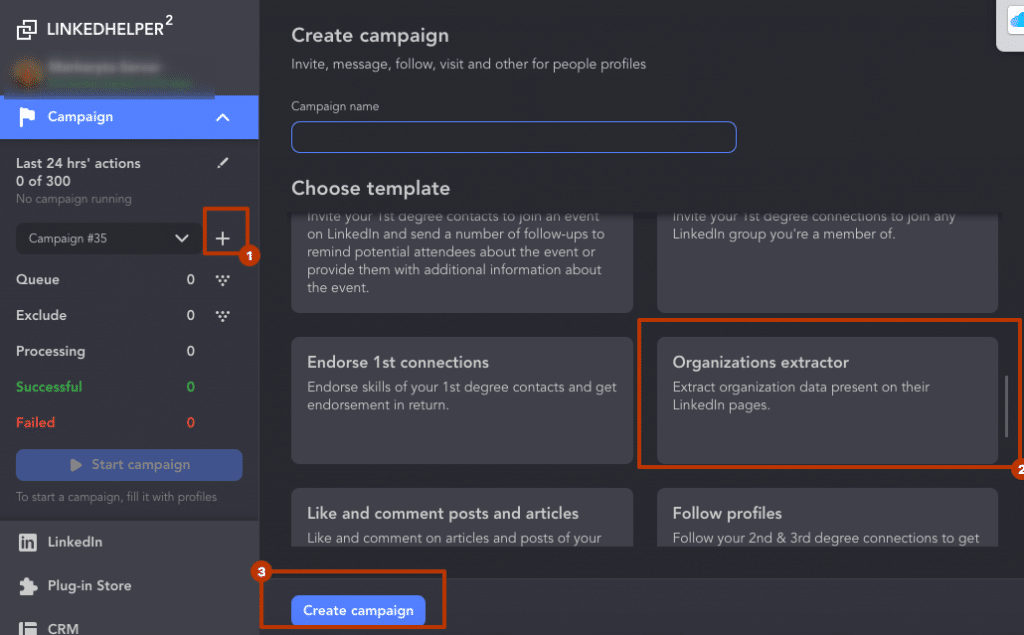
Just like with people’s profiles, you can download data about all the companies that have a profile on LinkedIn. Opening them in Excel will give you material for a SWOT analysis (read how we do it in our article). Links to competitor websites and descriptions of their profiles will help you position yourself using your mission and LinkedIn account design.
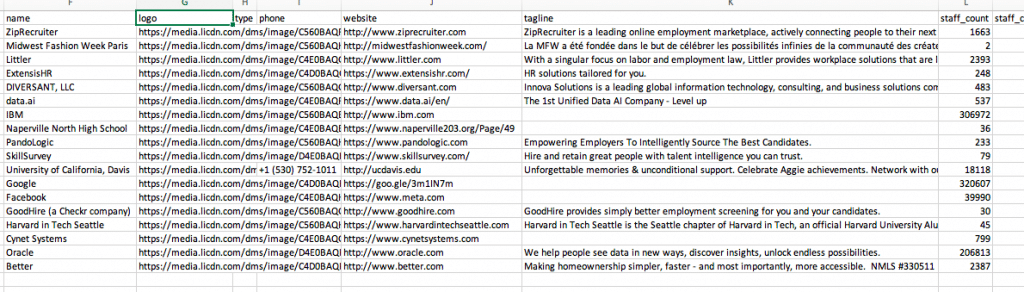
Consistent experience
Ensuring consistency in your company’s messaging across all LinkedIn channels and touchpoints is crucial for delivering a seamless experience to prospects and customers throughout their buying journey, from Company Pages to sponsored content to direct messages.
Linked Helper funnels can help you maintain consistency and continuity when working with a specific audience. By creating a targeted audience and a set of actions, including programmed delays, you can avoid forgetting to like someone’s post or send a follow-up message. By opening the profile of each lead in the CRM of Linked Helper, you can view their dossier (which campaign they were added to, which actions were applied, and at what day and time).
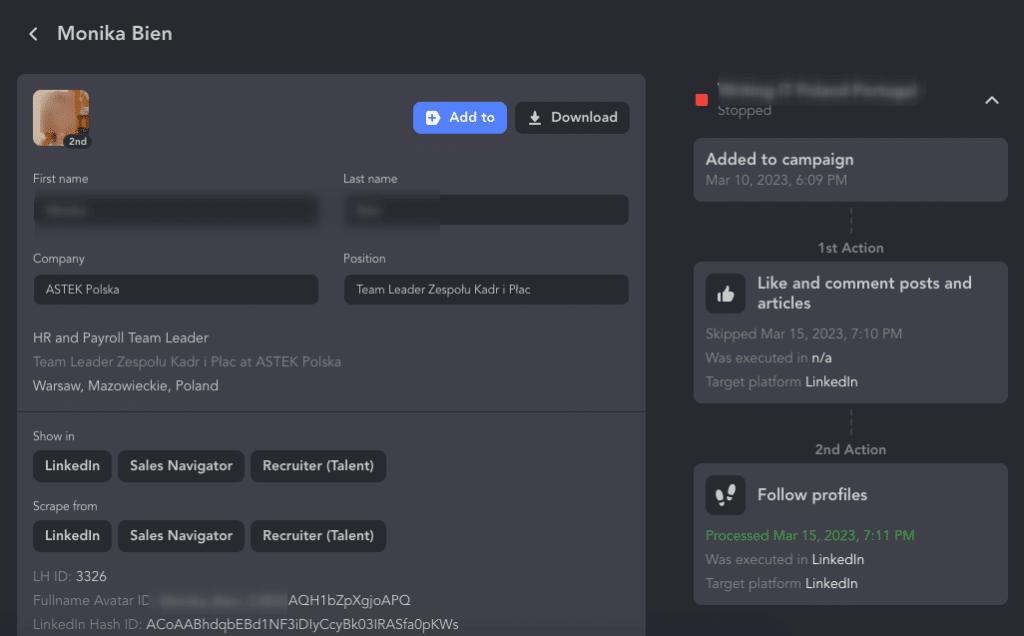
The robot will ensure that no targeted lead is missed! What are the benefits?
- Ability to engage with customers from the warm-up stage. Likes, comments, or follow-ups can serve as initial touchpoints, allowing people to independently check out your profile and learn more about you.
- Ability to track pauses and actions. When working manually, it can be easy to lose track of when you last messaged someone. Using a pipeline allows you to clearly indicate the duration of the pause before moving on to the next action.
- A funnel enables you to follow up and retarget as necessary. You can assign follow-up actions to those who haven’t responded to you, or add everyone who has responded to the next campaign.
- Campaign templates make the process easier. If you don’t know how to build a campaign correctly, you can take one of the ready-made templates from the software. You can add or remove actions to it. You just need to enter the target audience in the Queue.
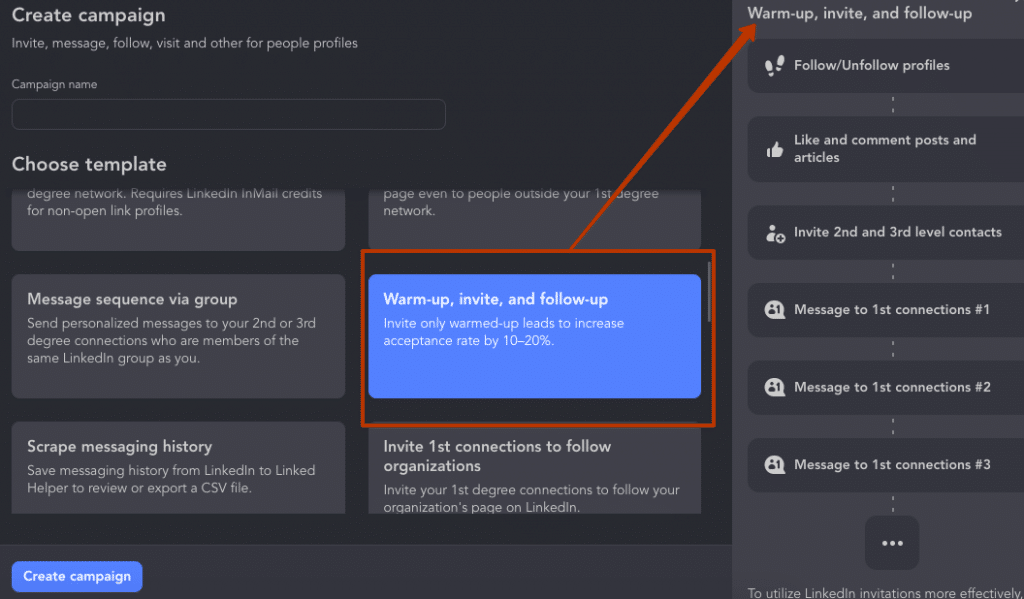
For more examples of funnels and setup instructions, please check out our articles.
Companies attract and expand market share with personalized content, not a general list. Only 8% of B2B companies offer personalized marketing, but they have reported increased market share. Customized messaging to executives at the right time improves success. For example, a software company tailored their pitches based on factors like industry regulations, tech news, recent acquisitions, and new initiatives.
#2 Embrace hybrid approaches: B2B sales process
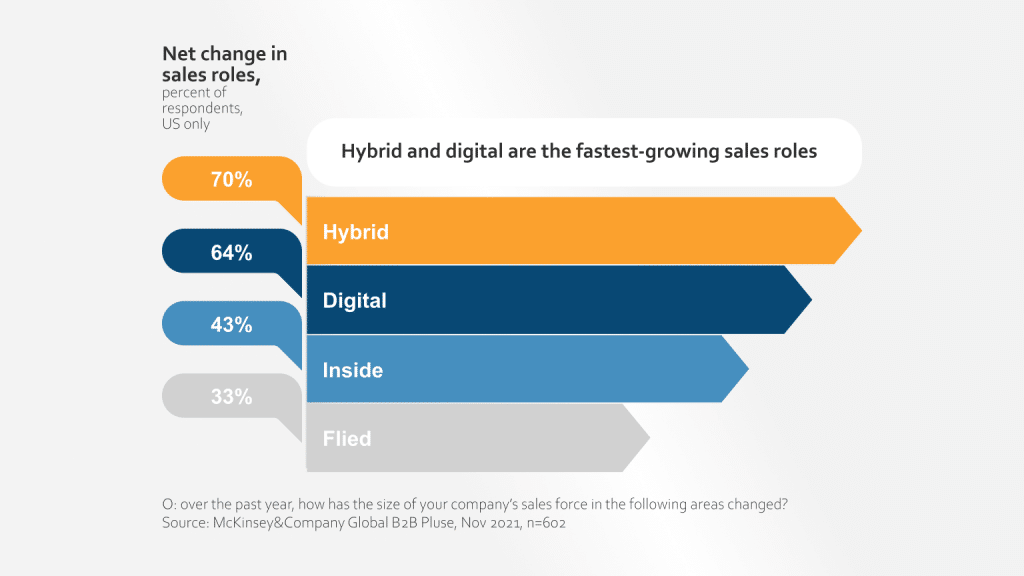
In simple terms, meeting customers where they prefer to communicate is crucial. To boost sales, companies are exploring fresh and unexpected avenues like leveraging influencer marketing, where customers recommend products to others. Some firms also develop communities where customers can interact and provide feedback, which can help cut costs, enhance customer satisfaction, and foster innovation.
Here are a few examples of how companies are using LinkedIn marketing for their multichannel sales strategy, meeting their customers where they prefer to communicate, and taking advantage of the power of influencer marketing and buyer communities:
Connect with influencers for B2B sales strategies
Microsoft, for instance, partners with influential individuals in the industry to promote their products and services through its Ambassador Program on LinkedIn. These ambassadors boast of significant LinkedIn followings and produce content that showcases how Microsoft’s offerings have boosted their work. Additionally, Microsoft provides its ambassadors with incentives, such as exclusive event invitations and access to beta products.
The Linked Helper tool can simplify and automate your influencer marketing strategy in the following ways:
- You can use the “Follow profiles” feature to automatically subscribe to top influencers in your industry. This will help you stay updated on the latest trends and topics in your feed.
- You can automate the outreach funnel to target influencers by researching the top leaders in your niche and contacting them to join your ambassador program, share common content, repost your publications, or participate in events. LinkedIn Helper’s automated funnels can help you connect with thousands of influencers at once and get as many partners as possible in a short period of time.
- You can automate event PR with influencers by using Linked Helper’s features to simplify event invitations. This includes the “Invite person to event” campaign template and the “Message to event attendees” action. You can read more about this in our article.
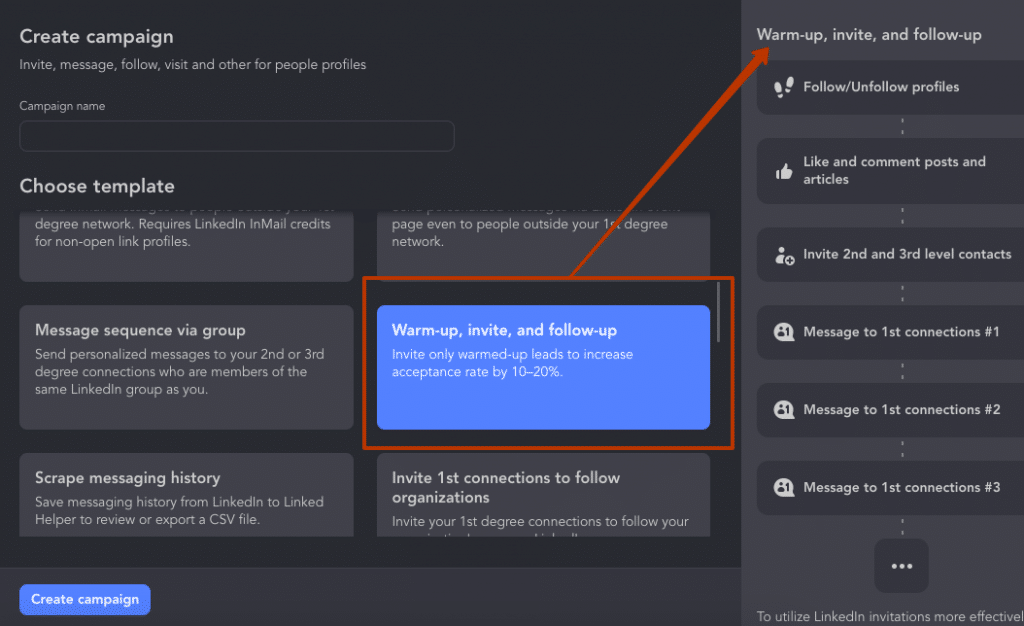
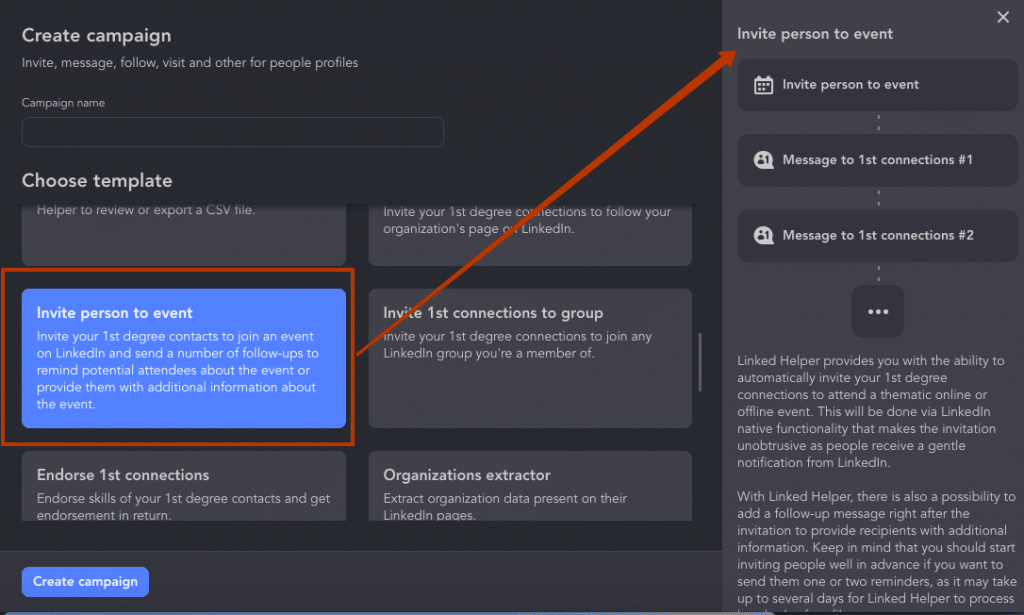
Buyer communities
LinkedIn also has a feature called LinkedIn Groups, which allows companies to create communities for their customers to engage with each other. For example, Adobe has a LinkedIn Group called “Adobe Creative Cloud for Teams” where customers can share tips and tricks, ask for help, and network with other creative professionals. This community helps Adobe save money on customer service costs, as customers can help each other out, and it also fosters a sense of loyalty and community among Adobe’s customer base.
The Linked Helper tool has many features for interacting with group members and promoting your group.
You can automatically invite people to your group, without having to invite them manually. Plus, you can grow your network through auto-inviting before you add an action for auto-inviting your network to join the group.
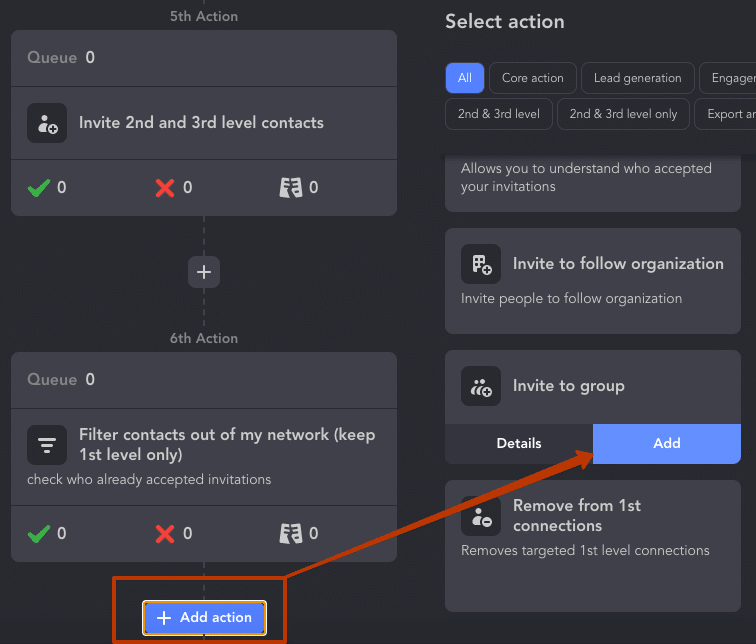
You can create a funnel for more personalized invitations using the “Invite 1st connections to group” campaign template.
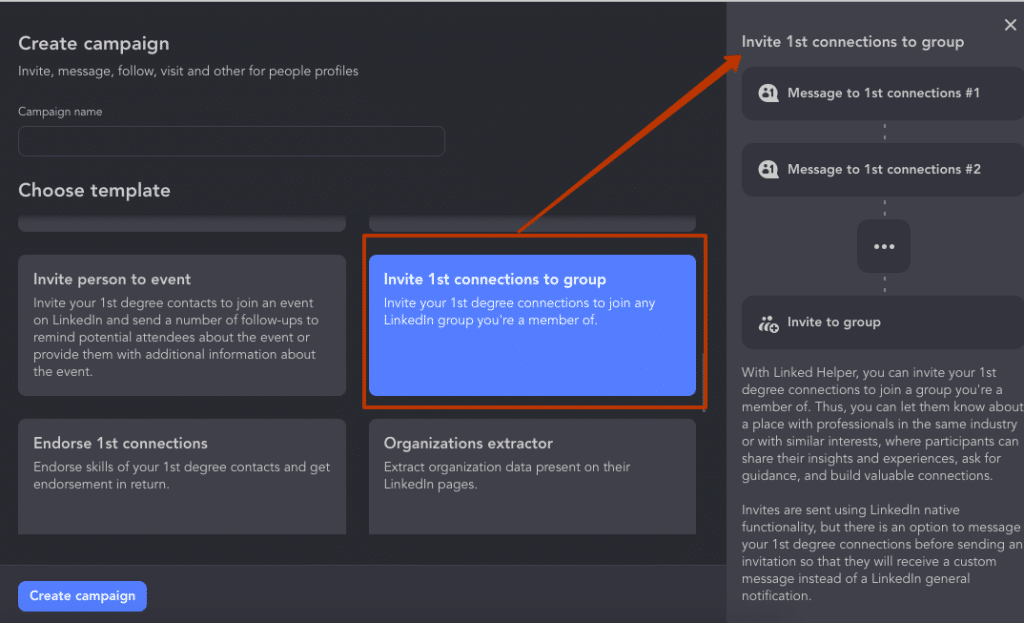
You can use the campaign template to create a message funnel through the group. This will help you start a conversation with all members of the community, invite them to your group, learn their opinion on a specific issue, or present your services.
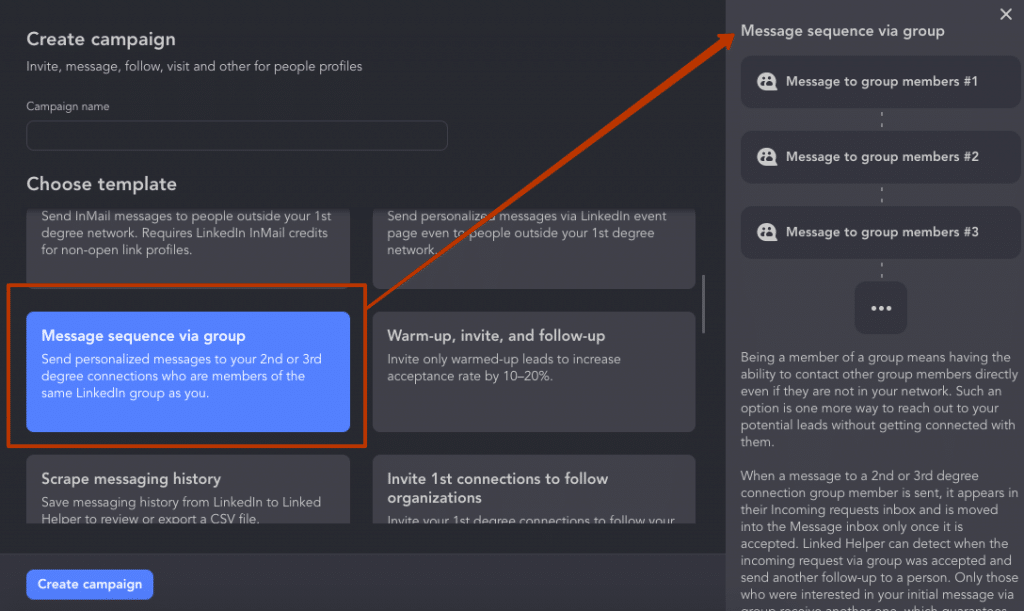
Meeting customers where they prefer to communicate
Finally, companies can use LinkedIn to reach customers on the platform itself, where they are already spending time. For example, Hootsuite is a social media management tool that helps companies manage their social media presence across multiple platforms, including LinkedIn. They use LinkedIn Ads to target their ideal customers and promote their product, as well as using LinkedIn Company Pages to share updates and content with their followers.
You may have noticed that some of your customers are willing to respond to the first messages through LinkedIn. Here they can see your face and read live reviews and comments. However, they want to communicate via email as they move further along in the process. To facilitate this, we have provided a useful campaign template that allows you to initiate a dialogue on LinkedIn and then transfer warm leads to Snov.io (a platform for mass mailing). You can also connect any other email platform you use via webhooks (the “Send person to webhook” action). Learn more about integrations.
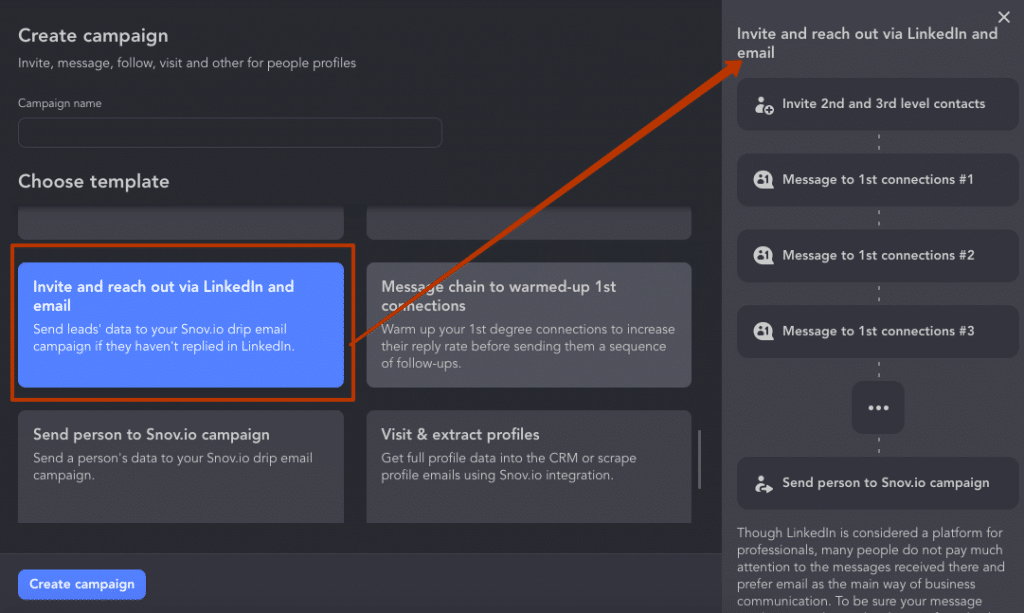
Integrate B2B Trends in LinkedIn campaigns using Linked Helper
In this chapter, we will explore how to apply the discussed trends in LinkedIn campaigns. By creating one or more campaigns, you can gather data on leads and engage with them.
Collecting lead data in the initial campaign
According to the report, the future lies in basing your actions on comprehensive data about B2B sales leads. Therefore, you can start with this campaign in Linked Helper.
To do this, create a campaign using the Export Profile Information template. This campaign combines data collection from profiles and email search.
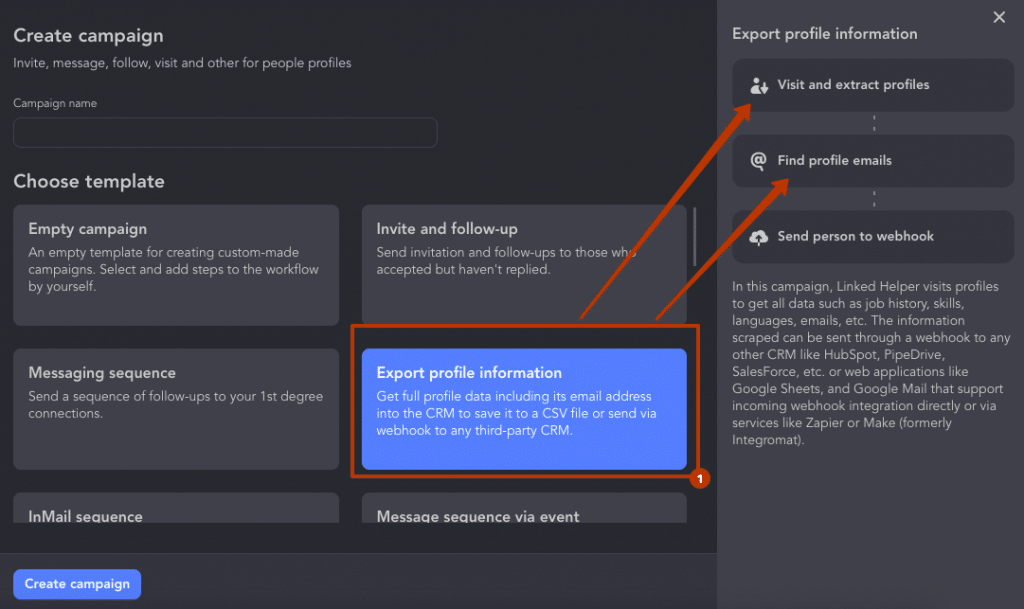
By creating the campaign in this way, you can be sure that the software includes all the necessary steps. You only need to select the settings at each step.
For example, at step 2, we recommend activating the export of data on the current organization in which the lead works. This will help you download even more important data that can be useful for creating value propositions or personalized messages.
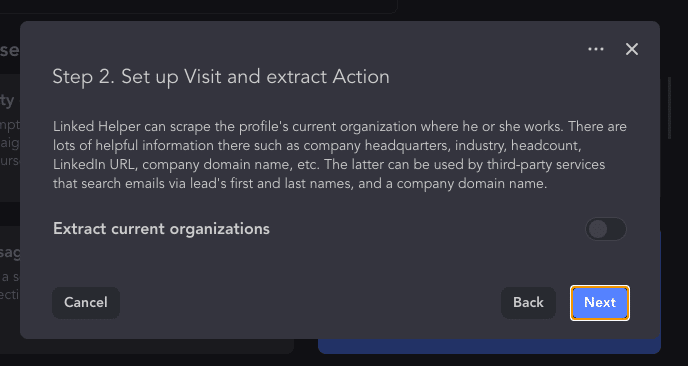
At step 3, we recommend activating lead email scraping to immediately have their emails at hand.
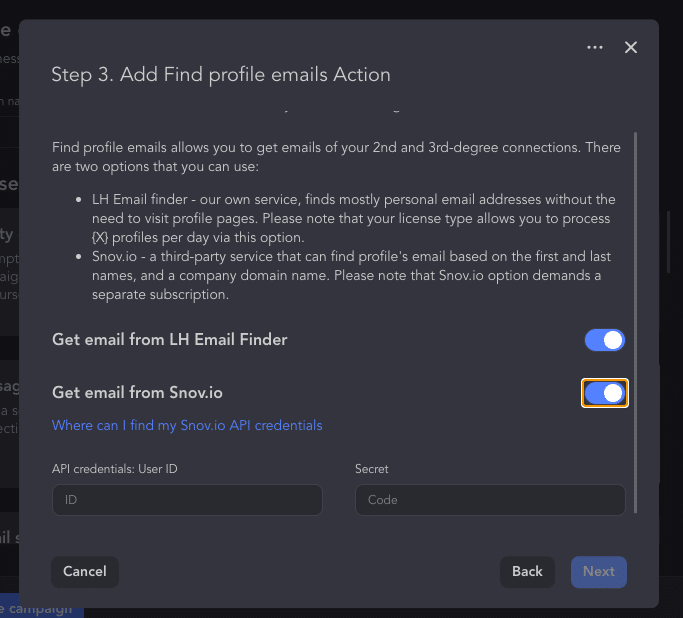
Once the campaign is complete, you can download the data from the Lists → Successful → Download icon section.
By importing the CSV table into Excel, you can see all the descriptions from the target audience pages, organization profile descriptions where they work, and emails. You can also set custom variables for invite messages in the same table by specifying the desired value in the cs_(variable name) column. For example, this could be a generated message based on a summary through ChatGPT – find out how we did this in the case study.
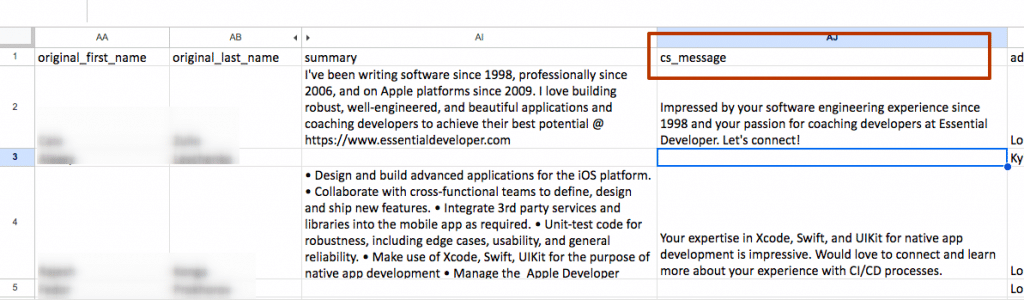
As a result of this campaign, you will receive accurate material that we can use to personalize the next campaign. We will describe this process below.
Personalized outreach via invite messages in the second campaign
As per the McKinsey report, personalization is the future of marketing, and hence it is essential to use it on LinkedIn. In the previous step, we collected data on leads. Now, we can create a warm-up invite campaign and utilize the accumulated and reworked data by selecting a ready-made “Warm-up, Invite, and Follow-up” template.
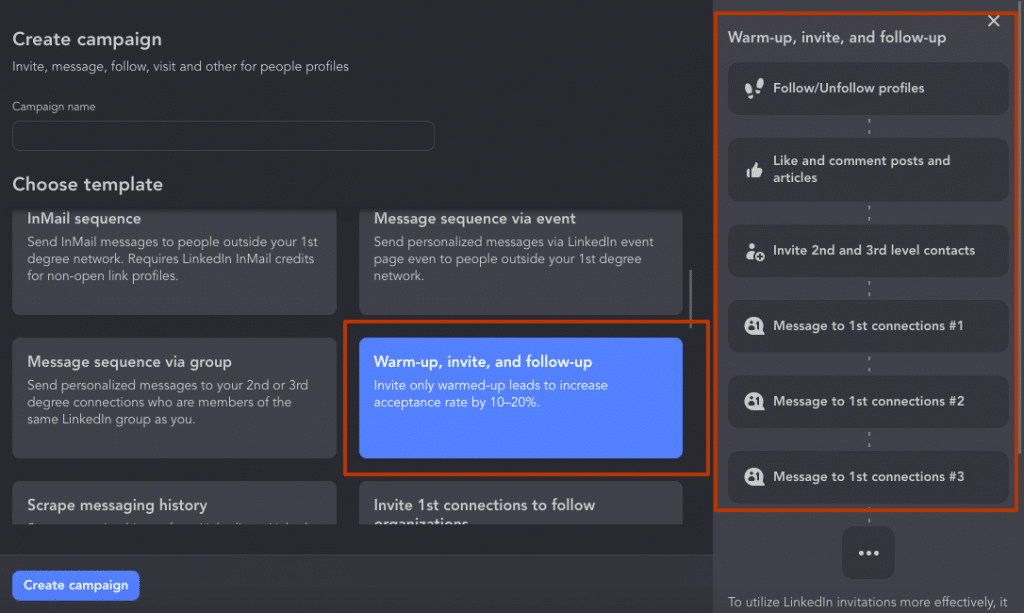
To execute this campaign, we can upload leads from the first campaign and use custom variables for the invite. The audience source can be a CSV file downloaded from the previous scraping campaign.
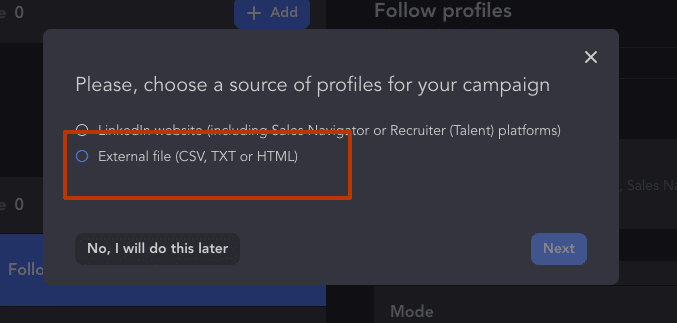
To add custom variables for each lead in the campaign, go to the Lists → Custom variables icon and add the CSV file saved earlier.
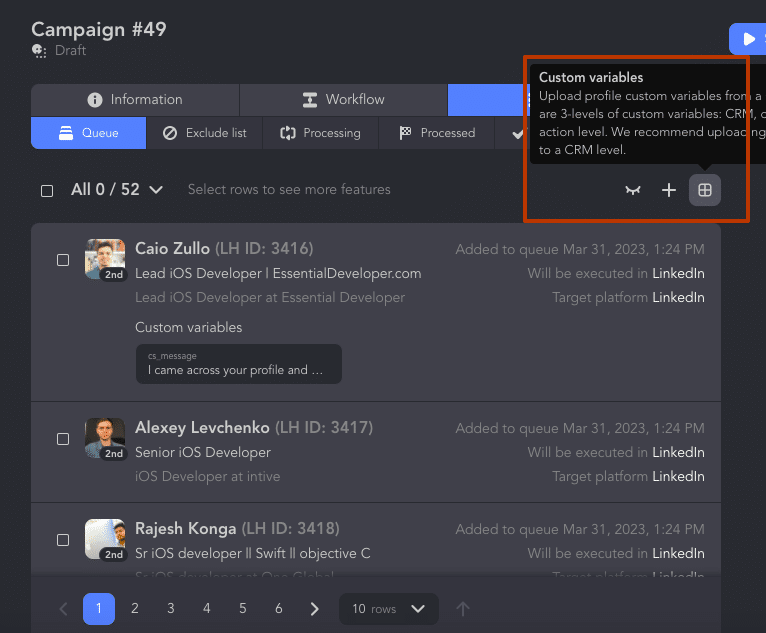
In the Invite 2nd and 3rd level contacts action setting, we will create an invite message with a custom variable. This will personalize the outreach as much as possible.
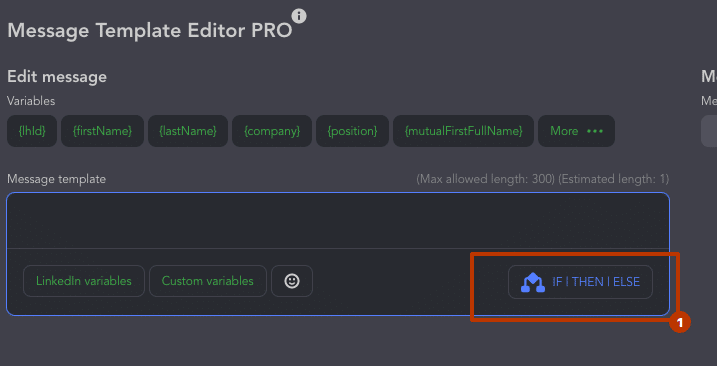
We can choose the following settings:
- Each recipient will receive a line that says “Hi” followed by their name {firstName}.
- If we have a custom message variant specified in the table, the software will use it (If cs_1, Then cs_1).
- If this text is not specified, then one of the options will be used. If we have mutual connections {MuturalFirstFullName}, the software will use this data with the line “I noticed {MuturalFirstFullName} in our common connections, so…”
- If there are no mutual connections, the software will use the line that we specified in Else.
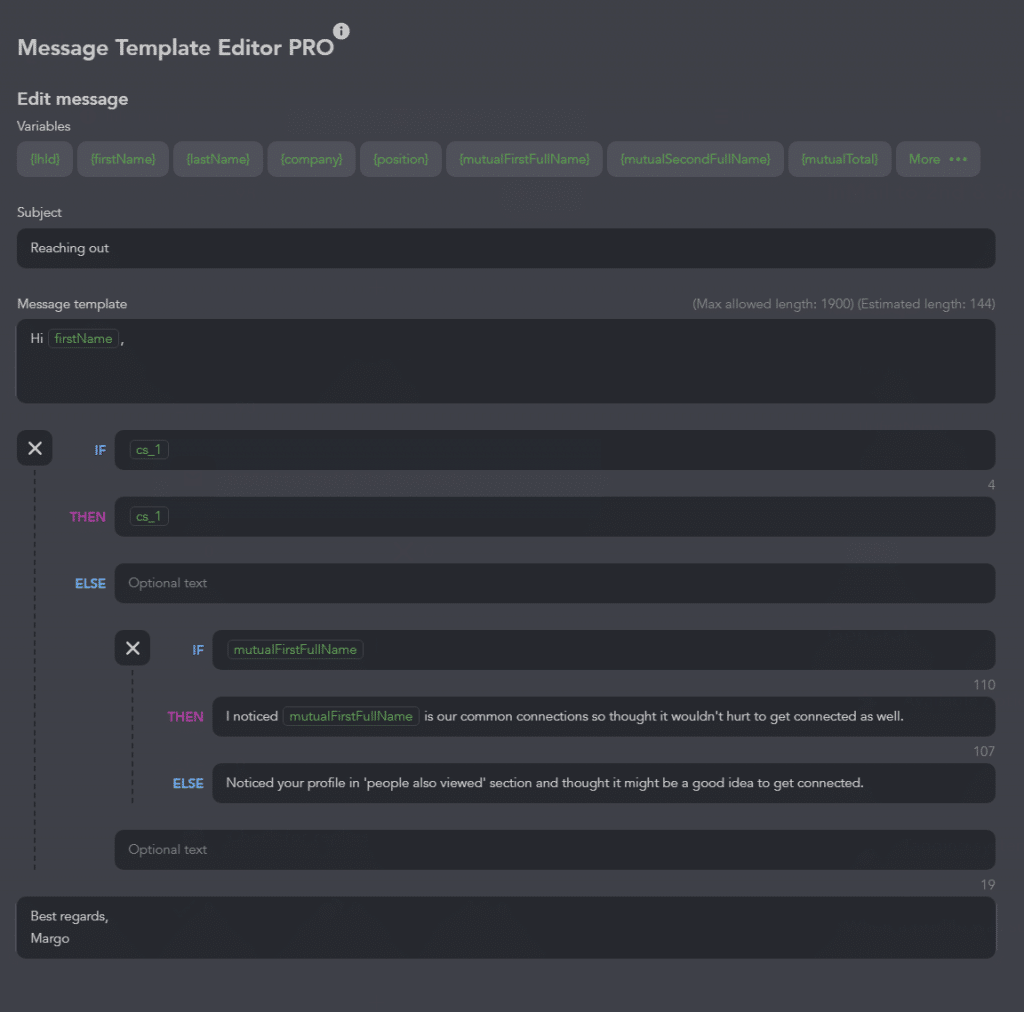
Sending an invite is not recommended from a LinkedIn security perspective, and the preview cannot be seen until the invite is accepted. To address this issue, we can place a custom image created through Uclic or Hyperise in the first message. It can be a creative offer on a banner or presentation slide.
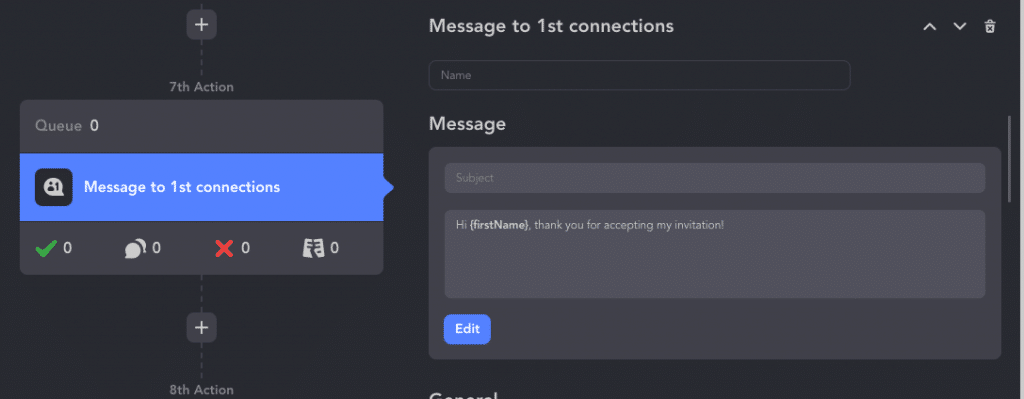
In the second follow-up message, we can add a link with a custom preview and a call to action. For example, we can add a link to our landing page or job description page.
Expanding buyer communities: Grow your group or event
Expanding buyer communities is easier and more successful with those you have already interacted with. Therefore, you can:
Add an invite to your group/event at the beginning of your campaign (as described above) after applying the filter.
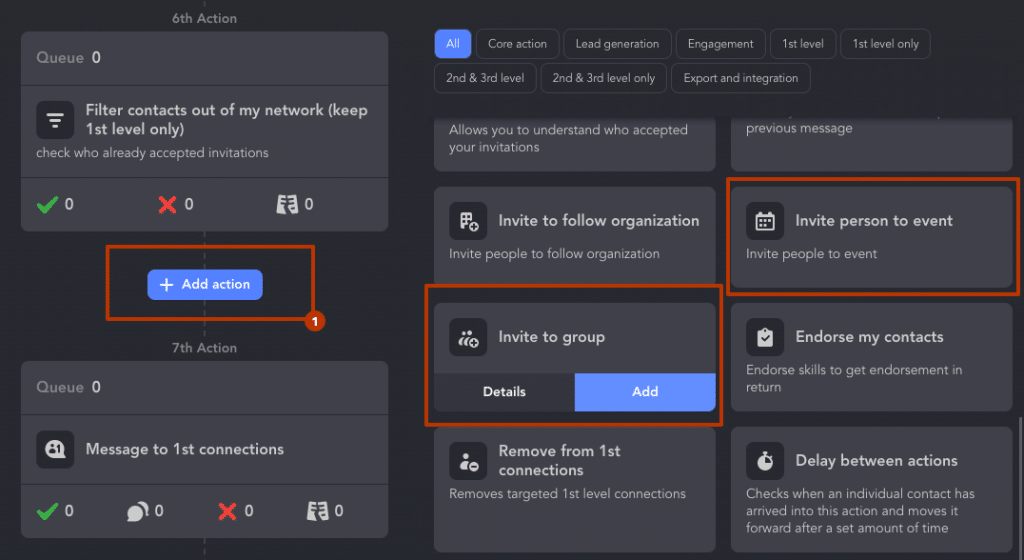
Create a separate campaign to grow your community (group or event) using a ready-made template.
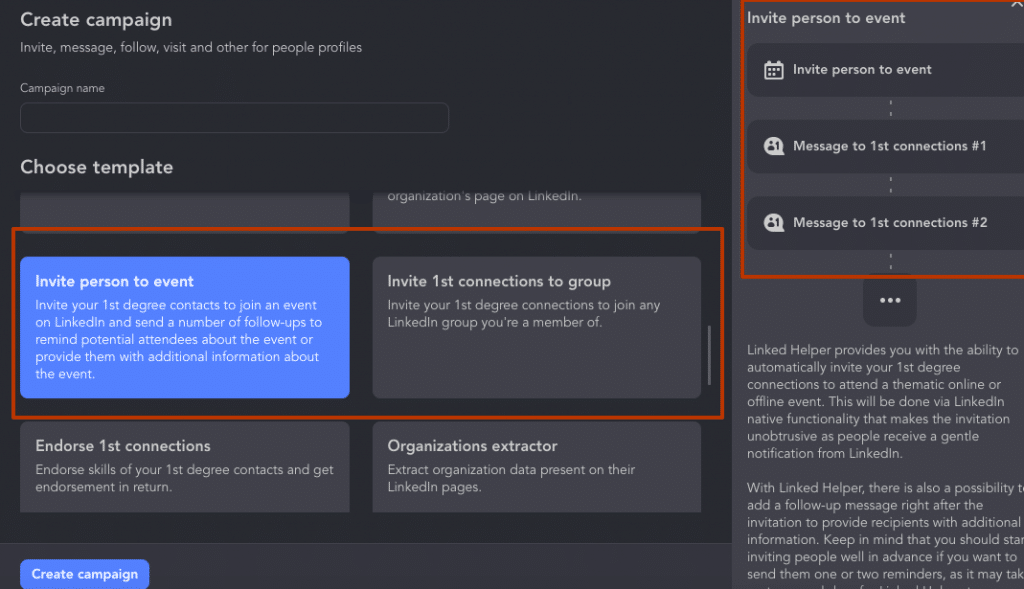
Switch to emails for those who prefer it
According to the report meeting customers where they prefer to communicate is an important step in business development. Despite personalized messages, many people do not like to have conversations on LinkedIn. Or they are very busy and only respond by email. Therefore, for such cases, you can add “Send person to Snov.io campaign” as the last action in the campaign we discussed above. They will receive an email with additional information/files such as presentations.
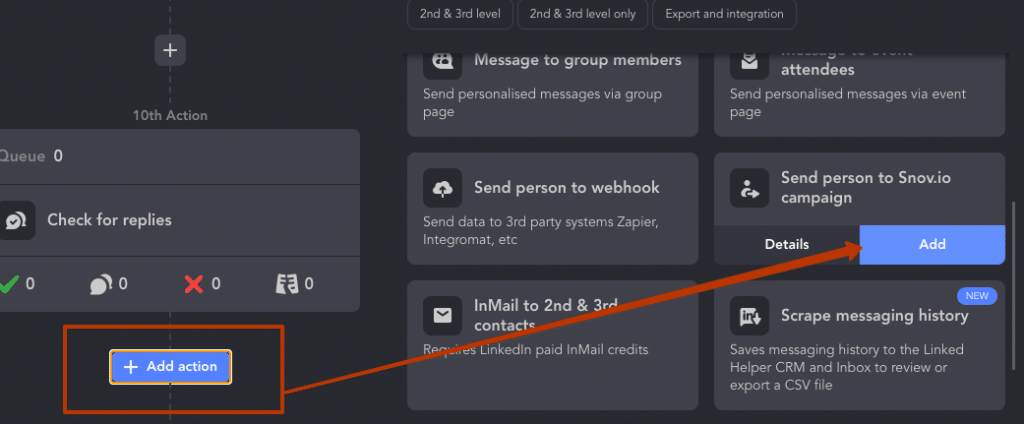
In the end, you can create a couple of campaigns, where the first is for research, and the second is for comprehensive processing. Or you can create separate campaigns for each case (for example, for developing a business community or event).
More trends to embed in your strategy
Next, we will provide a brief overview of three trends based on the report from McKinsey. You can independently study the entire report in greater detail through the link provided in this article.
Focus on a narrow set of well-adopted tools
To optimize performance and drive sales outcomes, businesses need to integrate tools effectively in today’s competitive sales landscape. Researchers have identified recommendations and strategies to help navigate the complex selection process of technologies.
Recommendations for integrating tools:
- Prioritize efficacy over quantity.
- Use a limited number of easily integrated tools.
- Focus on desired results instead of technology.
- Invest in data foundations to ensure optimal performance.
Strategies employed by successful companies:
- Refine solutions to meet customer needs.
- Focus on a narrow set of well-adopted tools.
- Elevate the commercial operations function to a strategic sales leader role to enhance business performance.
Linked Helper has the potential to become your sales engine, providing benefits for marketers, salespeople, recruiters, and managers alike. It can assist with identifying potential customers, nurturing relationships with them, and guiding them through the sales funnel until they make a purchase.
New requirements for employees
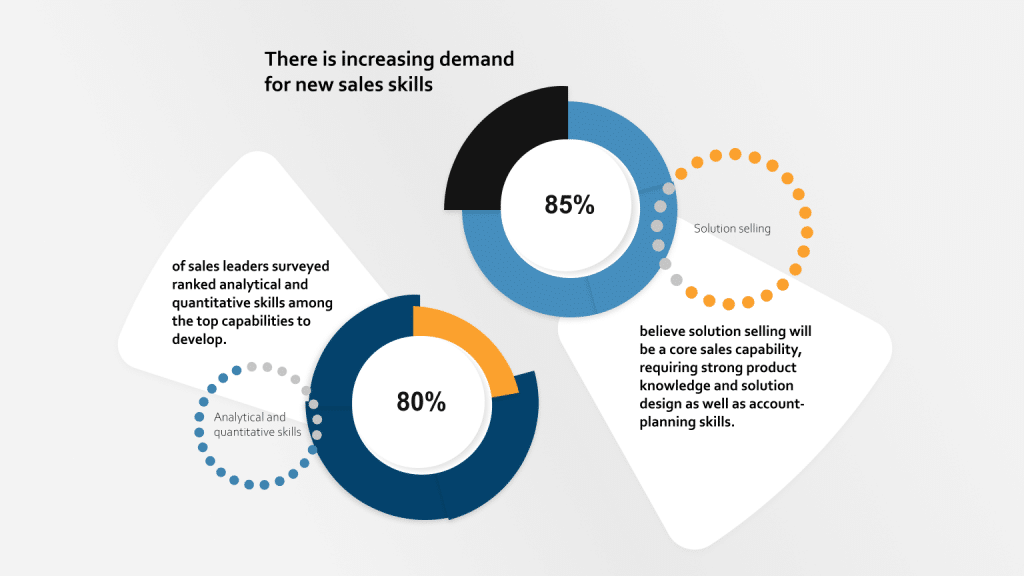
According to the report, in today’s changing sales landscape, the requirements for employees, particularly those in sales, are evolving. Therefore, companies may face some challenges in finding suitable talent. Researchers have identified the main ways to adapt to these changes and the trends in talent acquisition in the B2B industry.
Ways to overcome challenges in recruiting, retaining, and replenishing sales talent:
- Integrating “purpose” into talent messaging
- Offering competitive compensation
- Providing incentives and learning opportunities
- Cultivating a strong culture
- Reconsidering sales competencies
- Utilizing analytics to develop exclusive training programs
- Breaking away from traditional sales incentives
Skills and qualities required for success in today’s sales landscape:
- Analytical, strategic, and technical expertise
- Proficiency in working with data
- Ability to keep up with customers and offer the best solution
- Understanding of clients’ business objectives and profit and loss
- Capability to manage senior executives across various divisions of a buyer’s organization
Note: Generation Z prioritizes a workplace with principles and culture over salary levels. Some of the things they are looking for are guidance, career opportunities, flexibility in work arrangements, control over work schedules, location, and method, as well as diversity and independent thinking in the workplace culture.
By the way, Linked Helper can be a reliable tool for not only sales but also hiring. You can create hiring funnels and easily connect this automated tool to Sales Navigator or Recruiter, which will provide you with enhanced filtering options for potential employees. For instance, you can search for experience in a specific niche or select individuals with a particular skill set. You can learn all the details about people search and review the filters of Sales Navigator in our article.
Read how to improve sales reps’ profiles in our article.
Recommendations for a faster sales team transformation
The report asks how we can change a sales team that has relied on intuition for a long time. To make change happen, it suggests some practices like having a clear and simple plan, leading by example, and creating a culture of independence while keeping track of important things. Microsoft’s successful change from selling software to focusing on the cloud is a good example of using a clear and simple message to bring about change.
To implement change successfully in sales teams:
- Strike a balance between granting autonomy and implementing appropriate measures for accountability.
- Empower teams with autonomy to act swiftly to foster a culture of trust, ownership, and confidence.
Executives should:
- Refrain from a “command and control” approach.
- Delegate decision-making authority to smaller, self-governing teams to facilitate quicker progress.
- Lead by example from the highest level of the organization to promote change effectively.
Adopt a strategy of:
- Forming small, agile teams.
- Adhering to the “two-pizza” rule (i.e. keep teams small enough that two pizzas would feed them all!) to hasten the pace of change in a positive direction.
After analyzing the report, we have reached the conclusion that Linked Helper could be an invaluable aid and intermediary in the marketing-sales-customer chain. B2B organizations are currently shifting away from utilizing numerous sales tools, so it’s crucial to pinpoint only the most useful ones and integrate them together. Linked Helper can be smoothly incorporated into your CRM, mailing platform, or other services through webhooks. To assess its appropriateness and usefulness for the evolving sales environment in 2023, you can test the tool for your team at no cost.