
Any LinkedIn page can be opened for indexing, so you can get it using an organic search on Google, Bing, Yandex, Yahoo, and other search engines. Most companies or individuals are interested in their LinkedIn page being easily accessible through the search and showing up among the top positions. How can you optimize a company page or profile page for SEO in order to be indexed? And what needs to be done to promote your LinkedIn page to the top of the SERP (search engine results page) for a given keyword? We answer this in detail in our article.
How it works
In the beginning, there was a word… a keyword. In the search engine, the user types in a request, which may consist of a brand name (when someone is looking specifically for your company on the Internet), a name of a job or occupation (this is how recruiters usually look for potential candidates), a name of a service (this is how potential customers search).
LinkedIn pages perfectly answer each of the listed requests. To “seo” your LinkedIn profile, follow these recommendations.
The result of the search for a specialist in a particular field will be the page of the category or field of activity.
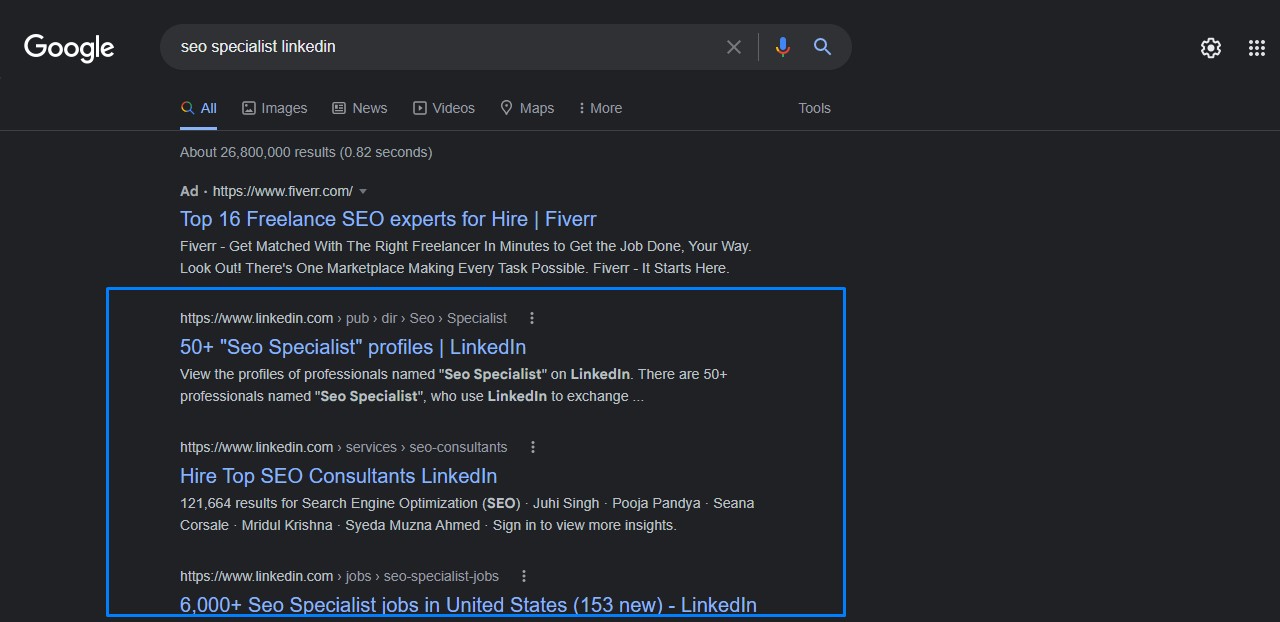
That is why it is important to fill in your profile well and indicate all the groups and activities in which you participate.
The result of a company search will be the business page of that company.
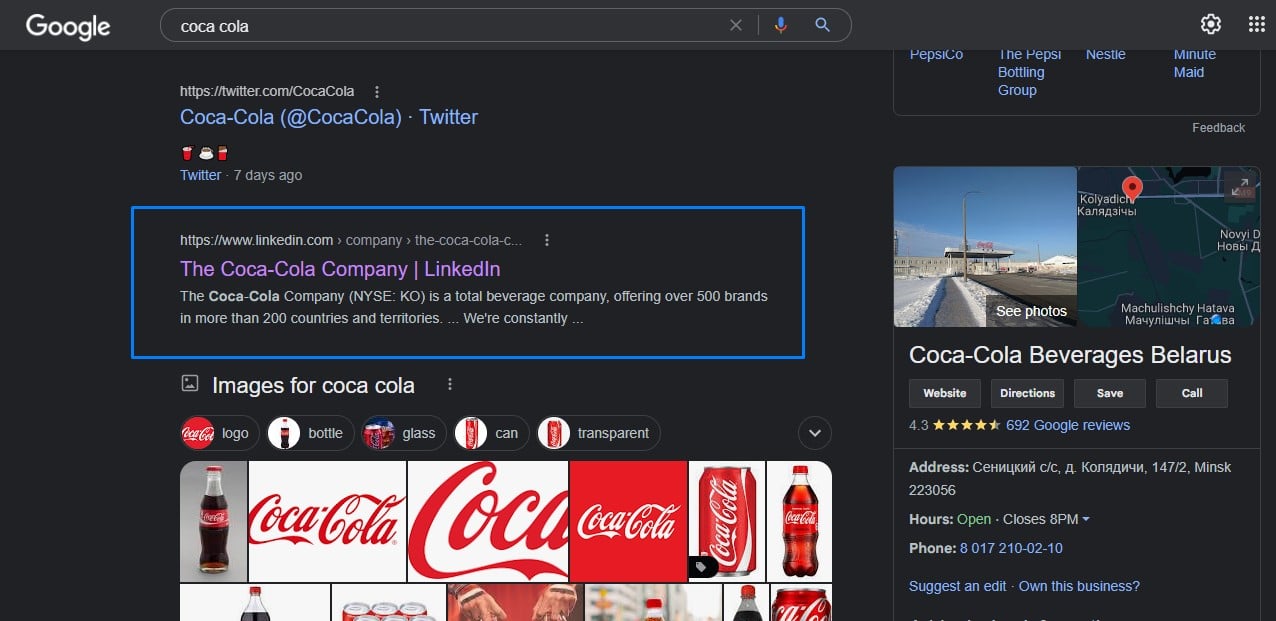
That is why it is important to optimize the company page well and follow all the recommendations given in the article How to optimize a LinkedIn profile for lead generation.
The result of a search for services will be a service category page on LinkedIn.
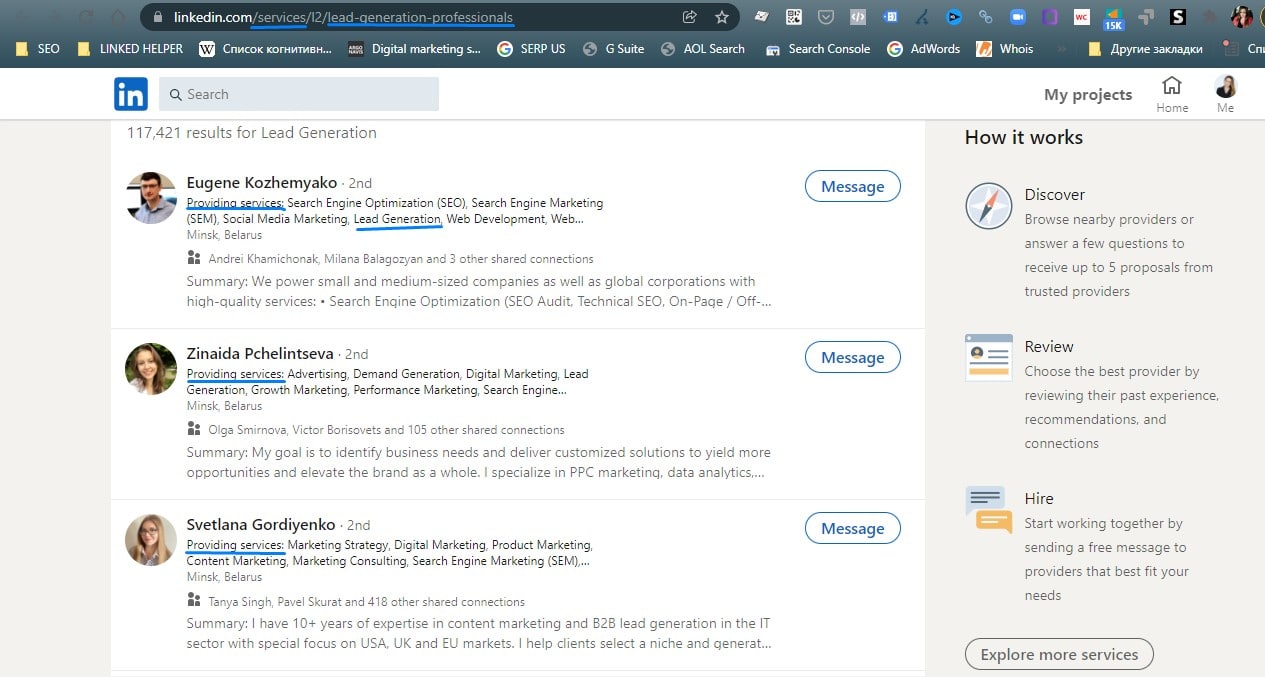
That is why it is important to mark all categories of work that you can provide in the “Services” section. As we can see, LinkedIn has a separate directory where collections of pages with the specified services are stored, and they are also indexed in organic search. Find examples of sales profiles that are perfectly optimized.
The key rules for LinkedIn SEO: organic search page optimization
Title meta tag
The title of a web page is the most important page ranking factor in the search network. We can set it ourselves on our website, but we can’t do that on LinkedIn. Let’s see how this meta tag is displayed and by what template it is pulled up.
In the search results, the Title meta tag looks like this – the brand name, separator, and LinkedIn:
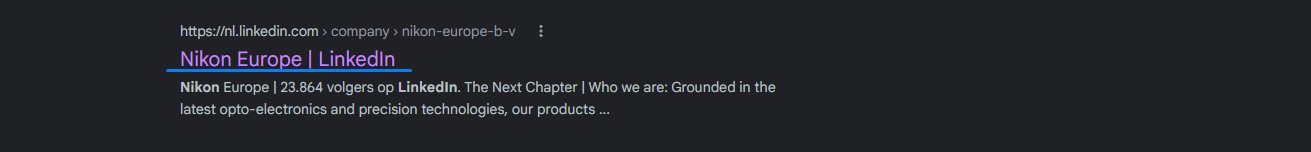
This heading is automatically pulled from the title on your company page and inserted into the formula shown above.
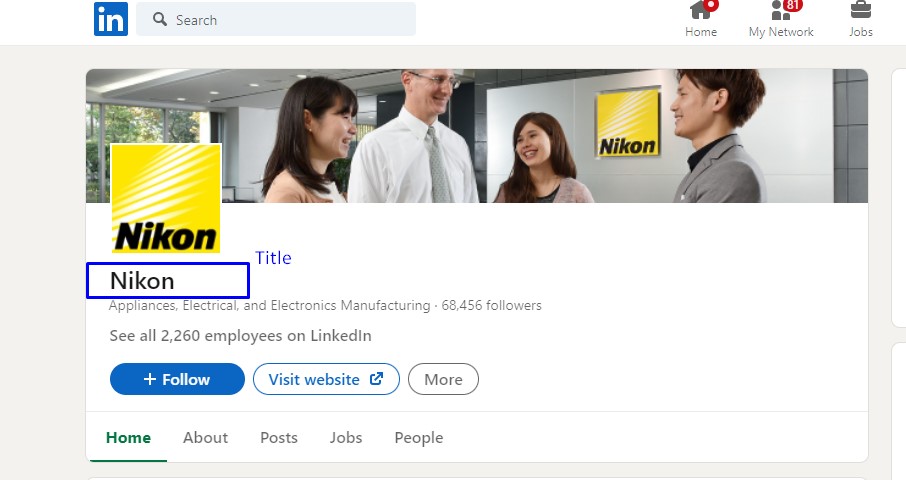
1. Geo-referencing
A company’s brand is often searched for in conjunction with geolocation. This is especially true when the company has several affiliates all over the world.
Here’s what Nikon’s search results look like.
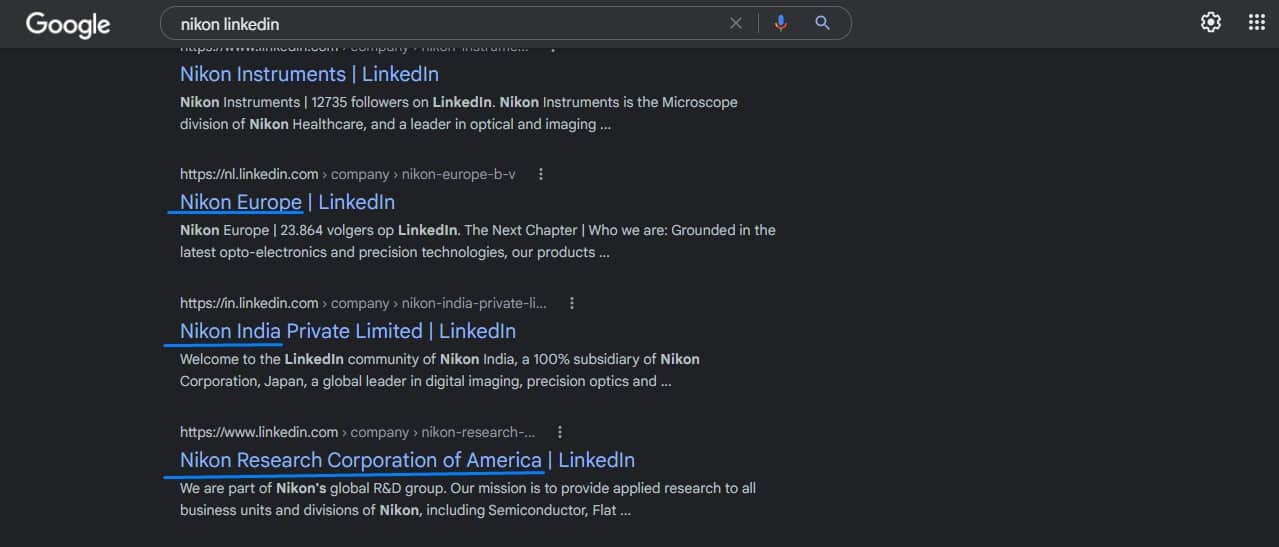
We see that each geo-unit has a separate page on LinkedIn, and each of these pages is ranked in the search. This means that if the user types the query “nikon europe” or “nikon india” into Google, the corresponding page will be displayed.
2. Keywords in meta title
Our research has revealed that company and profile pages rank higher than service category pages for the same queries. That is, if the title on the company page says “LinkedIn lead generation services” (the name of the service category and not the brand name), then this page will be displayed higher than the service page of this category which contains a selection of these service providers.
This is explained simply: the Title meta tag is very important for indexing, and if it contains keywords, then this particularly improves the page’s position in the ranking.
Thus, if other companies do not do this yet and LinkedIn does not yet have a long list of companies with similar services in their page titles instead of a brand name, then you can use this hack. However, another option is to add service keywords to the brand name. For example, it could be “Trizyx LLC – lead generation services.”
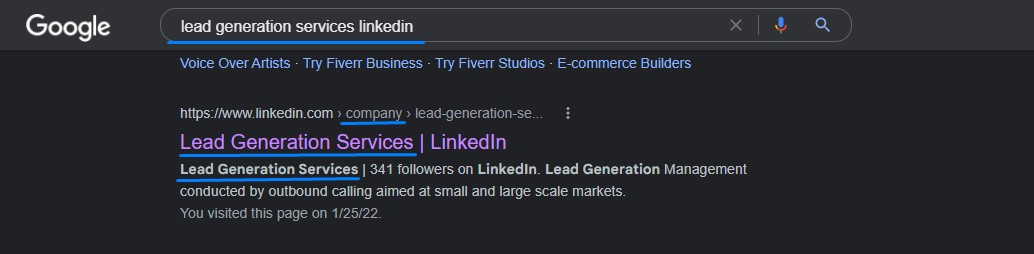
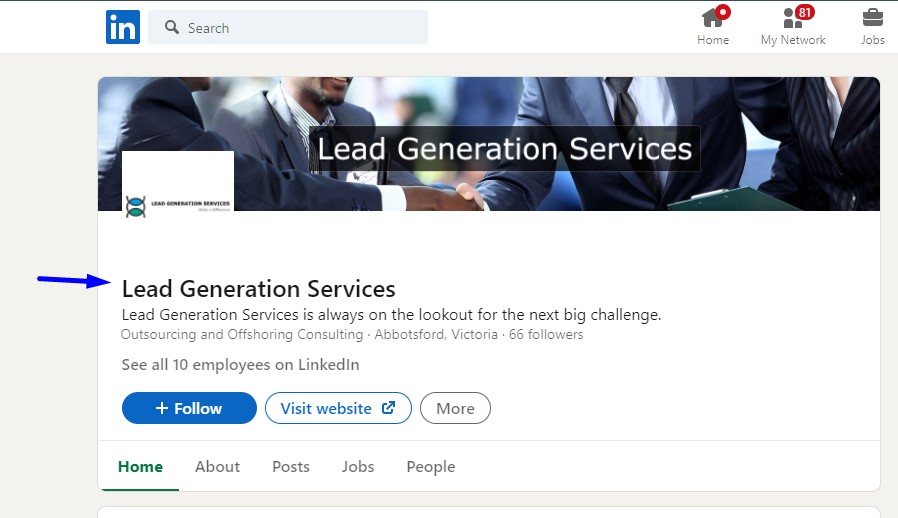
3. Length of title meta tag and LinkedIn page title
Google displays only 70 characters of title on mobile and about 85 characters on desktop. This means that the title should not be too long, and it will not work to stuff a large number of keywords for services there. Form a compact title with the main keywords.
Meta description
In the search results snippet, the description is formed automatically from pieces of text that contain the words specified in the search query. Such words are usually highlighted boldly in the description. In order for the system to automatically generate such a description, it is important to fill your page with keywords that you can potentially be searched for. And insert these keywords wherever you need them in descriptions. These can be blocks such as “General Information” about the profile or about the company, a description of the job responsibilities under each published position in companies, and descriptions in education items if this is a CV of the applicant.
Backlinks
In order to get traffic from social networks for your website, you need to place backlinks on them. In any analytics system, this traffic is distinguished from referral traffic, although, in fact, social traffic is also traffic from external links. This difference is justified by the fact that the presence of social traffic and links from social networks increases the trust of your site. The logic of search networks here is that, since social networks refer to the website and there is social traffic, then this website is in demand among specialized social network communities.
Again, this is a two-way connection. Having a link to a company’s official website on a LinkedIn business page adds credibility to that page, saying it’s definitely a real company that has its own website and not a fake business page. A page with a higher trust rank is more likely to move to the top. So, this is the way to make SEO true on LinkedIn.
Yoast SEO tool for LinkedIn – Image every post of your blog for SEO
A company page on LinkedIn is often used to publish articles from a corporate blog. In this case, there is a backlink from Linkedin to each article; although it is nofollow, it still has a certain value in the promotion. In addition, natural (organic) traffic from these posts to the corporate website can be expected.
In terms of promoting the business page or the LinkedIn profile, a constantly updated feed of articles and posts indicates that there is activity on the page, that it is being led, and as a result search robots will record all the latest updates, marking this activity.
Likes and comments of posts also give search robots a signal that the page is popular – this all additionally affects updating and help robots fix changes on the website.
To automate the publication of articles from a corporate blog in WordPress to a LinkedIn page, you can connect the Yoast service. This integration is configured through the Zapier connector.
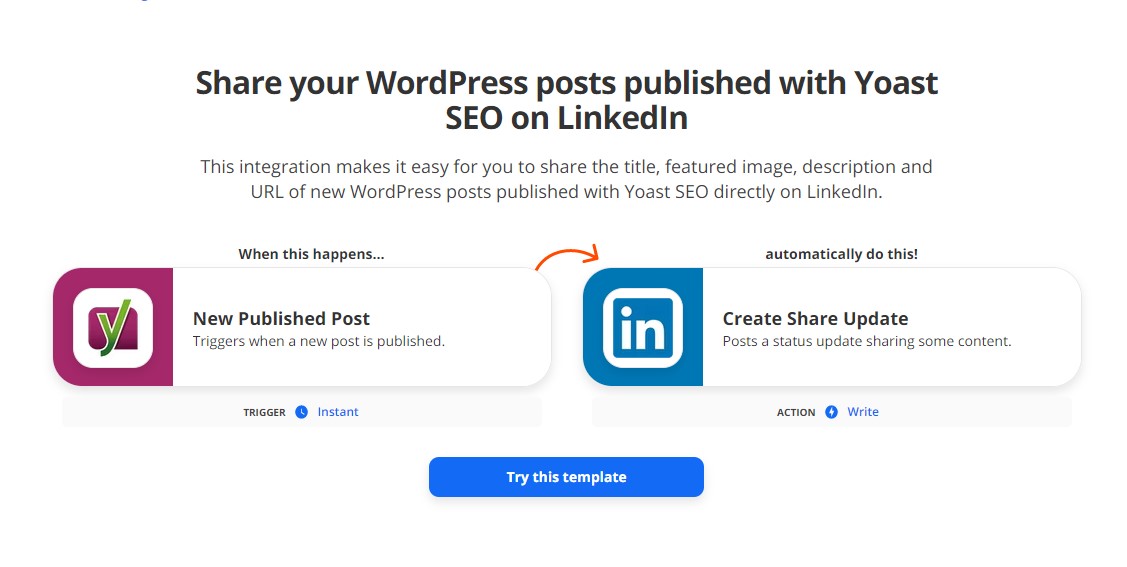
This is what is called OpenGraph markup in SEO – when publishing a link to an article, this link is visualized not as a familiar URL with HTTPS and WWW, but as a snippet with the article title, description, and image.
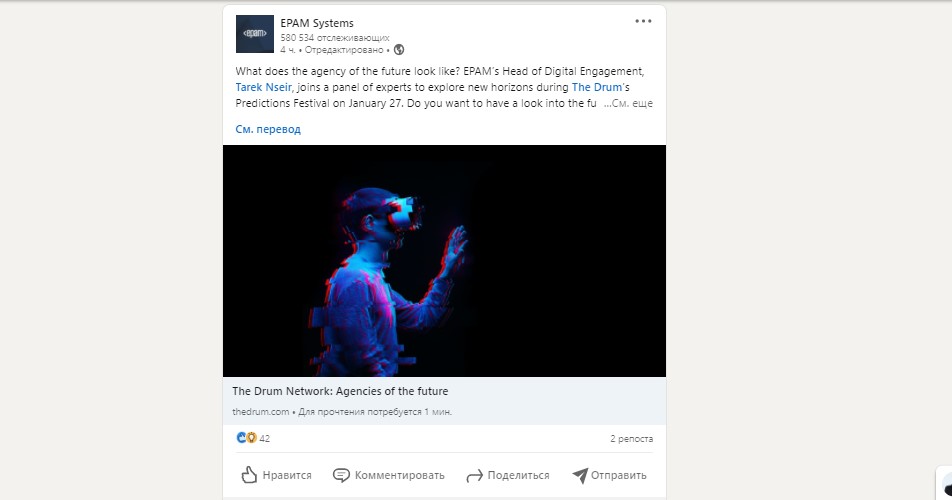
LinkedIn for SEO – both ways
This also works in reverse. If you are looking for ways to optimize your LinkedIn pages for SEO, then you can also use the LinkedIn platform to find SEO services and experts. Our special software, Linked Helper, will help you automate the search for potential performers or even a full-time SEO specialist. Linked Helper is an application installed on a PC with which you can scrape a list of necessary profiles or company pages in just a few minutes. All you need to do is set the parameters for scraping – for example, SEO services. The software will help you quickly upload a list of all profiles to a CSV table that you can study and then go to the page of each candidate. And it will be possible to send a template LinkedIn message to selected profiles right in the Linked Helper interface, where the required recipient name will be automatically substituted using the {name} variable and your messages will look personalized as if you wrote them individually.
How to find proper keywords
For professional keyword research, there are many different services, most of which are paid or require registration, such as Ahrefs, Semrush, or SEranking. But as a rule, they are used by SEO specialists. If you are not one, we recommend the following options for you.
Google Keyword Planner
Keyword Planner is a part of the Google Ads Manager interface. This utility is free, you just need to register with Gmail.
After registration, you come across the following interface. Select the “Tools” tab, then “Planning” and “Keyword Planner.”
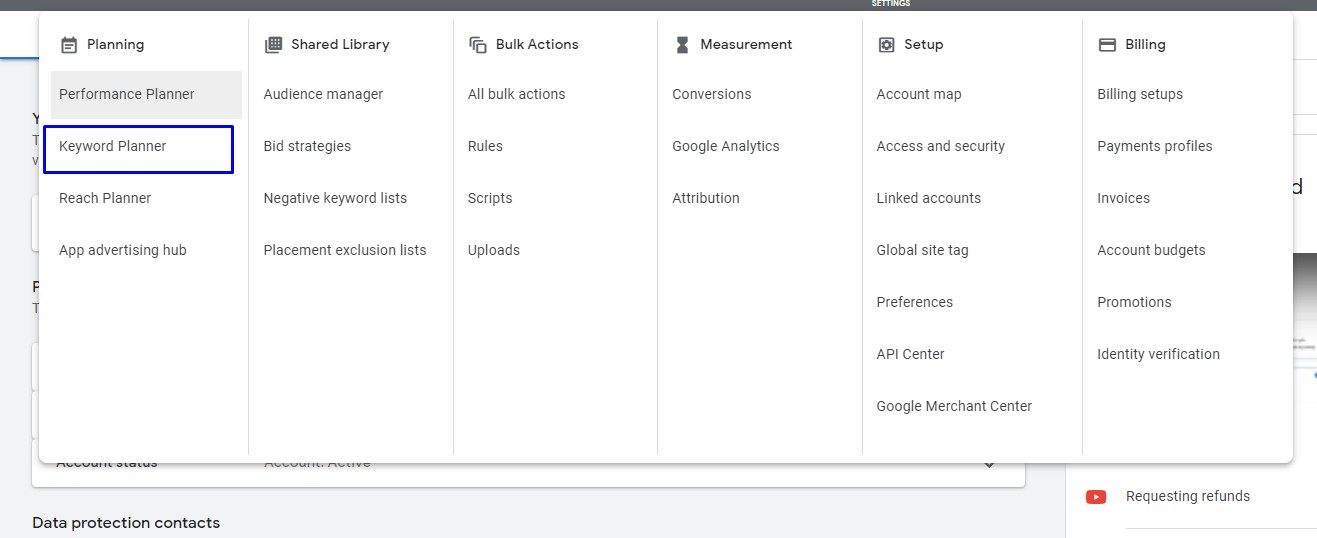
After you get to the next interface. 1 – Select the desired language. 2 – Select the region to which you want to promote your page. 3 – Enter the queries you would like to promote.
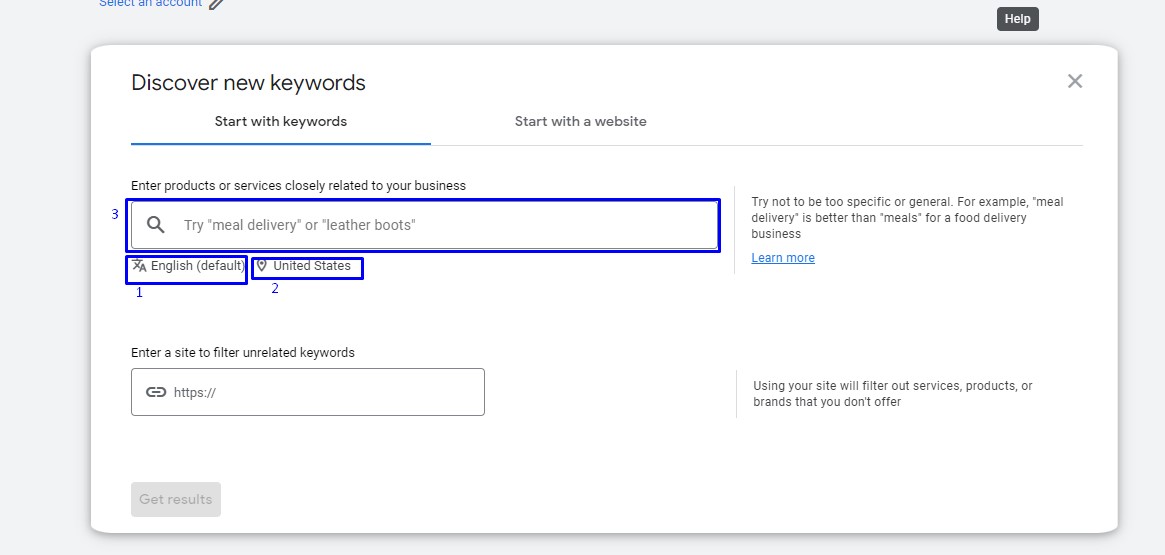
By entering your queries, you get a list of the most popular queries on that topic.
Google Keyword Planner gives sufficient data about any keywords. You can see the competition of the request, the frequency with which it is entered into the search line, and the cost of this request if you are setting up an advertising campaign based on it.
Thanks to the thoroughly optimized page, you can initiate organic LinkedIn marketing.
Hints in Google search results page (SERP)
You might have noticed that when you start typing a query into the Google search bar, you are automatically given hints to continue your query.
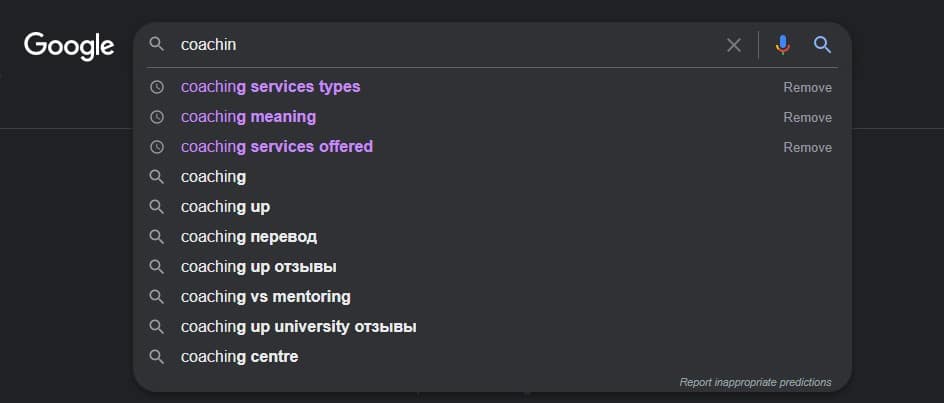
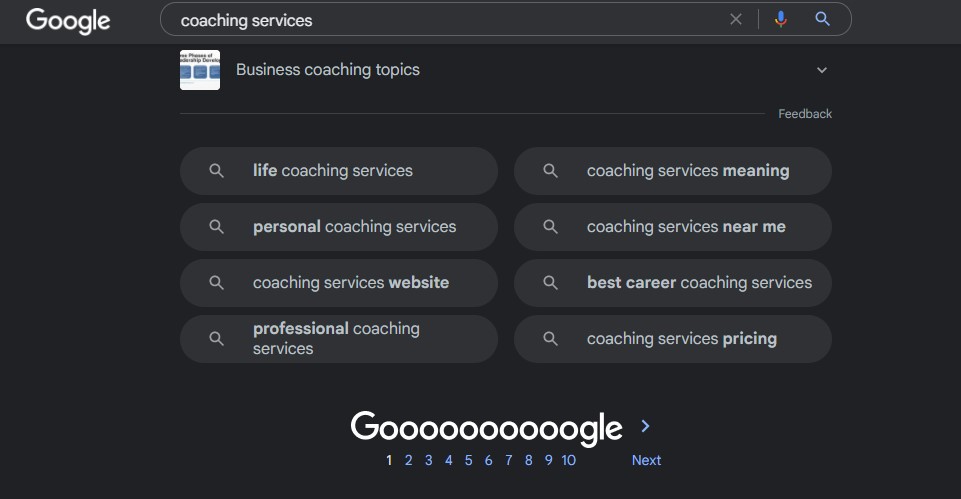
Try different phrases and see what other clues come up for you.
This method is not as accurate as searching for queries in Google Keyword Planner, but it is also good for understanding what potential keywords you can use to promote your page.
This method does not provide complete information for each keyword as Google Keyword Planner does, but you can see how many websites can be found by the keyword.
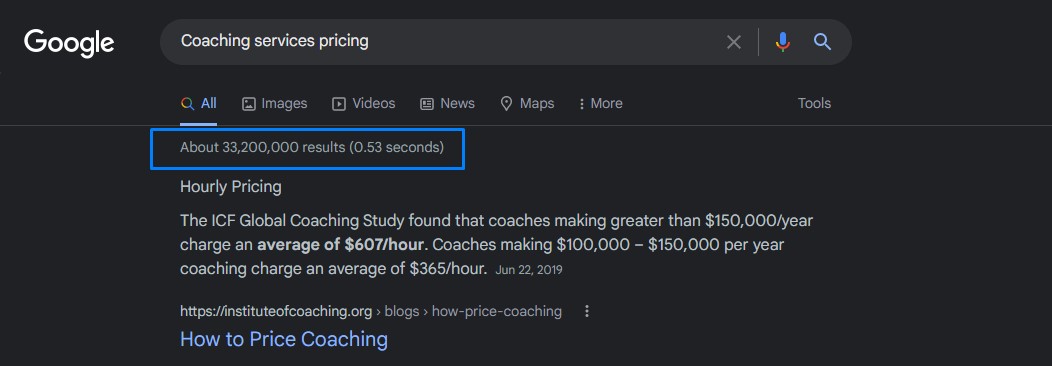
Since the competition in the webspace is very strong and LinkedIn pages not only compete with each other but also with other websites, you can hardly expect that LinkedIn business pages will break into the top of the search. However, if you add the word “LinkedIn” to any query, assuming that similar services can be searched on LinkedIn through the Google search network, the results take on this view.