
As of August 2020, LinkedIn’s U.S. members reported approximately 110,000 volunteer experiences on their profiles, indicating a growing trend in showcasing volunteerism. Wiley Online Library
If you forgot to add a section or mention a few key details about your volunteer work, now is the perfect time to update your bio!
Your professional growth might have been shaped by unpaid work, and including that experience can give recruiters a fuller picture of your skills and dedication. Your volunteer work could be just as influential in your career development as paid roles, so make sure it’s reflected in your profile.
1. Why Add Volunteer Experience to Your LinkedIn Profile?
If you lack the necessary experience but are working to build it up, or if you were a volunteer early in your career, be sure to include this experience in your profile.
Showcase Your Skills
The LinkedIn Volunteer section is a great place to highlight your abilities. You may have used skills as a volunteer that you don’t currently apply in your paid job. If you still possess those skills, volunteer experience is a perfect opportunity to showcase them. By describing your tasks and achievements in detail, you can attract the right job opportunities.
Recruiters Value Volunteer Experience
Recruiters pay close attention to volunteer experience because it often reveals soft skills and personal qualities beyond professional qualifications. This can help set you apart from other candidates.
Build Credibility and Trust
Volunteering with well-known organizations or large companies can add credibility to your profile. Your name may become associated with these brands, enhancing your professional reputation. Whether you were an intern or a volunteer, such experience can make a meaningful difference in how your expertise is perceived.
2. Where to Add Volunteer Experience on LinkedIn
Although LinkedIn has a dedicated section for volunteer experience, there are other ways to highlight your volunteer work that might be even more beneficial in certain cases.
1. Dedicated Volunteer Section
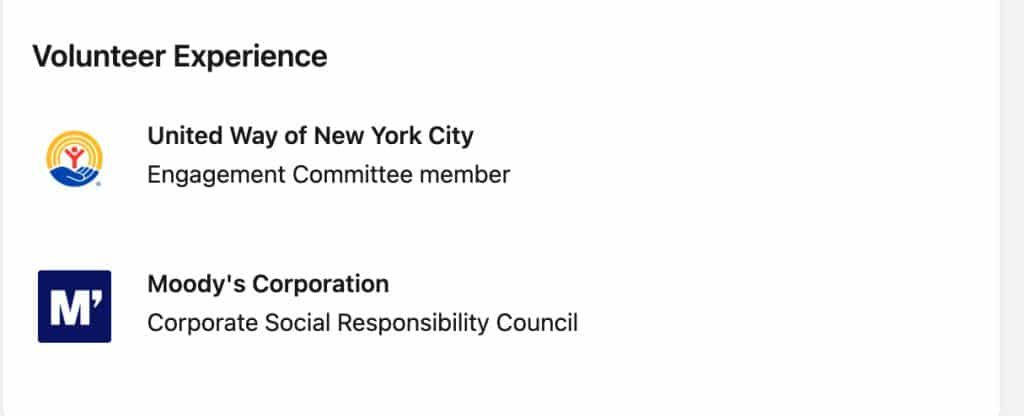
This section is specifically designed for listing volunteer experience. It allows you to display the organization’s name and logo, which can positively impact your personal branding. You can also specify your role, detail your responsibilities, and highlight key achievements.
2. Experience Section
You can list your volunteer work within your main experience section by adding it as another position. This approach can be beneficial because recruiters often search for candidates using organization names or keywords found in this section. If your volunteer experience is relevant to your current career path, this placement makes it more prominent.
3. Where else can you add volunteer work to LinkedIn?
- About Section: If your volunteer work highlights soft skills and personal qualities, you can mention it in your LinkedIn bio to give recruiters a broader picture of who you are.
- Featured Section: If you created content as part of your volunteer work—such as writing articles, research contributions, or social media posts—you can add direct links to showcase this experience visually and make it easily accessible.
3. How to Add Volunteer Experience to LinkedIn
A. Using the Volunteer Experience Section
- Log Into LinkedIn and Navigate to Your Profile
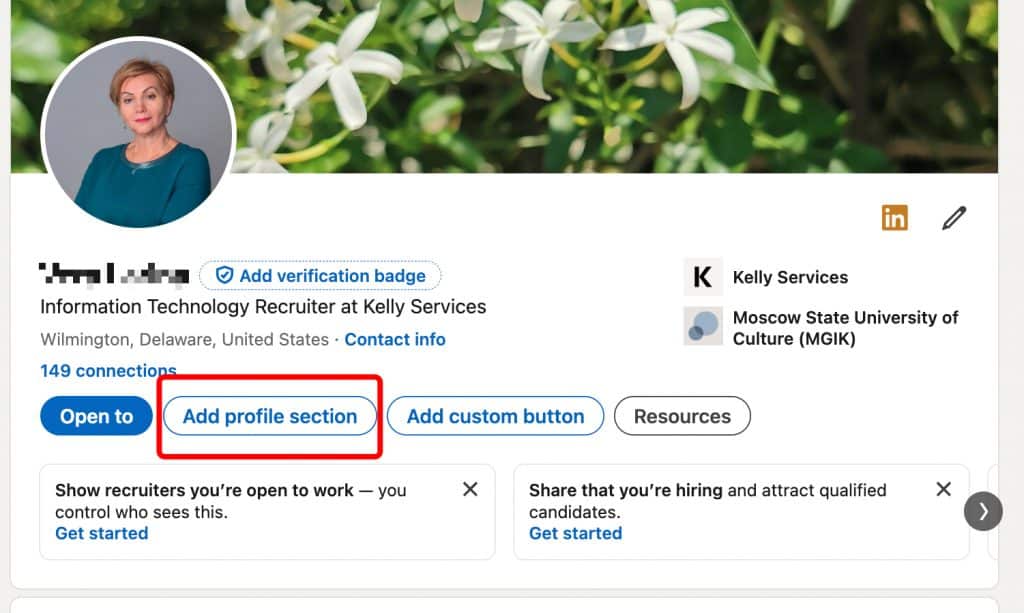
Go to your LinkedIn profile page. Under the main profile banner, you’ll find a button labeled “Add Profile Section.” Click on this button.
- Select the Volunteer Experience Option
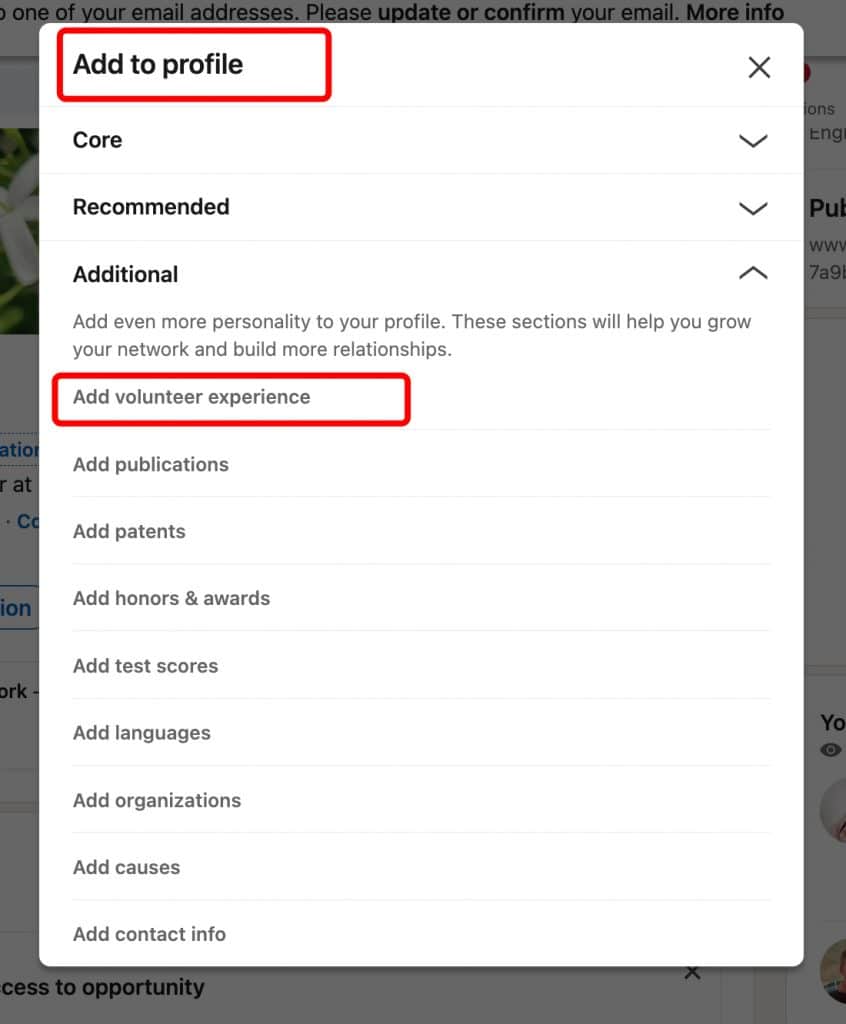
Scroll through the list of options and click on the Additional → “Volunteer Experience” tab.
- Fill Out the Volunteer Experience Fields
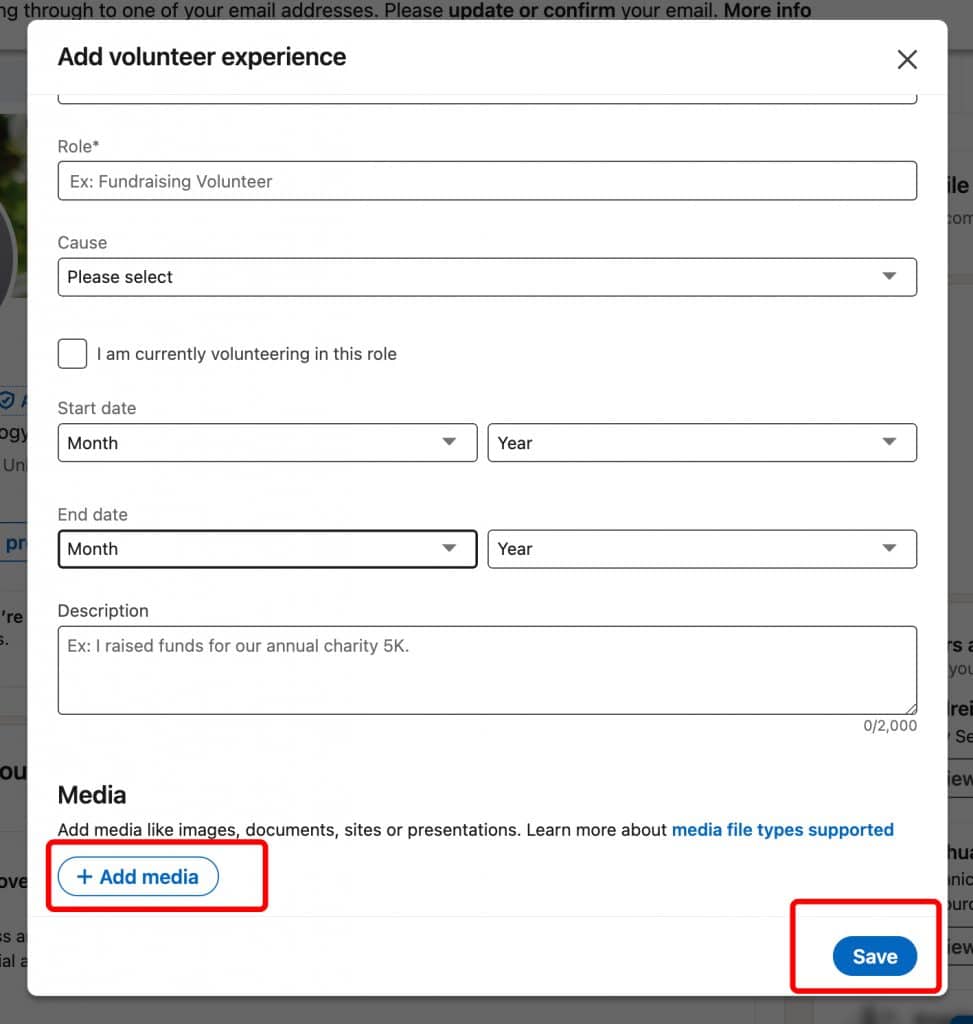
Once in the Volunteer Experience section, you’ll be prompted to fill in details such as the organization name, your role, and the dates you volunteered.
You can also add a description of your tasks and responsibilities, though these fields are optional. Additionally, you can attach media files to highlight your contributions. After filling out the necessary information, click “Save,” and the section will appear on your profile.
B. How to Add Volunteering to LinkedIn Experience Section
The second method we discussed is to add your volunteer experience in the same way as paid work by including it in the “Experience” section of your profile.
- Add Volunteer Work as a Job
Simply click the “+” button in the “Experience” section of your profile.
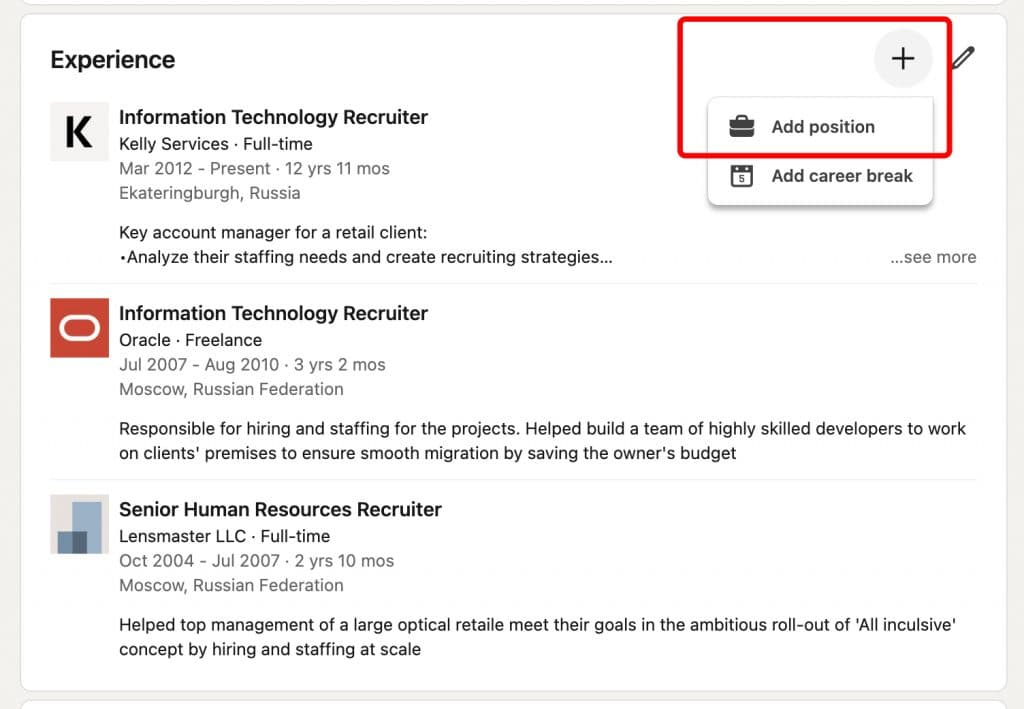
- Indicate It’s Unpaid Volunteer Work
In the job description, clearly mention that you worked for a non-profit organization or as a volunteer. This helps distinguish your unpaid role from paid positions.
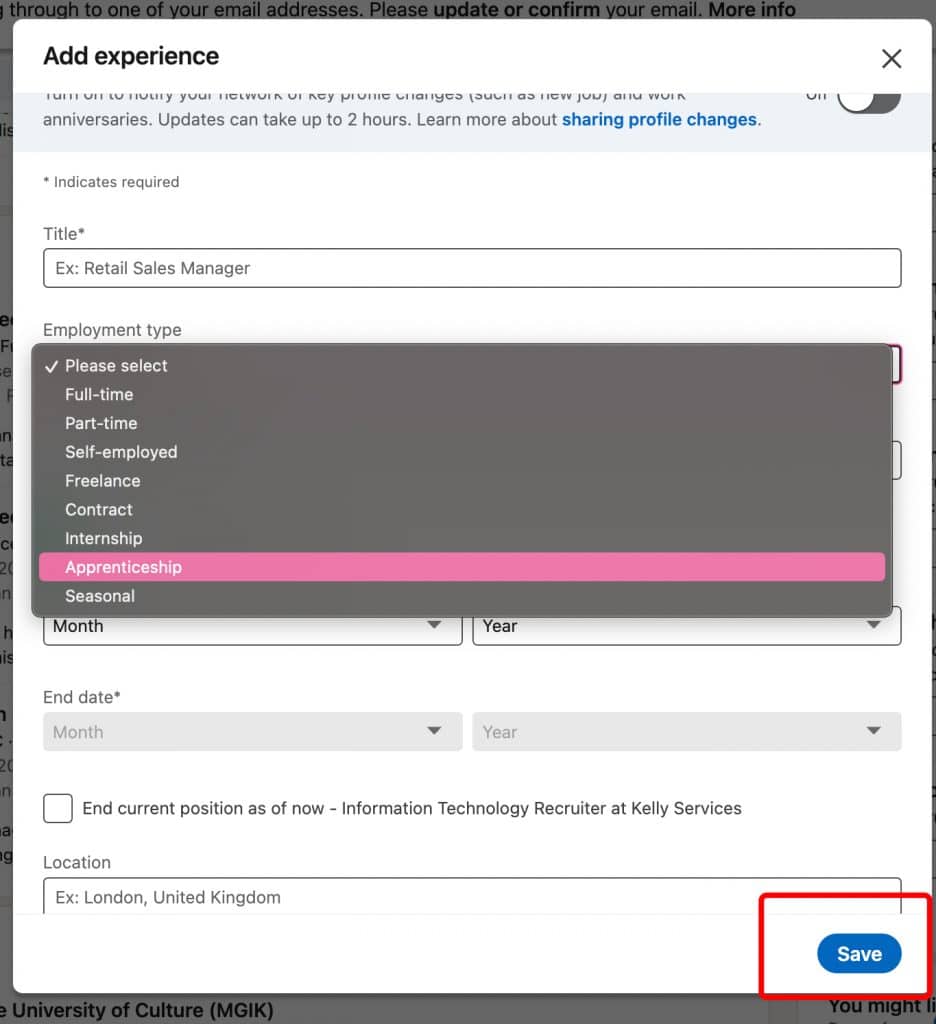
- Provide the Same Details as for Regular Jobs
You can include the same details as you would for any paid position, such as job responsibilities, achievements, and timeframes. If you worked part-time as a volunteer, be sure to note that as well. - Save and Update Your Profile
After filling in the details, click “Save” to add your volunteer experience to the main work section of your profile.
4. Best Practices for Highlighting Volunteer Work
Quantify Achievements
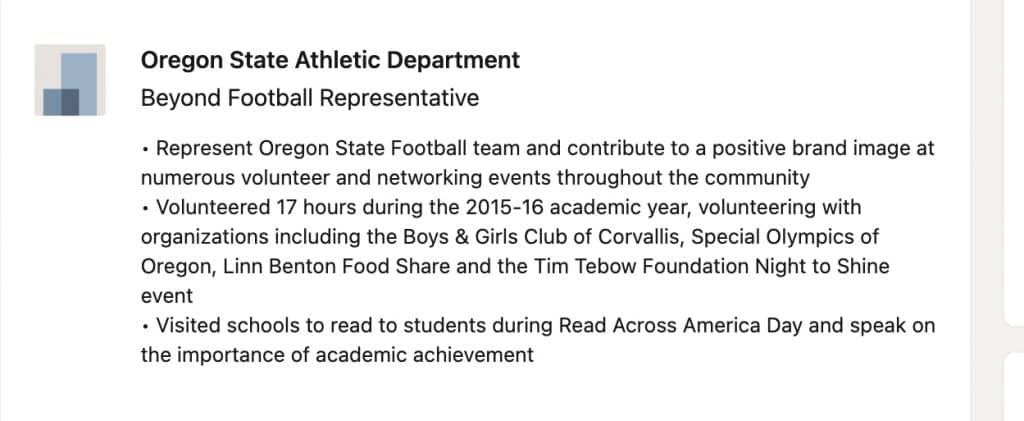
To make your experience stand out, include specific details such as:
- The number of hours you spent volunteering.
- The size of the team you worked with or managed.
- Tangible results, such as funds raised, events organized, or people impacted.
For example, instead of saying “Organized charity events,” you could write “Led a team of 10 volunteers to organize a fundraiser that raised $10,000 for local shelters.”
Use Keywords
Incorporate industry-specific terms to improve visibility in searches.
For example, if you volunteered as a psychologist, mentioning “group therapy sessions,” “data management,” or “clinical documentation” helps demonstrate your expertise and ensures recruiters searching for those skills can find your profile.
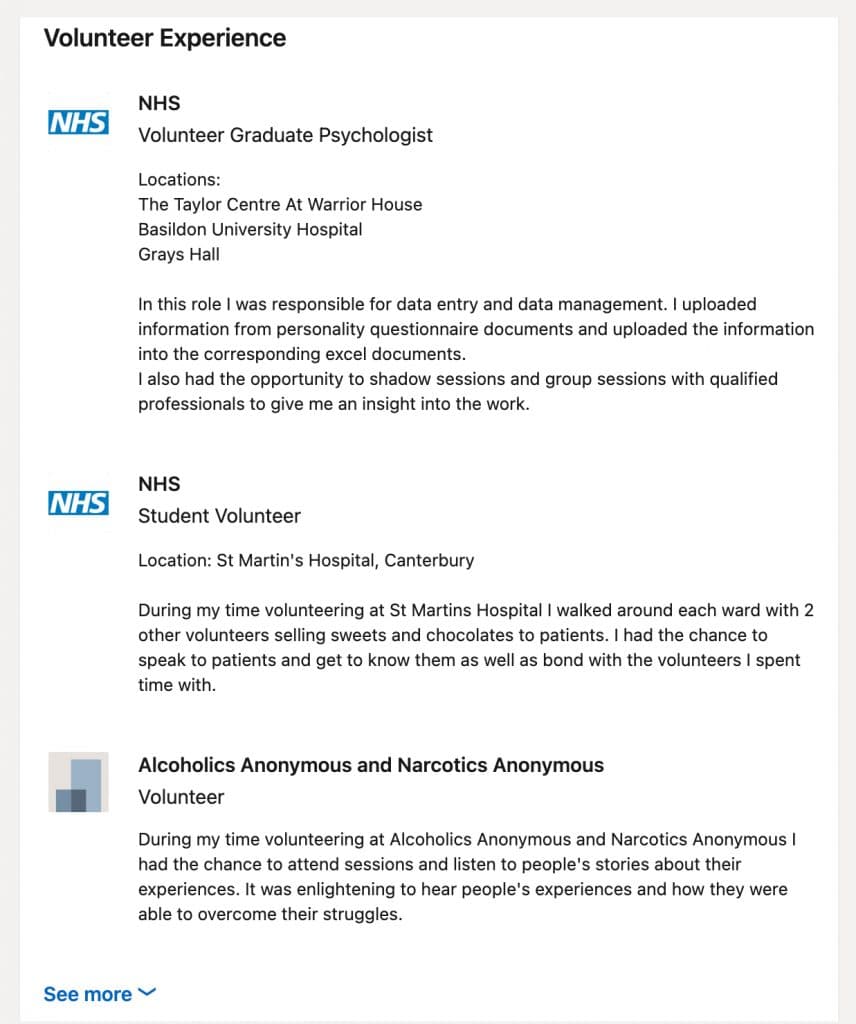
Highlight Specific Achievements
For example, in this case, the volunteer experience section highlights specific accomplishments, such as earning two Gold Presidential Service Awards and a Silver Presidential Award. It also clearly defines the volunteer role and responsibilities, making the experience more credible and impactful.
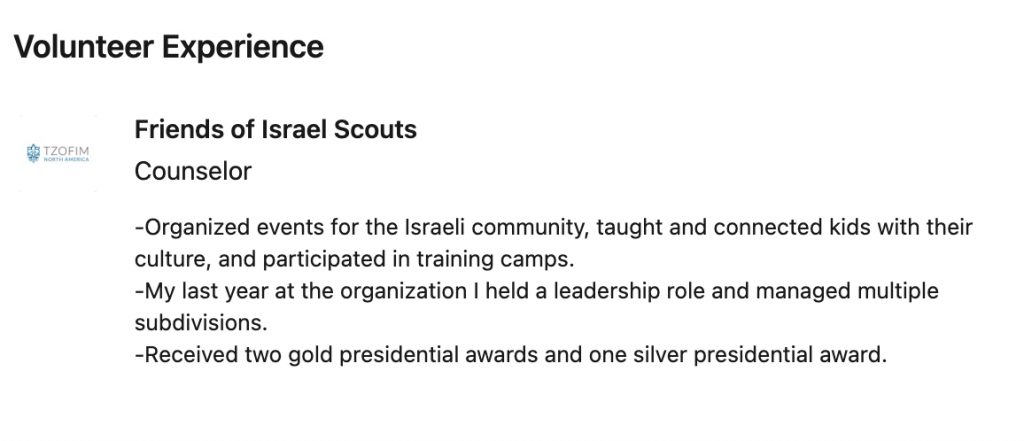
Add Volunteering Skill
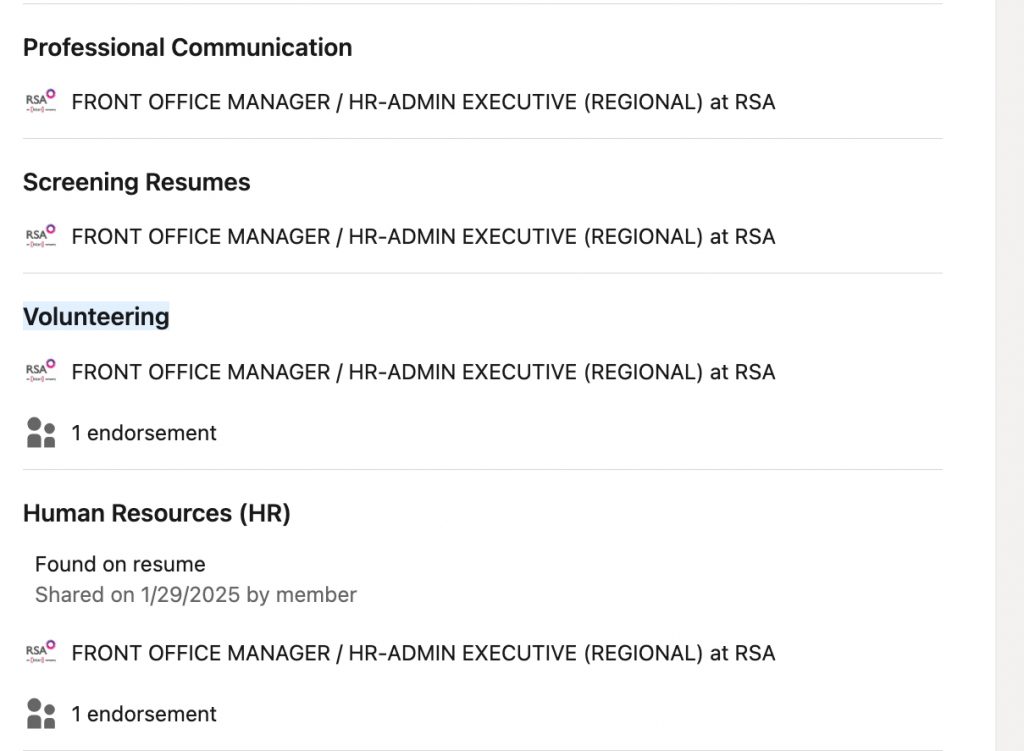
Since recruiters can search for candidates based on specific skills, be sure to put volunteer work in this section on LinkedIn. LinkedIn allows you to associate skills with each role, including volunteer work. This increases your chances of being discovered by recruiters looking for candidates with those skills.
Additionally, you can receive skill endorsements from organizations or colleagues you worked with.
Format Your Volunteer Experience Using Bullet Points
You can make your volunteer experience more readable by formatting it as a bullet-point list. We recently published an article on how to properly format lists, and you can use keyboard shortcuts to add bullet points:
- Mac: Press Option + 8
- Windows: Press Alt + 7 (on the numeric keypad)
Add Visuals
The volunteer experience section allows you to upload videos, photos, or links. Supporting your volunteer work with real achievements can make it as valuable as paid experience. If you contributed to a project, event, or initiative, consider adding visuals to showcase your impact.
5. Tips for Making Your Volunteer Experience Stand Out
Based on LinkedIn users’ best practices for structuring their volunteer experience, here are some key tips to help you make the most of this section:
- Go Beyond Just the Organization and Title – Include a brief description of your role, highlighting achievements, hours contributed, or measurable impact. Numbers add credibility.
- Use Bullet Points for Readability – Formatting your descriptions into a list improves clarity and makes key details easier to scan.
- Incorporate Media – Adding impressive videos, photos, or other media files can enhance your profile and visually demonstrate your contributions.
- Align with Your Career Goals – Highlight volunteer experiences that complement the skills and job positions you are currently pursuing.
- Showcase Short-Term Volunteer Work – If you participated in a specific event or initiative that isn’t part of your main job, include it here to add depth to your profile. Even temporary roles can showcase valuable skills.
6. Leveraging Volunteer Work Beyond Your Profile
In addition to the various sections in your LinkedIn profile, there are other ways to draw attention to your volunteer work outside the platform. Here are some suggestions:
- Create a Post Highlighting the Emotional Aspect of Your Volunteer Work
Share the personal side of your volunteer experience through a post. Attach media files such as photos or videos to make it more engaging. A storytelling-style post can attract more attention, especially if you use relevant hashtags to expand its reach. - Encourage Shares from Organizations and Participants
Invite the organizations or people you worked with to repost your content. This can serve as a great thank-you for your volunteer contributions and also increase the visibility of your post, expanding your reach. - Write a Full-Length Article
If your volunteer experience was extensive, consider writing a detailed article. Articles on LinkedIn are a great way to build your personal brand. Sharing insights and valuable knowledge can also be beneficial to colleagues in your field. Read our article on how to write impactful posts or check out successful examples to inspire your own.
Bonus Tip: How to Find Users with Volunteer Experience
If you’re looking to study volunteer experience across multiple profiles or if you’re a recruiter seeking individuals with volunteer experience, there’s an efficient way to gather data. Here’s how you can do it:
1. Finding Profiles with Volunteer Experience
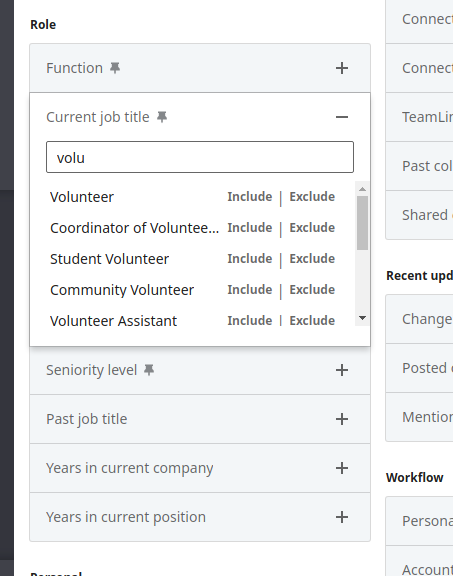
- imply enter the keyword “Volunteer” into the search bar on any platform.
- Utilize Sales Navigator: In the Function filter under the Role section, there are options to select volunteers.
- In LinkedIn Recruiter, use the keyword search filter in profiles or skills to enter relevant volunteer experience terms.
2. Extracting Profiles with Volunteer Experience
To efficiently collect data, you can use specialized tools like Linked Helper:
- Linked Helper allows bulk profile visits, data extraction, and information collection from LinkedIn, making it easier to gather volunteer experience details at scale.
- For example, you can search by keywords like “volunteer” or, in a paid tool, filter by the “volunteer” skill and transfer profiles directly for mass outreach.
3. Downloading and Organizing Profiles
- Export Profiles to a CSV File: After visiting profiles, export the data into an Excel or CSV file. This file will contain key details, including volunteer experience sections, for further analysis.
- Search by Keywords: Use Excel’s search function (Ctrl + F) to locate terms such as “volunteer”, “volunteering”, or other related words to quickly identify relevant profiles.
4. Additional Tips for Efficient Processing
- Manual processing is possible, but it can be tedious and time-consuming.
- Linked Helper provides advanced features to streamline the process:
- Bulk profile collection, even from Sales Navigator (remember to use filters appropriately).
- Profile processing: Extract necessary information, send connection requests, and automate InMail messaging.
By following these steps, you can efficiently identify and connect with individuals who have valuable volunteer experience.
Conclusion If You Decide to Add Volunteering to LinkedIn
Adding volunteer experience to your LinkedIn profile can help you get indexed in multiple searches where you might not have official social work experience but demonstrated qualities typical of a volunteer.
This means you can showcase valuable experience that will stand out to recruiters.
Here’s how you can do it:
- Add the Missing Volunteer Section – You can add a dedicated volunteer experience section to your profile, making it easy to showcase your volunteer work separately.
- Include Volunteer Work in the Experience Section – Alternatively, you can add this experience in the regular work experience section by specifying that you worked as a volunteer.
- Write an Article or Post – Share insights from your volunteer experience through a post or article. This is a great way to highlight your skills, reflect on your work, and engage with your network.
By doing this, you can increase the visibility of your volunteer work and potentially attract opportunities you might have missed.