Download LinkedHelper 2.0
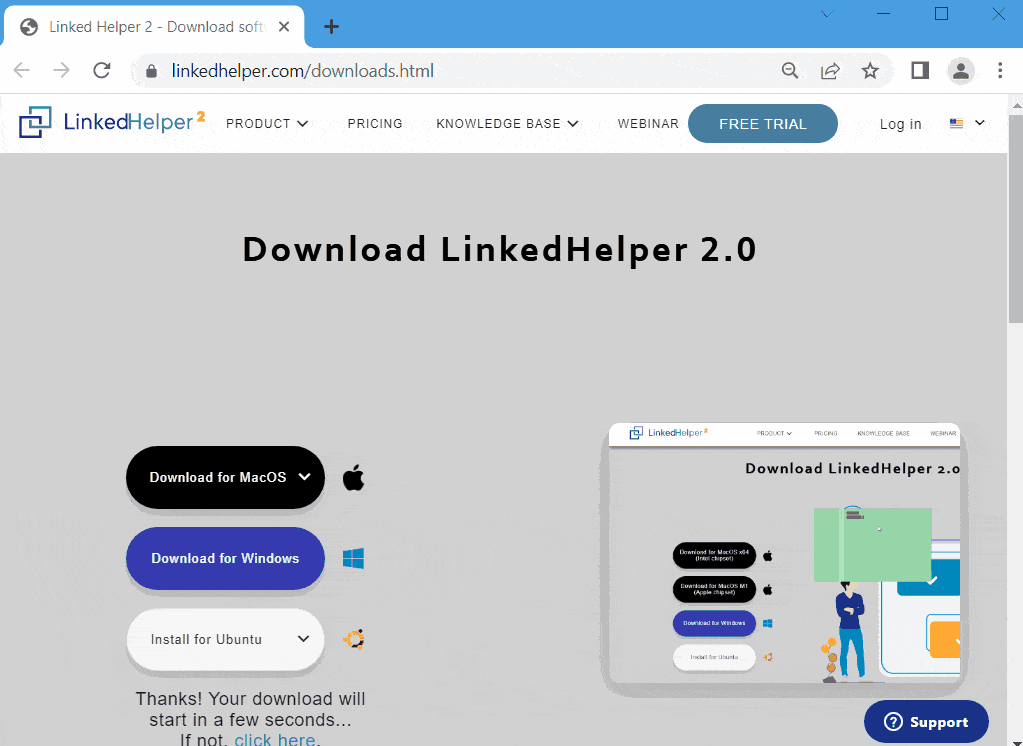
Run next commands into the terminal to install linked-helper:
sudo sh -c 'echo "deb "https://do0ca1hx6twig.cloudfront.net/linked-helper/444657160c922f6b8048468fef840020/linux/debian/" binary/" > /etc/apt/sources.list.d/linked-helper.list' wget -O - https://do0ca1hx6twig.cloudfront.net/public.key | sudo apt-key add - sudo apt-get update sudo apt-get install linked-helper Run next commands into the terminal to update linked-helper: sudo apt-get update sudo apt-get install --only-upgrade linked-helper Or you can download it directly LH for Ubuntu Knowing Issues:- To download automatic update, you need to provide root password several times for authentication.
- 'Something went wrong' error occurs during the update installation. For the installed update to be applied, you need to restart Launcher and all Instances manually.
- We do not recommend minimizing program windows to avoid potential issues. Automation works without problems in the background.
- During campaign execution, it's better to avoid switching between the "LinkedIn" menu and any other, as this may potentially fail the currently running campaign action.
- We do not recommend using Ubuntu because of the unstable graphical interface. For working with multiple accounts, it is better to use Windows server.
Minimal requirements
Operating system
![Windows]()
Windows:
Windows Desktop: Windows 10 or later (x64 only)
Windows Server: Windows Server 2016 or later (x64 only)
Windows Server Core needs .NET Framework 4.6.2 to be installed - check your .NET version number
![MacOs]()
MacOs:
MacOS 11.0 (Big Sur) or later (Intel and Apple chips supported)
![Ubuntu]()
Ubuntu:
Ubuntu Desktop/Server: 18.04 (Bionic Beaver) or higher; x64 only, GUI must be installed
Number of LinkedIn accounts
For single LinkedIn
- RAM: 2.5 Gb free RAM
- CPU: 0.5 - 1 free real CPU core
- HDD: 4 Gb free disk space (in Windows, Linked Helper stores files on disk "C" only)
For N LinkedIn accounts (N - number of simultaneously running LinkedIn accounts):
- RAM: 0.5 + 2N Gb free RAM
- CPU: from 0.5N to 1N free real CPU cores
- HDD: 2 + 2N Gb free disk space (in Windows, Linked Helper stores files on disk "C" only)
 en
en fr
fr de
de es
es pt
pt