Use custom variables to personalize offers
Personalized messages, where you mention the post or article of the receiver, increase their interest in your message and the response rate. Use this trick for recruiting.
You will be able to collect, store and analyze data about companies and candidates by niche. Increase your hiring potential through automating online interactions, scheduled message threads, and critical market data.
Recruit better, recruit the best
Our LinkedIn tool allows recruiters to find the right employees by using outstanding features that our competitors don’t have.
Next-level app for agencies & in-house recruiters
You may offer key HR services to the most profitable companies and individuals.
WORK WITH BOTH LINKEDIN PLANS
You can integrate your LinkedIn profile into an automation tool. After that, your recruiting success for your own company or your agency clients will reach a new level. HR managers and training & development specialists who are self-employed or work for an agency can contact top candidates or business clients on LinkedIn with minimal effort.
Try all features nowBasic LinkedIn
LinkedIn Recruiter
How automated hiring works


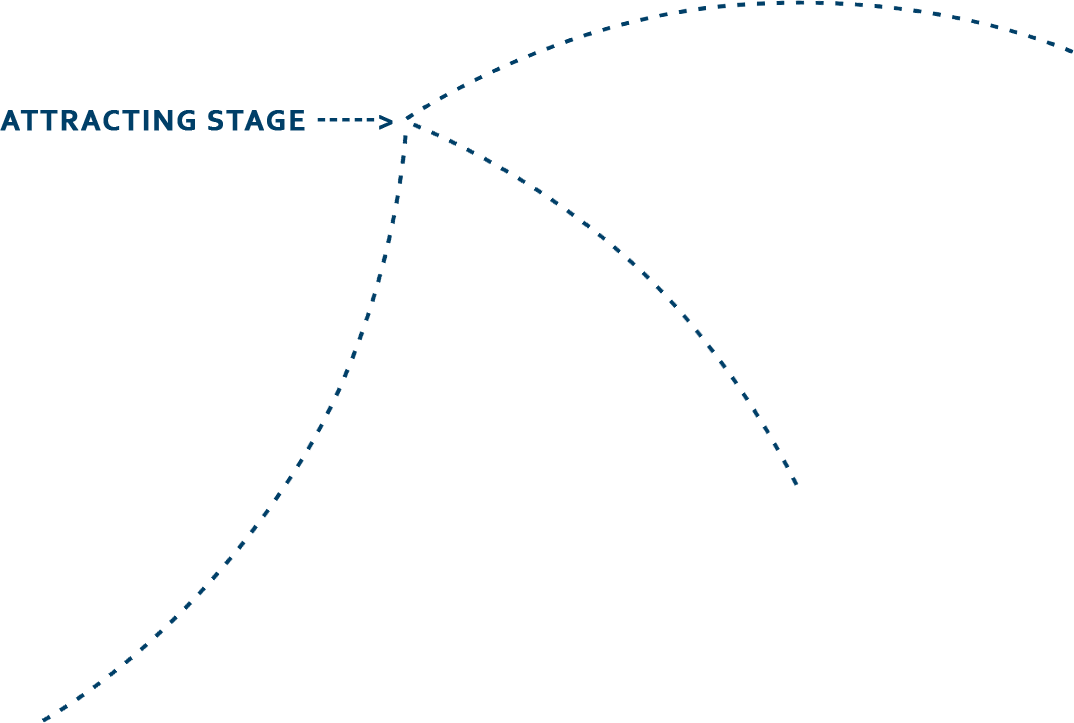
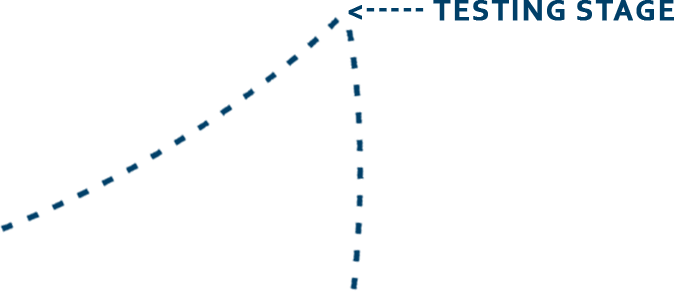

Customize your search for the keywords you need, and voila, here’s a list of candidates for you to consider.
Select and tag candidates whom you will consider for further stages.
This simple action will attract attention to you and increase the candidate’s interest even before the first message.
Establish the very first contact with a potential candidate by inviting him or her into your circle.
You can endorse some of the professional skills of the candidate you are looking for to increase the visibility of your company.
Save templates with personalized strings for each candidate group and send them automatically.
Know who replied to your message and is ready to continue the conversation about work.
Send all shortlisted candidates a link to the calendar so they can book a free slot for interviewing.
Regardless of the recruitment result, you can invite any potential candidate you have contacted to follow your LinkedIn company page, thereby making a small contribution to the work of SMM.
TARGET AUDIENCE
Automation opportunities
We’ll show you how to set up auto-messages for recruiting professionals.
WatchSmart robot that works like you
With updated technology, our software is safer. All actions will occur as if you are performing them yourself manually from the same device.
TESTIMONIALS
OUR USERS
Pricing
You can’t use one license on two LinkedIn accounts simultaneously, but you can switch it between them at any moment


